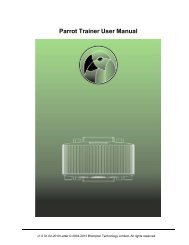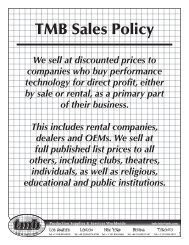Hippotizer V3 QuickGuide
Hippotizer V3 QuickGuide
Hippotizer V3 QuickGuide
Create successful ePaper yourself
Turn your PDF publications into a flip-book with our unique Google optimized e-Paper software.
Green Hippo Ltd <strong>Hippotizer</strong> Version 3 Quick Guide<br />
Alternatively double clicking any layer preview in the overview window, will<br />
also open a layer control and the media manager. You can reset a Layer or<br />
the whole Hippo by right clicking into the previews and select „reset“.<br />
4.4 The Layer Overview window<br />
You can open this window my clicking on the centre video preview<br />
(<strong>Hippotizer</strong> Output) on the HippoNet Overview window. This window contains<br />
previews and Level Controls for all 8 (4) Layers of you <strong>Hippotizer</strong>. Double<br />
click on a preview to opens 2 windows:<br />
• Layer controls Window<br />
• Layer Media Selection Window<br />
Also you can drag media files from any media selection window into a<br />
preview to change the media on this layer.<br />
11.10.2007 Page 11 of 25