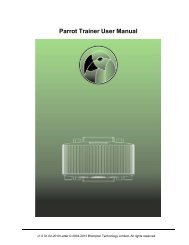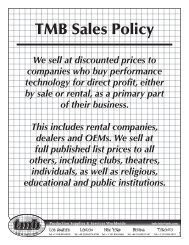Hippotizer V3 QuickGuide
Hippotizer V3 QuickGuide
Hippotizer V3 QuickGuide
Create successful ePaper yourself
Turn your PDF publications into a flip-book with our unique Google optimized e-Paper software.
Green Hippo Ltd <strong>Hippotizer</strong> Version 3 Quick Guide<br />
4.3 HippoNet Overview Window<br />
This window shows all <strong>Hippotizer</strong> systems available to you on HippoNet. At<br />
this time, it is likely that you will only be running one instance of <strong>Hippotizer</strong><br />
Engine (the one local to your machine) so the window will look as it does in<br />
the above diagram. It is good practice to keep this window open at all times<br />
as it allows access to most of the regularly used functions in <strong>V3</strong>. If you<br />
should inadvertently close this window, you can open it again at any time by<br />
clicking on the HippoNet overview button. This is located in the tool bar.<br />
Each <strong>Hippotizer</strong> (in this case you only have 1) is represented by a frame<br />
containing preview windows and a list of components that are running on<br />
that machine.<br />
Within this frame are the basic controls of all of the layers.<br />
A single click of the large window in the centre will open the Overview<br />
window for this <strong>Hippotizer</strong>. Note: click the image area not the ‘M’ button.<br />
This will be covered later.<br />
Double clicking any of the smaller boxes around the outside, will open the<br />
media manager and a layer control window for that layer.<br />
11.10.2007 Page 10 of 25