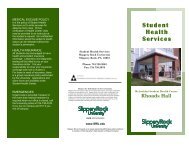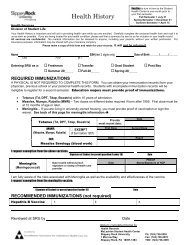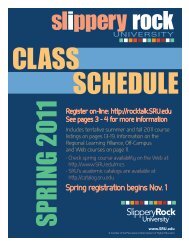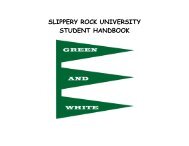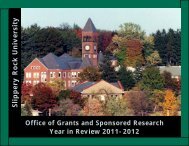How to View/Update your Personal Information - Slippery Rock ...
How to View/Update your Personal Information - Slippery Rock ...
How to View/Update your Personal Information - Slippery Rock ...
You also want an ePaper? Increase the reach of your titles
YUMPU automatically turns print PDFs into web optimized ePapers that Google loves.
<strong>View</strong>/<strong>Update</strong> Emergency Contacts<br />
Emergency Contact<br />
Emergency Contact<br />
Emergency Address 1<br />
<strong>Slippery</strong> <strong>Rock</strong> PA, 16057<br />
United States<br />
Emergency Address 2<br />
<strong>Slippery</strong> <strong>Rock</strong> PA, 16057<br />
United States<br />
Emergency Phone Number<br />
Click <strong>Update</strong> Emergency Contacts and<br />
the names will become BLUE links. Click<br />
on them <strong>to</strong> update the information, or<br />
you can click the “New Contact” link <strong>to</strong><br />
add a new Emergency Contact.<br />
Emergency Contact<br />
Emergency Contact<br />
Emergency Address 1<br />
<strong>Slippery</strong> <strong>Rock</strong> PA, 16057<br />
United States<br />
Emergency Address 2<br />
<strong>Slippery</strong> <strong>Rock</strong> PA, 16057<br />
United States<br />
Emergency Phone Number<br />
12