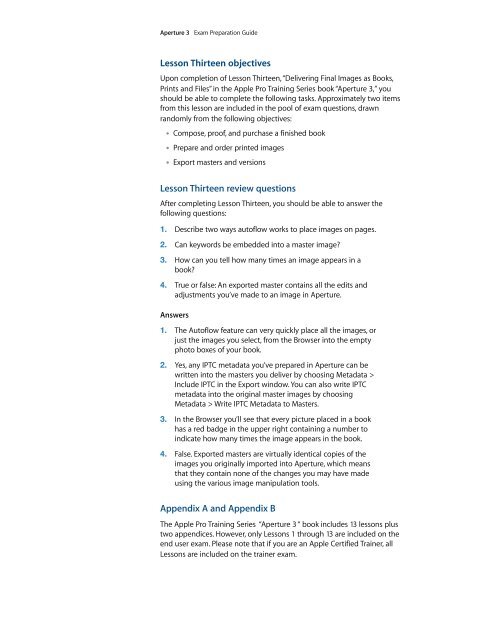Aperture 3 (PDF) - Training - Apple
Aperture 3 (PDF) - Training - Apple
Aperture 3 (PDF) - Training - Apple
Create successful ePaper yourself
Turn your PDF publications into a flip-book with our unique Google optimized e-Paper software.
<strong>Aperture</strong> 3 Exam Preparation Guide<br />
Lesson Thirteen objectives<br />
Upon completion of Lesson Thirteen, “Delivering Final Images as Books,<br />
Prints and Files” in the <strong>Apple</strong> Pro <strong>Training</strong> Series book “<strong>Aperture</strong> 3,” you<br />
should be able to complete the following tasks. Approximately two items<br />
from this lesson are included in the pool of exam questions, drawn<br />
randomly from the following objectives:<br />
• Compose, proof, and purchase a finished book<br />
• Prepare and order printed images<br />
• Export masters and versions<br />
Lesson Thirteen review questions<br />
After completing Lesson Thirteen, you should be able to answer the<br />
following questions:<br />
1. Describe two ways autoflow works to place images on pages.<br />
2. Can keywords be embedded into a master image?<br />
3. How can you tell how many times an image appears in a<br />
book?<br />
4. True or false: An exported master contains all the edits and<br />
adjustments you’ve made to an image in <strong>Aperture</strong>.<br />
Answers<br />
1. The Autoflow feature can very quickly place all the images, or<br />
just the images you select, from the Browser into the empty<br />
photo boxes of your book.<br />
2. Yes, any IPTC metadata you’ve prepared in <strong>Aperture</strong> can be<br />
written into the masters you deliver by choosing Metadata ><br />
Include IPTC in the Export window. You can also write IPTC<br />
metadata into the original master images by choosing<br />
Metadata > Write IPTC Metadata to Masters.<br />
3. In the Browser you’ll see that every picture placed in a book<br />
has a red badge in the upper right containing a number to<br />
indicate how many times the image appears in the book.<br />
4. False. Exported masters are virtually identical copies of the<br />
images you originally imported into <strong>Aperture</strong>, which means<br />
that they contain none of the changes you may have made<br />
using the various image manipulation tools.<br />
Appendix A and Appendix B<br />
The <strong>Apple</strong> Pro <strong>Training</strong> Series “<strong>Aperture</strong> 3 “ book includes 13 lessons plus<br />
two appendices. However, only Lessons 1 through 13 are included on the<br />
end user exam. Please note that if you are an <strong>Apple</strong> Certified Trainer, all<br />
Lessons are included on the trainer exam.