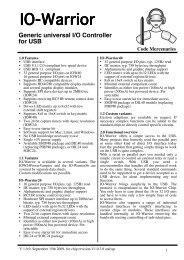JW24F14 - Code Mercenaries
JW24F14 - Code Mercenaries
JW24F14 - Code Mercenaries
You also want an ePaper? Increase the reach of your titles
YUMPU automatically turns print PDFs into web optimized ePapers that Google loves.
JW24F8/F14<br />
<strong>Code</strong> <strong>Mercenaries</strong><br />
Data is send to the sensor in a report with the<br />
following format:<br />
0 1 2 3 4 5 6 7<br />
Flag/Cnt Dat0 Dat1 Dat2 Dat3 Dat4 Dat5 Dat6<br />
Flag/Cnt - Contains a flag to disable the joystick<br />
data polling and a data count:<br />
7 - Disable flag, 1 = disable<br />
6 - unused, zero<br />
5 - unused, zero<br />
4 - unused, zero<br />
3 - unused, zero<br />
2 - data count MSB<br />
1 - data count<br />
0 - data count LSB<br />
Data count may be 0 to 7, denoting the number of<br />
bytes to write to the sensor or read from it.<br />
It is recommended to disable the joystick data<br />
polling while communicating with the sensor. So<br />
the first report before actually starting<br />
communication with the sensor should have a $80<br />
in the first byte and no data.<br />
Since the communication with the sensor works via<br />
SPI the same number of bytes as written to the<br />
sensor is read from it at the same time. The data<br />
read from the sensor is returned in a report with the<br />
following format:<br />
Count<br />
0<br />
1 2<br />
Dat0 Dat1<br />
3 4<br />
Dat2 Dat3<br />
5 6<br />
Dat4 Dat5<br />
7<br />
Dat6<br />
Count is the number of bytes read from the sensor,<br />
it may range from 0 to 7. Since the first byte<br />
written to the sensor is always the register address<br />
the first byte read contains random data.<br />
If a pure write transaction to the sensor is done the<br />
read data report is also returned, it will contain<br />
random data but a correct count.<br />
5.6 Calibration<br />
The sensors are factory calibrated for neutral<br />
position and range. Due to mechanical tolerances<br />
during soldering the MEMS sensor element on the<br />
module and mounting the module in the<br />
application a recalibration of the neutral position<br />
may be necessary.<br />
A calibration tool is provided that allows to<br />
calibrate the neutral position. To do the calibration<br />
the sensor needs to be in a stable horizontal<br />
position, with the components facing upwards.<br />
Start the calibration tool and click on "calibrate",<br />
don't move the sensor while the calibration<br />
proceeds.<br />
The calibration on JoyWarrior24F8 can offset the<br />
center position in increments of 8.5LSB, a finer<br />
calibration needs to be done in software. JoyWarrior24F14<br />
allows calibration to within ±5mg of<br />
zero.<br />
In addition to the neutral position calibration the<br />
gain can also be calibrated, though the calibration<br />
tool does not support setting the gain values. It is<br />
not recommended to change the gain values unless<br />
the process for this type of calibration is properly<br />
understood. Once overwritten there is no way to<br />
retrieve the original gain settings from the sensor.<br />
Writing the gain values can permanently<br />
decalibrate your sensor.<br />
5.7 Sensor parameters<br />
The sensor programming tool allows to set the<br />
relevant sensor parameters which can be used with<br />
the JoyWarrior24F8/F14.<br />
Primary parameters are the measurement range and<br />
the filter setting.<br />
On the JoyWarrior24F8 high/low g and any motion<br />
settings can be used to wake up a sleeping<br />
computer on certain acceleration conditions.<br />
When using the sensor programming tool you have<br />
the option to write to the working registers or the<br />
EEPROM of the sensor. Settings written to the<br />
EEPROM will be stored permanently and will be<br />
used by the sensor after a power down or reset.<br />
Writing to the working registers should be used to<br />
test settings prior to overwriting the factory<br />
settings in the EEPROM. Factory settings can not<br />
be restored from within the sensor.<br />
It is also possible to store the settings to a file. The<br />
settings file may then either be used by the<br />
programming tool or by the automated<br />
programming tool, which is intended to set<br />
multiple sensors to identical parameters.<br />
To use the automatic programming tool you first<br />
have to create a settings file with the programming<br />
tool. Then start the automatic programming tool<br />
and load the settings file. Any JoyWarriro24F8/<br />
F14 that gets connected now will automatically get<br />
the settings written to its sensor EEPROM.<br />
V 1.1.1, August 27th 2010 for Chip Revision V1.0.3.8/V1.0.4.0<br />
8