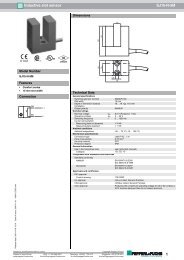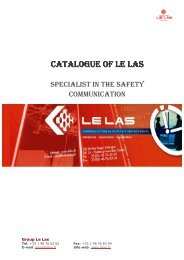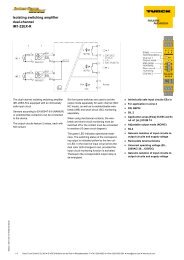BA505C 2-wire 4/20mA manual setpoint station - Ex-Baltic
BA505C 2-wire 4/20mA manual setpoint station - Ex-Baltic
BA505C 2-wire 4/20mA manual setpoint station - Ex-Baltic
You also want an ePaper? Increase the reach of your titles
YUMPU automatically turns print PDFs into web optimized ePapers that Google loves.
<strong>BA505C</strong><br />
2-<strong>wire</strong> 4/<strong>20mA</strong><br />
<strong>manual</strong> <strong>setpoint</strong><br />
<strong>station</strong><br />
Issue 6<br />
Issue: 6<br />
3 rd December 2010
2<br />
CONTENTS<br />
1. Description<br />
2. Operation<br />
3. Electrical Systems Design<br />
3.1 4/<strong>20mA</strong> loop<br />
3.2 Optional Backlights<br />
3.2.1 Separately powered<br />
3.2.2 Loop powered<br />
4. Installation<br />
4.1 Location<br />
4.2 Installation procedure<br />
4.3 EMC<br />
5. Calibration<br />
5.1 Internal display<br />
5.2 Zero adjustment<br />
5.3 Span adjustment<br />
5.4 Decimal point<br />
5.5 Reverse action<br />
5.6 Calibration example<br />
5.7 Over and under-range<br />
6. Maintenance<br />
6.1 Fault finding during commissioning<br />
6.2 Fault finding after commissioning<br />
6.3 Servicing<br />
6.4 Guarantee<br />
6.5 Customer comments<br />
7. Accessories<br />
7.1 Scale card.<br />
7.2 Tag strip<br />
The <strong>BA505C</strong> is CE marked to show compliance with the European EMC Directive 2004/108/EC
3<br />
1. Description<br />
The <strong>BA505C</strong> is a loop powered set point <strong>station</strong><br />
which enables the current flowing in a 4/<strong>20mA</strong><br />
loop to be <strong>manual</strong>ly adjusted from within a<br />
process area.<br />
The main application of the <strong>BA505C</strong> is the<br />
adjustment of plant parameters. Controller set<br />
points, actuator positions or any parameter<br />
controlled by a 4/<strong>20mA</strong> signal may be <strong>manual</strong>ly<br />
adjusted by a <strong>BA505C</strong>.<br />
The <strong>BA505C</strong> incorporates a high resolution ten<br />
turn potentiometer to provide accurate adjustment<br />
and is fitted with a friction damper to minimise the<br />
possibility of accidental adjustment. The<br />
instrument incorporates a 3½ digit indicator which<br />
may be calibrated to display the 4/<strong>20mA</strong> loop<br />
current in engineering units. Optional display<br />
backlighting is available for installations in poorly<br />
illuminated areas.<br />
The <strong>BA505C</strong> is a second generation instrument<br />
offering improved performance and an IP65<br />
sealed front panel. For hazardous area<br />
applications the complementary BA405C has<br />
been certified intrinsically safe by Baseefa and<br />
FM.<br />
2. Operation<br />
Fig 1 shows a simplified block diagram of the<br />
<strong>manual</strong> set point <strong>station</strong>. The ten turn control<br />
knob enables the current flowing in the loop to be<br />
<strong>manual</strong>ly set at any value between approximately<br />
3.5 and 21mA. The output resistance of the<br />
<strong>BA505C</strong> is very high so the loop current will be<br />
unaffected by changes in supply voltage.<br />
The 3½ digit integral indicator is powered by the<br />
4/<strong>20mA</strong> loop current and can easily be calibrated<br />
on-site. For example, in an application where the<br />
<strong>BA505C</strong> is being used to adjust the set point of a<br />
speed controller, the internal indicator could be<br />
calibrated to display the required speed in RPM.<br />
Optional display backlighting is powered from a<br />
separate supply.<br />
Fig 1 Simplified block diagram of <strong>BA505C</strong><br />
3. Electrical System Design<br />
3.1 4/<strong>20mA</strong> loop<br />
The <strong>BA505C</strong> requires an operating voltage<br />
between 6.1 and 30V. Design of the loop is<br />
similar to that for a 2-<strong>wire</strong> temperature or pressure<br />
transmitter.<br />
Fig 2 illustrates a typical application in which a<br />
<strong>BA505C</strong> is powered from a common supply.<br />
When designing the loop it is only necessary to<br />
establish that the maximum voltage drop caused<br />
by the <strong>manual</strong> set point <strong>station</strong>, the load and cable<br />
resistance is always less than the minimum supply<br />
voltage.<br />
For example:<br />
Minimum operating voltage of <strong>BA505C</strong> 6.1V<br />
Maximum voltage drop caused by<br />
speed controller which is a 250ohm 5.0V<br />
load (250ohms x <strong>20mA</strong>)<br />
Maximum voltage drop caused by cable 0.2V<br />
resistance (10ohms x <strong>20mA</strong>)<br />
---------<br />
Total maximum voltage drop 11.3V<br />
The power supply voltage must therefore be<br />
greater than 11.3V, but less than 30V which is the<br />
maximum operating voltage of the <strong>BA505C</strong>.
4<br />
4. Installation<br />
4.1 Location<br />
The <strong>BA505C</strong> is housed in a robust aluminium<br />
enclosure with a polyester front panel and a Noryl<br />
bezel. The front panel provides IP65 protection<br />
and a gasket seals the joint between the<br />
instrument and the front panel. The <strong>BA505C</strong><br />
may be installed in any panel providing the<br />
environmental limits shown in the specification are<br />
not exceeded.<br />
Fig 2 Application with separately powered<br />
backlight.<br />
3.2 Optional Backlights<br />
The <strong>BA505C</strong> can be supplied with a separately<br />
powered or a loop powered backlight. The<br />
separately powered backlight provides bright<br />
amber illumination but requires additional field<br />
wiring. The loop powered backlight provides<br />
green background illumination enabling the<br />
display to be read at night or in poorly illuminated<br />
areas, but increases the <strong>BA505C</strong> minimum<br />
operating voltage to 10V.<br />
Fig 3 shows the enclosure dimensions and the<br />
recommended panel cut-out dimensions.<br />
Cut-out Dimensions<br />
DIN 43 700<br />
92.0 +0.8/-0.0 x 45.0 _0.6/-0.0<br />
To achieve an IP65 seal between<br />
<strong>BA505C</strong> and instrument panel<br />
90.0 +0.5/-0.0 x 43.3 +0.5/0.0<br />
3.2.1 Separately powered backlight<br />
The backlight is electrically isolated from the<br />
measuring circuit and may be powered from any<br />
14 to 30V dc supply as shown in Fig 2. The<br />
backlight brilliance may be reduced by reducing<br />
the supply voltage below 14V, or by fitting a<br />
current limiting resistor in series with the supply.<br />
3.2.2 Loop powered backlight<br />
The loop powered backlight is connected in series<br />
with, and powered by, the 4/<strong>20mA</strong> current from<br />
the set point <strong>station</strong> as shown in Fig 2A. This<br />
eliminates the need for additional field wiring, but<br />
the minimum operating voltage of the set point<br />
<strong>station</strong> is increased from 6.1 to 10.0V.<br />
Fig 3<br />
<strong>BA505C</strong> dimensions<br />
4.2 Installation Procedure<br />
Fig 2A Application with loop powered backlight<br />
a. Insert the <strong>BA505C</strong> set point <strong>station</strong> into the<br />
panel aperture from the front. Ensure that<br />
the gasket is correctly positioned behind the<br />
bezel.
5<br />
b. Fix two panel mounting clips to opposite<br />
sides of the instrument and tighten until the<br />
indicator is secured as shown in Fig 4.<br />
For maximum accuracy the display should be<br />
calibrated using a traceable current measuring<br />
device with an accuracy greater than 4µA.<br />
c. Connect the panel wiring to the rear terminal<br />
block(s) as shown in Fig 3. To simplify<br />
installation, the terminals are removable so<br />
that the panel wiring can be completed<br />
before the instrument is installed.<br />
Fig 4 Fitting panel mounting clips<br />
Fig 5 Removal of rear panel<br />
4.3 EMC<br />
The <strong>BA505C</strong> complies with the requirements of<br />
the European EMC Directive. For specified<br />
immunity all wiring should be in screened twisted<br />
pairs. The indicator enclosure may be earthed<br />
locally by securing a tag under one of the rear<br />
panel corner fixing screws.<br />
5. Calibration<br />
The front panel multi-turn control adjusts the set<br />
point <strong>station</strong>’s output current between<br />
approximately 3.5 and 21mA, no calibration is<br />
required.<br />
5.1 Internal display<br />
The <strong>BA505C</strong> internal display may be calibrated so<br />
that the 4/<strong>20mA</strong> loop current is shown in the<br />
required engineering units.<br />
The <strong>BA505C</strong> display will be supplied calibrated as<br />
requested at time of ordering. If calibration is not<br />
requested, the display will be set to show 00.0<br />
with 4.000mA loop current, and 100.0 with<br />
20.000mA loop current, but may easily be<br />
recalibrated on-site.<br />
The display is calibrated by plug-in links and two<br />
multi-turn potentiometers that are accessible<br />
through holes in the rear panel. To gain access<br />
to the links the rear panel must be removed as<br />
shown in Fig 5.<br />
5.2 Zero adjustment<br />
Zero is defined as the number displayed with a<br />
4.000mA loop current, and may be adjusted<br />
between -1000 and 1000. The zero<br />
potentiometer has two ranges, 0 to 500 and 500 to<br />
1000; the polarity of the zero is defined by the<br />
position of the suppression / elevation links.<br />
Fig 6 shows the position of the links and zero<br />
potentiometer.<br />
Suppression / elevation links<br />
Elevation Positive zero 0 to 1000<br />
or Suppression Negative zero 0 to -1000<br />
Zero link<br />
0 to 500<br />
or 500 to 1000<br />
5.3 Span adjustment<br />
Span is defined as the difference between the<br />
number displayed at 4.000mA and the number<br />
displayed at 20.000mA loop current. The span<br />
potentiometer has four ranges defined by the span<br />
links, and may be adjusted to any number<br />
between 0 and 1999.<br />
Fig 6 shows the position of the links and span<br />
potentiometer.<br />
Span links<br />
000 to 500<br />
or 500 to 1000<br />
or 1000 to 1500<br />
or 1500 to 1999
6<br />
Fig 6 Position of calibration plug-in links and potentiometers<br />
5.4 Decimal point<br />
A dummy decimal point may be displayed<br />
between any of the four digits. The position or<br />
absence of this decimal point is determined by<br />
the position of the decimal point link shown in Fig<br />
6. When calculating the required span and zero<br />
settings the decimal point should be ignored.<br />
5.5 Reverse action<br />
Normally the <strong>BA505C</strong> display increases as the<br />
loop current increases, but this can be reversed.<br />
Please contact BEKA associates for details.<br />
5.6 Calibration example<br />
A <strong>BA505C</strong> is required to display:<br />
25.0 with at 4.000mA loop current<br />
115.0 with at 20.000mA loop current<br />
i.e. A zero of positive 250 Ignoring decimal<br />
A span of 900<br />
point<br />
A decimal point in position 00.0<br />
The following adjustments are required:<br />
Step 1<br />
Step 2<br />
]<br />
The <strong>BA505C</strong> is required to display a<br />
positive zero therefore the<br />
suppression / elevation links should be<br />
put in the elevation position.<br />
The required zero is 250, therefore the<br />
zero link should be put in the 0 to 500<br />
position.<br />
Step 3<br />
Step 4<br />
Step 5<br />
Step 6<br />
Step 7<br />
The required span is 900, therefore the<br />
span links should be placed in the 500<br />
to 1000 position.<br />
The decimal point is required between<br />
the least two significant digits,<br />
therefore the decimal point link should<br />
be placed in the 00.0 position.<br />
Adjust the <strong>BA505C</strong> front panel control<br />
until the external current measuring<br />
device indicates that the loop current is<br />
4.000mA. Adjust the zero<br />
potentiometer at the rear of the<br />
<strong>BA505C</strong> until the <strong>BA505C</strong> displays<br />
25.0<br />
Adjust the <strong>BA505C</strong> front panel control<br />
until the external current measuring<br />
device indicates that the loop current is<br />
20.000mA. Adjust the span<br />
potentiometer at the rear of the<br />
<strong>BA505C</strong> until the <strong>BA505C</strong> displays<br />
115.0<br />
Repeat steps 5 and 6 until both<br />
calibration points are correct. The<br />
span and zero controls are almost<br />
independent so it should only be<br />
necessary to repeat each adjustment<br />
twice.
7<br />
5.7 Over and under-range<br />
The <strong>BA505C</strong> can be calibrated to display numbers<br />
between -1999 and 1999. If this range is<br />
exceeded the three least significant digits will be<br />
blanked. Under-range is indicated by -1 and<br />
over-range by 1.<br />
6. Maintenance<br />
6.1 Fault finding during commissioning<br />
If the <strong>BA505C</strong> set point <strong>station</strong> fails to function<br />
during commissioning the following procedure<br />
should be followed:<br />
Symptom Cause Solution<br />
No loop Incorrect Check wiring<br />
current wiring or no and power<br />
power supply supply polarity<br />
Unstable Insufficient Check that voltage<br />
loop supply between terminals<br />
current voltage 1 & 3 is between 6.1<br />
and 30V<br />
<strong>BA505C</strong> Positive The display has been<br />
displays 1 over-range incorrectly calibrated<br />
& is trying to show a<br />
number greater than<br />
1999.<br />
<strong>BA505C</strong> Negative The display has been<br />
displays -1 over-range incorrectly calibrated<br />
& is trying to show a<br />
number less than<br />
-1999.<br />
Unstable Power supply Reduce ripple<br />
display has voltage.<br />
ripple<br />
6.2 Fault finding after commissioning<br />
ENSURE PLANT SAFETY BEFORE<br />
STARTING MAINTENANCE<br />
If a <strong>BA505C</strong> fails after it has been functioning<br />
correctly, the following procedure should be<br />
followed:<br />
Symptom Cause Solution<br />
No loop Wiring or Check wiring<br />
current power supply and power<br />
fault<br />
supply<br />
Unstable Insufficient Check that<br />
loop supply voltage between<br />
current voltage terminals 1 & 3<br />
is between and<br />
6.1 & 30V<br />
Unstable Power supply Reduce ripple<br />
display has developed<br />
voltage ripple<br />
If this procedure does not reveal the cause of the<br />
fault, it is recommended that the <strong>BA505C</strong> <strong>manual</strong><br />
set point <strong>station</strong> is replaced with a spare<br />
instrument.<br />
6.3 Servicing<br />
The <strong>BA505C</strong> is difficult to service to component<br />
level on-site. All <strong>BA505C</strong> set point <strong>station</strong>s are<br />
interchangeable, and a single spare assembly can<br />
be used to replace any instrument which fails.<br />
We recommend that, except under exceptional<br />
circumstances, suspect instruments are returned<br />
to BEKA associates or our local agent for repair.<br />
6.4 Guarantee<br />
Set point <strong>station</strong>s which fail within the guarantee<br />
period should be returned to BEKA associates or<br />
our local agent. It is helpful if a brief description of<br />
the fault symptoms is provided.<br />
6.5. Customer comments<br />
BEKA associates is always pleased to receive<br />
comments from customers about our products and<br />
services. All communications are acknowledged<br />
and whenever possible, suggestions are<br />
implemented.
8<br />
7. Accessories<br />
7.1 Scale card<br />
The <strong>BA505C</strong> has a window below the multi-turn<br />
control knob to accommodate a scale card. The<br />
instrument can be supplied with a printed scale<br />
card showing any units specified at the time of<br />
ordering e.g. o C, mBar, RPM. If a printed scale<br />
card is not requested, a blank card will be<br />
supplied.<br />
Scale cards can easily be marked on site as<br />
follows:<br />
a. Remove the rear terminal block(s) and the<br />
rear panel as shown in Fig 5.<br />
b. Remove the end cap of the front panel<br />
control knob that will reveal a screw head.<br />
Loosen this screw and carefully pull the<br />
control knob from the shaft.<br />
c. Pull the electronic assembly from the rear of<br />
the enclosure.<br />
d. Remove the blank scale card and mark with<br />
the required legend. Replace scale card<br />
taking care to align it within the front panel<br />
window.<br />
e. Slide the electronic assembly into the rear of<br />
the enclosure and guide the control shaft<br />
carefully through the front panel seal.<br />
Replace the rear panel and terminals.<br />
f. Replace the control knob, tighten the<br />
retaining screw and replace the control knob<br />
end cap.<br />
7.2 Tag strip<br />
The <strong>BA505C</strong> can be supplied with a thermally<br />
printed tag strip secured by rivets to the rear<br />
panel. This tag strip is not visible from the front of<br />
the instrument after installation.