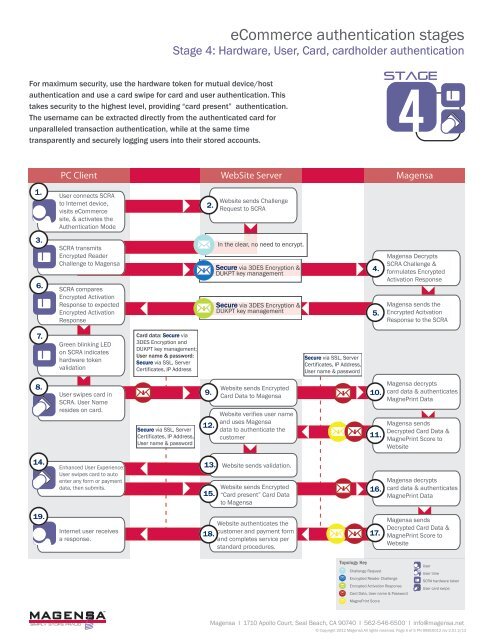Magensa - MagTek
Magensa - MagTek
Magensa - MagTek
Create successful ePaper yourself
Turn your PDF publications into a flip-book with our unique Google optimized e-Paper software.
eCommerce authentication stages<br />
Stage 4: Hardware, User, Card, cardholder authentication<br />
For maximum security, use the hardware token for mutual device/host<br />
authentication and use a card swipe for card and user authentication. This<br />
takes security to the highest level, providing “card present” authentication.<br />
The username can be extracted directly from the authenticated card for<br />
unparalleled transaction authentication, while at the same time<br />
transparently and securely logging users into their stored accounts.<br />
stage<br />
PC Client WebSite Server <strong>Magensa</strong><br />
1.<br />
User connects SCRA<br />
to Internet device,<br />
visits eCommerce<br />
site, & activates the<br />
Authentication Mode<br />
2.<br />
Website sends Challenge<br />
Request to SCRA<br />
3.<br />
6.<br />
SCRA transmits<br />
Encrypted Reader<br />
Challenge to <strong>Magensa</strong><br />
SCRA compares<br />
Encrypted Activation<br />
Response to expected<br />
Encrypted Activation<br />
Response<br />
In the clear, no need to encrypt.<br />
Secure via 3DES Encryption &<br />
DUKPT key management<br />
Secure via 3DES Encryption &<br />
DUKPT key management<br />
<strong>Magensa</strong><br />
4.<br />
5.<br />
<strong>Magensa</strong> Decrypts<br />
SCRA Challenge &<br />
formulates Encrypted<br />
Activation Response<br />
<strong>Magensa</strong> sends the<br />
Encrypted Acitvation<br />
Response to the SCRA<br />
7.<br />
Green blinking LED<br />
on SCRA indicates<br />
hardware token<br />
validation<br />
Card data: Secure via<br />
3DES Encryption and<br />
DUKPT key management;<br />
User name & password:<br />
Secure via SSL, Server<br />
Certificates, IP Address<br />
Secure via SSL, Server<br />
Certificates, IP Address,<br />
User name & password<br />
8.<br />
User swipes card in<br />
SCRA. User Name<br />
resides on card.<br />
Secure via SSL, Server<br />
Certificates, IP Address,<br />
User name & password<br />
9.<br />
12.<br />
Website sends Encrypted<br />
Card Data to <strong>Magensa</strong><br />
Website verifies user name<br />
and uses <strong>Magensa</strong><br />
data to authenticate the<br />
customer<br />
10.<br />
11.<br />
<strong>Magensa</strong> decrypts<br />
card data & authenticates<br />
MagnePrint Data<br />
<strong>Magensa</strong> sends<br />
Decrypted Card Data &<br />
MagnePrint Score to<br />
Website<br />
14.<br />
Enhanced User Experience:<br />
User swipes card to auto<br />
enter any form or payment<br />
data, then submits.<br />
13.<br />
15.<br />
Website sends validation.<br />
Website sends Encrypted<br />
“Card present” Card Data<br />
to <strong>Magensa</strong><br />
16.<br />
<strong>Magensa</strong> decrypts<br />
card data & authenticates<br />
MagnePrint Data<br />
19.<br />
Internet user receives<br />
a response.<br />
18.<br />
Website authenticates the<br />
customer and payment form<br />
and completes service per<br />
standard procedures.<br />
17.<br />
<strong>Magensa</strong> sends<br />
Decrypted Card Data &<br />
MagnePrint Score to<br />
Website<br />
Topology Key<br />
Challenge Request<br />
Encrypted Reader Challenge<br />
Encrypted Activation Response<br />
Card Data, User name & Password<br />
MagnePrint Score<br />
User<br />
User time<br />
SCRA hardware token<br />
User card swipe<br />
simply stops fraud<br />
<strong>Magensa</strong> I 1710 Apollo Court, Seal Beach, CA 90740 I 562-546-6500 I info@magensa.net<br />
© Copyright 2012 <strong>Magensa</strong> All rights reserved. Page 5 of 5 PN 99810012 rev 2.01 2/12