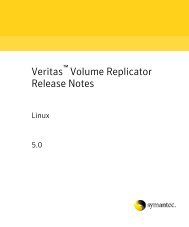Veritas™ Operations Manager LDom Capacity Management Add-on ...
Veritas™ Operations Manager LDom Capacity Management Add-on ...
Veritas™ Operations Manager LDom Capacity Management Add-on ...
Create successful ePaper yourself
Turn your PDF publications into a flip-book with our unique Google optimized e-Paper software.
Overview of <str<strong>on</strong>g>LDom</str<strong>on</strong>g> <str<strong>on</strong>g>Capacity</str<strong>on</strong>g> <str<strong>on</strong>g>Management</str<strong>on</strong>g> <str<strong>on</strong>g>Add</str<strong>on</strong>g>-<strong>on</strong> 4.1<br />
Features of <str<strong>on</strong>g>LDom</str<strong>on</strong>g> <str<strong>on</strong>g>Capacity</str<strong>on</strong>g> <str<strong>on</strong>g>Management</str<strong>on</strong>g> <str<strong>on</strong>g>Add</str<strong>on</strong>g>-<strong>on</strong><br />
11<br />
entity. If any cluster node in an organizati<strong>on</strong> entity does not comply with the<br />
specified criteria, Veritas <str<strong>on</strong>g>Operati<strong>on</strong>s</str<strong>on</strong>g> <str<strong>on</strong>g>Manager</str<strong>on</strong>g> generates faults and risks.<br />
Note: No separate user interface element is provided to create a new Organizati<strong>on</strong>al<br />
Entity. You need to create a business entity of type organizati<strong>on</strong>, and mark it for<br />
the <str<strong>on</strong>g>LDom</str<strong>on</strong>g>s reservati<strong>on</strong>.<br />
See “Enabling an organizati<strong>on</strong> entity for <str<strong>on</strong>g>LDom</str<strong>on</strong>g>s capacity planning” <strong>on</strong> page 15.<br />
See “Disabling an organizati<strong>on</strong> entity for <str<strong>on</strong>g>LDom</str<strong>on</strong>g>s capacity planning” <strong>on</strong> page 17.<br />
See “Reserving <str<strong>on</strong>g>LDom</str<strong>on</strong>g>s <strong>on</strong> clusters of an organizati<strong>on</strong> entity” <strong>on</strong> page 17.<br />
Features of <str<strong>on</strong>g>LDom</str<strong>on</strong>g> <str<strong>on</strong>g>Capacity</str<strong>on</strong>g> <str<strong>on</strong>g>Management</str<strong>on</strong>g> <str<strong>on</strong>g>Add</str<strong>on</strong>g>-<strong>on</strong><br />
The <str<strong>on</strong>g>LDom</str<strong>on</strong>g> <str<strong>on</strong>g>Capacity</str<strong>on</strong>g> <str<strong>on</strong>g>Management</str<strong>on</strong>g> <str<strong>on</strong>g>Add</str<strong>on</strong>g>-<strong>on</strong> 4.1 provides you with the following<br />
features to manage <str<strong>on</strong>g>LDom</str<strong>on</strong>g>s reservati<strong>on</strong>:<br />
■<br />
■<br />
■<br />
Mark the organizati<strong>on</strong> entity for <str<strong>on</strong>g>LDom</str<strong>on</strong>g> reservati<strong>on</strong>.<br />
Reserve space for the <str<strong>on</strong>g>LDom</str<strong>on</strong>g>s <strong>on</strong> <strong>on</strong>e, or more cluster of the selected<br />
organizati<strong>on</strong> entity.<br />
Define the compliance criteria when you mark an organizati<strong>on</strong> entity for the<br />
<str<strong>on</strong>g>LDom</str<strong>on</strong>g> reservati<strong>on</strong>. Three parameters are used for the organizati<strong>on</strong> entity:<br />
■<br />
■<br />
Number of VCPUs or cores per server<br />
Memory per server<br />
■ Number of spare servers: It is the allowed number of nodes in a cluster that<br />
can go offline without affecting the availability of <str<strong>on</strong>g>LDom</str<strong>on</strong>g>s <strong>on</strong> the cluster.<br />
When any server fails, all the <str<strong>on</strong>g>LDom</str<strong>on</strong>g>s running <strong>on</strong> that server can failover<br />
to <strong>on</strong>e or more remaining nodes (including the spare server).<br />
For an organizati<strong>on</strong> entity, all cluster nodes must meet the compliance criteria.<br />
For example, all nodes must have same VCPU count in an organizati<strong>on</strong> entity.<br />
■<br />
Ability to select the best-fit cluster for the <str<strong>on</strong>g>LDom</str<strong>on</strong>g> reservati<strong>on</strong> based <strong>on</strong> virtual<br />
machine’s resource requirement, and the available capacity of the cluster.<br />
When you allocate space for the <str<strong>on</strong>g>LDom</str<strong>on</strong>g>, the <str<strong>on</strong>g>LDom</str<strong>on</strong>g> <str<strong>on</strong>g>Capacity</str<strong>on</strong>g> <str<strong>on</strong>g>Management</str<strong>on</strong>g> <str<strong>on</strong>g>Add</str<strong>on</strong>g>-<strong>on</strong><br />
provides you with the opti<strong>on</strong>s to either completely exhaust the most c<strong>on</strong>sumed<br />
node, or distribute the load equally across multiple nodes in the clusters.<br />
The spare server opti<strong>on</strong> is important for missi<strong>on</strong>-critical applicati<strong>on</strong>s. It lets<br />
you set number of servers in an organizati<strong>on</strong> entity that can be used for <str<strong>on</strong>g>LDom</str<strong>on</strong>g><br />
failover. This feature ensures that if a cluster node fails, all the <str<strong>on</strong>g>LDom</str<strong>on</strong>g>s<br />
c<strong>on</strong>figured <strong>on</strong> that node can failover to <strong>on</strong>e or more of the remaining nodes.