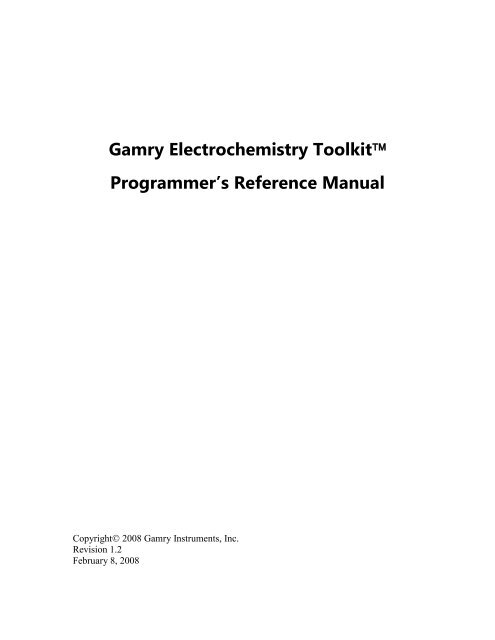Gamry Electrochemistry Toolkit - Egmont Instruments
Gamry Electrochemistry Toolkit - Egmont Instruments
Gamry Electrochemistry Toolkit - Egmont Instruments
Create successful ePaper yourself
Turn your PDF publications into a flip-book with our unique Google optimized e-Paper software.
<strong>Gamry</strong> <strong>Electrochemistry</strong> <strong>Toolkit</strong><br />
Programmer’s Reference Manual<br />
Copyright 2008 <strong>Gamry</strong> <strong>Instruments</strong>, Inc.<br />
Revision 1.2<br />
February 8, 2008
Product Description -- Introduction<br />
<strong>Gamry</strong> <strong>Electrochemistry</strong> <strong>Toolkit</strong> Programming Reference ................................................ 1<br />
Product Description ........................................................................................................ 1<br />
Introduction ................................................................................................................. 1<br />
Documentation Overview ........................................................................................... 1<br />
DC Demo - CpivRamp................................................................................................ 2<br />
DC Demo – IVArray ................................................................................................... 2<br />
DC Demo – Univ ........................................................................................................ 3<br />
AC Demo .................................................................................................................... 4<br />
VFP600 Source ........................................................................................................... 4<br />
LVEIS ......................................................................................................................... 5<br />
VCClient ..................................................................................................................... 5<br />
Excel IVTUniv ............................................................................................................ 6<br />
Typedefs and Enums ....................................................................................................... 7<br />
Overview ..................................................................................................................... 7<br />
gcCELLSTATE Enum ................................................................................................ 8<br />
gcCTRLMODE Enum ................................................................................................ 9<br />
gcICONVENTION Enum ......................................................................................... 10<br />
gcGROUND Enum ................................................................................................... 11<br />
gcSENSESPEED Enum ............................................................................................ 12<br />
gcIRUPTMODE Enum ............................................................................................. 13<br />
gcEUCALCMODE Enum ........................................................................................ 14<br />
gcMODELNO Enum ................................................................................................ 15<br />
gcIESTABILITY Enum ............................................................................................ 16<br />
gcDTAQCHRONO_TYPE Enum ............................................................................ 17<br />
gcDTAQEISSTATUS Enum .................................................................................... 18<br />
gcREADZSPEED Enum ........................................................................................... 19<br />
gcREADZSTATUS Enum ........................................................................................ 20<br />
gcFC350IDIVISOR Enum ........................................................................................ 21<br />
gcSIGTWEAKSTYLE Enum ................................................................................... 22<br />
gcESAFILTERORDER Enum.................................................................................. 23<br />
I<strong>Gamry</strong>DeviceList......................................................................................................... 24<br />
Overview ................................................................................................................... 24<br />
Count Method ........................................................................................................... 25<br />
EnumSections Method .............................................................................................. 26<br />
EnumLabels Method ................................................................................................. 27<br />
_I<strong>Gamry</strong>DeviceListEvents ............................................................................................ 28<br />
Overview ................................................................................................................... 28<br />
OnDeviceListChanged Method ................................................................................ 29<br />
I<strong>Gamry</strong>Pstat .................................................................................................................. 30<br />
Overview ................................................................................................................... 30<br />
Init Method................................................................................................................ 33<br />
Label Method ............................................................................................................ 34<br />
ModelNo Method ...................................................................................................... 35<br />
SerialNo Method ....................................................................................................... 36<br />
Open Method ............................................................................................................ 37<br />
ii
Product Description -- Introduction<br />
Close Method ............................................................................................................ 38<br />
SetSignal Method ...................................................................................................... 39<br />
InitSignal Method ..................................................................................................... 40<br />
SetVoltage Method ................................................................................................... 41<br />
SetBias Method ......................................................................................................... 42<br />
SetScan Method ........................................................................................................ 43<br />
SetScanRange Method .............................................................................................. 44<br />
TestScanRange Method ............................................................................................ 45<br />
GstatRatio Method .................................................................................................... 46<br />
SetIruptMode Method ............................................................................................... 47<br />
CalDate Method ........................................................................................................ 49<br />
SetCalDate Method ................................................................................................... 50<br />
Cell Method .............................................................................................................. 51<br />
SetCell Method ......................................................................................................... 52<br />
CtrlMode Method...................................................................................................... 53<br />
SetCtrlMode Method ................................................................................................ 54<br />
CASpeed Method ...................................................................................................... 55<br />
SetCASpeed Method ................................................................................................. 56<br />
TestCASpeed Method ............................................................................................... 57<br />
IEStability Method .................................................................................................... 58<br />
SetIEStability Method ............................................................................................... 59<br />
IConvention Method ................................................................................................. 60<br />
SetIConvention Method ............................................................................................ 61<br />
Ground Method ......................................................................................................... 62<br />
SetGround Method .................................................................................................... 63<br />
SenseSpeed Method .................................................................................................. 64<br />
SetSenseSpeed Method ............................................................................................. 65<br />
SenseSpeedMode Method ......................................................................................... 66<br />
SetSenseSpeedMode Method.................................................................................... 67<br />
PosFeedEnable Method ............................................................................................ 68<br />
SetPosFeedEnable Method ....................................................................................... 69<br />
PosFeedResistance Method ...................................................................................... 70<br />
SetPosFeedResistance Method ................................................................................. 71<br />
AnalogOut Method ................................................................................................... 72<br />
SetAnalogOut Method .............................................................................................. 73<br />
DigitalOut Method .................................................................................................... 74<br />
SetDigitalOut Method ............................................................................................... 75<br />
DigitalIn Method ....................................................................................................... 76<br />
DDSEnable Method .................................................................................................. 77<br />
SetDDSEnable Method ............................................................................................. 78<br />
DDSAmpl Method .................................................................................................... 79<br />
SetDDSAmpl Method ............................................................................................... 80<br />
DDSAmplBits Method.............................................................................................. 81<br />
SetDDSAmplBits Method ........................................................................................ 82<br />
DDSFreq Method ...................................................................................................... 83<br />
SetDDSFreq Method ................................................................................................. 84<br />
iii
Product Description -- Introduction<br />
FreqLimitUpper Method ........................................................................................... 85<br />
FreqLimitLower Method .......................................................................................... 86<br />
IERange Method ....................................................................................................... 87<br />
SetIERange Method .................................................................................................. 88<br />
TestIERange Method ................................................................................................ 90<br />
TestIERangeAC Method ........................................................................................... 91<br />
IERangeMode Method .............................................................................................. 92<br />
SetIERangeMode Method ......................................................................................... 93<br />
IERangeLowerLimit Method .................................................................................... 94<br />
SetIERangeLowerLimit Method ............................................................................... 95<br />
IEResistor Method .................................................................................................... 97<br />
FindIERange Method ................................................................................................ 98<br />
VchRange Method .................................................................................................... 99<br />
SetVchRange Method ............................................................................................. 100<br />
TestVchRange Method ........................................................................................... 101<br />
TestVchRangeAC Method ...................................................................................... 102<br />
VchRangeMode Method ......................................................................................... 103<br />
SetVchRangeMode Method .................................................................................... 104<br />
VchOffset Method .................................................................................................. 105<br />
SetVchOffset Method ............................................................................................. 106<br />
VchOffsetEnable Method ....................................................................................... 107<br />
SetVchOffsetEnable Method .................................................................................. 108<br />
VchFilter Method .................................................................................................... 109<br />
SetVchFilter Method ............................................................................................... 110<br />
TestVchFilter Method ............................................................................................. 111<br />
FindVchRange Method ........................................................................................... 112<br />
MeasureV Method .................................................................................................. 113<br />
IchRange Method .................................................................................................... 114<br />
SetIchRange Method ............................................................................................... 115<br />
TestIchRange Method ............................................................................................. 116<br />
TestIchRangeAC Method ....................................................................................... 117<br />
IchRangeMode Method .......................................................................................... 118<br />
SetIchRangeMode Method ..................................................................................... 119<br />
IchOffset Method .................................................................................................... 120<br />
SetIchOffset Method ............................................................................................... 121<br />
IchOffsetEnable Method ......................................................................................... 122<br />
SetIchOffsetEnable Method .................................................................................... 123<br />
IchFilter Method ..................................................................................................... 124<br />
SetIchFilter Method ................................................................................................ 125<br />
TestIchFilter Method .............................................................................................. 126<br />
FindIchRange Method ............................................................................................ 127<br />
MeasureI Method .................................................................................................... 128<br />
AchRange Method .................................................................................................. 129<br />
SetAchRange Method ............................................................................................. 130<br />
TestAchRange Method ........................................................................................... 131<br />
TestAchRangeAC Method ...................................................................................... 132<br />
iv
Product Description -- Introduction<br />
AchRangeMode Method ......................................................................................... 133<br />
SetAchRangeMode Method .................................................................................... 134<br />
AchOffset Method .................................................................................................. 135<br />
SetAchOffset Method ............................................................................................. 136<br />
AchOffsetEnable Method ....................................................................................... 137<br />
SetAchOffsetEnable Method .................................................................................. 138<br />
AchFilter Method .................................................................................................... 139<br />
SetAchFilter Method ............................................................................................... 140<br />
TestAchFilter Method ............................................................................................. 141<br />
FindAchRange Method ........................................................................................... 142<br />
MeasureA Method .................................................................................................. 143<br />
ScanLimitAC Method ............................................................................................. 144<br />
FC350VRange Method ........................................................................................... 145<br />
SetFC350VRange Method ...................................................................................... 146<br />
TestFC350VRange Method .................................................................................... 147<br />
FC350VRangeMultiplier Method ........................................................................... 148<br />
FC350IDivisor Method ........................................................................................... 149<br />
SetFC350IDivisor Method ...................................................................................... 150<br />
_I<strong>Gamry</strong>PstatEvents ................................................................................................... 151<br />
Overview ................................................................................................................. 151<br />
OnPstatUnavailable Method ................................................................................... 152<br />
OnPstatClosed Method ........................................................................................... 153<br />
I<strong>Gamry</strong>Dtaq ................................................................................................................ 154<br />
Overview ................................................................................................................. 154<br />
Stop Method ............................................................................................................ 155<br />
Run Method ............................................................................................................ 156<br />
Cook Method .......................................................................................................... 157<br />
_I<strong>Gamry</strong>DtaqEvents ................................................................................................... 159<br />
Overview ................................................................................................................. 159<br />
OnDataAvailable Event .......................................................................................... 160<br />
OnDataDone Event ................................................................................................. 161<br />
I<strong>Gamry</strong>DtaqIv ............................................................................................................. 162<br />
Overview ................................................................................................................. 162<br />
Init Method.............................................................................................................. 163<br />
Cook Method .......................................................................................................... 164<br />
I<strong>Gamry</strong>DtaqUniv ........................................................................................................ 165<br />
Overview ................................................................................................................. 165<br />
Init Method.............................................................................................................. 166<br />
Cook Method .......................................................................................................... 167<br />
I<strong>Gamry</strong>DtaqEfm ......................................................................................................... 168<br />
Overview ................................................................................................................. 168<br />
Init Method.............................................................................................................. 169<br />
Cook Method .......................................................................................................... 171<br />
I<strong>Gamry</strong>DtaqEis ........................................................................................................... 172<br />
Overview ................................................................................................................. 172<br />
Init Method.............................................................................................................. 173<br />
v
Product Description -- Introduction<br />
Cook Method .......................................................................................................... 174<br />
SetCycleMin Method .............................................................................................. 175<br />
SetCycleMax Method ............................................................................................. 176<br />
SetFilterOverride Method ....................................................................................... 177<br />
Vreal Method .......................................................................................................... 178<br />
Vimag Method ........................................................................................................ 179<br />
Vsig Method............................................................................................................ 180<br />
Vdc Method ............................................................................................................ 181<br />
Ireal Method ............................................................................................................ 182<br />
Iimag Method .......................................................................................................... 183<br />
Isig Method ............................................................................................................. 184<br />
Idc Method .............................................................................................................. 185<br />
Zreal Method ........................................................................................................... 186<br />
Zimag Method ......................................................................................................... 187<br />
Zsig Method ............................................................................................................ 188<br />
Zfreq Method .......................................................................................................... 189<br />
CycleLim Method ................................................................................................... 190<br />
Imod Method ........................................................................................................... 191<br />
Iphz Method ............................................................................................................ 192<br />
Vmod Method ......................................................................................................... 193<br />
Vphz Method .......................................................................................................... 194<br />
Zmod Method.......................................................................................................... 195<br />
Zphz Method ........................................................................................................... 196<br />
Result Method ......................................................................................................... 197<br />
OverIac Method ...................................................................................................... 198<br />
OverIdc Method ...................................................................................................... 199<br />
OverVac Method ..................................................................................................... 200<br />
OverVdc Method .................................................................................................... 201<br />
I<strong>Gamry</strong>DtaqCpiv......................................................................................................... 202<br />
Overview ................................................................................................................. 202<br />
Init Method.............................................................................................................. 203<br />
Cook Method .......................................................................................................... 204<br />
SetThreshIMin Method ........................................................................................... 205<br />
SetThreshIMax Method .......................................................................................... 206<br />
SetThreshVMin Method ......................................................................................... 207<br />
SetThreshVMax Method ......................................................................................... 208<br />
SetThreshTMin Method .......................................................................................... 209<br />
SetThreshTMax Method ......................................................................................... 210<br />
SetStopIMin Method ............................................................................................... 211<br />
SetStopIMax Method .............................................................................................. 212<br />
SetStopDIMin Method ............................................................................................ 213<br />
SetStopDIMax Method ........................................................................................... 214<br />
SetStopADIMin Method ......................................................................................... 215<br />
SetStopADIMax Method ........................................................................................ 216<br />
SetStopAtDelayIMin Method ................................................................................. 217<br />
SetStopAtDelayIMax Method ................................................................................ 218<br />
vi
Product Description -- Introduction<br />
SetStopAtDelayDIMin Method .............................................................................. 219<br />
SetStopAtDelayDIMax Method.............................................................................. 220<br />
SetStopAtDelayADIMin Method ........................................................................... 221<br />
SetStopAtDelayADIMax Method ........................................................................... 222<br />
I<strong>Gamry</strong>DtaqCiiv ......................................................................................................... 223<br />
Overview ................................................................................................................. 223<br />
Init Method.............................................................................................................. 224<br />
Cook Method .......................................................................................................... 225<br />
SetThreshIMin Method ........................................................................................... 226<br />
SetThreshIMax Method .......................................................................................... 227<br />
SetThreshVMin Method ......................................................................................... 228<br />
SetThreshVMax Method ......................................................................................... 229<br />
SetThreshTMin Method .......................................................................................... 230<br />
SetThreshTMax Method ......................................................................................... 231<br />
SetStopVMin Method ............................................................................................. 232<br />
SetStopVMax Method ............................................................................................ 233<br />
SetStopDVMin Method .......................................................................................... 234<br />
SetStopDVMax Method.......................................................................................... 235<br />
SetStopADVMin Method ....................................................................................... 236<br />
SetStopADVMax Method ....................................................................................... 237<br />
SetStopAtDelayVMin Method................................................................................ 238<br />
SetStopAtDelayVMax Method ............................................................................... 239<br />
SetStopAtDelayDVMin Method ............................................................................. 240<br />
SetStopAtDelayDVMax Method ............................................................................ 241<br />
SetStopAtDelayADVMin Method .......................................................................... 242<br />
SetStopAtDelayADVMax Method ......................................................................... 243<br />
I<strong>Gamry</strong>DtaqChrono .................................................................................................... 244<br />
Overview ................................................................................................................. 244<br />
Init Method.............................................................................................................. 245<br />
Cook Method .......................................................................................................... 246<br />
SetThreshIMin Method ........................................................................................... 247<br />
SetThreshIMax Method .......................................................................................... 248<br />
SetThreshVMin Method ......................................................................................... 249<br />
SetThreshVMax Method ......................................................................................... 250<br />
SetThreshTMin Method .......................................................................................... 251<br />
SetThreshTMax Method ......................................................................................... 252<br />
SetStopXMin Method ............................................................................................. 253<br />
SetStopXMax Method ............................................................................................ 254<br />
SetStopAtDelayXMin Method................................................................................ 255<br />
SetStopAtDelayXMax Method ............................................................................... 256<br />
SetDecimation Method ........................................................................................... 257<br />
I<strong>Gamry</strong>DtaqGalv......................................................................................................... 258<br />
Overview ................................................................................................................. 258<br />
Init Method.............................................................................................................. 259<br />
Cook Method .......................................................................................................... 260<br />
SetThreshIMin Method ........................................................................................... 261<br />
vii
Product Description -- Introduction<br />
SetThreshIMax Method .......................................................................................... 262<br />
SetThreshVMin Method ......................................................................................... 263<br />
SetThreshVMax Method ......................................................................................... 264<br />
SetThreshTMin Method .......................................................................................... 265<br />
SetThreshTMax Method ......................................................................................... 266<br />
SetStopIMin Method ............................................................................................... 267<br />
SetStopIMax Method .............................................................................................. 268<br />
SetStopVMin Method ............................................................................................. 269<br />
SetStopVMax Method ............................................................................................ 270<br />
SetStopAtDelayIMin Method ................................................................................. 271<br />
SetStopAtDelayIMax Method ................................................................................ 272<br />
SetStopAtDelayVMin Method................................................................................ 273<br />
SetStopAtDelayVMax Method ............................................................................... 274<br />
I<strong>Gamry</strong>DtaqIvt ............................................................................................................ 275<br />
Overview ................................................................................................................. 275<br />
Init Method.............................................................................................................. 276<br />
Cook Method .......................................................................................................... 277<br />
SetThreshIMin Method ........................................................................................... 278<br />
SetThreshIMax Method .......................................................................................... 279<br />
SetThreshVMin Method ......................................................................................... 280<br />
SetThreshVMax Method ......................................................................................... 281<br />
SetThreshAMin Method ......................................................................................... 282<br />
SetThreshAMax Method ......................................................................................... 283<br />
SetStopIMin Method ............................................................................................... 284<br />
SetStopIMax Method .............................................................................................. 285<br />
SetStopVMin Method ............................................................................................. 286<br />
SetStopVMax Method ............................................................................................ 287<br />
SetStopAMin Method ............................................................................................. 288<br />
SetStopAMax Method ............................................................................................ 289<br />
SetStopAtDelayIMin Method ................................................................................. 290<br />
SetStopAtDelayIMax Method ................................................................................ 291<br />
SetStopAtDelayVMin Method................................................................................ 292<br />
SetStopAtDelayVMax Method ............................................................................... 293<br />
SetStopAtDelayAMin Method................................................................................ 294<br />
SetStopAtDelayAMax Method ............................................................................... 295<br />
I<strong>Gamry</strong>DtaqOcv .......................................................................................................... 296<br />
Overview ................................................................................................................. 296<br />
Init Method.............................................................................................................. 297<br />
Cook Method .......................................................................................................... 298<br />
SetStopADVMin Method ....................................................................................... 299<br />
SetStopADVMax Method ....................................................................................... 300<br />
I<strong>Gamry</strong>DtaqPv ............................................................................................................ 301<br />
Overview ................................................................................................................. 301<br />
Init Method.............................................................................................................. 302<br />
Cook Method .......................................................................................................... 303<br />
SetThreshIMin Method ........................................................................................... 304<br />
viii
Product Description -- Introduction<br />
SetThreshIMax Method .......................................................................................... 305<br />
SetThreshVMin Method ......................................................................................... 306<br />
SetThreshVMax Method ......................................................................................... 307<br />
SetThreshTMin Method .......................................................................................... 308<br />
SetThreshTMax Method ......................................................................................... 309<br />
SetStopIMin Method ............................................................................................... 310<br />
SetStopIMax Method .............................................................................................. 311<br />
SetStopVMin Method ............................................................................................. 312<br />
SetStopVMax Method ............................................................................................ 313<br />
SetStopAtDelayIMin Method ................................................................................. 314<br />
SetStopAtDelayIMax Method ................................................................................ 315<br />
SetStopAtDelayVMin Method................................................................................ 316<br />
SetStopAtDelayVMax Method ............................................................................... 317<br />
SetReverseDifference Method ................................................................................ 318<br />
I<strong>Gamry</strong>DtaqRcv .......................................................................................................... 319<br />
Overview ................................................................................................................. 319<br />
Init Method.............................................................................................................. 320<br />
Cook Method .......................................................................................................... 321<br />
SetThreshIMin Method ........................................................................................... 322<br />
SetThreshIMax Method .......................................................................................... 323<br />
SetThreshVMin Method ......................................................................................... 324<br />
SetThreshVMax Method ......................................................................................... 325<br />
SetThreshTMin Method .......................................................................................... 326<br />
SetThreshTMax Method ......................................................................................... 327<br />
SetStopIMin Method ............................................................................................... 328<br />
SetStopIMax Method .............................................................................................. 329<br />
SetStopAtDelayIMin Method ................................................................................. 330<br />
SetStopAtDelayIMax Method ................................................................................ 331<br />
I<strong>Gamry</strong>DtaqSqwv ....................................................................................................... 332<br />
Overview ................................................................................................................. 332<br />
Init Method.............................................................................................................. 333<br />
Cook Method .......................................................................................................... 334<br />
SetThreshIMin Method ........................................................................................... 335<br />
SetThreshIMax Method .......................................................................................... 336<br />
SetThreshVMin Method ......................................................................................... 337<br />
SetThreshVMax Method ......................................................................................... 338<br />
SetThreshTMin Method .......................................................................................... 339<br />
SetThreshTMax Method ......................................................................................... 340<br />
SetStopIMin Method ............................................................................................... 341<br />
SetStopIMax Method .............................................................................................. 342<br />
SetStopVMin Method ............................................................................................. 343<br />
SetStopVMax Method ............................................................................................ 344<br />
SetStopAtDelayIMin Method ................................................................................. 345<br />
SetStopAtDelayIMax Method ................................................................................ 346<br />
SetStopAtDelayVMin Method................................................................................ 347<br />
SetStopAtDelayVMax Method ............................................................................... 348<br />
ix
Product Description -- Introduction<br />
SetReverseDifference Method ................................................................................ 349<br />
I<strong>Gamry</strong>SignalArray..................................................................................................... 350<br />
Overview ................................................................................................................. 350<br />
Init Method.............................................................................................................. 351<br />
Tweak Method ........................................................................................................ 353<br />
I<strong>Gamry</strong>SignalUniv ...................................................................................................... 355<br />
Overview ................................................................................................................. 355<br />
Init Method.............................................................................................................. 356<br />
I<strong>Gamry</strong>SignalConst..................................................................................................... 358<br />
Overview ................................................................................................................. 358<br />
Init Method.............................................................................................................. 359<br />
I<strong>Gamry</strong>SignalStep ....................................................................................................... 360<br />
Overview ................................................................................................................. 360<br />
Init Method.............................................................................................................. 361<br />
I<strong>Gamry</strong>SignalRamp .................................................................................................... 362<br />
Overview ................................................................................................................. 362<br />
Init Method.............................................................................................................. 363<br />
I<strong>Gamry</strong>SignalDstep..................................................................................................... 364<br />
Overview ................................................................................................................. 364<br />
Init Method.............................................................................................................. 365<br />
I<strong>Gamry</strong>SignalMstep .................................................................................................... 367<br />
Overview ................................................................................................................. 367<br />
Init Method.............................................................................................................. 368<br />
I<strong>Gamry</strong>SignalPv .......................................................................................................... 370<br />
Overview ................................................................................................................. 370<br />
Init Method.............................................................................................................. 371<br />
I<strong>Gamry</strong>SignalRupdn ................................................................................................... 373<br />
Overview ................................................................................................................. 373<br />
Init Method.............................................................................................................. 374<br />
I<strong>Gamry</strong>SignalUpdn ..................................................................................................... 376<br />
Overview ................................................................................................................. 376<br />
Init Method.............................................................................................................. 377<br />
I<strong>Gamry</strong>SignalSqwv ..................................................................................................... 379<br />
Overview ................................................................................................................. 379<br />
Init Method.............................................................................................................. 380<br />
I<strong>Gamry</strong>ReadZ ............................................................................................................. 382<br />
Overview ................................................................................................................. 382<br />
Init Method.............................................................................................................. 383<br />
Cook Method .......................................................................................................... 384<br />
Measure Method ..................................................................................................... 385<br />
SetCycleLim Method .............................................................................................. 386<br />
SetSpeed Method .................................................................................................... 387<br />
SetZmod Method .................................................................................................... 388<br />
Vreal Method .......................................................................................................... 389<br />
Vimag Method ........................................................................................................ 390<br />
Vsig Method............................................................................................................ 391<br />
x
Product Description -- Introduction<br />
Vdc Method ............................................................................................................ 392<br />
Ireal Method ............................................................................................................ 393<br />
Iimag Method .......................................................................................................... 394<br />
Isig Method ............................................................................................................. 395<br />
Idc Method .............................................................................................................. 396<br />
Zreal Method ........................................................................................................... 397<br />
Zimag Method ......................................................................................................... 398<br />
Zsig Method ............................................................................................................ 399<br />
Zfreq Method .......................................................................................................... 400<br />
Imod Method ........................................................................................................... 401<br />
Iphz Method ............................................................................................................ 402<br />
Vmod Method ......................................................................................................... 403<br />
Vphz Method .......................................................................................................... 404<br />
Zmod Method.......................................................................................................... 405<br />
Zphz Method ........................................................................................................... 406<br />
Gain Method ........................................................................................................... 407<br />
VNoise Method ....................................................................................................... 408<br />
INoise Method ........................................................................................................ 409<br />
IENoise Method ...................................................................................................... 410<br />
IERange Method ..................................................................................................... 411<br />
SetGain Method ...................................................................................................... 412<br />
SetVNoise Method .................................................................................................. 413<br />
SetINoise Method ................................................................................................... 414<br />
SetIENoise Method ................................................................................................. 415<br />
SetIdc Method ......................................................................................................... 416<br />
StatusMessage Method ........................................................................................... 417<br />
_I<strong>Gamry</strong>ReadZEvents................................................................................................. 418<br />
Overview ................................................................................................................. 418<br />
OnDataAvailable Event .......................................................................................... 419<br />
OnDataDone Event ................................................................................................. 420<br />
xi
Product Description -- Introduction<br />
<strong>Gamry</strong> <strong>Electrochemistry</strong> <strong>Toolkit</strong> Programming Reference<br />
Product Description<br />
Introduction<br />
The <strong>Gamry</strong> Electrochemical <strong>Toolkit</strong> provides a powerful way to control your <strong>Gamry</strong><br />
<strong>Instruments</strong> potentiostat. Interfaces are made available using a Component Object Model<br />
(COM). These interfaces allow for control of both the hardware, as well as signals and<br />
data acquisition objects (Dtaqs). The library that exposes these COM interfaces is known<br />
as <strong>Gamry</strong>COM.<br />
Documentation Overview<br />
<strong>Gamry</strong> offers several products that utilize the <strong>Gamry</strong> <strong>Electrochemistry</strong> <strong>Toolkit</strong>. Each<br />
product makes different interfaces available for your use. In this document you will find<br />
a description of the interfaces available, as well as descriptions of the methods and events<br />
they expose. While this documentation describes all of the currently available interfaces,<br />
it does not imply that you have a license to use every interface. Consult your packing slip<br />
for your package description as well as any pertinent authorization codes.<br />
In addition to this written document, a number of code samples are included to assist you<br />
in developing your own software. This document provides descriptions of these samples.<br />
1
Product Description -- DC Demo - CpivRamp<br />
Sample Programs<br />
DC Demo - CpivRamp<br />
Language<br />
LabVIEW 7.1<br />
Description<br />
This sample uses the following interfaces via LabVIEW:<br />
I<strong>Gamry</strong>DeviceList<br />
I<strong>Gamry</strong>Pstat<br />
I<strong>Gamry</strong>DtaqCpiv<br />
I<strong>Gamry</strong>SignalRamp<br />
The objective of this sample is to show how to create a complete application using<br />
the <strong>Gamry</strong> <strong>Electrochemistry</strong> <strong>Toolkit</strong>. The example shows the end-to-end process<br />
of loading the Device List, initializing a Pstat, and taking data using the Ramp<br />
Signal combined with the CPIV Dtaq.<br />
Please note that as this is a fairly straightforward example, it does not contain<br />
much of the error handling or extra features that would benefit a fully functional<br />
application.<br />
Installation Location<br />
DC Demo directory of the <strong>Gamry</strong> <strong>Electrochemistry</strong> <strong>Toolkit</strong> installation<br />
Main File<br />
DC Demo – CpivRamp.vi<br />
DC Demo – IVArray<br />
Language<br />
LabVIEW 7.1<br />
Description<br />
This sample uses the following interfaces via LabVIEW:<br />
I<strong>Gamry</strong>DeviceList<br />
I<strong>Gamry</strong>Pstat<br />
I<strong>Gamry</strong>DtaqIv<br />
I<strong>Gamry</strong>SignalArray<br />
The objective of this sample is to show how to create a complete application using<br />
the <strong>Gamry</strong> <strong>Electrochemistry</strong> <strong>Toolkit</strong>. The example shows the end-to-end process<br />
of loading the Device List, initializing a Pstat, and taking data using the Array<br />
Signal combined with the IV Dtaq.<br />
2
Product Description -- DC Demo – Univ<br />
In this example, the Array Signal is only used to create a few constant voltage<br />
points; however, this Signal may be used to create any user-defined set of points,<br />
as seen in the VFP600 Source example.<br />
Please note that as this is a fairly straightforward example, it does not contain<br />
much of the error handling or extra features that would benefit a fully functional<br />
application.<br />
Installation Location<br />
DC Demo directory of the <strong>Gamry</strong> <strong>Electrochemistry</strong> <strong>Toolkit</strong> installation<br />
Main File<br />
DC Demo – IVArray.vi<br />
DC Demo – Univ<br />
Language<br />
LabVIEW 7.1<br />
Description<br />
This sample uses the following interfaces via LabVIEW:<br />
I<strong>Gamry</strong>DeviceList<br />
I<strong>Gamry</strong>Pstat<br />
I<strong>Gamry</strong>DtaqUniv<br />
I<strong>Gamry</strong>SignalUniv<br />
The objective of this sample is to show how to create a complete application using<br />
the <strong>Gamry</strong> <strong>Electrochemistry</strong> <strong>Toolkit</strong>. The example shows the end-to-end process<br />
of loading the Device List, initializing a Pstat, and taking data using the Univ<br />
Signal combined with the Univ Dtaq.<br />
Much like the DC Demo – IvArray example, the Univ Signal is only used to<br />
create a few constant voltage points; however, this Signal may be used to create<br />
any user-defined set of points. Please see the appropriate section in this document<br />
for details on using the Univ Signal.<br />
Please note that as this is a fairly straightforward example, it does not contain<br />
much of the error handling or extra features that would benefit a fully functional<br />
application.<br />
Installation Location<br />
DC Demo directory of the <strong>Gamry</strong> <strong>Electrochemistry</strong> <strong>Toolkit</strong> installation<br />
Main File<br />
DC Demo – Univ.vi<br />
3
Product Description -- AC Demo<br />
AC Demo<br />
Language<br />
LabVIEW 7.1<br />
Description<br />
This sample uses the following interfaces via LabVIEW:<br />
I<strong>Gamry</strong>DeviceList<br />
I<strong>Gamry</strong>Pstat<br />
I<strong>Gamry</strong>ReadZ<br />
The objective of this sample is to show how to create a complete application using<br />
the <strong>Gamry</strong> <strong>Electrochemistry</strong> <strong>Toolkit</strong>. The example shows the end-to-end process<br />
of loading the Device List, initializing a Pstat, and taking a single AC Impedance<br />
measurement with the ReadZ class.<br />
Please note that as this is a fairly straightforward example, not only does it not<br />
contain much of the error handling or extra features that would benefit a fully<br />
functional application, it also does not utilize many of the features of the ReadZ<br />
class. For a detailed example of a complete application, please see the LVEIS<br />
example.<br />
Installation Location<br />
ACDemo directory of the <strong>Gamry</strong> <strong>Electrochemistry</strong> <strong>Toolkit</strong> installation<br />
Main File<br />
AC Demo.vi<br />
VFP600 Source<br />
Language<br />
LabVIEW 7.1<br />
Description<br />
This sample uses the following interfaces via LabVIEW:<br />
I<strong>Gamry</strong>DeviceList<br />
I<strong>Gamry</strong>Pstat<br />
I<strong>Gamry</strong>DtaqIV<br />
I<strong>Gamry</strong>SignalArray<br />
The main object of this sample is to show how to build a more advance<br />
application using the <strong>Gamry</strong> <strong>Electrochemistry</strong> <strong>Toolkit</strong>. This sample is the original<br />
source code for the Virtual Front Panel software package. The sample makes use<br />
of simple I<strong>Gamry</strong>DtaqIV Dtaq as well as the I<strong>Gamry</strong>SignalArray. These two<br />
interfaces allow a wide variety of data acquisition modes and signal waveforms.<br />
This sample also shows how to handle dynamic device changes.<br />
4
Product Description -- LVEIS<br />
Installation Location<br />
VFP600 directory of the <strong>Gamry</strong> <strong>Electrochemistry</strong> <strong>Toolkit</strong> installation<br />
Main File<br />
VFP.vi<br />
LVEIS<br />
Language<br />
LabVIEW 7.1<br />
Description<br />
This sample uses the following interfaces via LabVIEW:<br />
I<strong>Gamry</strong>DeviceList<br />
I<strong>Gamry</strong>Pstat<br />
I<strong>Gamry</strong>ReadZ<br />
The main object of this sample is to show how to run AC Impedance spectra<br />
using the I<strong>Gamry</strong>ReadZ interface. This sample is somewhat complex and one<br />
should first become familiar with the ACDemo.<br />
Installation Location<br />
LVEIS directory of the <strong>Gamry</strong> <strong>Electrochemistry</strong> <strong>Toolkit</strong> installation<br />
Main File<br />
LVEIS.vi<br />
VCClient<br />
Language<br />
Visual C++ 6.0<br />
Description<br />
This sample uses the following interfaces via C++:<br />
I<strong>Gamry</strong>DeviceList<br />
I<strong>Gamry</strong>Pstat<br />
I<strong>Gamry</strong>SignalConst<br />
I<strong>Gamry</strong>DtaqIvt<br />
The object of this sample is to first, create a device list and check the number of<br />
instruments available. If there is at least one instrument available, it then creates a<br />
<strong>Gamry</strong>Pstat object and uses the first instrument. A constant signal is then created<br />
along with an IVT dtaq. The dtaq is run and the output is then shown in a console<br />
window.<br />
Installation Location<br />
C++ directory of the <strong>Gamry</strong> <strong>Electrochemistry</strong> <strong>Toolkit</strong> installation<br />
5
Product Description -- Excel IVTUniv<br />
Main File<br />
VCClient.dsp<br />
Excel IVTUniv<br />
Language<br />
Excel 2003/VBA<br />
Description<br />
This sample uses the following interfaces via VBA:<br />
I<strong>Gamry</strong>DeviceList<br />
I<strong>Gamry</strong>Pstat<br />
I<strong>Gamry</strong>SignalUniv<br />
I<strong>Gamry</strong>DtaqIvt<br />
The object of this sample is to first, create a device list and check the number of<br />
instruments available. If there is at least one instrument available, it then enables<br />
data acquisition using the IVT dtaq and the Universal Signal. The signal is output<br />
from data entered on an Excel spreadsheet. The collected data is placed onto the<br />
spreadsheet and then graphed on a chart.<br />
Installation Location<br />
Excel directory of the <strong>Gamry</strong> <strong>Electrochemistry</strong> <strong>Toolkit</strong> installation<br />
Main File<br />
Excel IVTUniv.xls<br />
6
Typedefs and Enums -- Overview<br />
Typedefs and Enums<br />
Overview<br />
The <strong>Gamry</strong>COM Interface Library contains the following typedefs and enums.<br />
Member<br />
Description<br />
gcCELLSTATE<br />
State of the cell switch<br />
gcCTRLMODE<br />
Control mode for the potentiostat<br />
gcICONVENTION Current measurement convention<br />
gcGROUND<br />
Ground Isolation Switch<br />
gcSENSESPEED I/E Electrometer<br />
gcIRUPTMODE<br />
IR Correction Modes<br />
gcEUCALCMODE EU Calculation Modes<br />
gcMODELNO<br />
Device Model Number<br />
gcIESTABILITY I/E Converter Stability<br />
gcDTAQCHRONO_TYPE DtaqChrono Measurement Type<br />
gcDTAQEISSTATUS Detailed status of EIS Dtaq<br />
gcREADZSPEED ReadZ Speed<br />
gcREADZSTATUS Status of ReadZ Measurement<br />
gcFC350IDIVISOR FC350 I channel Divisor<br />
gcSIGTWEAKSTYLE Signal tweak style<br />
gcESAFILTERORDER DtaqEsa Filter Order<br />
7
Typedefs and Enums -- gcCELLSTATE Enum<br />
gcCELLSTATE Enum<br />
State of the cell switch<br />
Definition<br />
See Also<br />
enum<br />
gcCELLSTATE{<br />
CellOff = 0,<br />
CellOn<br />
} gcCELLSTATE;<br />
Cell<br />
SetCell<br />
8
Typedefs and Enums -- gcCTRLMODE Enum<br />
gcCTRLMODE Enum<br />
Control mode for the potentiostat<br />
Definition<br />
See Also<br />
enum<br />
gcCTRLMODE{<br />
GstatMode = 0,<br />
PstatMode,<br />
ZRAMode,<br />
FRAMode<br />
} gcCTRLMODE;<br />
CtrlMode<br />
SetCtrlMode<br />
9
Typedefs and Enums -- gcICONVENTION Enum<br />
gcICONVENTION Enum<br />
Current measurement convention<br />
Definition<br />
See Also<br />
enum<br />
gcICONVENTION{<br />
Cathodic = 0,<br />
Anodic<br />
} gcICONVENTION;<br />
IConvention<br />
SetIConvention<br />
10
Typedefs and Enums -- gcGROUND Enum<br />
gcGROUND Enum<br />
Ground isolation switch<br />
Definition<br />
See Also<br />
enum<br />
gcGROUND{<br />
Float = 0,<br />
Earth<br />
} gcGROUND;<br />
Ground<br />
SetGround<br />
11
Typedefs and Enums -- gcSENSESPEED Enum<br />
gcSENSESPEED Enum<br />
I/E Electrometer<br />
Definition<br />
See Also<br />
enum<br />
gcSENSESPEED{<br />
SenseFast = 0,<br />
SenseSlow<br />
} gcSENSESPEED;<br />
SenseSpeed<br />
SetSenseSpeed<br />
12
Typedefs and Enums -- gcIRUPTMODE Enum<br />
gcIRUPTMODE Enum<br />
IR Correction Modes<br />
Definition<br />
See Also<br />
enum<br />
gcIRUPTMODE{<br />
IruptOff= 0,<br />
IruptNorm,<br />
IruptClfg<br />
} gcIRUPTMODE;<br />
SetIruptMode<br />
13
Typedefs and Enums -- gcEUCALCMODE Enum<br />
gcEUCALCMODE Enum<br />
EU Calculation Modes<br />
Definition<br />
See Also<br />
enum<br />
gcEUCALCMODE{<br />
EuNone = 0,<br />
EuExtrap,<br />
EuAverage<br />
} gcEUCALCMODE;<br />
SetIruptMode<br />
14
Typedefs and Enums -- gcMODELNO Enum<br />
gcMODELNO Enum<br />
Device Model Number<br />
Definition<br />
See Also<br />
enum<br />
gcMODELNO{<br />
PC4300 = 32,<br />
PC4750 = 33,<br />
PCI4300 = 34,<br />
PCI4750 = 35,<br />
FAS1 = 16,<br />
FC350 = 17,<br />
FAS2 = 18,<br />
FCI350 = 19,<br />
PC5600 = 4,<br />
PCI4G300 = 36,<br />
PCI4G750 = 37,<br />
FCIG350 = 21<br />
} gcMODELNO;<br />
ModelNo<br />
15
Typedefs and Enums -- gcIESTABILITY Enum<br />
gcIESTABILITY Enum<br />
I/E Converter Stability<br />
Definition<br />
See Also<br />
enum<br />
gcIESTABILITY{<br />
StabilityFast= 0,<br />
StabilityMedFast,<br />
StabilityNorm,<br />
StabilitySlow<br />
} gcIESTABILITY;<br />
IEStability<br />
SetIEStability<br />
16
Typedefs and Enums -- gcDTAQCHRONO_TYPE Enum<br />
gcDTAQCHRONO_TYPE Enum<br />
DtaqChrono Measurement Type<br />
Definition<br />
See Also<br />
enum<br />
gcDTAQCHRONO_TYPE{<br />
ChronoAmp = 0,<br />
ChronoCoul,<br />
ChronoPot<br />
} gcDTAQCHRONO_TYPE;<br />
DtaqChrono Init<br />
17
Typedefs and Enums -- gcDTAQEISSTATUS Enum<br />
gcDTAQEISSTATUS Enum<br />
Detailed status of EIS Dtaq<br />
Definition<br />
See Also<br />
enum<br />
gcDTAQEISSTATUS{<br />
DtaqEISStatusInvalid = 0,<br />
DtaqEISStatusDelay,<br />
DtaqEISStatusMeasuring,<br />
DtaqEISStatusMeasOk,<br />
DtaqEISStatusCommErr,<br />
DtaqEISStatusTimeout,<br />
DtaqEISStatusCycleLim,<br />
DtaqEISStatusControl,<br />
DtaqEISStatusOverrun,<br />
DtaqEISStatusOverrange,<br />
DtaqEISStatusOverrunQ,<br />
DtaqEISStatusRetry<br />
} gcDTAQEISSTATUS;<br />
DtaqEis Result<br />
18
Typedefs and Enums -- gcREADZSPEED Enum<br />
gcREADZSPEED Enum<br />
ReadZ Speed<br />
Definition<br />
See Also<br />
enum<br />
gcREADZSPEED{<br />
ReadZSpeedFast= 0,<br />
ReadZSpeedNorm,<br />
ReadZSpeedLow<br />
} gcREADZSPEED;<br />
ReadZ SetSpeed<br />
19
Typedefs and Enums -- gcREADZSTATUS Enum<br />
gcREADZSTATUS Enum<br />
Status of ReadZ Measurement<br />
Definition<br />
See Also<br />
enum<br />
gcREADZSTATUS{<br />
ReadZStatusOk= 0,<br />
ReadZStatusRetry,<br />
ReadZStatusError<br />
} gcREADZSTATUS;<br />
I<strong>Gamry</strong>ReadZ::OnDataDone<br />
20
Typedefs and Enums -- gcFC350IDIVISOR Enum<br />
gcFC350IDIVISOR Enum<br />
FC350 I channel divisor<br />
Definition<br />
See Also<br />
enum<br />
gcFC350IDIVISOR{<br />
FC350IDivisor1= 0,<br />
FC350IDivisor10,<br />
FC350IDivisor100<br />
} gcFC350IDIVISOR;<br />
FC350IDivisor<br />
SetFC350IDivisor<br />
21
Typedefs and Enums -- gcSIGTWEAKSTYLE Enum<br />
gcSIGTWEAKSTYLE Enum<br />
Signal tweak style<br />
Definition<br />
enum<br />
gcSIGTWEAKSTYLE{<br />
SigTweakStyleReset= 0,<br />
SigTweakStyleContinue,<br />
SigTweakStyleScale<br />
} gcSIGTWEAKSTYLE;<br />
22
Typedefs and Enums -- gcESAFILTERORDER Enum<br />
gcESAFILTERORDER Enum<br />
DtaqEsa filter order.<br />
Definition<br />
enum<br />
gcESAFILTERORDER{<br />
EsaFilterOrder17 = 0,<br />
EsaFilterOrder43,<br />
EsaFilterOrder68<br />
} gcESAFILTERORDER;<br />
23
I<strong>Gamry</strong>DeviceList -- Overview<br />
I<strong>Gamry</strong>DeviceList<br />
Overview<br />
The I<strong>Gamry</strong>DeviceList interface is exported by the GAMRYCOM library. It enables<br />
applications to determine information about the <strong>Gamry</strong> devices connected to the system.<br />
Member<br />
Count<br />
EnumSections<br />
EnumLabels<br />
Description<br />
Retrieve the number of devices connected<br />
Enumerate the sections of the connected devices<br />
Enumerate the labels of the connected devices<br />
24
I<strong>Gamry</strong>DeviceList -- Count Method<br />
Count Method<br />
This function returns a count of <strong>Gamry</strong> devices which are currently installed or connected<br />
to the system and controlled by <strong>Gamry</strong>Com.<br />
Definition<br />
HRESULT<br />
Count(<br />
[out,retval] long* Count<br />
);<br />
Parameter<br />
Comments<br />
Count<br />
A variable that receives the device count.<br />
The count returned by this function can be used to determine if any devices are<br />
currently installed or connected to the system. A count of 0 means that no devices<br />
are currently connected or installed, and the application should handle this<br />
accordingly.<br />
25
I<strong>Gamry</strong>DeviceList -- EnumSections Method<br />
EnumSections Method<br />
This function returns an array containing the section identifier for each <strong>Gamry</strong> device<br />
currently installed or connected to the system and controlled by <strong>Gamry</strong>Com.<br />
Definition<br />
HRESULT<br />
EnumSections(<br />
[out,retval] SAFEARRAY(BSTR)* Sections<br />
);<br />
Parameter<br />
Comments<br />
See Also<br />
Sections<br />
An array that receives the list of section identifiers.<br />
The list returned by this function is used to identify which devices are to be used by<br />
the application. A device is specified by using its section identifier in the call to<br />
Init.<br />
I<strong>Gamry</strong>Pstat.Init<br />
26
I<strong>Gamry</strong>DeviceList -- EnumLabels Method<br />
EnumLabels Method<br />
This function returns an array containing the labels for each <strong>Gamry</strong> device currently<br />
installed or connected to the system and controlled by <strong>Gamry</strong>Com.<br />
Definition<br />
HRESULT<br />
EnumLabels(<br />
[out,retval] SAFEARRAY(BSTR)* Labels<br />
);<br />
Parameter<br />
Comments<br />
See Also<br />
Labels<br />
An array that receives the list of device labels<br />
The list returned by this function can be used to present the user with friendly<br />
names for the available devices rather than the section identifiers. A device cannot<br />
be specified using its label, but there is a direct correlation between the labels<br />
returned from EnumLabels and the section identifiers returned from<br />
EnumSections.<br />
EnumSections<br />
27
_I<strong>Gamry</strong>DeviceListEvents -- Overview<br />
_I<strong>Gamry</strong>DeviceListEvents<br />
Overview<br />
The _I<strong>Gamry</strong>DeviceListEvents interface provides the event call-back functions required<br />
to handle events issued by <strong>Gamry</strong>DeviceList objects.<br />
The following table summarizes the members of _I<strong>Gamry</strong>DeviceListEvents. The<br />
methods are described in detail in this section.<br />
Member<br />
OnDeviceListChanged<br />
Description<br />
A device was either added or removed from the system.<br />
28
_I<strong>Gamry</strong>DeviceListEvents -- OnDeviceListChanged Method<br />
OnDeviceListChanged Method<br />
This function is called when a change has occurred to the device list. This change is<br />
usually a device addition or removal.<br />
Definition<br />
HRESULT<br />
OnDeviceListChanged();<br />
Comments<br />
See Also<br />
This event is fired based on notification <strong>Gamry</strong>Com receives from the operating<br />
system. Most firings of this event are a result of a device being added or removed<br />
from the system. However, on some occasions, this event can be fired multiple<br />
times for the same device change. Because of this behavior, the application should<br />
check for changes to the list returned by EnumSections. If the list has changed, a<br />
device has been either added or removed. If the list is the same, the event can be<br />
disregarded.<br />
EnumSections<br />
29
I<strong>Gamry</strong>Pstat -- Overview<br />
I<strong>Gamry</strong>Pstat<br />
Overview<br />
The I<strong>Gamry</strong>Pstat interface is exported by the GAMRYCOM library. It enables<br />
applications to control a potentiostat device which is connected to the system.<br />
Member<br />
Init<br />
Label<br />
ModelNo<br />
Open<br />
Close<br />
SetSignal<br />
InitSignal<br />
SetVoltage<br />
SetBias<br />
SetScan<br />
SetScanRange<br />
TestScanRange<br />
GstatRatio<br />
IruptMode<br />
CalDate<br />
SetCalDate<br />
Cell<br />
SetCell<br />
CtrlMode<br />
SetCtrlMode<br />
CASpeed<br />
SetCASpeed<br />
TestCASpeed<br />
IEStability<br />
SetIEStability<br />
IConvention<br />
SetIConvention<br />
Ground<br />
SetGround<br />
SenseSpeed<br />
SetSenseSpeed<br />
SenseSpeedMode<br />
SetSenseSpeedMode<br />
PosFeedEnable<br />
SetPosFeedEnable<br />
PosFeedResistance<br />
SetPosFeedResistance<br />
Description<br />
Initializes the Pstat object<br />
The label name of the Pstat object<br />
The model number of the Pstat object<br />
Open the Pstat<br />
Close the Pstat<br />
Set the active Signal Object<br />
Initialize the active Signal Object<br />
Set the cell voltage of the Pstat<br />
Set the BIAS DAC<br />
Set the SCAN DAC<br />
Set the range of the SCAN DAC<br />
Determine the appropriate range of the SCAN DAC<br />
Determine the Current/Voltage ratio of an I/E Range<br />
Specify the current interrupt mode<br />
Read the calibration date<br />
Write the calibration date<br />
Read the cell state<br />
Set the cell state<br />
Read the control mode setting<br />
Set the control mode<br />
Read the control amp speed setting<br />
Set the control amp speed<br />
Test the appropriate control amp speed<br />
Read the I/E converter stability setting<br />
Set the I/E converter stability<br />
Read the Current (I) convention<br />
Set the Current (I) convention<br />
Read the ground relay setting<br />
Set the ground relay<br />
Read the current I/E electrometer setting<br />
Set which I/E electrometer to use<br />
Read the auto-select mode of the SenseSpeed setting<br />
Set the auto-select mode of the SenseSpeed setting<br />
Read the enable state of Positive Feedback mode<br />
Set the enable stat of Positive Feedback mode<br />
Read the Positive Feedback Resistance setting<br />
Set the Positive Feedback Resistance<br />
30
I<strong>Gamry</strong>Pstat -- Overview<br />
AnalogOut<br />
SetAnalogOut<br />
DigitalOut<br />
SetDigitalOut<br />
DigitalIn<br />
DDSEnable<br />
SetDDSEnable<br />
DDSAmpl<br />
SetDDSAmpl<br />
DDSAmplBits<br />
SetDDSAmplBits<br />
DDSFreq<br />
SetDDSFreq<br />
FreqLimitUpper<br />
FreqLimitLower<br />
IERange<br />
SetIERange<br />
TestIERange<br />
TestIERangeAC<br />
IERangeMode<br />
SetIERangeMode<br />
IERangeLowerLimit<br />
SetIERangeLowerLimit<br />
IEResistor<br />
FindIERange<br />
VchRange<br />
SetVchRange<br />
TestVchRange<br />
TestVchRangeAC<br />
VchRangeMode<br />
SetVchRangeMode<br />
VchOffset<br />
SetVchOffset<br />
VchOffsetEnable<br />
SetVchOffsetEnable<br />
VchFilter<br />
SetVchFilter<br />
TestVchFilter<br />
FindVchRange<br />
IchRange<br />
SetIchRange<br />
TestIchRange<br />
TestIchRangeAC<br />
IchRangeMode<br />
SetIchRangeMode<br />
Read the Analog out setting<br />
Set the Analog Out DAC value<br />
Read the Digital Out bits setting<br />
Set the Digital Out bits<br />
Read the Digital In bits<br />
Read the enable state of the DDS synthesizer<br />
Set the enable state of the DDS synthesizer<br />
Read the amplitude of the DDS synthesizer<br />
Set the amplitude of the DDS synthesizer<br />
Read the bit resolution of the DDS synthesizer<br />
Set the bit resolution of the DDS synthesizer<br />
Read the frequency of the DDS synthesizer<br />
Set the frequency of the DDS synthesizer<br />
Read the upper AC frequency limit of the Pstat<br />
Read the lower AC frequency limit of the Pstat<br />
Read the I/E converter range setting<br />
Set the I/E converter range<br />
Test the appropriate I/E converter range<br />
Test the appropriate I/E converter range with bandwidth<br />
Read the auto-range mode of the I/E converter<br />
Set the auto-range mode of the I/E converter<br />
Read the lower limit (range) setting for the I/E converter<br />
Set the lower limit (range) of the I/E converter<br />
Read the effective resistance of an I/E converter Range<br />
Find an appropriate I/E converter Range<br />
Read the voltage channel range setting<br />
Set the voltage channel range setting<br />
Test the appropriate voltage channel range<br />
Test the appropriate voltage channel range with bandwidth<br />
Read the auto-range mode of the voltage channel<br />
Set the auto-range mode of the voltage channel<br />
Read the voltage channel A/D offset setting<br />
Set the voltage channel A/D offset<br />
Read the enable state of the voltage channel offset DAC<br />
Set the enable state of the voltage channel offset DAC<br />
Read the voltage channel filter setting<br />
Set the voltage channel filter<br />
Test the appropriate voltage channel filter<br />
Find an appropriate voltage channel range<br />
Read the current channel range setting<br />
Set the current channel range setting<br />
Test the appropriate current channel range<br />
Test the appropriate current channel range with bandwidth<br />
Read the auto-range mode of the current channel<br />
Set the auto-range mode of the current channel<br />
31
I<strong>Gamry</strong>Pstat -- Overview<br />
IchOffset<br />
SetIchOffset<br />
IchOffsetEnable<br />
SetIchOffsetEnable<br />
IchFilter<br />
SetIchFilter<br />
TestIchFilter<br />
FindIchRange<br />
AchRange<br />
SetAchRange<br />
TestAchRange<br />
TestAchRangeAC<br />
AchRangeMode<br />
SetAchRangeMode<br />
AchOffset<br />
SetAchOffset<br />
AchOffsetEnable<br />
SetAchOffsetEnable<br />
AchFilter<br />
SetAchFilter<br />
TestAchFilter<br />
FindAchRange<br />
MeasureV<br />
MeasureI<br />
MeasureA<br />
ScanLimitAC<br />
FC350VRange<br />
SetFC350VRange<br />
TestFC350VRange<br />
FC350VRangeMultiplier<br />
FC350IDivisor<br />
SetFC350IDivisor<br />
Read the current channel A/D offset setting<br />
Set the current channel A/D offset<br />
Read the enable state of the current channel offset DAC<br />
Set the enable state of the current channel offset DAC<br />
Read the current channel filter setting<br />
Set the current channel filter<br />
Test the appropriate current channel filter<br />
Find an appropriate current channel range<br />
Read the auxiliary channel range setting<br />
Set the auxiliary channel range setting<br />
Test the appropriate auxiliary channel range<br />
Test the appropriate auxiliary channel range with bandwidth<br />
Read the auto-range mode of the auxiliary channel<br />
Set the auto-range mode of the auxiliary channel<br />
Read the auxiliary channel A/D offset setting<br />
Set the auxiliary channel A/D offset<br />
Read the enable state of the auxiliary channel offset DAC<br />
Set the enable state of the auxiliary channel offset DAC<br />
Read the auxiliary channel filter setting<br />
Set the auxiliary channel filter<br />
Test the appropriate auxiliary channel filter<br />
Find an appropriate auxiliary channel range<br />
Read the voltage at the cell input<br />
Read the current at the cell input<br />
Read the voltage on the potentiostat's Auxiliary A/D input<br />
Report the maximum RMS signal the Pstat can deliver<br />
Report the current FC350 voltage range<br />
Set the current FC350 voltage range<br />
Test the appropriate FC350 voltage range<br />
Report the current FC350 voltage range multiplier<br />
Report the current FC350 I channel divisor<br />
Set the current FC350 I channel divisor<br />
32
I<strong>Gamry</strong>Pstat -- Init Method<br />
Init Method<br />
This function initializes a <strong>Gamry</strong>Pstat object and specifies the physical device to use.<br />
Definition<br />
HRESULT<br />
Init(<br />
[in] BSTR Section<br />
);<br />
Parameter<br />
Comments<br />
See Also<br />
Section<br />
A section identifier for the device to use<br />
The Init method is used to specify the physical device associated with the<br />
<strong>Gamry</strong>Pstat object. This section identifier should be one that is returned from a call<br />
to the EnumSections method of I<strong>Gamry</strong>DeviceList.<br />
I<strong>Gamry</strong>DeviceList.EnumSections<br />
33
I<strong>Gamry</strong>Pstat -- Label Method<br />
Label Method<br />
This function returns the label, or friendly name, of the Pstat.<br />
Definition<br />
HRESULT<br />
Label(<br />
[out,retval] BSTR* Label<br />
);<br />
Parameter<br />
Comments<br />
Label<br />
A variable that receives the label.<br />
The Label method is used primarily to return the friendly name of the Pstat so the<br />
user can easily recognize the device.<br />
34
I<strong>Gamry</strong>Pstat -- ModelNo Method<br />
ModelNo Method<br />
This function returns the model number of the Pstat.<br />
Definition<br />
HRESULT<br />
ModelNo(<br />
[out,retval] gcMODELNO* ModelNo<br />
);<br />
Parameter<br />
Comments<br />
See Also<br />
ModelNo<br />
A variable that receives the model number.<br />
The ModelNo method is used to return which type of Pstat is represented by this<br />
object.<br />
gcMODELNO<br />
35
I<strong>Gamry</strong>Pstat -- SerialNo Method<br />
SerialNo Method<br />
This function returns the serial number of the Pstat.<br />
Definition<br />
HRESULT<br />
SerialNo(<br />
[out,retval] BSTR* SerialNo<br />
);<br />
Parameter<br />
Comments<br />
SerialNo<br />
A variable that receives the serial number.<br />
The SerialNo is the unit serial number for external instruments, or the control board<br />
number for internal instruments.<br />
36
I<strong>Gamry</strong>Pstat -- Open Method<br />
Open Method<br />
This function opens the Pstat.<br />
Definition<br />
HRESULT<br />
Open();<br />
Comments<br />
See Also<br />
The Open method is used to take control of the Pstat. Any functions which set a<br />
Pstat parameter require the Pstat to be open. A Pstat can only be opened by one<br />
application at a time. If more that one application tries to Open a Pstat, only the<br />
first one will succeed.<br />
Close<br />
37
I<strong>Gamry</strong>Pstat -- Close Method<br />
Close Method<br />
This function closes an open Pstat.<br />
Definition<br />
HRESULT<br />
Close(<br />
[in,defaultvalue(VARIANT_TRUE)] VARIANT_BOOL* Safe<br />
);<br />
Parameter<br />
Comments<br />
See Also<br />
Safe<br />
A Boolean value specifying whether or not to verify if the device can be closed.<br />
The Close method is used to release an open Pstat. Once a Pstat is closed, other<br />
applications can make use of it. By default this function does not require any<br />
parameters. The optional Safe parameter should be left in the default state.<br />
Open<br />
38
I<strong>Gamry</strong>Pstat -- SetSignal Method<br />
SetSignal Method<br />
Specifies which signal object is to be used by the Pstat.<br />
Definition<br />
HRESULT<br />
SetSignal(<br />
[in] I<strong>Gamry</strong>Signal* Signal<br />
);<br />
Parameter<br />
Comments<br />
See Also<br />
Signal<br />
A <strong>Gamry</strong> Signal object.<br />
Multiple signals can be pre-created and then used one at a time by making a call to<br />
SetSignal. The Signal can be one of many types of signals exposed by <strong>Gamry</strong>Com,<br />
like <strong>Gamry</strong>SignalConst.<br />
I<strong>Gamry</strong>Signal<br />
39
I<strong>Gamry</strong>Pstat -- InitSignal Method<br />
InitSignal Method<br />
Initialize the signal which is currently being used by the Pstat.<br />
Definition<br />
HRESULT<br />
InitSignal();<br />
Comments<br />
This method causes the signal to be reset to the beginning so any data acquisition<br />
objects run after the call to InitSignal will start with the beginning of the applied<br />
signal. This call should be made to make sure the signal being used by the Pstat is<br />
in a known state.<br />
40
I<strong>Gamry</strong>Pstat -- SetVoltage Method<br />
SetVoltage Method<br />
Set the cell voltage of the Pstat.<br />
Definition<br />
HRESULT<br />
SetVoltage(<br />
[in] float Voltage<br />
);<br />
Parameter<br />
Comments<br />
See Also<br />
Voltage<br />
The voltage to apply (working versus reference)<br />
This function provides a way to easily set the cell voltage when in Potentiostat<br />
mode. This function does not use or allow for current interrupt IR compensation.<br />
The voltage will not be applied unless the cell switch is on. This function should<br />
not be used when the hardware is in Galvanostat mode without prior considerations<br />
like knowing the GstatRatio.<br />
SetCell<br />
SetCtrlMode<br />
GstatRatio<br />
SetBias<br />
SetScan<br />
41
I<strong>Gamry</strong>Pstat -- SetBias Method<br />
SetBias Method<br />
Set the applied bias voltage.<br />
Definition<br />
HRESULT<br />
SetBias(<br />
[in] float Voltage,<br />
[out,retval] float BiasSet<br />
);<br />
Parameter<br />
Comments<br />
See Also<br />
Voltage<br />
Bias to be applied (Volts)<br />
BiasSet<br />
Bias as set (Volts)<br />
This signal is first summed with the Scan, DDS signal, and External signal. It is<br />
then sent to the potentiostat’s signal input. In potentiostat mode this sum is applied<br />
to the cell. The voltage will not be applied unless the cell switch is on. In<br />
galvanostat mode the applied current depends on the GstatRatio.<br />
SetCell<br />
GstatRatio<br />
SetVoltage<br />
SetScan<br />
42
I<strong>Gamry</strong>Pstat -- SetScan Method<br />
SetScan Method<br />
Set the scan voltage.<br />
Definition<br />
HRESULT<br />
SetScan(<br />
[in] float Voltage,<br />
[out,retval] float VoltageSet<br />
);<br />
Parameter<br />
Comments<br />
Voltage<br />
Bias to be applied (Volts)<br />
VoltageSet<br />
Scan as set (Volts)<br />
This signal is first summed with the Bias, DDS signal, and External signal. It is<br />
then sent to the potentiostat’s signal input. In potentiostat mode this sum is applied<br />
to the cell. The voltage will not be applied unless the cell switch is on. In<br />
galvanostat mode the applied current depends on the GstatRatio.<br />
See Also<br />
SetCell<br />
GstatRatio<br />
SetBias<br />
SetVoltage<br />
43
I<strong>Gamry</strong>Pstat -- SetScanRange Method<br />
SetScanRange Method<br />
Set the voltage range of the scan DAC.<br />
Definition<br />
HRESULT<br />
SetScanRange(<br />
[in] VARIANT ScanRange,<br />
[out,retval] long* ScanRangeSet<br />
);<br />
Parameter<br />
ScanRange<br />
ScanRange is a variant that can take either a floating point number or an integer.<br />
Floating point numbers (VT_R4, VT_R8) first perform a TestScanRange call<br />
prior to setting the scan range. This floating point number is the voltage range<br />
over which the scan DAC is to operate. Integer numbers (VT_I4, VT_UI4,<br />
VT_I2, VT_UI2) set the scan range based on an integer identifier.<br />
0 = ScanRangeCoarse<br />
1 = ScanRangeMed<br />
2 = ScanRangeFine<br />
Comments<br />
ScanRangeSet<br />
Range as set<br />
0 = ScanRangeCoarse<br />
1 = ScanRangeMed<br />
2 = ScanRangeFine<br />
When a signal is attached to the potentiostat, the scan range is automatically set.<br />
However, if you intend to set the scan voltage manually using SetScan, a call to<br />
SetScanRange should be used beforehand.<br />
See Also<br />
SetScan<br />
44
I<strong>Gamry</strong>Pstat -- TestScanRange Method<br />
TestScanRange Method<br />
Test for a scan DAC voltage range.<br />
Definition<br />
HRESULT<br />
TestScanRange(<br />
[in] float Voltage1,<br />
[in] float Voltage2,<br />
[out,retval] long* ScanRange<br />
);<br />
Parameter<br />
Comments<br />
See Also<br />
Voltage1<br />
First voltage of overall scan range<br />
Voltage2<br />
Second voltage of overall scan range<br />
ScanRange<br />
Range which should be used<br />
0 = ScanRangeCoarse<br />
1 = ScanRangeMed<br />
2 = ScanRangeFine<br />
The scan range is calculated by taking the difference between Voltage1 and<br />
Voltage2. If an appropriate scan range can be determined it will be returned,<br />
otherwise, an error will be generated.<br />
SetScanRange<br />
45
I<strong>Gamry</strong>Pstat -- GstatRatio Method<br />
GstatRatio Method<br />
Return the number of amps/volt when in galvanostat mode.<br />
Definition<br />
HRESULT<br />
GstatRatio(<br />
[in] long IERange,<br />
[out,retval] float* Ratio<br />
);<br />
Parameter<br />
Comments<br />
See Also<br />
IERange<br />
A valid I/E converter range number<br />
Ratio<br />
Amps/(Input Volt) in galvanostat mode<br />
This function is sensitive to sign convention since amps are defined differently by<br />
convention. It is used primarily for calibration, but can also be used to configure<br />
external or manual signal sources.<br />
SetIConvention<br />
46
I<strong>Gamry</strong>Pstat -- SetIruptMode Method<br />
SetIruptMode Method<br />
Set the current interrupt IR compensation mode.<br />
Definition<br />
HRESULT<br />
SetIruptMode(<br />
[in] gcIRUPTMODE FbMode,<br />
[in,defaultvalue(EuNone)] gcEUCALCMODE EuMode,<br />
[in,defaultvalue(0.0)] float Timer,<br />
[in,defaultvalue(0.0)] float Eoc,<br />
[in,defaultvalue(1.0)] float Gain<br />
);<br />
Parameter<br />
Comments<br />
FbMode<br />
Feedback mode<br />
IruptOff = NoFeedback<br />
IruptNorm = Normal Feedback<br />
IruptClfg = Control Loop Fixed Gain<br />
EuMode<br />
IR error calculation mode<br />
EuNone = No interrupt measurement<br />
EuExtrap = Extrapolation<br />
EuAverage = Average<br />
Timer<br />
Nominal value (in seconds). This is the shorted time. The default value is<br />
normally around 50 µs.<br />
Eoc<br />
Open circuit voltage, used only in control loop modes.<br />
Gain<br />
Cell gain. Used only in fixed gain control loop.<br />
The current interrupt feature of the potentiostat uses a 3 sample algorithm to<br />
estimate the IR-free voltage. It first samples V at the given current level then it<br />
interrupts the current path and waits a time period, Tau. At that point it samples<br />
47
I<strong>Gamry</strong>Pstat -- SetIruptMode Method<br />
V again. It waits Tau seconds again and samples V for the third time. It then<br />
turns on the current.<br />
The sample time, Tau, is increased as the current decreases. The Time<br />
parameter used in the call to SetIruptMode is used directly as Tau on the least<br />
sensitive current ranges. On the more sensitive current ranges, Tau is longer,<br />
but remains proportional to the Time parameter. Check your potentiostat’s<br />
operating manual for information on valid Tau values.<br />
There are two different ways of calculating the IR voltage error. In calculation<br />
Mode 1, the three voltages, V i , V oc1 , and V oc2 are used to calculate an IR error<br />
voltage V IR via an extrapolation. In Mode 2, an average is used.<br />
V IR = V i - 2∙V oc1 + V oc2 (Calculation Mode 1)<br />
V IR = V i - ½(V oc1 + V oc2 ) (Calculation Mode 2)<br />
A third "calculation mode", Mode 0, is used to turn off the interrupt. In Mode 0,<br />
all of the other function parameters are ignored.<br />
Once the IR error has been calculated, it can be used in several different ways,<br />
most of which involve feedback of the error signal.<br />
In Galvanostat mode, there is never any IR compensation feedback. The<br />
feedback mode setting is therefore ignored in the Galvanostat mode. The<br />
measured error is used to correct potential measurements stored in the data<br />
curve.<br />
In Potentiostat mode, there are 3 different feedback modes.<br />
a) No feedback.<br />
b) Normal feedback. The measured error voltage is added to the voltage<br />
applied for the next point.<br />
c) Control loop with fixed gain.<br />
See Also<br />
SetPosFeedEnable<br />
48
I<strong>Gamry</strong>Pstat -- CalDate Method<br />
CalDate Method<br />
Report the current calibration date setting.<br />
Definition<br />
HRESULT<br />
CalDate(<br />
[in] long CalType,<br />
[out,retval] BSTR* CalDate<br />
);<br />
Parameter<br />
Comments<br />
See Also<br />
CalType<br />
Type of calibration to return date<br />
0 = DC Calibration Date<br />
1 = AC Calibration Date<br />
CalDate<br />
Date of last calibration<br />
This function is used to check the calibration date, and potentially warn the user if<br />
the calibration is too old, or if the unit is not calibrated.<br />
SetCalDate<br />
49
I<strong>Gamry</strong>Pstat -- SetCalDate Method<br />
SetCalDate Method<br />
Set the calibration date<br />
Definition<br />
HRESULT<br />
SetCalDate(<br />
[in] long CalType,<br />
[in] BSTR* CalDate<br />
);<br />
Parameter<br />
Comments<br />
See Also<br />
CalType<br />
Type of calibration<br />
0 = DC Calibration<br />
1 = AC Calibration<br />
CalDate<br />
Calibration date to set<br />
This function is used by the calibration, and should not be used under any other<br />
conditions.<br />
CalDate<br />
50
I<strong>Gamry</strong>Pstat -- Cell Method<br />
Cell Method<br />
Return the current state of the cell switch.<br />
Definition<br />
HRESULT<br />
Cell(<br />
[out,retval] gcCELLSTATE* CellState<br />
);<br />
Parameter<br />
Comments<br />
See Also<br />
CellState<br />
Cell switch state<br />
CellOff<br />
CellOn<br />
Since the reference electrode is always connected, measurements of the open circuit<br />
voltage can be made even if the cell switch is in the off position.<br />
SetCell<br />
51
I<strong>Gamry</strong>Pstat -- SetCell Method<br />
SetCell Method<br />
Set the state of the cell switch.<br />
Definition<br />
HRESULT<br />
SetCell(<br />
[in] gcCELLSTATE CellState,<br />
[out,retval] gcCELLSTATE* CellStateSet<br />
);<br />
Parameter<br />
Comments<br />
See Also<br />
CellState<br />
Cell switch state to set<br />
CellOff<br />
CellOn<br />
CellStateSet<br />
Cell switch state as set<br />
When the cell is in the off position, no cell current can flow. The counter electrode<br />
is disconnected.<br />
When the cell is in the on position, cell current may flow. The counter electrode is<br />
connected to the cell.<br />
Cell<br />
52
I<strong>Gamry</strong>Pstat -- CtrlMode Method<br />
CtrlMode Method<br />
Return the current potentiostat control mode.<br />
Definition<br />
HRESULT<br />
CtrlMode(<br />
[out,retval] gcCTRLMODE* CtrlMode<br />
);<br />
Parameter<br />
See Also<br />
CtrlMode<br />
Current Control Mode<br />
GstatMode = Galvanostat<br />
PstatMode = Potentiostat<br />
ZRAMode = Zero Resistance Ammeter (ZRA)<br />
FRAMode = Frequency Response Analyzer (FRA)<br />
SetCtrlMode<br />
53
I<strong>Gamry</strong>Pstat -- SetCtrlMode Method<br />
SetCtrlMode Method<br />
Set the potentiostat control mode.<br />
Definition<br />
HRESULT<br />
SetCtrlMode(<br />
[in] gcCTRLMODE CtrlMode,<br />
[out,retval] gcCTRLMODE* CtrlModeSet<br />
);<br />
Parameter<br />
Comments<br />
See Also<br />
CtrlMode<br />
Control Mode to set<br />
GstatMode = Galvanostat<br />
PstatMode = Potentiostat<br />
ZRAMode = Zero Resistance Ammeter (ZRA)<br />
FRAMode = Frequency Response Analyzer (FRA)<br />
CtrlModeSet<br />
Control Mode as set<br />
FRAMode should normally not be set using this method.<br />
CtrlMode<br />
54
I<strong>Gamry</strong>Pstat -- CASpeed Method<br />
CASpeed Method<br />
Return the control amplifier speed setting.<br />
Definition<br />
HRESULT<br />
CASpeed(<br />
[out,retval] long* CASpeed<br />
);<br />
Parameter<br />
CASpeed<br />
Control Amplifier speed setting. Refer to your potentiostat’s operating manual<br />
for information on the available speed settings.<br />
See Also<br />
SetCASpeed<br />
TestCASpeed<br />
55
I<strong>Gamry</strong>Pstat -- SetCASpeed Method<br />
SetCASpeed Method<br />
Set the roll off filter on the potentiostat control amplifier.<br />
Definition<br />
HRESULT<br />
SetCASpeed (<br />
[in] VARIANT CASpeed,<br />
[out,retval] long* CASpeedSet<br />
);<br />
Parameter<br />
Comments<br />
CASpeed<br />
CASpeed is a variant that can take either a floating point number or an integer.<br />
Floating point numbers (VT_R4, VT_R8) first perform a TestCASpeed call<br />
prior to setting the speed. The floating point number is the frequency of interest<br />
when the unit is in potentiostat mode. Integer numbers (VT_I4, VT_UI4,<br />
VT_I2, VT_UI2) set the speed based on an integer identifier. Consult your<br />
potentiostat’s operating manual for information on the available CA Speed<br />
settings.<br />
CASpeedSet<br />
Control amplifier speed setting as set<br />
The control amplifier roll-off affects the overall stability of the potentiostat. As<br />
with the IEStability disclaimer, we can only offer you a guideline in setting the<br />
CASpeed.<br />
If the potentiostat oscillates on all current ranges change the setting.<br />
See Also<br />
CASpeed<br />
TestCASpeed<br />
SetIEStability<br />
56
I<strong>Gamry</strong>Pstat -- TestCASpeed Method<br />
TestCASpeed Method<br />
Test the speed setting of the potentiostat control amplifier.<br />
Definition<br />
HRESULT<br />
TestCASpeed (<br />
[in] float Frequency,<br />
[out,retval] long* CASpeed<br />
);<br />
Parameter<br />
Comments<br />
Frequency<br />
The frequency of interest when the unit is in potentiostat mode.<br />
CASpeed<br />
Appropriate control amplifier speed setting.<br />
The frequency bandwidth for the control amplifier is dependent upon the<br />
control mode of the potentiostat. When using this function, it expects the<br />
frequencies to be entered as if the unit were in potentiostat mode. Galvanostat<br />
mode will have an increased bandwidth.<br />
See Also<br />
CASpeed<br />
SetCASpeed<br />
57
I<strong>Gamry</strong>Pstat -- IEStability Method<br />
IEStability Method<br />
Report the potentiostat I/E converter stability setting.<br />
Definition<br />
HRESULT<br />
IEStability(<br />
[out,retval] gcIESTABILITY* Stability<br />
);<br />
Parameter<br />
See Also<br />
Stability<br />
Current I/E Stability Setting<br />
StabilityFast<br />
StabilityMedFast<br />
StabilityNorm<br />
StabilitySlow<br />
SetIEStability<br />
58
I<strong>Gamry</strong>Pstat -- SetIEStability Method<br />
SetIEStability Method<br />
Set the I/E converter stability for potentiostat mode.<br />
Definition<br />
HRESULT<br />
SetIEStability (<br />
[in] gcIESTABILITY Stability,<br />
[out,retval] gcIESTABILITY* StabilitySet<br />
);<br />
Parameter<br />
Comments<br />
Stability<br />
I/E converter stability setting to set.<br />
StabilityFast<br />
StabilityMedFast<br />
StabilityNorm<br />
StabilitySlow<br />
StabilitySet<br />
I/E converter stability setting as set<br />
The StabilityFast value corresponds to no extra I/E converter filtering. The<br />
most stable stability is StabilitySlow. The Slow value corresponds to a large<br />
I/E filter which removes 50/60 Hz noise in the lower current ranges.<br />
While it would take an advanced course in amplifier design to completely<br />
understand the stability setting, we can offer you a few guidelines:<br />
a) Always leave the stability in Fast for galvanostatic operation.<br />
b) If the potentiostat is showing high speed oscillation that depends on the current<br />
range in use, try increasing the Stability setting.<br />
c) If your curves are noisy at low currents, try setting Stability to Slow.<br />
d) If you are acquiring data faster than 0.2 seconds/point and see glitches when the<br />
current range changes, try decreasing the stability.<br />
See Also<br />
CASpeed<br />
TestCASpeed<br />
SetIEStability<br />
59
I<strong>Gamry</strong>Pstat -- IConvention Method<br />
IConvention Method<br />
Return the setting of the current (I) convention.<br />
Definition<br />
HRESULT<br />
Convention(<br />
[out,retval] gcICONVENTION* Convention<br />
);<br />
Parameter<br />
Comments<br />
See Also<br />
Convention<br />
Current convention setting<br />
Cathodic<br />
Anodic<br />
The setting refers to which direction is positive. When the convention is Anodic,<br />
anodic currents are considered positive. When the convention is Cathodic, cathodic<br />
currents are considered positive.<br />
SetIConvention<br />
60
I<strong>Gamry</strong>Pstat -- SetIConvention Method<br />
SetIConvention Method<br />
Set the state of the cell switch.<br />
Definition<br />
HRESULT<br />
SetIConvention(<br />
[in] gcICONVENTION Convention,<br />
[out,retval] gcICONVENTION* ConventionSet<br />
);<br />
Parameter<br />
Comments<br />
See Also<br />
Convention<br />
Convention to set<br />
Anodic<br />
Cathodic<br />
ConventionSet<br />
Cell switch state as set<br />
The setting refers to which direction is positive. When the convention is Anodic,<br />
anodic currents are considered positive. When the convention is Cathodic, cathodic<br />
currents are considered positive.<br />
IConvention<br />
61
I<strong>Gamry</strong>Pstat -- Ground Method<br />
Ground Method<br />
Read the current state of the ground isolation switch.<br />
Definition<br />
HRESULT<br />
Ground(<br />
[out,retval] gcGROUND* Ground<br />
);<br />
Parameter<br />
Comments<br />
See Also<br />
Ground<br />
Current state of the ground isolation switch<br />
Float – Potentiostat floating ground is isolated from earth ground<br />
Earth – Potentiostat floating ground is connected to earth ground<br />
This setting does not pertain to all instruments. Please consult your potentiostat’s<br />
operating manual for information regarding the ability to connect float and earth<br />
grounds.<br />
SetGround<br />
62
I<strong>Gamry</strong>Pstat -- SetGround Method<br />
SetGround Method<br />
Set the state of the ground isolation switch.<br />
Definition<br />
HRESULT<br />
SetGround(<br />
[in] gcGROUND Ground,<br />
[out,retval] gcGROUND* GroundSet<br />
);<br />
Parameter<br />
Comments<br />
See Also<br />
Ground<br />
Ground state to set<br />
Float – Potentiostat floating ground is isolated from earth ground<br />
Earth – Potentiostat floating ground is connected to earth ground<br />
GroundSet<br />
Ground switch state as set<br />
This setting does not pertain to all instruments. Please consult your potentiostat’s<br />
operating manual for information regarding the ability to connect float and earth<br />
grounds.<br />
Ground<br />
63
I<strong>Gamry</strong>Pstat -- SenseSpeed Method<br />
SenseSpeed Method<br />
Return which I/E electrometer (Fast or Slow) is currently being used.<br />
Definition<br />
HRESULT<br />
SenseSpeed(<br />
[out,retval] gcSENSESPEED* SenseSpeed<br />
);<br />
Parameter<br />
Comments<br />
See Also<br />
SenseSpeed<br />
Current state of the sense speed<br />
SenseSlow – Slow I/E and Electrometer (more accuracy)<br />
SenseFast – Fast I/E and Electrometer (more speed)<br />
This setting pertains only to FAS1 and FAS2 model instruments.<br />
SetSenseSpeed<br />
SetSenseSpeedMode<br />
64
I<strong>Gamry</strong>Pstat -- SetSenseSpeed Method<br />
SetSenseSpeed Method<br />
Sets which I/E electrometer (Fast or Slow) is to be used.<br />
Definition<br />
HRESULT<br />
SetSenseSpeed(<br />
[in] gcSENSESPEED SenseSpeed,<br />
[out,retval] gcSENSESPEED* SenseSpeedSet<br />
);<br />
Parameter<br />
Comments<br />
See Also<br />
SenseSpeed<br />
Sense speed to set<br />
SenseSlow – Slow I/E and Electrometer (more accuracy)<br />
SenseFast – Fast I/E and Electrometer (more speed)<br />
SenseSpeedSet<br />
Sense speed state as set<br />
This setting pertains only to FAS1 and FAS2 model instruments.<br />
SenseSpeed<br />
SetSenseSpeedMode<br />
65
I<strong>Gamry</strong>Pstat -- SenseSpeedMode Method<br />
SenseSpeedMode Method<br />
Returns the status of the Sense Speed auto-set mode.<br />
Definition<br />
HRESULT<br />
SenseSpeedMode(<br />
[out,retval] VARIANT_BOOL* SenseSpeedMode<br />
);<br />
Parameter<br />
Comments<br />
See Also<br />
SenseSpeedMode<br />
Current state of the sense speed<br />
VARIANT_TRUE – Auto-set Mode is enabled<br />
VARIANT_FALSE – Auto-set Mode is disabled<br />
This setting pertains only to FAS1 and FAS2 model instruments.<br />
SetSenseSpeed<br />
SetSenseSpeedMode<br />
66
I<strong>Gamry</strong>Pstat -- SetSenseSpeedMode Method<br />
SetSenseSpeedMode Method<br />
Sets the Sense Speed auto-set mode.<br />
Definition<br />
HRESULT<br />
SetSenseSpeed(<br />
[in] VARIANT_BOOL SenseSpeedMode,<br />
[out,retval] VARIANT_BOOL* SenseSpeedModeSet<br />
);<br />
Parameter<br />
Comments<br />
See Also<br />
SenseSpeedMode<br />
Sense speed mode to set<br />
VARIANT_TRUE – Auto-set Mode is enabled<br />
VARIANT_FALSE – Auto-set Mode is disabled<br />
SenseSpeedModeSet<br />
Sense speed mode as set<br />
This setting pertains only to FAS1 and FAS2 model instruments. Most applications<br />
should leave this in the enabled state. This allows speed settings to be<br />
automatically adjusted based on I/E current range selections. In cases where DC<br />
measurements are being performed across wide current range selections, a user may<br />
choose to turn off the auto-set mode and manually specify the slow sense speed.<br />
SetSenseSpeed<br />
SenseSpeedMode<br />
67
I<strong>Gamry</strong>Pstat -- PosFeedEnable Method<br />
PosFeedEnable Method<br />
Return the enable state of the Positive Feedback DAC<br />
Definition<br />
HRESULT<br />
PosFeedEnable(<br />
[out,retval] VARIANT_BOOL* PosFeedEnable<br />
);<br />
Parameter<br />
Comments<br />
See Also<br />
PosFeedEnable<br />
Current enable state of the positive feedback DAC<br />
VARIANT_TRUE – Enabled<br />
VARIANT_FALSE – Disabled<br />
Positive feedback is enabled when performing positive feedback IR compensation.<br />
SetPosFeedEnable<br />
SetPosFeedResistance<br />
68
I<strong>Gamry</strong>Pstat -- SetPosFeedEnable Method<br />
SetPosFeedEnable Method<br />
Sets the enable state of the positive feedback DAC.<br />
Definition<br />
HRESULT<br />
SetPosFeedEnable(<br />
[in] VARIANT_BOOL PosFeedEnable,<br />
[out,retval] VARIANT_BOOL* PosFeedEnableSet<br />
);<br />
Parameter<br />
Comments<br />
See Also<br />
PosFeedEnable<br />
Enable state to set<br />
VARIANT_TRUE – Enable<br />
VARIANT_FALSE – Disable<br />
PosFeedEnableSet<br />
Positive feedback enable state as set<br />
Positive feedback is enabled when performing positive feedback IR compensation.<br />
A call should also be made to SetPosFeedResistance to set the uncompensated<br />
resistance that will be used by the feedback loop.<br />
PosFeedEnable<br />
SetPosFeedResistance<br />
69
I<strong>Gamry</strong>Pstat -- PosFeedResistance Method<br />
PosFeedResistance Method<br />
Return the uncompensated resistance value used for positive feedback.<br />
Definition<br />
HRESULT<br />
PosFeedResistance(<br />
[out,retval] float* PosFeedResistance<br />
);<br />
Parameter<br />
Comments<br />
See Also<br />
PosFeedResistance<br />
Value of the uncompensated resistance in ohms.<br />
This value is not used unless the positive feedback mode is enabled.<br />
SetPosFeedEnable<br />
SetPosFeedResistance<br />
70
I<strong>Gamry</strong>Pstat -- SetPosFeedResistance Method<br />
SetPosFeedResistance Method<br />
Sets the uncompensated resistance value used during positive feedback.<br />
Definition<br />
HRESULT<br />
SetPosFeedResistance(<br />
[in] float PosFeedResistance,<br />
[out,retval] float* PosFeedResistanceSet<br />
);<br />
Parameter<br />
Comments<br />
See Also<br />
PosFeedResistance<br />
Value of the uncompensated resistance to set in ohms<br />
PosFeedResistanceSet<br />
Value of the uncompensated resistance as set.<br />
Positive feedback is enabled when performing positive feedback IR compensation.<br />
The positive feedback mode should be enabled prior to making this call.<br />
SetPosFeedEnable<br />
PosFeedResistance<br />
71
I<strong>Gamry</strong>Pstat -- AnalogOut Method<br />
AnalogOut Method<br />
Read the current voltage setting for the auxiliary DAC output.<br />
Definition<br />
HRESULT<br />
AnalogOut(<br />
[out,retval] float* Out<br />
);<br />
Parameter<br />
See Also<br />
Out<br />
The current auxiliary voltage in volts.<br />
SetAnalogOut<br />
72
I<strong>Gamry</strong>Pstat -- SetAnalogOut Method<br />
SetAnalogOut Method<br />
Sets the voltage of the auxiliary DAC output.<br />
Definition<br />
HRESULT<br />
SetAnalogOut(<br />
[in] float Out,<br />
[out,retval] float* OutSet<br />
);<br />
Parameter<br />
Comments<br />
See Also<br />
Out<br />
Auxiliary voltage to set in volts.<br />
OutSet<br />
Auxiliary voltage as set.<br />
For some potentiostats, the offset and/or full scale range of the auxiliary DAC can<br />
be changed using jumpers on the controller card. Consult your potentiostat’s<br />
operating manual for more information.<br />
AnalogOut<br />
SetDigitalOut<br />
73
I<strong>Gamry</strong>Pstat -- DigitalOut Method<br />
DigitalOut Method<br />
Read the current digital output setting.<br />
Definition<br />
HRESULT<br />
DigitalOut(<br />
[out,retval] short* Out<br />
);<br />
Parameter<br />
See Also<br />
Out<br />
The current digital output setting in the 4 least significant bits.<br />
SetDigitalOut<br />
74
I<strong>Gamry</strong>Pstat -- SetDigitalOut Method<br />
SetDigitalOut Method<br />
Sets the digital output setting.<br />
Definition<br />
HRESULT<br />
SetDigitalOut(<br />
[in] short Out,<br />
[in] short Mask,<br />
[out,retval] short* OutSet<br />
);<br />
Parameter<br />
Comments<br />
Out<br />
New output setting in the lowest 4 bits.<br />
Mask<br />
Identify the bits to be changed.<br />
OutSet<br />
Output setting as set.<br />
The Out parameter is used to show the desired bit pattern and to show the<br />
range of bits to be changed.<br />
Each of the lowest 4 bits of the Out argument corresponds to one of the output<br />
bits. A bit will only be changed if the mask argument has a one in that bit's bit<br />
position. A mask argument of 0x0003 would allow changes in Output0 and<br />
Output1. With this mask value, Output 2 and Output 3 will not be changed<br />
regardless of the bit pattern argument.<br />
See Also<br />
DigitalOut<br />
75
I<strong>Gamry</strong>Pstat -- DigitalIn Method<br />
DigitalIn Method<br />
Read the potentiostat’s digital input bits.<br />
Definition<br />
HRESULT<br />
DigitalIn(<br />
[out,retval] short* In<br />
);<br />
Parameter<br />
In<br />
The input bits. In0 is the least significant bit.<br />
Comments<br />
There are 4 uncommitted digital inputs in the Miscellaneous I/O Connector.<br />
The bits are labeled In0, In1, In2 and In3. See your potentiostat's Operator's<br />
Manual for the pin assignments in the Miscellaneous I/O Connector.<br />
See Also<br />
SetDigitalOut<br />
76
I<strong>Gamry</strong>Pstat -- DDSEnable Method<br />
DDSEnable Method<br />
Return the enable state of the DDS sine wave synthesizer.<br />
Definition<br />
HRESULT<br />
DDSEnable(<br />
[out,retval] VARIANT_BOOL* DDSEnable<br />
);<br />
Parameter<br />
See Also<br />
DDSEnable<br />
Current enable state of the DDS sine wave synthesizer<br />
VARIANT_TRUE – Enabled<br />
VARIANT_FALSE – Disabled<br />
SetDDSEnable<br />
SetDDSAmpl<br />
SetDDSFreq<br />
77
I<strong>Gamry</strong>Pstat -- SetDDSEnable Method<br />
SetDDSEnable Method<br />
Sets the enable state of the DDS sine wave synthesizer.<br />
Definition<br />
HRESULT<br />
SetDDSEnable(<br />
[in] VARIANT_BOOL DDSEnable,<br />
[out,retval] VARIANT_BOOL* DDSEnableSet<br />
);<br />
Parameter<br />
Comments<br />
See Also<br />
DDSEnable<br />
Enable state to set<br />
VARIANT_TRUE – Enable<br />
VARIANT_FALSE – Disable<br />
DDSEnableSet<br />
DDS enable state as set<br />
The DDS enable state must be set to enable for the DDS sine wave synthesizer to be<br />
summed in through the signal chain. In order for the signal to be applied at the cell,<br />
the cell state must also be turned on. Prior to setting the DDS to the enable state,<br />
calls should be made to SetDDSFreq and SetDDSAmpl.<br />
DDSEnable<br />
SetDDSFreq<br />
SetDDSAmpl<br />
SetCell<br />
78
I<strong>Gamry</strong>Pstat -- DDSAmpl Method<br />
DDSAmpl Method<br />
Report the current RMS voltage of the DDS sine wave synthesizer.<br />
Definition<br />
HRESULT<br />
DDSAmpl(<br />
[out,retval] float* DDSAmpl<br />
);<br />
Parameter<br />
See Also<br />
DDSAmpl<br />
The current RMS voltage in volts.<br />
SetDDSAmpl<br />
79
I<strong>Gamry</strong>Pstat -- SetDDSAmpl Method<br />
SetDDSAmpl Method<br />
Sets the RMS voltage of the DDS sine wave synthesizer.<br />
Definition<br />
HRESULT<br />
SetDDSAmpl(<br />
[in] float DDSAmpl,<br />
[out,retval] float* DDSAmplSet<br />
);<br />
Parameter<br />
Comments<br />
See Also<br />
DDSAmpl<br />
Requested RMS amplitude in volts.<br />
DDSAmplSet<br />
Resulting RMS amplitude as set.<br />
This amplitude will only be applied if the DDS is enabled with a call to<br />
SetDDSEnable.<br />
For a sine wave V<br />
rms<br />
Vpeak<br />
Vpk2 pk<br />
.<br />
2 2 2<br />
The peak voltages that a potentiostat can produce vary by instrument. Consult your<br />
operator’s manual for specifications.<br />
DDSAmpl<br />
SetDDSEnable<br />
SetDDSFreq<br />
80
I<strong>Gamry</strong>Pstat -- DDSAmplBits Method<br />
DDSAmplBits Method<br />
Read the bit resolution of the DDS synthesizer.<br />
Definition<br />
HRESULT<br />
DDSAmplBits(<br />
[out,retval] float* DDSAmplBits<br />
);<br />
Parameter<br />
Comments<br />
DDSAmplBits<br />
DDS Synthesizer’s bit resolution<br />
Certain <strong>Gamry</strong> Instrument’s devices have different bit resolution for the DDS<br />
synthesizer. These are due to changes in the DDS circuitry itself. This function is<br />
used during the calibration of the instruments.<br />
See Also<br />
SetDDSAmplBits<br />
81
I<strong>Gamry</strong>Pstat -- SetDDSAmplBits Method<br />
SetDDSAmplBits Method<br />
Set the bit resolution of the DDS synthesizer.<br />
Definition<br />
HRESULT<br />
SetDDSAmpl(<br />
[in] float DDSAmplBits,<br />
[out,retval] float* DDSAmplBitsSet<br />
);<br />
Parameter<br />
Comments<br />
See Also<br />
DDSAmplBits<br />
Requested DDS bit resolution.<br />
DDSAmplSet<br />
DDS bit resolution as set.<br />
Certain <strong>Gamry</strong> Instrument’s devices have different bit resolution for the DDS<br />
synthesizer. These are due to changes in the DDS circuitry itself. This function is<br />
used during the calibration of the instruments.<br />
DDSAmpl<br />
SetDDSEnable<br />
SetDDSFreq<br />
82
I<strong>Gamry</strong>Pstat -- DDSFreq Method<br />
DDSFreq Method<br />
Report the current frequency setting of the DDS sine wave synthesizer.<br />
Definition<br />
HRESULT<br />
DDSFreq(<br />
[out,retval] float* DDSFreq<br />
);<br />
Parameter<br />
See Also<br />
DDSFreq<br />
The current frequency setting in hertz.<br />
SetDDSFreq<br />
83
I<strong>Gamry</strong>Pstat -- SetDDSFreq Method<br />
SetDDSFreq Method<br />
Sets the frequency of the DDS sine wave synthesizer.<br />
Definition<br />
HRESULT<br />
SetDDSFreq(<br />
[in] float DDSFreq,<br />
[out,retval] float* DDSFreqSet<br />
);<br />
Parameter<br />
Comments<br />
See Also<br />
DDSFreq<br />
Requested frequency in hertz.<br />
DDSFreqSet<br />
Resulting frequency as set.<br />
This frequency will only be applied if the DDS is enabled with a call to<br />
SetDDSEnable. This call should be made in conjunction with a call to<br />
SetDDSAmpl. The upper and lower limits vary based on the instrument. Consult<br />
your operator’s manual for specifications.<br />
SetDDSAmpl<br />
SetDDSEnable<br />
DDSFreq<br />
84
I<strong>Gamry</strong>Pstat -- FreqLimitUpper Method<br />
FreqLimitUpper Method<br />
Report the potentiostat’s maximum allowed frequency.<br />
Definition<br />
HRESULT<br />
FreqLimitUpper(<br />
[out,retval] float* FreqLimitUpper<br />
);<br />
Parameter<br />
Comments<br />
See Also<br />
FreqLimitUpper<br />
Maximum frequency in hertz.<br />
Each potentiostat driver reports the limitation imposed by its associated hardware.<br />
Consult your potentiostat’s operator’s manual for specifications.<br />
FreqLimitLower<br />
85
I<strong>Gamry</strong>Pstat -- FreqLimitLower Method<br />
FreqLimitLower Method<br />
Report the potentiostat’s minimum allowed frequency.<br />
Definition<br />
HRESULT<br />
FreqLimitLower(<br />
[out,retval] float* FreqLimitLower<br />
);<br />
Parameter<br />
Comments<br />
See Also<br />
FreqLimitLower<br />
Minimum frequency in hertz.<br />
Each potentiostat driver reports the limitation imposed by its associated hardware.<br />
Consult your potentiostat’s operator’s manual for specifications.<br />
FreqLimitUpper<br />
86
I<strong>Gamry</strong>Pstat -- IERange Method<br />
IERange Method<br />
Report the current I/E range of the potentiostat.<br />
Definition<br />
HRESULT<br />
IERange(<br />
[out,retval] long* Range<br />
);<br />
Parameter<br />
Comments<br />
See Also<br />
Range<br />
I/E Range of the potentiostat<br />
Absolute current range (Full Scale Limit)<br />
0 = 3 pA<br />
1 = 30 pA<br />
2 = 300 pA<br />
3 = 3 nA<br />
4 = 30 nA<br />
5 = 300 nA<br />
6 = 3 µA<br />
7 = 30 µA<br />
8 = 300 µA<br />
9 = 3 mA<br />
10 = 30 mA<br />
11 = 300 mA<br />
12 = 3 A<br />
13 = 30 A<br />
14 = 300 A<br />
15 = 3 kA<br />
Not all ranges are available on specific potentiostats. Please consult your<br />
potentiostat’s operator’s manual for information specific to your potentiostat. The<br />
ranges listed are for 300 mA models. For 750 mA models, multiply the ranges by<br />
2.5. For 600 mA models, multiply the ranges by 2.0.<br />
SetIERange<br />
87
I<strong>Gamry</strong>Pstat -- SetIERange Method<br />
SetIERange Method<br />
Sets the I/E Range of the potentiostat.<br />
Definition<br />
HRESULT<br />
SetIERange (<br />
[in] VARIANT Range,<br />
[out,retval] long* RangeSet<br />
);<br />
Parameter<br />
Range<br />
Range is a variant that can take either a floating point number or an integer.<br />
Floating point numbers (VT_R4, VT_R8) first perform a TestIERange call prior<br />
to setting the range. The floating point number is the current (in Amps) of<br />
interest. Integer numbers (VT_I4, VT_UI4, VT_I2, VT_UI2) set the I/E range<br />
based on an integer identifier. Consult your potentiostats operating manual for<br />
information on the available I/E Range settings.<br />
RangeSet<br />
Resulting range as set.<br />
0 = 3 pA<br />
1 = 30 pA<br />
2 = 300 pA<br />
3 = 3 nA<br />
4 = 30 nA<br />
5 = 300 nA<br />
6 = 3 µA<br />
7 = 30 µA<br />
8 = 300 µA<br />
9 = 3 mA<br />
10 = 30 mA<br />
11 = 300 mA<br />
12 = 3 A<br />
13 = 30 A<br />
14 = 300 A<br />
15 = 3 kA<br />
88
I<strong>Gamry</strong>Pstat -- SetIERange Method<br />
Comments<br />
See Also<br />
Not all ranges are available on specific potentiostats. Please consult your<br />
potentiostat’s operator’s manual for information specific to your potentiostat. The<br />
ranges listed are for 300 mA models. For 750 mA models, multiply the ranges by<br />
2.5. For 600 mA models, multiply the ranges by 2.0. If you attempt to set a range<br />
which is not available for a specific potentiostat, a Parameter Error will be issued.<br />
Some ranges may be unavailable if the LowerLimit has been set. See the<br />
SetIERangeLowerLimit method for more information.<br />
IERange<br />
TestIERange<br />
SetIERangeLowerLimit<br />
89
I<strong>Gamry</strong>Pstat -- TestIERange Method<br />
TestIERange Method<br />
Find the optimum I/E range setting of the potentiostat for a given current.<br />
Definition<br />
HRESULT<br />
TestIERange (<br />
[in] float Current,<br />
[out,retval] long* Range<br />
);<br />
Parameter<br />
Comments<br />
See Also<br />
Current<br />
The maximum anticipated current.<br />
Range<br />
Appropriate I/E range setting.<br />
If Abs(Current) is greater than Imax for the selected potentiostat, the maximum<br />
possible range for that potentiostat will be returned.<br />
IERange<br />
SetIERange<br />
90
I<strong>Gamry</strong>Pstat -- TestIERangeAC Method<br />
TestIERangeAC Method<br />
Find the optimum I/E range setting of the potentiostat for a given current and frequency.<br />
Definition<br />
HRESULT<br />
TestIERangeAC (<br />
[in] float CurrentAC,<br />
[in] float VoltageAC,<br />
[in] float CurrentDC,<br />
[in] float VoltageDC,<br />
[in] float Frequency,<br />
[out,retval] long* Range<br />
);<br />
Parameter<br />
Comments<br />
See Also<br />
CurrentAC<br />
The maximum absolute AC current in amps<br />
VoltageAC<br />
The maximum absolute AC voltage in volts<br />
CurrentDC<br />
The maximum absolute AC current in amps<br />
VoltageDC<br />
The maximum absolute DC voltage in volts<br />
Frequency<br />
Measurement frequency in hertz<br />
Range<br />
Appropriate I/E range setting.<br />
This function takes into account the measurement frequency since a higher than<br />
normal current range is required at high frequencies. It also considers the maximum<br />
estimated voltage to avoid very large common mode voltages. The actual current<br />
range is not changed.<br />
SetIERange<br />
91
I<strong>Gamry</strong>Pstat -- IERangeMode Method<br />
IERangeMode Method<br />
Returns the status of auto-ranging mode of the I/E converter.<br />
Definition<br />
HRESULT<br />
IERangeMode(<br />
[out,retval] VARIANT_BOOL* RangeMode<br />
);<br />
Parameter<br />
See Also<br />
RangeMode<br />
Current state of the auto-ranging mode<br />
VARIANT_TRUE – Auto-ranging is enabled<br />
VARIANT_FALSE – Auto-ranging is disabled<br />
SetIERange<br />
SetIERangeMode<br />
92
I<strong>Gamry</strong>Pstat -- SetIERangeMode Method<br />
SetIERangeMode Method<br />
Enable or disable current measurement auto-ranging.<br />
Definition<br />
HRESULT<br />
SetIERange(<br />
[in] VARIANT_BOOL RangeMode,<br />
[out,retval] VARIANT_BOOL* RangeModeSet<br />
);<br />
Parameter<br />
Comments<br />
See Also<br />
RangeMode<br />
Auto-range mode to set<br />
VARIANT_TRUE – Auto-set Mode is enabled<br />
VARIANT_FALSE – Auto-set Mode is disabled<br />
RangeModeSet<br />
Sense speed mode as set<br />
This setting pertains only to FAS1 and FAS2 model instruments. Most applications<br />
should leave this in the enabled state. This allows speed settings to be<br />
automatically adjusted based on I/E current range selections. In cases where DC<br />
measurements are being performed across wide current range selections, a user may<br />
choose to turn off the auto-set mode and manually specify the slow sense speed.<br />
SetIERange<br />
IERangeMode<br />
93
I<strong>Gamry</strong>Pstat -- IERangeLowerLimit Method<br />
IERangeLowerLimit Method<br />
Reads the lower limit of the IERange as currently set.<br />
Definition<br />
HRESULT<br />
IERangeLowerLimit(<br />
[out,retval] long* RangeLowerLimit<br />
);<br />
Parameter<br />
Comments<br />
See Also<br />
RangeLowerLimit<br />
Lower Limit IERange as set<br />
0 = 3 pA<br />
1 = 30 pA<br />
2 = 300 pA<br />
3 = 3 nA<br />
4 = 30 nA<br />
5 = 300 nA<br />
6 = 3 µA<br />
7 = 30 µA<br />
8 = 300 µA<br />
9 = 3 mA<br />
10 = 30 mA<br />
11 = 300 mA<br />
12 = 3 A<br />
13 = 30 A<br />
14 = 300 A<br />
15 = 3 kA<br />
Not all ranges are available on specific potentiostats. Please consult your<br />
potentiostat’s operator’s manual for information specific to your potentiostat. The<br />
ranges listed are for 300 mA models. For 750 mA models, multiply the ranges by<br />
2.5. For 600 mA models, multiply the ranges by 2.0. If you attempt to set a range<br />
which is not available for a specific potentiostat, a Parameter Error will be issued.<br />
SetIERange<br />
SetIERangeLowerLimit<br />
94
I<strong>Gamry</strong>Pstat -- SetIERangeLowerLimit Method<br />
SetIERangeLowerLimit Method<br />
Sets the lower limit of the IERange.<br />
Definition<br />
HRESULT<br />
SetIERangeLowerLimit(<br />
[in] long RangeLowerLimit,<br />
[out,retval] long* RangeLowerLimitSet<br />
);<br />
Parameter<br />
Comments<br />
RangeLowerLimit<br />
The IERange to be used as the lower limit by the potentiostat<br />
0 = 3 pA<br />
1 = 30 pA<br />
2 = 300 pA<br />
3 = 3 nA<br />
4 = 30 nA<br />
5 = 300 nA<br />
6 = 3 µA<br />
7 = 30 µA<br />
8 = 300 µA<br />
9 = 3 mA<br />
10 = 30 mA<br />
11 = 300 mA<br />
12 = 3 A<br />
13 = 30 A<br />
14 = 300 A<br />
15 = 3 kA<br />
RangeLowerLimitSet<br />
Resulting range lower limit as set.<br />
Not all ranges are available on specific potentiostats. Please consult your<br />
potentiostat’s operator’s manual for information specific to your potentiostat. The<br />
ranges listed are for 300 mA models. For 750 mA models, multiply the ranges by<br />
2.5. For 600 mA models, multiply the ranges by 2.0. If you attempt to set a range<br />
which is not available for a specific potentiostat, a Parameter Error will be issued.<br />
95
I<strong>Gamry</strong>Pstat -- SetIERangeLowerLimit Method<br />
See Also<br />
This limit is used when the potentiostat is making autorange decisions. By setting<br />
this lower limit, one can insure that the potentiostat will never range to a range<br />
lower than that specified by the limit. This is helpful when doing measurements at<br />
high speed.<br />
SetIERange<br />
SetIERangeLowerLimit<br />
96
I<strong>Gamry</strong>Pstat -- IEResistor Method<br />
IEResistor Method<br />
Calculate the effective I/E resistance.<br />
Definition<br />
HRESULT<br />
IEResistor(<br />
[in] long Range,<br />
[out,retval] float* Resistor<br />
);<br />
Parameter<br />
Comments<br />
Range<br />
Current IERange<br />
Resistor<br />
Effective Resistance (Ohms)<br />
This resistance, when multiplied by the cell current, gives the voltage output of the I/E<br />
converter.<br />
See Also<br />
SetIERange<br />
97
I<strong>Gamry</strong>Pstat -- FindIERange Method<br />
FindIERange Method<br />
Attempts to find optimum current range for use during a scan.<br />
Definition<br />
HRESULT<br />
FindIERange(<br />
[out,retval] long* IERange<br />
);<br />
Parameter<br />
Comments<br />
See Also<br />
IERange<br />
Range as determined<br />
Acquires several current points, adjusting the current range after each point is taken.<br />
Use this method prior to starting a scan, in order to hone in on the optimum current<br />
range to use during the scan.<br />
IERange<br />
SetIERange<br />
98
I<strong>Gamry</strong>Pstat -- VchRange Method<br />
VchRange Method<br />
Report the voltage channel range<br />
Definition<br />
HRESULT<br />
VchRange(<br />
[out,retval] long* Range<br />
);<br />
Parameter<br />
Comments<br />
Range<br />
Voltage for 30000 counts on A/D<br />
0 0.03 V range<br />
1 0.30 V range<br />
2 3.00 V range<br />
3 30.00 V (PCI4) 12V (PC5)<br />
See Also<br />
Not all ranges are available on specific potentiostats. Please consult your<br />
potentiostat’s operator’s manual for information specific to your potentiostat<br />
SetVchRange<br />
99
I<strong>Gamry</strong>Pstat -- SetVchRange Method<br />
SetVchRange Method<br />
Set voltage channel range.<br />
Definition<br />
HRESULT<br />
SetVchRange(<br />
[in] VARIANT Range,<br />
[out,retval] long* RangeSet<br />
);<br />
Parameter<br />
Comments<br />
See Also<br />
Range<br />
Range is a variant that can take either a floating point number or an integer.<br />
Floating point numbers (VT_R4, VT_R8) first perform a TestVchRange call<br />
prior to setting the range. The floating point number is the maximum<br />
anticipated voltage (in Volts). Integer numbers (VT_I4, VT_UI4, VT_I2,<br />
VT_UI2) set the voltage range based on an integer identifier. Consult your<br />
potentiostat’s operating manual for information on the available I/E Range<br />
settings.<br />
RangeSet<br />
VchRange as set<br />
Not all ranges are available on specific potentiostats. Please consult your<br />
potentiostat’s operator’s manual for information specific to your potentiostat<br />
VchRange<br />
TestVchRange<br />
100
I<strong>Gamry</strong>Pstat -- TestVchRange Method<br />
TestVchRange Method<br />
Finds the optimum voltage range of the voltage channel.<br />
Definition<br />
HRESULT<br />
TestVchRange(<br />
[in] float Voltage,<br />
[out,retval] long* Range<br />
);<br />
Parameter<br />
Comments<br />
See Also<br />
Voltage<br />
Maximum anticipated voltage<br />
Range<br />
Optimum voltage range for V channel<br />
Finds the optimum voltage range of the voltage channel to maximize the resolution<br />
of the A/D converter.<br />
VchRange<br />
SetVchRange<br />
101
I<strong>Gamry</strong>Pstat -- TestVchRangeAC Method<br />
TestVchRangeAC Method<br />
Finds the optimum voltage range of the voltage channel.<br />
Definition<br />
HRESULT<br />
TestVchRangeAC(<br />
[in] float Voltage,<br />
[in] float Frequency,<br />
[out,retval] long* Range<br />
);<br />
Parameter<br />
Comments<br />
See Also<br />
Voltage<br />
Maximum anticipated voltage<br />
Frequency<br />
Measurement Frequency<br />
Range<br />
Optimum voltage range for V channel<br />
Finds the optimum voltage range of the voltage channel to maximize the resolution<br />
of the A/D converter. Takes into account a higher-than-normal measurement<br />
frequency.<br />
VchRange<br />
SetVchRange<br />
TestVchRange<br />
102
I<strong>Gamry</strong>Pstat -- VchRangeMode Method<br />
VchRangeMode Method<br />
Returns the status of auto-ranging mode of the V channel.<br />
Definition<br />
HRESULT<br />
VchRangeMode(<br />
[out,retval] VARIANT_BOOL* RangeMode<br />
);<br />
Parameter<br />
See Also<br />
RangeMode<br />
Current state of the auto-ranging mode<br />
VARIANT_TRUE – Auto-ranging is enabled<br />
VARIANT_FALSE – Auto-ranging is disabled<br />
SetVchRange<br />
SetVchRangeMode<br />
103
I<strong>Gamry</strong>Pstat -- SetVchRangeMode Method<br />
SetVchRangeMode Method<br />
Enable or disable current measurement auto-ranging.<br />
Definition<br />
HRESULT<br />
SetVchRange(<br />
[in] VARIANT_BOOL RangeMode,<br />
[out,retval] VARIANT_BOOL* RangeModeSet<br />
);<br />
Parameter<br />
Comments<br />
See Also<br />
RangeMode<br />
Auto-range mode to set<br />
VARIANT_TRUE – Auto-set Mode is enabled<br />
VARIANT_FALSE – Auto-set Mode is disabled<br />
RangeModeSet<br />
Vch Range mode as set<br />
Autoranging is performed by the DTAQ in use based upon the last measurement<br />
taken. Ranging only occurs if a higher or lower range is available.<br />
SetVchRange<br />
VchRangeMode<br />
104
I<strong>Gamry</strong>Pstat -- VchOffset Method<br />
VchOffset Method<br />
Report the offset voltage of the voltage channel<br />
Definition<br />
HRESULT<br />
VchOffset(<br />
[out,retval] float* Offset<br />
);<br />
Parameter<br />
Comments<br />
See Also<br />
Offset<br />
The offset voltage<br />
The offset voltage is subtracted using the offset DAC in front of the A/D converter.<br />
This offset value is then added back to the measured value after the measurement is<br />
taken. By using offsets, the channel can be set to a more sensitive range for offzero<br />
measurements.<br />
SetVchOffset<br />
VchOffsetEnable<br />
SetVchOffsetEnable<br />
105
I<strong>Gamry</strong>Pstat -- SetVchOffset Method<br />
SetVchOffset Method<br />
Set the DC offset voltage in the voltage channel<br />
Definition<br />
HRESULT<br />
SetVchOffset(<br />
[in] float Offset,<br />
[out,retval] float* OffsetSet<br />
);<br />
Parameter<br />
Comments<br />
See Also<br />
Offset<br />
Offset voltage level<br />
OffsetSet<br />
The offset voltage as set<br />
The actual offset circuitry may be implemented in the potentiostat or in the FRA.<br />
Not all hardware configurations have this feature. The actual DC offset voltage is<br />
returned. If the VchOffsetEnable flag is set to FALSE, 0 will be returned. If the<br />
hardware doesn’t support the DC offset, 0 will also be returned.<br />
VchOffset<br />
VchOffsetEnable<br />
SetVchOffsetEnable<br />
106
I<strong>Gamry</strong>Pstat -- VchOffsetEnable Method<br />
VchOffsetEnable Method<br />
Reports enabled/disabled state of the voltage channel<br />
Definition<br />
HRESULT<br />
VchOffsetEnable(<br />
[out,retval] VARIANT_BOOL* OffsetEnable<br />
);<br />
Parameter<br />
Comments<br />
See Also<br />
OffsetEnable<br />
Offset state to set<br />
VARIANT_TRUE – Offset is enabled<br />
VARIANT_FALSE – Offset is disabled<br />
The actual offset circuitry may be implemented in the potentiostat or in the FRA.<br />
Not all hardware configurations have this feature. The actual DC offset voltage is<br />
returned. If the VchOffsetEnable flag is set to FALSE, 0 will be returned. If the<br />
hardware doesn’t support the DC offset, 0 will also be returned.<br />
VchOffset<br />
VchOffsetEnable<br />
SetVchOffsetEnable<br />
107
I<strong>Gamry</strong>Pstat -- SetVchOffsetEnable Method<br />
SetVchOffsetEnable Method<br />
Enable or Disable post potentiostat offset correction.<br />
Definition<br />
HRESULT<br />
SetVchOffsetEnable(<br />
[in] VARIANT_BOOL OffsetEnable,<br />
[out,retval] VARIANT_BOOL* OffsetEnableSet<br />
);<br />
Parameter<br />
Comments<br />
See Also<br />
OffsetEnable<br />
Enable state to set<br />
VARIANT_TRUE – Enable<br />
VARIANT_FALSE – Disable<br />
OffsetEnableSet<br />
Vch Offset enable state as set<br />
Enable or Disable post potentiostat offset correction. This allows the DC<br />
component of a measured voltage signal to be removed. Removal of this DC<br />
component allows multiplication of the signal by a post gain factor (1x, 10x, 100x)<br />
while keeping this post gain signal within the +/- 3V limit of the analog to digital<br />
converter (ADC).<br />
VchOffset<br />
SetVchOffset<br />
VchOffsetEnable<br />
108
I<strong>Gamry</strong>Pstat -- VchFilter Method<br />
VchFilter Method<br />
Report current setting of Voltage Filter<br />
Definition<br />
HRESULT<br />
VchFilter(<br />
[out,retval] long* Filter<br />
);<br />
Parameter<br />
Comments<br />
See Also<br />
Filter<br />
Filter as set<br />
0 No Filter<br />
1 200 kHz<br />
2 1 kHz<br />
3 5 Hz<br />
This filter has no effect on potentiostat stability.<br />
SetVchFilter<br />
TestVchFilter<br />
109
I<strong>Gamry</strong>Pstat -- SetVchFilter Method<br />
SetVchFilter Method<br />
Sets the filter on the voltage measuring channel<br />
Definition<br />
HRESULT<br />
SetVchFilter(<br />
[in] VARIANT Filter,<br />
[out,retval] long* FilterSet<br />
);<br />
Parameter<br />
Comments<br />
See Also<br />
Filter<br />
Filter is a variant that can take either a floating point number or an integer.<br />
Floating point numbers (VT_R4, VT_R8) first perform a TestVchFilter call<br />
prior to setting the range. The floating point number is the desired frequency.<br />
Integer numbers (VT_I4, VT_UI4, VT_I2, VT_UI2) set the voltage filter based<br />
on an integer identifier. Consult your potentiostat’s operating manual for<br />
information on the available V channel filter settings.<br />
Filter<br />
Filter as set<br />
The No Filter setting should not be used under normal circumstances. It is to be<br />
used exclusively for AC impedance measurements beyond 100 kHz..<br />
VchFilter<br />
TestVchFilter<br />
110
I<strong>Gamry</strong>Pstat -- TestVchFilter Method<br />
TestVchFilter Method<br />
Returns the appropriate Vch Filter given a desired frequency<br />
Definition<br />
HRESULT<br />
TestVchFilter(<br />
[in] float Frequency,<br />
[out,retval] long* Filter<br />
);<br />
Parameter<br />
Comments<br />
See Also<br />
Frequency<br />
Frequency of interest in Hz<br />
Filter<br />
Best filter setting to use for the specified frequency. See VchFilter.<br />
This function is automatically called by SetVchFilter is called with a frequency<br />
passed in as the first argument.<br />
VchFilter<br />
SetVchFilter<br />
111
I<strong>Gamry</strong>Pstat -- FindVchRange Method<br />
FindVchRange Method<br />
Attempts to find optimum voltage range for use during a scan.<br />
Definition<br />
HRESULT<br />
FindVchRange(<br />
[out,retval] long* VchRange<br />
);<br />
Parameter<br />
Comments<br />
See Also<br />
VchRange<br />
Range as determined<br />
Acquires several current points, adjusting the voltage measurement range after each<br />
point is taken. Use this method prior to starting a scan, in order to hone in on the<br />
optimum voltage range to use during the scan.<br />
VchRange<br />
SetVchRange<br />
112
I<strong>Gamry</strong>Pstat -- MeasureV Method<br />
MeasureV Method<br />
Read the voltage on the cell input<br />
Definition<br />
HRESULT<br />
MeasureV(<br />
[out,retval] float* Voltage<br />
);<br />
Parameter<br />
Comments<br />
See Also<br />
Voltage<br />
Cell voltage in volts.<br />
The full scale range on will depend on the voltage range currently selected. The<br />
MeasureV method will autorange the voltage range if voltage channel autoranging<br />
is enabled.<br />
SetVchRange<br />
SetVchRangeMode<br />
113
I<strong>Gamry</strong>Pstat -- IchRange Method<br />
IchRange Method<br />
Report the current channel range<br />
Definition<br />
HRESULT<br />
IchRange(<br />
[out,retval] long* Range<br />
);<br />
Parameter<br />
Comments<br />
See Also<br />
Range<br />
Voltage for 30000 counts on A/D<br />
0 0.03 V range<br />
1 0.30 V range<br />
2 3.00 V range<br />
3 30.00 V (PCI4) 12V (PC5)<br />
The measured current is converted into a voltage using the I/E Converter. This<br />
function reports the code for the full scale A/D range in use.<br />
Not all ranges are available on specific potentiostats. Please consult your<br />
potentiostat’s operator’s manual for information specific to your potentiostat<br />
SetIchRange<br />
114
I<strong>Gamry</strong>Pstat -- SetIchRange Method<br />
SetIchRange Method<br />
Set current channel range.<br />
Definition<br />
HRESULT<br />
SetIchRange(<br />
[in] VARIANT Range,<br />
[out,retval] long* RangeSet<br />
);<br />
Parameter<br />
Comments<br />
See Also<br />
Range<br />
Range is a variant that can take either a floating point number or an integer.<br />
Floating point numbers (VT_R4, VT_R8) first perform a TestIchRange call<br />
prior to setting the range. The floating point number is the maximum<br />
anticipated voltage (in Volts). Integer numbers (VT_I4, VT_UI4, VT_I2,<br />
VT_UI2) set the voltage range based on an integer identifier. Consult your<br />
potentiostat’s operating manual for information on the available I/E Range<br />
settings.<br />
RangeSet<br />
IchRange as set<br />
Setting the IchRange using a voltage is preferred. The measured current is<br />
converted into a voltage on the I channel using the I/E converter.<br />
Not all ranges are available on specific potentiostats. Please consult your<br />
potentiostat’s operator’s manual for information specific to your potentiostat<br />
IchRange<br />
TestIchRange<br />
115
I<strong>Gamry</strong>Pstat -- TestIchRange Method<br />
TestIchRange Method<br />
Finds the optimum voltage range of the current channel.<br />
Definition<br />
HRESULT<br />
TestIchRange(<br />
[in] float Voltage,<br />
[out,retval] long* Range<br />
);<br />
Parameter<br />
Comments<br />
See Also<br />
Voltage<br />
Maximum anticipated voltage<br />
Range<br />
Optimum voltage range for I channel<br />
Finds the optimum voltage range of the current channel to maximize the resolution<br />
of the A/D converter.<br />
IchRange<br />
SetIchRange<br />
116
I<strong>Gamry</strong>Pstat -- TestIchRangeAC Method<br />
TestIchRangeAC Method<br />
Finds the optimum voltage range of the current channel.<br />
Definition<br />
HRESULT<br />
TestIchRangeAC(<br />
[in] float Voltage,<br />
[in] float Frequency,<br />
[out,retval] long* Range<br />
);<br />
Parameter<br />
Comments<br />
See Also<br />
Voltage<br />
Maximum anticipated voltage<br />
Frequency<br />
Measurement Frequency<br />
Range<br />
Optimum voltage range for I channel<br />
Finds the optimum voltage range of the current channel to maximize the resolution<br />
of the A/D converter. Takes into account a higher-than-normal measurement<br />
frequency.<br />
IchRange<br />
SetIchRange<br />
TestIchRange<br />
117
I<strong>Gamry</strong>Pstat -- IchRangeMode Method<br />
IchRangeMode Method<br />
Returns the status of auto-ranging mode of the I channel.<br />
Definition<br />
HRESULT<br />
IchRangeMode(<br />
[out,retval] VARIANT_BOOL* RangeMode<br />
);<br />
Parameter<br />
See Also<br />
RangeMode<br />
Current state of the auto-ranging mode<br />
VARIANT_TRUE – Auto-ranging is enabled<br />
VARIANT_FALSE – Auto-ranging is disabled<br />
SetIchRange<br />
SetIchRangeMode<br />
118
I<strong>Gamry</strong>Pstat -- SetIchRangeMode Method<br />
SetIchRangeMode Method<br />
Enable or disable current measurement auto-ranging.<br />
Definition<br />
HRESULT<br />
SetIchRange(<br />
[in] VARIANT_BOOL RangeMode,<br />
[out,retval] VARIANT_BOOL* RangeModeSet<br />
);<br />
Parameter<br />
Comments<br />
See Also<br />
RangeMode<br />
Auto-range mode to set<br />
VARIANT_TRUE – Auto-set Mode is enabled<br />
VARIANT_FALSE – Auto-set Mode is disabled<br />
RangeModeSet<br />
Ich Range mode as set<br />
Autoranging is performed by the DTAQ in use based upon the last measurement<br />
taken. Ranging only occurs if a higher or lower range is available.<br />
SetIchRange<br />
IchRangeMode<br />
119
I<strong>Gamry</strong>Pstat -- IchOffset Method<br />
IchOffset Method<br />
Report the offset voltage of the current channel<br />
Definition<br />
HRESULT<br />
IchOffset(<br />
[out,retval] float* Offset<br />
);<br />
Parameter<br />
Comments<br />
See Also<br />
Offset<br />
The offset voltage<br />
The offset voltage is subtracted using the offset DAC in front of the A/D converter.<br />
This offset value is then added back to the measured value after the measurement is<br />
taken. By using offsets, the channel can be set to a more sensitive range for offzero<br />
measurements.<br />
SetIchOffset<br />
IchOffsetEnable<br />
SetIchOffsetEnable<br />
120
I<strong>Gamry</strong>Pstat -- SetIchOffset Method<br />
SetIchOffset Method<br />
Set the DC offset voltage in the current channel<br />
Definition<br />
HRESULT<br />
SetIchOffset(<br />
[in] float Offset,<br />
[out,retval] float* OffsetSet<br />
);<br />
Parameter<br />
Comments<br />
See Also<br />
Offset<br />
Offset voltage level<br />
OffsetSet<br />
The offset voltage as set<br />
The actual offset circuitry may be implemented in the potentiostat or in the FRA.<br />
Not all hardware configurations have this feature. The actual DC offset voltage is<br />
returned. If the IchOffsetEnable flag is set to FALSE, 0 will be returned. If the<br />
hardware doesn’t support the DC offset, 0 will also be returned.<br />
IchOffset<br />
IchOffsetEnable<br />
SetIchOffsetEnable<br />
121
I<strong>Gamry</strong>Pstat -- IchOffsetEnable Method<br />
IchOffsetEnable Method<br />
Reports enabled/disabled state of the current channel<br />
Definition<br />
HRESULT<br />
IchOffsetEnable(<br />
[out,retval] VARIANT_BOOL* OffsetEnable<br />
);<br />
Parameter<br />
Comments<br />
See Also<br />
OffsetEnable<br />
Offset state to set<br />
VARIANT_TRUE – Offset is enabled<br />
VARIANT_FALSE – Offset is disabled<br />
The actual offset circuitry may be implemented in the potentiostat or in the FRA.<br />
Not all hardware configurations have this feature. The actual DC offset voltage is<br />
returned. If the IchOffsetEnable flag is set to FALSE, 0 will be returned. If the<br />
hardware doesn’t support the DC offset, 0 will also be returned.<br />
IchOffset<br />
IchOffsetEnable<br />
SetIchOffsetEnable<br />
122
I<strong>Gamry</strong>Pstat -- SetIchOffsetEnable Method<br />
SetIchOffsetEnable Method<br />
Enable or Disable post potentiostat offset correction.<br />
Definition<br />
HRESULT<br />
SetIchOffsetEnable(<br />
[in] VARIANT_BOOL OffsetEnable,<br />
[out,retval] VARIANT_BOOL* OffsetEnableSet<br />
);<br />
Parameter<br />
Comments<br />
See Also<br />
OffsetEnable<br />
Enable state to set<br />
VARIANT_TRUE – Enable<br />
VARIANT_FALSE – Disable<br />
OffsetEnableSet<br />
Ich Offset enable state as set<br />
Enable or Disable post potentiostat offset correction. This allows the DC<br />
component of a measured voltage signal to be removed. Removal of this DC<br />
component allows multiplication of the signal by a post gain factor (1x, 10x, 100x)<br />
while keeping this post gain signal within the +/- 3V limit of the analog to digital<br />
converter (ADC). The effective resistance of the I/E Resistor must be taken into<br />
account to determine the voltage seen by the ADC for a corresponding current<br />
level.<br />
IchOffset<br />
SetIchOffset<br />
IchOffsetEnable<br />
123
I<strong>Gamry</strong>Pstat -- IchFilter Method<br />
IchFilter Method<br />
Report current IchFilter setting<br />
Definition<br />
HRESULT<br />
IchFilter(<br />
[out,retval] long* Filter<br />
);<br />
Parameter<br />
Comments<br />
See Also<br />
Filter<br />
Filter as set<br />
0 No Filter<br />
1 200 kHz<br />
2 1 kHz<br />
3 5 Hz<br />
This is a different filter than the I/E Filter described in the SetStability section. It<br />
has no effect on potentiostat stability, only on the current measuring circuit’s<br />
frequency response.<br />
SetIchFilter<br />
TestIchFilter<br />
124
I<strong>Gamry</strong>Pstat -- SetIchFilter Method<br />
SetIchFilter Method<br />
Sets the 2 pole Butterworth low pass filter on the current measuring channel<br />
Definition<br />
HRESULT<br />
SetIchFilter(<br />
[in] VARIANT Filter,<br />
[out,retval] long* FilterSet<br />
);<br />
Parameter<br />
Comments<br />
See Also<br />
Filter<br />
Filter is a variant that can take either a floating point number or an integer.<br />
Floating point numbers (VT_R4, VT_R8) first perform a TestIchFilter call prior<br />
to setting the range. The floating point number is the desired frequency.<br />
Integer numbers (VT_I4, VT_UI4, VT_I2, VT_UI2) set the filter based on an<br />
integer identifier. Consult your potentiostat’s operating manual for information<br />
on the available I channel filter settings.<br />
Filter<br />
Filter as set<br />
This is a different filter than the I/E Filter described in the SetStability section. It<br />
has no effect on potentiostat stability, only on the current measuring circuit’s<br />
frequency response.<br />
The No Filter setting should not be used under normal circumstances. It is to be<br />
used exclusively for AC impedance measurements beyond 100 kHz..<br />
IchFilter<br />
TestIchFilter<br />
125
I<strong>Gamry</strong>Pstat -- TestIchFilter Method<br />
TestIchFilter Method<br />
Returns the appropriate Ich Filter given a desired frequency<br />
Definition<br />
HRESULT<br />
TestIchFilter(<br />
[in] float Frequency,<br />
[out,retval] long* Filter<br />
);<br />
Parameter<br />
Comments<br />
See Also<br />
Frequency<br />
Frequency of interest in Hz<br />
Filter<br />
Best filter setting to use for the specified frequency. See IchFilter.<br />
This function is automatically called by SetIchFilter is called with a frequency<br />
passed in as the first argument.<br />
IchFilter<br />
SetIchFilter<br />
126
I<strong>Gamry</strong>Pstat -- FindIchRange Method<br />
FindIchRange Method<br />
Attempts to find optimum current range for use during a scan.<br />
Definition<br />
HRESULT<br />
FindIchRange(<br />
[out,retval] long* IchRange<br />
);<br />
Parameter<br />
Comments<br />
See Also<br />
IchRange<br />
Range as determined<br />
Acquires several current points, adjusting the current range after each point is taken.<br />
Use this method prior to starting a scan, in order to hone in on the optimum current<br />
range to use during the scan.<br />
IchRange<br />
SetIchRange<br />
127
I<strong>Gamry</strong>Pstat -- MeasureI Method<br />
MeasureI Method<br />
Read the current at the cell input.<br />
Definition<br />
HRESULT<br />
MeasureI(<br />
[out,retval] float* Current<br />
);<br />
Parameter<br />
Comments<br />
See Also<br />
Current<br />
Current at the cell input in amps.<br />
The full scale range on the current input will depend on the IERange selected and<br />
the current channel range. The MeasureI method will autorange the I/E range<br />
selection if I/E autoranging is enabled.<br />
SetIchRange<br />
SetIERange<br />
SetIERangeMode<br />
128
I<strong>Gamry</strong>Pstat -- AchRange Method<br />
AchRange Method<br />
Report the range of the Auxiliary A/D input.<br />
Definition<br />
HRESULT<br />
AchRange(<br />
[out,retval] long* Range<br />
);<br />
Parameter<br />
Comments<br />
See Also<br />
Range<br />
Voltage for 30000 counts on A/D<br />
0 0.03 V range<br />
1 0.30 V range<br />
2 3.00 V range<br />
Currently, this function performs no valid use on the PCI4, as this potentiostat has<br />
only one Ach Range. Ranges listed are for PC5 Family potentiostats only.<br />
SetAchRange<br />
129
I<strong>Gamry</strong>Pstat -- SetAchRange Method<br />
SetAchRange Method<br />
Sets the range of the Auxiliary A/D input.<br />
Definition<br />
HRESULT<br />
SetAchRange(<br />
[in] VARIANT Range,<br />
[out,retval] long* RangeSet<br />
);<br />
Parameter<br />
Comments<br />
See Also<br />
Range<br />
Range is a variant that can take either a floating point number or an integer.<br />
Floating point numbers (VT_R4, VT_R8) first perform a TestAchRange call<br />
prior to setting the range. The floating point number is the maximum<br />
anticipated voltage (in Volts). Integer numbers (VT_I4, VT_UI4, VT_I2,<br />
VT_UI2) set the voltage range based on an integer identifier. Consult your<br />
potentiostat’s operating manual for information on the available I/E Range<br />
settings.<br />
RangeSet<br />
AchRange as set<br />
Not all ranges are available on specific potentiostats. Please consult your<br />
potentiostat’s operator’s manual for information specific to your potentiostat<br />
AchRange<br />
TestAchRange<br />
130
I<strong>Gamry</strong>Pstat -- TestAchRange Method<br />
TestAchRange Method<br />
Finds the optimum voltage range of the voltage channel.<br />
Definition<br />
HRESULT<br />
TestAchRange(<br />
[in] float Voltage,<br />
[out,retval] long* Range<br />
);<br />
Parameter<br />
Comments<br />
See Also<br />
Voltage<br />
Maximum anticipated voltage<br />
Range<br />
Optimum voltage range for V channel<br />
Finds the optimum voltage range of the voltage channel to maximize the resolution<br />
of the A/D converter.<br />
AchRange<br />
SetAchRange<br />
131
I<strong>Gamry</strong>Pstat -- TestAchRangeAC Method<br />
TestAchRangeAC Method<br />
Finds the optimum voltage range of the voltage channel.<br />
Definition<br />
HRESULT<br />
TestAchRangeAC(<br />
[in] float Voltage,<br />
[in] float Frequency,<br />
[out,retval] long* Range<br />
);<br />
Parameter<br />
Comments<br />
See Also<br />
Voltage<br />
Maximum anticipated voltage<br />
Frequency<br />
Measurement Frequency<br />
Range<br />
Optimum voltage range for V channel<br />
Finds the optimum voltage range of the voltage channel to maximize the resolution<br />
of the A/D converter. Takes into account a higher-than-normal measurement<br />
frequency.<br />
AchRange<br />
SetAchRange<br />
TestAchRange<br />
132
I<strong>Gamry</strong>Pstat -- AchRangeMode Method<br />
AchRangeMode Method<br />
Returns the status of auto-ranging mode of the V channel.<br />
Definition<br />
HRESULT<br />
AchRangeMode(<br />
[out,retval] VARIANT_BOOL* RangeMode<br />
);<br />
Parameter<br />
See Also<br />
RangeMode<br />
Current state of the auto-ranging mode<br />
VARIANT_TRUE – Auto-ranging is enabled<br />
VARIANT_FALSE – Auto-ranging is disabled<br />
SetAchRange<br />
SetAchRangeMode<br />
133
I<strong>Gamry</strong>Pstat -- SetAchRangeMode Method<br />
SetAchRangeMode Method<br />
Enable or disable current measurement auto-ranging.<br />
Definition<br />
HRESULT<br />
SetAchRange(<br />
[in] VARIANT_BOOL RangeMode,<br />
[out,retval] VARIANT_BOOL* RangeModeSet<br />
);<br />
Parameter<br />
Comments<br />
See Also<br />
RangeMode<br />
Auto-range mode to set<br />
VARIANT_TRUE – Auto-set Mode is enabled<br />
VARIANT_FALSE – Auto-set Mode is disabled<br />
RangeModeSet<br />
Ach Range mode as set<br />
Autoranging is performed by the DTAQ in use based upon the last measurement<br />
taken. Ranging only occurs if a higher or lower range is available.<br />
SetAchRange<br />
AchRangeMode<br />
134
I<strong>Gamry</strong>Pstat -- AchOffset Method<br />
AchOffset Method<br />
Report the offset voltage of the voltage channel<br />
Definition<br />
HRESULT<br />
AchOffset(<br />
[out,retval] float* Offset<br />
);<br />
Parameter<br />
Comments<br />
See Also<br />
Offset<br />
The offset voltage<br />
The offset voltage is subtracted using the offset DAC in front of the A/D converter.<br />
This offset value is then added back to the measured value after the measurement is<br />
taken. By using offsets, the channel can be set to a more sensitive range for offzero<br />
measurements.<br />
SetAchOffset<br />
AchOffsetEnable<br />
SetAchOffsetEnable<br />
135
I<strong>Gamry</strong>Pstat -- SetAchOffset Method<br />
SetAchOffset Method<br />
Set the DC offset voltage in the voltage channel<br />
Definition<br />
HRESULT<br />
SetAchOffset(<br />
[in] float Offset,<br />
[out,retval] float* OffsetSet<br />
);<br />
Parameter<br />
Comments<br />
See Also<br />
Offset<br />
Offset voltage level<br />
OffsetSet<br />
The offset voltage as set<br />
The actual offset circuitry may be implemented in the potentiostat or in the FRA.<br />
Not all hardware configurations have this feature. The actual DC offset voltage is<br />
returned. If the AchOffsetEnable flag is set to FALSE, 0 will be returned. If the<br />
hardware doesn’t support the DC offset, 0 will also be returned.<br />
AchOffset<br />
AchOffsetEnable<br />
SetAchOffsetEnable<br />
136
I<strong>Gamry</strong>Pstat -- AchOffsetEnable Method<br />
AchOffsetEnable Method<br />
Reports enabled/disabled state of the voltage channel<br />
Definition<br />
HRESULT<br />
AchOffsetEnable(<br />
[out,retval] VARIANT_BOOL* OffsetEnable<br />
);<br />
Parameter<br />
Comments<br />
See Also<br />
OffsetEnable<br />
Offset state to set<br />
VARIANT_TRUE – Offset is enabled<br />
VARIANT_FALSE – Offset is disabled<br />
The actual offset circuitry may be implemented in the potentiostat or in the FRA.<br />
Not all hardware configurations have this feature. The actual DC offset voltage is<br />
returned. If the AchOffsetEnable flag is set to FALSE, 0 will be returned. If the<br />
hardware doesn’t support the DC offset, 0 will also be returned.<br />
AchOffset<br />
AchOffsetEnable<br />
SetAchOffsetEnable<br />
137
I<strong>Gamry</strong>Pstat -- SetAchOffsetEnable Method<br />
SetAchOffsetEnable Method<br />
Enable or Disable post potentiostat offset correction.<br />
Definition<br />
HRESULT<br />
SetAchOffsetEnable(<br />
[in] VARIANT_BOOL OffsetEnable,<br />
[out,retval] VARIANT_BOOL* OffsetEnableSet<br />
);<br />
Parameter<br />
Comments<br />
See Also<br />
OffsetEnable<br />
Enable state to set<br />
VARIANT_TRUE – Enable<br />
VARIANT_FALSE – Disable<br />
OffsetEnableSet<br />
Ach Offset enable state as set<br />
Enable or Disable post potentiostat offset correction. This allows the DC<br />
component of a measured voltage signal to be removed. Removal of this DC<br />
component allows multiplication of the signal by a post gain factor (1x, 10x, 100x)<br />
while keeping this post gain signal within the +/- 3V limit of the analog to digital<br />
converter (ADC).<br />
AchOffset<br />
SetAchOffset<br />
AchOffsetEnable<br />
138
I<strong>Gamry</strong>Pstat -- AchFilter Method<br />
AchFilter Method<br />
Report current setting of Voltage Filter<br />
Definition<br />
HRESULT<br />
AchFilter(<br />
[out,retval] long* Filter<br />
);<br />
Parameter<br />
Comments<br />
See Also<br />
Filter<br />
Filter as set<br />
4 No Filter<br />
5 200 kHz<br />
6 1 kHz<br />
7 5 Hz<br />
This filter has no effect on potentiostat stability.<br />
SetAchFilter<br />
TestAchFilter<br />
139
I<strong>Gamry</strong>Pstat -- SetAchFilter Method<br />
SetAchFilter Method<br />
Sets the filter on the voltage measuring channel<br />
Definition<br />
HRESULT<br />
SetAchFilter(<br />
[in] VARIANT Filter,<br />
[out,retval] long* FilterSet<br />
);<br />
Parameter<br />
Comments<br />
See Also<br />
Filter<br />
Filter is a variant that can take either a floating point number or an integer.<br />
Floating point numbers (VT_R4, VT_R8) first perform a TestAchFilter call<br />
prior to setting the range. The floating point number is the desired frequency.<br />
Integer numbers (VT_I4, VT_UI4, VT_I2, VT_UI2) set the voltage filter based<br />
on an integer identifier. Consult your potentiostat’s operating manual for<br />
information on the available V channel filter settings.<br />
Filter<br />
Filter as set<br />
The No Filter setting should not be used under normal circumstances. It is to be<br />
used exclusively for AC impedance measurements beyond 100 kHz..<br />
AchFilter<br />
TestAchFilter<br />
140
I<strong>Gamry</strong>Pstat -- TestAchFilter Method<br />
TestAchFilter Method<br />
Returns the appropriate Ach Filter given a desired frequency<br />
Definition<br />
HRESULT<br />
TestAchFilter(<br />
[in] float Frequency,<br />
[out,retval] long* Filter<br />
);<br />
Parameter<br />
Comments<br />
See Also<br />
Frequency<br />
Frequency of interest in Hz<br />
Filter<br />
Best filter setting to use for the specified frequency. See AchFilter.<br />
This function is automatically called by SetAchFilter is called with a frequency<br />
passed in as the first argument.<br />
AchFilter<br />
SetAchFilter<br />
141
I<strong>Gamry</strong>Pstat -- FindAchRange Method<br />
FindAchRange Method<br />
Attempts to find optimum voltage range for use during a scan.<br />
Definition<br />
HRESULT<br />
FindAchRange(<br />
[out,retval] long* AchRange<br />
);<br />
Parameter<br />
Comments<br />
See Also<br />
AchRange<br />
Range as determined<br />
Acquires several current points, adjusting the voltage measurement range after each<br />
point is taken. Use this method prior to starting a scan, in order to hone in on the<br />
optimum voltage range to use during the scan.<br />
AchRange<br />
SetAchRange<br />
142
I<strong>Gamry</strong>Pstat -- MeasureA Method<br />
MeasureA Method<br />
Read the voltage on the potentiostats Auxiliary A/D input.<br />
Definition<br />
HRESULT<br />
MeasureA(<br />
[out,retval] float* Voltage<br />
);<br />
Parameter<br />
Comments<br />
Voltage<br />
Auxiliary A/D input voltage<br />
The full scale range on the Auxiliary A/D input is 3 volts. The bit resolution is<br />
0.1 mV. You can expect about 1 bit rms noise in the reading. This noise will<br />
average out if you take multiple readings. If you need to read a higher voltage, a<br />
resistive voltage divider can be placed in front of the high impedance differential<br />
input.<br />
143
I<strong>Gamry</strong>Pstat -- ScanLimitAC Method<br />
ScanLimitAC Method<br />
Report the maximum RMS signal the Pstat can deliver<br />
Definition<br />
HRESULT<br />
ScanLimitAC(<br />
[out,retval] float* Limit<br />
);<br />
Parameter<br />
Comments<br />
See Also<br />
Limit<br />
Maximum RMS signal that can be applied<br />
The various instruments offered by <strong>Gamry</strong> <strong>Instruments</strong> may have different AC scan<br />
capabilities. Because of these possible differences, this function is made available<br />
to determine what AC scan capabilities a specific instrument may have. It is<br />
normally used when performing an impedance measurement. A ReadZ object<br />
makes use of this function when performing an impedance measurements.<br />
I<strong>Gamry</strong>ReadZ<br />
144
I<strong>Gamry</strong>Pstat -- FC350VRange Method<br />
FC350VRange Method<br />
Report the voltage range of an FC350 or FCI350.<br />
Definition<br />
HRESULT<br />
FC350VRange(<br />
[out,retval] long* Range<br />
);<br />
Parameter<br />
Range<br />
Voltage Range<br />
0 Low Range, Default (10 V)<br />
1 High Range, Default (50V)<br />
Comments<br />
See Also<br />
This function is only available on an FC350/FCI350 device.<br />
SetFC350VRange<br />
TestFC350VRange<br />
145
I<strong>Gamry</strong>Pstat -- SetFC350VRange Method<br />
SetFC350VRange Method<br />
Set the voltage range of an FC350 or FCI350.<br />
Definition<br />
HRESULT<br />
SetFC350VRange(<br />
[in] VARIANT Range,<br />
[out,retval] long* RangeSet<br />
);<br />
Parameter<br />
Parameter<br />
Range is a variant that can take either a floating point number or an integer.<br />
Floating point numbers (VT_R4, VT_R8) first perform a TestFC350VRange<br />
call prior to setting the range. The floating point number is the maximum<br />
anticipated voltage (in Volts). Integer numbers (VT_I4, VT_UI4, VT_I2,<br />
VT_UI2) set the voltage range based on an integer identifier.<br />
0 Low Range, Default (10 V)<br />
1 High Range, Default (50V)<br />
Comments<br />
See Also<br />
This function is only available on an FC350/FCI350 device. There are two voltage<br />
ranges on FC350 devices. The measurement scale of these ranges can vary based<br />
upon the requirements when the system was purchased. Please consult your<br />
hardware documentation for more information.<br />
FC350VRange<br />
TestFC350VRange<br />
146
I<strong>Gamry</strong>Pstat -- TestFC350VRange Method<br />
TestFC350VRange Method<br />
Finds the optimum voltage range of an FC350 or FCI350.<br />
Definition<br />
HRESULT<br />
TestFC350VRange(<br />
[in] float Voltage,<br />
[out,retval] long* Range<br />
);<br />
Parameter<br />
Voltage<br />
Maximum anticipated voltage<br />
Range<br />
Optimum voltage range for V channel<br />
0 Low Range, Default (10 V)<br />
1 High Range, Default (50V)<br />
Comments<br />
See Also<br />
Finds the optimum voltage range to maximize the resolution of the A/D converter.<br />
This function is only available on an FC350/FCI350 device.<br />
FC350VRange<br />
SetFC350VRange<br />
147
I<strong>Gamry</strong>Pstat -- FC350VRangeMultiplier Method<br />
FC350VRangeMultiplier Method<br />
Return the current Voltage Range Multiplier (FC/FCI350 Only).<br />
Definition<br />
HRESULT<br />
FC350VRangeMultiplier(<br />
[out,retval] float* Multiplier<br />
);<br />
Parameter<br />
Comments<br />
Multiplier<br />
Voltage Multiplier<br />
This function is only available on an FC350/FCI350 device. The Voltage multiplier<br />
is used to scale a value measured on the voltage channel through a FC350 device.<br />
The multiplier is used to convert from a 10V scale (Default) to a user entered scale.<br />
The default scales of 10V and 50V result in multipliers of -1.0 and -5.0,<br />
respectively. The negative values take into account that there is an inversion in the<br />
voltage channel chain.<br />
148
I<strong>Gamry</strong>Pstat -- FC350IDivisor Method<br />
FC350IDivisor Method<br />
Return the current FC350 I channel divisor (FC/FCI350 Only)<br />
Definition<br />
HRESULT<br />
FC350IDivisor(<br />
[out,retval] gcFC350IDIVISOR* Divisor<br />
);<br />
Parameter<br />
Comments<br />
See Also<br />
Divisor<br />
Current FC350 I channel divisor<br />
This function is only available on an FC350/FCI350 device. This function is<br />
included for completeness, but currently, there is no practical reason for having an I<br />
divisor other than FC350IDivisor1.<br />
SetFC350IDivisor<br />
149
I<strong>Gamry</strong>Pstat -- SetFC350IDivisor Method<br />
SetFC350IDivisor Method<br />
Set the current FC350 I channel divisor (FC/FCI350 Only).<br />
Definition<br />
HRESULT<br />
SetFC350IDIVISOR(<br />
[in] gcFC350IDIVISOR Divisor<br />
[out,retval] gcFC350IDIVISOR* DivisorSet<br />
);<br />
Parameter<br />
Comments<br />
See Also<br />
Divisor<br />
FC350 I channel divisor to set<br />
DivisorSet<br />
Divisor as set<br />
This function is only available on an FC350/FCI350 device. This function is<br />
included for completeness, but currently, there is no practical reason for having an I<br />
divisor other than FC350IDivisor1.<br />
FC350IDivisor<br />
150
_I<strong>Gamry</strong>PstatEvents -- Overview<br />
_I<strong>Gamry</strong>PstatEvents<br />
Overview<br />
The _I<strong>Gamry</strong>PstatEvents interface provides the event call-back functions required to<br />
handle events issued by <strong>Gamry</strong>Pstat objects.<br />
The following table summarizes the members of _I<strong>Gamry</strong>PstatEvents. The methods are<br />
described in detail in this section.<br />
Member<br />
OnPstatUnavailable<br />
OnPstatClosed<br />
Description<br />
The Potentiostat is no longer available for use<br />
The Potentiostat has been closed<br />
151
_I<strong>Gamry</strong>PstatEvents -- OnPstatUnavailable Method<br />
OnPstatUnavailable Method<br />
This function is called when the Potentiostat is no longer available. This change is<br />
usually caused by a plug and play event such as unplugging a USB instrument.<br />
Definition<br />
void<br />
OnPstatUnavailable();<br />
Comments<br />
See Also<br />
This event should be monitored to insure that your application does not try to use a<br />
device that is no longer available. When a device is no longer available, your<br />
application should close any references to the device and notify the end user that the<br />
device has become unavailable.<br />
OnPstatClosed<br />
152
_I<strong>Gamry</strong>PstatEvents -- OnPstatClosed Method<br />
OnPstatClosed Method<br />
This function is called when the Potentiostat is closed. This change event is caused by<br />
the application making a call to Pstat.Close.<br />
Definition<br />
void<br />
OnPstatClosed();<br />
Comments<br />
This event can be monitored when an application likes to present the current status<br />
of a potentiostat. This status can represent whether or not the device is open or<br />
closed.<br />
See Also<br />
Pstat Open<br />
Pstat Close<br />
OnPstatUnavailable<br />
153
I<strong>Gamry</strong>Dtaq -- Overview<br />
I<strong>Gamry</strong>Dtaq<br />
Overview<br />
The I<strong>Gamry</strong>Dtaq interface is exported by the GAMRYCOM library. It enables<br />
applications to determine information about the <strong>Gamry</strong> devices connected to the system.<br />
Member<br />
Stop<br />
Run<br />
Cook<br />
Description<br />
Stops the currently running Dtaq<br />
Run the currently selected Dtaq<br />
Retrieves points from the data acquisition queue<br />
154
I<strong>Gamry</strong>Dtaq -- Stop Method<br />
Stop Method<br />
Stops the currently running Dtaq<br />
Definition<br />
Comments<br />
See Also<br />
HRESULT<br />
Stop();<br />
Stop is usually called by an application which wants to prematurely end a data<br />
acquisition. This event may be connected to a user interface object such as a stop<br />
button. When data acquisition is completed due to a signal having no more data<br />
points there is no need for the application to call Stop.<br />
Run<br />
155
I<strong>Gamry</strong>Dtaq -- Run Method<br />
Run Method<br />
Runs the currently selected Dtaq<br />
Definition<br />
HRESULT<br />
Run(<br />
[in, defaultvalue(-1)] VARIANT_BOOL AutoRun,<br />
);<br />
Parameter<br />
Comments<br />
See Also<br />
AutoRun<br />
Parameter Description<br />
Comment text<br />
Stop<br />
156
I<strong>Gamry</strong>Dtaq -- Cook Method<br />
Cook Method<br />
Retrieve data points from the data acquisition queue.<br />
Definition<br />
HRESULT<br />
Cook(<br />
[in, out] long* NumPoints,<br />
[out] SAFEARRAY(VARIANT)* Data<br />
);<br />
Parameter<br />
Comments<br />
NumPoints<br />
Number of Points to cook, returned as number of points actually cooked.<br />
Data<br />
SAFEARRAY containing cooked points.<br />
The format of this array is dependent upon the specific Dtaq in use. Some of<br />
the values that may be returned are as follows:<br />
Value Description<br />
Ach Measured Aux channel voltage<br />
Idif Difference between Ifwd and Irev<br />
Ifwd Measured forward current<br />
Im Applied cell current<br />
Irev Measured reverse current<br />
Overload Hexadecimal number representing overload status<br />
Vf Measured E vs. Eref<br />
Vfwd Forward voltage applied<br />
Vsig Signal sent to Control Amp<br />
Vstep Voltage step size<br />
Vrev Reverse voltage applied<br />
Vu Uncompensated voltage<br />
This method is used by the application to retrieve data points from the data<br />
acquisition queue. This method must be called or data points may be lost. The<br />
acquisition queue is not sized to hold the entire acquisition, rather it is sized to hold<br />
enough points to give the application time to retrieve them.<br />
157
I<strong>Gamry</strong>Dtaq -- Cook Method<br />
See Also<br />
The format for the array of data returned depends upon the actual Dtaq object used<br />
for data acquisition.<br />
Run<br />
Stop<br />
158
_I<strong>Gamry</strong>DtaqEvents -- Overview<br />
_I<strong>Gamry</strong>DtaqEvents<br />
Overview<br />
The _I<strong>Gamry</strong>DtaqEvents interface provides the event call-back functions required to<br />
handle events issued by <strong>Gamry</strong>Dtaq objects.<br />
The following table summarizes the members of _I<strong>Gamry</strong>DtaqEvents. The methods are<br />
described in detail in this section.<br />
Member<br />
OnDataAvailable<br />
OnDataDone<br />
Description<br />
The Dtaq has data available for cooking<br />
Data acquisition has completed<br />
159
_I<strong>Gamry</strong>DtaqEvents -- OnDataAvailable Event<br />
OnDataAvailable Event<br />
This event is fired when a Dtaq has data available for cooking.<br />
Definition<br />
void<br />
OnDataAvailable();<br />
Comments<br />
See Also<br />
As data is acquired by a Dtaq, this event is fired to let the application know data has<br />
been placed in the data acquisition queue. The application should then make a call<br />
to Cook to retrieve this data. There may not be a one-one relationship with this<br />
event and the acquired data points. When data is being acquired quickly, one event<br />
may be fired even though multiple data points have been added to the queue.<br />
Polling for data with the Cook method can be used in lieu of this event should there<br />
be threading issues. Some applications do not allow other events to be processed<br />
when certain user interface events are being generated. In this case, polling will<br />
provide a smoother reception method for the data.<br />
Cook<br />
OnDataDone<br />
160
_I<strong>Gamry</strong>DtaqEvents -- OnDataDone Event<br />
OnDataDone Event<br />
This event is fired when data acquisition has completed<br />
Definition<br />
void<br />
OnDataDone();<br />
Comments<br />
See Also<br />
When a data acquisition cycle has been completed, this event is fired. This event<br />
signals the application that no more data will be placed in the data acquisition<br />
queue. This event does not signify that the queue is empty, however, and a final<br />
call to Cook should be made to process any points still in the queue.<br />
Cook<br />
OnDataAvailable<br />
161
I<strong>Gamry</strong>DtaqIv -- Overview<br />
I<strong>Gamry</strong>DtaqIv<br />
Overview<br />
The I<strong>Gamry</strong>DtaqIv interface is exported by the GAMRYCOM library. It allows<br />
applications to acquire Voltage and Current data for a variety of simple experiments<br />
including controlled current and controlled potential modes.<br />
Member<br />
Init<br />
Cook<br />
Description<br />
Initialize the DtaqIv object<br />
Retrieves points from the data acquisition queue<br />
162
I<strong>Gamry</strong>DtaqIv -- Init Method<br />
Init Method<br />
Initialize a DtaqIv object<br />
Definition<br />
HRESULT<br />
Init(<br />
[in] I<strong>Gamry</strong>Pstat* Pstat,<br />
);<br />
Parameter<br />
Comments<br />
See Also<br />
Pstat<br />
Pstat object on which the Iv Dtaq will run.<br />
This method is called to initialize a DtaqIv object. All Dtaq objects must be<br />
initialized prior to further use.<br />
Run<br />
Cook<br />
Stop<br />
163
I<strong>Gamry</strong>DtaqIv -- Cook Method<br />
Cook Method<br />
Retrieve data points from the data acquisition queue.<br />
Definition<br />
HRESULT<br />
Cook(<br />
[in, out] long* NumPoints,<br />
[out] SAFEARRAY(VARIANT)* Data<br />
);<br />
Parameter<br />
Comments<br />
See Also<br />
NumPoints<br />
Number of Points to cook, returned as number of points actually cooked.<br />
Data<br />
SAFEARRAY containing cooked points.<br />
This method is used by the application to retrieve data points from the data<br />
acquisition queue. This method must be called or data points may be lost. The<br />
acquisition queue is not sized to hold the entire acquisition, rather it is sized to hold<br />
enough points to give the application time to retrieve them.<br />
Run<br />
Stop<br />
Element Value<br />
Variant Type<br />
0 Time VT_R4<br />
1 Vf VT_R4<br />
2 Vu VT_R4<br />
3 Im VT_R4<br />
4 Vsig VT_R4<br />
5 Ach VT_R4<br />
6 IERange VT_I4<br />
7 Overload VT_I4<br />
164
I<strong>Gamry</strong>DtaqUniv -- Overview<br />
I<strong>Gamry</strong>DtaqUniv<br />
Overview<br />
The I<strong>Gamry</strong>DtaqUniv interface is exported by the GAMRYCOM library. It allows<br />
applications to acquire data for a variety of simple experiments including controlled<br />
current and controlled potential modes.<br />
Member<br />
Init<br />
Cook<br />
Description<br />
Initialize the DtaqUniv object<br />
Retrieves points from the data acquisition queue<br />
165
I<strong>Gamry</strong>DtaqUniv -- Init Method<br />
Init Method<br />
Initialize a DtaqUniv object<br />
Definition<br />
HRESULT<br />
Init(<br />
[in] I<strong>Gamry</strong>Pstat* Pstat,<br />
);<br />
Parameter<br />
Comments<br />
See Also<br />
Pstat<br />
Pstat object on which the Univ Dtaq will run.<br />
This method is called to initialize a DtaqUniv object. All Dtaq objects must be<br />
initialized prior to further use.<br />
Run<br />
Cook<br />
Stop<br />
166
I<strong>Gamry</strong>DtaqUniv -- Cook Method<br />
Cook Method<br />
Retrieve data points from the data acquisition queue.<br />
Definition<br />
HRESULT<br />
Cook(<br />
[in, out] long* NumPoints,<br />
[out] SAFEARRAY(VARIANT)* Data<br />
);<br />
Parameter<br />
Comments<br />
See Also<br />
NumPoints<br />
Number of Points to cook, returned as number of points actually cooked.<br />
Data<br />
SAFEARRAY containing cooked points.<br />
This method is used by the application to retrieve data points from the data<br />
acquisition queue. This method must be called or data points may be lost. The<br />
acquisition queue is not sized to hold the entire acquisition, rather it is sized to hold<br />
enough points to give the application time to retrieve them.<br />
Run<br />
Stop<br />
Element Value<br />
Variant Type<br />
0 Time VT_R4<br />
1 Vf VT_R4<br />
2 Vu VT_R4<br />
3 Im VT_R4<br />
4 Vsig VT_R4<br />
5 Ach VT_R4<br />
6 IERange VT_I4<br />
7 Overload VT_I4<br />
167
I<strong>Gamry</strong>DtaqEfm -- Overview<br />
I<strong>Gamry</strong>DtaqEfm<br />
Overview<br />
The I<strong>Gamry</strong>DtaqEfm interface is exported by the GAMRYCOM library. It allows<br />
applications to acquire Electrochemical frequency modulation data for a specified base<br />
frequency, harmonics, and amplitude.<br />
Member<br />
Init<br />
Cook<br />
Description<br />
Initialize a DtaqEfm object<br />
Retrieves points from the data acquisition queue<br />
168
I<strong>Gamry</strong>DtaqEfm -- Init Method<br />
Init Method<br />
Initialize the DtaqEfm object<br />
Definition<br />
HRESULT<br />
Init(<br />
[in] I<strong>Gamry</strong>Pstat* Pstat,<br />
[in] float BaseFrequency,<br />
[in] long Harmonic1,<br />
[in] long Harmonic2,<br />
[in] float Amplitude,<br />
[in] long SampPerCycle,<br />
[in] long NumCycles<br />
);<br />
Parameter<br />
Pstat<br />
Pstat object on which the EIS Dtaq will run.<br />
BaseFrequency<br />
The Base Frequency determines the repeat time of the EFM waveform. It helps<br />
to define the EFM waveform applied to the cell. The two frequencies<br />
simultaneously applied to the cell will be<br />
Frequency A = Harmonic1 * Base Frequency<br />
and<br />
Frequency B = Harmonic2 * Base Frequency<br />
Harmonic1 and Harmonic2<br />
Harmonic2 must be at least two times Harmonic1, and the two harmonics may<br />
not share any common factors. Suitable harmonic pairs are 2 and 5 or 2 and 7.<br />
Amplitude<br />
This is the Amplitude of each of the two sine waves, in mV. The overall EFM<br />
waveform amplitude will be between 1. and 2. times this number.<br />
The Amplitude should be selected so that it is small compared to the Tafel<br />
constants, but large enough to give a reasonable signal. For many systems 10 to<br />
40 mV is a good starting place.<br />
169
I<strong>Gamry</strong>DtaqEfm -- Init Method<br />
Comments<br />
See Also<br />
SampPerCycle<br />
This is how many samples are to be taken during each cycle. A normal number<br />
would be 256 samples.<br />
NumCycles<br />
This is the number of cycles of the given waveform which will be applied.<br />
There is an inherent cycle delay of 1, so the total number of cycles will be 1<br />
plus this number.<br />
This method is called to initialize a DtaqEfm object. All Dtaq objects must be<br />
initialized prior to further use.<br />
Run<br />
Stop<br />
Cook<br />
170
I<strong>Gamry</strong>DtaqEfm -- Cook Method<br />
Cook Method<br />
Retrieve data points from the data acquisition queue.<br />
Definition<br />
HRESULT<br />
Cook(<br />
[in, out] long* NumPoints,<br />
[out] SAFEARRAY(VARIANT)* Data<br />
);<br />
Parameter<br />
Comments<br />
See Also<br />
NumPoints<br />
Number of Points to cook, returned as number of points actually cooked.<br />
Data<br />
SAFEARRAY containing cooked points.<br />
This method is used by the application to retrieve data points from the data<br />
acquisition queue. This method must be called or data points may be lost. The<br />
acquisition queue is not sized to hold the entire acquisition, rather it is sized to hold<br />
enough points to give the application time to retrieve them.<br />
Run<br />
Stop<br />
Element Value<br />
Variant Type<br />
0 Time VT_R4<br />
1 V VT_R4<br />
2 I VT_R4<br />
3 Overload VT_I4<br />
171
I<strong>Gamry</strong>DtaqEis -- Overview<br />
I<strong>Gamry</strong>DtaqEis<br />
Overview<br />
The I<strong>Gamry</strong>DtaqEis interface is exported by the GAMRYCOM library. It allows<br />
applications to acquire impedance data for a specified frequency and amplitude.<br />
Member<br />
Init<br />
Cook<br />
SetCycleMin<br />
SetCycleMax<br />
SetFilterOverride<br />
Vreal<br />
Vimag<br />
Vsig<br />
Vdc<br />
Ireal<br />
Iimag<br />
Isig<br />
Idc<br />
Zreal<br />
Zimag<br />
Zsig<br />
Zfreq<br />
CycleLim<br />
Imod<br />
Iphz<br />
Vmod<br />
Vphz<br />
Zmod<br />
Zphz<br />
Result<br />
OverIac<br />
OverIdc<br />
OverVac<br />
OverVdc<br />
Description<br />
Initialize a DtaqEis object<br />
Retrieves points from the data acquisition queue<br />
Set the minimum number of cycles to run<br />
Set the maximum number of cycles to run<br />
Set a flag which allows overriding the filter selection<br />
Return the real component of the measured Voltage<br />
Return the imaginary component of the measured Voltage<br />
Standard deviation of the measured Voltage<br />
Return the DC component of the measured Voltage<br />
Return the real component of the measured Current<br />
Return the imaginary component of the measured Current<br />
Standard deviation of the measured Current<br />
Return the DC component of the measured Current<br />
Return the real component of the measured Impedance<br />
Return the imaginary component of the measured<br />
Impedance<br />
Standard deviation of the measured Impedance<br />
Return the DC component of the measured Impedance<br />
Set the minimum and maximum cycles to run<br />
Return the modulus of the measured Current<br />
Return the phase of the measured Current<br />
Return the modulus of the measured Voltage<br />
Return the phase of the measured Voltage<br />
Return the modulus of the measured Impedance<br />
Return the phase of the measured Impedance<br />
Return the status of the measurement<br />
Return the overload status of the AC Current<br />
Return the overload status of the DC Current<br />
Return the overload status of the AC Voltage<br />
Return the overload status of the DC Voltage<br />
172
I<strong>Gamry</strong>DtaqEis -- Init Method<br />
Init Method<br />
Initialize the DtaqEis object<br />
Definition<br />
HRESULT<br />
Init(<br />
[in] I<strong>Gamry</strong>Pstat* Pstat,<br />
[in] float Frequency,<br />
[in] float Amplitude,<br />
[in] float Precision<br />
);<br />
Parameter<br />
Comments<br />
See Also<br />
Pstat<br />
Pstat object on which the EIS Dtaq will run.<br />
Frequency<br />
Test Frequency in Hertz. The driver may use a frequency slightly different<br />
from the requested frequency due to rounding errors or in order to minimize<br />
noise.<br />
Amplitude<br />
The RMS signal to be applied in either Volts or Amps<br />
Precision<br />
Requested measurement precision<br />
This method is called to initialize a DtaqEis object. All Dtaq objects must be<br />
initialized prior to further use. The precision is used in a Correlation Coefficient<br />
(residual power) based test to determine whether or not to measure another cycle. If<br />
the precision is not met, and the maximum number of cycles is not exceeded,<br />
another cycle will be run. The precision is commonly set to 0.001.<br />
Run<br />
Stop<br />
Cook<br />
173
I<strong>Gamry</strong>DtaqEis -- Cook Method<br />
Cook Method<br />
Retrieve data points from the data acquisition queue.<br />
Definition<br />
HRESULT<br />
Cook(<br />
[in, out] long* NumPoints,<br />
[out] SAFEARRAY(VARIANT)* Data<br />
);<br />
Parameter<br />
Comments<br />
See Also<br />
NumPoints<br />
Number of Points to cook, returned as number of points actually cooked.<br />
Data<br />
SAFEARRAY containing cooked points.<br />
This method is used by the application to retrieve data points from the data<br />
acquisition queue. This method must be called or data points may be lost. The<br />
acquisition queue is not sized to hold the entire acquisition, rather it is sized to hold<br />
enough points to give the application time to retrieve them.<br />
Run<br />
Stop<br />
Element Value<br />
Variant Type<br />
0 I VT_R4<br />
1 V VT_R4<br />
174
I<strong>Gamry</strong>DtaqEis -- SetCycleMin Method<br />
SetCycleMin Method<br />
Set the minimum number of cycles the EIS Dtaq can use to make its measurements<br />
Definition<br />
HRESULT<br />
SetCycleMin(<br />
[in] long CycleMin,<br />
);<br />
Parameter<br />
Comments<br />
See Also<br />
CycleMin<br />
Minimum number or cycles to be used in the measurement.<br />
The first cycle which contains a startup transient distortion will not be counted.<br />
SetCycleMin<br />
CycleLim<br />
175
I<strong>Gamry</strong>DtaqEis -- SetCycleMax Method<br />
SetCycleMax Method<br />
Set the maximum number of cycles the EIS Dtaq can use to make its measurements<br />
Definition<br />
HRESULT<br />
SetCycleMax(<br />
[in] long CycleMax,<br />
);<br />
Parameter<br />
Comments<br />
See Also<br />
CycleMax<br />
Maximum number or cycles to be used in the measurement.<br />
The maximum number of cycles is usually set based on the frequency being<br />
measured. Higher frequencies which take less time to measure, usually have a<br />
larger number of cycles than lower frequencies.<br />
SetCycleMax<br />
CycleLim<br />
176
I<strong>Gamry</strong>DtaqEis -- SetFilterOverride Method<br />
SetFilterOverride Method<br />
Specify whether or not to override the automatic filter selection<br />
Definition<br />
HRESULT<br />
SetFilterOverride(<br />
[in] VARIANT_BOOL FilterOverride,<br />
);<br />
Parameter<br />
FilterOverride<br />
Parameter Description<br />
VARIANT_TRUE – Filter Override is enabled<br />
VARIANT_FALSE – Filter Override is disabled<br />
Comments<br />
See Also<br />
This function is rarely used. It allows an application to override the automatic filter<br />
selection for the voltage and current channels. By default the filters are set based<br />
upon the frequency being measured.<br />
SetVchFilter<br />
SetIchFilter<br />
177
I<strong>Gamry</strong>DtaqEis -- Vreal Method<br />
Vreal Method<br />
Returns the real portion of the AC voltage<br />
Definition<br />
HRESULT<br />
Vreal(<br />
[out,retval] float* Value<br />
);<br />
Parameter<br />
See Also<br />
Value<br />
RMS AC Voltage in Volts<br />
Vimag<br />
Vsig<br />
Vdc<br />
Ireal<br />
Zreal<br />
178
I<strong>Gamry</strong>DtaqEis -- Vimag Method<br />
Vimag Method<br />
Returns the imaginary portion of the AC voltage<br />
Definition<br />
HRESULT<br />
Vimag(<br />
[out,retval] float* Value<br />
);<br />
Parameter<br />
See Also<br />
Value<br />
RMS AC Voltage in Volts<br />
Vreal<br />
Vsig<br />
Vdc<br />
Iimag<br />
Zimag<br />
179
I<strong>Gamry</strong>DtaqEis -- Vsig Method<br />
Vsig Method<br />
Return the standard deviation of the measured voltage.<br />
Definition<br />
HRESULT<br />
Vsig(<br />
[out,retval] float* Value<br />
);<br />
Parameter<br />
See Also<br />
Value<br />
Standard deviation in volts.<br />
Vreal<br />
Vimag<br />
Vdc<br />
Ireal<br />
Zreal<br />
180
I<strong>Gamry</strong>DtaqEis -- Vdc Method<br />
Vdc Method<br />
Return the measured DC voltage<br />
Definition<br />
HRESULT<br />
Vdc(<br />
[out,retval] float* Value<br />
);<br />
Parameter<br />
See Also<br />
Value<br />
DC Voltage in Volts<br />
Vreal<br />
Vimag<br />
Vsig<br />
Ireal<br />
Zreal<br />
181
I<strong>Gamry</strong>DtaqEis -- Ireal Method<br />
Ireal Method<br />
Returns the real portion of the AC current<br />
Definition<br />
HRESULT<br />
Ireal(<br />
[out,retval] float* Value<br />
);<br />
Parameter<br />
See Also<br />
Value<br />
RMS AC current in Amps<br />
Iimag<br />
Isig<br />
Idc<br />
Vreal<br />
Zreal<br />
182
I<strong>Gamry</strong>DtaqEis -- Iimag Method<br />
Iimag Method<br />
Returns the imaginary portion of the AC current<br />
Definition<br />
HRESULT<br />
Iimag(<br />
[out,retval] float* Value<br />
);<br />
Parameter<br />
See Also<br />
Value<br />
RMS AC current in Amps<br />
Ireal<br />
Isig<br />
Idc<br />
Vimag<br />
Zimag<br />
183
I<strong>Gamry</strong>DtaqEis -- Isig Method<br />
Isig Method<br />
Return the standard deviation in the measured current<br />
Definition<br />
HRESULT<br />
Isig(<br />
[out,retval] float* Value<br />
);<br />
Parameter<br />
See Also<br />
Value<br />
Value in amps.<br />
Ireal<br />
Iimag<br />
Idc<br />
Vreal<br />
Zreal<br />
184
I<strong>Gamry</strong>DtaqEis -- Idc Method<br />
Idc Method<br />
Return the measured DC current<br />
Definition<br />
HRESULT<br />
Idc(<br />
[out,retval] float* Value<br />
);<br />
Parameter<br />
See Also<br />
Value<br />
DC current in Amps<br />
Ireal<br />
Iimag<br />
Isig<br />
Vreal<br />
Zreal<br />
185
I<strong>Gamry</strong>DtaqEis -- Zreal Method<br />
Zreal Method<br />
Returns the real portion of the AC impedance<br />
Definition<br />
HRESULT<br />
Zreal(<br />
[out,retval] float* Value<br />
);<br />
Parameter<br />
See Also<br />
Value<br />
RMS AC impedance in Ohms<br />
Zimag<br />
Zsig<br />
Zfreq<br />
Vreal<br />
Ireal<br />
186
I<strong>Gamry</strong>DtaqEis -- Zimag Method<br />
Zimag Method<br />
Returns the imaginary portion of the AC impedance<br />
Definition<br />
HRESULT<br />
Zimag(<br />
[out,retval] float* Value<br />
);<br />
Parameter<br />
See Also<br />
Value<br />
RMS AC impedance in Ohms<br />
Zreal<br />
Zsig<br />
Zfreq<br />
Vimag<br />
Iimag<br />
187
I<strong>Gamry</strong>DtaqEis -- Zsig Method<br />
Zsig Method<br />
Return the standard deviation of the measured impedance.<br />
Definition<br />
HRESULT<br />
Zsig(<br />
[out,retval] float* Value<br />
);<br />
Parameter<br />
Comments<br />
See Also<br />
Value<br />
Value in ohms.<br />
This value is set to 1.0 by default.<br />
Zreal<br />
Zimag<br />
Zfreq<br />
Vreal<br />
Ireal<br />
188
I<strong>Gamry</strong>DtaqEis -- Zfreq Method<br />
Zfreq Method<br />
Return the measured frequency as measured<br />
Definition<br />
HRESULT<br />
Zfreq(<br />
[out,retval] float* Value<br />
);<br />
Parameter<br />
See Also<br />
Value<br />
Frequency in Hertz<br />
Zreal<br />
Zimag<br />
Zsig<br />
Vreal<br />
Ireal<br />
189
I<strong>Gamry</strong>DtaqEis -- CycleLim Method<br />
CycleLim Method<br />
Set the maximum and minimum number of cycles the EIS Dtaq can use to make its<br />
measurements<br />
Definition<br />
HRESULT<br />
CycleLim(<br />
[in] long CycleMin,<br />
[in] long CycleMax<br />
);<br />
Parameter<br />
Comments<br />
See Also<br />
CycleMin<br />
Minimum number of cycles to be used in the measurement<br />
CycleMax<br />
Maximum number of cycles to be used in the measurement<br />
The first cycle which contains a startup transient distortion will not be counted.<br />
This function is available simply to allow setting the minimum and maximum<br />
number of cycles in a single call.<br />
SetCycleMin<br />
SetCycleMax<br />
190
I<strong>Gamry</strong>DtaqEis -- Imod Method<br />
Imod Method<br />
Return the modulus of the AC current<br />
Definition<br />
HRESULT<br />
Imod(<br />
[out,retval] float* Value<br />
);<br />
Parameter<br />
See Also<br />
Value<br />
RMS Magnitude of AC current in Amps<br />
Vmod<br />
Zmod<br />
191
I<strong>Gamry</strong>DtaqEis -- Iphz Method<br />
Iphz Method<br />
Return the phase of the AC current<br />
Definition<br />
HRESULT<br />
Iphz(<br />
[out,retval] float* Value<br />
);<br />
Parameter<br />
See Also<br />
Value<br />
Phase of AC current in Degrees<br />
Vphz<br />
Zphz<br />
192
I<strong>Gamry</strong>DtaqEis -- Vmod Method<br />
Vmod Method<br />
Return the modulus (magnitude) of the AC voltage<br />
Definition<br />
HRESULT<br />
Vmod(<br />
[out,retval] float* Value<br />
);<br />
Parameter<br />
See Also<br />
Value<br />
RMS Magnitude of AC voltage in Volts<br />
Imod<br />
Zmod<br />
193
I<strong>Gamry</strong>DtaqEis -- Vphz Method<br />
Vphz Method<br />
Return the phase of the AC voltage<br />
Definition<br />
HRESULT<br />
Vphz(<br />
[out,retval] float* Value<br />
);<br />
Parameter<br />
See Also<br />
Value<br />
Phase of AC voltage in Degrees<br />
Iphz<br />
Zphz<br />
194
I<strong>Gamry</strong>DtaqEis -- Zmod Method<br />
Zmod Method<br />
Return the modulus (magnitude) of the AC impedance<br />
Definition<br />
HRESULT<br />
Zmod(<br />
[out,retval] float* Value<br />
);<br />
Parameter<br />
See Also<br />
Value<br />
RMS Magnitude of AC impedance in Ohms<br />
Vmod<br />
Imod<br />
195
I<strong>Gamry</strong>DtaqEis -- Zphz Method<br />
Zphz Method<br />
Return the phase of the AC impedance<br />
Definition<br />
HRESULT<br />
Zphz(<br />
[out,retval] float* Value<br />
);<br />
Parameter<br />
See Also<br />
Value<br />
Phase of AC impedance in Degrees<br />
Vphz<br />
Iphz<br />
196
I<strong>Gamry</strong>DtaqEis -- Result Method<br />
Result Method<br />
Return the measurement status of the DtaqEis object<br />
Definition<br />
HRESULT<br />
Result(<br />
[out,retval] short* Result<br />
);<br />
Parameter<br />
Comments<br />
See Also<br />
Result<br />
DtaqEISStatusInvalid=0<br />
DtaqEISStatusDelay=1<br />
DtaqEISStatusMeasuring=2<br />
DtaqEISStatusMeasOk=3<br />
DtaqEISStatusCommErr=4<br />
DtaqEISStatusTimeout=5<br />
DtaqEISStatusCycleLim=6<br />
DtaqEISStatusControl=7<br />
DtaqEISStatusOverrun=8<br />
DtaqEISStatusOverrange=9<br />
DtaqEISStatusOverrunQ=10<br />
The result of the DtaqEis object should be checked once the DataDone event has<br />
been fired. The result will then let the application determine whether or not the<br />
result measurement was successful. A successful result (DtaqEISStatusMeasOk)<br />
does not symbolize that the measured value is good, just that a measurement was<br />
able to be taken. A result of DtaqEISStatusCycleLim is returned when the<br />
maximum number of cycles have been run and the precision has not yet been met.<br />
Other results usually indicate some error in the measurement.<br />
_I<strong>Gamry</strong>DtaqEvents::OnDataDone<br />
197
I<strong>Gamry</strong>DtaqEis -- OverIac Method<br />
OverIac Method<br />
Return the current overload status<br />
Definition<br />
HRESULT<br />
OverIac(<br />
[out,retval] VARIANT_BOOL* Result<br />
);<br />
Parameter<br />
Comments<br />
See Also<br />
Result<br />
AC overload status of the current signal<br />
VARIANT_TRUE – Overload<br />
VARIANT_FALSE – No Overload<br />
If the signal conditioning and/or analysis circuitry is overloaded both for maximum<br />
peak and minimum peak current, this function will return VARIANT_TRUE,<br />
indicating the need for a correction of the current range.<br />
OverIdc<br />
OverVac<br />
OverVdc<br />
198
I<strong>Gamry</strong>DtaqEis -- OverIdc Method<br />
OverIdc Method<br />
Return the current overload status<br />
Definition<br />
HRESULT<br />
OverIdc(<br />
[out,retval] VARIANT_BOOL* Result<br />
);<br />
Parameter<br />
Comments<br />
See Also<br />
Result<br />
DC overload status of the current signal<br />
VARIANT_TRUE – Overload<br />
VARIANT_FALSE – No Overload<br />
If the signal conditioning and/or analysis circuitry is overloaded on either maximum<br />
or minimum current but not both, this function will return VARIANT_TRUE.<br />
OverIac<br />
OverVac<br />
OverVdc<br />
199
I<strong>Gamry</strong>DtaqEis -- OverVac Method<br />
OverVac Method<br />
Return the voltage overload status<br />
Definition<br />
HRESULT<br />
OverVac(<br />
[out,retval] VARIANT_BOOL* Result<br />
);<br />
Parameter<br />
Comments<br />
See Also<br />
Result<br />
AC overload status of the voltage signal<br />
VARIANT_TRUE – Overload<br />
VARIANT_FALSE – No Overload<br />
If the signal conditioning and/or analysis circuitry is overloaded both for maximum<br />
peak and minimum peak voltage, this function will return VARIANT_TRUE,<br />
indicating the need for a correction of the voltage range.<br />
OverVdc<br />
OverIac<br />
OverIdc<br />
200
I<strong>Gamry</strong>DtaqEis -- OverVdc Method<br />
OverVdc Method<br />
Return the voltage overload status<br />
Definition<br />
HRESULT<br />
OverVdc(<br />
[out,retval] VARIANT_BOOL* Result<br />
);<br />
Parameter<br />
Comments<br />
See Also<br />
Result<br />
DC overload status of the voltage signal<br />
VARIANT_TRUE – Overload<br />
VARIANT_FALSE – No Overload<br />
If the signal conditioning and/or analysis circuitry is overloaded on either maximum<br />
or minimum voltage but not both, this function will return VARIANT_TRUE.<br />
OverVac<br />
OverIac<br />
OverIdc<br />
201
I<strong>Gamry</strong>DtaqCpiv -- Overview<br />
I<strong>Gamry</strong>DtaqCpiv<br />
Overview<br />
The I<strong>Gamry</strong>DtaqCpiv interface is exported by the GAMRYCOM library. It allows<br />
applications to acquire data for standard controlled potential experiments.<br />
Member<br />
Init<br />
Cook<br />
SetThreshIMin<br />
SetThreshIMax<br />
SetThreshVMin<br />
SetThreshVMax<br />
SetThreshTMin<br />
SetThreshTMax<br />
SetStopIMin<br />
SetStopIMax<br />
SetStopDIMin<br />
SetStopDIMax<br />
SetStopADIMin<br />
SetStopADIMax<br />
SetStopAtDelayIMin<br />
SetStopAtDelayIMax<br />
SetStopAtDelayDIMin<br />
SetStopAtDelayDIMax<br />
SetStopAtDelayADIMin<br />
SetStopAtDelayADIMax<br />
Description<br />
Initialize a DtaqCpiv object<br />
Retrieves points from the data acquisition queue<br />
Set Imin threshold criteria for stop tests<br />
Set Imax threshold criteria for stop tests<br />
Set Vmin threshold criteria for stop tests<br />
Set Vmax threshold criteria for stop tests<br />
Set Tmin threshold criteria for stop tests<br />
Set Tmax threshold criteria for stop tests<br />
Set Imin stop test value<br />
Set Imax stop test value<br />
Set DIMin stop test value<br />
Set DIMax stop test value<br />
Set absolute value DIMin stop test value<br />
Set absolute value DIMax stop test value<br />
Set number of delay points for Imin stop test<br />
Set number of delay points for Imax stop test<br />
Set number of delay points for DImin stop test<br />
Set number of delay points for DImax stop test<br />
Set number of delay points for ADImin stop test<br />
Set number of delay points for ADImax stop test<br />
202
I<strong>Gamry</strong>DtaqCpiv -- Init Method<br />
Init Method<br />
Initialize the DtaqCpiv object.<br />
Definition<br />
HRESULT<br />
Init(<br />
[in] I<strong>Gamry</strong>Pstat* Pstat,<br />
);<br />
Parameter<br />
Comments<br />
See Also<br />
Pstat<br />
Pstat object on which the Cpiv Dtaq will run.<br />
This method is called to initialize a DtaqCpiv object. All Dtaq objects must be<br />
initialized prior to further use.<br />
Run<br />
Cook<br />
Stop<br />
203
I<strong>Gamry</strong>DtaqCpiv -- Cook Method<br />
Cook Method<br />
Retrieve data points from the data acquisition queue.<br />
Definition<br />
HRESULT<br />
Cook(<br />
[in, out] long* NumPoints,<br />
[out] SAFEARRAY(VARIANT)* Data<br />
);<br />
Parameter<br />
Comments<br />
See Also<br />
NumPoints<br />
Number of Points to cook, returned as number of points actually cooked.<br />
Data<br />
SAFEARRAY containing cooked points.<br />
This method is used by the application to retrieve data points from the data<br />
acquisition queue. This method must be called or data points may be lost. The<br />
acquisition queue is not sized to hold the entire acquisition, rather it is sized to hold<br />
enough points to give the application time to retrieve them.<br />
Run<br />
Stop<br />
Element Value<br />
Variant Type<br />
0 Time VT_R4<br />
1 Vf VT_R4<br />
2 Vu VT_R4<br />
3 Im VT_R4<br />
4 Vsig VT_R4<br />
5 Ach VT_R4<br />
6 IERange VT_I4<br />
7 Overload VT_I4<br />
8 StopTest VT_I4<br />
204
I<strong>Gamry</strong>DtaqCpiv -- SetThreshIMin Method<br />
SetThreshIMin Method<br />
Current minimum threshold that, once met, enables stop criteria.<br />
Definition<br />
HRESULT<br />
SetThreshIMin(<br />
[in] VARIANT_BOOL Enable,<br />
[in, defaultvalue(0.0)] float Value<br />
);<br />
Parameter<br />
Comments<br />
See Also<br />
Enable<br />
Enable or disable this threshold test<br />
Value<br />
Enable StopAt if I < Value<br />
Once any of the threshold tests is met, the Stop criteria are evaluated for the rest of<br />
the scan. Note that after the threshold test is passed, all Stop tests are enabled.<br />
Once Stop testing is enabled, it is never disabled, even if the Threshold test that is<br />
enabled is no longer valid.<br />
SetThresh functions<br />
SetStop functions<br />
SetStopAtDelay functions<br />
205
I<strong>Gamry</strong>DtaqCpiv -- SetThreshIMax Method<br />
SetThreshIMax Method<br />
Current maximum threshold that, once met, enables stop criteria.<br />
Definition<br />
HRESULT<br />
SetThreshIMax(<br />
[in] VARIANT_BOOL Enable,<br />
[in, defaultvalue(0.0)] float Value<br />
);<br />
Parameter<br />
Comments<br />
See Also<br />
Enable<br />
Enable or disable this threshold test<br />
Value<br />
Enable StopAt if I > Value<br />
Once any of the threshold tests is met, the Stop criteria are evaluated for the rest of<br />
the scan. Note that after the threshold test is passed, all Stop tests are enabled.<br />
Once Stop testing is enabled, it is never disabled, even if the Threshold test that is<br />
enabled is no longer valid.<br />
SetThresh functions<br />
SetStop functions<br />
SetStopAtDelay functions<br />
206
I<strong>Gamry</strong>DtaqCpiv -- SetThreshVMin Method<br />
SetThreshVMin Method<br />
Voltage minimum threshold that, once met, enables stop criteria.<br />
Definition<br />
HRESULT<br />
SetThreshVMin(<br />
[in] VARIANT_BOOL Enable,<br />
[in, defaultvalue(0.0)] float Value<br />
);<br />
Parameter<br />
Comments<br />
See Also<br />
Enable<br />
Enable or disable this threshold test<br />
Value<br />
Enable StopAt if V < Value<br />
Once any of the threshold tests is met, the Stop criteria are evaluated for the rest of<br />
the scan. Note that after the threshold test is passed, all Stop tests are enabled.<br />
Once Stop testing is enabled, it is never disabled, even if the Threshold test that is<br />
enabled is no longer valid.<br />
SetThresh functions<br />
SetStop functions<br />
SetStopAtDelay functions<br />
207
I<strong>Gamry</strong>DtaqCpiv -- SetThreshVMax Method<br />
SetThreshVMax Method<br />
Voltage maximum threshold that, once met, enables stop criteria.<br />
Definition<br />
HRESULT<br />
SetThreshVMax(<br />
[in] VARIANT_BOOL Enable,<br />
[in, defaultvalue(0.0)] float Value<br />
);<br />
Parameter<br />
Comments<br />
See Also<br />
Enable<br />
Enable or disable this threshold test<br />
Value<br />
Enable StopAt if V > Value<br />
Once any of the threshold tests is met, the Stop criteria are evaluated for the rest of<br />
the scan. Note that after the threshold test is passed, all Stop tests are enabled.<br />
Once Stop testing is enabled, it is never disabled, even if the Threshold test that is<br />
enabled is no longer valid.<br />
SetThresh functions<br />
SetStop functions<br />
SetStopAtDelay functions<br />
208
I<strong>Gamry</strong>DtaqCpiv -- SetThreshTMin Method<br />
SetThreshTMin Method<br />
Time minimum threshold that, once met, enables stop criteria.<br />
Definition<br />
HRESULT<br />
SetThreshTMin(<br />
[in] VARIANT_BOOL Enable,<br />
[in, defaultvalue(0.0)] float Value<br />
);<br />
Parameter<br />
Comments<br />
See Also<br />
Enable<br />
Enable or disable this threshold test<br />
Value<br />
Enable StopAt if T < Value<br />
Once any of the threshold tests is met, the Stop criteria are evaluated for the rest of<br />
the scan. Note that after the threshold test is passed, all Stop tests are enabled.<br />
Once Stop testing is enabled, it is never disabled, even if the Threshold test that is<br />
enabled is no longer valid.<br />
SetThresh functions<br />
SetStop functions<br />
SetStopAtDelay functions<br />
209
I<strong>Gamry</strong>DtaqCpiv -- SetThreshTMax Method<br />
SetThreshTMax Method<br />
Time maximum threshold that, once met, enables stop criteria.<br />
Definition<br />
HRESULT<br />
SetThreshTMax(<br />
[in] VARIANT_BOOL Enable,<br />
[in, defaultvalue(0.0)] float Value<br />
);<br />
Parameter<br />
Comments<br />
See Also<br />
Enable<br />
Enable or disable this threshold test<br />
Value<br />
Enable StopAt if T > Value<br />
Once any of the threshold tests is met, the Stop criteria are evaluated for the rest of<br />
the scan. Note that after the threshold test is passed, all Stop tests are enabled.<br />
Once Stop testing is enabled, it is never disabled, even if the Threshold test that is<br />
enabled is no longer valid.<br />
SetThresh functions<br />
SetStop functions<br />
SetStopAtDelay functions<br />
210
I<strong>Gamry</strong>DtaqCpiv -- SetStopIMin Method<br />
SetStopIMin Method<br />
Current minimum limit that, once exceeded, terminates data acquisition.<br />
Definition<br />
HRESULT<br />
SetStopIMin(<br />
[in] VARIANT_BOOL Enable,<br />
[in, defaultvalue(0.0)] float Value<br />
);<br />
Parameter<br />
Comments<br />
See Also<br />
Enable<br />
Enable or disable this Stop criteria<br />
Value<br />
Terminate if I < Value<br />
The SetStopIMin criterion is used to limit a negative current swing.<br />
SetStop functions<br />
SetThresh functions<br />
SetStopAtDelay functions<br />
211
I<strong>Gamry</strong>DtaqCpiv -- SetStopIMax Method<br />
SetStopIMax Method<br />
Current maximum limit that, once exceeded, terminates data acquisition.<br />
Definition<br />
HRESULT<br />
SetStopIMax(<br />
[in] VARIANT_BOOL Enable,<br />
[in, defaultvalue(0.0)] float Value<br />
);<br />
Parameter<br />
Comments<br />
See Also<br />
Enable<br />
Enable or disable this Stop criteria<br />
Value<br />
Terminate if I > Value<br />
The SetStopIMax criterion is used to limit a positive current swing.<br />
SetStop functions<br />
SetThresh functions<br />
SetStopAtDelay functions<br />
212
I<strong>Gamry</strong>DtaqCpiv -- SetStopDIMin Method<br />
SetStopDIMin Method<br />
Change in current limit that, once exceeded, terminates data acquisition.<br />
Definition<br />
HRESULT<br />
SetStopDIMin(<br />
[in] VARIANT_BOOL Enable,<br />
[in, defaultvalue(0.0)] float Value<br />
);<br />
Parameter<br />
Comments<br />
See Also<br />
Enable<br />
Enable or disable this Stop criteria<br />
Value<br />
Terminate if dI/dt < Value<br />
Signed version of SetStopADIMin<br />
SetStopADIMin<br />
SetStop functions<br />
SetThresh functions<br />
SetStopAtDelay functions<br />
213
I<strong>Gamry</strong>DtaqCpiv -- SetStopDIMax Method<br />
SetStopDIMax Method<br />
Change in current limit that, once exceeded, terminates data acquisition.<br />
Definition<br />
HRESULT<br />
SetStopDIMax(<br />
[in] VARIANT_BOOL Enable,<br />
[in, defaultvalue(0.0)] float Value<br />
);<br />
Parameter<br />
Comments<br />
Enable<br />
Enable or disable this Stop criteria<br />
Value<br />
Terminate if dI/dt > Value<br />
Signed version of SetStopADIMax<br />
See Also<br />
SetStopADIMax<br />
SetStop functions<br />
SetThresh functions<br />
SetStopAtDelay functions<br />
214
I<strong>Gamry</strong>DtaqCpiv -- SetStopADIMin Method<br />
SetStopADIMin Method<br />
Change in current limit that, once exceeded, terminates data acquisition.<br />
Definition<br />
HRESULT<br />
SetStopADIMin(<br />
[in] VARIANT_BOOL Enable,<br />
[in, defaultvalue(0.0)] float Value<br />
);<br />
Parameter<br />
Comments<br />
See Also<br />
Enable<br />
Enable or disable this Stop criteria<br />
Value<br />
Terminate if abs(dI/dt) < Value<br />
The SetStopADIMin criterion is used run a sample until it shows stable behavior.<br />
SetStop functions<br />
SetThresh functions<br />
SetStopAtDelay functions<br />
215
I<strong>Gamry</strong>DtaqCpiv -- SetStopADIMax Method<br />
SetStopADIMax Method<br />
Change in current limit that, once exceeded, terminates data acquisition.<br />
Definition<br />
HRESULT<br />
SetStopADIMax(<br />
[in] VARIANT_BOOL Enable,<br />
[in, defaultvalue(0.0)] float Value<br />
);<br />
Parameter<br />
Comments<br />
See Also<br />
Enable<br />
Enable or disable this Stop criteria<br />
Value<br />
Terminate if abs(dI/dt) > Value<br />
The SetStopADIMax criterion limits the rate of change in current.<br />
SetStop functions<br />
SetThresh functions<br />
SetStopAtDelay functions<br />
216
I<strong>Gamry</strong>DtaqCpiv -- SetStopAtDelayIMin Method<br />
SetStopAtDelayIMin Method<br />
Require StopAt criterion to be met for a number of data points prior to termination.<br />
Definition<br />
HRESULT<br />
SetStopAtDelayIMin(<br />
[in] long Value<br />
);<br />
Parameter<br />
Comments<br />
See Also<br />
Value<br />
Delay for this number of points<br />
Used to avoid premature termination of data acquisition because of noise, creating a<br />
false reading for a StopAt test. For absolute tests, such as I < Limit, the criterion<br />
must be met for N points consecutively before the criterion will be accepted. If one<br />
point does not fall within the criterion, the point counter will be reset. For slope<br />
tests, such as dI/dt < Limit, the slope will be evaluated over N points.<br />
SetStop functions<br />
SetThresh functions<br />
SetStopAtDelay functions<br />
217
I<strong>Gamry</strong>DtaqCpiv -- SetStopAtDelayIMax Method<br />
SetStopAtDelayIMax Method<br />
Require StopAt criterion to be met for a number of data points prior to termination.<br />
Definition<br />
HRESULT<br />
SetStopAtDelayIMax(<br />
[in] long Value<br />
);<br />
Parameter<br />
Comments<br />
See Also<br />
Value<br />
Delay for this number of points<br />
Used to avoid premature termination of data acquisition because of noise, creating a<br />
false reading for a StopAt test. For absolute tests, such as I > Limit, the criterion<br />
must be met for N points consecutively before the criterion will be accepted. If one<br />
point does not fall within the criterion, the point counter will be reset. For slope<br />
tests, such as dI/dt > Limit, the slope will be evaluated over N points.<br />
SetStop functions<br />
SetThresh functions<br />
SetStopAtDelay functions<br />
218
I<strong>Gamry</strong>DtaqCpiv -- SetStopAtDelayDIMin Method<br />
SetStopAtDelayDIMin Method<br />
Require StopAt criterion to be met for a number of data points prior to termination.<br />
Definition<br />
HRESULT<br />
SetStopAtDelayDIMin(<br />
[in] long Value<br />
);<br />
Parameter<br />
Comments<br />
See Also<br />
Value<br />
Delay for this number of points<br />
Used to avoid premature termination of data acquisition because of noise, creating a<br />
false reading for a StopAt test. For absolute tests, such as I < Limit, the criterion<br />
must be met for N points consecutively before the criterion will be accepted. If one<br />
point does not fall within the criterion, the point counter will be reset. For slope<br />
tests, such as dI/dt < Limit, the slope will be evaluated over N points.<br />
SetStop functions<br />
SetThresh functions<br />
SetStopAtDelay functions<br />
219
I<strong>Gamry</strong>DtaqCpiv -- SetStopAtDelayDIMax Method<br />
SetStopAtDelayDIMax Method<br />
Require StopAt criterion to be met for a number of data points prior to termination.<br />
Definition<br />
HRESULT<br />
SetStopAtDelayDIMax(<br />
[in] long Value<br />
);<br />
Parameter<br />
Comments<br />
See Also<br />
Value<br />
Delay for this number of points<br />
Used to avoid premature termination of data acquisition because of noise, creating a<br />
false reading for a StopAt test. For absolute tests, such as I > Limit, the criterion<br />
must be met for N points consecutively before the criterion will be accepted. If one<br />
point does not fall within the criterion, the point counter will be reset. For slope<br />
tests, such as dI/dt > Limit, the slope will be evaluated over N points.<br />
SetStop functions<br />
SetThresh functions<br />
SetStopAtDelay functions<br />
220
I<strong>Gamry</strong>DtaqCpiv -- SetStopAtDelayADIMin Method<br />
SetStopAtDelayADIMin Method<br />
Require StopAt criterion to be met for a number of data points prior to termination.<br />
Definition<br />
HRESULT<br />
SetStopAtDelayADIMin(<br />
[in] long Value<br />
);<br />
Parameter<br />
Comments<br />
See Also<br />
Value<br />
Delay for this number of points<br />
Used to avoid premature termination of data acquisition because of noise, creating a<br />
false reading for a StopAt test. For absolute tests, such as I < Limit, the criterion<br />
must be met for N points consecutively before the criterion will be accepted. If one<br />
point does not fall within the criterion, the point counter will be reset. For slope<br />
tests, such as dI/dt < Limit, the slope will be evaluated over N points.<br />
SetStop functions<br />
SetThresh functions<br />
SetStopAtDelay functions<br />
221
I<strong>Gamry</strong>DtaqCpiv -- SetStopAtDelayADIMax Method<br />
SetStopAtDelayADIMax Method<br />
Require StopAt criterion to be met for a number of data points prior to termination.<br />
Definition<br />
HRESULT<br />
SetStopAtDelayADIMax(<br />
[in] long Value<br />
);<br />
Parameter<br />
Comments<br />
See Also<br />
Value<br />
Delay for this number of points<br />
Used to avoid premature termination of data acquisition because of noise, creating a<br />
false reading for a StopAt test. For absolute tests, such as I > Limit, the criterion<br />
must be met for N points consecutively before the criterion will be accepted. If one<br />
point does not fall within the criterion, the point counter will be reset. For slope<br />
tests, such as dI/dt > Limit, the slope will be evaluated over N points.<br />
SetStop functions<br />
SetThresh functions<br />
SetStopAtDelay functions<br />
222
I<strong>Gamry</strong>DtaqCiiv -- Overview<br />
I<strong>Gamry</strong>DtaqCiiv<br />
Overview<br />
The I<strong>Gamry</strong>DtaqCiiv interface is exported by the GAMRYCOM library. It allows<br />
applications to acquire data for standard controlled current experiments.<br />
Member<br />
Description<br />
Init<br />
Initialize a DtaqCiiv object<br />
Cook<br />
Retrieves points from the data acquisition queue<br />
SetThreshIMin<br />
Set Imin threshold criteria for stop tests<br />
SetThreshIMax<br />
Set Imax threshold criteria for stop tests<br />
SetThreshVMin Set Vmin threshold criteria for stop tests<br />
SetThreshVMax Set Vmax threshold criteria for stop tests<br />
SetThreshTMin<br />
Set Tmin threshold criteria for stop tests<br />
SetThreshTMax Set Tmax threshold criteria for stop tests<br />
SetStopVMin<br />
Set Vmin stop test value<br />
SetStopVMax<br />
Set Vmax stop test value<br />
SetStopDVMin<br />
Set DVMin stop test value<br />
SetStopDVMax<br />
Set DVMax stop test value<br />
SetStopADVMin Set absolute value DVMin stop test value<br />
SetStopADVMax Set absolute value DVMax stop test value<br />
SetStopAtDelayVMin Set number of delay points for Vmin stop test<br />
SetStopAtDelayVMax Set number of delay points for Vmax stop test<br />
SetStopAtDelayDVMin Set number of delay points for DVmin stop test<br />
SetStopAtDelayDVMax Set number of delay points for DVmax stop test<br />
SetStopAtDelayADVMin Set number of delay points for ADVmin stop test<br />
SetStopAtDelayADVMax Set number of delay points for ADVmax stop test<br />
223
I<strong>Gamry</strong>DtaqCiiv -- Init Method<br />
Init Method<br />
Initialize the DtaqCiiv object<br />
Definition<br />
HRESULT<br />
Init(<br />
[in] I<strong>Gamry</strong>Pstat* Pstat,<br />
);<br />
Parameter<br />
Comments<br />
See Also<br />
Pstat<br />
Pstat object on which the Ciiv Dtaq will run.<br />
This method is called to initialize a DtaqCiiv object. All Dtaq objects must be<br />
initialized prior to further use.<br />
Run<br />
Cook<br />
Stop<br />
224
I<strong>Gamry</strong>DtaqCiiv -- Cook Method<br />
Cook Method<br />
Retrieve data points from the data acquisition queue.<br />
Definition<br />
HRESULT<br />
Cook(<br />
[in, out] long* NumPoints,<br />
[out] SAFEARRAY(VARIANT)* Data<br />
);<br />
Parameter<br />
Comments<br />
See Also<br />
NumPoints<br />
Number of Points to cook, returned as number of points actually cooked.<br />
Data<br />
SAFEARRAY containing cooked points.<br />
This method is used by the application to retrieve data points from the data<br />
acquisition queue. This method must be called or data points may be lost. The<br />
acquisition queue is not sized to hold the entire acquisition, rather it is sized to hold<br />
enough points to give the application time to retrieve them.<br />
Run<br />
Stop<br />
Element Value<br />
Variant Type<br />
0 Time VT_R4<br />
1 Vf VT_R4<br />
2 Vu VT_R4<br />
3 Im VT_R4<br />
4 Vsig VT_R4<br />
5 Ach VT_R4<br />
6 IERange VT_I4<br />
7 Overload VT_I4<br />
8 StopTest VT_I4<br />
225
I<strong>Gamry</strong>DtaqCiiv -- SetThreshIMin Method<br />
SetThreshIMin Method<br />
Current minimum threshold that, once met, enables stop criteria.<br />
Definition<br />
HRESULT<br />
SetThreshIMin(<br />
[in] VARIANT_BOOL Enable,<br />
[in, defaultvalue(0.0)] float Value<br />
);<br />
Parameter<br />
Comments<br />
See Also<br />
Enable<br />
Enable or disable this threshold test<br />
Value<br />
Enable StopAt if I < Value<br />
Once any of the threshold tests is met, the Stop criteria are evaluated for the rest of<br />
the scan. Note that after the threshold test is passed, all Stop tests are enabled.<br />
Once Stop testing is enabled, it is never disabled, even if the Threshold test that is<br />
enabled is no longer valid.<br />
SetThresh functions<br />
SetStop functions<br />
SetStopAtDelay functions<br />
226
I<strong>Gamry</strong>DtaqCiiv -- SetThreshIMax Method<br />
SetThreshIMax Method<br />
Current maximum threshold that, once met, enables stop criteria.<br />
Definition<br />
HRESULT<br />
SetThreshIMax(<br />
[in] VARIANT_BOOL Enable,<br />
[in, defaultvalue(0.0)] float Value<br />
);<br />
Parameter<br />
Comments<br />
See Also<br />
Enable<br />
Enable or disable this threshold test<br />
Value<br />
Enable StopAt if I > Value<br />
Once any of the threshold tests is met, the Stop criteria are evaluated for the rest of<br />
the scan. Note that after the threshold test is passed, all Stop tests are enabled.<br />
Once Stop testing is enabled, it is never disabled, even if the Threshold test that is<br />
enabled is no longer valid.<br />
SetThresh functions<br />
SetStop functions<br />
SetStopAtDelay functions<br />
227
I<strong>Gamry</strong>DtaqCiiv -- SetThreshVMin Method<br />
SetThreshVMin Method<br />
Voltage minimum threshold that, once met, enables stop criteria.<br />
Definition<br />
HRESULT<br />
SetThreshVMin(<br />
[in] VARIANT_BOOL Enable,<br />
[in, defaultvalue(0.0)] float Value<br />
);<br />
Parameter<br />
Comments<br />
See Also<br />
Enable<br />
Enable or disable this threshold test<br />
Value<br />
Enable StopAt if V < Value<br />
Once any of the threshold tests is met, the Stop criteria are evaluated for the rest of<br />
the scan. Note that after the threshold test is passed, all Stop tests are enabled.<br />
Once Stop testing is enabled, it is never disabled, even if the Threshold test that is<br />
enabled is no longer valid.<br />
SetThresh functions<br />
SetStop functions<br />
SetStopAtDelay functions<br />
228
I<strong>Gamry</strong>DtaqCiiv -- SetThreshVMax Method<br />
SetThreshVMax Method<br />
Voltage maximum threshold that, once met, enables stop criteria.<br />
Definition<br />
HRESULT<br />
SetThreshVMax(<br />
[in] VARIANT_BOOL Enable,<br />
[in, defaultvalue(0.0)] float Value<br />
);<br />
Parameter<br />
Comments<br />
See Also<br />
Enable<br />
Enable or disable this threshold test<br />
Value<br />
Enable StopAt if V > Value<br />
Once any of the threshold tests is met, the Stop criteria are evaluated for the rest of<br />
the scan. Note that after the threshold test is passed, all Stop tests are enabled.<br />
Once Stop testing is enabled, it is never disabled, even if the Threshold test that is<br />
enabled is no longer valid.<br />
SetThresh functions<br />
SetStop functions<br />
SetStopAtDelay functions<br />
229
I<strong>Gamry</strong>DtaqCiiv -- SetThreshTMin Method<br />
SetThreshTMin Method<br />
Time minimum threshold that, once met, enables stop criteria.<br />
Definition<br />
HRESULT<br />
SetThreshTMin(<br />
[in] VARIANT_BOOL Enable,<br />
[in, defaultvalue(0.0)] float Value<br />
);<br />
Parameter<br />
Comments<br />
See Also<br />
Enable<br />
Enable or disable this threshold test<br />
Value<br />
Enable StopAt if T < Value<br />
Once any of the threshold tests is met, the Stop criteria are evaluated for the rest of<br />
the scan. Note that after the threshold test is passed, all Stop tests are enabled.<br />
Once Stop testing is enabled, it is never disabled, even if the Threshold test that is<br />
enabled is no longer valid.<br />
SetThresh functions<br />
SetStop functions<br />
SetStopAtDelay functions<br />
230
I<strong>Gamry</strong>DtaqCiiv -- SetThreshTMax Method<br />
SetThreshTMax Method<br />
Time maximum threshold that, once met, enables stop criteria.<br />
Definition<br />
HRESULT<br />
SetThreshTMax(<br />
[in] VARIANT_BOOL Enable,<br />
[in, defaultvalue(0.0)] float Value<br />
);<br />
Parameter<br />
Comments<br />
See Also<br />
Enable<br />
Enable or disable this threshold test<br />
Value<br />
Enable StopAt if T > Value<br />
Once any of the threshold tests is met, the Stop criteria are evaluated for the rest of<br />
the scan. Note that after the threshold test is passed, all Stop tests are enabled.<br />
Once Stop testing is enabled, it is never disabled, even if the Threshold test that is<br />
enabled is no longer valid.<br />
SetThresh functions<br />
SetStop functions<br />
SetStopAtDelay functions<br />
231
I<strong>Gamry</strong>DtaqCiiv -- SetStopVMin Method<br />
SetStopVMin Method<br />
Voltage minimum limit that, once exceeded, terminates data acquisition.<br />
Definition<br />
HRESULT<br />
SetStopVMin(<br />
[in] VARIANT_BOOL Enable,<br />
[in, defaultvalue(0.0)] float Value<br />
);<br />
Parameter<br />
Comments<br />
See Also<br />
Enable<br />
Enable or disable this Stop criteria<br />
Value<br />
Terminate if E < Value<br />
The SetStopVMin criterion is used to limit a negative voltage swing.<br />
SetStop functions<br />
SetThresh functions<br />
SetStopAtDelay functions<br />
232
I<strong>Gamry</strong>DtaqCiiv -- SetStopVMax Method<br />
SetStopVMax Method<br />
Voltage maximum limit that, once exceeded, terminates data acquisition.<br />
Definition<br />
HRESULT<br />
SetStopVMax(<br />
[in] VARIANT_BOOL Enable,<br />
[in, defaultvalue(0.0)] float Value<br />
);<br />
Parameter<br />
Comments<br />
See Also<br />
Enable<br />
Enable or disable this Stop criteria<br />
Value<br />
Terminate if E > Value<br />
The SetStopVMax criterion is used to limit a positive voltage swing.<br />
SetStop functions<br />
SetThresh functions<br />
SetStopAtDelay functions<br />
233
I<strong>Gamry</strong>DtaqCiiv -- SetStopDVMin Method<br />
SetStopDVMin Method<br />
Change in voltage limit that, once exceeded, terminates data acquisition.<br />
Definition<br />
HRESULT<br />
SetStopDVMin(<br />
[in] VARIANT_BOOL Enable,<br />
[in, defaultvalue(0.0)] float Value<br />
);<br />
Parameter<br />
Comments<br />
See Also<br />
Enable<br />
Enable or disable this Stop criteria<br />
Value<br />
Terminate if dE/dt < Value<br />
Signed version of SetStopADVMin<br />
SetStopADIMin<br />
SetStop functions<br />
SetThresh functions<br />
SetStopAtDelay functions<br />
234
I<strong>Gamry</strong>DtaqCiiv -- SetStopDVMax Method<br />
SetStopDVMax Method<br />
Change in voltage limit that, once exceeded, terminates data acquisition.<br />
Definition<br />
HRESULT<br />
SetStopDVMax(<br />
[in] VARIANT_BOOL Enable,<br />
[in, defaultvalue(0.0)] float Value<br />
);<br />
Parameter<br />
Comments<br />
Enable<br />
Enable or disable this Stop criteria<br />
Value<br />
Terminate if dE/dt > Value<br />
Signed version of SetStopADVMax<br />
See Also<br />
SetStopADIMax<br />
SetStop functions<br />
SetThresh functions<br />
SetStopAtDelay functions<br />
235
I<strong>Gamry</strong>DtaqCiiv -- SetStopADVMin Method<br />
SetStopADVMin Method<br />
Change in voltage limit that, once exceeded, terminates data acquisition.<br />
Definition<br />
HRESULT<br />
SetStopADVMin(<br />
[in] VARIANT_BOOL Enable,<br />
[in, defaultvalue(0.0)] float Value<br />
);<br />
Parameter<br />
Comments<br />
See Also<br />
Enable<br />
Enable or disable this Stop criteria<br />
Value<br />
Terminate if abs(dE/dt) < Value<br />
The SetStopADVMin criterion is used run a sample until it shows stable behavior.<br />
SetStop functions<br />
SetThresh functions<br />
SetStopAtDelay functions<br />
236
I<strong>Gamry</strong>DtaqCiiv -- SetStopADVMax Method<br />
SetStopADVMax Method<br />
Change in voltage limit that, once exceeded, terminates data acquisition.<br />
Definition<br />
HRESULT<br />
SetStopADVMax(<br />
[in] VARIANT_BOOL Enable,<br />
[in, defaultvalue(0.0)] float Value<br />
);<br />
Parameter<br />
Comments<br />
See Also<br />
Enable<br />
Enable or disable this Stop criteria<br />
Value<br />
Terminate if abs(dE/dt) > Value<br />
The SetStopADIMax criterion limits the rate of change in voltage.<br />
SetStop functions<br />
SetThresh functions<br />
SetStopAtDelay functions<br />
237
I<strong>Gamry</strong>DtaqCiiv -- SetStopAtDelayVMin Method<br />
SetStopAtDelayVMin Method<br />
Require StopAt criterion to be met for a number of data points prior to termination.<br />
Definition<br />
HRESULT<br />
SetStopAtDelayVMin(<br />
[in] long Value<br />
);<br />
Parameter<br />
Comments<br />
See Also<br />
Value<br />
Delay for this number of points<br />
Used to avoid premature termination of data acquisition because of noise, creating a<br />
false reading for a StopAt test. For absolute tests, such as E < Limit, the criterion<br />
must be met for N points consecutively before the criterion will be accepted. If one<br />
point does not fall within the criterion, the point counter will be reset. For slope<br />
tests, such as dE/dt < Limit, the slope will be evaluated over N points.<br />
SetStop functions<br />
SetThresh functions<br />
SetStopAtDelay functions<br />
238
I<strong>Gamry</strong>DtaqCiiv -- SetStopAtDelayVMax Method<br />
SetStopAtDelayVMax Method<br />
Require StopAt criterion to be met for a number of data points prior to termination.<br />
Definition<br />
HRESULT<br />
SetStopAtDelayVMax(<br />
[in] long Value<br />
);<br />
Parameter<br />
Comments<br />
See Also<br />
Value<br />
Delay for this number of points<br />
Used to avoid premature termination of data acquisition because of noise, creating a<br />
false reading for a StopAt test. For absolute tests, such as E > Limit, the criterion<br />
must be met for N points consecutively before the criterion will be accepted. If one<br />
point does not fall within the criterion, the point counter will be reset. For slope<br />
tests, such as dE/dt > Limit, the slope will be evaluated over N points.<br />
SetStop functions<br />
SetThresh functions<br />
SetStopAtDelay functions<br />
239
I<strong>Gamry</strong>DtaqCiiv -- SetStopAtDelayDVMin Method<br />
SetStopAtDelayDVMin Method<br />
Require StopAt criterion to be met for a number of data points prior to termination.<br />
Definition<br />
HRESULT<br />
SetStopAtDelayDVMin(<br />
[in] long Value<br />
);<br />
Parameter<br />
Comments<br />
See Also<br />
Value<br />
Delay for this number of points<br />
Used to avoid premature termination of data acquisition because of noise, creating a<br />
false reading for a StopAt test. For absolute tests, such as E < Limit, the criterion<br />
must be met for N points consecutively before the criterion will be accepted. If one<br />
point does not fall within the criterion, the point counter will be reset. For slope<br />
tests, such as dE/dt < Limit, the slope will be evaluated over N points.<br />
SetStop functions<br />
SetThresh functions<br />
SetStopAtDelay functions<br />
240
I<strong>Gamry</strong>DtaqCiiv -- SetStopAtDelayDVMax Method<br />
SetStopAtDelayDVMax Method<br />
Require StopAt criterion to be met for a number of data points prior to termination.<br />
Definition<br />
HRESULT<br />
SetStopAtDelayDVMax(<br />
[in] long Value<br />
);<br />
Parameter<br />
Comments<br />
See Also<br />
Value<br />
Delay for this number of points<br />
Used to avoid premature termination of data acquisition because of noise, creating a<br />
false reading for a StopAt test. For absolute tests, such as E > Limit, the criterion<br />
must be met for N points consecutively before the criterion will be accepted. If one<br />
point does not fall within the criterion, the point counter will be reset. For slope<br />
tests, such as dE/dt > Limit, the slope will be evaluated over N points.<br />
SetStop functions<br />
SetThresh functions<br />
SetStopAtDelay functions<br />
241
I<strong>Gamry</strong>DtaqCiiv -- SetStopAtDelayADVMin Method<br />
SetStopAtDelayADVMin Method<br />
Require StopAt criterion to be met for a number of data points prior to termination.<br />
Definition<br />
HRESULT<br />
SetStopAtDelayADVMin(<br />
[in] long Value<br />
);<br />
Parameter<br />
Comments<br />
See Also<br />
Value<br />
Delay for this number of points<br />
Used to avoid premature termination of data acquisition because of noise, creating a<br />
false reading for a StopAt test. For absolute tests, such as E < Limit, the criterion<br />
must be met for N points consecutively before the criterion will be accepted. If one<br />
point does not fall within the criterion, the point counter will be reset. For slope<br />
tests, such as dE/dt < Limit, the slope will be evaluated over N points.<br />
SetStop functions<br />
SetThresh functions<br />
SetStopAtDelay functions<br />
242
I<strong>Gamry</strong>DtaqCiiv -- SetStopAtDelayADVMax Method<br />
SetStopAtDelayADVMax Method<br />
Require StopAt criterion to be met for a number of data points prior to termination.<br />
Definition<br />
HRESULT<br />
SetStopAtDelayADVMax(<br />
[in] long Value<br />
);<br />
Parameter<br />
Comments<br />
See Also<br />
Value<br />
Delay for this number of points<br />
Used to avoid premature termination of data acquisition because of noise, creating a<br />
false reading for a StopAt test. For absolute tests, such as E > Limit, the criterion<br />
must be met for N points consecutively before the criterion will be accepted. If one<br />
point does not fall within the criterion, the point counter will be reset. For slope<br />
tests, such as dE/dt > Limit, the slope will be evaluated over N points.<br />
SetStop functions<br />
SetThresh functions<br />
SetStopAtDelay functions<br />
243
I<strong>Gamry</strong>DtaqChrono -- Overview<br />
I<strong>Gamry</strong>DtaqChrono<br />
Overview<br />
The I<strong>Gamry</strong>DtaqChrono interface is exported by the GAMRYCOM library. It allows<br />
applications to acquire data for Chronoamperometry, Chronopotentiometry, and<br />
Chronocoulometry experiments.<br />
Member<br />
Init<br />
Cook<br />
SetThreshIMin<br />
SetThreshIMax<br />
SetThreshVMin<br />
SetThreshVMax<br />
SetThreshTMin<br />
SetThreshTMax<br />
SetStopXMin<br />
SetStopXMax<br />
SetStopAtDelayXMin<br />
SetStopAtDelayXMax<br />
SetDecimation<br />
Description<br />
Initialize a DtaqCiiv object<br />
Retrieves points from the data acquisition queue<br />
Set Imin threshold criteria for stop tests<br />
Set Imax threshold criteria for stop tests<br />
Set Vmin threshold criteria for stop tests<br />
Set Vmax threshold criteria for stop tests<br />
Set Tmin threshold criteria for stop tests<br />
Set Tmax threshold criteria for stop tests<br />
Set Xmin stop test value (X varies by chrono type)<br />
Set Xmax stop test value (X varies by chrono type)<br />
Set number of delay points for Xmin stop test<br />
Set number of delay points for Xmax stop test<br />
Enable decimation for longer run-time experiments<br />
244
I<strong>Gamry</strong>DtaqChrono -- Init Method<br />
Init Method<br />
Initialize a DtaqChrono object<br />
Definition<br />
HRESULT<br />
Init(<br />
[in] I<strong>Gamry</strong>Pstat* Pstat,<br />
[in] gcDTAQCHRONO_TYPE Type<br />
);<br />
Parameter<br />
Pstat<br />
Pstat object on which the Chrono Dtaq will run.<br />
Type<br />
Mode for Chrono Dtaq<br />
ChronoAmp ChronoAmperometry Mode<br />
ChronoCoul ChornoCoulometry Mode<br />
ChronoPot ChronoPotentiometry Mode<br />
Comments<br />
See Also<br />
The Type is used to control the mode in which the Dtaq will process the raw data.<br />
When the ChornoAmperometry or ChornoCoulometry Dtaqs are run, the<br />
potentiostat must be in Potentiostatic mode. When the ChronoPotentiometry Dtaq<br />
is run, the potentiostat must be in Galvanostatic mode.<br />
Run<br />
Cook<br />
Stop<br />
245
I<strong>Gamry</strong>DtaqChrono -- Cook Method<br />
Cook Method<br />
Retrieve data points from the data acquisition queue.<br />
Definition<br />
HRESULT<br />
Cook(<br />
[in, out] long* NumPoints,<br />
[out] SAFEARRAY(VARIANT)* Data<br />
);<br />
Parameter<br />
Comments<br />
See Also<br />
NumPoints<br />
Number of Points to cook, returned as number of points actually cooked.<br />
Data<br />
SAFEARRAY containing cooked points.<br />
This method is used by the application to retrieve data points from the data<br />
acquisition queue. This method must be called or data points may be lost. The<br />
acquisition queue is not sized to hold the entire acquisition, rather it is sized to hold<br />
enough points to give the application time to retrieve them.<br />
Run<br />
Stop<br />
Element Value<br />
Variant Type<br />
0 Time VT_R4<br />
1 Vf VT_R4<br />
2 Vu VT_R4<br />
3 Im VT_R4<br />
4 Q VT_R4<br />
5 Vsig VT_R4<br />
6 Ach VT_R4<br />
7 IERange VT_I4<br />
8 Overload VT_I4<br />
9 StopTest VT_I4<br />
246
I<strong>Gamry</strong>DtaqChrono -- SetThreshIMin Method<br />
SetThreshIMin Method<br />
Current minimum threshold that, once met, enables stop criteria.<br />
Definition<br />
HRESULT<br />
SetThreshIMin(<br />
[in] VARIANT_BOOL Enable,<br />
[in, defaultvalue(0.0)] float Value<br />
);<br />
Parameter<br />
Comments<br />
See Also<br />
Enable<br />
Enable or disable this threshold test<br />
Value<br />
Enable StopAt if I < Value<br />
Once any of the threshold tests is met, the Stop criteria are evaluated for the rest of<br />
the scan. Note that after the threshold test is passed, all Stop tests are enabled.<br />
Once Stop testing is enabled, it is never disabled, even if the Threshold test that is<br />
enabled is no longer valid.<br />
SetThresh functions<br />
SetStop functions<br />
SetStopAtDelay functions<br />
247
I<strong>Gamry</strong>DtaqChrono -- SetThreshIMax Method<br />
SetThreshIMax Method<br />
Current maximum threshold that, once met, enables stop criteria.<br />
Definition<br />
HRESULT<br />
SetThreshIMax(<br />
[in] VARIANT_BOOL Enable,<br />
[in, defaultvalue(0.0)] float Value<br />
);<br />
Parameter<br />
Comments<br />
See Also<br />
Enable<br />
Enable or disable this threshold test<br />
Value<br />
Enable StopAt if I > Value<br />
Once any of the threshold tests is met, the Stop criteria are evaluated for the rest of<br />
the scan. Note that after the threshold test is passed, all Stop tests are enabled.<br />
Once Stop testing is enabled, it is never disabled, even if the Threshold test that is<br />
enabled is no longer valid.<br />
SetThresh functions<br />
SetStop functions<br />
SetStopAtDelay functions<br />
248
I<strong>Gamry</strong>DtaqChrono -- SetThreshVMin Method<br />
SetThreshVMin Method<br />
Voltage minimum threshold that, once met, enables stop criteria.<br />
Definition<br />
HRESULT<br />
SetThreshVMin(<br />
[in] VARIANT_BOOL Enable,<br />
[in, defaultvalue(0.0)] float Value<br />
);<br />
Parameter<br />
Comments<br />
See Also<br />
Enable<br />
Enable or disable this threshold test<br />
Value<br />
Enable StopAt if V < Value<br />
Once any of the threshold tests is met, the Stop criteria are evaluated for the rest of<br />
the scan. Note that after the threshold test is passed, all Stop tests are enabled.<br />
Once Stop testing is enabled, it is never disabled, even if the Threshold test that is<br />
enabled is no longer valid.<br />
SetThresh functions<br />
SetStop functions<br />
SetStopAtDelay functions<br />
249
I<strong>Gamry</strong>DtaqChrono -- SetThreshVMax Method<br />
SetThreshVMax Method<br />
Voltage maximum threshold that, once met, enables stop criteria.<br />
Definition<br />
HRESULT<br />
SetThreshVMax(<br />
[in] VARIANT_BOOL Enable,<br />
[in, defaultvalue(0.0)] float Value<br />
);<br />
Parameter<br />
Comments<br />
See Also<br />
Enable<br />
Enable or disable this threshold test<br />
Value<br />
Enable StopAt if V > Value<br />
Once any of the threshold tests is met, the Stop criteria are evaluated for the rest of<br />
the scan. Note that after the threshold test is passed, all Stop tests are enabled.<br />
Once Stop testing is enabled, it is never disabled, even if the Threshold test that is<br />
enabled is no longer valid.<br />
SetThresh functions<br />
SetStop functions<br />
SetStopAtDelay functions<br />
250
I<strong>Gamry</strong>DtaqChrono -- SetThreshTMin Method<br />
SetThreshTMin Method<br />
Time minimum threshold that, once met, enables stop criteria.<br />
Definition<br />
HRESULT<br />
SetThreshTMin(<br />
[in] VARIANT_BOOL Enable,<br />
[in, defaultvalue(0.0)] float Value<br />
);<br />
Parameter<br />
Comments<br />
See Also<br />
Enable<br />
Enable or disable this threshold test<br />
Value<br />
Enable StopAt if T < Value<br />
Once any of the threshold tests is met, the Stop criteria are evaluated for the rest of<br />
the scan. Note that after the threshold test is passed, all Stop tests are enabled.<br />
Once Stop testing is enabled, it is never disabled, even if the Threshold test that is<br />
enabled is no longer valid.<br />
SetThresh functions<br />
SetStop functions<br />
SetStopAtDelay functions<br />
251
I<strong>Gamry</strong>DtaqChrono -- SetThreshTMax Method<br />
SetThreshTMax Method<br />
Time maximum threshold that, once met, enables stop criteria.<br />
Definition<br />
HRESULT<br />
SetThreshTMax(<br />
[in] VARIANT_BOOL Enable,<br />
[in, defaultvalue(0.0)] float Value<br />
);<br />
Parameter<br />
Comments<br />
See Also<br />
Enable<br />
Enable or disable this threshold test<br />
Value<br />
Enable StopAt if T > Value<br />
Once any of the threshold tests is met, the Stop criteria are evaluated for the rest of<br />
the scan. Note that after the threshold test is passed, all Stop tests are enabled.<br />
Once Stop testing is enabled, it is never disabled, even if the Threshold test that is<br />
enabled is no longer valid.<br />
SetThresh functions<br />
SetStop functions<br />
SetStopAtDelay functions<br />
252
I<strong>Gamry</strong>DtaqChrono -- SetStopXMin Method<br />
SetStopXMin Method<br />
Current, Charge, or Voltage minimum limit that, once exceeded, terminates data<br />
acquisition.<br />
Definition<br />
HRESULT<br />
SetStopXMin(<br />
[in] VARIANT_BOOL Enable,<br />
[in, defaultvalue(0.0)] float Value<br />
);<br />
Parameter<br />
Comments<br />
See Also<br />
Enable<br />
Enable or disable this Stop criteria<br />
Value<br />
Depending on mode, terminate if I, Q, or V < Value<br />
The SetStopXMin criterion is used to limit a negative current, charge, or voltage<br />
swing.<br />
SetStop functions<br />
SetThresh functions<br />
SetStopAtDelay functions<br />
253
I<strong>Gamry</strong>DtaqChrono -- SetStopXMax Method<br />
SetStopXMax Method<br />
Current, Charge, or Voltage maximum limit that, once exceeded, terminates data<br />
acquisition.<br />
Definition<br />
HRESULT<br />
SetStopXMax(<br />
[in] VARIANT_BOOL Enable,<br />
[in, defaultvalue(0.0)] float Value<br />
);<br />
Parameter<br />
Comments<br />
See Also<br />
Enable<br />
Enable or disable this Stop criteria<br />
Value<br />
Depending on mode, terminate if I, Q, or V > Value<br />
The SetStopXMax criterion is used to limit a positive current, charge, or voltage<br />
swing.<br />
SetStop functions<br />
SetThresh functions<br />
SetStopAtDelay functions<br />
254
I<strong>Gamry</strong>DtaqChrono -- SetStopAtDelayXMin Method<br />
SetStopAtDelayXMin Method<br />
Require StopAt criterion to be met for a number of data points prior to termination.<br />
Definition<br />
HRESULT<br />
SetStopAtDelayXMin(<br />
[in] long Value<br />
);<br />
Parameter<br />
Comments<br />
See Also<br />
Value<br />
Delay for this number of points<br />
Used to avoid premature termination of data acquisition because of noise, creating a<br />
false reading for a StopAt test. For absolute tests, such as I, Q, or V < Limit, the<br />
criterion must be met for N points consecutively before the criterion will be<br />
accepted. If one point does not fall within the criterion, the point counter will be<br />
reset.<br />
SetStop functions<br />
SetThresh functions<br />
SetStopAtDelay functions<br />
255
I<strong>Gamry</strong>DtaqChrono -- SetStopAtDelayXMax Method<br />
SetStopAtDelayXMax Method<br />
Require StopAt criterion to be met for a number of data points prior to termination.<br />
Definition<br />
HRESULT<br />
SetStopAtDelayXMin(<br />
[in] long Value<br />
);<br />
Parameter<br />
Comments<br />
See Also<br />
Value<br />
Delay for this number of points<br />
Used to avoid premature termination of data acquisition because of noise, creating a<br />
false reading for a StopAt test. For absolute tests, such as I, Q, or V > Limit, the<br />
criterion must be met for N points consecutively before the criterion will be<br />
accepted. If one point does not fall within the criterion, the point counter will be<br />
reset.<br />
SetStop functions<br />
SetThresh functions<br />
SetStopAtDelay functions<br />
256
I<strong>Gamry</strong>DtaqChrono -- SetDecimation Method<br />
SetDecimation Method<br />
Used to allow for a log-time display during the Chrono experiment.<br />
Definition<br />
HRESULT<br />
SetDecimation(<br />
[in] VARIANT_BOOL Enable,<br />
[in,defaultvalue(50)] long PreStepPts,<br />
[in,defaultvalue(50)] long UndecStepPts<br />
);<br />
Parameter<br />
Comments<br />
Enable<br />
VARIANT_TRUE<br />
VAIRANT_FALSE<br />
PreStepPts<br />
The number of data points to show in an undecimated format prior to the step.<br />
UndecStepPts<br />
The number of data points to show in an undecimated format after the step<br />
This method, when enabled, allows for longer experiments with fewer points, but<br />
still acquires data quickly around each step.<br />
257
I<strong>Gamry</strong>DtaqGalv -- Overview<br />
I<strong>Gamry</strong>DtaqGalv<br />
Overview<br />
The I<strong>Gamry</strong>DtaqGalv interface is exported by the GAMRYCOM library. It allows<br />
applications to acquire data for galvanic corrosion experiments.<br />
Member<br />
Init<br />
Cook<br />
SetThreshIMin<br />
SetThreshIMax<br />
SetThreshVMin<br />
SetThreshVMax<br />
SetThreshTMin<br />
SetThreshTMax<br />
SetStopIMin<br />
SetStopIMax<br />
SetStopVMin<br />
SetStopVMax<br />
SetStopAtDelayIMin<br />
SetStopAtDelayIMax<br />
SetStopAtDelayVMin<br />
SetStopAtDelayVMax<br />
Description<br />
Initialize a DtaqGalv object<br />
Retrieves points from the data acquisition queue<br />
Set Imin threshold criteria for stop tests<br />
Set Imax threshold criteria for stop tests<br />
Set Vmin threshold criteria for stop tests<br />
Set Vmax threshold criteria for stop tests<br />
Set Tmin threshold criteria for stop tests<br />
Set Tmax threshold criteria for stop tests<br />
Set Imin stop test value<br />
Set Imax stop test value<br />
Set Vmin stop test value<br />
Set Vmax stop test value<br />
Set number of delay points for Imin stop test<br />
Set number of delay points for Imax stop test<br />
Set number of delay points for Vmin stop test<br />
Set number of delay points for Vmax stop test<br />
258
I<strong>Gamry</strong>DtaqGalv -- Init Method<br />
Init Method<br />
Initialize the DtaqGalv object.<br />
Definition<br />
HRESULT<br />
Init(<br />
[in] I<strong>Gamry</strong>Pstat* Pstat,<br />
);<br />
Parameter<br />
Comments<br />
See Also<br />
Pstat<br />
Pstat object on which the Galv Dtaq will run.<br />
This method is called to initialize a DtaqGalv object. All Dtaq objects must be<br />
initialized prior to further use.<br />
Run<br />
Cook<br />
Stop<br />
259
I<strong>Gamry</strong>DtaqGalv -- Cook Method<br />
Cook Method<br />
Retrieve data points from the data acquisition queue.<br />
Definition<br />
HRESULT<br />
Cook(<br />
[in, out] long* NumPoints,<br />
[out] SAFEARRAY(VARIANT)* Data<br />
);<br />
Parameter<br />
Comments<br />
See Also<br />
NumPoints<br />
Number of Points to cook, returned as number of points actually cooked.<br />
Data<br />
SAFEARRAY containing cooked points.<br />
This method is used by the application to retrieve data points from the data<br />
acquisition queue. This method must be called or data points may be lost. The<br />
acquisition queue is not sized to hold the entire acquisition, rather it is sized to hold<br />
enough points to give the application time to retrieve them.<br />
Run<br />
Stop<br />
Element Value<br />
Variant Type<br />
0 Time VT_R4<br />
1 Vf VT_R4<br />
2 Vu VT_R4<br />
3 Im VT_R4<br />
4 Vsig VT_R4<br />
5 Ach VT_R4<br />
6 IERange VT_I4<br />
7 Overload VT_I4<br />
8 StopTest VT_I4<br />
260
I<strong>Gamry</strong>DtaqGalv -- SetThreshIMin Method<br />
SetThreshIMin Method<br />
Current minimum threshold that, once met, enables stop criteria.<br />
Definition<br />
HRESULT<br />
SetThreshIMin(<br />
[in] VARIANT_BOOL Enable,<br />
[in, defaultvalue(0.0)] float Value<br />
);<br />
Parameter<br />
Comments<br />
See Also<br />
Enable<br />
Enable or disable this threshold test<br />
Value<br />
Enable StopAt if I < Value<br />
Once any of the threshold tests is met, the Stop criteria are evaluated for the rest of<br />
the scan. Note that after the threshold test is passed, all Stop tests are enabled.<br />
Once Stop testing is enabled, it is never disabled, even if the Threshold test that is<br />
enabled is no longer valid.<br />
SetThresh functions<br />
SetStop functions<br />
SetStopAtDelay functions<br />
261
I<strong>Gamry</strong>DtaqGalv -- SetThreshIMax Method<br />
SetThreshIMax Method<br />
Current maximum threshold that, once met, enables stop criteria.<br />
Definition<br />
HRESULT<br />
SetThreshIMax(<br />
[in] VARIANT_BOOL Enable,<br />
[in, defaultvalue(0.0)] float Value<br />
);<br />
Parameter<br />
Comments<br />
See Also<br />
Enable<br />
Enable or disable this threshold test<br />
Value<br />
Enable StopAt if I > Value<br />
Once any of the threshold tests is met, the Stop criteria are evaluated for the rest of<br />
the scan. Note that after the threshold test is passed, all Stop tests are enabled.<br />
Once Stop testing is enabled, it is never disabled, even if the Threshold test that is<br />
enabled is no longer valid.<br />
SetThresh functions<br />
SetStop functions<br />
SetStopAtDelay functions<br />
262
I<strong>Gamry</strong>DtaqGalv -- SetThreshVMin Method<br />
SetThreshVMin Method<br />
Voltage minimum threshold that, once met, enables stop criteria.<br />
Definition<br />
HRESULT<br />
SetThreshVMin(<br />
[in] VARIANT_BOOL Enable,<br />
[in, defaultvalue(0.0)] float Value<br />
);<br />
Parameter<br />
Comments<br />
See Also<br />
Enable<br />
Enable or disable this threshold test<br />
Value<br />
Enable StopAt if V < Value<br />
Once any of the threshold tests is met, the Stop criteria are evaluated for the rest of<br />
the scan. Note that after the threshold test is passed, all Stop tests are enabled.<br />
Once Stop testing is enabled, it is never disabled, even if the Threshold test that is<br />
enabled is no longer valid.<br />
SetThresh functions<br />
SetStop functions<br />
SetStopAtDelay functions<br />
263
I<strong>Gamry</strong>DtaqGalv -- SetThreshVMax Method<br />
SetThreshVMax Method<br />
Voltage maximum threshold that, once met, enables stop criteria.<br />
Definition<br />
HRESULT<br />
SetThreshVMax(<br />
[in] VARIANT_BOOL Enable,<br />
[in, defaultvalue(0.0)] float Value<br />
);<br />
Parameter<br />
Comments<br />
See Also<br />
Enable<br />
Enable or disable this threshold test<br />
Value<br />
Enable StopAt if V > Value<br />
Once any of the threshold tests is met, the Stop criteria are evaluated for the rest of<br />
the scan. Note that after the threshold test is passed, all Stop tests are enabled.<br />
Once Stop testing is enabled, it is never disabled, even if the Threshold test that is<br />
enabled is no longer valid.<br />
SetThresh functions<br />
SetStop functions<br />
SetStopAtDelay functions<br />
264
I<strong>Gamry</strong>DtaqGalv -- SetThreshTMin Method<br />
SetThreshTMin Method<br />
Time minimum threshold that, once met, enables stop criteria.<br />
Definition<br />
HRESULT<br />
SetThreshTMin(<br />
[in] VARIANT_BOOL Enable,<br />
[in, defaultvalue(0.0)] float Value<br />
);<br />
Parameter<br />
Comments<br />
See Also<br />
Enable<br />
Enable or disable this threshold test<br />
Value<br />
Enable StopAt if T < Value<br />
Once any of the threshold tests is met, the Stop criteria are evaluated for the rest of<br />
the scan. Note that after the threshold test is passed, all Stop tests are enabled.<br />
Once Stop testing is enabled, it is never disabled, even if the Threshold test that is<br />
enabled is no longer valid.<br />
SetThresh functions<br />
SetStop functions<br />
SetStopAtDelay functions<br />
265
I<strong>Gamry</strong>DtaqGalv -- SetThreshTMax Method<br />
SetThreshTMax Method<br />
Time maximum threshold that, once met, enables stop criteria.<br />
Definition<br />
HRESULT<br />
SetThreshTMax(<br />
[in] VARIANT_BOOL Enable,<br />
[in, defaultvalue(0.0)] float Value<br />
);<br />
Parameter<br />
Comments<br />
See Also<br />
Enable<br />
Enable or disable this threshold test<br />
Value<br />
Enable StopAt if T > Value<br />
Once any of the threshold tests is met, the Stop criteria are evaluated for the rest of<br />
the scan. Note that after the threshold test is passed, all Stop tests are enabled.<br />
Once Stop testing is enabled, it is never disabled, even if the Threshold test that is<br />
enabled is no longer valid.<br />
SetThresh functions<br />
SetStop functions<br />
SetStopAtDelay functions<br />
266
I<strong>Gamry</strong>DtaqGalv -- SetStopIMin Method<br />
SetStopIMin Method<br />
Current minimum limit that, once exceeded, terminates data acquisition.<br />
Definition<br />
HRESULT<br />
SetStopIMin(<br />
[in] VARIANT_BOOL Enable,<br />
[in, defaultvalue(0.0)] float Value<br />
);<br />
Parameter<br />
Comments<br />
See Also<br />
Enable<br />
Enable or disable this Stop criteria<br />
Value<br />
Terminate if I < Value<br />
The SetStopIMin criterion is used to limit a negative current swing.<br />
SetStop functions<br />
SetThresh functions<br />
SetStopAtDelay functions<br />
267
I<strong>Gamry</strong>DtaqGalv -- SetStopIMax Method<br />
SetStopIMax Method<br />
Current maximum limit that, once exceeded, terminates data acquisition.<br />
Definition<br />
HRESULT<br />
SetStopIMax(<br />
[in] VARIANT_BOOL Enable,<br />
[in, defaultvalue(0.0)] float Value<br />
);<br />
Parameter<br />
Comments<br />
See Also<br />
Enable<br />
Enable or disable this Stop criteria<br />
Value<br />
Terminate if I > Value<br />
The SetStopIMax criterion is used to limit a positive current swing.<br />
SetStop functions<br />
SetThresh functions<br />
SetStopAtDelay functions<br />
268
I<strong>Gamry</strong>DtaqGalv -- SetStopVMin Method<br />
SetStopVMin Method<br />
Voltage minimum limit that, once exceeded, terminates data acquisition.<br />
Definition<br />
HRESULT<br />
SetStopVMin(<br />
[in] VARIANT_BOOL Enable,<br />
[in, defaultvalue(0.0)] float Value<br />
);<br />
Parameter<br />
Comments<br />
See Also<br />
Enable<br />
Enable or disable this Stop criteria<br />
Value<br />
Terminate if E < Value<br />
The SetStopVMin criterion is used to limit a negative voltage swing.<br />
SetStop functions<br />
SetThresh functions<br />
SetStopAtDelay functions<br />
269
I<strong>Gamry</strong>DtaqGalv -- SetStopVMax Method<br />
SetStopVMax Method<br />
Voltage maximum limit that, once exceeded, terminates data acquisition.<br />
Definition<br />
HRESULT<br />
SetStopVMax(<br />
[in] VARIANT_BOOL Enable,<br />
[in, defaultvalue(0.0)] float Value<br />
);<br />
Parameter<br />
Comments<br />
See Also<br />
Enable<br />
Enable or disable this Stop criteria<br />
Value<br />
Terminate if E > Value<br />
The SetStopVMax criterion is used to limit a positive voltage swing.<br />
SetStop functions<br />
SetThresh functions<br />
SetStopAtDelay functions<br />
270
I<strong>Gamry</strong>DtaqGalv -- SetStopAtDelayIMin Method<br />
SetStopAtDelayIMin Method<br />
Require StopAt criterion to be met for a number of data points prior to termination.<br />
Definition<br />
HRESULT<br />
SetStopAtDelayIMin(<br />
[in] long Value<br />
);<br />
Parameter<br />
Comments<br />
See Also<br />
Value<br />
Delay for this number of points<br />
Used to avoid premature termination of data acquisition because of noise, creating a<br />
false reading for a StopAt test. For absolute tests, such as I < Limit, the criterion<br />
must be met for N points consecutively before the criterion will be accepted. If one<br />
point does not fall within the criterion, the point counter will be reset. For slope<br />
tests, such as dI/dt < Limit, the slope will be evaluated over N points.<br />
SetStop functions<br />
SetThresh functions<br />
SetStopAtDelay functions<br />
271
I<strong>Gamry</strong>DtaqGalv -- SetStopAtDelayIMax Method<br />
SetStopAtDelayIMax Method<br />
Require StopAt criterion to be met for a number of data points prior to termination.<br />
Definition<br />
HRESULT<br />
SetStopAtDelayIMax(<br />
[in] long Value<br />
);<br />
Parameter<br />
Comments<br />
See Also<br />
Value<br />
Delay for this number of points<br />
Used to avoid premature termination of data acquisition because of noise, creating a<br />
false reading for a StopAt test. For absolute tests, such as I > Limit, the criterion<br />
must be met for N points consecutively before the criterion will be accepted. If one<br />
point does not fall within the criterion, the point counter will be reset. For slope<br />
tests, such as dI/dt > Limit, the slope will be evaluated over N points.<br />
SetStop functions<br />
SetThresh functions<br />
SetStopAtDelay functions<br />
272
I<strong>Gamry</strong>DtaqGalv -- SetStopAtDelayVMin Method<br />
SetStopAtDelayVMin Method<br />
Require StopAt criterion to be met for a number of data points prior to termination.<br />
Definition<br />
HRESULT<br />
SetStopAtDelayVMin(<br />
[in] long Value<br />
);<br />
Parameter<br />
Comments<br />
See Also<br />
Value<br />
Delay for this number of points<br />
Used to avoid premature termination of data acquisition because of noise, creating a<br />
false reading for a StopAt test. For absolute tests, such as E < Limit, the criterion<br />
must be met for N points consecutively before the criterion will be accepted. If one<br />
point does not fall within the criterion, the point counter will be reset. For slope<br />
tests, such as dE/dt < Limit, the slope will be evaluated over N points.<br />
SetStop functions<br />
SetThresh functions<br />
SetStopAtDelay functions<br />
273
I<strong>Gamry</strong>DtaqGalv -- SetStopAtDelayVMax Method<br />
SetStopAtDelayVMax Method<br />
Require StopAt criterion to be met for a number of data points prior to termination.<br />
Definition<br />
HRESULT<br />
SetStopAtDelayVMax(<br />
[in] long Value<br />
);<br />
Parameter<br />
Comments<br />
See Also<br />
Value<br />
Delay for this number of points<br />
Used to avoid premature termination of data acquisition because of noise, creating a<br />
false reading for a StopAt test. For absolute tests, such as E > Limit, the criterion<br />
must be met for N points consecutively before the criterion will be accepted. If one<br />
point does not fall within the criterion, the point counter will be reset. For slope<br />
tests, such as dE/dt > Limit, the slope will be evaluated over N points.<br />
SetStop functions<br />
SetThresh functions<br />
SetStopAtDelay functions<br />
274
I<strong>Gamry</strong>DtaqIvt -- Overview<br />
I<strong>Gamry</strong>DtaqIvt<br />
Overview<br />
The I<strong>Gamry</strong>DtaqIvt interface is exported by the GAMRYCOM library. It allows<br />
applications to acquire generic current and voltage data.<br />
Member<br />
Init<br />
Cook<br />
SetThreshIMin<br />
SetThreshIMax<br />
SetThreshVMin<br />
SetThreshVMax<br />
SetThreshAMin<br />
SetThreshAMax<br />
SetStopIMin<br />
SetStopIMax<br />
SetStopVMin<br />
SetStopVMax<br />
SetStopAMin<br />
SetStopAMax<br />
SetStopAtDelayIMin<br />
SetStopAtDelayIMax<br />
SetStopAtDelayVMin<br />
SetStopAtDelayVMax<br />
SetStopAtDelayAMin<br />
SetStopAtDelayAMax<br />
Description<br />
Initialize the DtaqIvt object<br />
Retrieves points from the data acquisition queue<br />
Set Imin threshold criteria for stop tests<br />
Set Imax threshold criteria for stop tests<br />
Set Vmin threshold criteria for stop tests<br />
Set Vmax threshold criteria for stop tests<br />
Set Amin threshold criteria for stop tests<br />
Set Amax threshold criteria for stop tests<br />
Set Imin stop test value<br />
Set Imax stop test value<br />
Set Vmin stop test value<br />
Set Vmax stop test value<br />
Set Amin stop test value<br />
Set Amax stop test value<br />
Set number of delay points for Imin stop test<br />
Set number of delay points for Imax stop test<br />
Set number of delay points for Vmin stop test<br />
Set number of delay points for Vmax stop test<br />
Set number of delay points for Amin stop test<br />
Set number of delay points for Amax stop test<br />
275
I<strong>Gamry</strong>DtaqIvt -- Init Method<br />
Init Method<br />
Initialize the DtaqIvt object.<br />
Definition<br />
HRESULT<br />
Init(<br />
[in] I<strong>Gamry</strong>Pstat* Pstat,<br />
);<br />
Parameter<br />
Comments<br />
See Also<br />
Pstat<br />
Pstat object on which the Ivt Dtaq will run.<br />
This method is called to initialize a DtaqIvt object. All Dtaq objects must be<br />
initialized prior to further use.<br />
Run<br />
Cook<br />
Stop<br />
276
I<strong>Gamry</strong>DtaqIvt -- Cook Method<br />
Cook Method<br />
Retrieve data points from the data acquisition queue.<br />
Definition<br />
HRESULT<br />
Cook(<br />
[in, out] long* NumPoints,<br />
[out] SAFEARRAY(VARIANT)* Data<br />
);<br />
Parameter<br />
Comments<br />
See Also<br />
NumPoints<br />
Number of Points to cook, returned as number of points actually cooked.<br />
Data<br />
SAFEARRAY containing cooked points.<br />
This method is used by the application to retrieve data points from the data<br />
acquisition queue. This method must be called or data points may be lost. The<br />
acquisition queue is not sized to hold the entire acquisition, rather it is sized to hold<br />
enough points to give the application time to retrieve them.<br />
Run<br />
Stop<br />
Element Value<br />
Variant Type<br />
0 Time VT_R4<br />
1 Vf VT_R4<br />
2 Vu VT_R4<br />
3 Im VT_R4<br />
4 Vsig VT_R4<br />
5 Ach VT_R4<br />
6 IERange VT_I4<br />
7 Overload VT_I4<br />
8 StopTest VT_I4<br />
277
I<strong>Gamry</strong>DtaqIvt -- SetThreshIMin Method<br />
SetThreshIMin Method<br />
Current minimum threshold that, once met, enables stop criteria.<br />
Definition<br />
HRESULT<br />
SetThreshIMin(<br />
[in] VARIANT_BOOL Enable,<br />
[in, defaultvalue(0.0)] float Value<br />
);<br />
Parameter<br />
Comments<br />
See Also<br />
Enable<br />
Enable or disable this threshold test<br />
Value<br />
Enable StopAt if I < Value<br />
Once any of the threshold tests is met, the Stop criteria are evaluated for the rest of<br />
the scan. Note that after the threshold test is passed, all Stop tests are enabled.<br />
Once Stop testing is enabled, it is never disabled, even if the Threshold test that is<br />
enabled is no longer valid.<br />
SetThresh functions<br />
SetStop functions<br />
SetStopAtDelay functions<br />
278
I<strong>Gamry</strong>DtaqIvt -- SetThreshIMax Method<br />
SetThreshIMax Method<br />
Current maximum threshold that, once met, enables stop criteria.<br />
Definition<br />
HRESULT<br />
SetThreshIMax(<br />
[in] VARIANT_BOOL Enable,<br />
[in, defaultvalue(0.0)] float Value<br />
);<br />
Parameter<br />
Comments<br />
See Also<br />
Enable<br />
Enable or disable this threshold test<br />
Value<br />
Enable StopAt if I > Value<br />
Once any of the threshold tests is met, the Stop criteria are evaluated for the rest of<br />
the scan. Note that after the threshold test is passed, all Stop tests are enabled.<br />
Once Stop testing is enabled, it is never disabled, even if the Threshold test that is<br />
enabled is no longer valid.<br />
SetThresh functions<br />
SetStop functions<br />
SetStopAtDelay functions<br />
279
I<strong>Gamry</strong>DtaqIvt -- SetThreshVMin Method<br />
SetThreshVMin Method<br />
Voltage minimum threshold that, once met, enables stop criteria.<br />
Definition<br />
HRESULT<br />
SetThreshVMin(<br />
[in] VARIANT_BOOL Enable,<br />
[in, defaultvalue(0.0)] float Value<br />
);<br />
Parameter<br />
Comments<br />
See Also<br />
Enable<br />
Enable or disable this threshold test<br />
Value<br />
Enable StopAt if V < Value<br />
Once any of the threshold tests is met, the Stop criteria are evaluated for the rest of<br />
the scan. Note that after the threshold test is passed, all Stop tests are enabled.<br />
Once Stop testing is enabled, it is never disabled, even if the Threshold test that is<br />
enabled is no longer valid.<br />
SetThresh functions<br />
SetStop functions<br />
SetStopAtDelay functions<br />
280
I<strong>Gamry</strong>DtaqIvt -- SetThreshVMax Method<br />
SetThreshVMax Method<br />
Voltage maximum threshold that, once met, enables stop criteria.<br />
Definition<br />
HRESULT<br />
SetThreshVMax(<br />
[in] VARIANT_BOOL Enable,<br />
[in, defaultvalue(0.0)] float Value<br />
);<br />
Parameter<br />
Comments<br />
See Also<br />
Enable<br />
Enable or disable this threshold test<br />
Value<br />
Enable StopAt if V > Value<br />
Once any of the threshold tests is met, the Stop criteria are evaluated for the rest of<br />
the scan. Note that after the threshold test is passed, all Stop tests are enabled.<br />
Once Stop testing is enabled, it is never disabled, even if the Threshold test that is<br />
enabled is no longer valid.<br />
SetThresh functions<br />
SetStop functions<br />
SetStopAtDelay functions<br />
281
I<strong>Gamry</strong>DtaqIvt -- SetThreshAMin Method<br />
SetThreshAMin Method<br />
Auxiliary voltage minimum threshold that, once met, enables stop criteria.<br />
Definition<br />
HRESULT<br />
SetThreshAMin(<br />
[in] VARIANT_BOOL Enable,<br />
[in, defaultvalue(0.0)] float Value<br />
);<br />
Parameter<br />
Comments<br />
See Also<br />
Enable<br />
Enable or disable this threshold test<br />
Value<br />
Enable StopAt if Aux V < Value<br />
Once any of the threshold tests is met, the Stop criteria are evaluated for the rest of<br />
the scan. Note that after the threshold test is passed, all Stop tests are enabled.<br />
Once Stop testing is enabled, it is never disabled, even if the Threshold test that is<br />
enabled is no longer valid.<br />
SetThresh functions<br />
SetStop functions<br />
SetStopAtDelay functions<br />
282
I<strong>Gamry</strong>DtaqIvt -- SetThreshAMax Method<br />
SetThreshAMax Method<br />
Auxiliary voltage maximum threshold that, once met, enables stop criteria.<br />
Definition<br />
HRESULT<br />
SetThreshAMax(<br />
[in] VARIANT_BOOL Enable,<br />
[in, defaultvalue(0.0)] float Value<br />
);<br />
Parameter<br />
Comments<br />
See Also<br />
Enable<br />
Enable or disable this threshold test<br />
Value<br />
Enable StopAt if Aux V > Value<br />
Once any of the threshold tests is met, the Stop criteria are evaluated for the rest of<br />
the scan. Note that after the threshold test is passed, all Stop tests are enabled.<br />
Once Stop testing is enabled, it is never disabled, even if the Threshold test that is<br />
enabled is no longer valid.<br />
SetThresh functions<br />
SetStop functions<br />
SetStopAtDelay functions<br />
283
I<strong>Gamry</strong>DtaqIvt -- SetStopIMin Method<br />
SetStopIMin Method<br />
Current minimum limit that, once exceeded, terminates data acquisition.<br />
Definition<br />
HRESULT<br />
SetStopIMin(<br />
[in] VARIANT_BOOL Enable,<br />
[in, defaultvalue(0.0)] float Value<br />
);<br />
Parameter<br />
Comments<br />
See Also<br />
Enable<br />
Enable or disable this Stop criteria<br />
Value<br />
Terminate if I < Value<br />
The SetStopIMin criterion is used to limit a negative current swing.<br />
SetStop functions<br />
SetThresh functions<br />
SetStopAtDelay functions<br />
284
I<strong>Gamry</strong>DtaqIvt -- SetStopIMax Method<br />
SetStopIMax Method<br />
Current maximum limit that, once exceeded, terminates data acquisition.<br />
Definition<br />
HRESULT<br />
SetStopIMax(<br />
[in] VARIANT_BOOL Enable,<br />
[in, defaultvalue(0.0)] float Value<br />
);<br />
Parameter<br />
Comments<br />
See Also<br />
Enable<br />
Enable or disable this Stop criteria<br />
Value<br />
Terminate if I > Value<br />
The SetStopIMax criterion is used to limit a positive current swing.<br />
SetStop functions<br />
SetThresh functions<br />
SetStopAtDelay functions<br />
285
I<strong>Gamry</strong>DtaqIvt -- SetStopVMin Method<br />
SetStopVMin Method<br />
Voltage minimum limit that, once exceeded, terminates data acquisition.<br />
Definition<br />
HRESULT<br />
SetStopVMin(<br />
[in] VARIANT_BOOL Enable,<br />
[in, defaultvalue(0.0)] float Value<br />
);<br />
Parameter<br />
Comments<br />
See Also<br />
Enable<br />
Enable or disable this Stop criteria<br />
Value<br />
Terminate if E < Value<br />
The SetStopVMin criterion is used to limit a negative voltage swing.<br />
SetStop functions<br />
SetThresh functions<br />
SetStopAtDelay functions<br />
286
I<strong>Gamry</strong>DtaqIvt -- SetStopVMax Method<br />
SetStopVMax Method<br />
Voltage maximum limit that, once exceeded, terminates data acquisition.<br />
Definition<br />
HRESULT<br />
SetStopVMax(<br />
[in] VARIANT_BOOL Enable,<br />
[in, defaultvalue(0.0)] float Value<br />
);<br />
Parameter<br />
Comments<br />
See Also<br />
Enable<br />
Enable or disable this Stop criteria<br />
Value<br />
Terminate if E > Value<br />
The SetStopVMax criterion is used to limit a positive voltage swing.<br />
SetStop functions<br />
SetThresh functions<br />
SetStopAtDelay functions<br />
287
I<strong>Gamry</strong>DtaqIvt -- SetStopAMin Method<br />
SetStopAMin Method<br />
Auxiliary voltage minimum limit that, once exceeded, terminates data acquisition.<br />
Definition<br />
HRESULT<br />
SetStopAMin(<br />
[in] VARIANT_BOOL Enable,<br />
[in, defaultvalue(0.0)] float Value<br />
);<br />
Parameter<br />
Comments<br />
See Also<br />
Enable<br />
Enable or disable this Stop criteria<br />
Value<br />
Terminate if Aux V < Value<br />
The SetStopAMin criterion is used to limit a negative voltage swing.<br />
SetStop functions<br />
SetThresh functions<br />
SetStopAtDelay functions<br />
288
I<strong>Gamry</strong>DtaqIvt -- SetStopAMax Method<br />
SetStopAMax Method<br />
Auxiliary voltage maximum limit that, once exceeded, terminates data acquisition.<br />
Definition<br />
HRESULT<br />
SetStopAMax(<br />
[in] VARIANT_BOOL Enable,<br />
[in, defaultvalue(0.0)] float Value<br />
);<br />
Parameter<br />
Comments<br />
See Also<br />
Enable<br />
Enable or disable this Stop criteria<br />
Value<br />
Terminate if Aux V > Value<br />
The SetStopAMax criterion is used to limit a positive voltage swing.<br />
SetStop functions<br />
SetThresh functions<br />
SetStopAtDelay functions<br />
289
I<strong>Gamry</strong>DtaqIvt -- SetStopAtDelayIMin Method<br />
SetStopAtDelayIMin Method<br />
Require StopAt criterion to be met for a number of data points prior to termination.<br />
Definition<br />
HRESULT<br />
SetStopAtDelayIMin(<br />
[in] long Value<br />
);<br />
Parameter<br />
Comments<br />
See Also<br />
Value<br />
Delay for this number of points<br />
Used to avoid premature termination of data acquisition because of noise, creating a<br />
false reading for a StopAt test. For absolute tests, such as I < Limit, the criterion<br />
must be met for N points consecutively before the criterion will be accepted. If one<br />
point does not fall within the criterion, the point counter will be reset.<br />
SetStop functions<br />
SetThresh functions<br />
SetStopAtDelay functions<br />
290
I<strong>Gamry</strong>DtaqIvt -- SetStopAtDelayIMax Method<br />
SetStopAtDelayIMax Method<br />
Require StopAt criterion to be met for a number of data points prior to termination.<br />
Definition<br />
HRESULT<br />
SetStopAtDelayIMax(<br />
[in] long Value<br />
);<br />
Parameter<br />
Comments<br />
See Also<br />
Value<br />
Delay for this number of points<br />
Used to avoid premature termination of data acquisition because of noise, creating a<br />
false reading for a StopAt test. For absolute tests, such as I > Limit, the criterion<br />
must be met for N points consecutively before the criterion will be accepted. If one<br />
point does not fall within the criterion, the point counter will be reset.<br />
SetStop functions<br />
SetThresh functions<br />
SetStopAtDelay functions<br />
291
I<strong>Gamry</strong>DtaqIvt -- SetStopAtDelayVMin Method<br />
SetStopAtDelayVMin Method<br />
Require StopAt criterion to be met for a number of data points prior to termination.<br />
Definition<br />
HRESULT<br />
SetStopAtDelayVMin(<br />
[in] long Value<br />
);<br />
Parameter<br />
Comments<br />
See Also<br />
Value<br />
Delay for this number of points<br />
Used to avoid premature termination of data acquisition because of noise, creating a<br />
false reading for a StopAt test. For absolute tests, such as E < Limit, the criterion<br />
must be met for N points consecutively before the criterion will be accepted. If one<br />
point does not fall within the criterion, the point counter will be reset.<br />
SetStop functions<br />
SetThresh functions<br />
SetStopAtDelay functions<br />
292
I<strong>Gamry</strong>DtaqIvt -- SetStopAtDelayVMax Method<br />
SetStopAtDelayVMax Method<br />
Require StopAt criterion to be met for a number of data points prior to termination.<br />
Definition<br />
HRESULT<br />
SetStopAtDelayVMax(<br />
[in] long Value<br />
);<br />
Parameter<br />
Comments<br />
See Also<br />
Value<br />
Delay for this number of points<br />
Used to avoid premature termination of data acquisition because of noise, creating a<br />
false reading for a StopAt test. For absolute tests, such as E > Limit, the criterion<br />
must be met for N points consecutively before the criterion will be accepted. If one<br />
point does not fall within the criterion, the point counter will be reset.<br />
SetStop functions<br />
SetThresh functions<br />
SetStopAtDelay functions<br />
293
I<strong>Gamry</strong>DtaqIvt -- SetStopAtDelayAMin Method<br />
SetStopAtDelayAMin Method<br />
Require StopAt criterion to be met for a number of data points prior to termination.<br />
Definition<br />
HRESULT<br />
SetStopAtDelayAMin(<br />
[in] long Value<br />
);<br />
Parameter<br />
Comments<br />
See Also<br />
Value<br />
Delay for this number of points<br />
Used to avoid premature termination of data acquisition because of noise, creating a<br />
false reading for a StopAt test. For absolute tests, such as Aux V < Limit, the<br />
criterion must be met for N points consecutively before the criterion will be<br />
accepted. If one point does not fall within the criterion, the point counter will be<br />
reset.<br />
SetStop functions<br />
SetThresh functions<br />
SetStopAtDelay functions<br />
294
I<strong>Gamry</strong>DtaqIvt -- SetStopAtDelayAMax Method<br />
SetStopAtDelayAMax Method<br />
Require StopAt criterion to be met for a number of data points prior to termination.<br />
Definition<br />
HRESULT<br />
SetStopAtDelayAMax(<br />
[in] long Value<br />
);<br />
Parameter<br />
Comments<br />
See Also<br />
Value<br />
Delay for this number of points<br />
Used to avoid premature termination of data acquisition because of noise, creating a<br />
false reading for a StopAt test. For absolute tests, such as Aux V > Limit, the<br />
criterion must be met for N points consecutively before the criterion will be<br />
accepted. If one point does not fall within the criterion, the point counter will be<br />
reset.<br />
SetStop functions<br />
SetThresh functions<br />
SetStopAtDelay functions<br />
295
I<strong>Gamry</strong>DtaqOcv -- Overview<br />
I<strong>Gamry</strong>DtaqOcv<br />
Overview<br />
The I<strong>Gamry</strong>DtaqOcv interface is exported by the GAMRYCOM library. It allows<br />
applications to acquire data for open circuit experiments.<br />
Member<br />
Init<br />
Cook<br />
SetStopADVMin<br />
SetStopADVMax<br />
Description<br />
Initialize the DtaqOcv object<br />
Retrieves points from the data acquisition queue<br />
Set ADVmin stop test value<br />
Set ADVmax stop test value<br />
296
I<strong>Gamry</strong>DtaqOcv -- Init Method<br />
Init Method<br />
Initialize the DtaqOcv object.<br />
Definition<br />
HRESULT<br />
Init(<br />
[in] I<strong>Gamry</strong>Pstat* Pstat,<br />
);<br />
Parameter<br />
Comments<br />
See Also<br />
Pstat<br />
Pstat object on which the Ocv Dtaq will run.<br />
This method is called to initialize a DtaqOcv object. All Dtaq objects must be<br />
initialized prior to further use. This Dtaq is commonly used to perform open circuit<br />
measurements. The cell state for the potentiostat should be left in the off position.<br />
Run<br />
Cook<br />
Stop<br />
297
I<strong>Gamry</strong>DtaqOcv -- Cook Method<br />
Cook Method<br />
Retrieve data points from the data acquisition queue.<br />
Definition<br />
HRESULT<br />
Cook(<br />
[in, out] long* NumPoints,<br />
[out] SAFEARRAY(VARIANT)* Data<br />
);<br />
Parameter<br />
Comments<br />
See Also<br />
NumPoints<br />
Number of Points to cook, returned as number of points actually cooked.<br />
Data<br />
SAFEARRAY containing cooked points.<br />
This method is used by the application to retrieve data points from the data<br />
acquisition queue. This method must be called or data points may be lost. The<br />
acquisition queue is not sized to hold the entire acquisition, rather it is sized to hold<br />
enough points to give the application time to retrieve them.<br />
Run<br />
Stop<br />
Element Value<br />
Variant Type<br />
0 Time VT_R4<br />
1 Vf VT_R4<br />
2 Vm VT_R4<br />
3 Vsig VT_R4<br />
4 Ach VT_R4<br />
5 Overload VT_I4<br />
6 StopTest VT_I4<br />
298
I<strong>Gamry</strong>DtaqOcv -- SetStopADVMin Method<br />
SetStopADVMin Method<br />
Change in voltage limit that, once exceeded, terminates data acquisition.<br />
Definition<br />
HRESULT<br />
SetStopADVMin(<br />
[in] VARIANT_BOOL Enable,<br />
[in, defaultvalue(0.0)] float Value<br />
);<br />
Parameter<br />
Comments<br />
See Also<br />
Enable<br />
Enable or disable this Stop criteria<br />
Value<br />
Terminate if abs(dE/dt) < Value<br />
The SetStopADVMin criterion is used run a sample until it shows stable behavior.<br />
SetStop functions<br />
SetThresh functions<br />
SetStopAtDelay functions<br />
299
I<strong>Gamry</strong>DtaqOcv -- SetStopADVMax Method<br />
SetStopADVMax Method<br />
Change in voltage limit that, once exceeded, terminates data acquisition.<br />
Definition<br />
HRESULT<br />
SetStopADVMax(<br />
[in] VARIANT_BOOL Enable,<br />
[in, defaultvalue(0.0)] float Value<br />
);<br />
Parameter<br />
Comments<br />
See Also<br />
Enable<br />
Enable or disable this Stop criteria<br />
Value<br />
Terminate if abs(dE/dt) > Value<br />
The SetStopADIMax criterion limits the rate of change in voltage.<br />
SetStop functions<br />
SetThresh functions<br />
SetStopAtDelay functions<br />
300
I<strong>Gamry</strong>DtaqPv -- Overview<br />
I<strong>Gamry</strong>DtaqPv<br />
Overview<br />
The I<strong>Gamry</strong>DtaqPv interface is exported by the GAMRYCOM library. It allows<br />
applications to acquire data for pulse voltammetry experiments.<br />
Member<br />
Init<br />
Cook<br />
SetThreshIMin<br />
SetThreshIMax<br />
SetThreshVMin<br />
SetThreshVMax<br />
SetThreshTMin<br />
SetThreshTMax<br />
SetStopIMin<br />
SetStopIMax<br />
SetStopVMin<br />
SetStopVMax<br />
SetStopAtDelayIMin<br />
SetStopAtDelayIMax<br />
SetStopAtDelayVMin<br />
SetStopAtDelayVMax<br />
SetReverseDifference<br />
Description<br />
Initialize the DtaqPv object<br />
Retrieves points from the data acquisition queue<br />
Set Imin threshold criteria for stop tests<br />
Set Imax threshold criteria for stop tests<br />
Set Vmin threshold criteria for stop tests<br />
Set Vmax threshold criteria for stop tests<br />
Set Tmin threshold criteria for stop tests<br />
Set Tmax threshold criteria for stop tests<br />
Set Imin stop test value<br />
Set Imax stop test value<br />
Set Vmin stop test value<br />
Set Vmax stop test value<br />
Set number of delay points for Imin stop test<br />
Set number of delay points for Imax stop test<br />
Set number of delay points for Vmin stop test<br />
Set number of delay points for Vmax stop test<br />
Change the difference current calculation.<br />
301
I<strong>Gamry</strong>DtaqPv -- Init Method<br />
Init Method<br />
Initialize the DtaqPv object<br />
Definition<br />
HRESULT<br />
Init(<br />
[in] I<strong>Gamry</strong>Pstat* Pstat,<br />
);<br />
Parameter<br />
Comments<br />
See Also<br />
Pstat<br />
Pstat object on which the Pv Dtaq will run.<br />
This method is called to initialize a DtaqPv object. All Dtaq objects must be<br />
initialized prior to further use. This Dtaq is commonly used to perform pulse<br />
voltammetry experiments.<br />
Run<br />
Cook<br />
Stop<br />
302
I<strong>Gamry</strong>DtaqPv -- Cook Method<br />
Cook Method<br />
Retrieve data points from the data acquisition queue.<br />
Definition<br />
HRESULT<br />
Cook(<br />
[in, out] long* NumPoints,<br />
[out] SAFEARRAY(VARIANT)* Data<br />
);<br />
Parameter<br />
Comments<br />
See Also<br />
NumPoints<br />
Number of Points to cook, returned as number of points actually cooked.<br />
Data<br />
SAFEARRAY containing cooked points.<br />
This method is used by the application to retrieve data points from the data<br />
acquisition queue. This method must be called or data points may be lost. The<br />
acquisition queue is not sized to hold the entire acquisition, rather it is sized to hold<br />
enough points to give the application time to retrieve them.<br />
Run<br />
Stop<br />
Element Value<br />
Variant Type<br />
0 Time VT_R4<br />
1 Vstep VT_R4<br />
2 Vfwd VT_R4<br />
3 Vrev VT_R4<br />
4 Ifwd VT_R4<br />
5 Irev VT_R4<br />
6 Idif VT_R4<br />
7 Vsig VT_R4<br />
8 Ach VT_R4<br />
9 IERange VT_I4<br />
10 Overload VT_I4<br />
11 StopTest VT_I4<br />
303
I<strong>Gamry</strong>DtaqPv -- SetThreshIMin Method<br />
SetThreshIMin Method<br />
Current minimum threshold that, once met, enables stop criteria.<br />
Definition<br />
HRESULT<br />
SetThreshIMin(<br />
[in] VARIANT_BOOL Enable,<br />
[in, defaultvalue(0.0)] float Value<br />
);<br />
Parameter<br />
Comments<br />
See Also<br />
Enable<br />
Enable or disable this threshold test<br />
Value<br />
Enable StopAt if I < Value<br />
Once any of the threshold tests is met, the Stop criteria are evaluated for the rest of<br />
the scan. Note that after the threshold test is passed, all Stop tests are enabled.<br />
Once Stop testing is enabled, it is never disabled, even if the Threshold test that is<br />
enabled is no longer valid.<br />
SetThresh functions<br />
SetStop functions<br />
SetStopAtDelay functions<br />
304
I<strong>Gamry</strong>DtaqPv -- SetThreshIMax Method<br />
SetThreshIMax Method<br />
Current maximum threshold that, once met, enables stop criteria.<br />
Definition<br />
HRESULT<br />
SetThreshIMax(<br />
[in] VARIANT_BOOL Enable,<br />
[in, defaultvalue(0.0)] float Value<br />
);<br />
Parameter<br />
Comments<br />
See Also<br />
Enable<br />
Enable or disable this threshold test<br />
Value<br />
Enable StopAt if I > Value<br />
Once any of the threshold tests is met, the Stop criteria are evaluated for the rest of<br />
the scan. Note that after the threshold test is passed, all Stop tests are enabled.<br />
Once Stop testing is enabled, it is never disabled, even if the Threshold test that is<br />
enabled is no longer valid.<br />
SetThresh functions<br />
SetStop functions<br />
SetStopAtDelay functions<br />
305
I<strong>Gamry</strong>DtaqPv -- SetThreshVMin Method<br />
SetThreshVMin Method<br />
Voltage minimum threshold that, once met, enables stop criteria.<br />
Definition<br />
HRESULT<br />
SetThreshVMin(<br />
[in] VARIANT_BOOL Enable,<br />
[in, defaultvalue(0.0)] float Value<br />
);<br />
Parameter<br />
Comments<br />
See Also<br />
Enable<br />
Enable or disable this threshold test<br />
Value<br />
Enable StopAt if V < Value<br />
Once any of the threshold tests is met, the Stop criteria are evaluated for the rest of<br />
the scan. Note that after the threshold test is passed, all Stop tests are enabled.<br />
Once Stop testing is enabled, it is never disabled, even if the Threshold test that is<br />
enabled is no longer valid.<br />
SetThresh functions<br />
SetStop functions<br />
SetStopAtDelay functions<br />
306
I<strong>Gamry</strong>DtaqPv -- SetThreshVMax Method<br />
SetThreshVMax Method<br />
Voltage maximum threshold that, once met, enables stop criteria.<br />
Definition<br />
HRESULT<br />
SetThreshVMax(<br />
[in] VARIANT_BOOL Enable,<br />
[in, defaultvalue(0.0)] float Value<br />
);<br />
Parameter<br />
Comments<br />
See Also<br />
Enable<br />
Enable or disable this threshold test<br />
Value<br />
Enable StopAt if V > Value<br />
Once any of the threshold tests is met, the Stop criteria are evaluated for the rest of<br />
the scan. Note that after the threshold test is passed, all Stop tests are enabled.<br />
Once Stop testing is enabled, it is never disabled, even if the Threshold test that is<br />
enabled is no longer valid.<br />
SetThresh functions<br />
SetStop functions<br />
SetStopAtDelay functions<br />
307
I<strong>Gamry</strong>DtaqPv -- SetThreshTMin Method<br />
SetThreshTMin Method<br />
Time minimum threshold that, once met, enables stop criteria.<br />
Definition<br />
HRESULT<br />
SetThreshTMin(<br />
[in] VARIANT_BOOL Enable,<br />
[in, defaultvalue(0.0)] float Value<br />
);<br />
Parameter<br />
Comments<br />
See Also<br />
Enable<br />
Enable or disable this threshold test<br />
Value<br />
Enable StopAt if T < Value<br />
Once any of the threshold tests is met, the Stop criteria are evaluated for the rest of<br />
the scan. Note that after the threshold test is passed, all Stop tests are enabled.<br />
Once Stop testing is enabled, it is never disabled, even if the Threshold test that is<br />
enabled is no longer valid.<br />
SetThresh functions<br />
SetStop functions<br />
SetStopAtDelay functions<br />
308
I<strong>Gamry</strong>DtaqPv -- SetThreshTMax Method<br />
SetThreshTMax Method<br />
Time maximum threshold that, once met, enables stop criteria.<br />
Definition<br />
HRESULT<br />
SetThreshTMax(<br />
[in] VARIANT_BOOL Enable,<br />
[in, defaultvalue(0.0)] float Value<br />
);<br />
Parameter<br />
Comments<br />
See Also<br />
Enable<br />
Enable or disable this threshold test<br />
Value<br />
Enable StopAt if T > Value<br />
Once any of the threshold tests is met, the Stop criteria are evaluated for the rest of<br />
the scan. Note that after the threshold test is passed, all Stop tests are enabled.<br />
Once Stop testing is enabled, it is never disabled, even if the Threshold test that is<br />
enabled is no longer valid.<br />
SetThresh functions<br />
SetStop functions<br />
SetStopAtDelay functions<br />
309
I<strong>Gamry</strong>DtaqPv -- SetStopIMin Method<br />
SetStopIMin Method<br />
Current minimum limit that, once exceeded, terminates data acquisition.<br />
Definition<br />
HRESULT<br />
SetStopIMin(<br />
[in] VARIANT_BOOL Enable,<br />
[in, defaultvalue(0.0)] float Value<br />
);<br />
Parameter<br />
Comments<br />
See Also<br />
Enable<br />
Enable or disable this Stop criteria<br />
Value<br />
Terminate if I < Value<br />
The SetStopIMin criterion is used to limit a negative current swing.<br />
SetStop functions<br />
SetThresh functions<br />
SetStopAtDelay functions<br />
310
I<strong>Gamry</strong>DtaqPv -- SetStopIMax Method<br />
SetStopIMax Method<br />
Current maximum limit that, once exceeded, terminates data acquisition.<br />
Definition<br />
HRESULT<br />
SetStopIMax(<br />
[in] VARIANT_BOOL Enable,<br />
[in, defaultvalue(0.0)] float Value<br />
);<br />
Parameter<br />
Comments<br />
See Also<br />
Enable<br />
Enable or disable this Stop criteria<br />
Value<br />
Terminate if I > Value<br />
The SetStopIMax criterion is used to limit a positive current swing.<br />
SetStop functions<br />
SetThresh functions<br />
SetStopAtDelay functions<br />
311
I<strong>Gamry</strong>DtaqPv -- SetStopVMin Method<br />
SetStopVMin Method<br />
Voltage minimum limit that, once exceeded, terminates data acquisition.<br />
Definition<br />
HRESULT<br />
SetStopVMin(<br />
[in] VARIANT_BOOL Enable,<br />
[in, defaultvalue(0.0)] float Value<br />
);<br />
Parameter<br />
Comments<br />
See Also<br />
Enable<br />
Enable or disable this Stop criteria<br />
Value<br />
Terminate if E < Value<br />
The SetStopVMin criterion is used to limit a negative voltage swing.<br />
SetStop functions<br />
SetThresh functions<br />
SetStopAtDelay functions<br />
312
I<strong>Gamry</strong>DtaqPv -- SetStopVMax Method<br />
SetStopVMax Method<br />
Voltage maximum limit that, once exceeded, terminates data acquisition.<br />
Definition<br />
HRESULT<br />
SetStopVMax(<br />
[in] VARIANT_BOOL Enable,<br />
[in, defaultvalue(0.0)] float Value<br />
);<br />
Parameter<br />
Comments<br />
See Also<br />
Enable<br />
Enable or disable this Stop criteria<br />
Value<br />
Terminate if E > Value<br />
The SetStopVMax criterion is used to limit a positive voltage swing.<br />
SetStop functions<br />
SetThresh functions<br />
SetStopAtDelay functions<br />
313
I<strong>Gamry</strong>DtaqPv -- SetStopAtDelayIMin Method<br />
SetStopAtDelayIMin Method<br />
Require StopAt criterion to be met for a number of data points prior to termination.<br />
Definition<br />
HRESULT<br />
SetStopAtDelayIMin(<br />
[in] long Value<br />
);<br />
Parameter<br />
Comments<br />
See Also<br />
Value<br />
Delay for this number of points<br />
Used to avoid premature termination of data acquisition because of noise, creating a<br />
false reading for a StopAt test. For absolute tests, such as I < Limit, the criterion<br />
must be met for N points consecutively before the criterion will be accepted. If one<br />
point does not fall within the criterion, the point counter will be reset.<br />
SetStop functions<br />
SetThresh functions<br />
SetStopAtDelay functions<br />
314
I<strong>Gamry</strong>DtaqPv -- SetStopAtDelayIMax Method<br />
SetStopAtDelayIMax Method<br />
Require StopAt criterion to be met for a number of data points prior to termination.<br />
Definition<br />
HRESULT<br />
SetStopAtDelayIMax(<br />
[in] long Value<br />
);<br />
Parameter<br />
Comments<br />
See Also<br />
Value<br />
Delay for this number of points<br />
Used to avoid premature termination of data acquisition because of noise, creating a<br />
false reading for a StopAt test. For absolute tests, such as I > Limit, the criterion<br />
must be met for N points consecutively before the criterion will be accepted. If one<br />
point does not fall within the criterion, the point counter will be reset.<br />
SetStop functions<br />
SetThresh functions<br />
SetStopAtDelay functions<br />
315
I<strong>Gamry</strong>DtaqPv -- SetStopAtDelayVMin Method<br />
SetStopAtDelayVMin Method<br />
Require StopAt criterion to be met for a number of data points prior to termination.<br />
Definition<br />
HRESULT<br />
SetStopAtDelayVMin(<br />
[in] long Value<br />
);<br />
Parameter<br />
Comments<br />
See Also<br />
Value<br />
Delay for this number of points<br />
Used to avoid premature termination of data acquisition because of noise, creating a<br />
false reading for a StopAt test. For absolute tests, such as E < Limit, the criterion<br />
must be met for N points consecutively before the criterion will be accepted. If one<br />
point does not fall within the criterion, the point counter will be reset.<br />
SetStop functions<br />
SetThresh functions<br />
SetStopAtDelay functions<br />
316
I<strong>Gamry</strong>DtaqPv -- SetStopAtDelayVMax Method<br />
SetStopAtDelayVMax Method<br />
Require StopAt criterion to be met for a number of data points prior to termination.<br />
Definition<br />
HRESULT<br />
SetStopAtDelayVMax(<br />
[in] long Value<br />
);<br />
Parameter<br />
Comments<br />
See Also<br />
Value<br />
Delay for this number of points<br />
Used to avoid premature termination of data acquisition because of noise, creating a<br />
false reading for a StopAt test. For absolute tests, such as E > Limit, the criterion<br />
must be met for N points consecutively before the criterion will be accepted. If one<br />
point does not fall within the criterion, the point counter will be reset.<br />
SetStop functions<br />
SetThresh functions<br />
SetStopAtDelay functions<br />
317
I<strong>Gamry</strong>DtaqPv -- SetReverseDifference Method<br />
SetReverseDifference Method<br />
Changes the method in which the difference current is calculated.<br />
Definition<br />
HRESULT<br />
SetReverseDifference(<br />
[in] VARIANT_BOOL Reverse,<br />
);<br />
Parameter<br />
Comments<br />
Reverse<br />
VARIANT_TRUE means that Idifference is calculated using Irev-Ifwd.<br />
VARIANT_FALSE means that Idifference is calculated using Ifwd-Irev.<br />
Different pulse voltammetry techniques or research groups may require a change in<br />
the way the different current is calculated.<br />
318
I<strong>Gamry</strong>DtaqRcv -- Overview<br />
I<strong>Gamry</strong>DtaqRcv<br />
Overview<br />
The I<strong>Gamry</strong>DtaqRcv interface is exported by the GAMRYCOM library. It allows<br />
application to acquire data for cyclic voltammetry experiments<br />
Member<br />
Init<br />
Cook<br />
SetThreshIMin<br />
SetThreshIMax<br />
SetThreshVMin<br />
SetThreshVMax<br />
SetThreshTMin<br />
SetThreshTMax<br />
SetStopIMin<br />
SetStopIMax<br />
SetStopAtDelayIMin<br />
SetStopAtDelayIMax<br />
Description<br />
Initialize the DtaqRcv object<br />
Retrieves points from the data acquisition queue<br />
Set Imin threshold criteria for stop tests<br />
Set Imax threshold criteria for stop tests<br />
Set Vmin threshold criteria for stop tests<br />
Set Vmax threshold criteria for stop tests<br />
Set Tmin threshold criteria for stop tests<br />
Set Tmax threshold criteria for stop tests<br />
Set Imin stop test value<br />
Set Imax stop test value<br />
Set number of delay points for Imin stop test<br />
Set number of delay points for Imax stop test<br />
319
I<strong>Gamry</strong>DtaqRcv -- Init Method<br />
Init Method<br />
Initialize the DtaqRcv object.<br />
Definition<br />
HRESULT<br />
Init(<br />
[in] I<strong>Gamry</strong>Pstat* Pstat,<br />
);<br />
Parameter<br />
Comments<br />
See Also<br />
Pstat<br />
Pstat object on which the Rcv Dtaq will run.<br />
This method is called to initialize a DtaqPv object. All Dtaq objects must be<br />
initialized prior to further use.<br />
Run<br />
Cook<br />
Stop<br />
320
I<strong>Gamry</strong>DtaqRcv -- Cook Method<br />
Cook Method<br />
Retrieve data points from the data acquisition queue.<br />
Definition<br />
HRESULT<br />
Cook(<br />
[in, out] long* NumPoints,<br />
[out] SAFEARRAY(VARIANT)* Data<br />
);<br />
Parameter<br />
Comments<br />
See Also<br />
NumPoints<br />
Number of Points to cook, returned as number of points actually cooked.<br />
Data<br />
SAFEARRAY containing cooked points.<br />
This method is used by the application to retrieve data points from the data<br />
acquisition queue. This method must be called or data points may be lost. The<br />
acquisition queue is not sized to hold the entire acquisition, rather it is sized to hold<br />
enough points to give the application time to retrieve them.<br />
Run<br />
Stop<br />
Element Value<br />
Variant Type<br />
0 Time VT_R4<br />
1 Vf VT_R4<br />
2 Vu VT_R4<br />
3 Im VT_R4<br />
4 Vsig VT_R4<br />
5 Ach VT_R4<br />
6 IERange VT_I4<br />
7 Overload VT_I4<br />
8 StopTest VT_I4<br />
321
I<strong>Gamry</strong>DtaqRcv -- SetThreshIMin Method<br />
SetThreshIMin Method<br />
Current minimum threshold that, once met, enables stop criteria.<br />
Definition<br />
HRESULT<br />
SetThreshIMin(<br />
[in] VARIANT_BOOL Enable,<br />
[in, defaultvalue(0.0)] float Value<br />
);<br />
Parameter<br />
Comments<br />
See Also<br />
Enable<br />
Enable or disable this threshold test<br />
Value<br />
Enable StopAt if I < Value<br />
Once any of the threshold tests is met, the Stop criteria are evaluated for the rest of<br />
the scan. Note that after the threshold test is passed, all Stop tests are enabled.<br />
Once Stop testing is enabled, it is never disabled, even if the Threshold test that is<br />
enabled is no longer valid.<br />
SetThresh functions<br />
SetStop functions<br />
SetStopAtDelay functions<br />
322
I<strong>Gamry</strong>DtaqRcv -- SetThreshIMax Method<br />
SetThreshIMax Method<br />
Current maximum threshold that, once met, enables stop criteria.<br />
Definition<br />
HRESULT<br />
SetThreshIMax(<br />
[in] VARIANT_BOOL Enable,<br />
[in, defaultvalue(0.0)] float Value<br />
);<br />
Parameter<br />
Comments<br />
See Also<br />
Enable<br />
Enable or disable this threshold test<br />
Value<br />
Enable StopAt if I > Value<br />
Once any of the threshold tests is met, the Stop criteria are evaluated for the rest of<br />
the scan. Note that after the threshold test is passed, all Stop tests are enabled.<br />
Once Stop testing is enabled, it is never disabled, even if the Threshold test that is<br />
enabled is no longer valid.<br />
SetThresh functions<br />
SetStop functions<br />
SetStopAtDelay functions<br />
323
I<strong>Gamry</strong>DtaqRcv -- SetThreshVMin Method<br />
SetThreshVMin Method<br />
Voltage minimum threshold that, once met, enables stop criteria.<br />
Definition<br />
HRESULT<br />
SetThreshVMin(<br />
[in] VARIANT_BOOL Enable,<br />
[in, defaultvalue(0.0)] float Value<br />
);<br />
Parameter<br />
Comments<br />
See Also<br />
Enable<br />
Enable or disable this threshold test<br />
Value<br />
Enable StopAt if V < Value<br />
Once any of the threshold tests is met, the Stop criteria are evaluated for the rest of<br />
the scan. Note that after the threshold test is passed, all Stop tests are enabled.<br />
Once Stop testing is enabled, it is never disabled, even if the Threshold test that is<br />
enabled is no longer valid.<br />
SetThresh functions<br />
SetStop functions<br />
SetStopAtDelay functions<br />
324
I<strong>Gamry</strong>DtaqRcv -- SetThreshVMax Method<br />
SetThreshVMax Method<br />
Voltage maximum threshold that, once met, enables stop criteria.<br />
Definition<br />
HRESULT<br />
SetThreshVMax(<br />
[in] VARIANT_BOOL Enable,<br />
[in, defaultvalue(0.0)] float Value<br />
);<br />
Parameter<br />
Comments<br />
See Also<br />
Enable<br />
Enable or disable this threshold test<br />
Value<br />
Enable StopAt if V > Value<br />
Once any of the threshold tests is met, the Stop criteria are evaluated for the rest of<br />
the scan. Note that after the threshold test is passed, all Stop tests are enabled.<br />
Once Stop testing is enabled, it is never disabled, even if the Threshold test that is<br />
enabled is no longer valid.<br />
SetThresh functions<br />
SetStop functions<br />
SetStopAtDelay functions<br />
325
I<strong>Gamry</strong>DtaqRcv -- SetThreshTMin Method<br />
SetThreshTMin Method<br />
Time minimum threshold that, once met, enables stop criteria.<br />
Definition<br />
HRESULT<br />
SetThreshTMin(<br />
[in] VARIANT_BOOL Enable,<br />
[in, defaultvalue(0.0)] float Value<br />
);<br />
Parameter<br />
Comments<br />
See Also<br />
Enable<br />
Enable or disable this threshold test<br />
Value<br />
Enable StopAt if T < Value<br />
Once any of the threshold tests is met, the Stop criteria are evaluated for the rest of<br />
the scan. Note that after the threshold test is passed, all Stop tests are enabled.<br />
Once Stop testing is enabled, it is never disabled, even if the Threshold test that is<br />
enabled is no longer valid.<br />
SetThresh functions<br />
SetStop functions<br />
SetStopAtDelay functions<br />
326
I<strong>Gamry</strong>DtaqRcv -- SetThreshTMax Method<br />
SetThreshTMax Method<br />
Time maximum threshold that, once met, enables stop criteria.<br />
Definition<br />
HRESULT<br />
SetThreshTMax(<br />
[in] VARIANT_BOOL Enable,<br />
[in, defaultvalue(0.0)] float Value<br />
);<br />
Parameter<br />
Comments<br />
See Also<br />
Enable<br />
Enable or disable this threshold test<br />
Value<br />
Enable StopAt if T > Value<br />
Once any of the threshold tests is met, the Stop criteria are evaluated for the rest of<br />
the scan. Note that after the threshold test is passed, all Stop tests are enabled.<br />
Once Stop testing is enabled, it is never disabled, even if the Threshold test that is<br />
enabled is no longer valid.<br />
SetThresh functions<br />
SetStop functions<br />
SetStopAtDelay functions<br />
327
I<strong>Gamry</strong>DtaqRcv -- SetStopIMin Method<br />
SetStopIMin Method<br />
Current minimum limit that, once exceeded, terminates data acquisition.<br />
Definition<br />
HRESULT<br />
SetStopIMin(<br />
[in] VARIANT_BOOL Enable,<br />
[in, defaultvalue(0.0)] float Value<br />
);<br />
Parameter<br />
Comments<br />
See Also<br />
Enable<br />
Enable or disable this Stop criteria<br />
Value<br />
Terminate if I < Value<br />
The SetStopIMin criterion is used to limit a negative current swing.<br />
SetStop functions<br />
SetThresh functions<br />
SetStopAtDelay functions<br />
328
I<strong>Gamry</strong>DtaqRcv -- SetStopIMax Method<br />
SetStopIMax Method<br />
Current maximum limit that, once exceeded, terminates data acquisition.<br />
Definition<br />
HRESULT<br />
SetStopIMax(<br />
[in] VARIANT_BOOL Enable,<br />
[in, defaultvalue(0.0)] float Value<br />
);<br />
Parameter<br />
Comments<br />
See Also<br />
Enable<br />
Enable or disable this Stop criteria<br />
Value<br />
Terminate if I > Value<br />
The SetStopIMax criterion is used to limit a positive current swing.<br />
SetStop functions<br />
SetThresh functions<br />
SetStopAtDelay functions<br />
329
I<strong>Gamry</strong>DtaqRcv -- SetStopAtDelayIMin Method<br />
SetStopAtDelayIMin Method<br />
Require StopAt criterion to be met for a number of data points prior to termination.<br />
Definition<br />
HRESULT<br />
SetStopAtDelayIMin(<br />
[in] long Value<br />
);<br />
Parameter<br />
Comments<br />
See Also<br />
Value<br />
Delay for this number of points<br />
Used to avoid premature termination of data acquisition because of noise, creating a<br />
false reading for a StopAt test. For absolute tests, such as I < Limit, the criterion<br />
must be met for N points consecutively before the criterion will be accepted. If one<br />
point does not fall within the criterion, the point counter will be reset.<br />
SetStop functions<br />
SetThresh functions<br />
SetStopAtDelay functions<br />
330
I<strong>Gamry</strong>DtaqRcv -- SetStopAtDelayIMax Method<br />
SetStopAtDelayIMax Method<br />
Require StopAt criterion to be met for a number of data points prior to termination.<br />
Definition<br />
HRESULT<br />
SetStopAtDelayIMax(<br />
[in] long Value<br />
);<br />
Parameter<br />
Comments<br />
See Also<br />
Value<br />
Delay for this number of points<br />
Used to avoid premature termination of data acquisition because of noise, creating a<br />
false reading for a StopAt test. For absolute tests, such as I > Limit, the criterion<br />
must be met for N points consecutively before the criterion will be accepted. If one<br />
point does not fall within the criterion, the point counter will be reset.<br />
SetStop functions<br />
SetThresh functions<br />
SetStopAtDelay functions<br />
331
I<strong>Gamry</strong>DtaqSqwv -- Overview<br />
I<strong>Gamry</strong>DtaqSqwv<br />
Overview<br />
The I<strong>Gamry</strong>DtaqSqwv interface is exported by the GAMRYCOM library. It is designed<br />
for applications to acquire data for square wave voltammetry.<br />
Member<br />
Init<br />
Cook<br />
SetThreshIMin<br />
SetThreshIMax<br />
SetThreshVMin<br />
SetThreshVMax<br />
SetThreshTMin<br />
SetThreshTMax<br />
SetStopIMin<br />
SetStopIMax<br />
SetStopVMin<br />
SetStopVMax<br />
SetStopAtDelayIMin<br />
SetStopAtDelayIMax<br />
SetStopAtDelayVMin<br />
SetStopAtDelayVMax<br />
SetReverseDifference<br />
Description<br />
Initialize the DtaqSqwv object<br />
Retrieve points from the data acquisition queue<br />
Set Imin threshold criteria for stop tests<br />
Set Imax threshold criteria for stop tests<br />
Set Vmin threshold criteria for stop tests<br />
Set Vmax threshold criteria for stop tests<br />
Set Tmin threshold criteria for stop tests<br />
Set Tmax threshold criteria for stop tests<br />
Set Imin stop test value<br />
Set Imax stop test value<br />
Set Vmin stop test value<br />
Set Vmax stop test value<br />
Set number of delay points for Imin stop test<br />
Set number of delay points for Imax stop test<br />
Set number of delay points for Vmin stop test<br />
Set number of delay points for Vmax stop test<br />
Change the difference current calculation.<br />
332
I<strong>Gamry</strong>DtaqSqwv -- Init Method<br />
Init Method<br />
Initialize the DtaqSqwv object.<br />
Definition<br />
HRESULT<br />
Init(<br />
[in] I<strong>Gamry</strong>Pstat* Pstat,<br />
);<br />
Parameter<br />
Comments<br />
See Also<br />
Pstat<br />
Pstat object on which the Sqwv Dtaq will run.<br />
This method is called to initialize a DtaqSqwv object. All Dtaq objects must be<br />
initialized prior to further use. This Dtaq is commonly used to run square wave<br />
experiments.<br />
Run<br />
Cook<br />
Stop<br />
333
I<strong>Gamry</strong>DtaqSqwv -- Cook Method<br />
Cook Method<br />
Retrieve data points from the data acquisition queue.<br />
Definition<br />
HRESULT<br />
Cook(<br />
[in, out] long* NumPoints,<br />
[out] SAFEARRAY(VARIANT)* Data<br />
);<br />
Parameter<br />
Comments<br />
See Also<br />
NumPoints<br />
Number of Points to cook, returned as number of points actually cooked.<br />
Data<br />
SAFEARRAY containing cooked points.<br />
This method is used by the application to retrieve data points from the data<br />
acquisition queue. This method must be called or data points may be lost. The<br />
acquisition queue is not sized to hold the entire acquisition, rather it is sized to hold<br />
enough points to give the application time to retrieve them.<br />
Run<br />
Stop<br />
Element Value<br />
Variant Type<br />
0 Time VT_R4<br />
1 Ifwd VT_R4<br />
2 Irev VT_R4<br />
3 Idif VT_R4<br />
4 Vfwd VT_R4<br />
5 Vrev VT_R4<br />
6 Vstep VT_R4<br />
7 Vsig VT_R4<br />
8 Ach VT_R4<br />
9 IERange VT_I4<br />
10 Overload VT_I4<br />
11 StopTest VT_I4<br />
334
I<strong>Gamry</strong>DtaqSqwv -- SetThreshIMin Method<br />
SetThreshIMin Method<br />
Current minimum threshold that, once met, enables stop criteria.<br />
Definition<br />
HRESULT<br />
SetThreshIMin(<br />
[in] VARIANT_BOOL Enable,<br />
[in, defaultvalue(0.0)] float Value<br />
);<br />
Parameter<br />
Comments<br />
See Also<br />
Enable<br />
Enable or disable this threshold test<br />
Value<br />
Enable StopAt if I < Value<br />
Once any of the threshold tests is met, the Stop criteria are evaluated for the rest of<br />
the scan. Note that after the threshold test is passed, all Stop tests are enabled.<br />
Once Stop testing is enabled, it is never disabled, even if the Threshold test that is<br />
enabled is no longer valid.<br />
SetThresh functions<br />
SetStop functions<br />
SetStopAtDelay functions<br />
335
I<strong>Gamry</strong>DtaqSqwv -- SetThreshIMax Method<br />
SetThreshIMax Method<br />
Current maximum threshold that, once met, enables stop criteria.<br />
Definition<br />
HRESULT<br />
SetThreshIMax(<br />
[in] VARIANT_BOOL Enable,<br />
[in, defaultvalue(0.0)] float Value<br />
);<br />
Parameter<br />
Comments<br />
See Also<br />
Enable<br />
Enable or disable this threshold test<br />
Value<br />
Enable StopAt if I > Value<br />
Once any of the threshold tests is met, the Stop criteria are evaluated for the rest of<br />
the scan. Note that after the threshold test is passed, all Stop tests are enabled.<br />
Once Stop testing is enabled, it is never disabled, even if the Threshold test that is<br />
enabled is no longer valid.<br />
SetThresh functions<br />
SetStop functions<br />
SetStopAtDelay functions<br />
336
I<strong>Gamry</strong>DtaqSqwv -- SetThreshVMin Method<br />
SetThreshVMin Method<br />
Voltage minimum threshold that, once met, enables stop criteria.<br />
Definition<br />
HRESULT<br />
SetThreshVMin(<br />
[in] VARIANT_BOOL Enable,<br />
[in, defaultvalue(0.0)] float Value<br />
);<br />
Parameter<br />
Comments<br />
See Also<br />
Enable<br />
Enable or disable this threshold test<br />
Value<br />
Enable StopAt if V < Value<br />
Once any of the threshold tests is met, the Stop criteria are evaluated for the rest of<br />
the scan. Note that after the threshold test is passed, all Stop tests are enabled.<br />
Once Stop testing is enabled, it is never disabled, even if the Threshold test that is<br />
enabled is no longer valid.<br />
SetThresh functions<br />
SetStop functions<br />
SetStopAtDelay functions<br />
337
I<strong>Gamry</strong>DtaqSqwv -- SetThreshVMax Method<br />
SetThreshVMax Method<br />
Voltage maximum threshold that, once met, enables stop criteria.<br />
Definition<br />
HRESULT<br />
SetThreshVMax(<br />
[in] VARIANT_BOOL Enable,<br />
[in, defaultvalue(0.0)] float Value<br />
);<br />
Parameter<br />
Comments<br />
See Also<br />
Enable<br />
Enable or disable this threshold test<br />
Value<br />
Enable StopAt if V > Value<br />
Once any of the threshold tests is met, the Stop criteria are evaluated for the rest of<br />
the scan. Note that after the threshold test is passed, all Stop tests are enabled.<br />
Once Stop testing is enabled, it is never disabled, even if the Threshold test that is<br />
enabled is no longer valid.<br />
SetThresh functions<br />
SetStop functions<br />
SetStopAtDelay functions<br />
338
I<strong>Gamry</strong>DtaqSqwv -- SetThreshTMin Method<br />
SetThreshTMin Method<br />
Time minimum threshold that, once met, enables stop criteria.<br />
Definition<br />
HRESULT<br />
SetThreshTMin(<br />
[in] VARIANT_BOOL Enable,<br />
[in, defaultvalue(0.0)] float Value<br />
);<br />
Parameter<br />
Comments<br />
See Also<br />
Enable<br />
Enable or disable this threshold test<br />
Value<br />
Enable StopAt if T < Value<br />
Once any of the threshold tests is met, the Stop criteria are evaluated for the rest of<br />
the scan. Note that after the threshold test is passed, all Stop tests are enabled.<br />
Once Stop testing is enabled, it is never disabled, even if the Threshold test that is<br />
enabled is no longer valid.<br />
SetThresh functions<br />
SetStop functions<br />
SetStopAtDelay functions<br />
339
I<strong>Gamry</strong>DtaqSqwv -- SetThreshTMax Method<br />
SetThreshTMax Method<br />
Time maximum threshold that, once met, enables stop criteria.<br />
Definition<br />
HRESULT<br />
SetThreshTMax(<br />
[in] VARIANT_BOOL Enable,<br />
[in, defaultvalue(0.0)] float Value<br />
);<br />
Parameter<br />
Comments<br />
See Also<br />
Enable<br />
Enable or disable this threshold test<br />
Value<br />
Enable StopAt if T > Value<br />
Once any of the threshold tests is met, the Stop criteria are evaluated for the rest of<br />
the scan. Note that after the threshold test is passed, all Stop tests are enabled.<br />
Once Stop testing is enabled, it is never disabled, even if the Threshold test that is<br />
enabled is no longer valid.<br />
SetThresh functions<br />
SetStop functions<br />
SetStopAtDelay functions<br />
340
I<strong>Gamry</strong>DtaqSqwv -- SetStopIMin Method<br />
SetStopIMin Method<br />
Current minimum limit that, once exceeded, terminates data acquisition.<br />
Definition<br />
HRESULT<br />
SetStopIMin(<br />
[in] VARIANT_BOOL Enable,<br />
[in, defaultvalue(0.0)] float Value<br />
);<br />
Parameter<br />
Comments<br />
See Also<br />
Enable<br />
Enable or disable this Stop criteria<br />
Value<br />
Terminate if I < Value<br />
The SetStopIMin criterion is used to limit a negative current swing.<br />
SetStop functions<br />
SetThresh functions<br />
SetStopAtDelay functions<br />
341
I<strong>Gamry</strong>DtaqSqwv -- SetStopIMax Method<br />
SetStopIMax Method<br />
Current maximum limit that, once exceeded, terminates data acquisition.<br />
Definition<br />
HRESULT<br />
SetStopIMax(<br />
[in] VARIANT_BOOL Enable,<br />
[in, defaultvalue(0.0)] float Value<br />
);<br />
Parameter<br />
Comments<br />
See Also<br />
Enable<br />
Enable or disable this Stop criteria<br />
Value<br />
Terminate if I > Value<br />
The SetStopIMax criterion is used to limit a positive current swing.<br />
SetStop functions<br />
SetThresh functions<br />
SetStopAtDelay functions<br />
342
I<strong>Gamry</strong>DtaqSqwv -- SetStopVMin Method<br />
SetStopVMin Method<br />
Voltage minimum limit that, once exceeded, terminates data acquisition.<br />
Definition<br />
HRESULT<br />
SetStopVMin(<br />
[in] VARIANT_BOOL Enable,<br />
[in, defaultvalue(0.0)] float Value<br />
);<br />
Parameter<br />
Comments<br />
See Also<br />
Enable<br />
Enable or disable this Stop criteria<br />
Value<br />
Terminate if E < Value<br />
The SetStopVMin criterion is used to limit a negative voltage swing.<br />
SetStop functions<br />
SetThresh functions<br />
SetStopAtDelay functions<br />
343
I<strong>Gamry</strong>DtaqSqwv -- SetStopVMax Method<br />
SetStopVMax Method<br />
Voltage maximum limit that, once exceeded, terminates data acquisition.<br />
Definition<br />
HRESULT<br />
SetStopVMax(<br />
[in] VARIANT_BOOL Enable,<br />
[in, defaultvalue(0.0)] float Value<br />
);<br />
Parameter<br />
Comments<br />
See Also<br />
Enable<br />
Enable or disable this Stop criteria<br />
Value<br />
Terminate if E > Value<br />
The SetStopVMax criterion is used to limit a positive voltage swing.<br />
SetStop functions<br />
SetThresh functions<br />
SetStopAtDelay functions<br />
344
I<strong>Gamry</strong>DtaqSqwv -- SetStopAtDelayIMin Method<br />
SetStopAtDelayIMin Method<br />
Require StopAt criterion to be met for a number of data points prior to termination.<br />
Definition<br />
HRESULT<br />
SetStopAtDelayIMin(<br />
[in] long Value<br />
);<br />
Parameter<br />
Comments<br />
See Also<br />
Value<br />
Delay for this number of points<br />
Used to avoid premature termination of data acquisition because of noise, creating a<br />
false reading for a StopAt test. For absolute tests, such as I < Limit, the criterion<br />
must be met for N points consecutively before the criterion will be accepted. If one<br />
point does not fall within the criterion, the point counter will be reset.<br />
SetStop functions<br />
SetThresh functions<br />
SetStopAtDelay functions<br />
345
I<strong>Gamry</strong>DtaqSqwv -- SetStopAtDelayIMax Method<br />
SetStopAtDelayIMax Method<br />
Require StopAt criterion to be met for a number of data points prior to termination.<br />
Definition<br />
HRESULT<br />
SetStopAtDelayIMax(<br />
[in] long Value<br />
);<br />
Parameter<br />
Comments<br />
See Also<br />
Value<br />
Delay for this number of points<br />
Used to avoid premature termination of data acquisition because of noise, creating a<br />
false reading for a StopAt test. For absolute tests, such as I > Limit, the criterion<br />
must be met for N points consecutively before the criterion will be accepted. If one<br />
point does not fall within the criterion, the point counter will be reset.<br />
SetStop functions<br />
SetThresh functions<br />
SetStopAtDelay functions<br />
346
I<strong>Gamry</strong>DtaqSqwv -- SetStopAtDelayVMin Method<br />
SetStopAtDelayVMin Method<br />
Require StopAt criterion to be met for a number of data points prior to termination.<br />
Definition<br />
HRESULT<br />
SetStopAtDelayVMin(<br />
[in] long Value<br />
);<br />
Parameter<br />
Comments<br />
See Also<br />
Value<br />
Delay for this number of points<br />
Used to avoid premature termination of data acquisition because of noise, creating a<br />
false reading for a StopAt test. For absolute tests, such as E < Limit, the criterion<br />
must be met for N points consecutively before the criterion will be accepted. If one<br />
point does not fall within the criterion, the point counter will be reset.<br />
SetStop functions<br />
SetThresh functions<br />
SetStopAtDelay functions<br />
347
I<strong>Gamry</strong>DtaqSqwv -- SetStopAtDelayVMax Method<br />
SetStopAtDelayVMax Method<br />
Require StopAt criterion to be met for a number of data points prior to termination.<br />
Definition<br />
HRESULT<br />
SetStopAtDelayVMax(<br />
[in] long Value<br />
);<br />
Parameter<br />
Comments<br />
See Also<br />
Value<br />
Delay for this number of points<br />
Used to avoid premature termination of data acquisition because of noise, creating a<br />
false reading for a StopAt test. For absolute tests, such as E > Limit, the criterion<br />
must be met for N points consecutively before the criterion will be accepted. If one<br />
point does not fall within the criterion, the point counter will be reset.<br />
SetStop functions<br />
SetThresh functions<br />
SetStopAtDelay functions<br />
348
I<strong>Gamry</strong>DtaqSqwv -- SetReverseDifference Method<br />
SetReverseDifference Method<br />
Changes the method in which the difference current is calculated.<br />
Definition<br />
HRESULT<br />
SetReverseDifference(<br />
[in] VARIANT_BOOL Reverse,<br />
);<br />
Parameter<br />
Comments<br />
Reverse<br />
VARIANT_TRUE means that Idifference is calculated using Irev-Ifwd.<br />
VARIANT_FALSE means that Idifference is calculated using Ifwd-Irev.<br />
Different pulse voltammetry techniques or research groups may require a change in<br />
the way the different current is calculated.<br />
349
I<strong>Gamry</strong>SignalArray -- Overview<br />
I<strong>Gamry</strong>SignalArray<br />
Overview<br />
The I<strong>Gamry</strong>SignalArray interface is exported by the GAMRYCOM library. This signal<br />
is capable of being used for a wide variety of experiments. It can accept an array of<br />
arbitrary values which are then used by the signal generator of the potentiostat.<br />
Member<br />
Init<br />
Tweak<br />
Description<br />
Creates the signal<br />
Adjusts the signal<br />
350
I<strong>Gamry</strong>SignalArray -- Init Method<br />
Init Method<br />
Initializes a Universal Signal object<br />
Definition<br />
HRESULT<br />
Init(<br />
[in] I<strong>Gamry</strong>Pstat* Pstat,<br />
[in] long Cycles,<br />
[in] float SampleRate,<br />
[in] long SamplesPerCycle,<br />
[in] SAFEARRAY(float)* SignalArray,<br />
[in] gcCTRLMODE CtrlMode<br />
);<br />
Parameter<br />
Comments<br />
Pstat<br />
Pstat object on which the Univ Signal will run.<br />
Cycles<br />
Number of cycles to run<br />
SampleRate<br />
Time between data acquisition samples in seconds.<br />
SamplesPerCycle<br />
Number of points in the Signal Array<br />
SignalArray<br />
Array of size SamplesPerCycle containing the points that make up the array.<br />
CtrlMode<br />
Potentiostat’s control mode. The signal automatically adjusts the GstatRatio for<br />
signals in Galvanostat mode.<br />
The array signal is a simple signal that can be used to make virtually any type of<br />
waveform for application through a potentiostat. An array of voltages or currents is<br />
passed into SignalArray and each value is then applied to the potentiostat at the<br />
same rate as data acquisition. The maximum size of the SignalArray is 262143<br />
points. The maximum number of cycles is (2^16 – 1). Cycles is entered as a<br />
positive number. A (-1) symbolizes a “continuous” signal, where the signal is<br />
repeated for a maximum of (2^32 – 1) cycles. The values passed in for<br />
351
I<strong>Gamry</strong>SignalArray -- Init Method<br />
See Also<br />
SignalArray will be interpreted as volts for potentiostat mode or amps for<br />
galvanostat mode.<br />
Tweak<br />
352
I<strong>Gamry</strong>SignalArray -- Tweak Method<br />
Tweak Method<br />
Adjusts the parameters of an Array Signal object<br />
Definition<br />
HRESULT<br />
Init(<br />
[in] long Cycles,<br />
[in] float SampleRate,<br />
[in] long SamplesPerCycle,<br />
[in] SAFEARRAY(float)* SignalArray,<br />
[in] gcSIGTWEAKSTYLE Style<br />
);<br />
Parameter<br />
Cycles<br />
Number of cycles to run<br />
SampleRate<br />
Time between data acquisition samples in seconds.<br />
SamplesPerCycle<br />
Number of points in the Signal Array<br />
SignalArray<br />
Array of size SamplesPerCycle containing the points that make up the array.<br />
Style<br />
The style of the tweak.<br />
Comments<br />
The array signal is a simple signal that can be used to make virtually any type of<br />
waveform for application through a potentiostat. An array of voltages or currents is<br />
passed into SignalArray and each value is then applied to the potentiostat at the<br />
same rate as data acquisition. The maximum size of the SignalArray is 262143<br />
points. The maximum number of cycles is (2^16 – 1). Cycles is entered as a<br />
positive number. A (-1) symbolizes a “continuous” signal, where the signal is<br />
repeated for a maximum of (2^32 – 1) cycles. The values passed in for<br />
SignalArray will be interpreted as volts for potentiostat mode or amps for<br />
galvanostat mode. The Style of the tweak can be one of the values specified by the<br />
gcSIGTWEAKSTYLE enum. The most general type is SigTweakStyleReset which<br />
353
I<strong>Gamry</strong>SignalArray -- Tweak Method<br />
See Also<br />
causes the signal to be applied from the beginning of the array. The other two<br />
styles are used to have the signal begin to be applied from within a location in the<br />
array. SigTweakStyleContinue continues the signal from the same point number it<br />
was applying from the previous array. SigTweakStyleScale continues the signal<br />
from a point number scaled to the new signal. This scaling is a ratio between the<br />
number of points for the new array and the number of points for the old array. For<br />
example, Lets say the old array had 100 points and the signal was being applied at<br />
point 35. The new array has 200 points. The scale style would have the ratio of<br />
200/100 or 2. The new signal would be applied starting at point 35 * 2 or 70.<br />
Init<br />
gcSIGTWEAKSTYLE<br />
354
I<strong>Gamry</strong>SignalUniv -- Overview<br />
I<strong>Gamry</strong>SignalUniv<br />
Overview<br />
The I<strong>Gamry</strong>SignalUniv interface is exported by the GAMRYCOM library. This signal is<br />
capable of being used for a wide variety of experiments. It can accept an array of<br />
arbitrary values which are then used by the signal generator of the potentiostat.<br />
Member<br />
Init<br />
Description<br />
Creates the signal<br />
355
I<strong>Gamry</strong>SignalUniv -- Init Method<br />
Init Method<br />
Initializes a Universal Signal object<br />
Definition<br />
HRESULT<br />
Init(<br />
[in] I<strong>Gamry</strong>Pstat* Pstat,<br />
[in] float Vo,<br />
[in] long Cycles,<br />
[in] float SampleRate,<br />
[in] long SamplesPerCycle,<br />
[in] long Sections,<br />
[in] SAFEARRAY(float)* SignalArray,<br />
[in] SAFEARRAY(unsigned char)* SectionsArray,<br />
[in] SAFEARRAY(float)* StepsArray,<br />
[in] SAFEARRAY(long)* RLEArray,<br />
[in] gcCTRLMODE CtrlMode<br />
);<br />
Parameter<br />
Pstat<br />
Pstat object on which the Univ Signal will run.<br />
Vo<br />
Starting Voltage<br />
Cycles<br />
Number of cycles to run<br />
SampleRate<br />
Time between data acquisition samples in seconds.<br />
SamplesPerCycle<br />
Number of points in the Signal Array<br />
Sections<br />
Number of different sections in the Signal Array.<br />
SignalArray<br />
Array of size SamplesPerCycle containing the points that make up the array.<br />
356
I<strong>Gamry</strong>SignalUniv -- Init Method<br />
Comments<br />
SectionsArray<br />
Array of size SamplesPerCycle containing the section number for a<br />
corresponding entry in the Signal Array.<br />
StepsArray<br />
Array of size Sections, containing the step value for each section.<br />
RLEArray<br />
Array of size SamplesPerCycle, containing the run time length for each sample,<br />
in the lower 30 bits. The 31 st bit controls whether or not the sample is to be<br />
passed through when using the Universal Dtaq. The 32 nd bit is the cell control<br />
state when using the Universal Dtaq.<br />
CtrlMode<br />
Potentiostat’s control mode. The signal automatically adjusts the GstatRatio for<br />
signals in Galvanostat mode.<br />
The universal signal is a very versatile signal that can be used to make virtually any<br />
type of waveform for application through a potentiostat. The maximum size of the<br />
SignalArray is 262143 points. The maximum number of Sections is 255. The<br />
maximum number of cycles is (2^16 – 1). Cycles is entered as a positive number.<br />
A (-1) symbolizes a “continuous” signal, where the signal is repeated for a<br />
maximum of (2^32 – 1) cycles. The SectionsArray is used to specify a section<br />
number for each entry in the SignalArray. Section numbers control whether or not<br />
a Step value is added to the SignalArray entry. Standard use of the signal is to not<br />
make use of the SectionsArray, and to have it be filled with zeros. The<br />
StepsArray is used to specify a step value to be added to the signal array as the<br />
signal enters that section. Steps are not allowed to be used with a continuous signal.<br />
The RLEArray serves triple duty, in specifying not only the runtime length<br />
encoding, but also the cell control state and the pass through state when using the<br />
Universal Dtaq. The runtime length is entered in number of points (x). This means<br />
that a SignalArray value is repeated (x) number of times. Cell control state is a<br />
bit simply means that the cell will be either turned on (1), or turned off (0) when<br />
the specific signal array point is applied. The pass through state simply means that<br />
the data will be passed back by the dtaq (1) or not (0). For a single runtime length<br />
with pass-through and the cell turned on, this value should be 0xC00000001. The<br />
values passed in for Vo, SignalArray, and StepsArray will be interpreted as<br />
volts for potentiostat mode or amps for galvanostat mode.<br />
357
I<strong>Gamry</strong>SignalConst -- Overview<br />
I<strong>Gamry</strong>SignalConst<br />
Overview<br />
The I<strong>Gamry</strong>SignalConst interface is exported by the GAMRYCOM library.<br />
The Const signal describes a constant signal waveform which can be applied by a<br />
potentiostat. The object encapsulates information about the applied value, the elapsed<br />
time, and the data acquisition rate.<br />
Member<br />
Init<br />
Description<br />
Creates a new constant voltage signal<br />
358
I<strong>Gamry</strong>SignalConst -- Init Method<br />
Init Method<br />
Initializes a constant signal object<br />
Definition<br />
HRESULT<br />
Init(<br />
[in] I<strong>Gamry</strong>Pstat* Pstat,<br />
[in] float Svalue,<br />
[in] float TotalTime,<br />
[in] float SampleRate,<br />
[in] gcCTRLMODE CtrlMode<br />
);<br />
Parameter<br />
Comments<br />
Pstat<br />
Pstat object on which the Constant Signal will run.<br />
Svalue<br />
Applied signal in either volts or amps.<br />
TotalTime<br />
Total time in seconds.<br />
SampleRate<br />
Time between data acquisition samples in seconds.<br />
CtrlMode<br />
Potentiostat’s control mode. The signal automatically adjusts the GstatRatio for<br />
signals in Galvanostat mode, so values are entered in amps, not volts.<br />
The constant signal is used when an application does not need to change the value<br />
used by the signal generator.<br />
359
I<strong>Gamry</strong>SignalStep -- Overview<br />
I<strong>Gamry</strong>SignalStep<br />
Overview<br />
The I<strong>Gamry</strong>SignalStep interface is exported by the GAMRYCOM library.<br />
The Step signal describes a two-part step waveform which can be applied by a<br />
potentiostat. The object encapsulates information about the initial and final values, the<br />
elapsed time at each value, and the data acquisition rate.<br />
Member<br />
Init<br />
Description<br />
Creates a new signal<br />
360
I<strong>Gamry</strong>SignalStep -- Init Method<br />
Init Method<br />
Initializes a step signal object<br />
Definition<br />
HRESULT<br />
Init(<br />
[in] I<strong>Gamry</strong>Pstat* Pstat,<br />
[in] float Sinit,<br />
[in] float Tinit,<br />
[in] float Sfinal,<br />
[in] float Tfinal,<br />
[in] float SampleRate,<br />
[in] gcCTRLMODE CtrlMode<br />
);<br />
Parameter<br />
Comments<br />
Pstat<br />
Pstat object on which the Univ Signal will run.<br />
Sinit<br />
Initial value in volts or amps.<br />
Tinit<br />
Initial time in seconds<br />
Sfinal<br />
Final value in volts or amps.<br />
Tfinal<br />
Final time in seconds<br />
SampleRate<br />
Time between data acquisition samples in seconds.<br />
CtrlMode<br />
Potentiostat’s control mode. The signal automatically adjusts the GstatRatio for<br />
signals in Galvanostat mode, so values are entered in amps, not volts.<br />
This signal is commonly used for potentiostatic step experiments where a single<br />
step is required. The signal starts at Sinit and then steps to Sfinal.<br />
361
I<strong>Gamry</strong>SignalRamp -- Overview<br />
I<strong>Gamry</strong>SignalRamp<br />
Overview<br />
The I<strong>Gamry</strong>SignalRamp interface is exported by the GAMRYCOM library.<br />
The Ramp signal describes a ramp waveform which can be applied by a potentiostat. The<br />
object encapsulates information about the starting and ending values, the ramp rate, and<br />
the data acquisition rate.<br />
Member<br />
Init<br />
Description<br />
Creates a new signal<br />
362
I<strong>Gamry</strong>SignalRamp -- Init Method<br />
Init Method<br />
Initializes a Ramp Signal object<br />
Definition<br />
HRESULT<br />
Init(<br />
[in] I<strong>Gamry</strong>Pstat* Pstat,<br />
[in] float Sinit,<br />
[in] float Sfinal,<br />
[in] float ScanRate,<br />
[in] float SampleRate,<br />
[in] gcCTRLMODE CtrlMode<br />
);<br />
Parameter<br />
Comments<br />
Pstat<br />
Pstat object on which the Univ Signal will run.<br />
Sinit<br />
Initial value in volts or amps.<br />
Sfinal<br />
Final value in volts or amps.<br />
ScanRate<br />
Scan rate in volts/second or amps/second.<br />
SampleRate<br />
Time between data acquisition samples in seconds.<br />
CtrlMode<br />
Potentiostat’s control mode. The signal automatically adjusts the GstatRatio for<br />
signals in Galvanostat mode, so values are entered in amps, not volts.<br />
This signal is commonly used for potentiostatic step experiments where a single<br />
step is required. The signal starts at Sinit and then ramps to Sfinal.<br />
363
I<strong>Gamry</strong>SignalDstep -- Overview<br />
I<strong>Gamry</strong>SignalDstep<br />
Overview<br />
The I<strong>Gamry</strong>SignalDstep interface is exported by the GAMRYCOM library.<br />
The Dstep signal describes a three-part step waveform which can be applied by a<br />
potentiostat. The object encapsulates information about the initial, second, and final<br />
values, the elapsed times at each value, and the data acquisition rate.<br />
Member<br />
Init<br />
Description<br />
Creates a new signal<br />
364
I<strong>Gamry</strong>SignalDstep -- Init Method<br />
Init Method<br />
Initializes a double step signal object<br />
Definition<br />
HRESULT<br />
Init(<br />
[in] I<strong>Gamry</strong>Pstat* Pstat,<br />
[in] float Sinit,<br />
[in] float Tinit,<br />
[in] float Sstep1,<br />
[in] float Tstep1,<br />
[in] float Sstep2,<br />
[in] float Tstep2,<br />
[in] float SampleRate,<br />
[in] gcCTRLMODE CtrlMode<br />
);<br />
Parameter<br />
Pstat<br />
Pstat object on which the Dstep Signal will run.<br />
Sinit<br />
Initial value in volts or amps.<br />
Tinit<br />
Initial time in seconds<br />
Sstep1<br />
Step 1 voltage in volts or amps.<br />
Tstep1<br />
Step 1 time in seconds<br />
Sstep2<br />
Final value in volts or amps.<br />
Tstep2<br />
Final time in seconds<br />
SampleRate<br />
Time between data acquisition samples in seconds.<br />
365
I<strong>Gamry</strong>SignalDstep -- Init Method<br />
Comments<br />
CtrlMode<br />
Potentiostat’s control mode. The signal automatically adjusts the GstatRatio for<br />
signals in Galvanostat mode, so values are entered in amps, not volts.<br />
This signal is commonly used for chronoamp or chronopot experiments where a<br />
double step is required. The signal starts at Sinit and then steps to Sstep1 and<br />
further to Sstep2.<br />
366
I<strong>Gamry</strong>SignalMstep -- Overview<br />
I<strong>Gamry</strong>SignalMstep<br />
Overview<br />
The I<strong>Gamry</strong>SignalMstep interface is exported by the GAMRYCOM library.<br />
The Mstep signal describes a multi-part step waveform which can be applied by a<br />
potentiostat. The object encapsulates information about the initial and step values, the<br />
elapsed time at each value, the number of steps using the step value as an increment, and<br />
the data acquisition rate.<br />
Member<br />
Init<br />
Description<br />
Creates a new signal<br />
367
I<strong>Gamry</strong>SignalMstep -- Init Method<br />
Init Method<br />
Initializes a multi-step signal object.<br />
Definition<br />
HRESULT<br />
Init(<br />
[in] I<strong>Gamry</strong>Pstat* Pstat,<br />
[in] float Sinit,<br />
[in] float Sstep,<br />
[in] float Tinit,<br />
[in] float Tstep,<br />
[in] long Nstep,<br />
[in] float SampleRate,<br />
[in] gcCTRLMODE CtrlMode<br />
);<br />
Parameter<br />
Pstat<br />
Pstat object on which the Mstep Signal will run.<br />
Sinit<br />
Initial value in volts or amps.<br />
Sstep<br />
Step value in volts or amps.<br />
Tinit<br />
Initial step time in seconds.<br />
Tstep<br />
Subsequent step time in seconds.<br />
Nstep<br />
Number of steps to run using the step information.<br />
SampleRate<br />
Time between data acquisition samples in seconds.<br />
CtrlMode<br />
Potentiostat’s control mode. The signal automatically adjusts the GstatRatio for<br />
signals in Galvanostat mode, so values are entered in amps, not volts.<br />
368
I<strong>Gamry</strong>SignalMstep -- Init Method<br />
Comments<br />
This signal is used to replicate a constant step-height staircase waveform, with a<br />
user specified number of steps.<br />
369
I<strong>Gamry</strong>SignalPv -- Overview<br />
I<strong>Gamry</strong>SignalPv<br />
Overview<br />
The I<strong>Gamry</strong>SignalPv interface is exported by the GAMRYCOM library.<br />
The Pv signal describes a ramp and square wave waveform that can be applied by a<br />
potentiostat. The object encapsulates information about the starting values, value step,<br />
pulse size, pulse duration, and the data acquisition rate.<br />
Member<br />
Init<br />
Description<br />
Creates a new signal<br />
370
I<strong>Gamry</strong>SignalPv -- Init Method<br />
Init Method<br />
Creates the Pv Signal<br />
Definition<br />
HRESULT<br />
Init(<br />
[in] I<strong>Gamry</strong>Pstat* Pstat,<br />
[in] float Sinit,<br />
[in] float Spv,<br />
[in] float Spulse,<br />
[in] VARIANT_BOOL EnableOverrideA,<br />
[in] float SOverrideA,<br />
[in] VARIANT_BOOL EnableOverrideB,<br />
[in] float SOverrideB,<br />
[in] long MaxCycles,<br />
[in] float TimerRes,<br />
[in] float PulseTime,<br />
[in] float CycleTime,<br />
[in] float IntPeriod,<br />
[in] VARIANT_BOOL DropKnockSignalEnable,<br />
[in] float DropKnockSignalDuration,<br />
[in] VARIANT_BOOL DropKnockSignalPolarity,<br />
[in] gcCTRLMODE CtrlMode<br />
);<br />
Parameter<br />
Pstat<br />
Pstat object on which the Univ Signal will run.<br />
Sinit<br />
Initial value in volts or amps.<br />
Spv<br />
Step in volts or amps.<br />
Spulse<br />
Pulse size in volts or amps.<br />
EnableOverrideA<br />
Override the A portion of the signal<br />
SOverrideA<br />
Override value in volts or amps.<br />
371
I<strong>Gamry</strong>SignalPv -- Init Method<br />
Comments<br />
EnableOverrideB<br />
Override the B portion of the signal<br />
SOverrideB<br />
Override value in volts or amps.<br />
MaxCycles<br />
Number of cycles to run this acquisition.<br />
TimerRes<br />
Time between data samples in seconds.<br />
PulseTime<br />
Duration of the pulse (B)<br />
CycleTime<br />
Duration of a cycle (A + B)<br />
IntPeriod<br />
Time for averaging data<br />
DropKnockSignalEnable<br />
Use the digital output<br />
DropKnockSignalDuration<br />
Time to apply a signal<br />
DropKnockSignalPolarity<br />
Signal polarity<br />
CtrlMode<br />
Potentiostat’s control mode. The signal automatically adjusts the GstatRatio for<br />
signals in Galvanostat mode, so values are entered in amps, not volts.<br />
This signal is used to run pulse voltammetry experiments such as Normal Pulse or<br />
Differential Pulse voltammetry. It is normally combined with the PV dtaq for data<br />
acquisition. The values passed in for Sinit and Spv, Spulse, SOverrideA,<br />
and SOverrideB will be interpreted as volts for potentiostat mode or amps for<br />
galvanostat mode.<br />
372
I<strong>Gamry</strong>SignalRupdn -- Overview<br />
I<strong>Gamry</strong>SignalRupdn<br />
Overview<br />
The I<strong>Gamry</strong>SignalRupdn interface is exported by the GAMRYCOM library.<br />
The Rupdn signal describes a tri-value ramp waveform which can be applied by a<br />
potentiostat. The signal is ramped from an initial value to an apex 1 value, then to an<br />
apex 2 value and back again to a final value. Rupdn is normally used for Cyclic<br />
Voltammetry scans. The object encapsulates information about the initial, apex and final<br />
values, the ramp rates, and the data acquisition rate.<br />
Member<br />
Init<br />
Description<br />
Creates a new signal<br />
373
I<strong>Gamry</strong>SignalRupdn -- Init Method<br />
Init Method<br />
Initializes a research up-down signal object.<br />
Definition<br />
HRESULT<br />
Init(<br />
[in] I<strong>Gamry</strong>Pstat* Pstat,<br />
[in] float Sinit,<br />
[in] float Sapex1,<br />
[in] float Sapex2,<br />
[in] float Sfinal,<br />
[in] float ScanInit,<br />
[in] float ScanApex,<br />
[in] float ScanFinal,<br />
[in] float HoldTime0,<br />
[in] float HoldTime1,<br />
[in] float HoldTime2,<br />
[in] float SampleRate,<br />
[in] long Cycles,<br />
[in] gcCTRLMODE CtrlMode<br />
);<br />
Parameter<br />
Pstat<br />
Pstat object on which the Univ Signal will run.<br />
Sinit<br />
Initial value in volts or amps.<br />
Sapex1<br />
Apex 1 value in volts or amps.<br />
Sapex2<br />
Apex 2 value in volts or amps.<br />
Sfinal<br />
Final value in volts or amps.<br />
ScanInit<br />
Initial scan rate in volts/second or amps/second.<br />
ScanApex<br />
Apex scan rate in volts/second or amps/second.<br />
374
I<strong>Gamry</strong>SignalRupdn -- Init Method<br />
Comments<br />
ScanFinal<br />
Final scan rate in volts/second or amps/second.<br />
HoldTime0<br />
Time to hold at Apex 1 in seconds<br />
HoldTime1<br />
Time to hold at Apex 2 in seconds<br />
HoldTime2<br />
Time to hold at Sfinal in seconds<br />
SampleRate<br />
Time between data acquisition steps.<br />
Cycles<br />
The number of cycles the signal is to be run<br />
CtrlMode<br />
Potentiostat’s control mode. The signal automatically adjusts the GstatRatio for<br />
signals in Galvanostat mode, so values are entered in amps, not volts.<br />
This signal is commonly used to perform cyclic voltammetry experiments. It is<br />
usually combined with the RCV dtaq for acquisition.<br />
375
I<strong>Gamry</strong>SignalUpdn -- Overview<br />
I<strong>Gamry</strong>SignalUpdn<br />
Overview<br />
The I<strong>Gamry</strong>SignalUpdn interface is exported by the GAMRYCOM library.<br />
The Updn signal describes a dual-value ramp waveform which can be applied by a<br />
potentiostat. The signal is ramped from an initial value to an apex value and back again<br />
to a final value. Updn is normally used for cyclic scans such as pitting tests. The object<br />
encapsulates information about the initial, apex and final values, the ramp rates, and the<br />
data acquisition rate.<br />
Member<br />
Init<br />
Description<br />
Creates a new signal<br />
376
I<strong>Gamry</strong>SignalUpdn -- Init Method<br />
Init Method<br />
Initializes an up-down signal object.<br />
Definition<br />
HRESULT<br />
Init(<br />
[in] I<strong>Gamry</strong>Pstat* Pstat,<br />
[in] float Sinit,<br />
[in] float Sapex,<br />
[in] float Sfinal,<br />
[in] float ScanRateFwd,<br />
[in] float ScanRateRev,<br />
[in] float SampleRate,<br />
[in] gcCTRLMODE CtrlMode<br />
);<br />
Parameter<br />
Pstat<br />
Pstat object on which the Univ Signal will run.<br />
Sinit<br />
Initial value in volts or amps.<br />
Sapex<br />
Apex value in volts or amps.<br />
Sfinal<br />
Final value in volts or amps.<br />
ScanRateFwd<br />
Forward scan rate in volts/second or amps/second.<br />
ScanRateRev<br />
Reverse scan rate in volts/second or amps/second.<br />
SampleRate<br />
Time between data acquisition samples in seconds.<br />
CtrlMode<br />
Potentiostat’s control mode. The signal automatically adjusts the GstatRatio for<br />
signals in Galvanostat mode, so values are entered in amps, not volts.<br />
377
I<strong>Gamry</strong>SignalUpdn -- Init Method<br />
Comments<br />
The up-down signal is useful for experiments like cyclic polarization.<br />
378
I<strong>Gamry</strong>SignalSqwv -- Overview<br />
I<strong>Gamry</strong>SignalSqwv<br />
Overview<br />
The I<strong>Gamry</strong>SignalSqwv interface is exported by the GAMRYCOM library.<br />
The Sqwv signal describes a square wave waveform that can be applied by a potentiostat.<br />
The object encapsulates information about the starting and final values, value step, pulse<br />
size, and pulse duration.<br />
Member<br />
Init<br />
Description<br />
Creates a new signal<br />
379
I<strong>Gamry</strong>SignalSqwv -- Init Method<br />
Init Method<br />
Initialize a square wave signal object.<br />
Definition<br />
HRESULT<br />
Init(<br />
[in] I<strong>Gamry</strong>Pstat* Pstat,<br />
[in] float Sinit,<br />
[in] float Sfinal,<br />
[in] float Sstep,<br />
[in] float Spulse,<br />
[in] float Tstep,<br />
[in] gcCTRLMODE CtrlMode<br />
);<br />
Parameter<br />
Pstat<br />
Pstat object on which the square wave signal will run.<br />
Sinit<br />
Initial value in volts or amps.<br />
Sfinal<br />
Final value in volts or amps.<br />
Sstep<br />
Step in volts or amps.<br />
Spulse<br />
Pulse size in volts or amps.<br />
Tstep<br />
Step duration in seconds<br />
CtrlMode<br />
Potentiostat’s control mode. The signal automatically adjusts the GstatRatio for<br />
signals in Galvanostat mode, so values are entered in amps, not volts.<br />
380
I<strong>Gamry</strong>SignalSqwv -- Init Method<br />
Comments<br />
This signal is commonly used to perform Square Wave Voltammetry. It is<br />
normally used with I<strong>Gamry</strong>DtaqSqwv for data acquisition. The values passed in for<br />
Sinit, Sfinal, Spulse, and Sstep will be interpreted as volts for<br />
potentiostat mode or amps for galvanostat mode.<br />
See Also<br />
I<strong>Gamry</strong>DtaqSqwv<br />
381
I<strong>Gamry</strong>ReadZ -- Overview<br />
I<strong>Gamry</strong>ReadZ<br />
Overview<br />
The I<strong>Gamry</strong>ReadZ interface is exported by the GAMRYCOM library. It allows<br />
applications to acquire impedance data for a specified frequency and amplitude.<br />
Member<br />
Init<br />
Cook<br />
Measure<br />
SetCycleLim<br />
SetSpeed<br />
SetZmod<br />
Vreal<br />
Vimag<br />
Vsig<br />
Vdc<br />
Ireal<br />
Iimag<br />
Isig<br />
Idc<br />
Zreal<br />
Zimag<br />
Zsig<br />
Zfreq<br />
Imod<br />
Iphz<br />
Vmod<br />
Vphz<br />
Zmod<br />
Zphz<br />
Gain<br />
VNoise<br />
INoise<br />
IENoise<br />
IERange<br />
SetGain<br />
SetVNoise<br />
SetINoise<br />
SetIENoise<br />
SetIdc<br />
StatusMessage<br />
Description<br />
Initialize a ReadZ object<br />
Retreives points from the data acquisition queue<br />
Take an impedance measurement<br />
Set the minimum and maximum cycles to run<br />
Set the speed.<br />
Set the initial guess of Impedance modulus.<br />
Return the real component of the measured Voltage<br />
Return the imaginary component of the measured Voltage<br />
Standard deviation of the measured Voltage<br />
Return the DC component of the measured Voltage<br />
Return the real component of the measured Current<br />
Return the imaginary component of the measured Current<br />
Standard deviation of the measured Current<br />
Return the DC component of the measured Current<br />
Return the real component of the measured Impedance<br />
Return the imaginary component of the measured<br />
Impedance<br />
Standard deviation of the measured Impedance<br />
Return the DC component of the measured Impedance<br />
Return the modulus of the measured Current<br />
Return the phase of the measured Current<br />
Return the modulus of the measured Voltage<br />
Return the phase of the measured Voltage<br />
Return the modulus of the measured Impedance<br />
Return the phase of the measured Impedance<br />
Return the Gain value<br />
Returns the expected noise for the V channel measurement.<br />
Returns the expected noise for the I channel measurement.<br />
Returns the expected noise for the IE channel measurement.<br />
Returns the current IE Range used.<br />
Set the requested Gain.<br />
Set the expected noise for the V channel measurement.<br />
Set the expected noise for the I channel measurement.<br />
Set the expected noise for the IE channel measurement.<br />
Set the initial DC component of the measured Current<br />
Get the status message as set by a call to Measure<br />
382
I<strong>Gamry</strong>ReadZ -- Init Method<br />
Init Method<br />
Initialize the ReadZ object<br />
Definition<br />
HRESULT<br />
Init(<br />
[in] I<strong>Gamry</strong>Pstat* Pstat,<br />
);<br />
Parameter<br />
Comments<br />
See Also<br />
Pstat<br />
Pstat object on which ReadZ will run.<br />
This method is called to initialize a ReadZ object. ReadZ objects must be<br />
initialized prior to further use.<br />
Measure<br />
Cook<br />
383
I<strong>Gamry</strong>ReadZ -- Cook Method<br />
Cook Method<br />
Retrieve data points from the data acquisition queue.<br />
Definition<br />
HRESULT<br />
Cook(<br />
[in, out] long* NumPoints,<br />
[out] SAFEARRAY(VARIANT)* Data<br />
);<br />
Parameter<br />
Comments<br />
See Also<br />
NumPoints<br />
Number of Points to cook, returned as number of points actually cooked.<br />
Data<br />
SAFEARRAY containing cooked points.<br />
This method is used by the application to retrieve data points from the data<br />
acquisition queue. This method must be called or data points may be lost. The<br />
acquisition queue is not sized to hold the entire acquisition, rather it is sized to hold<br />
enough points to give the application time to retrieve them.<br />
Run<br />
Stop<br />
Element Value<br />
Variant Type<br />
0 I VT_R4<br />
1 V VT_R4<br />
384
I<strong>Gamry</strong>ReadZ -- Measure Method<br />
Measure Method<br />
Performs an Impedance measurement at the given Frequency and Amplitude.<br />
Definition<br />
HRESULT<br />
Measure(<br />
[in] float Frequency,<br />
[in] float Amplitude,<br />
);<br />
Parameter<br />
Comments<br />
See Also<br />
Frequency<br />
Test Frequency in Hertz. The driver may use a frequency slightly different<br />
from the requested frequency due to rounding errors or in order to minimize<br />
noise.<br />
Amplitude<br />
The RMS signal to be applied in either Volts or Amps<br />
The Measure method is used to take an impedance measurement. When a<br />
measurement is performed, certain changes to the hardware settings are required.<br />
The <strong>Gamry</strong>ReadZ object determines and sets these hardware setting (Gain stages,<br />
Current Range, Filters, Channel Offsets) appropriately. While the measurement is<br />
being performed, the _I<strong>Gamry</strong>ReadZEvent, OnDataAvailable, is fired when<br />
Lissajous (I,V) data is available. When the measurement has completed, an<br />
OnDataDone event is fired. This event contains information regarding the status of<br />
the measurement. Based on the return value of this event, Measure may need to be<br />
called again in order to achieve an actual Impedance value.<br />
Init<br />
Cook<br />
Result<br />
_I<strong>Gamry</strong>ReadZEvents::OnDataDone<br />
385
I<strong>Gamry</strong>ReadZ -- SetCycleLim Method<br />
SetCycleLim Method<br />
Set the maximum and minimum number of cycles ReadZ can use to make its<br />
measurements<br />
Definition<br />
HRESULT<br />
SetCycleLim(<br />
[in] long Min,<br />
[in] long Max<br />
);<br />
Parameter<br />
Comments<br />
Min<br />
Minimum number of cycles to be used in the measurement<br />
Max<br />
Maximum number of cycles to be used in the measurement<br />
The first cycle which contains a startup transient distortion will not be counted.<br />
This function is available simply to allow setting the minimum and maximum<br />
number of cycles in a single call.<br />
386
I<strong>Gamry</strong>ReadZ -- SetSpeed Method<br />
SetSpeed Method<br />
Set the speed<br />
Definition<br />
HRESULT<br />
SetSpeed(<br />
[in] gcREADZSPEED Speed<br />
);<br />
Parameter<br />
See Also<br />
Speed<br />
Set the speed:<br />
0 ReadZSpeedFast<br />
1 ReadZSpeedNorm<br />
2 ReadZSpeedLow<br />
ReadZ Speed Enum<br />
387
I<strong>Gamry</strong>ReadZ -- SetZmod Method<br />
SetZmod Method<br />
Set the initial guess of Impedance modulus.<br />
Definition<br />
HRESULT<br />
SetZmod(<br />
[in] float Zmod<br />
);<br />
Parameter<br />
See Also<br />
Zmod<br />
Initial Guess<br />
Zmod<br />
388
I<strong>Gamry</strong>ReadZ -- Vreal Method<br />
Vreal Method<br />
Returns the real portion of the AC voltage<br />
Definition<br />
HRESULT<br />
Vreal(<br />
[out,retval] float* Value<br />
);<br />
Parameter<br />
See Also<br />
Value<br />
RMS AC Voltage in Volts<br />
Vimag<br />
Vsig<br />
Vdc<br />
Ireal<br />
Zreal<br />
389
I<strong>Gamry</strong>ReadZ -- Vimag Method<br />
Vimag Method<br />
Returns the imaginary portion of the AC voltage<br />
Definition<br />
HRESULT<br />
Vimag(<br />
[out,retval] float* Value<br />
);<br />
Parameter<br />
See Also<br />
Value<br />
RMS AC Voltage in Volts<br />
Vreal<br />
Vsig<br />
Vdc<br />
Iimag<br />
Zimag<br />
390
I<strong>Gamry</strong>ReadZ -- Vsig Method<br />
Vsig Method<br />
Return the standard deviation of the measured voltage.<br />
Definition<br />
HRESULT<br />
Vsig(<br />
[out,retval] float* Value<br />
);<br />
Parameter<br />
See Also<br />
Value<br />
Standard deviation in volts.<br />
Vreal<br />
Vimag<br />
Vdc<br />
Ireal<br />
Zreal<br />
391
I<strong>Gamry</strong>ReadZ -- Vdc Method<br />
Vdc Method<br />
Return the measured DC voltage<br />
Definition<br />
HRESULT<br />
Vdc(<br />
[out,retval] float* Value<br />
);<br />
Parameter<br />
See Also<br />
Value<br />
DC Voltage in Volts<br />
Vreal<br />
Vimag<br />
Vsig<br />
Ireal<br />
Zreal<br />
392
I<strong>Gamry</strong>ReadZ -- Ireal Method<br />
Ireal Method<br />
Returns the real portion of the AC current<br />
Definition<br />
HRESULT<br />
Ireal(<br />
[out,retval] float* Value<br />
);<br />
Parameter<br />
See Also<br />
Value<br />
RMS AC current in Amps<br />
Iimag<br />
Isig<br />
Idc<br />
Vreal<br />
Zreal<br />
393
I<strong>Gamry</strong>ReadZ -- Iimag Method<br />
Iimag Method<br />
Returns the imaginary portion of the AC current<br />
Definition<br />
HRESULT<br />
Iimag(<br />
[out,retval] float* Value<br />
);<br />
Parameter<br />
See Also<br />
Value<br />
RMS AC current in Amps<br />
Ireal<br />
Isig<br />
Idc<br />
Vimag<br />
Zimag<br />
394
I<strong>Gamry</strong>ReadZ -- Isig Method<br />
Isig Method<br />
Return the standard deviation in the measured current<br />
Definition<br />
HRESULT<br />
Isig(<br />
[out,retval] float* Value<br />
);<br />
Parameter<br />
See Also<br />
Value<br />
Value in amps.<br />
Ireal<br />
Iimag<br />
Idc<br />
Vreal<br />
Zreal<br />
395
I<strong>Gamry</strong>ReadZ -- Idc Method<br />
Idc Method<br />
Return the measured DC current<br />
Definition<br />
HRESULT<br />
Idc(<br />
[out,retval] float* Value<br />
);<br />
Parameter<br />
See Also<br />
Value<br />
DC current in Amps<br />
Ireal<br />
Iimag<br />
Isig<br />
Vreal<br />
Zreal<br />
396
I<strong>Gamry</strong>ReadZ -- Zreal Method<br />
Zreal Method<br />
Returns the real portion of the AC impedance<br />
Definition<br />
HRESULT<br />
Zreal(<br />
[out,retval] float* Value<br />
);<br />
Parameter<br />
See Also<br />
Value<br />
RMS AC impedance in Ohms<br />
Zimag<br />
Zsig<br />
Zfreq<br />
Vreal<br />
Ireal<br />
397
I<strong>Gamry</strong>ReadZ -- Zimag Method<br />
Zimag Method<br />
Returns the imaginary portion of the AC impedance<br />
Definition<br />
HRESULT<br />
Zimag(<br />
[out,retval] float* Value<br />
);<br />
Parameter<br />
See Also<br />
Value<br />
RMS AC impedance in Ohms<br />
Zreal<br />
Zsig<br />
Zfreq<br />
Vimag<br />
Iimag<br />
398
I<strong>Gamry</strong>ReadZ -- Zsig Method<br />
Zsig Method<br />
Return the standard deviation of the measured impedance.<br />
Definition<br />
HRESULT<br />
Zsig(<br />
[out,retval] float* Value<br />
);<br />
Parameter<br />
Comments<br />
See Also<br />
Value<br />
Value in ohms.<br />
This value is set to 1.0 by default.<br />
Zreal<br />
Zimag<br />
Zfreq<br />
Vreal<br />
Ireal<br />
399
I<strong>Gamry</strong>ReadZ -- Zfreq Method<br />
Zfreq Method<br />
Return the measured frequency as measured<br />
Definition<br />
HRESULT<br />
Zfreq(<br />
[out,retval] float* Value<br />
);<br />
Parameter<br />
See Also<br />
Value<br />
Frequency in Hertz<br />
Zreal<br />
Zimag<br />
Zsig<br />
Vreal<br />
Ireal<br />
400
I<strong>Gamry</strong>ReadZ -- Imod Method<br />
Imod Method<br />
Return the modulus of the AC current<br />
Definition<br />
HRESULT<br />
Imod(<br />
[out,retval] float* Value<br />
);<br />
Parameter<br />
See Also<br />
Value<br />
RMS Magnitude of AC current in Amps<br />
Vmod<br />
Zmod<br />
401
I<strong>Gamry</strong>ReadZ -- Iphz Method<br />
Iphz Method<br />
Return the phase of the AC current<br />
Definition<br />
HRESULT<br />
Iphz(<br />
[out,retval] float* Value<br />
);<br />
Parameter<br />
See Also<br />
Value<br />
Phase of AC current in Degrees<br />
Vphz<br />
Zphz<br />
402
I<strong>Gamry</strong>ReadZ -- Vmod Method<br />
Vmod Method<br />
Return the modulus (magnitude) of the AC voltage<br />
Definition<br />
HRESULT<br />
Vmod(<br />
[out,retval] float* Value<br />
);<br />
Parameter<br />
See Also<br />
Value<br />
RMS Magnitude of AC voltage in Volts<br />
Imod<br />
Zmod<br />
403
I<strong>Gamry</strong>ReadZ -- Vphz Method<br />
Vphz Method<br />
Return the phase of the AC voltage<br />
Definition<br />
HRESULT<br />
Vphz(<br />
[out,retval] float* Value<br />
);<br />
Parameter<br />
See Also<br />
Value<br />
Phase of AC voltage in Degrees<br />
Iphz<br />
Zphz<br />
404
I<strong>Gamry</strong>ReadZ -- Zmod Method<br />
Zmod Method<br />
Return the modulus (magnitude) of the AC impedance<br />
Definition<br />
HRESULT<br />
Zmod(<br />
[out,retval] float* Value<br />
);<br />
Parameter<br />
See Also<br />
Value<br />
RMS Magnitude of AC impedance in Ohms<br />
Vmod<br />
Imod<br />
405
I<strong>Gamry</strong>ReadZ -- Zphz Method<br />
Zphz Method<br />
Return the phase of the AC impedance<br />
Definition<br />
HRESULT<br />
Zphz(<br />
[out,retval] float* Value<br />
);<br />
Parameter<br />
See Also<br />
Value<br />
Phase of AC impedance in Degrees<br />
Vphz<br />
Iphz<br />
406
I<strong>Gamry</strong>ReadZ -- Gain Method<br />
Gain Method<br />
Return the Gain value.<br />
Definition<br />
HRESULT<br />
Gain(<br />
[out,retval] float* Value<br />
);<br />
Parameter<br />
See Also<br />
Value<br />
Currently set Gain value.<br />
SetGain<br />
407
I<strong>Gamry</strong>ReadZ -- VNoise Method<br />
VNoise Method<br />
Return the expected noise for the V channel measurement.<br />
Definition<br />
HRESULT<br />
VNoise(<br />
[out,retval] float* Value<br />
);<br />
Parameter<br />
See Also<br />
Value<br />
Currently set VNoise value.<br />
SetVNoise<br />
408
I<strong>Gamry</strong>ReadZ -- INoise Method<br />
INoise Method<br />
Returns the expected noise for the I channel measurement.<br />
Definition<br />
HRESULT<br />
INoise(<br />
[out,retval] float* Value<br />
);<br />
Parameter<br />
See Also<br />
Value<br />
Currently set INoise value.<br />
SetINoise<br />
409
I<strong>Gamry</strong>ReadZ -- IENoise Method<br />
IENoise Method<br />
Returns the expected noise for the IE channel measurement.<br />
Definition<br />
HRESULT<br />
IENoise(<br />
[out,retval] float* Value<br />
);<br />
Parameter<br />
See Also<br />
Value<br />
Currently set IENoise value.<br />
SetIENoise<br />
410
I<strong>Gamry</strong>ReadZ -- IERange Method<br />
IERange Method<br />
Returns the current IE Range used by ReadZ<br />
Definition<br />
HRESULT<br />
IERange(<br />
[out,retval] long* Value<br />
);<br />
Parameter<br />
Comments<br />
See Also<br />
Value<br />
Currently set IE Range requested by ReadZ<br />
This function is basically the same as a call to I<strong>Gamry</strong>Pstat::IERange.<br />
I<strong>Gamry</strong>Pstat::IERange<br />
411
I<strong>Gamry</strong>ReadZ -- SetGain Method<br />
SetGain Method<br />
Set the requested Gain value.<br />
Definition<br />
HRESULT<br />
SetGain(<br />
[in] float Gain<br />
);<br />
Parameter<br />
See Also<br />
Gain<br />
Requested Gain<br />
Gain<br />
412
I<strong>Gamry</strong>ReadZ -- SetVNoise Method<br />
SetVNoise Method<br />
Set the expected noise for the V channel measurement.<br />
Definition<br />
HRESULT<br />
SetVNoise(<br />
[in] float VNoise<br />
);<br />
Parameter<br />
See Also<br />
VNoise<br />
Expected VNoise value to set.<br />
VNoise<br />
413
I<strong>Gamry</strong>ReadZ -- SetINoise Method<br />
SetINoise Method<br />
Set the expected noise for the I channel measurement.<br />
Definition<br />
HRESULT<br />
SetINoise(<br />
[in] float INoise<br />
);<br />
Parameter<br />
See Also<br />
INoise<br />
Expected INoise value to set.<br />
INoise<br />
414
I<strong>Gamry</strong>ReadZ -- SetIENoise Method<br />
SetIENoise Method<br />
Set the expected noise for the IE channel measurement.<br />
Definition<br />
HRESULT<br />
SetIENoise(<br />
[in] float IENoise<br />
);<br />
Parameter<br />
See Also<br />
IENoise<br />
Expected IENoise value to set.<br />
IENoise<br />
415
I<strong>Gamry</strong>ReadZ -- SetIdc Method<br />
SetIdc Method<br />
Set the initial DC component of the measured Current<br />
Definition<br />
HRESULT<br />
SetIdc(<br />
[in] float Idc<br />
);<br />
Parameter<br />
Idc<br />
Initial Idc value<br />
See Also<br />
Idc<br />
416
I<strong>Gamry</strong>ReadZ -- StatusMessage Method<br />
StatusMessage Method<br />
This function returns the label, or friendly name, of the Pstat.<br />
Definition<br />
HRESULT<br />
StatusMessage(<br />
[out,retval] BSTR* Message<br />
);<br />
Parameter<br />
Comments<br />
Message<br />
A variable that receives the status message.<br />
The StatusMessage method is used return an explanation of the most recent status<br />
as set by a call to Measure. This message should only be called after receiving an<br />
OnDataDone event, otherwise, the message may be meaningless.<br />
417
_I<strong>Gamry</strong>ReadZEvents -- Overview<br />
_I<strong>Gamry</strong>ReadZEvents<br />
Overview<br />
The _I<strong>Gamry</strong>ReadZEvents interface provides the event call-back functions required to<br />
handle events issued by <strong>Gamry</strong>ReadZ objects.<br />
The following table summarizes the members of _I<strong>Gamry</strong>ReadZEvents. The methods<br />
are described in detail in this section.<br />
Member<br />
OnDataAvailable<br />
OnDataDone<br />
Description<br />
ReadZ has data available for cooking<br />
ReadZ acquisition has completed<br />
418
_I<strong>Gamry</strong>ReadZEvents -- OnDataAvailable Event<br />
OnDataAvailable Event<br />
This event is fired when ReadZ has data available for cooking.<br />
Definition<br />
void<br />
OnDataAvailable();<br />
Comments<br />
See Also<br />
As data is acquired by ReadZ, this event is fired to let the application know data has<br />
been placed in the data acquisition queue. The application should then make a call<br />
to Cook to retrieve this data. There may not be a one-one relationship with this<br />
event and the acquired data points. When data is being acquired quickly, one event<br />
may be fired even though multiple data points have been added to the queue.<br />
Polling for data with the Cook method can be used in lieu of this event should there<br />
be threading issues. Some applications do not allow other events to be processed<br />
when certain user interface events are being generated. In this case, polling will<br />
provide a smoother reception method for the data.<br />
Cook<br />
OnDataDone<br />
419
_I<strong>Gamry</strong>ReadZEvents -- OnDataDone Event<br />
OnDataDone Event<br />
This event is fired when data acquisition has completed<br />
Definition<br />
void<br />
OnDataDone(<br />
[out] gcREADZSTATUS Status<br />
);<br />
Comments<br />
See Also<br />
When a data acquisition cycle has been completed, this event is fired. This event<br />
signals the application that no more data will be placed in the data acquisition<br />
queue. This event does not signify that the queue is empty, however, and a final<br />
call to Cook should be made to process any points still in the queue. This event will<br />
return a status of ReadZStatusRetry if Measure needs to be called again.<br />
ReadZStatusRetry means that the measurement was not yet successful, and<br />
that adjustments to the hardware settings or signal applied need to be made. These<br />
settings will be adjusted in a subsequent call to Measure and need not be adjusted<br />
manually. If ReadZStatusError is returned, a subsequent call to Measure will<br />
most likely continue to fail, and there is a fundamental problem with the<br />
measurement. Call I<strong>Gamry</strong>ReadZ::Result for information about the error.<br />
Cook<br />
OnDataAvailable<br />
420