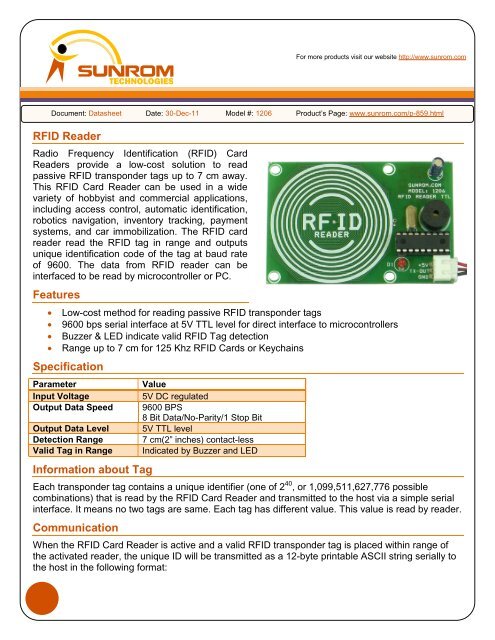RFID Reader Features Specification Information about Tag ...
RFID Reader Features Specification Information about Tag ... RFID Reader Features Specification Information about Tag ...
For more products visit our website http://www.sunrom.com Document: Datasheet Date: 30-Dec-11 Model #: 1206 Product’s Page: www.sunrom.com/p-859.html RFID Reader Radio Frequency Identification (RFID) Card Readers provide a low-cost solution to read passive RFID transponder tags up to 7 cm away. This RFID Card Reader can be used in a wide variety of hobbyist and commercial applications, including access control, automatic identification, robotics navigation, inventory tracking, payment systems, and car immobilization. The RFID card reader read the RFID tag in range and outputs unique identification code of the tag at baud rate of 9600. The data from RFID reader can be interfaced to be read by microcontroller or PC. Features • Low-cost method for reading passive RFID transponder tags • 9600 bps serial interface at 5V TTL level for direct interface to microcontrollers • Buzzer & LED indicate valid RFID Tag detection • Range up to 7 cm for 125 Khz RFID Cards or Keychains Specification Parameter Input Voltage Output Data Speed Output Data Level Detection Range Valid Tag in Range Information about Tag Value 5V DC regulated 9600 BPS 8 Bit Data/No-Parity/1 Stop Bit 5V TTL level 7 cm(2” inches) contact-less Indicated by Buzzer and LED Each transponder tag contains a unique identifier (one of 2 40 , or 1,099,511,627,776 possible combinations) that is read by the RFID Card Reader and transmitted to the host via a simple serial interface. It means no two tags are same. Each tag has different value. This value is read by reader. Communication When the RFID Card Reader is active and a valid RFID transponder tag is placed within range of the activated reader, the unique ID will be transmitted as a 12-byte printable ASCII string serially to the host in the following format:
- Page 2 and 3: Start Byte (0x0A) Unique ID Digit 1
- Page 4 and 5: Software in VB.NET with Source Code
- Page 6: RFID Technology Overview Radio Freq
For more products visit our website http://www.sunrom.com<br />
Document: Datasheet Date: 30-Dec-11 Model #: 1206 Product’s Page: www.sunrom.com/p-859.html<br />
<strong>RFID</strong> <strong>Reader</strong><br />
Radio Frequency Identification (<strong>RFID</strong>) Card<br />
<strong>Reader</strong>s provide a low-cost solution to read<br />
passive <strong>RFID</strong> transponder tags up to 7 cm away.<br />
This <strong>RFID</strong> Card <strong>Reader</strong> can be used in a wide<br />
variety of hobbyist and commercial applications,<br />
including access control, automatic identification,<br />
robotics navigation, inventory tracking, payment<br />
systems, and car immobilization. The <strong>RFID</strong> card<br />
reader read the <strong>RFID</strong> tag in range and outputs<br />
unique identification code of the tag at baud rate<br />
of 9600. The data from <strong>RFID</strong> reader can be<br />
interfaced to be read by microcontroller or PC.<br />
<strong>Features</strong><br />
• Low-cost method for reading passive <strong>RFID</strong> transponder tags<br />
• 9600 bps serial interface at 5V TTL level for direct interface to microcontrollers<br />
• Buzzer & LED indicate valid <strong>RFID</strong> <strong>Tag</strong> detection<br />
• Range up to 7 cm for 125 Khz <strong>RFID</strong> Cards or Keychains<br />
<strong>Specification</strong><br />
Parameter<br />
Input Voltage<br />
Output Data Speed<br />
Output Data Level<br />
Detection Range<br />
Valid <strong>Tag</strong> in Range<br />
<strong>Information</strong> <strong>about</strong> <strong>Tag</strong><br />
Value<br />
5V DC regulated<br />
9600 BPS<br />
8 Bit Data/No-Parity/1 Stop Bit<br />
5V TTL level<br />
7 cm(2” inches) contact-less<br />
Indicated by Buzzer and LED<br />
Each transponder tag contains a unique identifier (one of 2 40 , or 1,099,511,627,776 possible<br />
combinations) that is read by the <strong>RFID</strong> Card <strong>Reader</strong> and transmitted to the host via a simple serial<br />
interface. It means no two tags are same. Each tag has different value. This value is read by reader.<br />
Communication<br />
When the <strong>RFID</strong> Card <strong>Reader</strong> is active and a valid <strong>RFID</strong> transponder tag is placed within range of<br />
the activated reader, the unique ID will be transmitted as a 12-byte printable ASCII string serially to<br />
the host in the following format:
Start Byte<br />
(0x0A)<br />
Unique ID<br />
Digit 1<br />
Unique ID<br />
Digit 2<br />
Unique ID<br />
Digit 3<br />
Unique ID<br />
Digit 4<br />
Unique ID<br />
Digit 5<br />
Unique ID<br />
Digit 6<br />
Unique ID<br />
Digit 7<br />
Unique ID<br />
Digit 8<br />
Unique ID<br />
Digit 9<br />
Unique ID<br />
Digit 10<br />
Stop Byte<br />
(0x0D)<br />
The start byte and stop byte are used to easily identify that a correct string has been received from<br />
the reader (they correspond to a line feed and carriage return characters, respectively). The middle<br />
ten bytes are the actual tag's unique ID.<br />
For example, for a tag with a valid ID of 0F0184F07A, the following ASCII data would be sent<br />
0F0184F07A<br />
Same data in HEX bytes can be interpreted as:<br />
0x0A, 0x30, 0x46, 0x30, 0x31, 0x38, 0x34, 0x46, 0x30, 0x37, 0x41, 0x0D<br />
All communication is 8 data bits, no parity, 1 stop bit, and least significant bit first (8N1). The baud<br />
rate is configured for 9600 bps, a standard communications speed supported by most any<br />
microprocessor or PC, and cannot be changed. The <strong>RFID</strong> Card <strong>Reader</strong> initiates all communication.<br />
This allows easy access to the serial data stream from any programming language that can open a<br />
COM port.<br />
Using <strong>RFID</strong> <strong>Reader</strong><br />
When powered on the <strong>RFID</strong> reader will activate a RF field waiting for a tag to come into its range.<br />
Once tag is detected, its unique ID number is read and data is sent via serial interface. The valid tag<br />
detecting is indicated by LED blink and Buzzer beep. The face of the <strong>RFID</strong> tag should be held<br />
parallel to the front of the antenna (where the majority of RF energy is focused). If the tag is held<br />
sideways (perpendicular to the antenna) you may have difficulty getting the tag to be read. Only one<br />
transponder tag should be held up to the antenna at any time. The use of multiple tags at one time<br />
will cause tag collisions and confuse the reader. The tags available with us have a read distance of<br />
approximately 7 cm. Actual distance may vary slightly depending on the size of the transponder tag<br />
and environmental conditions of the application.<br />
Connecting to Microcontroller<br />
VCC<br />
C8<br />
10uF 16V<br />
R1<br />
10K<br />
+<br />
U2<br />
AT89S52<br />
39<br />
38<br />
P0.0/AD0<br />
37<br />
P0.1/AD1<br />
36<br />
P0.2/AD2<br />
35<br />
P0.3/AD3<br />
34<br />
P0.4/AD4<br />
33<br />
P0.5/AD5<br />
32<br />
P0.6/AD6<br />
P0.7/AD7<br />
1<br />
2<br />
P1.0/T2<br />
3<br />
P1.1/T2EX<br />
4<br />
P1.2<br />
5<br />
P1.3<br />
6<br />
P1.4/SS<br />
7<br />
P1.5/MOSI<br />
8<br />
P1.6/MISO<br />
P1.7/SCK<br />
31<br />
9<br />
EA/VPP<br />
RST<br />
GND<br />
20<br />
VCC<br />
VCC 40<br />
XTAL1<br />
19<br />
C1<br />
100n<br />
21<br />
P2.0/A8<br />
22<br />
P2.1/A9<br />
23<br />
P2.2/A10<br />
24<br />
P2.3/A11<br />
25<br />
P2.4/A12<br />
26<br />
P2.5/A13<br />
27<br />
P2.6/A14<br />
28<br />
P2.7/A15<br />
P3.0/RXD 10<br />
P3.1/TXD 11<br />
12<br />
P3.2/INT0<br />
13<br />
P3.3/INT1<br />
14<br />
P3.4/T0<br />
15<br />
P3.5/T1<br />
P3.6/WR 16<br />
P3.7/RD 17<br />
29<br />
ALE/PROG<br />
PSEN 30<br />
Y1<br />
XTAL2<br />
18<br />
TTL UART INTERFACING<br />
U4<br />
<strong>RFID</strong> <strong>Reader</strong> SUNROM#1206<br />
Data-OUT<br />
+5V<br />
GND<br />
3<br />
2<br />
1<br />
VCC<br />
Connect data output pin of <strong>RFID</strong> reader to RXD pin of any<br />
microcontroller and configure your MCU to receive data at 9600<br />
baud rate. You also have to keep common ground signal<br />
between <strong>RFID</strong> reader and microcontroller.<br />
C9<br />
33p<br />
11.0592<br />
C10<br />
33p<br />
2<br />
Sunrom Technologies Your Source for Embedded Systems Visit us at www.sunrom.com
Connecting to PC Using Serial Port<br />
Since the PC uses RS232 level you cannot directly connect the data output of <strong>RFID</strong> reader. This<br />
might damage the reader. The reader outputs 5V level signal. You can use a MAX232 level<br />
conversion to convert 5V signal to RS232 level signal. Reference diagram is given below.<br />
U5<br />
<strong>RFID</strong> <strong>Reader</strong> SUNROM#1206<br />
Data-OUT<br />
+5V<br />
GND<br />
3<br />
2<br />
1<br />
VCC<br />
RS232 INTERFACING<br />
C13<br />
10uF 16V<br />
C14<br />
10uF 16V<br />
+<br />
+<br />
VCC<br />
11<br />
9<br />
12<br />
10<br />
1<br />
3<br />
2<br />
U6<br />
MAX232<br />
T1IN<br />
R2OUT<br />
R1OUT<br />
T2IN<br />
C+<br />
V+<br />
VCC<br />
VCC 16<br />
GND<br />
15<br />
C16<br />
100n<br />
14<br />
T1OUT<br />
R2IN 8<br />
R1IN 13<br />
7<br />
T2OUT<br />
C2+<br />
C1-<br />
C2-<br />
V-<br />
4<br />
5<br />
6<br />
+<br />
+<br />
C12<br />
10uF 16V<br />
C15<br />
10uF 16V<br />
P2<br />
DB9-CONN-F<br />
1<br />
6<br />
2<br />
7<br />
3<br />
8<br />
4<br />
9<br />
5<br />
Use Hyperterminal software which comes with Windows XP or use any other Terminal software with<br />
following settings.<br />
Data Rate: 9600 Data Bits: 8 Parity: None Stop Bit: 1 Flow Control: None<br />
One of the Terminal software can be downloaded from http://www.sunrom.com/files/Terminal.exe<br />
3<br />
Sunrom Technologies Your Source for Embedded Systems Visit us at www.sunrom.com
Software in VB.NET with Source Code<br />
Download Application with Source Code from here<br />
http://www.sunrom.com/files/1202-app.zip<br />
4<br />
Sunrom Technologies Your Source for Embedded Systems Visit us at www.sunrom.com
When you start software for first time, you get following window, Select proper COM port and click<br />
Connect.<br />
Once software is connected to port and card is brought near, it shows below messages.<br />
5<br />
Sunrom Technologies Your Source for Embedded Systems Visit us at www.sunrom.com
<strong>RFID</strong> Technology Overview<br />
Radio Frequency Identification (<strong>RFID</strong>) is a generic term for non-contacting technologies that use<br />
radio waves to automatically identify people or objects. There are several methods of identification,<br />
but the most common is to store a unique serial number that identifies a person or object on a<br />
microchip that is attached to an antenna. The combined antenna and microchip are called an "<strong>RFID</strong><br />
transponder" or "<strong>RFID</strong> tag" and work in combination with an "<strong>RFID</strong> reader" (sometimes called an<br />
"<strong>RFID</strong> interrogator").<br />
An <strong>RFID</strong> system consists of a reader and one or more tags. The reader's antenna is used to<br />
transmit radio frequency (RF) energy. Depending on the tag type, the energy is "harvested" by the<br />
tag's antenna and used to power up the internal circuitry of the tag. The tag will then modulate the<br />
electromagnetic waves generated by the reader in order to transmit its data back to the reader. The<br />
reader receives the modulated waves and converts them into digital data.<br />
There are two major types of tag technologies. "Passive tags" are tags that do not contain their own<br />
power source or transmitter. When radio waves from the reader reach the chip’s antenna, the<br />
energy is converted by the antenna into electricity that can power up the microchip in the tag<br />
(known as "parasitic power"). The tag is then able to send back any information stored on the tag by<br />
reflecting the electromagnetic waves as described above. "Active tags" have their own power<br />
source and transmitter. The power source, usually a battery, is used to run the microchip's circuitry<br />
and to broadcast a signal to a reader. Due to the fact that passive tags do not have their own<br />
transmitter and must reflect their signal to the reader, the reading distance is much shorter than with<br />
active tags. However, active tags are typically larger, more expensive, and require occasional<br />
service. The Sunrom <strong>RFID</strong> Card <strong>Reader</strong> is designed specifically for passive tags.<br />
Frequency refers to the size of the radio waves used to communicate between the <strong>RFID</strong> system<br />
components. Just as you tune your radio to different frequencies in order to hear different radio<br />
stations, <strong>RFID</strong> tags and readers must be tuned to the same frequency in order to communicate<br />
effectively.<br />
There really is no such thing as a "typical" <strong>RFID</strong> tag. The read range of a tag ultimately depends on<br />
many factors: the frequency of <strong>RFID</strong> system operation, the power of the reader, environmental<br />
conditions, physical size of the tags antenna and interference from other RF devices. Balancing a<br />
number of engineering trade-offs (antenna size v. reading distance v. power v. manufacturing cost),<br />
the Sunrom <strong>RFID</strong> Card <strong>Reader</strong>'s antenna was designed with a <strong>RFID</strong> operation at a tag read<br />
distance of around 7 cm.<br />
6<br />
Sunrom Technologies Your Source for Embedded Systems Visit us at www.sunrom.com