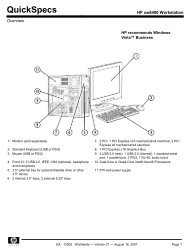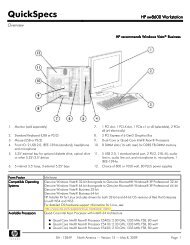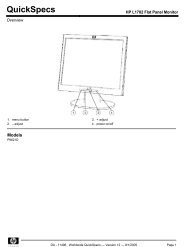HP Compaq dc5800 Business PC - NTS Computers Technology
HP Compaq dc5800 Business PC - NTS Computers Technology
HP Compaq dc5800 Business PC - NTS Computers Technology
Create successful ePaper yourself
Turn your PDF publications into a flip-book with our unique Google optimized e-Paper software.
QuickSpecs<br />
<strong>HP</strong> <strong>Compaq</strong> <strong>dc5800</strong> <strong>Business</strong> <strong>PC</strong><br />
Standard Features and Configurable Components<br />
Intel Core 2 Quad Q6700 Processor (2.66-GHz, 8 MB L2 cache, 1066-MHz FSB) X X<br />
Intel Core 2 Quad Q9300 Processor (2.50-GHz, 6 MB L2 cache, 1333-MHz FSB) X X<br />
* Intel processor numbers are not a measure of performance. Processor numbers differentiate features within each processor family,<br />
not across different processor families.<br />
Memory<br />
DDR2 SYNCH DRAM NON-ECC MEMORY<br />
Memory upgrades are accomplished by adding single or multiple DIMMs of the same or varied sizes.<br />
This chart does not represent all possible memory configurations. The Intel Q33 Express chipset supports<br />
non-ECC DDR2 <strong>PC</strong>2-6400 (800-MHz) memory.<br />
CAUTION: You must shut down the computer and disconnect the power cord before adding or<br />
removing memory modules. Regardless of the power-on state, voltage is always supplied to the memory<br />
modules as long as the computer is plugged in to an active AC outlet. Adding or removing memory<br />
modules while voltage is present may cause irreparable damage to the memory modules or system<br />
board.<br />
<strong>HP</strong> recommends dual-channel symmetric configurations for maximum performance.<br />
For best performance, add the same amount of total memory to each channel and do not mix speeds.<br />
For dual-channel symmetric performance, the total amount of memory in each channel must be equal. If<br />
speeds are mixed, speed will default to the slowest DIMM.<br />
Microtower and Small Form Factor<br />
Maximum Memory*<br />
Supports up to 8-GB of DDR2 SYNCH DRAM. Slot 1 is black and must always be populated. Not all<br />
memory configurations possible are represented below.<br />
NOTE: For systems configured with more than 3 GB of memory and a 32-bit operating system, all<br />
memory may not be available due to system resource requirements. Addressing memory above 4 GB<br />
requires a 64-bit operating system.<br />
DIMM Size<br />
Slot<br />
Channel A<br />
Channel B<br />
1 (black) 2 (white) 3 (black) 4 (white)<br />
512-MB 512-MB<br />
1-GB 1-GB<br />
1-GB<br />
512-MB 512-MB<br />
(dual-channel symmetric)<br />
2-GB<br />
1-GB 1-GB<br />
(dual-channel symmetric)<br />
2-GB<br />
512-MB 512-MB 512-MB 512-MB<br />
(dual-channel symmetric)<br />
3-GB<br />
1-GB 512-MB 1-GB 512-MB<br />
(dual-channel symmetric)<br />
4-GB maximum<br />
1-GB 1-GB 1-GB 1-GB<br />
(dual-channel symmetric)<br />
8-GB maximum<br />
2-GB 2-GB 2-GB 2-GB<br />
(dual-channel symmetric)<br />
* The Intel Q33 Express chipset includes a built-in Management Engine (ME), which allocates memory for manageability functions.<br />
Management Engine memory is shared with system memory. If the <strong>PC</strong> contains a single DIMM, 16 MB of memory is pre-allocated<br />
for it at system startup. If the <strong>PC</strong> contains two DIMMs, 32 MB of memory is pre-allocated. This memory is not made available to the<br />
operating system, just as pre-allocated video memory is not available.<br />
DA - 12863 Worldwide QuickSpecs — Version 3 — 4/2/2008 Page 6