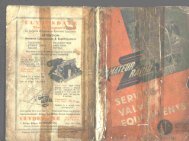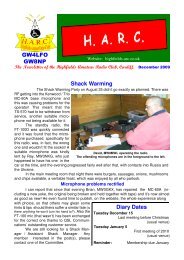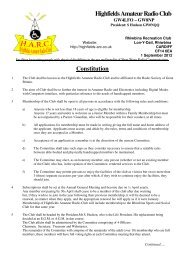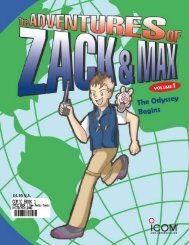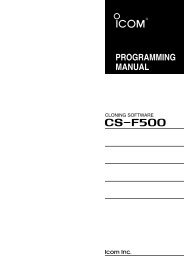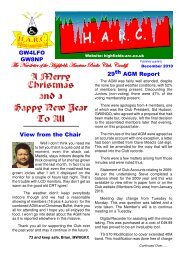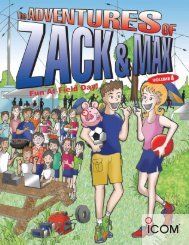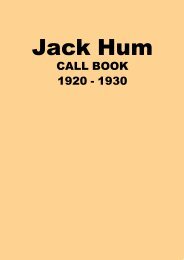PROGRAMMING MANUAL CS-F3G
PROGRAMMING MANUAL CS-F3G
PROGRAMMING MANUAL CS-F3G
You also want an ePaper? Increase the reach of your titles
YUMPU automatically turns print PDFs into web optimized ePapers that Google loves.
<strong>PROGRAMMING</strong><br />
<strong>MANUAL</strong><br />
CLONING SOFTWARE<br />
<strong>CS</strong>-<strong>F3G</strong>
FOREWORD<br />
This manual explains in detail how to program each of<br />
the functions in the IC-<strong>F3G</strong>T/GS and IC-F4GT/GS VHF<br />
AND UHF TRANSCEIVERS with the <strong>CS</strong>-<strong>F3G</strong> CLONING SOFT-<br />
WARE. The <strong>CS</strong>-<strong>F3G</strong> can be set up to meet any number<br />
of requirements of your customers, such as system<br />
conditions, channels, frequencies, tones, etc.<br />
IMPORTANT<br />
Before using the program, make a backup copy of the<br />
original disk. Operate the program using the backup<br />
and keep the original in a safe place.<br />
TABLE OF CONTENTS<br />
FOREWORD . . . . . . . . . . . . . . . . . . . . . . . . . . . . . . i<br />
IMPORTANT . . . . . . . . . . . . . . . . . . . . . . . . . . . . . . i<br />
TABLE OF CONTENTS . . . . . . . . . . . . . . . . . . . . . i<br />
1 PREPARATION . . . . . . . . . . . . . . . . . . . . . . 1<br />
2 SCREEN DESCRIPTION . . . . . . . . . . . . . 2–5<br />
2-1 MAIN SCREEN DESCRIPTION . . . . . . . . . 2–3<br />
2-2 TREE VIEW SCREEN DESCRIPTION . . . . 4–5<br />
3 COMMON SETTING . . . . . . . . . . . . . . . 6–18<br />
3-1 KEY & DISPLAY ASSIGN . . . . . . . . . . . . 6–12<br />
3-2 COMMON 1 . . . . . . . . . . . . . . . . . . . . . . 13–14<br />
3-3 COMMON 2 . . . . . . . . . . . . . . . . . . . . . . 15–16<br />
3-4 EXPERT . . . . . . . . . . . . . . . . . . . . . . . . 17–18<br />
4 MEMORY CHANNEL— LMR . . . . . . . . 19–23<br />
5 MEMORY CHANNEL— PMR . . . . . . . . 24–32<br />
6 DTMF AUTODIAL . . . . . . . . . . . . . . . . 33–34<br />
6-1 DTMF AUTODIAL . . . . . . . . . . . . . . . . . . . . 33<br />
6-2 DTMF SETTING . . . . . . . . . . . . . . . . . . . . . 34<br />
7 CONTINUOUS TONE . . . . . . . . . . . . . . . . 35<br />
8 SCAN LIST . . . . . . . . . . . . . . . . . . . . . 36–37<br />
8-1 SCAN LIST . . . . . . . . . . . . . . . . . . . . . . . . . 36<br />
8-2 SCAN SETTING . . . . . . . . . . . . . . . . . . . . . 37<br />
9 2TONE . . . . . . . . . . . . . . . . . . . . . . . . . 38–40<br />
9-1 RX CODE CHANNEL . . . . . . . . . . . . . . . 38–39<br />
9-2 TX CODE . . . . . . . . . . . . . . . . . . . . . . . . . . 40<br />
9-3 2TONE SETTING . . . . . . . . . . . . . . . . . . . . 40<br />
10 5TONE . . . . . . . . . . . . . . . . . . . . . . . . 41–49<br />
10-1 RX CODE CHANNEL . . . . . . . . . . . . . . 41–42<br />
10-2 TX CODE CHANNEL . . . . . . . . . . . . . . 43–44<br />
10-3 FORMAT . . . . . . . . . . . . . . . . . . . . . . . . . . 45<br />
10-4 USER TONE . . . . . . . . . . . . . . . . . . . . . . . 46<br />
10-5 5TONE SETTING . . . . . . . . . . . . . . . . 47–49<br />
11 <strong>PROGRAMMING</strong> for SmarTrunk II operation<br />
. . . . . . . . . . . . . . . . . . . . . . . . . . . . . . . 50–52<br />
11-1 STARTING THE PROGRAM . . . . . . . . . . . 50<br />
11-2 <strong>PROGRAMMING</strong> RECOMMENDATION . . . 50<br />
11-3 Speed Dial . . . . . . . . . . . . . . . . . . . . . . . . . 51<br />
11-4 Configuration . . . . . . . . . . . . . . . . . . . . . . . 52<br />
12 <strong>PROGRAMMING</strong> for LTR ® TRUNKING<br />
operation . . . . . . . . . . . . . . . . . . . . . . 53–54<br />
12-1 STARTING THE PROGRAM . . . . . . . . . . . 53<br />
12-2 Global . . . . . . . . . . . . . . . . . . . . . . . . . . . . 53<br />
12-3 System 1, System 2 . . . . . . . . . . . . . . . . . . 54<br />
13 DATA CLONING BETWEEN<br />
TRANSCEIVERS . . . . . . . . . . . . . . . . . . . 55<br />
14 <strong>PROGRAMMING</strong> EXAMPLE . . . . . . . 56–83<br />
14-1 EXAMPLE 1 . . . . . . . . . . . . . . . . . . . . . 56–59<br />
14-2 EXAMPLE 2 . . . . . . . . . . . . . . . . . . . . . 60–61<br />
14-3 EXAMPLE 3 . . . . . . . . . . . . . . . . . . . . . 62–65<br />
14-4 EXAMPLE 4 . . . . . . . . . . . . . . . . . . . . . 66–69<br />
14-5 EXAMPLE 5 . . . . . . . . . . . . . . . . . . . . . 70–73<br />
14-6 EXAMPLE 6 . . . . . . . . . . . . . . . . . . . . . 74–78<br />
14-7 EXAMPLE 7 . . . . . . . . . . . . . . . . . . . . . 79–83<br />
15 OPTIONAL UNIT INSTALLATION . . . 84–85<br />
■ GENERAL . . . . . . . . . . . . . . . . . . . . . . . . . . . 84<br />
15-1 INSTALLATION . . . . . . . . . . . . . . . . . . . . . 84<br />
15-2 HARDWARE SETUP . . . . . . . . . . . . . . . . . 85<br />
16 PAGER/CODE SQUELCH . . . . . . . . . 86–93<br />
16-1 PAGER FUNCTION . . . . . . . . . . . . . . . 86–89<br />
16-2 CODE SQUELCH FUNCTION . . . . . . . 90–93<br />
17 SPECIAL FUNCTION . . . . . . . . . . . . . . . 94<br />
17-1 CPU REVISION INDICATION . . . . . . . . . . 94<br />
17-2 USER SET MODE . . . . . . . . . . . . . . . . . . . 94<br />
18 INDEX . . . . . . . . . . . . . . . . . . . . . . . . 95–97<br />
i
PREPARATION 1<br />
■ EQUIPMENT REQUIRED<br />
To use the program, the following hardware and software is required:<br />
• IBM PC/AT or PS/2 compatible computer with an RS-232C serial port<br />
• Microsoft ® Windows ® 95 or Windows ® 98<br />
• Intel Pentium 100 MHz processor or faster<br />
• At least 16 MB RAM<br />
• At least 800×600 pixel display<br />
• OPC-478 CLONING CABLE<br />
■ CONNECTION<br />
Connect each item as in the following diagram.<br />
CAUTION: Do not connect an antenna to the transceiver during cloning operation. Received signals<br />
may cause cloning errors.<br />
to the speaker<br />
connector<br />
DB9 female plug<br />
(incl. level converter circuit)<br />
to an RS-232C port<br />
Personal<br />
computer<br />
OPC-478<br />
■ SOFTWARE INSTALLATION<br />
NOTE:<br />
1. Before using the program, make a backup copy of the original disk. After making a backup copy, keep<br />
the original disk in a safe place.<br />
2. Depending on your Windows ® system files, the PC may require rebooting. In this case, repeat the<br />
installation from the beginning.<br />
◆ Installation<br />
q Boot up Windows ® . (Quit all applications when Windows ® is running.)<br />
w Insert the <strong>CS</strong>-<strong>F3G</strong> backup disk into the appropriate floppy disk drive.<br />
e Select ‘Run’ from the [Start] menu.<br />
r Type the setup program name with full path name, then press the [Enter] key.<br />
e.g.; A:\setup [Enter]<br />
t Follow the prompts.<br />
y Program group ‘<strong>CS</strong>-<strong>F3G</strong>’ appears in the ‘Programs’ folder of the start menu.<br />
IBM PC/AT and PS/2 are trademarks of International Business Machines. Microsoft and Windows are registered trademarks of<br />
Microsoft Corporation.<br />
1
2<br />
SCREEN DESCRIPTION<br />
2-1 MAIN SCREEN DESCRIPTION<br />
q w e r t y u i o !0<br />
!1 !2<br />
q FILE MENU— [File]<br />
w EDIT MENU— [Edit]<br />
Used for making new file, opening available saved file,<br />
saving memory channel contents or quitting the program,<br />
etc.. Up to 4 recently used files are indicated in<br />
the sub menu for simple, quick file selection.<br />
Edit the selected memory contents.<br />
• Select the proper model type, item and channel number<br />
before editing items. (see u, !1 and !2; p.3)<br />
*The above sub menu shows in the case that a memory<br />
channel is selected. When an other item is selected, a different<br />
sub menu is appears.<br />
Go to u MODEL MENU— [Model]<br />
Go to !1 TREE VIEW SCREEN<br />
Go to !2 MEMORY CHANNEL SCREEN<br />
2
SCREEN DESCRIPTIONS 2<br />
e VIEW MENU— [View]<br />
u MODEL MENU— [Model]<br />
• The independent Common Setting Screen is selectable.<br />
(pgs. 6–18)<br />
• Turn the tool bar or status bar ON/OFF.<br />
r COM PORT MENU— [COM Port]<br />
Select model type from LMR (2-tone) or PMR (5-<br />
tone/DTMF).<br />
-“✔” mark appears for the selected model.<br />
The Tree View Screen will be changed when switched<br />
between LMR and PMR. See page 5 for details.<br />
IMPORTANT! : The model type must be selected<br />
at first, otherwise the edited contents will be lost.<br />
Select PMR (5Tone/DTMF) to enable the DTMF<br />
decode operation when UT-108 is installed.<br />
Go to 2-2 TREE VIEW SCREEN DESCRIPTION<br />
Push to display the COM port setting sub menu.<br />
• Set the COM port (RS-232C port) number properly.<br />
i BANK MENU— [Bank]<br />
NOTE: ‘Check the following’ dialog box as follows,<br />
appears when the RS-232C serial port is not set correctly.<br />
Push to select bank type. Free, 8CH*5Bank,<br />
16CH*2Bank + 8CH, 20CH*2Bank are available.<br />
-“✔” mark appears for the selected bank type.<br />
o HELP MENU— [Help]<br />
t CLONE MENU— [Clone]<br />
Push to display help contents and cloning software<br />
revision information.<br />
Starts to read the programmed data from the connected<br />
transceiver, programs setup data to the connected<br />
transceiver, or displays detailed information screen to<br />
check Model type, CPU’s revision, clone comment and<br />
optional unit installation condition of the connected<br />
transceiver.<br />
The clone comment is programmed in Clone<br />
Comment— (1), (2) in 3-2 COMMON 1 (p. 14)<br />
y TOOL BAR<br />
Go to Clone Comment— (1), (2)<br />
Short cut keys appear on the tool bar when the tool bar<br />
is checked (“✔” mark appears) in the [View] menu as<br />
above.<br />
Short cut keys for New (Ctrl+N), Open (Ctrl+O), Save<br />
(Ctrl+S) as in [File], Common Setting as in [View], COM1–4<br />
selection as in [COM Port] and Read TR,<br />
Information as in [Clone] menu, are available.<br />
!0 EDITABLE CHANNEL INDICATION<br />
Displays the prompt editable item name and channel<br />
number.<br />
!1 TREE VIEW SCREEN (p. 4)<br />
Double click the folder icon or click the “|+ ” beside the<br />
folder which you want to edit. Then double click the<br />
desired item name to display the item on the ‘Memory<br />
channel screen’.<br />
Go to 2-2 TREE VIEW SCREEN DESCRIPTION<br />
!2 MEMORY CHANNEL SCREEN<br />
Display the Memory Channel or editable item information.<br />
Double click, right click on the desired channel<br />
number, or press [Enter] key after desired channel<br />
selection to open the independent ‘Edit’ screen.<br />
3
2<br />
SCREEN DESCRIPTIONS<br />
2-2 TREE VIEW SCREEN DESCRIPTION<br />
• LMR Tree View<br />
• PMR Tree View<br />
q<br />
w<br />
e<br />
r<br />
t<br />
y u<br />
q Common setting (pgs. 6–18)<br />
w Memory Channel<br />
(LMR: pgs. 19–23/PMR: pgs. 24–32)<br />
Set programmable key, function display assign, and<br />
several commonly used timers, etc., are programmable<br />
in 4 independent sheets as follow.<br />
Key & Display Assign (pgs. 6–12)<br />
Common 1 (pgs. 13–14)<br />
Common 2 (pgs. 15–16)<br />
Expert (pgs. 17–18)<br />
By double clicking an item in the Common Setting folder,<br />
the desired sheet in the independent Common<br />
Setting Screen appears.<br />
Go to 3-1 KEY & DISPLAY ASSIGN<br />
Go to 3-2 COMMON 1<br />
Go to 3-3 COMMON 2<br />
Go to 3-4 EXPERT<br />
Set channel attribute, operating frequency, CT<strong>CS</strong>S<br />
encoder/decoder frequency, transmit output power,<br />
voice scrambling code, etc..<br />
By double clicking a bank type item in the Bank Setting<br />
folder, the desired bank condition is indicated below<br />
the Memory Channel folder and editable channel number,<br />
in a bank in the Memory Channel Screen.<br />
Go to 4 MEMORY CHANNEL— LMR<br />
Go to 5 MEMORY CHANNEL— PMR<br />
e DTMF Autodial (pgs. 33–34)<br />
Program DTMF code for the DTMF auto dialling function<br />
and timers for each digit, 1st digit, [✽ ] and [#]<br />
code.<br />
By double clicking the DTMF Autodial item, the<br />
editable DTMF channels appear in the Memory<br />
Channel Screen, and the independent DTMF Setting<br />
Screen appears when the DTMF Setting item is double<br />
clicked.<br />
Go to 6 DTMF AUTODIAL<br />
4
SCREEN DESCRIPTIONS 2<br />
r Continuous Tone (p. 35)<br />
Set continuous tone frequency. The programmed continuous<br />
tone is used for encoder and/or decoder.<br />
By double clicking the Continuous Tone item, the<br />
editable continuous tone channels appear in the<br />
Memory Channel Screen.<br />
u 5Tone (PMR only; pgs. 41–49)<br />
Go to 7 CONTINUOUS TONE<br />
t Scan List (pgs. 36–37)<br />
Set scan mode, text for each scan group, power save<br />
function scan stop/resume timers, etc..<br />
By double clicking the Scan List item, the editable scan<br />
group channels appear in the Memory Channel<br />
Screen, and the independent Scan Setting Screen<br />
appears when the Scan Setting item is double clicked.<br />
Go to 8 SCAN LIST<br />
Set RX/TX code, text, 5-tone format, beep, bell, stun,<br />
group call, answer back functions, etc..<br />
By double clicking the RX/TX Code Channel, Format<br />
or User Tone item, the editable RX/TX code channels,<br />
5-tone format or user tone appear in the Memory<br />
Channel Screen, and the independent 5Tone Setting<br />
Screen appears when the 5Tone Setting item is double<br />
clicked.<br />
Go to 10 5TONE<br />
y 2Tone (LMR only; pgs. 38–40)<br />
Set RX/TX code, text, beep, bell, stun, group call, ANS<br />
functions, etc..<br />
By double clicking the RX Code Channel item, the<br />
editable RX code channels appear in the Memory<br />
Channel Screen, and the independent TX Code<br />
Channel or 2Tone Setting Screen appears when the<br />
TX Code Channel or 2Tone Setting item is double<br />
clicked, respectively.<br />
Go to 9 2TONE<br />
5
3<br />
COMMON SETTING<br />
3-1 KEY & DISPLAY ASSIGN<br />
6<br />
■ Key Assign— Red, Black, Up (▲), Down (▼) , P0,<br />
P1, P2, P3<br />
Assign a function for each programmable switch and<br />
operating mode (Conventional and SmarTrunk).<br />
Assignable functions and actions are as follows.<br />
Null(Light): No function is assigned. However, lights<br />
LCD backlight for 5 sec. when ‘Auto’ is<br />
selected in Backlight (p. 12) in this screen.<br />
Go to Backlight<br />
CH Up, CH Down:<br />
Changes memory channel. Memory channel<br />
is selectable when assigning this function,<br />
besides the original [CH Up (▲)] or<br />
[CH Down (▼)] switches.<br />
Bank Up : Changes memory channel bank for when<br />
either 8CH*5Bank, 16CH*2Bank + 8CH,<br />
20CH*2Bank is selected in the BANK menu<br />
(p. 3) or, double click the desired bank icon<br />
in the Bank Setting folder in the Tree View<br />
Screen (p. 4).<br />
Go to u BANK MENU<br />
Go to w Memory Channel<br />
Scan A, Scan B:<br />
When the power ON scan function is turned OFF;<br />
Push to start and cancel scanning operation.<br />
In case of transmission during scan,<br />
cancels scanning when in Scan A, and<br />
pauses scanning, then resumes scanning<br />
after passing the time period specified in<br />
Auto Reset in 4/5 MEMORY CHANNEL<br />
(LMR; p. 22/PMR; p. 31) when Scan B is<br />
selected.<br />
The scanning list (scanning channel group)<br />
can be selected via [CH Up] or [CH Down]<br />
switches, after entering the scan list selection<br />
mode by pushing this switch for 1 sec..<br />
When the power ON scan function is turned ON;<br />
Push to pause scanning when in Scan A,<br />
and push to cancel scanning when Scan B<br />
is selected. In case of transmission during<br />
scan, pauses scanning, then resumes<br />
scanning after passing the time period<br />
specified in the Auto Reset in 4/5 MEMO-<br />
RY CHANNEL (LMR; p. 22/PMR; p. 31)<br />
when in Scan A. Cancels scanning when<br />
Scan B is selected.<br />
The scanning list (scanning channel group)<br />
can be selected via [CH Up] or [CH Down]<br />
switches, after entering the scan list selection<br />
mode by pushing this switch for 1 sec..<br />
The power ON scan function is specified in Power<br />
ON Scan in 8-2 SCAN SETTING (p. 37).<br />
NOTE: Scan A and Scan B cannot be assigned at<br />
the same time because the transceiver cannot<br />
have two different scans.<br />
Go to Auto Reset— LMR<br />
Go to Auto Reset— PMR<br />
Go to PWR ON Scan
COMMON SETTING 3<br />
3-1 KEY & DISPLAY ASSIGN— continued<br />
Scan Add/Del(Tag):<br />
Push to add or delete the channel to/from<br />
the selected scanning list<br />
Prio A, Prio B:<br />
Selects the priority channel A or B programmed<br />
in CH Atr in 4/5 MEMORY<br />
CHANNEL respectively (LMR; p. 19/PMR:<br />
p. 24) by pushing this switch.<br />
Prio A (Rewrite):<br />
Selects the priority channel A programmed<br />
in CH Atr in 4/5 MEMORY CHANNEL<br />
(LMR; p. 19/PMR: p. 24) by pushing this<br />
switch. Also the operating channel is reassigned<br />
for priority channel A by pushing<br />
this switch for 1 sec..<br />
Go to CH Atr— LMR<br />
Go to CH Atr— PMR<br />
MR-CH 1–4:<br />
Immediately selects memory channel 1–4,<br />
respectively.<br />
Moni/Moni(Audi):<br />
For LMR model action— Moni<br />
Push to mute and release the CT<strong>CS</strong>S<br />
(DT<strong>CS</strong>) or 2-tone squelch mute. Open any<br />
squelches/deactivate any mutes while<br />
pushing this switch.<br />
For PMR model action— Moni (Audi)<br />
Activates a monitor function specified in<br />
Switch Action— Moni in 5 MEMORY<br />
CHANNEL— PMR (p. 27).<br />
Go to Switch Action— Moni<br />
Lock : Switches keyboard lock function ON and<br />
OFF.<br />
Beep : Switches key touch beep ON and OFF.<br />
High/Low: Switches transmit output power level from<br />
the independent settings of each channel.<br />
It is impossible to select “High” when “Low”<br />
is selected for the initial setting in RF PWR<br />
in 4/5 MEMORY CHANNEL (LMR;<br />
p. 22/PMR; p. 29) as well as when “MR CH<br />
Individual” is selected in the RF Power<br />
Selection (p. 11) in this sheet.<br />
Go to RF PWR— LMR<br />
Go to RF PWR— PMR<br />
Go to RF Power Selection<br />
7
3<br />
COMMON SETTING<br />
3-1 KEY & DISPLAY ASSIGN— continued<br />
C. Tone CH Ent:<br />
Selects continuous tone channel via [CH<br />
Up] or [CH Down] switches to change the<br />
tone frequency/code setting after pushing<br />
this switch for temporary operation.<br />
The [CH Up] or [CH Down] switches are<br />
assigned in this screen (p. 6) and the continuous<br />
tone channel is programmed in 7<br />
CONTINUOUS TONE (p. 35),<br />
Go to CH Up, CH Down<br />
Go to 7 CONTINUOUS TONE<br />
Talk Around:<br />
Toggles the talk around function ON and<br />
OFF.<br />
This function allows temporary simplex<br />
operation on the duplex/repeater channel.<br />
DTMF Autodial:<br />
Push this switch for entering the DTMF<br />
autodial mode and then select the stored<br />
DTMF code via [CH Up] or [CH Down]<br />
switches.<br />
Transmits the selected DTMF code by<br />
pushing this switch for 1 sec..<br />
The DTMF code for auto dialling is programmed<br />
in 6-1 DTMF AUTODIAL (p. 33),<br />
and the [CH Up] or [CH Down] switches are<br />
assigned in this screen (p. 6).<br />
Go to 6-1 DTMF Autodial<br />
Go to CH Up, CH Down<br />
Re-Dial<br />
Call<br />
: Transmits the last-transmitted DTMF code<br />
again. Acts for both manual and autodial.<br />
Re-Dial will be cleared when the transceiver<br />
is turned OFF once.<br />
: Transmits the 2-tone (LMR) or 5-tone or<br />
DTMF code (PMR) in the selected channel.<br />
2-tone is programmed in Option— 2Tone in<br />
4 MEMORY CHANNEL— LMR (p. 20)<br />
5-tone is programmed in 5Tone Signaling—<br />
RPT, STN, ID in 5 MEMORY CHANNEL—<br />
PMR (p. 29)<br />
For PMR model action only<br />
In case this switch is pushed, and the 5-<br />
tone setting is an “OFF” channel, it transmits<br />
the previously transmitted 5-tone code,<br />
when the automatic clear channel searching<br />
function is activated, specified in the<br />
Auto CH Call in 8-2 SCAN SETTING<br />
(p. 37).<br />
Go to Option— 2Tone<br />
Go to 5Tone Signaling— RPT, STN, ID<br />
Go to Auto CH Call<br />
Call A (Code 30), Call B (Code 29)— PMR only :<br />
Transmits the 5-tone code programmed in<br />
the channel 30 (Call A) or 29 (Call B) in 10-2<br />
TX CODE (p. 43) as the station code when<br />
[Call A] or [Call B] switch is pushed, respectively.<br />
8<br />
Go to 10-2 TX Code
COMMON SETTING 3<br />
3-1 KEY & DISPLAY ASSIGN— continued<br />
Emergency Repeat, Emergency Single:<br />
Immediately selects emergency channel<br />
and automatically sends a repeated emergency<br />
signal at specified time intervals or<br />
an emergency signal once, by pushing this<br />
switch for the specified time period, programmed<br />
in Emergency— SW ON Timer<br />
in 3-4 EXPERT (p. 17). Also, cancels the<br />
emergency call by pushing this switch for<br />
the specified time period, programmed in<br />
Emergency— SW OFF Timer in 3-4<br />
EXPERT (p. 17), before an emergency signal<br />
is transmitted.<br />
The emergency channel is specified in CH<br />
Atr in 4/5 MEMORY CHANNEL (LMR;<br />
p. 19/PMR; p. 24) and the time intervals are<br />
specified in the Emergency—<br />
Start/Repeat in 3-4 EXPERT (p. 18).<br />
Go to Emergency— SW ON Timer<br />
Go to Emergency— SW OFF Timer<br />
Go to CH Atr— LMR<br />
Go to CH Atr— PMR<br />
Go to Emergency— Start/Repeat<br />
TX Code— PMR only :<br />
Selects a TX code channel, instead of the<br />
specified 5-tone code channel programmed<br />
in 5Tone signaling— STN in 5 MEMORY<br />
CHANNEL— PMR (p. 29), via [CH Up] or<br />
[CH Down] switches after pushing this<br />
switch for temporary operation.<br />
The station code can also be manually<br />
entered as at above right.<br />
To enter 5-tone code—<br />
IC-<strong>F3G</strong>T/F4GT : Enter the station code using [0]–[9]<br />
and [✽ ] switches after pushing this<br />
switch for 1 sec..<br />
IC-<strong>F3G</strong>S/F4GS: Select the code number via<br />
[CH Up] or [CH Down] switches<br />
after pushing this switch for 1 sec.,<br />
then push this switch to set the next<br />
code number. After all digits are<br />
selected, push this switch for 1 sec.<br />
to complete the number.<br />
Selectable 5-tone channels, acceptable<br />
input digits and updates can be specified in<br />
Sel (p. 44), Input Digit (p. 43) and Update<br />
(p. 43) in 10-2 TX CODE CHANNEL.<br />
The [CH Up] and [CH Down] switches are<br />
assigned in this screen (p. 6).<br />
Go to 5Tone signaling— STN<br />
Go to Sel<br />
Go to Input Digit<br />
Go to Update<br />
Go to CH Up, CH Down<br />
9
3<br />
COMMON SETTING<br />
3-1 KEY & DISPLAY ASSIGN— continued<br />
TX Code CH Up, TX Code CH Down— PMR only :<br />
Selects a TX code channel, instead of the<br />
specified 5-tone code channel programmed<br />
in 5Tone signaling— STN in 5 MEMORY<br />
CHANNEL— PMR (p. 29) for temporary<br />
operation.<br />
Selectable 5-tone channels are specified in<br />
Sel in 10-2 TX CODE CHANNEL (p. 44).<br />
Go to 5Tone signaling— STN<br />
Go to Sel<br />
ID-MR Select:<br />
For entering into received ID code history<br />
indication mode. Up to 5 codes can be<br />
memorized and searches the history with<br />
[CH Up] or [CH Down] switches.<br />
All the history can be cleared by pushing<br />
this switch for 1sec..<br />
For PMR action only—<br />
The selected/displayed 5-tone code can be<br />
transmitted as STN (station/group) code<br />
when [Call] switch is pushed.<br />
[CH Up], [CH Down] or [Call] switches are<br />
assigned in this screen (pgs. 6, 8).<br />
Go to CH Up, CH Down<br />
Go to Call<br />
OPT1 Out/L, OPT2 Out/L, OPT3 Out/L:<br />
Outputs “Low” level signal from the OPT1–3<br />
port in the optional unit connector (MAIN<br />
unit, J5; pins 9–11), respectively.<br />
OPT1 Momentary/H, OPT2 Momentary/H, OPT3 Momentary/H:<br />
Outputs “High” level pulse signal from the<br />
OPT1–3 port in the optional unit connector<br />
(MAIN unit, J5; pins 9–11), respectively.<br />
OPT1 Momentary/H, OPT2 Momentary/H, OPT3 Momentary/H:<br />
Outputs “Low” level pulse signal from the<br />
OPT1–3 port in the optional unit connector<br />
(MAIN unit, J5; pins 9–11), respectively.<br />
Sp. Func 1, Sp. Func 2:<br />
Reserved for future functions.<br />
Scrambler: Switches voice scrambler function ON and<br />
OFF when an optional voice scrambler unit,<br />
UT-109 or UT-110, is installed.<br />
When “Inhibit” is selected in Scrambler—<br />
ON, OFF, Inhibit in 4/5 MEMORY CHAN-<br />
NEL (LMR; p. 21/PMR; p. 32), the scrambler<br />
function cannot be switched with this<br />
switch operation.<br />
Go to Scrambler— ON, OFF, Inhibit— LMR<br />
Go to Scrambler— ON, OFF, Inhibit— PMR<br />
OPT1 Out/H, OPT2 Out/H, OPT3 Out/H:<br />
Outputs “High” level signal from the<br />
OPT1–3 port in the optional unit connector<br />
(MAIN unit, J5; pins 9–11), respectively.<br />
10
COMMON SETTING 3<br />
3-1 KEY & DISPLAY ASSIGN— continued<br />
The following functions can be assigned for the<br />
SmarTrunk columns operation only.<br />
Trunking Group SW:<br />
Selects trunking group.<br />
Turbo SpeeDial A, B, C, D:<br />
Immediately calls commonly used telephone<br />
or subscriber numbers during<br />
SmarTrunk II operation. See pages 50–52<br />
for details<br />
Programming memory Speed Dial<br />
q Push and hold the [✽ ] until a high-pitch beep is heard.<br />
w Enter the memory location (0–9), the telephone or subscriber<br />
number, then [1], [✽ ] (or [3], [✽ ] if for another system subscriber).<br />
• A high-pitch beep informs successful programming.<br />
• Memories [A]–[D] are used for the Turbo SpeeDial.<br />
Note: This function is available for the IC-<strong>F3G</strong>T/F4GT only.<br />
• RF Power Selection<br />
Selects transmit output power setting condition from<br />
MR CH individual and Override.<br />
Selected transmit output power level with the<br />
[High/Low] switch is kept for all channels regardless of<br />
the individual power setting programmed in RF PWR in<br />
4/5 MEMORY CHANNEL (LMR; p. 22/PMR; p. 29)<br />
when ‘Override’ is selected. However, outputs selected<br />
transmit output power level temporarily with the<br />
[High/Low] switch when ‘MR CH Individual’ is selected.<br />
The [High/Low] switch is assigned in this screen (p. 7).<br />
Go to RF PWR— LMR<br />
Go to RF PWR— PMR<br />
Go to High/Low<br />
✽ , # : Acts as [✽ ] or [#] keys on 10-key pad.<br />
Convenient during SmarTrunk II operation<br />
with non-keypad type transceivers (IC-<br />
<strong>F3G</strong>S/F4GS).<br />
Assign these functions to the keys which<br />
[CH Up] or [CH Down] is assigned in conventional<br />
operation.<br />
■ Display Assign<br />
• Opening Text<br />
Enter up to a 7-character transceiver opening message.<br />
The usable characters are A–Z (uppercase), 0–9, $, ’, (,<br />
), –, /, , @, [, \, ], _, {, |, } and ~.<br />
11
3<br />
COMMON SETTING<br />
3-1 KEY & DISPLAY ASSIGN— continued<br />
• MR/Code Display— PMR only<br />
Selects display conditions from MR CH, TX CODE CH<br />
and MR CH+TX CODE CH.<br />
MR CH: The selected operating channel number or<br />
programmed text is displayed.<br />
TX CODE CH:<br />
The selected transmit 5-tone code channel<br />
number or programmed text is displayed.<br />
MR CH+TX Code CH:<br />
The selected transmit 5-tone code channel<br />
number or programmed text is displayed after<br />
operating channel number or programmed<br />
text is briefly displayed.<br />
Text for each operating channel and transmit 5-tone<br />
code channel are programmed in Frequency— Text in<br />
5 MEMORY CHANNEL (p. 25) and in Text in 10-2 TX<br />
CODE CHANNEL (p. 43), respectively.<br />
When no text is programmed, the selected channel<br />
number is displayed instead of the text.<br />
Go to Frequency— Text<br />
Go to Text<br />
• Backlight<br />
Selects LCD backlight lighting condition from ON, OFF<br />
and Auto.<br />
ON : Lights continuously while the transceiver is<br />
powered ON.<br />
OFF<br />
Auto<br />
: Does not light with any operation.<br />
: Lights for 5 sec. when any switch except<br />
[PTT] is pushed.<br />
• LCD Contrast<br />
Selects LCD contrast level from Low and Auto.<br />
• Beep<br />
Click the check-box to activate key-touch beep capability.<br />
(Not for lockout timer, TOT, etc.)<br />
-The “✔” mark appears when checked.<br />
• Mic Function<br />
Click the check-box to activate the remote control<br />
capability from an optional HM-75A SPEAKER MICRO-<br />
PHONE.<br />
[▲], [▼], [A] and [B] switches on the HM-75A operate<br />
as [▲], [▼], [P0] and [P1] switches on the transceiver,<br />
respectively.<br />
-The “✔” mark appears when checked.<br />
12
COMMON SETTING 3<br />
3-2 COMMON 1<br />
• User Password<br />
Enters up to a 4-digit user password for the power ON<br />
password function or for cancelling the “Stun” condition.<br />
The power ON password function is specified in PWR<br />
ON Password as follows, and the “Stun” function is<br />
specified in Stun in 9-1/10-1 RX CODE CHANNEL (2-<br />
tone; p. 39/5-tone; p. 42).<br />
Go to Stun— 2-tone<br />
Go to Stun— 5-tone<br />
• PWR ON Password<br />
Click the check-box to activate the power ON password<br />
function.<br />
It is necessary to enter the 4-digit password programmed<br />
in the User Password as above when<br />
checked. However, the password must be entered<br />
after receiving a “Stun” signal regardless of this setting.<br />
The Stun condition is programmed in Stun in 9-1/10-1<br />
RX CODE CHANNEL (2-tone; p. 39/5-tone; p. 42).<br />
Go to Stun— 2-tone<br />
Go to Stun— 5-tone<br />
• Auto Reset Timer A, Auto Reset Timer B<br />
Enter time period for returning the mute condition to the<br />
initial setting, specified in CH Mute in 5 MEMORY CH<br />
(PMR only; p. 31), and/or restarting the scan from a<br />
disappearing signal or when key operation is finished,<br />
if the power ON scan function is turned ON.<br />
To turn OFF the Auto Reset function, enter “0 (zero)” to<br />
one of these settings. (“OFF” will be indicated)<br />
The programmed settings are selected in Auto Reset<br />
in 4/5 MEMORY CH (LMR; p. 22/PMR; p. 31).<br />
The power ON scan function is programmed in Power<br />
ON Scan in 8-2 SCAN SETTING (p. 37).<br />
Go to CH Mute<br />
Go to Auto Reset— LMR<br />
Go to Auto Reset— PMR<br />
Go to Power ON Scan<br />
• Inactive Timer—PMR only<br />
The entered time period acts as the Auto Reset Timer A,<br />
Auto Reset Timer B as above.<br />
This setting is used with the Auto Rest Timer A or<br />
Auto Rest Timer B, by selecting ‘Timer A Inact’ or<br />
‘Timer B Inact’ in Auto Reset in 5 MEMORY CHAN-<br />
NEL (p. 31).<br />
Go to Auto Reset— PMR<br />
13
3<br />
SCREEN MENU OPERATION—LMR<br />
3-2 COMMON 1— continued<br />
• SQL Level<br />
Enter a value within 0–255 range for noise squelch<br />
threshold level adjustment.<br />
• TOT— TOT Timer<br />
Enters continuously transmittable time period (Time-out<br />
timer). Maximum time period is specified for 30, 60 or<br />
180 sec. etc., according to country and local regulation.<br />
The time-out timer function can be turned ON or OFF<br />
for each operating channel in TOT in 4/5MEMORY<br />
CHANNEL (LMR; p. 23/PMR; p. 31).<br />
DO NOT set to only a few seconds, as transmitting will<br />
be impossible.<br />
Go to TOT— LMR<br />
Go to TOT— PMR<br />
• TOT— ID Out (DTMF)/ID Out<br />
Click the check-box to activate the automatic ID transmission<br />
capability.<br />
-The “✔” mark appears when checked.<br />
The function automatically transmits an ID code when<br />
the time-out timer activates, and just before transmission<br />
is inhibited.<br />
The ID code is programmed in No. Log/ID in 6-1 DTMF<br />
AUTODIAL (p. 33) for LMR, and is specified in 5Tone<br />
Signaling— ID in 5 MEMORY CHANNEL (p. 29) for<br />
PMR operation.<br />
Go to 6-1 DTMF AUTODIAL<br />
Go to 5Tone Signaling— ID<br />
• TOT— Penalty Timer<br />
Enters un-transmittable time period for penalty when<br />
the continuously transmitted time has exceeded the<br />
specified time period programmed in TOT— TOT<br />
Timer as at left.<br />
The TOT penalty time is the transmit inhibit period<br />
when the time-out timer is activated.<br />
• TOT— Beep<br />
Click the check-box to activate the warning beep output<br />
capability for TOT function.<br />
-The “✔” mark appears when checked.<br />
Emits warning beep 10 sec. before compulsory shut<br />
down of the transmission.<br />
The transceiver emits warning beeps 10 sec. before,<br />
and the time-out timer activates when this setting is<br />
turned ON.<br />
• Clone Comment— (1), (2)<br />
Enters up to a 16-character text for quick identification<br />
of a transceiver’s content.<br />
The programmed comment of the connected transceiver<br />
can be checked without reading all other existing<br />
programmed data. See t CLONE MENU—<br />
[Clone] in 2-1 MAIN SCREEN DESCRIPTION (p. 3).<br />
Go to CLONE MENU— [Clone]<br />
14
COMMON SETTING 3<br />
3-3 COMMON 2<br />
• Lockout Penalty Timer<br />
Enters un-transmittable time period for penalty when<br />
transmitted on a busy channel. The un-transmittable<br />
condition is kept for the programmed time period even<br />
if the channel is cleared.<br />
The lockout penalty time is the transmit inhibit period<br />
when the user attempts to transmit while in a lockout<br />
condition. The transmission is inhibited for the lockout<br />
penalty time even when the lockout condition is<br />
cleared.<br />
• CT<strong>CS</strong>S Tone Burst<br />
Selects tone burst system from Notone and Phase.<br />
Notone: Un-modulates CT<strong>CS</strong>S encoder signal for the<br />
specified time period, programmed in CT<strong>CS</strong>S<br />
Reverse Burst in this screen as at right.<br />
(This system is currently used.)<br />
Phase : Reverses the phase of CT<strong>CS</strong>S encoder signal<br />
for the specified time period, programmed<br />
in CT<strong>CS</strong>S Reverse Burst in this screen as at<br />
right.<br />
• CT<strong>CS</strong>S Reverse Burst<br />
Enters time period for transmission delay with [PTT]<br />
switch operation and CT<strong>CS</strong>S signal.<br />
The transceiver still transmits for the programmed period<br />
without the CT<strong>CS</strong>S encoder or with phase reversed<br />
CT<strong>CS</strong>S encoder signal after [PTT] is released. This<br />
removes the transceiver’s ‘Squelch delay’.<br />
• CT<strong>CS</strong>S Reverse Burst<br />
ON<br />
PTT action<br />
Tone output<br />
RF power<br />
output<br />
OFF<br />
ON<br />
OFF<br />
ON<br />
OFF<br />
Time<br />
CT<strong>CS</strong>S Reverse Burst<br />
15
4<br />
SCREEN MENU OPERATION—LMR<br />
3-3 COMMON 2— Continued<br />
16<br />
• Scrambler— Type<br />
Selects scrambler type from Rolling and Non-Rolling.<br />
Selects ‘Rolling’ when the optional voice scrambler<br />
unit, UT-110 (#01), is installed, selects ‘Non-Rolling’<br />
when UT-109 is installed.<br />
UT-110 and UT-109 are not compatible due to different<br />
scrambling systems. However, UT-110 can be used<br />
instead of UT-109 by selecting ‘Non-Rolling’ type in this<br />
item<br />
The Scrambler— Group Code as follows, must be programmed<br />
when UT-110 is used with the Rolling setting.<br />
• Scrambler— Synchronous Capture<br />
Selects synchronous capture mode from Standard and<br />
Continuous.<br />
It is recommended that ‘Standard’ is selected for simplex/normal<br />
operation, ‘Continuous’ for repeater operation.<br />
• Scrambler— Group Code<br />
Selects scrambler group code from 1, 2, 3 and 4 when<br />
the optional voice scrambler unit, UT-110 (#01), is<br />
installed and ‘Rolling’ is selected in the Scrambler—<br />
Type as above.<br />
Programming is not required when the optional voice<br />
scrambler unit, UT-109, is installed.<br />
• Scrambler— Tone Start Timing<br />
Selects reference tone signal delay time from OFF,<br />
0.3sec., 0.6 sec. and 1.1 sec.<br />
The setting is used to synchronize voice scrambling<br />
timing when the other stations/transceivers are in<br />
power save mode.<br />
• Man Down— ON, Timer<br />
Click the check-box, ON, and enter time period in the<br />
Timer column (25.5 sec. max.) to activate the man<br />
down function when the optional UT-113 MAN DOWN UNIT<br />
is installed.<br />
The transceiver selects emergency channel and transmits<br />
an emergency signal automatically after passing<br />
the programmed time period when the transceiver has<br />
been left in a horizontal position.<br />
The emergency channel is programmed in CH Atr in<br />
4/5 MEMORY CHANNEL (LMR; p. 19/PMR; p. 24).<br />
For the emergency signal—<br />
LMR : DTMF code of Emergency, programmed in 6-1<br />
DTMF AUTODIAL (p. 33), is used.<br />
PMR : specified 5-tone/DTMF code selected in 5Tone<br />
Signaling— STN in 5 MEMORY CHANNEL<br />
(p. 29) of the emergency channel.<br />
Go to CH Atr— LMR<br />
Go to CH Atr— PMR<br />
Go to 6-1 DTMF AUTODIAL<br />
Go to 5Tone Signaling— STN<br />
• Transceiver Data Out<br />
Click the check-box to enable the transceiver’s programmed<br />
data out capability for both using this software<br />
and cloning between transceivers.<br />
-The “✔” mark appears when checked.<br />
The setting does not inhibit data writing, therefore over<br />
writing data is still possible even when not checked.
COMMON SETTING 3<br />
3-4 EXPERT<br />
• Fast Scan Timer<br />
Enters time period for scanning of each channel without<br />
CT<strong>CS</strong>S/DT<strong>CS</strong> programming.<br />
An appropriate time is set by default and scan may not<br />
stop when setting a value less than the default.<br />
• Slow Scan Timer<br />
Enters time period for scanning of each channel with<br />
CT<strong>CS</strong>S/DT<strong>CS</strong> programming.<br />
An appropriate time is set by default and scan may not<br />
stop when setting a value less than the default.<br />
• User CT<strong>CS</strong>S Freq(Hz)<br />
Programs additional customer/system own CT<strong>CS</strong>S frequency<br />
to the existing 51 CT<strong>CS</strong>S frequencies within<br />
60.1 to 300.1 Hz range.<br />
The programmed CT<strong>CS</strong>S frequency can be selected in<br />
C.Tone— RX and TX in 4/5 MEMORY CHANNEL<br />
(LMR; p. 20/PMR; p. 26), and RX, TX in 7 CONTINU-<br />
OUS TONE (p. 35) by selecting ‘USER’.<br />
Go to C.Tone— RX and TX— LMR<br />
Go to C.Tone— RX and TX— PMR<br />
Go to RX, TX<br />
• Emergency— SW ON Timer<br />
Enters time period for which [Emergency Repeat] or<br />
[Emergency Single] switch must be held to activate the<br />
emergency function.<br />
Push and hold [Emergency Repeat] or [Emergency<br />
Single] switch for the programmed time period to make<br />
an emergency call.<br />
[Emergency Repeat] or [Emergency Single] switch is<br />
assigned in 3-1 KEY & DISPLAY ASSIGN (p. 9).<br />
Go to Emergency Repeat, Emergency Single<br />
• Emergency— SW OFF Timer<br />
Enters time period for which [Emergency Repeat] or<br />
[Emergency Single] switch must be held to cancel the<br />
emergency function.<br />
Push and hold [Emergency Repeat] or [Emergency<br />
Single] switch for the programmed time period to cancel<br />
an emergency call before an emergency signal is<br />
transmitted.<br />
However, once an emergency call is transmitted, the<br />
call cannot be cancelled regardless of this setting.<br />
[Emergency Repeat] or [Emergency Single] switch is<br />
assigned in 3-1 KEY & DISPLAY ASSIGN (p. 9)<br />
Go to Emergency Repeat, Emergency Single<br />
17
3<br />
COMMON SETTING<br />
3-4 EXPERT— continued<br />
• Emergency— Start/Repeat Timer<br />
Enter the time periods for the emergency call delay<br />
and interval.<br />
The transceiver makes an emergency call after passing<br />
the programmed time period when the emergency<br />
function is activated.<br />
The transceiver transmits an emergency signal repeatedly<br />
at this interval until an “Emergency Cancel” code<br />
is received when [Emergency Repeat] is used.<br />
[Emergency Repeat] or [Emergency Single] switch is<br />
assigned in 3-1 KEY & DISPLAY ASSIGN (p. 9).<br />
Go to Emergency Repeat, Emergency Single<br />
• Low Beep Frequency, High Beep Frequency<br />
Enter beep audio frequency for each Low (for error) and<br />
High (for regular) beep within 400 to 2998 Hz range,<br />
respectively.<br />
The nearest available frequency is selected automatically.<br />
• TX DT<strong>CS</strong> Inverse<br />
Selects the transmit DT<strong>CS</strong> code polarity.<br />
In order for the transceiver to communicate using a<br />
DT<strong>CS</strong> code, the polarity of the transmitting transceiver’s<br />
transmit code must be the same as the polarity of<br />
the receiving transceiver’s receive code.<br />
• RX DT<strong>CS</strong> Inverse<br />
Selects the receive DT<strong>CS</strong> code polarity.<br />
In order for transceivers to communicate using DT<strong>CS</strong><br />
codes, the polarity of the receiving transceiver’s<br />
receive code must be the same as the polarity of the<br />
transmitting transceiver’s transmit code.<br />
• PWR Save— Start Timer (1st), (2nd)<br />
Enter the time period for the power saver function start<br />
timers within 0–25.5 sec. for the 1st, and 1–255 sec. or<br />
OFF (enter ‘OFF’, when ‘OFF’ is selected) for the 2nd<br />
timer.<br />
The 1st timer must be set smaller than the 2nd timer,<br />
due to the fact that the 2nd timer/power saver function<br />
activates after the 1st timer/power saver. Otherwise<br />
the 1st timer does not activate. The 2nd timer will be<br />
set to ‘OFF’ when the UT-110 voice scrambler unit is<br />
installed. The long timer setting will be invalid.<br />
18
MEMORY CHANNEL— LMR 4<br />
• CH Atr<br />
Selects the channel attribution from Prio A, Prio B,<br />
Emergency, Emergency OFF and SmarTrunk ON/OFF.<br />
Right click on the desired<br />
channel to open the submenu<br />
window as at right, then<br />
select the channel attribution.<br />
This selection appears only when either 8CH*5Bank,<br />
16CH*2Bank + 8CH or 20CH*2Bank type is selected<br />
in the BANK menu (p. 3) or, double click the bank<br />
item in the Bank Setting in Memory Channel folder<br />
indicated in the Tree View Screen (p. 4).<br />
SmarTrunk specified bank/s, the bank item in the<br />
Memory Channel folder, displayed in the Tree View<br />
Screen, changes from regular to SmarTrunk type as<br />
follows for easy recognition.<br />
: Regular type : SmarTrunk type<br />
A: Priority— “A” tagged channel becomes a priority<br />
channel A, simply recalled by pushing [Priority A]<br />
or [Priority A (Rewrite)] switch and also is automatically<br />
monitored during the priority scan.<br />
When [Priority A (Rewrite)] switch is assigned,<br />
priority channel A can be re-assigned by pushing<br />
[Priority A (Rewrite)] switch for 1 sec..<br />
B: Priority— “B” tagged channel becomes a priority<br />
channel B, simply recalled by pushing [Priority B]<br />
switch.<br />
E: Emergency— “E” tagged channel becomes an<br />
emergency channel, immediately recalled and<br />
sends an emergency signal by pushing<br />
[Emergency Single] or [Emergency Repeat]<br />
switch, or when the man down function is activated.<br />
Only 1 channel can be set.<br />
Emergency OFF— Regular channel.<br />
SmarTrunk ON/OFF— Specifies the selected bank<br />
for SmarTrunk operation.<br />
[Priority A], [Priority A (Rewrite)], [Priority B],<br />
[Emergency Single] and [Emergency Repeat] switches<br />
are assigned in 3-1 KEY & DISPLAY ASSIGN (pgs. 7, 9).<br />
The man down function is specified in Man Down—<br />
ON, Timer in 3-3 COMMON 2 (p. 16)<br />
Go to u BANK MENU<br />
Go to w Memory Channel<br />
Go to Prio A, Prio B<br />
Go to Prio A (Rewrite)<br />
Go to Emergency Single, Emergency Repeat<br />
Go to Man Down— ON, Timer<br />
The channel attribution can only be set on the Memory<br />
Channel Screen as shown above. (Cannot be set in<br />
the Edit window.) However, the other items are programmable<br />
in the Edit window only.<br />
The Edit window appears by pushing the [Enter] key,<br />
double clicking or selecting in the sub menu window<br />
via the right click operation with the mouse on the<br />
desired channel.<br />
19
4<br />
MEMORY CHANNEL— LMR<br />
• Frequency— RX, TX<br />
Enter receive and transmit frequencies within the following<br />
frequency range in either 5, 6.25 or 7.5 kHz<br />
steps* for the RX and TX boxes, respectively.<br />
IC-<strong>F3G</strong>T/GS : 136–150, 146–174 MHz<br />
IC-F4GT/GS : 400–430, 440–470, 470–500,<br />
490–512 MHz<br />
*according to version<br />
When no receive frequency is entered, other items<br />
cannot be programmed in the channel.<br />
When SmarTrunk ON/OFF is selected for the editing<br />
bank in CH Atr (p. 19), operating frequencies must<br />
be programmed from channel 1 without a blank.<br />
When programming a simplex channel (transmit and<br />
receive frequencies are the same), checks the simplex<br />
check-box for instant setting after receive frequency is<br />
programmed as follows.<br />
Go to CH Atr<br />
• Frequency— Simplex<br />
Click the check-box when the same frequency as the<br />
receive is used for the transmit.<br />
-The “✔” mark appears in the check-box when checked.<br />
• Frequency— Text<br />
Enter up to a 7-character text in the Text box for memory<br />
name, channel usage, etc.<br />
The usable characters are A–Z, 0–9, $, ’, (, ), –, /, , @, [, \, ], _, {, |, } and ~.<br />
When no text is entered, the channel number is indicated.<br />
• Frequency— CH Inhibit<br />
Click the check-box when the channel is to be inhibited.<br />
The channel never appears on the transceiver, even if<br />
all the other items are programmed when the channel<br />
is inhibited.<br />
-The “✔” mark appears in the check-box when checked.<br />
• Frequency— TX Inhibit<br />
Click the check-box when transmission inhibit is necessary.<br />
-The “✔” mark appears when checked.<br />
• Option— 2Tone<br />
Selects 2-Tone code channel for reception with transceiver’s<br />
action when a matched 2-tone code is<br />
received from OFF, 1, 2 and 3.<br />
OFF : Nothing changes.<br />
1, 2, 3 : Activates a specified channel 1, 2 or 3 as programmed<br />
in the 9-1 RX CODE CHANNEL<br />
(p. 38).<br />
Go to 9-1 RX CODE CHANNEL<br />
• C.Tone— RX, TX<br />
Selects desired CT<strong>CS</strong>S frequency from the list or enter<br />
a 3-digit DT<strong>CS</strong> code with polarity, N (Normal) or I<br />
(Inverse), for receive and transmit in the RX and TX<br />
boxes, respectively.<br />
When programming the same continuous tone as the<br />
receive for the transmission, checks the simplex<br />
check-box for instant setting after receive frequency is<br />
programmed as follows.<br />
• C.Tone— Simplex<br />
Click the check-box when the same continuous tone as<br />
the receive is used for the transmission.<br />
-The “✔” mark appears in the check-box when checked.<br />
20
MEMORY CHANNEL— LMR 4<br />
• Scan— 1–5<br />
Click the check-box to the channel included into the<br />
desired scan list (scanning group) 1–5.<br />
Only the checked channels in the same scan list are<br />
scanned when [Scan A] or [Scan B] switch is pushed.<br />
-The “✔” mark appears in the check-box when checked.<br />
The scan list (scanning group) is selectable via<br />
[CH Up] or [CH Down] switches, after [Scan A] or<br />
[Scan B] switch is pushed for 1 sec..<br />
The scanning conditions for each scan list are specified<br />
in 8 SCAN LIST (pgs. 36–37).<br />
When SmarTrunk ON/OFF is selected for the editing<br />
bank in CH Atr (p. 19), all boxes must be blank.<br />
[CH Up], [CH Down], [Scan A] or [Scan B] switch is<br />
assigned in 3-1 KEY & DISPLAY ASSIGN (p. 6).<br />
Go to 8 SCAN LIST<br />
Go to CH Atr<br />
Go to CH Up, CH Down<br />
Go to Scan A, Scan B<br />
• Scan— Scan List Include<br />
Click the check-box to enable scanning channel modification<br />
from the transceiver’s keypad.<br />
The desired channel can be added or deleted to/from<br />
the selected scan list by pushing [Scan Add/Del(Tag)]<br />
switch.<br />
[Scan Add/Del(Tag)] switch is assigned in 3-1 KEY &<br />
DISPLAY ASSIGN (p. 7).<br />
Go to Scan Add/Del(Tag)<br />
• Scrambler— OFF, ON, Inhibit<br />
Click to select voice scrambling function initial setting<br />
from OFF, ON and Inhibit.<br />
When OFF or ON is selected, the voice scrambling<br />
function can be manually switched with the [Scrambler]<br />
switch, however, the function cannot be manually<br />
switched ON when Inhibit is selected.<br />
An optional UT-109 or UT-110 VOICE SCRAMBLER UNIT is<br />
required.<br />
The [Scrambler] switch is assigned in 3-1 KEY & DIS-<br />
PLAY ASSIGN (p. 10).<br />
Go to Scrambler<br />
• Scrambler— Code<br />
Enter voice scrambling code within 1–32 using UT-109<br />
or UT-110 with ‘Non-Rolling’ selection or within 1–255<br />
using UT-110 with ‘Rolling’ selection installed.<br />
In addition, the Scrambler— Group Code in 3-3<br />
COMMON 2 (p. 16) must be programmed when UT-<br />
110 is installed and ‘Rolling’ is selected in<br />
Scrambler— Type in 3-3 COMMON 2 (p. 16).<br />
Go to Scrambler— Group Code<br />
Go to Scrambler— Type<br />
21
4<br />
MEMORY CHANNEL— LMR<br />
• RF PWR<br />
Selects transmit output power for initial setting from<br />
High and Low.<br />
The selected output power setting for each channel<br />
can be switched to either temporary or permanent<br />
operation, according to the setting in the RF Power<br />
Selection in 3-1 KEY & DISPLAY ASSIGN (p. 11) via<br />
[High/Low] switch.<br />
The [High/Low] switch is assigned in the 3-1 KEY &<br />
DISPLAY ASSIGN (p. 7)<br />
Go to RF Power Selection<br />
Go to High/Low<br />
• Lock out<br />
Selects transmission lock out (temporary transmission<br />
inhibit) capability from OFF, Busy and Rpt (Repeater).<br />
OFF : No restriction for receiving a signal.<br />
Busy : [PTT] switch cannot be activated while the<br />
operating channel/repeater is in use.<br />
Rpt : [PTT] switch can be activated while receiving<br />
a signal with matched CT<strong>CS</strong>S (or DT<strong>CS</strong>)<br />
tone or no signals.<br />
In addition, [PTT] switch is not activated for an extra<br />
time period in the case of when the lockout penalty<br />
timer, programmed in the Lockout Penalty Timer in 3-<br />
3 COMMON 2 (p. 15), is activated, even if the transceiver<br />
in a transmittable condition.<br />
Go to Lockout Penalty Timer<br />
• Log IN/OFF<br />
Selects automatic ID transmission condition in relation<br />
with [PTT] from L-IN, L-OFF, Both and OFF.<br />
OFF : No ID is transmitted with [PTT].<br />
L-IN : ID is transmitted each time [PTT] is pushed.<br />
L-OFF: ID is transmitted each time [PTT] is released.<br />
Both : ID is transmitted each time [PTT] is pushed<br />
and released.<br />
Log/ID code is used as the ID code, programmed in 6-<br />
1 DTMF AUTODIAL (p. 33).<br />
When SmarTrunk ON/OFF is selected for the editing<br />
bank in CH Atr (p. 19), “OFF” must be selected.<br />
Go to 6-1 DTMF AUTODIAL<br />
Go to CH Atr<br />
• Auto Reset<br />
Selects reset timer from Timer A and Timer B for<br />
restarting scanning when the power ON scan function<br />
is activated<br />
Timer A, Timer B:<br />
Restarts scanning after specified time period<br />
(Timer A or Timer B) has passed from a disappearing<br />
signal or key operation is finished.<br />
The time period of Timer A and Timer B are programmed<br />
in the Auto Reset Timer A, Auto Reset<br />
Timer B in 3-2 COMMON 1 (p. 13), respectively.<br />
To turn OFF the function, select the timer which OFF<br />
(0 sec.) is programmed.<br />
The power ON scan function is specified in the Power<br />
ON Scan in 8-2 SCAN SETTING (p. 37).<br />
Go to Auto Reset Timer A, Auto Reset Timer B<br />
Go to Power ON Scan<br />
22
MEMORY CHANNEL— LMR 4<br />
•TOT<br />
Click the check-box to activate the time-out timer function.<br />
-The “✔” mark appears when TOT function is activated.<br />
Continuously transmittable time is limited by the timer<br />
during activation. However, time-out timer must be<br />
activated due to local regulation, in some countries.<br />
The time period is programmed in the TOT— TOT<br />
Timer in 3-2 COMMON 1 (p. 14).<br />
When SmarTrunk ON/OFF is selected for the editing<br />
bank in CH Atr (p. 19), “OFF” must be selected.<br />
Go to TOT— TOT Timer<br />
Go to CH Atr<br />
• PWR Save<br />
Click the check-box to activate the power save function.<br />
-The “✔” mark appears when the power save function is<br />
activated.<br />
The power save start times are programmed in the<br />
PWR Save— Start Timer (1st), (2nd) in 3-4 EXPERT<br />
(p. 18).<br />
When SmarTrunk ON/OFF is selected for the editing<br />
bank in CH Atr (p. 19), “OFF” must be selected.<br />
Go to PWR Save— Start Timer (1st), (2nd)<br />
Go to CH Atr<br />
23
5<br />
MEMORY CHANNEL— PMR<br />
• CH Atr<br />
Selects the channel attribution from Prio A, Prio B,<br />
Emergency, Emergency OFF and SmarTrunk ON/OFF.<br />
Right click on the desired<br />
channel to open the submenu<br />
window as at right, then<br />
select the channel attribution.<br />
This selection appears only when either 8CH*5Bank,<br />
16CH*2Bank + 8CH or 20CH*2Bank type is selected<br />
in the BANK menu (p. 3) or, double click the bank<br />
item in the Bank Setting in Memory Channel folder<br />
indicated in the Tree View Screen (p. 4).<br />
SmarTrunk specified bank/s, the bank item in the<br />
Memory Channel folder, displayed in the Tree View<br />
Screen, changes from regular to SmarTrunk type as<br />
follows for easy recognition.<br />
: Regular type : SmarTrunk type<br />
A: Priority— “A” tagged channel becomes a priority<br />
channel A, simply recalled by pushing [Priority A]<br />
or [Priority A (Rewrite)] switch and also is automatically<br />
monitored during the priority scan.<br />
When [Priority A (Rewrite)] switch is assigned,<br />
priority channel A can be re-assigned by pushing<br />
[Priority A (Rewrite)] switch for 1 sec..<br />
B: Priority— “B” tagged channel becomes a priority<br />
channel B, simply recalled by pushing [Priority B]<br />
switch.<br />
E: Emergency— “E” tagged channel becomes an<br />
emergency channel, immediately recalled and<br />
sends an emergency signal by pushing<br />
[Emergency Single] or [Emergency Repeat]<br />
switch, or when the man down function is activated.<br />
Only 1 channel can be set.<br />
Emergency OFF— Regular channel.<br />
SmarTrunk ON/OFF— Specifies the selected bank<br />
for SmarTrunk operation.<br />
[Priority A], [Priority A (Rewrite)], [Priority B],<br />
[Emergency Single] and [Emergency Repeat] switches<br />
are assigned in 3-1 KEY & DISPLAY ASSIGN (pgs. 7, 9).<br />
The man down function is specified in Man Down—<br />
ON, Timer in 3-3 COMMON 2 (p. 16).<br />
Go to u BANK MENU<br />
Go to w Memory Channel<br />
Go to Prio A, Prio B<br />
Go to Prio A (Rewrite)<br />
Go to Emergency Single, Emergency Repeat<br />
Go to Man Down— ON, Timer<br />
The channel attribution can only be set on the Memory<br />
channel Screen as shown above. (Cannot be set in the<br />
Edit window.) However, the other items are programmable<br />
in the Edit window only.<br />
The Edit window appears by pushing the [Enter] key,<br />
double clicking or selecting in the sub menu window<br />
via the right click operation with the mouse on the<br />
desired channel.<br />
24
SCREEN MENU OPERATION— PMR 5<br />
• Frequency— RX, TX<br />
Enter receive and transmit frequencies within the following<br />
frequency range in either 5, 6.25 or 7.5 kHz<br />
steps* for the RX and TX boxes, respectively.<br />
IC-<strong>F3G</strong>T/GS : 136–150, 146–174 MHz<br />
IC-F4GT/GS : 400–430, 440–470, 470–500,<br />
490–520 MHz<br />
*according to version<br />
When no receive frequency is entered, other items<br />
cannot be programmed in the channel.<br />
When SmarTrunk ON/OFF is selected for the editing<br />
bank in CH Atr (p. 24), operating frequencies must<br />
be programmed from channel 1 without a blank.<br />
When programming a simplex channel (transmit and<br />
receive frequencies are the same), checks the simplex<br />
check-box for instant setting after receive frequency is<br />
programmed as follows.<br />
Go to CH Atr<br />
• Frequency— Simplex<br />
Click the check-box when the same frequency as the<br />
receive is used for the transmit.<br />
-The “✔” mark appears in the check-box when checked.<br />
• Frequency— Text<br />
Enter up to a 7-character text for memory name, channel<br />
usage indication, etc..<br />
The usable characters are A–Z, 0–9, $, ’, (, ), –, /, , @, [, \, ], _, {, |, } and ~.<br />
When no text is entered, the channel number is indicated.<br />
The programmed text is indicated during operation or<br />
briefly indicated after operating channel selection when<br />
‘MR CH’ or ‘MR CH+TX CODE CH’ is selected in<br />
MR/Code Display in 3-1 KEY & DISPLAY ASSIGN<br />
(p. 12).<br />
Go to MR/Code Display<br />
• Frequency— CH Inhibit<br />
Click the check-box when the channel is to be inhibited.<br />
The channel never appears on the transceiver, even if<br />
all the other items are programmed when the channel<br />
is inhibited.<br />
-The “✔” mark appears in the check-box when checked.<br />
• Frequency— TX Inhibit<br />
Click the check-box when transmission inhibit is necessary.<br />
-The “✔” mark appears when checked.<br />
25
5<br />
SCREEN MENU OPERATION— PMR<br />
• C.Tone— RX, TX<br />
Selects desired CT<strong>CS</strong>S frequency from the list or enter<br />
a 3-digit DT<strong>CS</strong> code with polarity, N (Normal) or I<br />
(Inverse), for receive and transmit in the RX and TX<br />
boxes, respectively.<br />
When programming the same continuous tone as the<br />
receive for the transmission, checks the simplex<br />
check-box for instant setting after receive frequency is<br />
programmed as follows.<br />
• C.Tone— Simplex<br />
Click the check-box when the same continuous tone as<br />
the receive is used for the transmission.<br />
-The “✔” mark appears when checked.<br />
• Scan— 1–5<br />
Click the check-box to the channel included in to the<br />
desired scan list (scan group) 1–5.<br />
Only the checked channels in the same scan list are<br />
scanned when [Scan A] or [Scan B] switch is pushed.<br />
-The “✔” mark appears when checked.<br />
The scan list (scanning group) is selectable via<br />
[CH Up] or [CH Down] switches, after [Scan A] or<br />
[Scan B] switch is pushed for 1 sec..<br />
The scanning conditions for each scan list are specified<br />
in 8 SCAN LIST (pgs. 36–37).<br />
When SmarTrunk ON/OFF is selected for the editing<br />
bank in CH Atr (p. 24), all boxes must be blank.<br />
[CH Up], [CH Down], [Scan A] or [Scan B] switch is<br />
assigned in 3-1 KEY & DISPLAY ASSIGN (p. 6).<br />
Go to 8 SCAN LIST<br />
Go to CH Atr<br />
Go CH Up, CH Down<br />
Go to Scan A, Scan B<br />
26<br />
• Scan— Scan List Include<br />
Click the check-box to enable scanning channel modification<br />
from the transceiver’s key.<br />
The desired channel can be added or deleted to/from<br />
the selected scan list by pushing [Scan Add/Del(Tag)]<br />
switch.<br />
[Scan Add/Del(Tag)] switch is assigned in 3-1 KEY &<br />
DISPLAY ASSIGN (p. 7).<br />
Go to Scan Add/Del(Tag)
SCREEN MENU OPERATION— PMR<br />
5<br />
• SW Action— Moni<br />
Selects [Moni(Audi)] switch action from OFF, Aud, In A,<br />
In A+R1, In A+R2, Both, Both+R1 and Both+R2.<br />
OFF : Releases both noise and CT<strong>CS</strong>S/DT<strong>CS</strong><br />
squelch mute while pushing and holding<br />
[Moni(Audi)] switch. There is no audio output<br />
when 5-tone mute is activated on the channel.<br />
Aud : Releases the 5-tone mute only when ‘SGL’ is<br />
selected in CH Mute (p. 31) in this screen, by<br />
pushing [Moni(Audi)] switch for 1 sec..<br />
Both CT<strong>CS</strong>S/DT<strong>CS</strong> and noise squelch mutes<br />
are released (audio is emitted) while pushing<br />
and holding [Moni(Audi)] switch when 5-tone<br />
mute is released or ‘CONT’ is selected in CH<br />
Mute (p. 31) in this screen.<br />
In A<br />
: Mutes the 5-tones when ‘SGL’ is selected in<br />
CH Mute (p. 31) in this screen by pushing<br />
[Moni(Audi)] switch.<br />
Both CT<strong>CS</strong>S/DT<strong>CS</strong> and noise squelch mutes<br />
are released (audio is emitted) while pushing<br />
and holding [Moni(Audi)] switch while 5-tone<br />
mute is activated.<br />
In A+R1, In A+R2:<br />
In addition to the ‘In_A’ condition as above, a<br />
reset code 1 or 2 is automatically transmitted<br />
when call transmission is performed or 5-tone<br />
mute is activated by pushing [Moni(Audi)]<br />
switch.<br />
Both : Mutes the 5-tones when ‘SGL’ is selected in<br />
CH Mute (p. 31) in this screen by pushing<br />
[Moni(Audi)] switch.<br />
Releases 5-tone mute when ‘SGL’ is selected<br />
in CH Mute (p. 31) in this screen by pushing<br />
[Moni(Audi)] switch for 1 sec.<br />
Releases all mute controls and emits audio<br />
while pushing and holding [Moni(Audi)]<br />
switch.<br />
Both+R1, Both+R2:<br />
In addition to the ‘Both’ condition as above, a<br />
reset code 1 or 2 is automatically transmitted<br />
when call transmission is performed via [Call]<br />
switch or 5-tone mute is activated by pushing<br />
[Moni(Audi)] switch.<br />
The [Moni(Audi)] and [Call] switches are assigned in<br />
the 3-1 KEY & DISPLAY ASSIGN (pgs. 7, 8).<br />
The reset code 1 and 2 are programmed in 10-2 TX<br />
CODE CHANNEL (p. 43), and channels 32 (reset code<br />
1) and 31 (reset code 2) are used, respectively.<br />
The mute condition will be returned to initial condition<br />
when the Auto Reset timer is activated, specified in<br />
Auto Reset in this screen (p. 31).<br />
Go to CH Mute<br />
Go to Moni(Audi)<br />
Go to Call<br />
Go to 10-2 TX CODE CHANNEL<br />
Go to Auto Reset<br />
27
5<br />
SCREEN MENU OPERATION— PMR<br />
• SW Action— Sel<br />
Selects mute condition after memory channel selection<br />
from OFF, Aud and In A.<br />
OFF : Dose not change even when selecting<br />
memory or TX code channel.<br />
Aud : Releases the 5-tone mute when ‘SGL’ is<br />
selected in CH Mute (p. 31) in this screen.<br />
In A : Mutes the 5-tones when ‘SGL’ is selected in<br />
CH Mute (p. 31) in this screen.<br />
The mute condition will be returned to initial condition<br />
when the Auto Reset timer is activated, specified in<br />
Auto Reset in this screen (p. 31).<br />
Go to CH Mute<br />
Go to Auto Reset<br />
• SW Action— Call, PTT<br />
Selects mute condition after [Call] and [PTT] switches<br />
action from Aud and OFF.<br />
OFF : Does not change when transmitting with<br />
[Call]/[PTT] transmission.<br />
Aud : Releases the 5-tone mute when ‘SGL’ is<br />
selected in CH Mute (p. 31) in this screen<br />
after any [Call]/[PTT] transmission.<br />
Select OFF for both the SW Action— Call and PTT,<br />
when the ABC— Aud in 10-2 TX CODE CHANNEL<br />
(p. 44) is activated, and select OFF for the SW<br />
Action— PTT, when the PTT Call at Inaudible in 10-5<br />
5TONE SETTING (p. 48) is activated.<br />
The [Call] switch is assigned in the 3-1 KEY & DIS-<br />
PLAY ASSIGN (p. 8).<br />
The mute condition will be returned to initial condition<br />
when the Auto Reset timer is activated, specified in<br />
Auto Reset in this screen (p. 31).<br />
Go to CH Mute<br />
Go to Go to ABC— Aud<br />
Go to Call<br />
Go to PTT Call at Inaudible<br />
• 5Tone Signaling— Form<br />
Selects 5-tone system format from USER, CCIR,<br />
ZVEI1, ZVEI2, DZVEI, EEA, EEA2, DAPL, EIA and<br />
DTMF.<br />
When the DTMF decoder operation is required (UT-<br />
108 must be installed), select DTMF in this item.<br />
28
SCREEN MENU OPERATION— PMR 5<br />
• 5Tone Signaling— RPT, STN, ID<br />
Selects 5-tone code channel for repeater (RPT), individual<br />
station/group (STN) access and own identity (ID),<br />
respectively.<br />
These 5-tone codes are programmed in TX Code in<br />
10-2 TX-CODE CHANNEL (p. 43).<br />
• 5Tone Signaling— Pos<br />
Selects the own ID code sending sequence from OFF,<br />
BTM and TOP.<br />
OFF : Does not send the ID code.<br />
BTM : Sends the ID code after sending station or<br />
group code.<br />
TOP : Sends the ID code before sending station or<br />
group code.<br />
• ID code sending sequence diagram<br />
TOP<br />
Time<br />
Go to TX Code<br />
BTM 1 2 3 4 5 1 2 3 4 5 1 2 3 4 5<br />
Repeater code<br />
(if available)<br />
Station/Group<br />
code<br />
ID code<br />
1 2 3 4 5 1 2 3 4 5 1 2 3 4 5<br />
Repeater code<br />
(if available)<br />
ID code<br />
Station/Group<br />
code<br />
• 5Tone Signaling— Long<br />
Click the check-box to activate the long tone capability<br />
for each 5-tone code, RPT, STN and ID, respectively.<br />
-The “✔” mark appears when long tone is activated.<br />
The time period for the long tone is programmed in the<br />
Long Tone Timer in 10-5 5TONE SETTING (p. 47).<br />
Go to Long Tone Timer<br />
• RX C-No<br />
Click the check-box to select the receive 5-tone code<br />
channel to be decoded.<br />
Up to 8 codes/channels can be selected to decode in<br />
each operating channel.<br />
The 5-tone code is programmed in RX Code in 10-1<br />
RX CODE CHANNEL (p. 41).<br />
Go to RX Code<br />
• RF PWR<br />
Selects transmit output power for initial setting from<br />
High and Low.<br />
The selected output power setting for each channel<br />
can be switched to either temporary or permanent<br />
operation, according to the setting in the RF Power<br />
Selection in 3-1 KEY & DISPLAY ASSIGN (p. 11) via<br />
[High/Low] switch.<br />
The [High/Low] switch is assigned in the 3-1 KEY &<br />
DISPLAY ASSIGN (p. 7)<br />
Go to RF Power Selection<br />
Go to High/Low<br />
29
5<br />
SCREEN MENU OPERATION— PMR<br />
• Lock out<br />
Selects transmission lock out (temporary transmission<br />
inhibit) capability from OFF, Busy, Rpt 1 and Rpt 2.<br />
OFF : No restriction for receiving a signal.<br />
Busy : [PTT] switch cannot be activated while the<br />
operating channel/repeater is in use.<br />
Rpt1 : [PTT] switch can be activated while receiving<br />
a signal with matched CT<strong>CS</strong>S (or DT<strong>CS</strong>)<br />
tone or no signals.<br />
Rpt2 : [PTT] switch can be activated while receiving<br />
a signal with matched CT<strong>CS</strong>S (or DT<strong>CS</strong>)<br />
tone or no signals while 5-tone mute is<br />
released, or receiving an unmatched CT<strong>CS</strong>S<br />
(or DT<strong>CS</strong>) tone while 5-tone mute is activated.<br />
In addition, [PTT] switch is not activated for an extra<br />
time period in the case of when the lockout penalty<br />
timer, programmed in the Lockout Penalty Timer in 3-<br />
3 COMMON 2 (p. 15), is activated even if the transceiver<br />
in a transmittable condition.<br />
• Log IN/OFF<br />
Selects automatic ID transmission condition in relation<br />
to [PTT] switch from OFF, L-IN, L-INA, L-INI, L-OFF, L-<br />
OFFA, Both, BothA1 and BothA2.<br />
OFF : No ID is transmitted with [PTT].<br />
L-IN<br />
L-INA<br />
Go to Lockout Penalty Timer<br />
: ID is transmitted when [PTT] is pushed.<br />
: ID is transmitted when [PTT] is pushed<br />
while 5-tone mute is released.<br />
L-INI : ID is transmitted when [PTT] is pushed<br />
while 5-tone mute is activated. Voice transmission<br />
is impossible while 5-tone mute is<br />
activated and ‘SGL’ is selected in CH Mute<br />
(p. 31) in this screen.<br />
L-OFF : ID is transmitted when [PTT] is released.<br />
L-OFFA : ID is transmitted when [PTT] is released<br />
Both<br />
while 5-tone mute is released.<br />
: ID is transmitted when both [PTT] is pushed<br />
and released.<br />
BothA1 : ID is transmitted when both [PTT] is pushed<br />
and released while 5-tone mute is released.<br />
BothA2 : ID is transmitted when both [PTT] is pushed<br />
and released while 5-tone mute is released.<br />
ID is transmitted when [PTT] is pushed<br />
while 5-tone mute is activated. Voice transmission<br />
is impossible while 5-tone mute is<br />
activated and when ‘SGL’ is selected in CH<br />
Mute (p. 31) in this screen.<br />
When SmarTrunk ON/OFF is selected for the editing<br />
bank in CH Atr (p. 24), “OFF” must be selected.<br />
The ID code is assigned in the 5Tone signaling— ID<br />
column in this screen (p. 29), and the 5-tone code is<br />
programmed in TX Code in 10-2 TX CODE CH (p. 43).<br />
Go to CH Mute<br />
Go to CH Atr<br />
Go to 5Tone Signaling— ID<br />
Go to TX Code<br />
30
SCREEN MENU OPERATION— PMR 5<br />
• Auto Reset<br />
Selects reset timer from Timer A, Timer B, Timer A<br />
Inact and Timer B Inact.<br />
Timer A, Time B:<br />
Returns 5-tone mute condition to initial, and<br />
starts scanning, if power ON scan function is<br />
tuned ON, after specified time (Timer A or B) has<br />
passed from a disappearing signal, or when<br />
key operation is finished.<br />
Timer A Inact, Timer B Inact:<br />
Returns 5-tone mute condition to initial after a<br />
shorter time period (either Timer A/B or Inactive)<br />
has passed from when 5-tone mute is<br />
released. Automatically returns 5-tone mute<br />
condition to initial as soon as transmission is<br />
finished, and starts scanning after specified<br />
time (Timer A or B) has passed.<br />
The time period of Timer A, Timer B and Inactive timer<br />
is programmed in the Auto Reset Timer A, Auto<br />
Reset Timer B and Inactive Timer in 3-2 COMMON 1<br />
(p. 13), respectively.<br />
To turn OFF the function, select the timer which OFF<br />
(0 sec.) is programmed.<br />
The power ON scan function is specified in the Power<br />
ON Scan in 8-2 SCAN SETTING (p. 37).<br />
5-tone mute initial condition is selected in CH Mute as<br />
at above right.<br />
Go to Auto Reset Timer A, Auto Reset Timer B<br />
Go to Inactive Timer<br />
Go to Power ON Scan<br />
• CH Mute<br />
Selects 5-tone mute initial activity from CONT and<br />
SGL.<br />
CONT : 5-tone mute is released.<br />
SGL : 5-tone mute is activated. In this case, [PTT]<br />
switch action is inhibited while 5-tone mute is<br />
activated.<br />
•TOT<br />
Click the check-box to activate the time-out timer function.<br />
-The “✔” mark appears when TOT function is activated.<br />
Continuously transmittable time is limited by the timer<br />
during activation. However, time-out timer must be<br />
activated due to local regulation, in some countries.<br />
The time period is programmed in the TOT— TOT<br />
Timer in 3-2 COMMON 1 (p. 14).<br />
When SmarTrunk ON/OFF is selected for the editing<br />
bank in CH Atr (p. 24), “OFF” must be selected.<br />
Go to TOT— TOT Timer<br />
Go to CH Atr<br />
31
5<br />
SCREEN MENU OPERATION— PMR<br />
• PWR Save<br />
Click the check-box to activate the power save function.<br />
-The “✔” mark appears when the power save function is<br />
activated.<br />
The power save start times are programmed in the<br />
PWR Save— Start Timer (1st), (2nd) in 3-4 EXPERT<br />
(p. 18).<br />
When SmarTrunk ON/OFF is selected for the editing<br />
bank in CH Atr (p. 24), “OFF” must be selected.<br />
Go to PWR Save— Start Timer (1st), (2nd)<br />
Go to CH Atr<br />
• Scrambler— OFF, ON, Inhibit<br />
Click to select voice scrambling function initial setting<br />
from OFF, ON and Inhibit.<br />
When OFF or ON is selected, the voice scrambling<br />
function can be manually switched with the [Scrambler]<br />
switch, however, the function cannot be manually<br />
switched ON when Inhibit is selected.<br />
An optional UT-109 or UT-110 VOICE SCRAMBLER UNIT is<br />
required.<br />
The [Scrambler] switch is assigned in 3-1 KEY & DIS-<br />
PLAY ASSIGN (p. 10).<br />
• Scrambler— Code<br />
Enter voice scrambling code within 1–32 using UT-109<br />
or UT-110 with ‘Non-Rolling’ selection or within 1–255<br />
using UT-110 with ‘Rolling’ selection installed.<br />
In addition, the Scrambler Group Code in 3-3 COM-<br />
MON 2 (p. 16) must be programmed when UT-110 is<br />
installed and ‘Rolling’ is selected in Scrambler Type in<br />
3-3 COMMON 2 (p. 16).<br />
Go to Scrambler Group Code<br />
Go to Scrambler Type<br />
Go to Scrambler<br />
32
DTMF AUTODIAL 6<br />
6-1 DTMF AUTODIAL<br />
Memory Channel Screen indication for LMR<br />
Memory Channel Screen indication for PMR<br />
The IC-<strong>F3G</strong> series transceiver has total of 5 DTMF memory channels. The programmed DTMF codes are selected<br />
and transmitted with simple operation. For the LMR, the programmed DTMF code in the Emergency and the Log/ID<br />
autodial are used for Emergency call, man down function, and automatic ID transmission, respectively.<br />
• Code<br />
Enter up to a 24-digit DTMF code for simple and quick<br />
DTMF code transmission.<br />
The usable characters are 0–9, A–F (#/✽ used as F/E).<br />
The programmed DTMF codes are selected via<br />
[CH Up] or [CH Down] switch after pushing [DTMF<br />
Autodial] switch.<br />
The [CH Up], [CH Down] and [DTMF Autodial] switches<br />
are assigned in 3-1 KEY & DISPLAY ASSIGN<br />
(pgs. 6, 8).<br />
Go to CH Up, CH Down<br />
Go to DTMF Autodial<br />
• Text<br />
Enter up to a 7-character text for easy recognition of<br />
DTMF code usage, etc.<br />
When no text is programmed, the programmed DTMF<br />
code is scrolled.<br />
The usable characters are A–Z (uppercase), 0–9, $, ‘, (,<br />
), –, /, , @, [, \, ], _, {, |, } and ~.<br />
33
6<br />
DTMF AUTODIAL<br />
6-2 DTMF SETTING<br />
• DTMF Timer<br />
Enter time period/signal length for each DTMF code<br />
emission and interval.<br />
• 1st Timer<br />
Enter time period/signal length for 1st DTMF code<br />
emission and interval corresponding to the scanning or<br />
power saving of the transceiver.<br />
•[✽] [#] Timer<br />
Enter time period/signal length for [✽ ] and [#] DTMF<br />
code signal emission and interval.<br />
These codes may be used for control codes depending<br />
on the signaling system.<br />
When these special codes are used for the 1st digit<br />
code, the 1st Timer as at left has priority over this setting.<br />
34
CONTINUOUS TONE 7<br />
Memory Channel Screen indication<br />
The IC-<strong>F3G</strong> series transceiver has total of 9 continuous tone memory channels, in addition to the channel (operating<br />
channel) independent continuous tone operation. Separate continuous tone, CT<strong>CS</strong>S or DT<strong>CS</strong> for encoder and<br />
decoder, can be programmed for each channel, and are operated temporarily or permanently.<br />
• RX, TX<br />
Selects desired CT<strong>CS</strong>S frequency from the list or enter<br />
a 3-digit DT<strong>CS</strong> code with polarity, N (Normal) or I<br />
(Inverse), for receive and transmit in the RX and TX<br />
boxes, respectively.<br />
When programming the same continuous tone as the<br />
receive for the transmission, check the simplex checkbox<br />
for instant setting after RX is programmed as at<br />
right.<br />
The programmed continuous tone combinations can<br />
be used for temporary encoder and/or decoder operation.<br />
To use the programmed continuous tone;<br />
Push [C. Tone CH Ent] switch, then select a continuous<br />
tone memory channel via [CH Up] or [CH Down]<br />
switch.<br />
[C. Tone CH Ent], [CH Up] and [CH Down] switches<br />
are assigned in 3-1 KEY & DISPLAY ASSIGN (pgs. 8,<br />
6).<br />
Go to C.Tone CH Ent<br />
Go to CH Up, CH Down<br />
• Simplex<br />
Click the check-box when the same continuous tone as<br />
the receive is used for the transmission.<br />
-The “✔” mark appears in the check-box when checked.<br />
35
8<br />
SCAN LIST<br />
8-1 SCAN LIST<br />
Memory Channel Screen indication<br />
A total of 5 scanning lists/groups are available for a wide variety and flexible scanning operation. In this screen,<br />
programs scanning conditions for each list/group.<br />
• Mode<br />
Selects scanning mode from Scan OFF, MODE 1,<br />
MODE 2 and MODE 3.<br />
Scan OFF: Scan function cannot be controlled from<br />
the transceiver keypad.<br />
MODE 1 : Normal scan. Scans all checked channels.<br />
The scan proceeds in sequence<br />
from lower to higher channel number.<br />
MODE 2 : Priority scan. The priority A channel is<br />
monitored every fixed time period during<br />
scan (depending on version), or every specified<br />
time period programmed in the Stop<br />
Timer in 8-2 SCAN SETTING (p. 37),<br />
during pause. The busy or paused channel<br />
is retained when scan is cancelled.<br />
MODE 3 : Priority scan. Same scanning sequence<br />
as MODE 2 above. The priority channel is<br />
retained when scan is cancelled.<br />
The scanning channels are selected in Scan— 1–5 in<br />
4/5 MEMORY CHANNEL (LMR; p. 21/PMR; p. 26).<br />
The priority A channel is selected in CH Atr in 4/5<br />
MEMORY CHANNEL (LMR; p. 19/PMR; p. 24).<br />
Go to Stop Timer<br />
Go to Scan— 1–5— LMR<br />
Go to Scan— 1–5— PMR<br />
Go to CH Atr— LMR<br />
Go to CH Atr— PMR<br />
• Text<br />
Enters up to a 7-character text to indicate messages,<br />
etc. during scanning.<br />
When no text is programmed, or “OFF” is selected (not<br />
checked) in the Text— ON/OFF as follows, the scanning<br />
channel text or number is scrolled.<br />
The usable characters are A–Z (uppercase), 0–9, $, ‘, (,<br />
), –, /, , @, [, \, ], _, {, |, } and ~.<br />
• Text— ON/OFF<br />
Click the check-box to indicate the text, programmed in<br />
Text as above, during scan.<br />
-The “✔” mark appears in the check-box when checked.<br />
• PWR Save<br />
Click the check-box to activate the power save function<br />
during scan.<br />
-The “✔” mark appears in the check-box when checked.<br />
Total scanning speed is decreased when the function<br />
is activated.<br />
36
SCAN LIST 8<br />
8-2 SCAN SETTING<br />
• Stop Timer<br />
Enters time period for scan pausing on a busy channel<br />
(watching interval) when receiving a signal in scan mode<br />
2 or 3 (priority scan), specified in Mode in 8-1 SCAN<br />
LIST (p. 36).<br />
Go to Mode<br />
• Resume Timer<br />
Enters time period for resuming scanning after signal<br />
disappears.<br />
• Power ON Scan<br />
Click the check-box to activate the automatic scan start<br />
capability at power ON.<br />
-The “✔” mark appears in the check-box when checked.<br />
Also, automatically restarts scanning even once scanning<br />
is cancelled by call transmission, reception, or<br />
manually, etc., after a specified time has passed when<br />
the signal disappears or key operation is finished when<br />
the power ON scan function is activated.<br />
When SmarTrunk ON/OFF is selected for the editing<br />
bank in CH Atr in 4/5 MEMORY CHANNEL (LMR;<br />
p. 19/PMR; p. 24), the box must be blank.<br />
The scanning restart condition is selected in Auto<br />
Reset in 4/5 MEMORY CHANNEL (LMR; p. 22/PMR;<br />
p. 31), and the time period is programmed in the Auto<br />
Reset Timer A, Auto Reset Timer B and the Inactive<br />
Timer (PMR only) in 3-2 COMMON 1 (p. 13).<br />
Go to CH Atr— LMR<br />
Go to CH Atr— PMR<br />
Go to Auto Reset— LMR<br />
Go to Auto Reset— PMR<br />
Go to Auto Reset Timer A, Auto Reset Timer B<br />
Go to Inactive Timer<br />
• Auto CH Call— PMR only<br />
Click the check-box to activate the automatic clear<br />
channel searching capability when [Call] switch is<br />
pushed (call transmission).<br />
-The “✔” mark appears in the check-box when checked.<br />
When [Call] switch is pushed while the channel without<br />
5-tone is busy, the transceiver starts scanning, then<br />
transmits the previously transmitted 5-tone code after<br />
a clear channel is found.<br />
The [Call] switch is assigned in 3-1 KEY& DISPLAY<br />
ASSIGN (p. 8).<br />
Go to Call<br />
37
9<br />
2TONE<br />
9-1 RX CODE CHANNEL<br />
Memory Channel Screen indication<br />
The optional UT-96 is used for the 2-tone operation 2-tone code frequency can be programmed as the operating<br />
frequency, or other conditions, etc.. And up to 3 different 2-tone codes are programmable for flexible selective calling.<br />
• Rx Freq— 1st, 2nd<br />
Enter tone code frequency within 250 to 3300 Hz<br />
range for each 1st and 2nd.<br />
The nearest available frequency is selected automatically.<br />
• Text<br />
Enter up to a 7-character text to indicate messages,<br />
etc., when a matched 2-tone code signal is received.<br />
The usable characters are A–Z (uppercase), 0–9, $, ‘, (,<br />
), –, /, , @, [, \, ], _, {, |,} and ~.<br />
• Bell<br />
Selects the bell indicator condition when receiving a<br />
matched 2-tone from Null, OFF, ON and Blink.<br />
Null : The bell indicator condition is not changed<br />
even when a matched 2-tone code is<br />
received.<br />
OFF : The bell indicator goes off.<br />
ON : The bell indicator appears until operation of<br />
a key.<br />
Blink : The bell indicator blinks until operation of a<br />
key.<br />
• Beep<br />
Selects beep type when matched 2-tone code is<br />
received from Null, OFF, Pi(single), PiPi(single),<br />
PiRo(single), Pi(repeat), PiPi(repeat), and PiRo(repeat).<br />
Null : Beep emission (or non emission) is<br />
retained even when matched 2-tone is<br />
received.<br />
OFF : Repeated beep emission is turned<br />
OFF.<br />
Pi(single) : 1 high beep once.<br />
PiPi(single) : 2 high beeps once.<br />
PiRo(single) : 1 high and 1 low beep 3 times.<br />
Pi(repeat) : 1 high beep repeated at the specified<br />
time period.<br />
PiPi(repeat) : 2 high beeps repeated at the specified<br />
time period.<br />
PiRo(repeat) : 1 high, 1 low beep 3 times, repeated at<br />
the specified time period.<br />
The repeating time period is programmed in the Beep<br />
Repeat Timer in 9-3 2TONE SETTING (p. 40).<br />
Go to Beep Repeat Timer<br />
38
2TONE 9<br />
9-1 RX CODE CHANNEL— continued<br />
• Stun<br />
Selects transceiver’s basic condition when matched 2-<br />
tone code is received from OFF, Kill and Stun.<br />
OFF : The transceiver can be used continuously.<br />
Kill : The transceiver cannot be used. Cloning is<br />
necessary to activate the transceiver.<br />
Stun : A message, “SORRY”, appears and transceiver<br />
cannot be used. To use the transceiver,<br />
turn power OFF and ON again. At this<br />
time, password input is necessary if the<br />
power ON password is programmed in User<br />
Password in 3-2 COMMON 1 (p. 13).<br />
Go to User Password<br />
• Group Call<br />
Selects which tone digit, 1st or 2nd, is used for the<br />
group code.<br />
• ANS<br />
Turns the answer back function ON and OFF.<br />
The function transmits a 1 kHz single tone for 2 sec.<br />
when receiving a matched 2-tone.<br />
• Scan<br />
Selects scanning condition when a matched 2-tone<br />
code is received from Null, Cancel and Start.<br />
Null : Scan condition is unaffected.<br />
Cancel : Cancels the scan.<br />
Start : Starts the scan.<br />
The cancelled or started scan type and conditions are<br />
specified in 8 SCAN LIST (pgs. 36, 37), and the scanning<br />
can be restarted or cancelled via [Scan A] or<br />
[Scan B] switch, assigned in 3-1 KEY & DISPLAY<br />
ASSIGN (p. 6).<br />
Go to 8 SCAN LIST<br />
Go to Scan A, Scan B<br />
39
9<br />
2TONE<br />
9-2 TX CODE<br />
• Code Type<br />
Selects transmit 2-tone code type from Individual and<br />
Group.<br />
Individual : Transmits both 1st and 2nd tone codes.<br />
Group : Transmits 1st tone code only.<br />
• 1st Tone/2nd Tone— Frequency<br />
Enter tone code frequency within 250 to 3300 Hz<br />
range for each 1st and 2nd.<br />
The nearest available frequency is selected automatically.<br />
• 1st Tone/2nd Tone— Period<br />
Enters the time period for each digit tone signal emission<br />
length.<br />
9-3 2TONE SETTING<br />
• Notone Timer<br />
Enters the time period with maximum acceptable tone<br />
interval between 1st and 2nd code detection.<br />
• Group Timer<br />
Enters time period for group tone decoding.<br />
The transceiver reads the tone as a group code in the<br />
case that the received tone is longer than the programmed<br />
time period.<br />
• Beep Repeat Timer<br />
Enters beep emission repeating time period.<br />
When ‘Pi(repeat)’, ‘PiPi(repeat)’ or ‘PiRo(repeat)’ is<br />
selected in Beep in 9-1 RX CODE CHANNEL (p. 38),<br />
beeps are repeated at this period.<br />
Go to Beep<br />
40
5TONE 10<br />
10-1 RX CODE CHANNEL<br />
Memory Channel Screen indication<br />
• RX Code<br />
Enter up to a 7-digit code for receive 5-tone code.<br />
When entering “+” instead of number(s), the digit(s) are<br />
used for the status function, which indicates a number<br />
message. Any number is accepted for decoding and is<br />
indicated on the display instead of text or decoded ID<br />
as programmed in the Text or ID-Dec as follows when<br />
receiving the call.<br />
When the optional UT-108 DTMF DECODER UNIT is<br />
installed, up to a 7-digit DTMF code for receive can be<br />
programmed. In this case, DTMF must be selected in<br />
5TONE Signaling— Form in 5 MEMORY CHANNEL<br />
(p. 28).<br />
Go to 5Tone Signaling— Form<br />
• Text or ID-Dec— Text<br />
Enter up to a 7-character text for indication when a<br />
matched 5-tone/DTMF code is received.<br />
To display the text when matched 5-tone code is<br />
received, the ID-Dec as above right must be blanked<br />
The usable characters are A–Z (uppercase), 0–9, $, ’, (,<br />
), –, /, , @, [, \, ], _, {, |, } and ~.<br />
• Text or ID-Dec— ID-Dec<br />
Click the check-box to activate the ID decode capability<br />
to indicate the received ID code on the LCD, instead<br />
of the text programmed in Text as at below left, when<br />
a matched 5-tone/DTMF code is received.<br />
-The “✔” mark appears when the ID decode capability is<br />
activated.<br />
• Bell<br />
Selects the bell indicator condition when a matched 5-<br />
tone/DTMF code is received from Null, OFF, ON and<br />
Blink.<br />
Null<br />
OFF<br />
ON<br />
Blink<br />
: The bell indicator condition is not changed,<br />
even when a matched 5-tone code is<br />
received.<br />
: The bell indicator goes off.<br />
: The bell indicator appears until operation of<br />
a key.<br />
: The bell indicator blinks until operation of a<br />
key.<br />
41
10 5TONE<br />
10-1 RX CODE CHANNEL— Continued<br />
42<br />
• ABC<br />
Selects the answer back call capability from OFF, STN,<br />
SGL and 1–32.<br />
OFF : No answer back operation.<br />
STN : Transmits the station code which is selected<br />
with the channel assigned code.<br />
SGL : Transmits a 1 kHz single tone for 2 sec.<br />
1–32 : Transmits selected channel’s 5-tone/DTMF<br />
code, programmed in TX code in 10-2 TX<br />
CODE CHANNEL (p. 43), regardless of the<br />
operating channel.<br />
Go to TX Code<br />
• Aud Mode<br />
Selects the transceiver’s receiving condition when a<br />
matched 5-tone/DTMF code is received from Null,<br />
IN_A and Aud.<br />
Null : Retains audible status<br />
IN_A : Inaudible mode is selected.<br />
Aud : Audible mode is selected.<br />
When DTMF decoder is used as a pager function, Aud<br />
selection is recommended.<br />
• Scan<br />
Selects scanning condition when a matched 5-<br />
tone/DTMF code received from Null, Cancel and Start.<br />
Null : Scan condition is unaffected.<br />
Cancel : Cancels the scan.<br />
Start : Starts the scan.<br />
• Emer Cancel<br />
Click the check box to enable the emergency repeat<br />
call cancel when a matched RX code is received.<br />
Once the Emergency Repeat Call is preformed, the<br />
transceiver repeatedly transmits the emergency call at<br />
specified intervals until the selected cancelling condition<br />
is performed.<br />
• Beep<br />
Select beep type when a matched 5-tone/DTMF code<br />
is received from Null, OFF, Pi(single), PiPi(single),<br />
PiRo(single), Pi(repeat), PiPi(repeat), and<br />
PiRo(repeat).<br />
Null : Beep emission (or non emission) is<br />
retained even when matched 5-tone is<br />
received.<br />
OFF : Repeated beep emission is turned<br />
OFF.<br />
Pi(single) : 1 high beep once.<br />
PiPi(single) : 2 high beeps once.<br />
PiRo(single) : 1 high and 1 low beep 3 times.<br />
Pi(repeat) : 1 high beep repeated at the specified<br />
time period.<br />
PiPi(repeat) : 2 high beeps repeated at the specified<br />
time period.<br />
PiRo(repeat) : 1 high, 1 low beep 3 times, repeated at<br />
the specified time period.<br />
The repeating interval is programmed in the Beep<br />
Repeat Timer in 10-5 5TONE SETTING (p. 49).<br />
Go to Beep Repeat Timer<br />
• Stun<br />
Selects the transceiver’s basic condition when receiving<br />
a matched 5-tone code is received from OFF, Kill,<br />
and Stun.<br />
OFF : The transceiver can be used continuously.<br />
Kill : The transceiver cannot be used. Cloning is<br />
necessary to activate the transceiver.<br />
Stun : A message, “SORRY”, appears and transceiver<br />
cannot be used. To use the transceiver,<br />
turn power OFF and ON again. At<br />
this time, password input is necessary.<br />
The password is programmed in User Password in 3-<br />
2 COMMON 2 (p. 13).<br />
Go to User Password
5TONE 10<br />
10-2 TX CODE CHANNEL<br />
Memory Channel Screen indication<br />
• TX Code<br />
Enter up to a 7-digit code for transmitting 5-tone/DTMF<br />
station, ID or repeater codes. Up to 32 channels are<br />
available.<br />
Usable codes are [0]–[9], [A]–[E] (or [#]) and group<br />
code ([G] or [✽ ]).<br />
The programmed TX code in CH No. 32 and 31 are<br />
normally used for the reset code 1 and 2, respectively,<br />
and its automatically transmitted when In A+R1,<br />
In A+R2, Both+R1 or Both+R2 is selected for the mute<br />
condition selection after [Moni(Audi)] switch action in<br />
Switch Action— Moni in 5-1 MEMORY CH (p. 27).<br />
The programmed TX code in CH No. 30 (Call A) and 29<br />
(Call B) are normally used for the call transmission A<br />
and B, via [Call A (Code 30)] or [Call B (Code 29)]<br />
switch operation, respectively.<br />
[Call A (Code 30)] or [Call B (Code 29)] switch is<br />
assigned in 3-1 KEY & DISPLAY ASSIGN (p. 8).<br />
Go to Switch Action— Moni<br />
Go to Call A (Code 30), Call B (Code 29)<br />
• Text<br />
Enter up to a 7-character text channel name, usage<br />
indication, etc..<br />
The programmed text appears instead of TX code<br />
channel number during TX code selection, or after<br />
operating channel selection when ‘TX CODE CH’ or<br />
‘MR CH+TX CODE CH’ is selected in MR/Code<br />
Display in 3-1 KEY & DISPLAY ASSIGN (p. 12).<br />
The usable characters are A–Z (uppercase), 0–9, $, ‘, (,<br />
), –, /, , @, [, \, ], _, {, |,} and ~.<br />
Go to MR/Code Display<br />
• Input digit<br />
Click the check-box to select digits for TX code manual<br />
entering capability in relation to [TX code] switch<br />
assignment.<br />
-The “✔” mark appears in the check-box when checked.<br />
The checked digits only can be entered.<br />
[TX code] switch is assigned in the 3-1 KEY & DIS-<br />
PLAY ASSIGN (p. 9).<br />
Go to 5-2 KEY & DISPLAY ASSIGN<br />
• Up-Date<br />
Click the check-box to enable TX code overwrite capability<br />
after manual code entering.<br />
-The “✔” mark appears in the check-box when checked.<br />
Original transmit 5-tone codes are overwritten when<br />
checked, however, the entered TX code is used for<br />
temporary operation only when blanked.<br />
43
10 5TONE<br />
10-2 TX CODE CHANNEL— continued<br />
• ABC— Dec<br />
Click the check-box to activate the answer back code<br />
decode/indication capability.<br />
-The “✔” mark appears in the check-box when checked.<br />
The decoded answer back code is indicated when the<br />
specified TX code is used as the station code.<br />
• ABC— Aud<br />
Click the check-box to activate the automatic 5-<br />
tone/DTMF mute release capability.<br />
-The “✔” mark appears in the check-box when checked.<br />
When the function is activated, the transceiver releases<br />
a 5-tone/DTMF mute after an answer back code is<br />
received when the TX code channel is used.<br />
Both the SW Action— Call and SW Action— PTT in<br />
5 MEMORY CHANNEL (p. 28) must be turned OFF<br />
when this function is activated.<br />
Go to SW Action— Call, PTT<br />
• Sel<br />
Click the check-box to enable the TX code channel<br />
selection from the transceiver’s keypad capability for<br />
flexible call operation.<br />
-The “✔” mark appears in the check-box when checked.<br />
Checked channels can only be selected/accessed via<br />
[CH Up], [CH Down] with [TX Code], or, [TX Code CH<br />
Up] or [TX Code CH Down] switch operation.<br />
[CH Up], [CH Down], [TX Code], [TX Code CH Up] or<br />
[TX Code CH Down] switches are assigned in 3-1 KEY<br />
& DISPLAY ASSIGN (pgs. 6, 9, 10).<br />
Go to CH Up, CH Down<br />
Go to TX Code<br />
Go to TX Code CH Up, TX Code CH Down<br />
44
5TONE 10<br />
10-3 5TONE FORMAT<br />
Memory Channel Screen indication<br />
• Tone Period<br />
Enters the time period for each digit tone signal emission<br />
length within 0–0.255 sec. in 0.001 sec. steps.<br />
A longer period/emission length programmed in TX<br />
Code CH— Long Tone Timer in 10-5 5TONE SET-<br />
TING (p. 47) has priority for the 1st digit when long<br />
tone is activated.<br />
The long tone is selected in the 5Tone Signaling—<br />
Long in 5 MEMORY CHANNEL (p. 29).<br />
Go to TX Code CH— Long Tone Timer<br />
Go to 5Tone Signaling— Long<br />
• Tone Length<br />
Enters the time period with maximum acceptable tone<br />
period for each code detection within 0–2.327 sec. in<br />
0.001 sec step.<br />
The following code is received as a different code<br />
when the receiving tone period is longer than the programmed<br />
time period.<br />
Approx 1.5 times the tone period time, programmed as<br />
left, is recommended.<br />
• Notone Timer<br />
Enters the time period with maximum acceptable tone<br />
interval between each code detection within<br />
0.02–0.30 sec. in 0.01 sec. step.<br />
The following code is received as a different code<br />
when the receiving tone interrupts for more than the<br />
programmed time period.<br />
Approx 1.5 times the tone period time, programmed as<br />
above, is recommended.<br />
When too short a time period is programmed, the<br />
decode success ratio may be decreased, according to<br />
weather condition, operating environment, etc..<br />
45
10 5TONE<br />
10-4 USER TONE<br />
Memory Channel Screen indication<br />
• Encode<br />
Enters specialized tone frequency, relative to the tone<br />
number, for transmission within 400–2998 Hz range.<br />
The nearest available frequency is automatically<br />
selected.<br />
• Auto<br />
Click the check-box to set the recommended decode<br />
frequency range against the encode frequency automatically.<br />
• Decode— Low, High<br />
Enters tone frequency for each Low and High columns<br />
to specify the decodable frequency range as the tone<br />
code, programmed in Encode as at left.<br />
Both Low and High frequencies cannot be programmed<br />
when Auto as at left is checked.<br />
46
5TONE 10<br />
10-5 5TONE SETTING<br />
• TX Code CH— Long Tone Timer<br />
Enters time period for the 1st digit code emission<br />
length when long tone function is specified at the<br />
5Tone Signaling— RPT, STN, ID in 5 MEMORY<br />
CHANNEL (p. 29).<br />
• TX Code CH— Link R, Link 1, Link 2,<br />
Lead out Delay Timers<br />
Enters the time period for unmodulated signal length<br />
before emitting 1st 5-tone code, prior to returning to<br />
receive mode, as well as between each code.<br />
• Link R, 1, 2 and Lead out Delay Timer<br />
Transmit<br />
Receive<br />
Time<br />
Go to 5Tone Signaling— RPT, STN, ID<br />
1 2 3 4 5<br />
Repeater<br />
code<br />
1 2 3 4 5<br />
Station/Group<br />
or<br />
ID code<br />
1 2 3 4 5<br />
Station/Group<br />
or<br />
ID code<br />
Link R Link 1 Link 2 Lead out<br />
Delay<br />
• TX Code CH— ABC Decode Timer<br />
Enters the time period for answer back decode. The<br />
timer count is shown in the following diagram.<br />
• ABC Decode Timer<br />
Station 1<br />
Station 2<br />
Tx<br />
Rx<br />
Tx<br />
Rx<br />
Time<br />
1 2 3 4 5<br />
Repeater<br />
code<br />
1 2 3 4 5<br />
Station/Group<br />
or<br />
ID code<br />
1 2 3 4 5<br />
Station/Group<br />
or<br />
ID code<br />
1 2 3 4 5<br />
Answer back<br />
code<br />
ABC Decode<br />
• Display Digit<br />
Select viewable 5-tone code digits on the display.<br />
The selected viewable digits condition is also applied<br />
to transmit (station/group), received ID and answer back<br />
code indications programmed in TX Code in 10-2 TX<br />
CODE CHANNEL (p. 43), Text or ID-Dec— ID-Dec in<br />
10-1 RX CODE CHANNEL (p. 41) and ABC— Dec in<br />
10-2 TX CODE CHANNEL (p. 44), respectively.<br />
Go to TX Code<br />
Go to Text or ID-Dec— Text, ID<br />
Go to ABC— Dec<br />
47
10 5TONE<br />
10-5 5TONE SETTING— continued<br />
• Special Tone— Group, Repeat, Link 2<br />
Select special tone code instead of Group, Repeat<br />
code and Link 2 timer.<br />
Group<br />
: The decoder accepts this code regardless<br />
of the programmed code.<br />
Repeat : Used when the same codes are repeated.<br />
(e.g. 11111 –> 1E1E1)<br />
Link 2<br />
: Emits the code instead of no modulation<br />
between station and ID codes (for link 2<br />
timer). Usable [F] for no modulation.<br />
Normally, form [A]–[F] code is assigned for each special<br />
tone.<br />
• PTT Call at Inaudible<br />
Click the check-box to enable the call operation with<br />
[PTT] switch while 5-tone mute is activated.<br />
OFF must be selected with the Switch Action— PTT<br />
in 5 MEMORY CHANNEL (p. 28) when checked.<br />
Go to Switch Action— PTT<br />
• RX Code CH— Link A Timer<br />
Enter the non-modulated time period before transmitting<br />
an answer back call.<br />
• Link A Timer Timing diagram<br />
• RX Code CH— ID Decode Timer<br />
Enter time period for decoding an ID code completely<br />
when the ID decode capability is activated, specified in<br />
Text or ID-Dec— ID-Dec in 10-1 RX CODE CHAN-<br />
NEL (p. 41).<br />
• ID decode Timer<br />
Transmit<br />
Transmit<br />
Receive<br />
Time<br />
1 2 3 4 5<br />
Repeater<br />
code<br />
1 2 3 4 5<br />
Answer back code<br />
Link A time<br />
Go to Text or ID-Dec— ID-Dec<br />
1 2 3 4 5<br />
Station/Group<br />
or<br />
ID code<br />
1 2 3 4 5<br />
Station/Group<br />
or<br />
ID code<br />
Receive<br />
Time<br />
Link R Link 1<br />
Link 2<br />
Lead out<br />
Delay<br />
ID decode time<br />
48
5TONE 10<br />
10-5 5TONE SETTING— continued<br />
• RX Code CH— Compare Digit<br />
Click the check-box to select comparative digits for<br />
decoding (ignores blanked digit/s for the decode<br />
actions)<br />
When a “+” (status code) is programmed in the RX<br />
Code in 10-1 RX CODE CHANNEL (p. 41), the digit is<br />
not compared even if selected.<br />
Go to RX Code<br />
• RX Code CH— Beep Repeat Timer<br />
Enter time period for repeated beep interval for<br />
Pi(repeat), PiPi(repeat), and PiRo(repeat) beep type<br />
selection in Beep in 10-1 RX CODE CHANNEL (p. 42).<br />
Go to Beep<br />
49
11<br />
<strong>PROGRAMMING</strong> for SmarTrunk II operation<br />
■ This programming is necessary when an optional UT-105 SmarTrunk II Logic Board is installed.<br />
Programming operation methods are also written in the instruction manual for UT-105.<br />
11-1 STARTING THE PROGRAM<br />
q Boot up DOS.<br />
w Insert the <strong>CS</strong>-<strong>F3G</strong> backup disk into drive A*.<br />
e Type the following to start the program<br />
ex2095.exe [Enter]<br />
r After the start up screen appears, set or modify the data as desired.<br />
• By pushing [Alt] or [Esc] key, the TOP menu will be brought up.<br />
• Use the arrow keys ([⇑], [⇓], [⇐] and [⇒]) to select menu then push [Ent] or push highlighted character<br />
keys to open the desired menu.<br />
• The [Space] key or Digit keys toggle the setting.<br />
t Use the “File” menu to save the data and to exit the program.<br />
A:\><br />
A:\>ex2095.exe<br />
Boot up DOS.<br />
Start up command.<br />
Program start up screen<br />
appears, followed by the<br />
Memory Channel screen.<br />
11-2 <strong>PROGRAMMING</strong> RECOMMENDATION<br />
When programming/operating with the SmarTrunk II, please re-confirm the following condition of each item programmed<br />
with the <strong>CS</strong>-<strong>F3G</strong>.<br />
• Priority, Emergency channel<br />
Do not specify both priority and emergency channels in<br />
the bank for SmarTrunk II operation.<br />
The priority and emergency channels are specified in<br />
CH Atr in 4/5 MEMORY CHANNEL (LMR; p. 19/PMR;<br />
p. 24)<br />
Go to CH Atr— LMR<br />
Go to CH Atr— PMR<br />
• Frequency<br />
Operating frequencies must be programmed from<br />
channel 1 without a blank. (LMR; p. 20/PMR; p. 25)<br />
Go to Frequency— RX and TX— LMR<br />
Go to Frequency— RX and TX— PMR<br />
• Power Save<br />
Deactivate the power save function. (LMR; p. 23/PMR;<br />
p. 32)<br />
Go to PWR Save— LMR<br />
Go to PWR Save— PMR<br />
•TOT<br />
Deactivate the TOT function. (LMR; p. 23/PMR; p. 31)<br />
Go to TOT— LMR<br />
Go to TOT— PMR<br />
• Scan<br />
Do not specify the scan list. (LMR; p. 21/PMR; p. 26)<br />
Go to Scan— 1–5— LMR<br />
Go to Scan— 1–5— PMR<br />
• Log IN/OFF<br />
Select OFF. (LMR; p. 22/PMR; p. 30)<br />
Go to Log IN/OFF— LMR<br />
Go to Log IN/OFF— PMR<br />
• Power ON Scan<br />
Deactivate the power ON scan function. (p. 37)<br />
Go to Power ON Scan<br />
50
<strong>PROGRAMMING</strong> for SmarTrunk II operation 11<br />
11-3 SCREEN MENU OPERATION— Speed Dial<br />
• Speed Dial 0–9<br />
Enter up to a 16-digit telephone or subscriber number<br />
for simple and quick dialling operation.<br />
• Turbo SpeeDial A, B, C, D<br />
Enter up to a 16-digit telephone or subscriber number<br />
for simple and quick dialling operation.<br />
The programmed number is immediately recalled and<br />
transmitted by pushing the [Turbo SpeeDial A], [Turbo<br />
SpeeDial B], [Turbo SpeeDial C] or [Turbo SpeeDial D]<br />
switch assigned in 3-1 KEY & DISPLAY ASSIGN<br />
screen (p. 11).<br />
Go to Turbo SpeeDial A, B, C, D<br />
51
11 <strong>PROGRAMMING</strong> for SmarTrunk II operation<br />
11-4 SCREEN MENU OPERATION— Configuration<br />
52<br />
• System Tone<br />
Selects specified system tone code to detect trunking<br />
channel condition (busy or clear) from 0–6 given from<br />
the system.<br />
The same system tone must be programmed when<br />
‘System Tone’ is selected in Busy Channel Detect as<br />
follows.<br />
• Primary Code<br />
Enters a specified 4-digit primary code given from the<br />
system.<br />
• Secondary Code<br />
Enters a specified 4-digit secondary code given from<br />
the system.<br />
• Lower Block Decode<br />
Enters a specified 4-digit code for lower block decode<br />
capability given from the system.<br />
• Upper Block Decode<br />
Enters a specified 4-digit code, or turns off the upper<br />
block decode capability given from the system.<br />
The decode code must be in the range of less than +19<br />
from the code programmed in the Lower Block<br />
Decode as above.<br />
When the code “0000” is programmed in the Lower<br />
Block Decode as above, “OFF” is automatically programmed<br />
in this setting.<br />
• Priority Subscriber Enable<br />
Selects Priority Subscriber Enable capability from ON<br />
and OFF.<br />
• Busy Channel Detect<br />
Selects specified busy channel detection method from<br />
Carrier and System Tone given from the system.<br />
• Five Digit Access Code<br />
Enters specified 5-digit access code given from the<br />
system.<br />
• Trunking System ID Number<br />
Enters a specified 2-digit trunking system ID number<br />
given from the system.<br />
• Fleet Dispatch Mode<br />
Selects specified fleet dispatch mode availability from<br />
ON and OFF given from the system.<br />
• Emergency Call Override<br />
Selects emergency call override capability from ON<br />
and OFF.<br />
• Clear Channel Alerting Mode<br />
Selects alerting capability when a trunking channel is<br />
cleared from ON and OFF.<br />
• Radio-Kill<br />
Selects Radio-Kill function, remotely disabling the<br />
transceiver, when a specified code is received from<br />
Active and Disable.<br />
• Memory Speed-dialling Programming<br />
Selects Speed Dial and Turbo SpeeDial memory programming<br />
from the transceiver’s keypad capability<br />
from ON and OFF.<br />
• Group Code 0–15<br />
Enter a 4-digit group code given from the system for<br />
simple and quick group call operation.<br />
*All the other programming operation methods are the same as <strong>CS</strong>-<br />
<strong>F3G</strong>.
<strong>PROGRAMMING</strong> for LTR ® TRUNKING operation 12<br />
■ This programming is necessary when an optional UT-111 TRUNKING UNIT is installed. For details<br />
of programming operation methods, ask a system operator.<br />
12-1 STARTING THE PROGRAM<br />
q Boot up DOS.<br />
w Insert the <strong>CS</strong>-<strong>F3G</strong> backup disk into drive A*.<br />
e Type the following to start the program<br />
ex2284.exe [Enter]<br />
r After the start up screen appears, set or modify the data as desired.<br />
• By pushing [Alt] or [Esc] key, the TOP menu will be brought up.<br />
• Use the arrow keys ([⇑], [⇓], [⇐] and [⇒]) to select menu then push [Ent] or push highlighted character<br />
keys to open the desired menu.<br />
• The [Space] key or Digit keys toggle the setting.<br />
t Use the “File” menu to save the data and to exit the program.<br />
A:\><br />
A:\>ex2284.exe<br />
Boot up DOS.<br />
Start up command.<br />
Program start up screen<br />
appears, followed by the<br />
Memory Channel screen.<br />
12-2 SCREEN MENU OPERATION— Global<br />
• Five Digit Access Code<br />
Enter specified 5-digit access code given from the system.<br />
• Scan Resume Timer (sec)<br />
Enter time period for switching decoded group ID during<br />
group scan.<br />
When group ID code is decoded, the timer is renewed.<br />
• Selective Call Timeout (sec)<br />
Enter stand-by time period from after the group ID code<br />
is decoded and before the selective call code to be<br />
decoded, during the DTMF selective calling operation.<br />
When the group ID code is decoded, the timer is<br />
renewed.<br />
• DTMF— Decoder ID<br />
Enter an 8-digit ID code for the DTMF decoder.<br />
• DTMF— Decoder Kill ID<br />
Enter an 8-digit ID code for the DTMF decoder kill function.<br />
The decoder becomes deactivated when the matched<br />
DTMF code is received.<br />
• TX Data Polarity, RX Data Polarity<br />
Select specified polarity for each transmit and receive<br />
data from + (Plus) and – (Minus) depending on the<br />
type of transceiver.<br />
• TX Data Delay<br />
Enter specified transmit data delay within 0–255<br />
depending on the type of transceiver.<br />
53
12 <strong>PROGRAMMING</strong> for TRUNKING operation<br />
12-3 SCREEN MENU OPERATION— System 1, System 2<br />
• Area Number<br />
Selects specified area number given from the system<br />
from 1 and 0.<br />
• Home Repeater<br />
Selects specified home repeater number given from<br />
the system within 1–20.<br />
• Priority Receive ID<br />
Enters specified priority receive ID given from the system.<br />
• Receive Block Decode Upper ID, Lower ID<br />
Enter specified receive block decode ID each for upper<br />
and lower given from the system.<br />
• TX ID, RX ID<br />
Enter a 3-digit ID code for each transmit and receive.<br />
• Scan<br />
Selects automatic scanning capability from Yes and<br />
No.<br />
• Inter-connect<br />
Selects inter-connect capability from Yes and No.<br />
• Selective Call<br />
Selects selective calling capability from Yes and No.<br />
• Transponds<br />
Selects answer back capability from Yes and No.<br />
• ANI<br />
Selects ANI (Automatic Numbering Identification) transmission<br />
capability from Yes and No.<br />
54<br />
*All the other programming operation methods are the same as <strong>CS</strong>-<br />
<strong>F3G</strong>.
DATA CLONING BETWEEN TRANSCEIVERS 13<br />
■ This operation is useful when cloning transceiver(s) with exactly the same setting, without a<br />
PC and programming software.<br />
■ REQUIRED EQUIPMENT<br />
The following hardware is required:<br />
• OPC-474 CLONING CABLE<br />
■ CONNECTION<br />
Connect each item as in following diagram.<br />
to the speaker<br />
connector<br />
to the speaker<br />
connector<br />
OPC-474<br />
CAUTION: Do not connect an antenna to the transceiver during cloning operation. Received signals<br />
may cause cloning errors.<br />
■ STARTING CLONING<br />
q First turning power off once on the master transceiver.<br />
w Turn the master transceiver power on while<br />
pushing and holding [P0] and [▲] switches.<br />
e Push [PTT] switch on the master transceiver to output<br />
cloning data to the sub transceiver.<br />
(The sub transceiver receives cloning data automatically.)<br />
r Turn power off then on again to enable return to<br />
operatable condition.<br />
KEY operation 1<br />
Transceiver indication<br />
Turn the master transceiver<br />
power on while pushing and<br />
holding [P0] and [ ] switches<br />
to enter into cloning mode.<br />
KEY operation 2<br />
IC-<strong>F3G</strong>T/F4GT<br />
IC-<strong>F3G</strong>S/F4GS<br />
Transceiver indication<br />
Push [PTT] switch to output<br />
programmed data to the sub<br />
transceiver.<br />
IC-<strong>F3G</strong>T/F4GT<br />
IC-<strong>F3G</strong>S/F4GS<br />
NOTE: The “Transceiver Data Out” must be checked for the master transceiver. Otherwise the<br />
cloning between transceivers cannot be operated. The “Transceiver Data Out” is specified in 3-3<br />
COMMON 2 (p. 16).<br />
Go to Transceiver Data Out<br />
55
14<br />
<strong>PROGRAMMING</strong> EXAMPLE<br />
■ 7 selective calling samples with 5-tone system are listed, with instruction details of programming<br />
for each sample in this section. These sample and programming conditions may give you<br />
hints or ideas of how to setup to meet the customer’s requirements.<br />
14-1 EXAMPLE 1<br />
■ Conditions<br />
Manager<br />
ID: 55000<br />
Group 01<br />
Group 99<br />
Staff A<br />
ID: 01001<br />
Staff B<br />
ID: 01002<br />
Staff C<br />
ID: 99001<br />
Staff D<br />
ID: 99002<br />
: Group call<br />
: Individual call<br />
The manager<br />
Each staff<br />
Operating frequency<br />
CT<strong>CS</strong>S<br />
: Can call to staff with an individual, group and simultaneous group call.<br />
: Can call to manager only with an individual call. (Cannot call between each other.)<br />
: 162.3400 MHz (Simplex)<br />
: 100 Hz<br />
■ Settings<br />
1. Model Type<br />
Select “PMR (5Tone/DTMF)” in the Model Menu.<br />
56
<strong>PROGRAMMING</strong> EXAMPLE 14<br />
14-1 EXAMPLE 1— continued<br />
2. In the KEY & DISPLAY ASSIGN<br />
Assign [Moni(Audi)], [TX Code CH Up]*, [TX Code CH<br />
Down]* and [Call] to the desired switch.<br />
*Not necessary for the staff A, B, C and D.<br />
3. In the MEMORY CHANNEL<br />
Click to check<br />
Enter “162.34”<br />
Click to check<br />
Select “100.0”<br />
Select;<br />
Log IN/OFF : L-INI<br />
Auto Reset : Except OFF<br />
(Not 0 sec.)<br />
CH Mute : SGL<br />
Click to check<br />
Select;<br />
Moni : Both<br />
Sel : In A<br />
Call : Aud<br />
PTT : OFF<br />
Click to check;<br />
1: For staff A<br />
2: For staff B<br />
3: For staff C<br />
4: For staff D<br />
8: For manager<br />
Select “BTM”<br />
Select STN and ID as;<br />
Item<br />
For staff A<br />
For staff B<br />
For staff C<br />
For staff D<br />
For manager<br />
STN<br />
8<br />
8<br />
8<br />
8<br />
5<br />
ID<br />
1<br />
2<br />
3<br />
4<br />
8<br />
57
14 <strong>PROGRAMMING</strong> EXAMPLE<br />
14-1 EXAMPLE 1— continued<br />
4. In the 5TONE<br />
4-1 RX CODE CHANNEL<br />
Click to check<br />
Enter;<br />
Channel 1: 01001<br />
Channel 2: 01002<br />
Channel 3: 99001<br />
Channel 4: 99002<br />
Channel 8: 55000<br />
Blank<br />
Select;<br />
Beep : Channel 1–4 PiRo(single)<br />
Channel 8 PiPi(single)<br />
Stun : OFF<br />
Select;<br />
Bell<br />
ABC<br />
Aud Mode<br />
Scan<br />
: Channel 1–4<br />
Channel 8<br />
: OFF<br />
: Aud<br />
: Null<br />
ON<br />
Blink<br />
4-2 TX CODE CHANNEL<br />
Enter; Channel 1 : 01001<br />
Channel 2 : 01002<br />
Channel 3 : 99001<br />
Channel 4 : 99002<br />
Channel 5 : ✽✽0✽✽<br />
Channel 6 : 010✽✽<br />
Channel 7 : 990✽✽<br />
Channel 8 : 55000<br />
Blank<br />
Click to check in<br />
channel 1–7, for<br />
the manager’s<br />
transceiver only.<br />
Blank<br />
Blank for both<br />
58
<strong>PROGRAMMING</strong> EXAMPLE 14<br />
14-1 EXAMPLE 1— continued<br />
4-3 5TONE SETTING<br />
Click to check 1–5 (Blank for all the others)<br />
Click to check<br />
Click to check 1–5 (Blank for all the others)<br />
59
14 <strong>PROGRAMMING</strong> EXAMPLE<br />
14-2 EXAMPLE 2<br />
■ Conditions<br />
Manager<br />
ID: 55000<br />
Repeater<br />
Group 01<br />
Group 99<br />
Staff A<br />
ID: 01001<br />
Staff B<br />
ID: 01002<br />
Staff C<br />
ID: 99001<br />
Staff D<br />
ID: 99002<br />
: Group call<br />
: Individual call<br />
Same conditions as “EXAMPLE 1.” except,operation between manager and staff is through a repeater.<br />
Operating frequency<br />
CT<strong>CS</strong>S<br />
: 160.3400 MHz (Rx), 173.3400 MHz (Tx)<br />
: 67 Hz<br />
60
<strong>PROGRAMMING</strong> EXAMPLE 14<br />
14-2 EXAMPLE 2— continued<br />
■ Settings<br />
In the MEMORY CHANNEL<br />
Blank<br />
Enter “173.34”<br />
Enter “160.34”<br />
Click to check<br />
Select “67.0”<br />
Select;<br />
Log IN/OFF : L-INI<br />
Auto Reset : Except OFF<br />
(Not 0 sec.)<br />
CH Mute : SGL<br />
Click to check<br />
Select;<br />
Moni : Both<br />
Sel : In A<br />
Call : Aud<br />
PTT : OFF<br />
Click to check;<br />
1 : For staff A<br />
2 : For staff B<br />
3 : For staff C<br />
4 : For staff D<br />
8 : For manager<br />
Select “BTM”<br />
Select STN and ID as;<br />
Item<br />
For staff A<br />
For staff B<br />
For staff C<br />
For staff D<br />
For manager<br />
STN<br />
8<br />
8<br />
8<br />
8<br />
5<br />
ID<br />
1<br />
2<br />
3<br />
4<br />
8<br />
All the other settings are the same as “EXAMPLE 1.”<br />
61
14 <strong>PROGRAMMING</strong> EXAMPLE<br />
14-3 EXAMPLE 3<br />
■ Conditions<br />
Manager<br />
ID: 55000<br />
Chief group<br />
Chief 01<br />
ID: 01001<br />
Chief 99<br />
ID: 99001<br />
Group 01<br />
Staff A<br />
ID: 01202<br />
Staff B<br />
ID: 01203<br />
The manager<br />
Each chief<br />
Each staff<br />
Operating frequency<br />
CT<strong>CS</strong>S<br />
: Group call<br />
: Individual call<br />
: Can call to chief(s) only with both an individual and group call.<br />
: Can call to the manager with an individual call.<br />
Can call to designated staff only, with both an individual and group call.<br />
(Cannot call staff in an another group.)<br />
: Can call to their chief only with an individual call.<br />
(Cannot call chief of another group and between each other.)<br />
: 162.3400 MHz (Simplex)<br />
: 100 Hz<br />
■ Settings<br />
1. Model Type<br />
Select “PMR (5Tone/DTMF)” in the Model Menu.<br />
62
<strong>PROGRAMMING</strong> EXAMPLE 14<br />
14-3 EXAMPLE 3— continued<br />
2. In the KEY & DISPLAY ASSIGN<br />
Assign [Moni(Audi)], [TX Code CH Up], [TX Code CH<br />
Down] and [Call] to the desired switch.<br />
*Not required for chief 99, staff A and B.<br />
3. In the MEMORY CHANNEL<br />
Click to check<br />
Enter “162.34”<br />
Click to check<br />
Select “100.0”<br />
Select;<br />
Log IN/OFF : L-INI<br />
Auto Reset : Except OFF<br />
(Not 0 sec.)<br />
CH Mute : SGL<br />
Click to check<br />
Select;<br />
Moni : Both<br />
Sel : In A<br />
Call : Aud<br />
PTT : OFF<br />
Click to check;<br />
1 : For chief 01<br />
2 : For chief 99<br />
3 : For staff A<br />
4 : For staff B<br />
8 : For manager<br />
Select “BTM”<br />
Select STN and ID as;<br />
Item<br />
For staff A<br />
For staff B<br />
For chief 01<br />
For chief 99<br />
For manager<br />
STN<br />
1<br />
1<br />
8<br />
8<br />
5<br />
ID<br />
3<br />
4<br />
1<br />
2<br />
8<br />
63
14 <strong>PROGRAMMING</strong> EXAMPLE<br />
14-3 EXAMPLE 3— continued<br />
4. In the 5TONE<br />
4-1 RX CODE CHANNEL<br />
Click to check<br />
Enter;<br />
Channel 1: 01001<br />
Channel 2: 99001<br />
Channel 3: 01202<br />
Channel 4: 01203<br />
Channel 8: 55000<br />
Blank<br />
Select;<br />
Beep : Channel 1–4 PiRo(single)<br />
Channel 8 PiPi(single)<br />
Stun : OFF<br />
Select;<br />
Bell<br />
ABC<br />
Aud Mode<br />
Scan<br />
: Channel 1–4<br />
Channel 8<br />
: OFF<br />
: Aud<br />
: Null<br />
ON<br />
Blink<br />
4-2 TX CODE CHANNEL<br />
Enter; Channel 1 : 01001<br />
Channel 2 : 99001<br />
Channel 3 : 01202<br />
Channel 4 : 01203<br />
Channel 5 : ✽✽001<br />
Channel 6 : 012✽✽<br />
Channel 8 : 55000<br />
Blank<br />
Click to check in;<br />
channel 1, 2, 5, for the manager<br />
channel 3, 4, 6, 8 for the chief 01’s<br />
transceiver only.<br />
Blank<br />
Blank for both<br />
64
<strong>PROGRAMMING</strong> EXAMPLE 14<br />
14-3 EXAMPLE 3— continued<br />
4-3 5TONE SETTING<br />
Click to check 1–5 (Blank for all the others)<br />
Click to check<br />
Click to check 1–5 (Blank for all the others)<br />
65
14 <strong>PROGRAMMING</strong> EXAMPLE<br />
14-4 EXAMPLE 4<br />
■ Conditions<br />
Manager<br />
ID: 55000<br />
Chief group<br />
Chief 01<br />
ID: 01001<br />
Chief 99<br />
ID: 99001<br />
Group 01<br />
Staff A<br />
ID: 01202<br />
Staff B<br />
ID: 01203<br />
: Group call<br />
: Individual call<br />
Same conditions as “EXAMPLE 3.” except operation between manager and chiefs is through a repeater. Also<br />
the operation is permitted between chiefs.<br />
Operating frequency<br />
CT<strong>CS</strong>S<br />
: f1 160.3400 MHz (Rx), 173.3400 MHz (Tx)<br />
f2 162.3400 MHz (Simplex)<br />
: f1 67 Hz<br />
f2 100 Hz<br />
66
<strong>PROGRAMMING</strong> EXAMPLE 14<br />
14-4 EXAMPLE 4— continued<br />
■ Settings<br />
1. In the KEY & DISPLAY ASSIGN<br />
Assign [Moni(Audi)], [TX Code CH Up]* 1 , [TX Code<br />
CH Down]* 1 , [CH Up]* 2 , [CH Down]* 2 , [Scan A]* 2 and<br />
[Call] to the desired switch.<br />
* 1 Not necessary for staff A and B.<br />
* 2 Not necessary for the manager, staff A and B.<br />
3. In the MEMORY CHANNEL<br />
2-1 Frequency 1 (f1)<br />
Click to check for staff A and B<br />
Blank<br />
Enter “173.34” Click to check<br />
Enter “160.34”<br />
Select “67.0”<br />
Select;<br />
Log IN/OFF : L-INI<br />
Auto Reset : Except OFF (Not 0 sec.)<br />
CH Mute : SGL<br />
Click to check<br />
for chief 01 and<br />
chief 99<br />
Click to check<br />
Select;<br />
Moni : Both<br />
Sel : In A<br />
Call : Aud<br />
PTT : OFF<br />
Click to check;<br />
1 : For chief 01<br />
2 : For chief 99<br />
8 : For manager<br />
Select “BTM”<br />
Select STN and ID as;<br />
Item<br />
For chief 01<br />
For chief 99<br />
For manager<br />
STN<br />
8<br />
8<br />
5<br />
ID<br />
1<br />
2<br />
8<br />
67
14 <strong>PROGRAMMING</strong> EXAMPLE<br />
14-4 EXAMPLE 4— continued<br />
2-2 Frequency 2 (f2)<br />
Click to check for manager<br />
Click to check<br />
Enter “162.34”<br />
Click to check<br />
Select “100.0”<br />
Select;<br />
Log IN/OFF : L-INI<br />
Auto Reset : Except OFF (Not 0 sec.)<br />
CH Mute : SGL<br />
Click to check<br />
for chief 01 and<br />
chief 99<br />
Click to check<br />
Select;<br />
Moni : Both<br />
Sel : In A<br />
Call : Aud<br />
PTT : OFF<br />
Click to check;<br />
1 : For chief 01<br />
2 : For chief 99<br />
3 : For staff A<br />
4 : For staff B<br />
Select “BTM”<br />
Select STN and ID as;<br />
Item<br />
For chief 01<br />
For chief 99<br />
For staff A<br />
For staff B<br />
STN<br />
6<br />
1<br />
1<br />
1<br />
ID<br />
1<br />
2<br />
3<br />
4<br />
3. In the SCAN— transceivers for chief 01 and chief 99 only<br />
3-1 Scan List<br />
Select “MODE1”<br />
Enter up to 7-character<br />
text if desired<br />
Click to check in case that<br />
text is programmed<br />
Click to check<br />
3-2 Scan Setting<br />
Click to check<br />
Enter desired<br />
time period<br />
Blank<br />
68
<strong>PROGRAMMING</strong> EXAMPLE 14<br />
14-4 EXAMPLE 4— continued<br />
4. In the TX CODE CHANNEL<br />
Enter; Channel 1 : 01001<br />
Channel 2 : 99001<br />
Channel 3 : 01202<br />
Channel 4 : 01203<br />
Channel 5 : ✽✽001<br />
Channel 6 : 012✽✽<br />
Channel 8 : 55000<br />
Blank<br />
Click to check in;<br />
channel 1, 2, 5, for the manager<br />
channel 3, 4, 6 for chief 01’s<br />
transceiver.<br />
Blank<br />
Blank for both<br />
All the other settings are the same as “EXAMPLE 3.”<br />
69
14 <strong>PROGRAMMING</strong> EXAMPLE<br />
14-5 EXAMPLE 5<br />
■ Conditions<br />
Manager<br />
ID: 55000<br />
Chief 01<br />
ID: 01001<br />
Group 01<br />
Staff A<br />
ID: 01202<br />
Staff B<br />
ID: 01203<br />
Staff C<br />
ID: 01204<br />
The manager<br />
The chief 01<br />
Each staff<br />
: Can call to chief only with an individual call.<br />
: Can call to the manager with an individual call.<br />
Can call to staff with both an individual and group call.<br />
: Can call to chief or another staff with an individual call.<br />
: Group call<br />
: Individual call<br />
Operating frequency<br />
CT<strong>CS</strong>S<br />
: 162.3400 MHz (Simplex)<br />
: 100 Hz<br />
■ Settings<br />
1. Model Type<br />
Select “PMR (5Tone/DTMF)” in the Model Menu.<br />
70
<strong>PROGRAMMING</strong> EXAMPLE 14<br />
14-5 EXAMPLE 5— continued<br />
2. Key & Display Assign<br />
Assign [Moni(Audi)], [TX Code CH Up]*, [TX Code CH<br />
Down]* and [Call] to the desired switch.<br />
*Not required for the manager.<br />
3. In the MEMORY CHANNEL Screen<br />
Click to check<br />
Enter “162.34”<br />
Click to check<br />
Select “100.0”<br />
Select;<br />
Log IN/OFF : L-INI<br />
Auto Reset : Except OFF<br />
(Not 0 sec.)<br />
CH Mute : SGL<br />
Click to check<br />
Select;<br />
Moni : Both<br />
Sel : In A<br />
Call : Aud<br />
PTT : OFF<br />
Click to check;<br />
1 : For chief 01<br />
2 : For staff A<br />
3 : For staff B<br />
4 : For staff C<br />
8 : For manager<br />
Select “BTM”<br />
Select STN and ID as;<br />
Item<br />
For chief 01<br />
For staff A<br />
For staff B<br />
For staff C<br />
For manager<br />
STN<br />
8<br />
1<br />
1<br />
1<br />
1<br />
ID<br />
1<br />
2<br />
3<br />
4<br />
8<br />
71
14 <strong>PROGRAMMING</strong> EXAMPLE<br />
14-5 EXAMPLE 5— continued<br />
4. In the 5TONE<br />
4-1 RX CODE CHANNEL<br />
Click to check<br />
Enter;<br />
Channel 1: 01001<br />
Channel 2: 01202<br />
Channel 3: 01203<br />
Channel 4: 01204<br />
Channel 8: 55000<br />
Blank<br />
Select;<br />
Beep : Channel 1–4 PiRo(single)<br />
Channel 8 PiPi(single)<br />
Stun : OFF<br />
Select;<br />
Bell<br />
ABC<br />
Aud Mode<br />
Scan<br />
: Channel 1–4<br />
Channel 8<br />
: OFF<br />
: Aud<br />
: Null<br />
ON<br />
Blink<br />
4-2 TX CODE CHANNEL<br />
Blank<br />
Blank for both<br />
Enter; Channel 1 : 01001<br />
Channel 2 : 01202<br />
Channel 3 : 01203<br />
Channel 4 : 01204<br />
Channel 5 : 012✽✽<br />
Channel 8 : 55000<br />
Blank<br />
Click to check in;<br />
channel 2–5 for chief 01<br />
channel 1, 3, 4 for staff A<br />
channel 1, 2, 4 for staff B<br />
channel 1–3 for staff C’s<br />
transceiver.<br />
72
<strong>PROGRAMMING</strong> EXAMPLE 14<br />
14-5 EXAMPLE 5— continued<br />
4-3 5TONE SETTING<br />
Click to check 1–5 (Blank for all the others)<br />
Click to check<br />
Click to check 1–5 (Blank for all the others)<br />
73
14 <strong>PROGRAMMING</strong> EXAMPLE<br />
14-6 EXAMPLE 6<br />
■ Conditions<br />
Manager<br />
ID: 55000<br />
Chief 01<br />
ID: 01001<br />
Group 01<br />
Staff A<br />
ID: 01202<br />
Staff B<br />
ID: 01203<br />
Staff C<br />
ID: 01204<br />
: Group call<br />
: Individual call<br />
The manager<br />
Each chief<br />
Each staff<br />
Operating frequency<br />
CT<strong>CS</strong>S<br />
: Can call to chief with an individual call through a repeater, using the “f1” setting only.<br />
: Can call to the manager with an individual call through a repeater, using the “f1”<br />
setting.<br />
Can call to staff with both an individual and group call using the “f2” setting.<br />
: Can call to chief or an another staff with an individual call using the “f2” setting.<br />
: f1 160.3400 MHz (Rx), 173.3400 MHz (Tx)<br />
f2 162.3400 MHz (Simplex)<br />
: f1 67 Hz<br />
f2 100 Hz<br />
■ Settings<br />
1. Model Type<br />
Select “PMR (5Tone/DTMF)” in the Model Menu.<br />
74
<strong>PROGRAMMING</strong> EXAMPLE 14<br />
14-6 EXAMPLE 6— continued<br />
2. Key & Display Assign<br />
Assign [Moni(Audi)], [TX Code CH Up]* 1 , [TX Code<br />
CH Down]* 1 , [CH Up]* 2 , [CH Down]* 2 , [Scan A]* 2 and<br />
[Call] to the desired switch.<br />
* 1 Not required for the manager.<br />
* 2 Not required for the manager, staff A, B and C.<br />
3. In the MEMORY CHANNEL<br />
3-1 Frequency 1 (f1)<br />
Click to check for staff A, B and C<br />
Blank<br />
Enter “173.34” Click to check<br />
Enter “160.34”<br />
Select “67.0”<br />
Select;<br />
Log IN/OFF : L-INI<br />
Auto Reset : Except OFF (Not 0 sec.)<br />
CH Mute : SGL<br />
Click to check<br />
for chief 01 only<br />
Click to check<br />
Select;<br />
Moni : Both<br />
Sel : In A<br />
Call : Aud<br />
PTT : OFF<br />
Click to check;<br />
1 : For chief 01<br />
8 : For manager<br />
Select “BTM”<br />
Select STN and ID as;<br />
Item<br />
For chief 01<br />
For manager<br />
STN<br />
8<br />
1<br />
ID<br />
1<br />
8<br />
75
14 <strong>PROGRAMMING</strong> EXAMPLE<br />
14-6 EXAMPLE 6— continued<br />
3-2 Frequency 2 (f2)<br />
Click to check for manager<br />
Click to check<br />
Enter “162.34”<br />
Click to check<br />
Select “100.0”<br />
Select;<br />
Log IN/OFF : L-INI<br />
Auto Reset : Except OFF (Not 0 sec.)<br />
CH Mute : SGL<br />
Click to check<br />
for chief 01 only<br />
Click to check<br />
Select;<br />
Moni : Both<br />
Sel : In A<br />
Call : Aud<br />
PTT : OFF<br />
Click to check;<br />
1 : For chief 01<br />
2 : For staff A<br />
3 : For staff B<br />
4 : For staff C<br />
Select “BTM”<br />
Select STN and ID as;<br />
Item<br />
For chief 01<br />
For staff A<br />
For staff B<br />
For staff C<br />
STN<br />
5<br />
1<br />
1<br />
1<br />
ID<br />
1<br />
2<br />
3<br />
4<br />
4. In the Scan— transceiver for chief 01 only<br />
4-1 Scan List<br />
Select “MODE1”<br />
Enter up to 7-character<br />
text if desired<br />
Click to check in case that<br />
text is programmed<br />
Click to check<br />
4-2 Scan Setting<br />
Click to check<br />
Enter desired<br />
time period<br />
Blank<br />
76
<strong>PROGRAMMING</strong> EXAMPLE 14<br />
14-6 EXAMPLE 6— continued<br />
5. In the 5TONE<br />
5-1 RX CODE CHANNEL<br />
Click to check<br />
Enter;<br />
Channel 1: 01001<br />
Channel 2: 01202<br />
Channel 3: 01203<br />
Channel 4: 01204<br />
Channel 8: 55000<br />
Blank<br />
Select;<br />
Beep : Channel 1–4 PiRo(single)<br />
Channel 8 PiPi(single)<br />
Stun : OFF<br />
Select;<br />
Bell<br />
ABC<br />
Aud Mode<br />
Scan<br />
: Channel 1–4<br />
Channel 8<br />
: OFF<br />
: Aud<br />
: Null<br />
ON<br />
Blink<br />
5-2 TX CODE CHANNEL<br />
Blank<br />
Blank for both<br />
Enter; Channel 1 : 01001<br />
Channel 2 : 01202<br />
Channel 3 : 01203<br />
Channel 4 : 01204<br />
Channel 5 : 012✽✽<br />
Channel 8 : 55000<br />
Blank<br />
Click to check in;<br />
channel 2–5 for chief 01<br />
channel 1, 3, 4 for staff A<br />
channel 1, 2, 4 for staff B<br />
channel 1–3 for staff C’s<br />
transceiver.<br />
77
14 <strong>PROGRAMMING</strong> EXAMPLE<br />
14-6 EXAMPLE 6— continued<br />
5-3 5TONE SETTING<br />
Click to check 1–5 (Blank for all the others)<br />
Click to check<br />
Click to check 1–5 (Blank for all the others)<br />
78
<strong>PROGRAMMING</strong> EXAMPLE 14<br />
14-7 EXAMPLE 7<br />
■ Conditions<br />
Public<br />
Telephone<br />
Network<br />
Manager<br />
Chief 01<br />
ID: 01001<br />
Manager/Repeater ID: 55000<br />
Chief group<br />
Chief 99<br />
ID: 99001<br />
Group 01<br />
Staff A<br />
ID: 01202<br />
Staff B<br />
ID: 99202<br />
Staff C<br />
ID: 99203<br />
: Group call<br />
: Individual call<br />
The manager<br />
Each chief<br />
Each staff<br />
: Can call to chief(s) with both an individual and group call through a repeater, from a<br />
telephone.<br />
: Can call to the manager’s telephone with an individual call through a repeater,<br />
using the “f1” setting.<br />
Can call between chiefs with an individual call using the “f2” setting.<br />
Can call to designated staff only with both an individual and group call using the<br />
“f2” setting. (Cannot call staff in an another group.)<br />
: Can call to their chief with an individual call, using the “f2” setting only.<br />
Operating frequency<br />
CT<strong>CS</strong>S<br />
: f1 160.3400 MHz (Rx), 173.3400 MHz (Tx)<br />
f2 162.3400 MHz (Simplex)<br />
: f1 67 Hz<br />
f2 100 Hz<br />
■ Settings<br />
1. Model Type<br />
Select “PMR (5Tone/DTMF)” in the Model Menu.<br />
79
14 <strong>PROGRAMMING</strong> EXAMPLE<br />
14-7 EXAMPLE 7— continued<br />
2. In the KEY & DISPLAY ASSIGN<br />
Assign [Moni(Audi)], [TX Code CH Up]*, [TX Code CH<br />
Down]*, [CH Up]*, [CH Down]*, [Scan A]* and [Call] to<br />
the desired switch.<br />
*Not necessary for the staff A, B and C.<br />
3. In the MEMORY CHANNEL<br />
3-1 Frequency 1 (f1)<br />
Click to check for staff A, B and C<br />
Blank<br />
Enter “173.34” Click to check<br />
Enter “160.34”<br />
Select “67.0”<br />
Select;<br />
Log IN/OFF : L-INI<br />
Auto Reset : Except OFF (Not 0 sec.)<br />
CH Mute : SGL<br />
Click to check<br />
for chief 01 and<br />
chief 99<br />
Click to check<br />
Select;<br />
Moni : Both<br />
Sel : In A<br />
Call : Aud<br />
PTT : OFF<br />
Click to check;<br />
1 : For chief 01<br />
2 : For chief 99<br />
Select “BTM”<br />
Select STN and ID as;<br />
Item<br />
For chief 01<br />
For chief 99<br />
STN<br />
8<br />
8<br />
ID<br />
1<br />
2<br />
80
<strong>PROGRAMMING</strong> EXAMPLE 14<br />
14-7 EXAMPLE 7— continued<br />
3-2 Frequency 2 (f2)<br />
Click to check<br />
Enter “162.34”<br />
Click to check<br />
Select “100.0”<br />
Select;<br />
Log IN/OFF : L-INI<br />
Auto Reset : Except OFF (Not 0 sec.)<br />
CH Mute : SGL<br />
Click to check<br />
for chief 01 and<br />
chief 99<br />
Click to check<br />
Select;<br />
Moni : Both<br />
Sel : In A<br />
Call : Aud<br />
PTT : OFF<br />
Click to check;<br />
1 : For chief 01<br />
2 : For chief 99<br />
3 : For staff A<br />
4 : For staff B<br />
5 : For staff C<br />
Select “BTM”<br />
Select STN and ID as;<br />
Item<br />
For chief 01<br />
For chief 99<br />
For staff A<br />
For staff B<br />
For staff C<br />
STN<br />
3<br />
6<br />
1<br />
2<br />
2<br />
ID<br />
1<br />
2<br />
3<br />
4<br />
5<br />
4. In the Scan— transceivers for chief 01 and chief 99 only<br />
4-1 Scan List<br />
Select “MODE1”<br />
Enter up to 7-character<br />
text if desired<br />
Click to check in case that<br />
text is programmed<br />
Click to check<br />
81
14 <strong>PROGRAMMING</strong> EXAMPLE<br />
14-7 EXAMPLE 7— continued<br />
4-2 Scan Setting— transceivers for chief 01 and chief 99 only<br />
Click to check<br />
Enter desired<br />
time period<br />
Blank<br />
5. In the 5TONE<br />
5-1 RX CODE CHANNEL<br />
Click to check<br />
Enter;<br />
Channel 1: 01001<br />
Channel 2: 99001<br />
Channel 3: 01202<br />
Channel 4: 99202<br />
Channel 5: 99203<br />
Channel 8: 55000<br />
Blank<br />
Select;<br />
Beep : Channel 1–4 PiRo(single)<br />
Channel 8 PiPi(repeat)<br />
Stun : OFF<br />
Select;<br />
Bell<br />
ABC<br />
Aud Mode<br />
Scan<br />
: Channel 1–4<br />
Channel 8<br />
: OFF<br />
: Aud<br />
: Null<br />
ON<br />
Blink<br />
5-2 TX CODE CHANNEL<br />
Enter; Channel 1 : 01001<br />
Channel 2 : 99001<br />
Channel 3 : 01202<br />
Channel 4 : 99202<br />
Channel 5 : 99203<br />
Channel 6 : 992✽✽<br />
Channel 8 : 55000<br />
Blank<br />
Click to check in;<br />
channel 2, 3 for chief 01<br />
channel 1, 4–6 for chief 99’s<br />
transceiver.<br />
Blank<br />
Blank for both<br />
82
<strong>PROGRAMMING</strong> EXAMPLE 14<br />
14-7 EXAMPLE 7— continued<br />
5-3 5TONE SETTING<br />
Click to check 1–5 (Blank for all the others)<br />
Click to check<br />
Click to check 1–5 (Blank for all the others)<br />
83
15<br />
OPTIONAL UNIT INSTALLATION<br />
■ GENERAL<br />
The IC-<strong>F3G</strong> series transceiver can be installed with one of the following optional units.<br />
UT-96 2/5-TONE UNIT<br />
Required for 2-tone (LMR selection) or 5-tone (PMR selection) decode operation, includes ANI<br />
function.<br />
UT-105 SmarTrunk II TM Logic Board<br />
Required to access SmarTrunk II TM network/subscriber.<br />
UT-108 DTMF DECODER UNIT<br />
Required for DTMF (PMR selection) decode operation, includes pager and ANI functions.<br />
UT-109 VOICE SCRAMBLER UNIT (Non-rolling type)<br />
UT-110 VOICE SCRAMBLER UNIT (Rolling type)<br />
Required if secure communication is necessary.<br />
IMPORTANT!:<br />
Extra hardware setup is required BEFORE installing either voice scrambler unit.<br />
See 15-2 HARDWARE SETUP (p. 85) for details.<br />
Go to 15-2 HARDWARE SETUP<br />
UT-111 LTR ® TRUNKING UNIT<br />
Required to access LTR ® trunking network.<br />
15-1 INSTALLATION<br />
q Remove the optional connector access cover (named 2251 OPT sheet).<br />
• Use a flat head screw driver or a similar flat instrument, and insert into<br />
the hollow of the chassis, then lift and take away the cover to open the<br />
service window. (The removed cover cannot be used again.)<br />
R WARNING!:<br />
NEVER attempt to remove the optional connector cover using your<br />
finger nails, this may result in injury.<br />
q<br />
w Attach the desired optional unit. Insert the connector tightly to avoid bad<br />
contact.<br />
e Remove the paper backing of 2251 OPT sheet supplied with the transceiver.<br />
r Attach the new 2251 OPT sheet to the service window.<br />
t Program the necessary information using the <strong>CS</strong>-3G, or with EX-2095 or<br />
EX-2284 before operation.<br />
e<br />
r<br />
w<br />
84
OPTIONAL UNIT INSTALLATION 15<br />
15-2 HARDWARE SETUP<br />
The following hardware setup is required before installing the optional UT-109/UT-110 VOICE SCRAMBLER UNIT, as the<br />
scrambler unit is installed into the microphone amplifier circuit (for transmission) and AF circuit (for reception).<br />
SP<br />
*<br />
A<br />
Scrambler<br />
unit<br />
A, B: Setup points<br />
MIC<br />
B<br />
*normal way<br />
■ Setup instruction<br />
q Turn power OFF, then remove the battery pack.<br />
w Remove the optional connector access cover, instructed in q in 15-1 INSTALLATION (p. 84).<br />
e Cut the printed circuit pattern on the PC board, described below.<br />
r Install the voice scrambler unit, instructed in w in 15-1 INSTALLATION (p. 84).<br />
t Attach the new 2251 OPT sheet as instructed in e and r in 15-1 INSTALLATION (p. 84).<br />
• Setup points for the IC-<strong>F3G</strong>T/GS<br />
• Setup points for the IC-F4GT/GS<br />
Cut here<br />
Cut here<br />
Service window<br />
Cut here<br />
Cut here<br />
Service window<br />
85
16<br />
PAGER/CODE SQUELCH<br />
■ The pager/code squelch operation can be made when the optional UT-108 with particular programming<br />
is installed, to be compatible with the IC-V68/U68 pager/code squelch operation.<br />
16-1 PAGER FUNCTION<br />
The pager function is convenient for individual/group call and stand-by. Of course, beep emission and bell indication<br />
can be made when a matched pager code is received.<br />
For the IC-<strong>F3G</strong> series transceiver to be compatible with the IC-V68/U68 pager function, observe the following<br />
points.<br />
1. Model Type<br />
Select “PMR (5Tone/DTMF)” in the Model Menu.<br />
2. In the KEY & DISPLAY ASSIGN sheet<br />
3. In the COMMON 1 sheet<br />
Assign [Call], [TX Code] and [ID-MR Select] functions to desired switch.<br />
Program to around 1.0 sec. for either the Auto Reset Timer A or B.<br />
86
PAGER/CODE SQUELCH 16<br />
16-1 PAGER FUNCTION— continued<br />
4. In the MEMORY CHANNEL<br />
q<br />
w<br />
e<br />
q SW Action— PTT<br />
Select “Aud”.<br />
w Log IN/OFF, Auto Reset, CH Mute<br />
Log IN/OFF: Select “OFF”<br />
Auto Reset : Select the timer to around 1.0 sec.<br />
which is programmed in Auto Reset<br />
Timer A or B in COMMON 1 sheet<br />
(p. 86).<br />
CH Mute : Select “SGL”<br />
Go to Auto Reset Timer A, Auto Reset Timer B<br />
e RX C-No<br />
Click to check the channel to which transceiver’s<br />
own station code is programmed in the RX CODE<br />
CHANNEL (p. 88).<br />
Go to RX CODE CHANNEL<br />
r<br />
r 5Tone Signaling— From, RPT, STN, ID, Pos<br />
Form : Select “DTMF”<br />
RPT : Select “OFF”<br />
STN : Select a channel with a specified station/group<br />
code which is programmed<br />
in the TX CODE CHANNEL (p. 88)<br />
ID : Select the channel with which transceiver’s<br />
own station code is programmed<br />
in the TX CODE CHANNEL<br />
(p. 88)<br />
Pos : Select “BTM”<br />
Go to TX CODE CHANNEL<br />
87
16 PAGER/CODE SQUELCH<br />
16-1 PAGER FUNCTION— continued<br />
5. In the RX CODE CHANNEL<br />
Enter transceiver’s own staion code with the code “E” at the end.<br />
Click to check<br />
Select desired condition.<br />
Select;<br />
Bell<br />
ABC<br />
Aud Mode<br />
Scan<br />
: ON or Blink<br />
: OFF<br />
: Aud<br />
: Null<br />
Program the transceiver’s own station code with the above condition into the desired channel.<br />
6 In the TX CODE CHANNEL<br />
Enter station/group code(s) and the transceiver’s own<br />
station code into desired TX code channel.<br />
Click to check 1–3 only.<br />
(4–7 are blank.)<br />
Click to check<br />
Click to check<br />
Both are blank.<br />
88
PAGER/CODE SQUELCH 16<br />
16-1 PAGER FUNCTION— continued<br />
7. In the 5TONE SETTING<br />
Program as 0.05 sec.<br />
Click to check 1–3 only (Blank for all the others.)<br />
Select “E”.<br />
Click to check 1–4 only.<br />
(Blank for all the others.)<br />
Program as;<br />
ID Decode Timer : 1.60 sec.<br />
Beep Repeat Timer : 10.0 sec.<br />
89
16 PAGER/CODE SQUELCH<br />
16-2 CODE SQUELCH FUNCTION<br />
The code squelch function allows quiet stand-by— opens squelch and audio can be heard only when a matched<br />
code signal is received. (Activates as the CT<strong>CS</strong>S squelch operation.)<br />
For the IC-<strong>F3G</strong> series transceiver to be compatible with the IC-V68/U68 code squelch function, observe the following<br />
points.<br />
1. Model Type<br />
Select “PMR (5Tone/DTMF)” in the Model Menu.<br />
2. In the COMMON 1 sheet<br />
Program to around 1.0 sec. for either the Auto Reset Timer A or B.<br />
90
PAGER/CODE SQUELCH 16<br />
16-2 CODE SQUELCH FUNCTION— continued<br />
3. In the MEMORY CHANNEL<br />
q<br />
w<br />
e<br />
q SW Action— PTT<br />
Select “Aud”.<br />
w Log IN/OFF, Auto Reset, CH Mute<br />
Log IN/OFF: Select “L-IN”<br />
Auto Reset : Select the timer to around 1.0 sec.<br />
which is programmed in Auto Reset<br />
Timer A or B in COMMON 1 sheet<br />
(p. 90).<br />
CH Mute : Select “SGL”<br />
Go to Auto Reset Timer A, Auto Reset Timer B<br />
r<br />
r 5Tone Signaling— From, RPT, STN, ID, Pos<br />
Form : Select “DTMF”<br />
RPT : Select “OFF”<br />
STN : Select “OFF”<br />
ID : Select the channel to the desired code<br />
which is programmed in the TX CODE<br />
CHANNEL (p. 92)<br />
Pos : Select “BTM”<br />
Go to TX CODE CHANNEL<br />
e RX C-No<br />
Click to check the channel to the desired code<br />
which is programmed in the RX CODE CHANNEL<br />
(p. 92).<br />
Go to RX CODE CHANNEL<br />
91
16 PAGER/CODE SQUELCH<br />
16-2 CODE SQUELCH FUNCTION— continued<br />
4. In the RX CODE CHANNEL<br />
Enter desired station code<br />
Blank<br />
Select “OFF”<br />
Select;<br />
Bell<br />
ABC<br />
Aud Mode<br />
Scan<br />
: OFF<br />
: OFF<br />
: Aud<br />
: Null<br />
5 In the TX CODE CHANNEL<br />
Enter desired code into desired TX code channel.<br />
Click to check 1–3 only.<br />
(4–7 are blank.)<br />
Blank<br />
Blank<br />
Blank for both<br />
92
PAGER/CODE SQUELCH 16<br />
16-2 CODE SQUELCH FUNCTION— continued<br />
6. In the 5TONE SETTING<br />
Program as 0.05 sec. Click to check 1–3 only (Blank for all the others.)<br />
Select “E”.<br />
Click to check 1–3 only.<br />
(Blank for all the others.)<br />
Program as;<br />
ID Decode Timer : 1.60 sec.<br />
Beep Repeat Timer : 10.0 sec.<br />
93
17<br />
SPECIAL FUNCTIONS<br />
17-1 CPU REVISION INDICATION<br />
The revision number of the CPU can be indicated on the LCD. It is convenient<br />
when confirming the CPU revision without a <strong>CS</strong>-<strong>F3G</strong> installed<br />
PC.<br />
■ Operation<br />
Turn the power ON while pushing the [P3] and [▲].<br />
(“t” is indicated at the end of the revision number for the Thailand versions.)<br />
KEY operation<br />
17-2 USER SET MODE<br />
The LCD contrast, beep emission, backlighting condition and noise<br />
squelch level can be selected/adjusted from the transceiver’s keypad.<br />
■ Operation<br />
Turn the power ON while pushing the [▲] and [▼].<br />
• Push [P0] to switch the LCD contrast between AUT and LOW.<br />
• Push [P1] to switch the beep emission between ON and OFF.<br />
• Push [P2] to switch the LCD backlighting condition between ON,<br />
AUT and OFF.<br />
• Push [P3] to enter the noise squelch level adjusting mode.<br />
- Push [▲] or [▼] to adjust the noise squelch level within 0–255<br />
range, push [P3] again to set and return to previous indication.<br />
IC-<strong>F3G</strong>T/F4GT IC-<strong>F3G</strong>S/F4GS<br />
Turn the transceiver power on<br />
while pushing and holding [P3]<br />
and [▲] switches.<br />
KEY operation<br />
IC-<strong>F3G</strong>T/F4GT IC-<strong>F3G</strong>S/F4GS<br />
Turn the transceiver power on<br />
while pushing and holding [▲]<br />
and [▼] switches.<br />
94
INDEX 18<br />
Numbers<br />
1st<br />
1st tone frequency<br />
RX . . . . . . . . . . . . . . . . . . . . . . . . . . . . . . . . . . . . . 38<br />
TX . . . . . . . . . . . . . . . . . . . . . . . . . . . . . . . . . . . . . . 40<br />
1st tone period . . . . . . . . . . . . . . . . . . . . . . . . . . . . . . 40<br />
power save start timer 1st . . . . . . . . . . . . . . . . . . . . . . 18<br />
2nd<br />
2nd tone frequency<br />
RX . . . . . . . . . . . . . . . . . . . . . . . . . . . . . . . . . . . . . 38<br />
TX . . . . . . . . . . . . . . . . . . . . . . . . . . . . . . . . . . . . . . 40<br />
2nd tone period . . . . . . . . . . . . . . . . . . . . . . . . . . . . . 40<br />
power save start timer 2nd . . . . . . . . . . . . . . . . . . . . . 18<br />
2-tone . . . . . . . . . . . . . . . . . . . . . . . . . . . . . . . . 20, 38–40<br />
5-tone . . . . . . . . . . . . . . . . . . . . . . . . . . . . . . . . . . . 41–49<br />
5-tone format . . . . . . . . . . . . . . . . . . . . . . . . . . . . 28, 45<br />
5-tone signaling— RPT, STN, ID, Pos . . . . . . . . . . . . . 29<br />
A<br />
access<br />
five digit access code . . . . . . . . . . . . . . . . . . . . . . 52, 53<br />
action<br />
switch action— Call . . . . . . . . . . . . . . . . . . . . . . . . . . 28<br />
switch action— Moni . . . . . . . . . . . . . . . . . . . . . . . . . . 27<br />
switch action— PTT . . . . . . . . . . . . . . . . . . . . . . . . . . 28<br />
switch action— Sel . . . . . . . . . . . . . . . . . . . . . . . . . . . 28<br />
auto<br />
auto channel call . . . . . . . . . . . . . . . . . . . . . . . . . . . . 37<br />
auto reset . . . . . . . . . . . . . . . . . . . . . . . . . . . . . . . 22, 31<br />
auto reset timer A, B . . . . . . . . . . . . . . . . . . . . . . . . . . 13<br />
DTMF autodial . . . . . . . . . . . . . . . . . . . . . . . . . . . 33, 34<br />
ANI . . . . . . . . . . . . . . . . . . . . . . . . . . . . . . . . . . . . . . . . 54<br />
answer back<br />
ABC . . . . . . . . . . . . . . . . . . . . . . . . . . . . . . . . . . . . . . 42<br />
ABC aud . . . . . . . . . . . . . . . . . . . . . . . . . . . . . . . . . . 44<br />
ABC dec . . . . . . . . . . . . . . . . . . . . . . . . . . . . . . . . . . . 44<br />
ABC decode timer . . . . . . . . . . . . . . . . . . . . . . . . . . . 47<br />
ANS . . . . . . . . . . . . . . . . . . . . . . . . . . . . . . . . . . . . . . 39<br />
area number . . . . . . . . . . . . . . . . . . . . . . . . . . . . . . . . . 54<br />
B<br />
backlight . . . . . . . . . . . . . . . . . . . . . . . . . . . . . . . . . . . . 12<br />
bank<br />
bank type . . . . . . . . . . . . . . . . . . . . . . . . . . . . . . . . . 3, 4<br />
bank up . . . . . . . . . . . . . . . . . . . . . . . . . . . . . . . . . . . . 6<br />
beep . . . . . . . . . . . . . . . . . . . . . . . . . . . . . . . 7, 12, 38, 42<br />
beep frequency . . . . . . . . . . . . . . . . . . . . . . . . . . . . . 18<br />
beep repeat timer . . . . . . . . . . . . . . . . . . . . . . . . . 40, 49<br />
TOT beep . . . . . . . . . . . . . . . . . . . . . . . . . . . . . . . . . . 14<br />
busy<br />
busy channel detect . . . . . . . . . . . . . . . . . . . . . . . . . . 52<br />
busy lock out . . . . . . . . . . . . . . . . . . . . . . . . . . . . 22, 30<br />
C<br />
C. tone CH Ent . . . . . . . . . . . . . . . . . . . . . . . . . . . . . . . . 8<br />
call . . . . . . . . . . . . . . . . . . . . . . . . . . . . . . . . . . . . . . . . . 8<br />
auto channel call . . . . . . . . . . . . . . . . . . . . . . . . . . . . 37<br />
emergency call . . . . . . . . . . . . . . . . . . . . . . . . . . . . . . . 9<br />
group call . . . . . . . . . . . . . . . . . . . . . . . . . . . . . . . . . . 39<br />
PTT call at inaudible . . . . . . . . . . . . . . . . . . . . . . . . . . 48<br />
selective call . . . . . . . . . . . . . . . . . . . . . . . . . . . . . . . . 54<br />
selective call timeout . . . . . . . . . . . . . . . . . . . . . . . . 43<br />
switch action call . . . . . . . . . . . . . . . . . . . . . . . . . . . . 28<br />
CH Atr (channel attribute) . . . . . . . . . . . . . . . . . . . . . 19, 24<br />
CH mute (channel mute) . . . . . . . . . . . . . . . . . . . . . . . . 31<br />
clear channel alerting mode . . . . . . . . . . . . . . . . . . . . . . 52<br />
clone . . . . . . . . . . . . . . . . . . . . . . . . . . . . . . . . . . . . . . . . 3<br />
clone comment . . . . . . . . . . . . . . . . . . . . . . . . . . . . . . 14<br />
cloning between transceivers . . . . . . . . . . . . . . . . . . . 55<br />
code<br />
2-tone code CH . . . . . . . . . . . . . . . . . . . . . . . . . . . . . 20<br />
code squelch . . . . . . . . . . . . . . . . . . . . . . . . . . . . 90–93<br />
DTMF . . . . . . . . . . . . . . . . . . . . . . . . . . . . . . . . . . . . . 33<br />
five digit access code . . . . . . . . . . . . . . . . . . . . . . 52, 53<br />
group code . . . . . . . . . . . . . . . . . . . . . . . . . . . . . . . . . 52<br />
primary code . . . . . . . . . . . . . . . . . . . . . . . . . . . . . . . 52<br />
RX code . . . . . . . . . . . . . . . . . . . . . . . . . . . . . . . . . . . 41<br />
RX code channel . . . . . . . . . . . . . . . . . . . 38, 39, 41, 42<br />
secondary code . . . . . . . . . . . . . . . . . . . . . . . . . . . . . 52<br />
scrambler code . . . . . . . . . . . . . . . . . . . . . . . . . . . 21, 32<br />
scrambler group code . . . . . . . . . . . . . . . . . . . . . . . . . 16<br />
code type . . . . . . . . . . . . . . . . . . . . . . . . . . . . . . . . . . 40<br />
TX code . . . . . . . . . . . . . . . . . . . . . . . . . . . . . . . . . . . 40<br />
TX code channel . . . . . . . . . . . . . . . . . . . . . . . . . 43, 44<br />
continuous tone . . . . . . . . . . . . . . . . . . . . . . . . . 20, 26, 35<br />
connection . . . . . . . . . . . . . . . . . . . . . . . . . . . . . . . . . . . . 1<br />
COM port . . . . . . . . . . . . . . . . . . . . . . . . . . . . . . . . . . . . 3<br />
CT<strong>CS</strong>S . . . . . . . . . . . . . . . . . . . . . . . . . . . . . . . 20, 26, 35<br />
channel . . . . . . . . . . . . . . . . . . . . . . . . . . . . . . . . . . . 35<br />
CT<strong>CS</strong>S reverse burst . . . . . . . . . . . . . . . . . . . . . . . . . 15<br />
CT<strong>CS</strong>S tone burst . . . . . . . . . . . . . . . . . . . . . . . . . . . 15<br />
frequency . . . . . . . . . . . . . . . . . . . . . . . . . . . . 20, 26, 35<br />
user CT<strong>CS</strong>S frequency . . . . . . . . . . . . . . . . . . . . . . 17<br />
D<br />
data<br />
RX data polarity . . . . . . . . . . . . . . . . . . . . . . . . . . . . . 53<br />
transceiver data out . . . . . . . . . . . . . . . . . . . . . . . . . . 16<br />
TX data delay . . . . . . . . . . . . . . . . . . . . . . . . . . . . . . . 53<br />
TX data polarity . . . . . . . . . . . . . . . . . . . . . . . . . . . . . 53<br />
decode<br />
ABC decode timer . . . . . . . . . . . . . . . . . . . . . . . . . . . 47<br />
DTMF decoder ID . . . . . . . . . . . . . . . . . . . . . . . . . . . . 53<br />
DTMF decoder kill ID . . . . . . . . . . . . . . . . . . . . . . . . . 53<br />
ID decode timer . . . . . . . . . . . . . . . . . . . . . . . . . . . . . 48<br />
lower block decode . . . . . . . . . . . . . . . . . . . . . . . . . . . 52<br />
text or ID decode . . . . . . . . . . . . . . . . . . . . . . . . . . . . 41<br />
upper block decode . . . . . . . . . . . . . . . . . . . . . . . . . . 52<br />
digit<br />
compare digit . . . . . . . . . . . . . . . . . . . . . . . . . . . . . . . 49<br />
display digit . . . . . . . . . . . . . . . . . . . . . . . . . . . . . . . . 47<br />
five digit access code . . . . . . . . . . . . . . . . . . . . . . 52, 53<br />
input digit . . . . . . . . . . . . . . . . . . . . . . . . . . . . . . . . . . 43<br />
DT<strong>CS</strong> . . . . . . . . . . . . . . . . . . . . . . . . . . . . . . . . 20, 26, 35<br />
RX DT<strong>CS</strong> inverse . . . . . . . . . . . . . . . . . . . . . . . . . . . . 18<br />
TX DT<strong>CS</strong> inverse . . . . . . . . . . . . . . . . . . . . . . . . . . . . 18<br />
DTMF<br />
DTMF 1st timer . . . . . . . . . . . . . . . . . . . . . . . . . . . . . . 34<br />
DTMF autodial . . . . . . . . . . . . . . . . . . . . . . . . . 8, 33, 34<br />
DTMF code . . . . . . . . . . . . . . . . . . . . . . . . . . . . . . . . 33<br />
DTMF decoder ID . . . . . . . . . . . . . . . . . . . . . . . . . . . . 53<br />
DTMF decoder kill ID . . . . . . . . . . . . . . . . . . . . . . . . . 53<br />
DTMF re-dial . . . . . . . . . . . . . . . . . . . . . . . . . . . . . . . . 8<br />
DTMF timer . . . . . . . . . . . . . . . . . . . . . . . . . . . . . . . . 34<br />
TOT ID out (DTMF) . . . . . . . . . . . . . . . . . . . . . . . . . . 14<br />
E<br />
edit . . . . . . . . . . . . . . . . . . . . . . . . . . . . . . . . . . . . . . . . . 2<br />
editable channel indication . . . . . . . . . . . . . . . . . . . . . . 2, 3<br />
95
18 INDEX<br />
96<br />
emergency . . . . . . . . . . . . . . . . . . . . . . . . . . . . . . . . . . 33<br />
emer. cancel . . . . . . . . . . . . . . . . . . . . . . . . . . . . . . . . 42<br />
emergency start/repeat timer . . . . . . . . . . . . . . . . . . . 18<br />
emergency SW OFF timer . . . . . . . . . . . . . . . . . . . . . 17<br />
emergency SW ON timer . . . . . . . . . . . . . . . . . . . . . . 17<br />
emergency call . . . . . . . . . . . . . . . . . . . . . . . . . . . . . . . 9<br />
emergency call override . . . . . . . . . . . . . . . . . . . . . 52<br />
man down function . . . . . . . . . . . . . . . . . . . . . . . . . 16<br />
emergency channel . . . . . . . . . . . . . . . . . . . . . . . 19, 24<br />
emergency repeat . . . . . . . . . . . . . . . . . . . . . . . . . . . . 9<br />
emergency single . . . . . . . . . . . . . . . . . . . . . . . . . . . . . 9<br />
F<br />
file . . . . . . . . . . . . . . . . . . . . . . . . . . . . . . . . . . . . . . . . . . 2<br />
fleet dispatch mode . . . . . . . . . . . . . . . . . . . . . . . . . . . . 52<br />
frequency<br />
1st tone frequency . . . . . . . . . . . . . . . . . . . . . . . . 38, 40<br />
2nd tone frequency . . . . . . . . . . . . . . . . . . . . . . . . 38, 40<br />
beep frequency . . . . . . . . . . . . . . . . . . . . . . . . . . . . . 18<br />
CT<strong>CS</strong>S frequency . . . . . . . . . . . . . . . . . . . . . . 20, 26, 35<br />
operating frequency . . . . . . . . . . . . . . . . . . . . . . . 20, 25<br />
five digit access code . . . . . . . . . . . . . . . . . . . . . . . . 52, 53<br />
G<br />
group code . . . . . . . . . . . . . . . . . . . . . . . . . . . . . . . 39, 52<br />
scrambler group code . . . . . . . . . . . . . . . . . . . . . . . . . 16<br />
group timer . . . . . . . . . . . . . . . . . . . . . . . . . . . . . . . . . . 40<br />
H<br />
help . . . . . . . . . . . . . . . . . . . . . . . . . . . . . . . . . . . . . . . . . 3<br />
high/low . . . . . . . . . . . . . . . . . . . . . . . . . . . . . . . . . . . . . . 7<br />
high beep frequency . . . . . . . . . . . . . . . . . . . . . . . . . . . 18<br />
home repeater . . . . . . . . . . . . . . . . . . . . . . . . . . . . . . . . 54<br />
I<br />
ID<br />
5-tone signaling ID . . . . . . . . . . . . . . . . . . . . . . . . . . . 29<br />
decode timer . . . . . . . . . . . . . . . . . . . . . . . . . . . . . . . 48<br />
log In/Off . . . . . . . . . . . . . . . . . . . . . . . . . . . . . . . 22, 30<br />
log/ID . . . . . . . . . . . . . . . . . . . . . . . . . . . . . . . . . . . . . 33<br />
priority receive ID . . . . . . . . . . . . . . . . . . . . . . . . . . . . 54<br />
receive block decode lower ID . . . . . . . . . . . . . . . . . . 54<br />
receive block decode upper ID . . . . . . . . . . . . . . . . . . 54<br />
RX ID . . . . . . . . . . . . . . . . . . . . . . . . . . . . . . . . . . . . . 54<br />
TOT ID out (DTMF) . . . . . . . . . . . . . . . . . . . . . . . . . . 14<br />
trunking system ID number . . . . . . . . . . . . . . . . . . . . . 52<br />
TX ID . . . . . . . . . . . . . . . . . . . . . . . . . . . . . . . . . . . . . 54<br />
information . . . . . . . . . . . . . . . . . . . . . . . . . . . . . . . . . . . 3<br />
input digit . . . . . . . . . . . . . . . . . . . . . . . . . . . . . . . . . . . . 43<br />
inter-connect . . . . . . . . . . . . . . . . . . . . . . . . . . . . . . . . . 54<br />
K<br />
key assign . . . . . . . . . . . . . . . . . . . . . . . . . . . . . . . . . 6–11<br />
keyboard lock . . . . . . . . . . . . . . . . . . . . . . . . . . . . . . . . . 7<br />
kill . . . . . . . . . . . . . . . . . . . . . . . . . . . . . . . . . . . . . . 39, 42<br />
radio-kill . . . . . . . . . . . . . . . . . . . . . . . . . . . . . . . . . . . 52<br />
L<br />
LCD contrast . . . . . . . . . . . . . . . . . . . . . . . . . . . . . . . . . 12<br />
light . . . . . . . . . . . . . . . . . . . . . . . . . . . . . . . . . . . . . . . . 12<br />
lock<br />
lock out . . . . . . . . . . . . . . . . . . . . . . . . . . . . . . . . 22, 30<br />
lock out penalty timer . . . . . . . . . . . . . . . . . . . . . . . . . 15<br />
keyboard lock . . . . . . . . . . . . . . . . . . . . . . . . . . . . . . . . 7<br />
log In/Off . . . . . . . . . . . . . . . . . . . . . . . . . . . . . . . . . 22, 30<br />
long tone . . . . . . . . . . . . . . . . . . . . . . . . . . . . . . . . . . . . 29<br />
long tone timer . . . . . . . . . . . . . . . . . . . . . . . . . . . . . . 47<br />
low beep frequency . . . . . . . . . . . . . . . . . . . . . . . . . . . . 18<br />
LMR . . . . . . . . . . . . . . . . . . . . . . . . . . . . . . . . . . . . . . . . 3<br />
M<br />
memory speed dialling programming . . . . . . . . . . . . . . . 52<br />
menu . . . . . . . . . . . . . . . . . . . . . . . . . . . . . . . . . . . . . . 2, 3<br />
mic function . . . . . . . . . . . . . . . . . . . . . . . . . . . . . . . . . . 12<br />
model . . . . . . . . . . . . . . . . . . . . . . . . . . . . . . . . . . . . . . . 3<br />
monitor . . . . . . . . . . . . . . . . . . . . . . . . . . . . . . . . . . . . . . 7<br />
switch action moni . . . . . . . . . . . . . . . . . . . . . . . . . . . 27<br />
mute<br />
channel mute . . . . . . . . . . . . . . . . . . . . . . . . . . . . . . . 31<br />
MR/Code display . . . . . . . . . . . . . . . . . . . . . . . . . . . . . . 12<br />
N<br />
Null (Light) . . . . . . . . . . . . . . . . . . . . . . . . . . . . . . . . . . . . 6<br />
O<br />
opening text . . . . . . . . . . . . . . . . . . . . . . . . . . . . . . . . . . 11<br />
out<br />
TOT ID out . . . . . . . . . . . . . . . . . . . . . . . . . . . . . . . . . 14<br />
TOT ID out (DTMF) . . . . . . . . . . . . . . . . . . . . . . . . . . 14<br />
transceiver data out . . . . . . . . . . . . . . . . . . . . . . . . . . 16<br />
P<br />
password<br />
power ON password . . . . . . . . . . . . . . . . . . . . . . . . . . 13<br />
user password . . . . . . . . . . . . . . . . . . . . . . . . . . . . . . 13<br />
PMR . . . . . . . . . . . . . . . . . . . . . . . . . . . . . . . . . . . . . . . . 3<br />
port<br />
COM port . . . . . . . . . . . . . . . . . . . . . . . . . . . . . . . . . . . 3<br />
power<br />
power save . . . . . . . . . . . . . . . . . . . . . . . . . . . . . . 23, 32<br />
power save start timer . . . . . . . . . . . . . . . . . . . . . . . 18<br />
power save scan . . . . . . . . . . . . . . . . . . . . . . . . . . . 36<br />
RF power . . . . . . . . . . . . . . . . . . . . . . . . . . . . . . . 22, 29<br />
primary code . . . . . . . . . . . . . . . . . . . . . . . . . . . . . . . . . 52<br />
priority<br />
priority CH/channel . . . . . . . . . . . . . . . . . . . . . . . . 19, 24<br />
priority scan . . . . . . . . . . . . . . . . . . . . . . . . . . . . . . . . 36<br />
priority receive ID . . . . . . . . . . . . . . . . . . . . . . . . . . . . 54<br />
priority subscriber enable . . . . . . . . . . . . . . . . . . . . . . 52<br />
R<br />
radio-kill . . . . . . . . . . . . . . . . . . . . . . . . . . . . . . . . . . . . . 52<br />
read . . . . . . . . . . . . . . . . . . . . . . . . . . . . . . . . . . . . . . . . 3<br />
repeater<br />
home repeater . . . . . . . . . . . . . . . . . . . . . . . . . . . . . . 54<br />
repeater lock out . . . . . . . . . . . . . . . . . . . . . . . . . . 22, 30<br />
reset<br />
auto reset . . . . . . . . . . . . . . . . . . . . . . . . . . . . . . . 22, 31<br />
auto reset timer A, B . . . . . . . . . . . . . . . . . . . . . . . . . . 13<br />
resume<br />
resume timer . . . . . . . . . . . . . . . . . . . . . . . . . . . . . . . 37<br />
scan resume timer . . . . . . . . . . . . . . . . . . . . . . . . . . . 53
INDEX 18<br />
re-dial . . . . . . . . . . . . . . . . . . . . . . . . . . . . . . . . . . . . . . . 8<br />
RF power . . . . . . . . . . . . . . . . . . . . . . . . . . . . . . . . . 22, 29<br />
RF power selection . . . . . . . . . . . . . . . . . . . . . . . . . . . 11<br />
RS-232C . . . . . . . . . . . . . . . . . . . . . . . . . . . . . . . . . . . . . 3<br />
RX<br />
RX code . . . . . . . . . . . . . . . . . . . . . . . . . . . . . . . . . . . 41<br />
RX code channel . . . . . . . . . . . . . . . . . . . 38, 39, 41, 42<br />
RX data polarity . . . . . . . . . . . . . . . . . . . . . . . . . . . . . 53<br />
RX DT<strong>CS</strong> inverse . . . . . . . . . . . . . . . . . . . . . . . . . . . . 18<br />
S<br />
save . . . . . . . . . . . . . . . . . . . . . . . . . . . . . . . . . . . . . . . . 2<br />
scan . . . . . . . . . . . . . . . . . . . . . . . . . . . . . . . . . . 6, 21, 26<br />
fast scan timer . . . . . . . . . . . . . . . . . . . . . . . . . . . . . . 17<br />
power ON scan . . . . . . . . . . . . . . . . . . . . . . . . . . . . . 37<br />
scan mode . . . . . . . . . . . . . . . . . . . . . . . . . . . . . . . . . 36<br />
scan resume timer . . . . . . . . . . . . . . . . . . . . . . . . . . . 53<br />
slow scan timer . . . . . . . . . . . . . . . . . . . . . . . . . . . . . 17<br />
scrambler . . . . . . . . . . . . . . . . . . . . . . . . . . . . . . . . . 21, 32<br />
scrambler code . . . . . . . . . . . . . . . . . . . . . . . . . . . 21, 32<br />
scrambler group code . . . . . . . . . . . . . . . . . . . . . . . . . 16<br />
scrambler type . . . . . . . . . . . . . . . . . . . . . . . . . . . . . . 16<br />
secondary code . . . . . . . . . . . . . . . . . . . . . . . . . . . . . . . 52<br />
selective call . . . . . . . . . . . . . . . . . . . . . . . . . . . . . . . . . 54<br />
selective call timeout . . . . . . . . . . . . . . . . . . . . . . . . . 53<br />
speed dial . . . . . . . . . . . . . . . . . . . . . . . . . . . . . . . . . . . 51<br />
memory speed dialling programming . . . . . . . . . . . . . 52<br />
stun . . . . . . . . . . . . . . . . . . . . . . . . . . . . . . . . . . . . . 39, 42<br />
synchronous capture . . . . . . . . . . . . . . . . . . . . . . . . . . . 16<br />
system tone . . . . . . . . . . . . . . . . . . . . . . . . . . . . . . . . . . 52<br />
stop timer . . . . . . . . . . . . . . . . . . . . . . . . . . . . . . . . . . . 37<br />
screen<br />
common 1 . . . . . . . . . . . . . . . . . . . . . . . . . . . . . . 13, 14<br />
common 2 . . . . . . . . . . . . . . . . . . . . . . . . . . . . . . 15, 16<br />
expert . . . . . . . . . . . . . . . . . . . . . . . . . . . . . . . . . . 17, 18<br />
key & display assign . . . . . . . . . . . . . . . . . . . . . . . . 6–12<br />
memory channel . . . . . . . . . . . . . . . . . . . . . . . . . . . . 2, 3<br />
tree view . . . . . . . . . . . . . . . . . . . . . . . . . . . . . . . . . 4, 5<br />
T<br />
talk around . . . . . . . . . . . . . . . . . . . . . . . . . . . . . . . . . . . 8<br />
text<br />
2-tone . . . . . . . . . . . . . . . . . . . . . . . . . . . . . . . . . . . . 38<br />
5-tone . . . . . . . . . . . . . . . . . . . . . . . . . . . . . . . . . . 41, 43<br />
memory channel . . . . . . . . . . . . . . . . . . . . . . . . . . 20, 25<br />
opening text . . . . . . . . . . . . . . . . . . . . . . . . . . . . . . . . 11<br />
scan . . . . . . . . . . . . . . . . . . . . . . . . . . . . . . . . . . . . . . 36<br />
DTMF . . . . . . . . . . . . . . . . . . . . . . . . . . . . . . . . . . . . . 33<br />
timer<br />
DTMF 1st timer . . . . . . . . . . . . . . . . . . . . . . . . . . . . . 34<br />
ABC decode timer . . . . . . . . . . . . . . . . . . . . . . . . . . . 47<br />
auto reset timer A, B . . . . . . . . . . . . . . . . . . . . . . . . . . 13<br />
beep repeat timer . . . . . . . . . . . . . . . . . . . . . . . . . 40, 49<br />
DTMF timer . . . . . . . . . . . . . . . . . . . . . . . . . . . . . . . . 34<br />
emergency SW OFF timer . . . . . . . . . . . . . . . . . . . . . 17<br />
emergency SW ON timer . . . . . . . . . . . . . . . . . . . . . . 17<br />
fast scan timer . . . . . . . . . . . . . . . . . . . . . . . . . . . . . . 17<br />
group timer . . . . . . . . . . . . . . . . . . . . . . . . . . . . . . . . . 40<br />
inactive timer . . . . . . . . . . . . . . . . . . . . . . . . . . . . . . . 13<br />
lead out delay timer . . . . . . . . . . . . . . . . . . . . . . . . . . 47<br />
lock out penalty timer . . . . . . . . . . . . . . . . . . . . . . . . . 15<br />
long tone timer . . . . . . . . . . . . . . . . . . . . . . . . . . . . . . 47<br />
link A timer . . . . . . . . . . . . . . . . . . . . . . . . . . . . . . . . . 48<br />
DTMF timer . . . . . . . . . . . . . . . . . . . . . . . . . . . . . . . . 34<br />
ID decode timer . . . . . . . . . . . . . . . . . . . . . . . . . . . . . 48<br />
link R/1/2 timer . . . . . . . . . . . . . . . . . . . . . . . . . . . . . . 47<br />
notone timer . . . . . . . . . . . . . . . . . . . . . . . . . . . . . . . . 45<br />
power save start timer . . . . . . . . . . . . . . . . . . . . . . . . 18<br />
resume timer . . . . . . . . . . . . . . . . . . . . . . . . . . . . . . . 37<br />
scan resume timer . . . . . . . . . . . . . . . . . . . . . . . . . . 53<br />
slow scan timer . . . . . . . . . . . . . . . . . . . . . . . . . . . . . 17<br />
stop timer . . . . . . . . . . . . . . . . . . . . . . . . . . . . . . . . . . 37<br />
TOT penalty timer . . . . . . . . . . . . . . . . . . . . . . . . . . . . 14<br />
TOT timer . . . . . . . . . . . . . . . . . . . . . . . . . . . . . . . . . . 14<br />
tone<br />
notone timer . . . . . . . . . . . . . . . . . . . . . . . . . . . . . . . . 45<br />
special tone . . . . . . . . . . . . . . . . . . . . . . . . . . . . . . . . 48<br />
system tone . . . . . . . . . . . . . . . . . . . . . . . . . . . . . . . . 52<br />
tone period . . . . . . . . . . . . . . . . . . . . . . . . . . . . . . . . . 45<br />
tone start timing . . . . . . . . . . . . . . . . . . . . . . . . . . . . . 16<br />
TOT . . . . . . . . . . . . . . . . . . . . . . . . . . . . . . . . . . . . . 23, 31<br />
TOT beep . . . . . . . . . . . . . . . . . . . . . . . . . . . . . . . . . . 14<br />
TOT ID out (DTMF) . . . . . . . . . . . . . . . . . . . . . . . . . . 14<br />
TOT penalty timer . . . . . . . . . . . . . . . . . . . . . . . . . . . . 14<br />
TOT timer . . . . . . . . . . . . . . . . . . . . . . . . . . . . . . . . . . 14<br />
transponds . . . . . . . . . . . . . . . . . . . . . . . . . . . . . . . . . . 54<br />
trunking<br />
LTR trunking . . . . . . . . . . . . . . . . . . . . . . . . . . . . . 53, 54<br />
trunking group SW . . . . . . . . . . . . . . . . . . . . . . . . . . . 11<br />
trunking system ID number . . . . . . . . . . . . . . . . . . . . . 52<br />
SmarTrunk . . . . . . . . . . . . . . . . . . . . . . . . . . . . . . 50–52<br />
turbo SpeeDial . . . . . . . . . . . . . . . . . . . . . . . . . . . . . 11, 51<br />
TX<br />
TX code . . . . . . . . . . . . . . . . . . . . . . . . . . . . . . . . . . . 40<br />
TX code channel . . . . . . . . . . . . . . . . . . . . . . . . 43, 44<br />
TX data<br />
TX data delay . . . . . . . . . . . . . . . . . . . . . . . . . . . . . 53<br />
TX data polarity . . . . . . . . . . . . . . . . . . . . . . . . . . . . 53<br />
TX DT<strong>CS</strong> inverse . . . . . . . . . . . . . . . . . . . . . . . . . . . . 18<br />
U<br />
up-date . . . . . . . . . . . . . . . . . . . . . . . . . . . . . . . . . . . . . 43<br />
user<br />
CT<strong>CS</strong>S frequency . . . . . . . . . . . . . . . . . . . . . . . . . . . 17<br />
password . . . . . . . . . . . . . . . . . . . . . . . . . . . . . . . . . . 13<br />
set mode . . . . . . . . . . . . . . . . . . . . . . . . . . . . . . . . . . 94<br />
V<br />
view . . . . . . . . . . . . . . . . . . . . . . . . . . . . . . . . . . . . . . . . 3<br />
W<br />
write . . . . . . . . . . . . . . . . . . . . . . . . . . . . . . . . . . . . . . . . 3<br />
97
6-9-16 Kamihigashi, Hirano-ku, Osaka 547-0002 Japan<br />
S-5621I-1SE<br />
© 2000 Icom Inc.