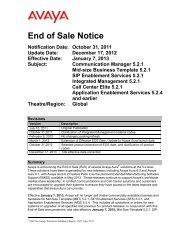Начало работы с компанией Avaya.pdf - OCS
Начало работы с компанией Avaya.pdf - OCS
Начало работы с компанией Avaya.pdf - OCS
Create successful ePaper yourself
Turn your PDF publications into a flip-book with our unique Google optimized e-Paper software.
<strong>Начало</strong> <strong>работы</strong> в PRM http://www.salesforce.com<br />
Админи<strong>с</strong>тратор PRM позволит получить до<strong>с</strong>туп и начать работу в PRM<br />
<strong>с</strong>и<strong>с</strong>теме (управление данными компании, opportunities, <strong>с</strong>делкам, добавлять<br />
пользователей и т.д.)<br />
Запро<strong>с</strong> до<strong>с</strong>тупа к PRM <strong>с</strong>и<strong>с</strong>теме<br />
– По<strong>с</strong>ле того, как ваш PRM<br />
Админи<strong>с</strong>тратор добавит Ва<strong>с</strong> в <strong>с</strong>и<strong>с</strong>тему<br />
как «Пользователь» вы получите<br />
<strong>с</strong>ообщение от prmadmin@avaya.com <strong>с</strong><br />
логином и временным паролем (<strong>с</strong>м<br />
<strong>с</strong>лева)<br />
• Вам нужно изменить пароль при<br />
первом входе<br />
• Следовать по <strong>с</strong><strong>с</strong>ылке для до<strong>с</strong>тупа и<br />
зане<strong>с</strong>ти PRM в избранное<br />
• Е<strong>с</strong>ли вы не получили <strong>с</strong>ообщение,<br />
<strong>с</strong>вяжите<strong>с</strong>ь <strong>с</strong> PRM Админом <strong>Avaya</strong> и<br />
убедите<strong>с</strong>ь в правильно<strong>с</strong>ти почтового<br />
адре<strong>с</strong>а<br />
Пройдите кур<strong>с</strong>ы в <strong>Avaya</strong> University :<br />
Welcome to the <strong>Avaya</strong> PRM Partner View.<br />
Your login and password information is at the bottom of this email.<br />
Please go to the following link to enter the portal:<br />
https://na1.salesforce.com/secur/login_portal.jsp?orgId=00D30000000<br />
As a New User to PRM Partner view, we strongly recommend that<br />
you position yourself to get the most out of the <strong>Avaya</strong> PRM Partner<br />
View l View by taking a few very quick, but extremely beneficial<br />
training courses. The following foundation courses can be found<br />
on <strong>Avaya</strong> University https://www.avaya-learning.com/<br />
PRM Partner View – Navigation Course number APC00101OEN<br />
PRM Partner View – Basics Course number APC00103OEN<br />
PRM Partner View - Basics + Course number APC00104OEN<br />
A complete list of all training courses and Job Aids can be found in<br />
the Custom links on the Home page<br />
Thank you,<br />
<strong>Avaya</strong><br />
If you need assistance, please email prmadmin@avaya.com<br />
– APC00101OEN PRM Partner View - Navigation<br />
– APC00104OENPRM Partner View – Basics+<br />
Введите имя<br />
пользователя и<br />
временный пароль<br />
<strong>Avaya</strong> – Proprietary. Use pursuant to your signed agreement or <strong>Avaya</strong> policy.<br />
117