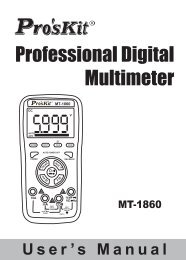MT-5030 Digital Insulation Tester User's Manual
MT-5030 Digital Insulation Tester User's Manual
MT-5030 Digital Insulation Tester User's Manual
Create successful ePaper yourself
Turn your PDF publications into a flip-book with our unique Google optimized e-Paper software.
<strong>MT</strong>-<strong>5030</strong> <strong>Digital</strong> <strong>Insulation</strong> <strong>Tester</strong><br />
User’s <strong>Manual</strong>
1 Introduction<br />
The digital megohmmeter uses the DC-excited transducer to convert DC<br />
12V to DC high voltage 1000V/2500V. The main amplifier tests the<br />
insulation voltage by the current ratio measurement of traditional megger.<br />
The input terminal uses micro-current to test anti-interference circuit and<br />
the output terminal adopts the division function of double integrating digit al<br />
voltmeter to process the data conversion. It is characteristic of strong<br />
loading capacity, high anti-interference of electric field, portable operation,<br />
wide range, backlight display and so on. It could also be used to test<br />
commercial electric power. With its stable performance and high grade<br />
appearance, it is widely used to test the insulated voltage resistance for<br />
electrical equipment, instrumentation, cables and so on.<br />
2 Appearance Description<br />
1~4: Voltage Selection Switch (It<br />
includes AC750V/200M/<br />
2GΩ/20GΩ)<br />
5: Voltage Selection Switch<br />
(1000V/2500V) (except<br />
AC750V)<br />
6: Power Switch: Self-locking<br />
power switch<br />
7: High voltage indication: LED<br />
display.<br />
8: Test Switch<br />
9: LCD display: display the<br />
measuring value and unit<br />
symbol.<br />
10: Instrument mode<br />
11: L: jack for circuit under test.<br />
12: G: Protection jack. When the object under test is requested to add the<br />
protection ring to eliminate leakage effects, the electrode wire of<br />
protection ring should be connected to "G" jack<br />
13. ACV: Input end for AC voltage measurement.<br />
14. E: Jack for object under test.<br />
15. Power adapter jack .<br />
2
3 Technical Features<br />
3.1 General Features<br />
(1) Display: 84.8×59.8mm LCD display. The max display “1999”.<br />
(2) Over range indication: the MSD shows "1" when it is over ranged.<br />
(3) Alarm function: the meter will alarm automatically when the tested<br />
resistance is below the lower range and the reading is invalid.<br />
(4) Power supply: AA batteries (1.5) ×8.<br />
(5) Low battery indication: “ ”displays<br />
(6) Operation environment: temperature 0 40℃ 30% R.H- 85% R.H<br />
(7) Weight: Approx.566g (not including batteries)<br />
3.2 Technical index<br />
Basic function<br />
Range<br />
Basic<br />
accuracy<br />
Output Voltage 1000V/2500V ±10%<br />
Short-circuit current
4 Operating Instruction<br />
4.1 Open the back cover of<br />
the battery case and put<br />
the 5# batteries (8) (see<br />
the pictures). Be sure the<br />
batteries are placed in<br />
correct polarity.<br />
4.2 Push the power switch<br />
button "POWER".<br />
4.3 Selected the voltage under test according to measurement needs<br />
(1000V/2500V)<br />
4.4 Selected the range switch according to measurement needs<br />
4.5 High voltage output terminal, which connects to tested circuit by special<br />
cable.<br />
G: Protection terminal, which connects to the protection terminal of<br />
three electrodes and eliminate the leakage effect of the tested surface.<br />
E: Ground terminal, which connects to the GND of the tested objects.<br />
For example, connects to the metal shell of tested polarity, transformer<br />
core, the cable shield, the earth and the artificial discharge wand.<br />
4.6 Press the test switch, and the test starts. The reading is available when<br />
the display value becomes stable. After the reading is finish, release the<br />
test switch.<br />
4.7 If the MSD displays "1", it means over range, please set a higher range<br />
to read data.<br />
5 Insulated Resistance Measurement<br />
6 Safety Precautions<br />
6.1 Pay attention to safety! L is high voltage<br />
output terminal! E terminal must be connected to ground; the tested<br />
object must be removed from power network and could only be<br />
connected or disconnected after artificial discharge to prove safety.<br />
During measurement, try to avoid high voltage sparking discharge.<br />
Frequent sparking will cause damage to the instrument.<br />
6.2 When measuring, please check if the selected testing voltage accords<br />
with the voltage supplied by LCD or panel.<br />
4
6.3 The symbol“ ”indicates lack of battery power, please replace<br />
batteries accordingly.<br />
6.4 When measuring, unstable reading may caused due to environmental<br />
interference or unstable insulated material. Please connect “G” terminal<br />
to the shied side of the tested object to get a stable reading.<br />
6.5 Keep the instrument away from humid place and avoid direct sunlight in<br />
case the life of LCD Monitor is affected.<br />
6.6 To guarantee the safety of measurement, the silicone rubber cable line<br />
is used. Don't replace the measuring line at random.<br />
6.7 When the external adapter is used, it will disconnect the battery power<br />
automatically. Please don't charge the batteries at this time. Note:<br />
Please select<br />
power supply mode.<br />
7 The Whole Components of the Instrument<br />
• Megohmmeter x 1<br />
• Measuring leads x 2<br />
• Instruction <strong>Manual</strong> x 1<br />
5
6
7
8
• <br />
• <br />
<br />
• <br />
<br />
9
©2011 Prokit’s Industries Co., LTD. All rights reserved 2011001(T)<br />
10