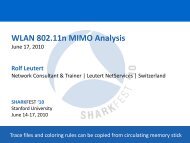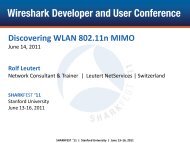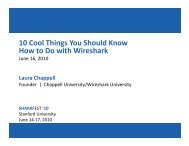(SMB) Protokoll - Sharkfest - Wireshark
(SMB) Protokoll - Sharkfest - Wireshark
(SMB) Protokoll - Sharkfest - Wireshark
You also want an ePaper? Increase the reach of your titles
YUMPU automatically turns print PDFs into web optimized ePapers that Google loves.
NAP-3 Microsoft <strong>SMB</strong> Troubleshooting<br />
Rolf Leutert, Leutert NetServices, Switzerland<br />
© Leutert NetServices 2013 www.wireshark.ch
Server Message Block (<strong>SMB</strong>) <strong>Protokoll</strong><br />
<strong>SMB</strong> History<br />
Server Message Block (<strong>SMB</strong>) is<br />
Microsoft's client-server protocol and<br />
is most commonly used in networked<br />
environments where Windows®<br />
operating systems are in place.<br />
Invented by IBM in 1983, <strong>SMB</strong> has<br />
become Microsoft’s core protocol<br />
for shared services like files, printers<br />
etc.<br />
Initially <strong>SMB</strong> was running on top of non routable NetBIOS/NetBEUI API and was<br />
designed to work in small to medium size workgroups.<br />
1996 Microsoft renamed <strong>SMB</strong> to Common Internet File System (CIFS) and added more<br />
features like larger file sizes, Windows RPC, the NT domain service and many more.<br />
Samba is the open source <strong>SMB</strong>/CIFS implementation for Unix and Linux systems<br />
2<br />
© Leutert NetServices 2013 www.wireshark.ch
Server Message Block (<strong>SMB</strong>) <strong>Protokoll</strong><br />
<strong>SMB</strong> over TCP/UDP/IP<br />
<strong>SMB</strong> / NetBIOS was made routable by running<br />
over TCP/IP (NBT) using encapsulation over<br />
TCP/UDP-Ports 137–139<br />
<strong>SMB</strong> over NetBIOS over UDP/TCP<br />
Application<br />
.. .<br />
137/138 139<br />
Port 137 = NetBIOS Name Service (NS)<br />
Port 138 = NetBIOS Datagram Service (DGM)<br />
Port 139 = NetBIOS Session Service (SS)<br />
Data Link<br />
Ethernet, WLAN etc.<br />
Since Windows 2000, <strong>SMB</strong> runs, by default,<br />
with a thin layer, the NBT's Session Service, on<br />
top of TCP-Port 445.<br />
DNS and LLMNR (Link Local Multicast Name<br />
Resolution) is used for name resolution.<br />
Application<br />
<strong>SMB</strong> “naked” over TCP<br />
.<br />
445<br />
Port 445 = Microsoft Directory Services (DS)<br />
<strong>SMB</strong> File Sharing, Windows Shares,<br />
Printer Sharing, Active Directory<br />
Data Link<br />
Ethernet, WLAN etc.<br />
3<br />
© Leutert NetServices 2013 www.wireshark.ch
Server Message Block (<strong>SMB</strong>) <strong>Protokoll</strong><br />
NetBIOS / <strong>SMB</strong> History<br />
NetBIOS Name Service (UDP Port 137)<br />
• Using NetBIOS names for clients and services.<br />
• NetBIOS names where not routable<br />
• Initially, name to IP resolution using broadcast (B-Node)<br />
• Later, name directory WINS-Server was introduced<br />
• Client was configured with WINS IP-Adresse (P-Node)<br />
• With W2K, DNS name structure was introduced<br />
Application<br />
Data Link<br />
Ethernet, WLAN etc.<br />
NetBIOS Datagram Service (UDP Port 138)<br />
• Datagram mode is connectionless<br />
• The application is responsible for error detection and recovery<br />
• Receiver are single stations (Unicast), groups (Multicast) or all stations (Broadcast)<br />
• Multicast und Broadcast Datagram beyond local subnet was not implemented<br />
• Datagram for Browser Election and announcements in the local subnet<br />
NetBIOS Session Service (TCP Port 139)<br />
• Reliable, connection oriented service to access Shared Resources<br />
4<br />
© Leutert NetServices 2013 www.wireshark.ch
Server Message Block (<strong>SMB</strong>) <strong>Protokoll</strong><br />
NetBIOS Name Service (UDP Port 137)<br />
5<br />
© Leutert NetServices 2013 www.wireshark.ch
Server Message Block (<strong>SMB</strong>) <strong>Protokoll</strong><br />
NetBIOS Datagram Service (UDP Port 138)<br />
6<br />
© Leutert NetServices 2013 www.wireshark.ch
Server Message Block (<strong>SMB</strong>) <strong>Protokoll</strong><br />
NetBIOS Session Service (TCP Port 139)<br />
7<br />
© Leutert NetServices 2013 www.wireshark.ch
Server Message Block (<strong>SMB</strong>) <strong>Protokoll</strong><br />
NetBIOS / <strong>SMB</strong> present implementation<br />
<strong>SMB</strong> „naked“ over TCP (Port 445)<br />
• NetBIOS Names are replaced by DNS Names<br />
• Name resolution by DNS Resolver<br />
• Name registration by Dynamic DNS<br />
• Thin NetBIOS layer leftover, Type Session Message<br />
• Underlying TCP layer handles connection reliability<br />
Application<br />
Data Link<br />
Ethernet, WLAN etc.<br />
• Implemented since Microsoft Windows 2000 / XP and Samba (<strong>SMB</strong> for Unix and Linux)<br />
8<br />
© Leutert NetServices 2013 www.wireshark.ch
Server Message Block (<strong>SMB</strong>) <strong>Protokoll</strong><br />
<strong>SMB</strong> „naked“ over TCP (Port 445)<br />
9<br />
© Leutert NetServices 2013 www.wireshark.ch
Server Message Block (<strong>SMB</strong>) <strong>Protokoll</strong><br />
<strong>SMB</strong> Versions and Dialects<br />
Over the last 30 years, <strong>SMB</strong> has been consciously improved and extended.<br />
There are different Versions and Dialects.<br />
CIFS Old version implemented in Windows NT 4.0 in 1996<br />
<strong>SMB</strong> 1 More than 10 Dialects, latest Version is NT LM 0.12<br />
http://msdn.microsoft.com/en-us/library/cc246231.aspx (782 pages)<br />
<strong>SMB</strong> 2 & 3 are completely new Versions including new Commands and Headers<br />
<strong>SMB</strong> 2 2.0 with Windows Vista / Windows Server 2008<br />
(Performance improvements, Reconnection after network outages)<br />
2.1 with Windows 7 / Windows Server 2008 R2<br />
(Improved latency, Large MTU support)<br />
<strong>SMB</strong> 3 3.0 with Windows 8 / Windows Server 2012 (renamed from version 2.2)<br />
(Support of parallel TCP Sessions, Server Cluster support)<br />
http://msdn.microsoft.com/en-us/library/cc246482.aspx (424 pages)<br />
10<br />
© Leutert NetServices 2013 www.wireshark.ch
Server Message Block (<strong>SMB</strong>) <strong>Protokoll</strong><br />
<strong>SMB</strong> Versions and Dialects<br />
<strong>SMB</strong>2 reduces the 'chattiness' of the <strong>SMB</strong> 1.0 protocol by reducing the number of commands and<br />
subcommands from over a hundred to just nineteen.<br />
<strong>SMB</strong>2 introduces the notion of durable file handles: these allow a connection to an <strong>SMB</strong> server to<br />
survive brief network outages, as are typical in a wireless network, without having to incur the<br />
overhead of re-negotiating a new session.<br />
<strong>SMB</strong>3 is not a new protocol, but a superset of <strong>SMB</strong>2 and contains performance improvements for<br />
Virtual Server environments.<br />
<strong>SMB</strong> 3.0 Support is announced or available by the following vendors:<br />
• Windows 8, Windows server 2012<br />
• NetApp<br />
• EMC Computer Systems AG<br />
• Samba Team (open source <strong>SMB</strong> for Unix, Linux, Mac OS etc.)<br />
• QNAP Systems, Inc. (NAS Storage systems)<br />
11<br />
© Leutert NetServices 2013 www.wireshark.ch
Server Message Block (<strong>SMB</strong>) <strong>Protokoll</strong><br />
<strong>SMB</strong> Versions and Dialects<br />
From <strong>SMB</strong> 1.0 to <strong>SMB</strong> 2.0 - First major redesign of <strong>SMB</strong><br />
• Increased file sharing scalability<br />
• Improved performance<br />
Request compounding<br />
Asynchronous operations<br />
Larger reads/writes<br />
• More secure and robust<br />
Small command set<br />
Signing now uses HMAC SHA-256 instead of MD5<br />
Durable file handles<br />
From <strong>SMB</strong> 2.0 to <strong>SMB</strong> 2.1<br />
• File leasing improvements<br />
• Large MTU support<br />
• BranchCache<br />
From <strong>SMB</strong> 2.1 to <strong>SMB</strong> 3.0<br />
• Availability<br />
<strong>SMB</strong> Transparent Failover<br />
<strong>SMB</strong> Witness<br />
<strong>SMB</strong> Multichannel<br />
• Performance<br />
<strong>SMB</strong> Scale-Out<br />
<strong>SMB</strong> Direct (<strong>SMB</strong> 3.0 over RDMA)<br />
<strong>SMB</strong> Multichannel<br />
Directory Leasing<br />
BrachCache V2<br />
• Backup<br />
VSS for Remote File Shares<br />
• Security<br />
<strong>SMB</strong> Encryption using AES-CCM<br />
Signing now uses AES-CMAC<br />
• Management<br />
<strong>SMB</strong> PowerShell<br />
Improved Performance Counters<br />
Improved Eventing<br />
12<br />
© Leutert NetServices 2013 www.wireshark.ch
Server Message Block (<strong>SMB</strong>) <strong>Protokoll</strong><br />
<strong>SMB</strong> Versions and Dialects<br />
• At session setup the highest supported version / dialect is negotiated between client and server<br />
Source: http://blogs.technet.com/b/josebda/<br />
13<br />
© Leutert NetServices 2013 www.wireshark.ch
Server Message Block (<strong>SMB</strong>) <strong>Protokoll</strong><br />
<strong>SMB</strong> Version/Dialect Negotiation Request<br />
Client offers:<br />
• <strong>SMB</strong> 1 dialects<br />
• <strong>SMB</strong> 2.002<br />
• <strong>SMB</strong> 2.??? (multi protocol offer)<br />
14<br />
© Leutert NetServices 2013 www.wireshark.ch
Server Message Block (<strong>SMB</strong>) <strong>Protokoll</strong><br />
<strong>SMB</strong> Version/Dialect Negotiation Request<br />
Server response:<br />
• <strong>SMB</strong>2 0x02ff (wildcard revision number)<br />
15<br />
© Leutert NetServices 2013 www.wireshark.ch
Server Message Block (<strong>SMB</strong>) <strong>Protokoll</strong><br />
<strong>SMB</strong> Version/Dialect Negotiation Request<br />
Client renegotiates with<br />
<strong>SMB</strong>2 and offers:<br />
• <strong>SMB</strong> 2 dialect 0x0202<br />
• <strong>SMB</strong> 2 dialect 0x0210<br />
• <strong>SMB</strong> 2 dialect 0x0300 (<strong>SMB</strong>3)<br />
16<br />
© Leutert NetServices 2013 www.wireshark.ch
Server Message Block (<strong>SMB</strong>) <strong>Protokoll</strong><br />
<strong>SMB</strong> Version/Dialect Negotiation Request<br />
Server response:<br />
• <strong>SMB</strong>2 0x0300 (highest offered version)<br />
17<br />
© Leutert NetServices 2013 www.wireshark.ch
Server Message Block (<strong>SMB</strong>) <strong>Protokoll</strong><br />
<strong>SMB</strong> 1 Versions & Dialects<br />
Source: http://msdn.microsoft.com/en-us/library/cc246231.aspx<br />
18<br />
© Leutert NetServices 2013 www.wireshark.ch
Server Message Block (<strong>SMB</strong>) <strong>Protokoll</strong><br />
<strong>SMB</strong> 2 / 3 Versions & Dialects<br />
Source: http://msdn.microsoft.com/en-us/library/cc246482.aspx<br />
Windows Vista / 7 / 8; Server 2008 / 2008-R2 / 2012<br />
Windows 7 / 8; Server 2008-R2 / 2012<br />
Windows 8; Server 2012<br />
In order to provide backwards compatibility, during the negotiation process the latest <strong>SMB</strong> version<br />
and dialect supported by both, client and server is negotiated using the following commands:<br />
<strong>SMB</strong> Negotiate Protocol Request<br />
<strong>SMB</strong> Negotiate Protocol Response<br />
<strong>SMB</strong>2 Negotiate Protocol Request<br />
<strong>SMB</strong>2 Negotiate Protocol Response<br />
Remark: For the rest of this following presentation only <strong>SMB</strong>2 sessions are analyzed.<br />
19<br />
© Leutert NetServices 2013 www.wireshark.ch
Server Message Block (<strong>SMB</strong>) <strong>Protokoll</strong><br />
<strong>SMB</strong> Request / Response Dialog<br />
• <strong>SMB</strong> is based on a Request /Response dialog using Sequence Numbers as reference<br />
• <strong>SMB</strong> Responses contain a NT Status messages useful for troubleshooting<br />
• Adding specific <strong>Wireshark</strong> columns facilitates the interpretation of the <strong>SMB</strong> dialog<br />
20<br />
© Leutert NetServices 2013 www.wireshark.ch
Server Message Block (<strong>SMB</strong>) <strong>Protokoll</strong><br />
<strong>SMB</strong> Request / Response Dialog<br />
• You may create a Quick Filter Button on responses other than STATUS_SUCCESS<br />
• Display Filter string: smb2.nt_status > 0xc0000000<br />
21<br />
© Leutert NetServices 2013 www.wireshark.ch
Server Message Block (<strong>SMB</strong>) <strong>Protokoll</strong><br />
<strong>SMB</strong> Request / Response messages<br />
• <strong>SMB</strong> 2/3 comprises 19 different Requests/Responses for the Client-Server dialog<br />
• Main purpose is File I/O but also Printing, Desktop.ini, Policies, Certificates etc.<br />
• <strong>SMB</strong> also provides an authenticated inter-process communication mechanism.<br />
The most frequently used Request/ Response messages are:<br />
• Negotiate Protocol<br />
• Setup Account<br />
• Tree Connect<br />
• Create<br />
• Ioctl<br />
• Read<br />
• Write<br />
• Close<br />
• Tree Disconnect<br />
• Logoff<br />
22<br />
© Leutert NetServices 2013 www.wireshark.ch
Server Message Block (<strong>SMB</strong>) <strong>Protokoll</strong><br />
<strong>SMB</strong> Request / Response messages<br />
• CIFS Server resources are called Shares , shares may be files, directories, printers etc.<br />
• First connection is made to the Inter-Process Communication share IPC$<br />
• IPC$ is a virtual share used to facilitate communication between processes, authentication,<br />
fetch a list of shared resources from a server etc.<br />
• The Tree Connect Request message is used to connect a share<br />
C:\> net use X: \\192.168.0.207\public /USER:JohnDoe <strong>Wireshark</strong>.ch<br />
23<br />
© Leutert NetServices 2013 www.wireshark.ch
Server Message Block (<strong>SMB</strong>) <strong>Protokoll</strong><br />
<strong>SMB</strong> Request / Response messages<br />
• The IOCTL/FSCTL (I/O control & File System control) messages are very versatile in use<br />
• This IOCTL/FSCTL delivers a device- or file-specific request to a server<br />
• There are dozens of options for these commands, refer to the Internet for more information<br />
• Note: Multiple Requests can be sent out as a burst, use the Sequence No to find the Responses<br />
24<br />
© Leutert NetServices 2013 www.wireshark.ch
Server Message Block (<strong>SMB</strong>) <strong>Protokoll</strong><br />
<strong>SMB</strong> Request / Response messages<br />
• Multiple <strong>SMB</strong>2 Requests/Response can be chained in Compounded Requests/Responses<br />
• The <strong>SMB</strong>2 Chain Offset field contains the Byte offset value of the next Request<br />
• If the <strong>SMB</strong>2 Chain Offset field contains the value 0x00000000 no more requests will follow<br />
25<br />
© Leutert NetServices 2013 www.wireshark.ch
Server Message Block (<strong>SMB</strong>) <strong>Protokoll</strong><br />
<strong>SMB</strong> Request / Response messages<br />
• There seems to be two kinds of Compounded Requests/Responses implementation ?<br />
Compounded Request with ONE NetBIOS header<br />
(works as defined in Microsoft specifications)<br />
Compounded Request with TWO NetBIOS header<br />
(recognized in retransmissions)<br />
26<br />
© Leutert NetServices 2013 www.wireshark.ch
Server Message Block (<strong>SMB</strong>) <strong>Protokoll</strong><br />
<strong>SMB</strong> Request / Response messages<br />
• The Read Request specifies read block length and file offset in bytes<br />
• Multiple Read Requests can be issued by client and may not be delivered in order by the server<br />
<strong>Wireshark</strong> will reassemble TCP segments<br />
of Read Responses (if configured to do so)<br />
27<br />
© Leutert NetServices 2013 www.wireshark.ch
Server Message Block (<strong>SMB</strong>) <strong>Protokoll</strong><br />
<strong>SMB</strong>2 Durable File Handle feature<br />
• The Durable File Handles allow a connection to an <strong>SMB</strong> server to survive brief network outages<br />
The initial Read request at Offset 5570560<br />
The TCP session is broken by a network outage<br />
The TCP/<strong>SMB</strong> session is recovered and the Read Request reissued<br />
28<br />
© Leutert NetServices 2013 www.wireshark.ch
Server Message Block (<strong>SMB</strong>) <strong>Protokoll</strong><br />
<strong>SMB</strong>2 Service Response Time statistics with <strong>Wireshark</strong><br />
29<br />
© Leutert NetServices 2013 www.wireshark.ch
Server Message Block (<strong>SMB</strong>) <strong>Protokoll</strong><br />
<strong>SMB</strong>2 Service Response Time statistics with <strong>Wireshark</strong><br />
• Right mouse click on specific command opens filter selections<br />
• <strong>Wireshark</strong> filters on Requests AND Responses of the selected command<br />
30<br />
© Leutert NetServices 2013 www.wireshark.ch
Server Message Block (<strong>SMB</strong>) <strong>Protokoll</strong><br />
<strong>SMB</strong>2 Request / Response messages<br />
• <strong>SMB</strong>2 NEGOTIATE<br />
• <strong>SMB</strong>2 SESSION_SETUP<br />
• <strong>SMB</strong>2 LOGOFF<br />
• <strong>SMB</strong>2 TREE_CONNECT<br />
• <strong>SMB</strong>2 TREE_DISCONNECT<br />
• <strong>SMB</strong>2 CREATE<br />
• <strong>SMB</strong>2 CLOSE<br />
• <strong>SMB</strong>2 FLUSH<br />
• <strong>SMB</strong>2 READ<br />
• <strong>SMB</strong>2 WRITE<br />
• <strong>SMB</strong>2 LOCK<br />
• <strong>SMB</strong>2 IOCTL<br />
• <strong>SMB</strong>2 CANCEL<br />
• <strong>SMB</strong>2 ECHO<br />
• <strong>SMB</strong>2 QUERY_DIRECTORY<br />
• <strong>SMB</strong>2 CHANGE_NOTIFY<br />
• <strong>SMB</strong>2 QUERY_INFO<br />
• <strong>SMB</strong>2 SET_INFO<br />
• <strong>SMB</strong>2 OPLOCK_BREAK<br />
Negotiation of <strong>SMB</strong>2 dialects between client and server<br />
Sent by a client to request a new authenticated session<br />
Sent by a client to request termination of a particular session<br />
Sent by a client to request access to a particular share on the server<br />
Sent by a client to request that the specified tree is disconnected<br />
Sent by a client to request either creation of or access to a file<br />
Sent by a client to close an instance of a file previously opened<br />
Sent by a client to request that a server flush cached file information<br />
Sent by a client to request a read operation on a specified file<br />
Sent by a client to write data to the file or named pipe<br />
Sent by a client to either lock or unlock portions of a file<br />
Sent by a client to issue an implementation-specific I/O Control<br />
Sent by a client to cancel a previously sent message<br />
Sent by a client to determine whether a server is processing requests<br />
Sent by a client to obtain a directory enumeration on a directory<br />
Sent by a client to request change notifications on a directory<br />
Sent by a client to request information on a file, named pipe, volume<br />
Sent by a client to set information on a file or underlying object store<br />
Sent by a server to indicate that an opportunistic lock is being broken<br />
31<br />
© Leutert NetServices 2013 www.wireshark.ch
Server Message Block (<strong>SMB</strong>) <strong>Protokoll</strong><br />
<strong>SMB</strong>2 Response NT Status messages<br />
• NT Status: STATUS_SUCCESS (0x00000000)<br />
• NT Status: STATUS_NO_MORE_FILES<br />
• NT Status: STATUS_INVALID_HANDLE<br />
• NT Status: STATUS_INVALID_PARAMETER<br />
• NT Status: STATUS_NO_SUCH_FILE<br />
• NT Status: STATUS_MORE_PROCESSING_REQUIRED<br />
• NT Status: STATUS_INVALID_SYSTEM_SERVICE<br />
• NT Status: STATUS_ACCESS_DENIED<br />
• NT Status: STATUS_OBJECT_NAME_INVALID<br />
• NT Status: STATUS_OBJECT_NAME_NOT_FOUND<br />
• NT Status: STATUS_OBJECT_NAME_COLLISION<br />
• NT Status: STATUS_OBJECT_PATH_NOT_FOUND<br />
• NT Status: STATUS_OBJECT_PATH_SYNTAX_BAD<br />
• NT Status: STATUS_SHARING_VIOLATION<br />
• NT Status: STATUS_EA_TOO_LARGE<br />
• NT Status: STATUS_FILE_LOCK_CONFLICT<br />
• NT Status: STATUS_LOCK_NOT_GRANTED<br />
• NT Status: STATUS_LOGON_FAILURE<br />
• NT Status: STATUS_RANGE_NOT_LOCKED<br />
• NT Status: STATUS_FILE_IS_A_DIRECTORY<br />
• NT Status: STATUS_NOT_SUPPORTED<br />
• NT Status: STATUS_BAD_DEVICE_TYPE<br />
• NT Status: STATUS_REQUEST_NOT_ACCEPTED<br />
• NT Status: STATUS_DIRECTORY_NOT_EMPTY<br />
• NT Status: STATUS_NOT_A_DIRECTORY<br />
• NT Status: STATUS_CANCELLED<br />
32<br />
© Leutert NetServices 2013 www.wireshark.ch
Server Message Block (<strong>SMB</strong>) <strong>Protokoll</strong><br />
<strong>SMB</strong> useful links and references<br />
Despite the widespread and successful use of the <strong>SMB</strong> protocol,<br />
there are almost no books available, covering the topic in a easy<br />
readable but still detailed manner.<br />
Microsoft [MS-<strong>SMB</strong>2]: Server Message Block Protocol Versions 2 and 3<br />
http://msdn.microsoft.com/en-us/library/cc246482.aspx<br />
Blog by Jose Barreto, a member of the File Server team at Microsoft.<br />
http://blogs.technet.com/b/josebda/<br />
Ronnie Sahlberg: Using <strong>Wireshark</strong> for Analyzing CIFS Traffic<br />
http://www.snia.org/sites/default/files2/sdc_archives/2008_presentations/monday/Ron<br />
nieSahlberg_Using<strong>Wireshark</strong>.pdf<br />
Book: Implementing CIFS: The Common Internet File System, Christopher Hertel Publication<br />
Date: August 21, 2003 (very detailed, but not covering <strong>SMB</strong> 2/3)<br />
http://www.amazon.com/Implementing-CIFS-Common-Internet-System/dp/013047116X<br />
33<br />
© Leutert NetServices 2013 www.wireshark.ch
Thank you for your attention<br />
© SeaPics.com<br />
Hope you learned something useful<br />
Rolf Leutert, Leutert NetServices,<br />
leutert@wireshark.ch / www.wireshark.ch<br />
34<br />
© Leutert NetServices 2013 www.wireshark.ch