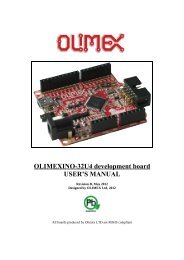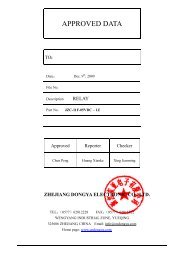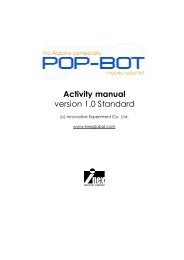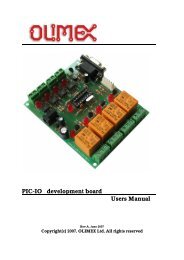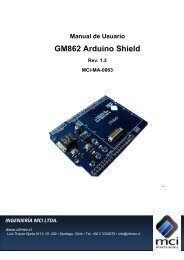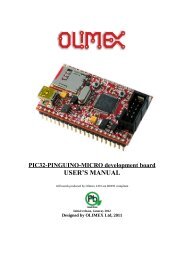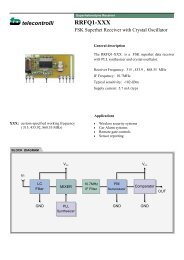Create successful ePaper yourself
Turn your PDF publications into a flip-book with our unique Google optimized e-Paper software.
<strong>Arduino</strong> <strong>Energy</strong> <strong>Shield</strong> User’s Manual Page 11 of 16<br />
REAL TIME CLOCK CONFIGURATION<br />
To configure the <strong>Arduino</strong> <strong>Energy</strong> <strong>Shield</strong> real time clock, the <strong>Arduino</strong> sketch<br />
“Configure.pde” has to be used. You can download it from the product’s website at<br />
http://www.olimex.cl.<br />
When running the sketch, the command line will ask for the actual date first, and<br />
then for the time. These parameters will be used to configure the clock.<br />
An example of the sketch output by the <strong>Arduino</strong> IDE command line is shown<br />
below:<br />
Luis Thayer Ojeda 0115 Of. 402 ▪ Santiago, Chile ▪ Tel. +56 2 3339579 ▪ info@olimex.cl<br />
www.olimex.cl