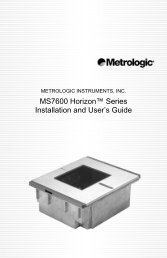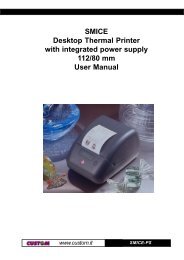CipherLab BASIC Compiler User's Manual - Kalisch Computer- und ...
CipherLab BASIC Compiler User's Manual - Kalisch Computer- und ...
CipherLab BASIC Compiler User's Manual - Kalisch Computer- und ...
You also want an ePaper? Increase the reach of your titles
YUMPU automatically turns print PDFs into web optimized ePapers that Google loves.
<strong>CipherLab</strong> <strong>BASIC</strong> <strong>Compiler</strong><br />
User’s <strong>Manual</strong><br />
Ver. 2.02<br />
Copyright © 2000 Syntech Information Co., Ltd.<br />
SYNTECH INFORMATION CO., LTD.<br />
Head Office: 8F, No.210, Ta-Tung Rd., Sec.3, Hsi-Chih, Taipei Hsien, Taiwan<br />
Tel: +886-2-2643-8866 Fax: +886-2-2643-8800<br />
e-mail: support@cipherlab.com.tw http://www.cipherlab.com.tw
TABLE OF CONTENTS<br />
Preface................................................................................................................................iv<br />
1 Development Environment .............................................................................................1<br />
1.1 Disk Contents .........................................................................................................1<br />
1.2 System Requirements .............................................................................................2<br />
1.3 Development Flow ..................................................................................................3<br />
1.3.1 Download Run-time Engine...............................................................................3<br />
1.3.2 Edit and Compile the <strong>BASIC</strong> Program................................................................4<br />
1.3.3 Download the <strong>BASIC</strong> Object Files .....................................................................4<br />
1.4 <strong>BASIC</strong> Run-time Engine ..........................................................................................5<br />
2 Using <strong>CipherLab</strong> <strong>BASIC</strong> <strong>Compiler</strong> ..................................................................................8<br />
2.1 File Menu ...............................................................................................................8<br />
2.2 Edit Menu ...............................................................................................................8<br />
2.3 Config Menu...........................................................................................................9<br />
2.4 Compile Menu ...................................................................................................... 10<br />
2.5 Help Menu ............................................................................................................ 11<br />
3 Basics of <strong>CipherLab</strong> <strong>BASIC</strong> Language .......................................................................... 12<br />
3.1 Constants............................................................................................................. 12<br />
3.1.1 String ............................................................................................................ 12<br />
3.1.2 Numeric......................................................................................................... 12<br />
3.2 Variables .............................................................................................................. 13<br />
3.2.1 Variable Names and Declaration Characters .................................................... 13<br />
3.2.2 Array Variables .............................................................................................. 13<br />
3.3 Expression and Operators ..................................................................................... 14<br />
3.3.1 Assignment Operator...................................................................................... 14<br />
3.3.2 Arithmetic Operator ........................................................................................ 14<br />
3.3.3 Relational Operator ........................................................................................ 14<br />
3.3.4 Logical Operator ............................................................................................ 15<br />
3.4 Operator Precedence............................................................................................ 16<br />
3.5 Labels .................................................................................................................. 17<br />
3.6 Subroutines .......................................................................................................... 18<br />
3.7 Programming Style................................................................................................ 19<br />
4 <strong>BASIC</strong> Commands ...................................................................................................... 20<br />
4.1 General Commands .............................................................................................. 21<br />
4.2 Commands for Decision Structures ........................................................................ 24<br />
4.3 Commands for Looping Structures ......................................................................... 27<br />
4.4 Commands for String Processing ........................................................................... 29<br />
4.4.1 Combining Strings .......................................................................................... 29<br />
4.4.2 Comparing Strings.......................................................................................... 29<br />
4.4.3 Getting the Length of a String.......................................................................... 29<br />
4.4.4 Searching for Strings ...................................................................................... 30<br />
4.4.5 Retrieving Part of Strings ................................................................................ 30<br />
4.4.6 Converting for Strings ..................................................................................... 32<br />
4.4.7 Creating Strings of Repeating Characters ........................................................ 34<br />
4.5 Commands for Event Trapping .............................................................................. 35<br />
4.5.1 Event Triggers ............................................................................................... 35<br />
4.5.2 Lock and Unlock ............................................................................................ 44<br />
4.6 System Commands ............................................................................................... 45<br />
4.7 Reader Commands ............................................................................................... 47<br />
4.8 Keyboard Wedge Commands ................................................................................ 53<br />
4.8.1 Definition of the WedgeSetting array................................................................ 53<br />
4.8.2 KBD / Terminal Type ...................................................................................... 53<br />
4.8.3 Capital Lock Auto-Detection ............................................................................ 54<br />
4.8.4 Capital Lock Status Setting ............................................................................. 54<br />
4.8.5 Alphabets Case.............................................................................................. 54<br />
ii
4.8.6 Digits Position ................................................................................................ 54<br />
4.8.7 Shift / Capital Lock Keyboard .......................................................................... 55<br />
4.8.8 Digit Transmission.......................................................................................... 55<br />
4.8.9 Inter-Character Delay ..................................................................................... 55<br />
4.8.10 Composition of Output String ....................................................................... 55<br />
4.8.11 Special Note on DEC VT220/320/420 (for 201 only) ...................................... 56<br />
4.9 Buzzer ................................................................................................................. 58<br />
4.10 Calendar and Timer Commands ............................................................................ 60<br />
4.11 Digital I/O Commands ........................................................................................... 63<br />
4.12 LED Command ..................................................................................................... 64<br />
4.13 Keyboard Commands ............................................................................................ 66<br />
4.14 LCD Commands ................................................................................................... 70<br />
4.14.1 Graphic Display .......................................................................................... 70<br />
4.14.2 Special Font Files ....................................................................................... 70<br />
4.15 Battery Commands ............................................................................................... 75<br />
4.16 Communication Ports ............................................................................................ 76<br />
4.16.1 RS-232 Communications ................................................................................ 76<br />
4.16.2 RS-485 Communications ............................................................................. 80<br />
4.17 File Manipulation................................................................................................... 84<br />
4.17.1 DAT Files ................................................................................................... 84<br />
4.17.2 DBF Files and IDX Files .............................................................................. 89<br />
4.17.3 Error Code.................................................................................................. 95<br />
4.18 Memory ................................................................................................................ 96<br />
4.19 Debug Commands ................................................................................................ 97<br />
4.20 Reserved Host Commands .................................................................................... 99<br />
5 Sample Programs...................................................................................................... 102<br />
5.1 201TEST_1.BAS ................................................................................................ 102<br />
5.2 201TEST_2.BAS ................................................................................................ 104<br />
5.3 201TEST_3.BAS ................................................................................................ 106<br />
5.4 510AC_100.BAS................................................................................................. 108<br />
5.5 711AM_100.BAS ................................................................................................ 114<br />
Appendix A: Version History .............................................................................................. 121<br />
Appendix B: Flash Writer .................................................................................................. 123<br />
Appendix C: Run-Time Error Table .................................................................................... 124<br />
Appendix D: Barcode Setting ............................................................................................ 125<br />
D.1. Symbology Parameters ....................................................................................... 125<br />
D.1.1. Code 39 ................................................................................................... 125<br />
D.1.2. Italy / French Phamacode .......................................................................... 125<br />
D.1.3. Industrial / Interleave / Matrix 2 of 5............................................................ 125<br />
D.1.4. Codabar ................................................................................................... 126<br />
D.1.5. MSI.......................................................................................................... 126<br />
D.1.6. Plessey .................................................................................................... 126<br />
D.1.7. UPCE ....................................................................................................... 126<br />
D.1.8. EAN8 ....................................................................................................... 127<br />
D.1.9. EAN13 & UPCA ........................................................................................ 127<br />
D.2. Scanner Parameters ........................................................................................... 127<br />
D.2.1. Scan Mode ............................................................................................... 127<br />
D.2.2. Read Red<strong>und</strong>ancy .................................................................................... 128<br />
D.2.3. Time-Out .................................................................................................. 128<br />
D.2.4. Negative Barcode ..................................................................................... 128<br />
Appendix E: Pseudo Keyboard.......................................................................................... 129<br />
Appendix F: Debug Messages .......................................................................................... 132<br />
Index ............................................................................................................................... 138<br />
iii
Preface<br />
<strong>CipherLab</strong> <strong>BASIC</strong> <strong>Compiler</strong> provides users with a complete programming environment to<br />
develop application programs for the <strong>CipherLab</strong> terminals in the <strong>BASIC</strong> language. The<br />
Windows -based Basic <strong>Compiler</strong> comes with a menu-driven interface to simplify software<br />
development and code modifications. Many system configurations, such as the master set-up<br />
card ID and barcode settings can be set up in the menus. Using this powerful programming tool,<br />
users can develop an application for their own needs, without lengthy coding.<br />
This manual is intended to provide detailed information about using the <strong>BASIC</strong> <strong>Compiler</strong>. It is<br />
divided into five chapters. The outline for each chapter follows:<br />
• Chapter 1, “Development Environment”, gives a concise introduction about the Basic<br />
<strong>Compiler</strong>, the development flow for applications, and the <strong>BASIC</strong> <strong>Compiler</strong> Run-time<br />
Engines.<br />
• Chapter 2, “Using <strong>CipherLab</strong> <strong>BASIC</strong> <strong>Compiler</strong>”, gives a tour of the programming<br />
environment of the <strong>BASIC</strong> <strong>Compiler</strong>.<br />
• Chapter 3, “Basics of <strong>CipherLab</strong> <strong>BASIC</strong> Language”, discusses the specific<br />
characteristics of the <strong>CipherLab</strong> <strong>BASIC</strong> Language.<br />
• Chapter 4, “<strong>BASIC</strong> Commands”, discusses all the supported <strong>BASIC</strong> functions and<br />
statements. More than 170 <strong>BASIC</strong> functions and statements are categorized according<br />
to their functions, and discussed in details.<br />
• Chapter 5, “Sample Programs”, contains several sample programs for readers'<br />
reference. Users can learn the usage of the <strong>BASIC</strong> functions and statements from these<br />
five sample programs.<br />
<strong>CipherLab</strong> <strong>BASIC</strong> <strong>Compiler</strong> has been modified and improved since it first released in November<br />
1997. Users can refer to Appendix A for version history.<br />
iv
1 Development Environment<br />
1.1 Disk Contents<br />
The <strong>CipherLab</strong> <strong>BASIC</strong> <strong>Compiler</strong> Kit contains two directories, namely, BC and DOWNLOAD.<br />
The purposes/contents of each directory are listed below.<br />
(1) BC: This directory contains the <strong>BASIC</strong> <strong>Compiler</strong> and the <strong>BASIC</strong> programs.<br />
• Bc.exe: the <strong>BASIC</strong> <strong>Compiler</strong>.<br />
• Bc.hlp: the on-line help file for the <strong>BASIC</strong> <strong>Compiler</strong>.<br />
• Bc.cnt: the content file of the <strong>BASIC</strong> on-line help.<br />
• Synload.exe: the download program to download the Basic object files, .syn<br />
and .ini, to the <strong>CipherLab</strong> terminals.<br />
• <strong>BASIC</strong> source files (.bas) of the sample programs:<br />
201TEST_1.bas, 201TEST_2.bas, 201TEST_3.bas,<br />
201TEST_4.bas, 510AC_100.bas, 711AM_100.bas<br />
• System initialization files (.ini) of the sample programs:<br />
201TEST_1.ini, 201TEST_2.ini, 201TEST_3.ini,<br />
201TEST_4.ini, 510AC_100.ini, 711AM_100.ini<br />
• <strong>BASIC</strong> object files (.syn) of the sample programs:<br />
201TEST_1.syn, 201TEST_2.syn, 201TEST_3.syn,<br />
201TEST_4.syn, 510AC_100.syn, 711AM_100.syn<br />
(2) DOWNLOAD: This directory contains a download program, the <strong>BASIC</strong> <strong>Compiler</strong> Runtime<br />
Engines and the special font files.<br />
• Download.exe: the download program to download the Motorola S format object<br />
file (.shx) to the <strong>CipherLab</strong> terminals via RS-232 or standard IrDA port.<br />
• Irload.exe: the download program to download the Motorola S format object file<br />
(.shx) to the <strong>CipherLab</strong> terminals via Serial IR Transceiver.<br />
• <strong>BASIC</strong> Run-time Engines for different terminals:<br />
BC201.shx, BC510.shx, BC520.shx // English version<br />
BC520-SC.shx,<br />
BC520-TC.shx,<br />
// Simplified Chinese version<br />
// Traditional Chinese version<br />
BC711.shx, BC720.shx, // English version<br />
BC711-JP.shx, BC720-JP.shx,<br />
BC711-SC.shx, BC720-SC.shx,<br />
BC711-SD.shx, BC720-SD.shx,<br />
BC711-TC.shx, BC720-TC.shx,<br />
// Japanese version<br />
// Simplified Chinese, font size: 16x16<br />
// Simplified Chinese, font size: 12x12<br />
// Traditional Chinese version<br />
• Font Files for 520:<br />
FN520-sc.shx,<br />
FN520-tc.shx,<br />
• Font Files for 711/720:<br />
Font-jp.shx,<br />
Font-sc.shx,<br />
Font-sd.shx,<br />
Font-tc.shx,<br />
// Simplified Chinese, font size: 16x16<br />
// Traditional Chinese, font size: 16x16<br />
// Kanji font<br />
// Simplified Chinese, font size: 16x16<br />
// Simplified Chinese, font size: 12x12<br />
// Traditional Chinese, font size: 16x16<br />
To set up the <strong>BASIC</strong> programming environment on your PC, simply copy these two<br />
mentioned directories from the CD-ROM to the local hard disk.<br />
1
1.2 System Requirements<br />
Before you install <strong>CipherLab</strong> <strong>BASIC</strong> <strong>Compiler</strong>, please make sure that your PC meets the<br />
minimum requirements. The minimum requirements are listed below:<br />
Items<br />
CPU<br />
Requirements<br />
Pentium 75MHz<br />
Operating System Windows 95<br />
Minimum RAM<br />
Minimum Hard Disk Space<br />
16 MB<br />
20 MB<br />
Please Note:<br />
Any terminal being programmed will need to have a minimum 128KB Ram.<br />
2
1.3 Development Flow<br />
Developing a <strong>BASIC</strong> program for the <strong>CipherLab</strong> terminal is as simple as counting 1-2-3.<br />
There are three steps:<br />
• Step 1 – download the <strong>BASIC</strong> Run-time Engine to the target terminal.<br />
• Step 2 – edit and compile the <strong>BASIC</strong> program.<br />
• Step 3 – download the <strong>BASIC</strong> object file to the target terminal.<br />
1.3.1 Download Run-time Engine<br />
The <strong>BASIC</strong> Run-time Engines are programs being preloaded on the <strong>CipherLab</strong> terminals to<br />
execute the <strong>BASIC</strong> object files. They must exist in the terminals before the <strong>BASIC</strong> object files<br />
are downloaded. For detailed information of the <strong>BASIC</strong> Run-time Engines, please refer to the<br />
relevant section.<br />
To download the Run-time Engine (and/ or any other programs), the target terminal needs to<br />
be set to the “Download Mode” first to receive the new program. For fixed terminals, such as<br />
201, 510 and 520, the program is downloaded via the RS -232 port. For the 7xx portable<br />
terminals, the program is downloaded via RS -232, Docking, IR or IrDA port. The ways to set<br />
to the “Download Mode” for different models of terminals may be somewhat different. They<br />
are discussed separately below.<br />
(1) 201/510<br />
The way to set 201/510 to the “Download Mode” depends on the existing program.<br />
The COM port properties for download are defined by the existing program as well.<br />
User should refer to the existing program to find out how to download a new program.<br />
For the 201 with ben.shx (the 201 standard program), user can scan the setup<br />
barcode to enter the “Setup Menu” and then toggle the menus to enter the “Download<br />
Mode”. The new program can be downloaded through C2 or AUX 232 port, with the<br />
COM port properties as 38400 bauds, no parity, 8 data bits, and CTS/RTS<br />
handshaking.<br />
For the 510 with 510T&A_150.shx (the 510 standard program), user can power on<br />
the terminal with the keys ‘3’, ‘SHIFT’, ‘ENTER’ pressed at the same time to enter the<br />
“Download Mode”. The new program can be downloaded through COM1 or COM3<br />
port, with the COM port properties as 38400 bauds, no parity, 8 data bits, and no<br />
handshaking.<br />
In case where the existing program does not provide the download function or the<br />
existing program is corrupted for any reason, the user can use the 201/510 Flash<br />
Writer to download a new program. Please refer to Appendix B for detailed<br />
instructions.<br />
(2) 520<br />
Both the “Kernel Menu” and the “System Menu” provide the download function. The<br />
user can press F5, F6, F7, and F8 at power-on to enter the “Kernel Menu”. In “Kernel<br />
Menu”, select “1 Program Download” and then select COM port and baud rate to<br />
download the new program. Alternatively the user can press F1, F2, F3 at power-on<br />
to enter the “System Menu”. In “System Menu”, select “6 Version” and then “2 Flash<br />
Download” and then select baud rate to download the new program.<br />
The “System Menu” is automatically built within the user program when the user<br />
program links 520lib.lib. In rare cases, where the existing program is corrupted this<br />
may not work. But the user can always download a program through the “Kernel<br />
Menu”.<br />
3
(3) 7xx<br />
The 7xx portable terminals have the “Kernel Menu” and the “System Menu”, that is<br />
very similar to 520. Both the “Kernel Menu” and the “System Menu” provide the<br />
download function. The user can press ‘7’ and ‘9’ at power-on to enter the “System<br />
Menu”, and then select “6 Download” to download the new program. Alternatively, the<br />
user can press ‘7’ and ‘1’ at power-on to enter the “Kernel Menu”, and select “1<br />
Program Download” to download the new program. The Flash Writer is not needed<br />
for 7xx terminals.<br />
Download.exe is a Windows -based program to download the Motorola S format object file<br />
(.shx) to the <strong>CipherLab</strong> terminals via RS -232 or IR Transceiver. After the target terminal is set<br />
to the “Download Mode” and the connection between the host PC is properly established, the<br />
user can execute this program on the host PC to download the Run-time Engine or any other<br />
.shx files to the terminal.<br />
After the Run-time Engine is downloaded successfully, the message “Ready for <strong>BASIC</strong><br />
Download” will be shown on the LCD of the terminal.<br />
1.3.2 Edit and Compile the <strong>BASIC</strong> Program<br />
The <strong>BASIC</strong> <strong>Compiler</strong>, bc.exe, comes with a text editor where users can edit their <strong>BASIC</strong><br />
programs. Please refer to the next chapter for general information of the operation.<br />
By default, the text edited with the editor would be saved as a <strong>BASIC</strong> source (.bas) file. The<br />
system settings defined in the configuration menus, including “Target Machine”, “Master Card<br />
ID”, COM port settings, transaction file settings, DBF settings, barcode settings, would be<br />
saved as a system initialization (.ini) file with the same name when the .bas file is saved. The<br />
.ini file should be treated as part of the <strong>BASIC</strong> program, and should be included when the<br />
<strong>BASIC</strong> program is distributed.<br />
If the <strong>BASIC</strong> program compiles with no errors, a <strong>BASIC</strong> object file (.syn) with the same name<br />
is generated. The .ini file and the .syn file are the two files to be downloaded to the terminal.<br />
The .ini file contains the system settings, while the .syn file contains the <strong>BASIC</strong> object code.<br />
1.3.3 Download the <strong>BASIC</strong> Object Files<br />
The user can use the <strong>BASIC</strong> <strong>Compiler</strong> or another download utility, such as Synload.exe to<br />
download a compiled <strong>BASIC</strong> program. Synload.exe provides only the download function of<br />
the <strong>BASIC</strong> <strong>Compiler</strong>. Using the Synload.exe program is provided to enable system<br />
developers to provide the end user with an easy method for reloading terminals.<br />
Both the .ini and .syn files will be downloaded to the target terminal. Please note that if the<br />
.ini file is missing, the <strong>BASIC</strong> <strong>Compiler</strong> will download the default settings instead and this may<br />
cause errors in its execution. In contrast to the <strong>BASIC</strong> <strong>Compiler</strong>, Synload.exe will not process<br />
the download if the .ini file is missing, and an error message will be shown on the monitor.<br />
After the <strong>BASIC</strong> object file is downloaded, the target terminal will reboot itself to execute the<br />
<strong>BASIC</strong> program. If any run-time error occurs, an error message will be shown on the LCD<br />
screen. Please refer to Appendix C for a list of run-time errors. If the program is not running<br />
as desired, modify the <strong>BASIC</strong> source code and download again.<br />
4
1.4 <strong>BASIC</strong> Run-time Engine<br />
The <strong>BASIC</strong> Run-time Engines work as the interpreters of the <strong>BASIC</strong> commands. The<br />
<strong>CipherLab</strong> terminals have to be preloaded with the <strong>BASIC</strong> Run-time Engines to run the<br />
<strong>BASIC</strong> programs. Each model of terminal has its own Run-time Engine to drive its specific<br />
hardware features. The Run-time Engines are named as “BCXXX.shx”, where “XXX” is the<br />
model of the target terminal. For example, “BC201.shx” is the <strong>BASIC</strong> <strong>Compiler</strong> Run-time<br />
Engine for <strong>CipherLab</strong> 201 terminal.<br />
The <strong>BASIC</strong> Run-time Engine also provides the function for the user to configure the terminal.<br />
With the Run-time Engine preloaded, the terminal can be set to the “System Mode”. In the<br />
“System Mode”, the user can set up the system settings, such as the system clock, and<br />
download the user program. Entering “System Mode” as well as its contents differ between<br />
the fixed and portable terminals.<br />
(1) 201/510/520<br />
After the user’s <strong>BASIC</strong> program is downloaded, the user can set the <strong>BASIC</strong> <strong>Compiler</strong><br />
Run-time Engine to the “System Mode” by scanning the master setup barcode or<br />
magnetic card. The default value of the master setup barcode/magnetic card is<br />
“1234567890”. The setup barcode can be printed with all possible symbologies.<br />
However, the decodability of the symbology selected has to be enabled in the user’s<br />
<strong>BASIC</strong> program, and also the options of the symgology should be taken into account.<br />
For example, if the option “Transmit Start/Stop” of Code 39 is selected, a barcode<br />
with the value “1234567890” printed in Code 39 would not be able to set the Run-time<br />
Engine to the “System Mode” because the barcode will be interpreted as<br />
“*1234567890*”.<br />
The <strong>BASIC</strong> <strong>Compiler</strong> Run-time Engine on 201/510/520 allows the user to configure<br />
several system settings or to update the embedded <strong>BASIC</strong> program. The first item of<br />
the setup menu will be shown on the LCD as soon as the master setup<br />
barcode/magnetic card is read. The items are listed as follows,<br />
1. Station ID To setup the station ID of the terminal. Enter 2 digits from<br />
the numeric keys. Press “Esc” or “F2” to abort the change of<br />
the setting.<br />
2. Com1 Baud To setup the baud rate of COM1. Press “F1” to select the<br />
value, “Esc” or “F2” to abort the change of the setting.<br />
Default: 9600.<br />
3. Com1 Parity To setup the parity of COM1. Press “F1” to select the value,<br />
“Esc” or “F2” to abort the change of the setting. Default:<br />
None.<br />
4. Com1 Data Bit To setup the data bit of COM1. Press “F1” to select the<br />
value, “Esc” or “F2” to abort the change of the setting.<br />
Default: 8.<br />
5. Com1 Flow To setup the flow control method of COM1. Press “F1” to<br />
select the value, “Esc” or “F2” to abort the change of the<br />
setting. Default: None.<br />
6. Com3 Baud To setup the baud rate of COM3. Press “F1” to select the<br />
value, “Esc” or “F2” to abort the change of the setting.<br />
Default: 9600.<br />
7. Com3 Parity To setup the parity of COM3. Press “F1” to select the value,<br />
“Esc” or “F2” to abort the change of the setting. Default:<br />
None.<br />
8. Com3 Data Bit To setup the data bit of COM3. Press “F1” to select the<br />
value, “Esc” or “F2” to abort the change of the setting.<br />
Default: 8.<br />
5
9. Com3 Flow To setup the flow control method of COM3. Press “F1” to<br />
select the value, “Esc” or “F2” to abort the change of the<br />
setting. Default: None.<br />
10. Setup Master ID To setup the ID of the master setup card by scanning the<br />
new master setup card. Press “Esc” or “F2” to abort the<br />
change of the setting.<br />
11. Basic Download To download new <strong>BASIC</strong> program via RS-232 port. The<br />
COM port properties are fixed to 38400, no parity, 8 data<br />
bits, no handshake.<br />
12. Erase Program To erase the existing <strong>BASIC</strong> program.<br />
Press “Enter” key to rotate through the options on the LCD. The user can scan the<br />
master setup card again or just turn the unit off and on to reboot the terminal. The<br />
new settings will be activated after reboot.<br />
(2) 7xx<br />
Pressing the 7, 9 and POWER keys simultaneously will enable the 7xx terminals to<br />
enter the “System Mode” which provides the following options:<br />
1. Memory<br />
• Size Information Includes the SRAM (Data memory) size and FLASH<br />
(Program memory) size in kilobytes.<br />
• Initialize To initialize the data memory (RAM). Note that the<br />
contents of RAM will be cleared after memory initialization.<br />
• Test To test the data memory. For 256 KB SRAM, it takes<br />
about 15 seconds to complete the test. Note that this is a<br />
destructive memory test and the contents of RAM will also<br />
be cleared.<br />
2. Setting<br />
• Clock To set new date and time.<br />
• Backlit To set the intensity of LCD backlight and the duration for staying<br />
on. Default: High intensity, the LCD backlightlight will switch off<br />
after 20 seconds.<br />
• Speed To set CPU running speed. There are five speeds available: Full<br />
speed, 1/2 speed, 1/4 speed, 1/8 speed and 1/16 speed; which<br />
need about 39mA, 22mA, 12mA, 7mA and 5mA, respectively,<br />
during normal operation (without scanning or data transmission). If<br />
high-speed operation is not required, selecting low CPU speed will<br />
save battery power. Default: Full speed.<br />
• Auto Off Set the time required for auto power-off. This value is applied<br />
when the unit is idle. If this value is set to zero, this function will be<br />
disabled. Default: 10 minutes<br />
• Power On There are two possible selections: Program Resume, which starts<br />
from the program being used during the last session before the<br />
last power-off; and Program Restart, which starts with a new<br />
program. Default: Program Resume<br />
• Station ID Set station ID number for the terminal. This ID number is used to<br />
identify the terminal when it is transmitting data in a cradle that is<br />
connected with other cradles. Default: 1<br />
• Key Click To enable / disable key click so<strong>und</strong>. Default: Enable<br />
6
3. Reader<br />
• Reading test To test the reading performance of the scanner. The following<br />
are the default enabled symbologies in this mode:<br />
4. Battery<br />
− Code 39<br />
− Industrial 25<br />
− Interleave 25<br />
−<br />
Codabar<br />
− Code 93<br />
− Code 128<br />
−<br />
UPCE<br />
− UPCE with ADDON 2<br />
− UPCE with ADDON 5<br />
−<br />
EAN8<br />
− EAN8 with ADDON 2<br />
− EAN8 with ADDON 5<br />
−<br />
EAN13<br />
− EAN13 with ADDON 2<br />
− EAN13 with ADDON 5<br />
Other symbologies must be enabled through programming.<br />
• Main To show the voltage of the main battery power.<br />
• Backup To show the voltage of the backup battery.<br />
5. Test<br />
• Buzzer To test the buzzer with different Frequency/Duration. Press the<br />
ENTER key to start / stop the test.<br />
• LCD & LED To test LCD display and LED indicator. Press ENTER key to<br />
start / stop the test.<br />
• KBD To test the rubber keys. Press a key and the result will be<br />
shown on the LCD display. Note that the FN key of 711 should<br />
be used in conjunction with numeric keys.<br />
6. Download<br />
• RS-232 To download the user program via the RS-232 port. The<br />
transmission speed can be up to 115200 bps.<br />
• Docking To download the user program via communication cradle.<br />
• IR To download the user program via serial IR transceiver. The<br />
transmission speed can be up to 115200 bps.<br />
• IrDA To download the user program via standard IrDA. The<br />
transmission speed can be up to 115200 bps.<br />
7. Version<br />
• Version Info To show version information, including hardware version, serial<br />
number of the terminal, manufacturing date, kernel version,<br />
library version and information of the user's application<br />
program.<br />
7
2 Using <strong>CipherLab</strong> <strong>BASIC</strong> <strong>Compiler</strong><br />
<strong>CipherLab</strong> <strong>BASIC</strong> <strong>Compiler</strong> looks like a traditional Windows environment application that<br />
supports file management, text editing, and some other functions to simplify the <strong>BASIC</strong><br />
program development. There are five menus on the menu bar, i.e., “File”, “Edit”, “Config”,<br />
“Compile”, and “Help”, and each menu provides several commands/items. This chapter<br />
discusses the function and operation for each command/item.<br />
2.1 File Menu<br />
Six commands are provided on this menu.<br />
(1) New<br />
Function: To create a new <strong>BASIC</strong> program.<br />
Operation: Click “File” on the menu bar and select “New”; or type Ctrl + N; or click the<br />
“New” icon on the tool bar.<br />
(2) Open<br />
Function: To open an existing <strong>BASIC</strong> program.<br />
Operation: Click “File” on the menu bar and select “Open”; or type Ctrl + O; or click<br />
the “Open” icon on the tool bar.<br />
(3) Save<br />
Function: To save the current editing <strong>BASIC</strong> program.<br />
Operation: Click “File” on the menu bar and select “Save”; or type Ctrl + S; or click the<br />
“Save” icon on the tool bar.<br />
(4) Save As<br />
Function: To save the current editing <strong>BASIC</strong> program with a new name.<br />
Operation: Click “File” on the menu bar and select “Save As” to pop-up the “Save As”<br />
window. Enter a new file name, and click “Save” button to save this<br />
program with the new file name.<br />
(5) Print<br />
Function: To print the current editing <strong>BASIC</strong> program.<br />
Operation: Click “File” on the menu bar and select “Print”; or type Ctrl + P; or click the<br />
“Print” icon on the tool bar.<br />
(6) Exit<br />
Function: To quit the <strong>BASIC</strong> <strong>Compiler</strong>.<br />
Operation: Click “File” on the menu bar and select “Exit”; or type Alt + F4.<br />
2.2 Edit Menu<br />
Seven commands are provided here to facilitate editing of the <strong>BASIC</strong> source code.<br />
(1) Undo<br />
(2) Cut<br />
Function: To abort the previous editing command or action.<br />
Operation: Click “Edit” on the menu bar and select “Undo”; or type Ctrl + Z; or click<br />
the “Undo” icon on the tool bar.<br />
Function: To cut a paragraph off the text and keep it in the clipboard. The paragraph<br />
will be cleared.<br />
Operation: Drag the cursor to select the paragraph to be cut off. This paragraph will<br />
turn to reverse colour. Click “Edit” on the menu bar and select “Cut”; or<br />
type Ctrl + X; or click the “Cut” icon on the tool bar.<br />
8
(3) Copy<br />
Function: To copy a paragraph from the text and keep it in the clipboard.<br />
Operation: Select the paragraph to be copied. Click “Edit” on the menu bar and select<br />
“Copy”; or type Ctrl + C; or click the “Copy” icon on the tool bar.<br />
(4) Paste<br />
Function: To paste a paragraph from the clipboard into the text. This paragraph will be<br />
inserted into the text.<br />
Operation: Move the cursor to the location where the paragraph will be inserted and<br />
click the left button on the mouse then click “Edit” on the menu bar and<br />
select “Paste”; or type Ctrl + V; or click the “Paste” icon on the tool bar.<br />
(5) Delete<br />
Function: To delete a paragraph from the text. This paragraph will not be kept in the<br />
clipboard.<br />
Operation: Select the paragraph to be deleted. Click “Edit” on the menu bar and<br />
select “Delete”; or press the Del key.<br />
(6) Select All<br />
Function: To select all the contents of the text.<br />
Operation: Click “Edit” on the menu bar and select “Select All”; or type Ctrl + A. All the<br />
contents of the text will turn to reverse colour.<br />
(7) Find<br />
Function: To find a special letter, symbol, word, or paragraph in the text.<br />
Operation: Click “Edit” on the menu bar and select “Find”; or type Ctrl + F; or click the<br />
“Find” icon on the tool bar to pop-up the “Find” window. Enter the key word<br />
to be fo<strong>und</strong> in the text and then click the “Find” button.<br />
2.3 Config Menu<br />
Seven items are provided for the user to define the system settings.<br />
(1) Target Machine<br />
Function: To set the type of the target machine.<br />
Operation: Click “Config” on the menu bar and select “Target Machine”, and then<br />
scroll through the items in the “Target Machine” window to set the target<br />
machine. The selection of the target machine will affect the number of<br />
transaction files, the available baud rate of the COM port, and whether the<br />
user can create the DBF files on the Smart-Media Card.<br />
(2) Master Card ID<br />
Function: To define the ID of the master setup card.<br />
Operation: Click “Config” on the menu bar and select “Master Card ID” to pop-up the<br />
“Master Card ID” window and then type the new card ID in the field. This<br />
feature is only valid for fixed terminals (201/510/520).<br />
(3) Primary COM Port Setting<br />
Function: To set the properties of the primary COM port.<br />
Operation: Click “Config” on the menu bar and select “Primary COM Port Setting” to<br />
pop-up the “Primary COM Port Properties” window. Then select the<br />
desired settings for each property.<br />
(4) Secondary COM Port Setting<br />
Function: To set the properties of the secondary COM port.<br />
Operation: Click “Config” on the menu bar and select “Secondary COM Port Setting”<br />
to pop-up the “Secondary COM Port Properties” window. Then select the<br />
desired settings for each property.<br />
9
(5) Config Transaction Files<br />
Function: To define how many transaction files to be used and to define the data<br />
length for each transaction file.<br />
Operation: Click “Config” on the menu bar and select “Config Transaction Files” to<br />
pop-up the “Config Transaction Files” window. Check the boxes to enable<br />
the use of the transaction file and type the data length for each enabled<br />
transaction file.<br />
(6) Create DBF Files<br />
Function: To define the DBF files to be used and to define IDX files for each DBF file.<br />
Operation: Click “Config” on the menu bar and select “Create DBF Files” to pop-up<br />
the “Create DBF Files” window. Type the total record length for each DBF<br />
file and define the offset and length for IDX files. (For 720 terminal, the<br />
user can choose to create DBF files on the Smart-Media Card.)<br />
(7) Barcode Setting<br />
Function: To configure the system parameters pertaining to barcode symbologies and<br />
scanner performance.<br />
Operation: Click “Config” on the menu bar and select “Barcode Setting” to pop-up the<br />
“Barcode Setting” window. Check the box to enable the decodability of the<br />
target terminal to the particular barcode symbology. For the description of<br />
each barcode setting, please refer to the Appendix D.<br />
2.4 Compile Menu<br />
Three commands are provided on this menu.<br />
(1) Syntax checking<br />
Function: To check the syntax of the <strong>BASIC</strong> program. Any errors fo<strong>und</strong>, will pop-up<br />
the “Output” window and display the relevant syntax error messages.<br />
Operation: Click “Compile” on the menu bar and select “Syntax checking”. If there are<br />
any syntax errors in the <strong>BASIC</strong> program, the system will pop-up the<br />
“Output” window and show the line numbers and the error messages of all<br />
errors fo<strong>und</strong>.<br />
(2) Compile<br />
Function: To compile the <strong>BASIC</strong> program. If there are any syntax or compiling errors,<br />
an “Output” window will pop-up and display the error messages.<br />
Operation: Click “Compile” on the menu bar and select “Compile”; or click the<br />
“Compile” icon on the tool bar. If there are any syntax/compiling errors in<br />
the <strong>BASIC</strong> program, the system will pop-up the “Output” window and show<br />
the line numbers and the error messages of the errors fo<strong>und</strong>. If the<br />
compilation is successful, the message “Build successfully, do you want to<br />
download the program?” will be shown on the screen. Click the “Yes”<br />
button if you want to download the program. (For downloading operation,<br />
please refer to the “Download” command.)<br />
(3) Download<br />
Function: To download a compiled <strong>BASIC</strong> program to the target terminal.<br />
Operation: Click “Compile” on the menu bar and select “Download” to pop-up the<br />
“Open” window. Select the <strong>BASIC</strong> object file (.syn) to be downloaded and<br />
then click “Open”. Select the correct COM port properties and then click<br />
“OK” to download. For 7xx terminal, the user may select to download the<br />
<strong>BASIC</strong> program via Serial IR transceiver.<br />
Please note that the associated system initialisation file (.ini) has to be in<br />
the same directory as the <strong>BASIC</strong> object file, otherwise the default system<br />
settings will be downloaded instead.<br />
10
2.5 Help Menu<br />
Three items are provided on this menu.<br />
(1) Contents<br />
By selecting this item, Windows Help manager will be invoked and a table of contents<br />
for the <strong>BASIC</strong> online documentation will be displayed. The user may click on any<br />
listed item for more detailed information.<br />
(2) Index<br />
By selecting this item, the help file index will be shown. User can either type in a<br />
string for searching or directly click on the listed index for viewing further information.<br />
(3) About<br />
A message box containing ownership declaration and version information will be<br />
shown upon selecting this menu item.<br />
11
3 Basics of <strong>CipherLab</strong> <strong>BASIC</strong> Language<br />
3.1 Constants<br />
Constants are the actual values that <strong>BASIC</strong> uses during execution. There are two types of<br />
constants: string and numeric.<br />
3.1.1 String<br />
A string constant is a sequence of up to 255 alphanumeric characters or symbols enclosed in<br />
double quotation marks. Examples of string constants are:<br />
a. “Hello”<br />
b. “$20,000.00”<br />
c. “12 Students”<br />
3.1.2 Numeric<br />
Numeric constants are positive or negative numbers. Numeric constants in <strong>BASIC</strong> cannot<br />
contain commas. There are three types of numeric constants that can be used in <strong>CipherLab</strong><br />
<strong>BASIC</strong> <strong>Compiler</strong>:<br />
a. Integer Constants – whole numbers between –32,768 and +32,767. Integer constants<br />
do not have decimal points.<br />
b. Real Number Constants – positive or negative real numbers, i.e., numbers that<br />
contain decimal points.<br />
c. Long Integer Constants – whole numbers between –2,147,483,648 and<br />
+2,147,483,647.<br />
12
3.2 Variables<br />
Variables are symbols used to represent data items, such as numerical values or character<br />
strings that are used in a <strong>BASIC</strong> program. The value of a variable may be assigned explicitly<br />
and can be changed during the execution of a program. Before a variable is assigned a value,<br />
its value is assumed to be <strong>und</strong>efined.<br />
3.2.1 Variable Names and Declaration Characters<br />
Following are the rules for variable names and declaration characters:<br />
a. A variable name must begin with a letter (A through Z).<br />
b. The remaining characters can be letters, numbers, and/ or <strong>und</strong>erscores.<br />
c. The last character can be one of these type declaration characters:<br />
i. % integer : 2 bytes -32,768 to +32,767<br />
ii. & long : 4 bytes -2,147,483,648 to +2,147,483,647<br />
iii. ! real number : 4 bytes<br />
iv.<br />
$ string<br />
v. nothing (default) : 2 bytes -32,768 to +32,767<br />
d. The variable name cannot be a <strong>BASIC</strong> reserved word.<br />
e. Variable names are not case sensitive.<br />
3.2.2 Array Variables<br />
An array is a group or table of values referenced by the same variable name. Each element in<br />
an array is referenced by an array variable that is subscripted with an integer or an integer<br />
expression.<br />
a. An array variable name has as many dimensions as there are subscripts in the array.<br />
For example,<br />
i. A(12) would reference a value in a one-dimension array.<br />
ii.<br />
T(2,5) would reference a value in a two-dimension array, and so on.<br />
b. Each element in an array is referenced by an array variable that is subscripted with<br />
an integer or an integer expression. For example,<br />
i. DIM IntegerA%(20) Declare an integer array with 20 elements.<br />
ii. DIM SringB$(100) Declare a string array with 100 elements.<br />
iii. DIM RealC!(10) Declare a real number array with 10 elements.<br />
iv. DIM Tb(5,5) Declare a two-dimension integer array with 5X5<br />
elements.<br />
v. ArrayD(i+1, j) The elements of an array are subscripted with an<br />
integer expression.<br />
c. The first element of an array is subscripted with 1.<br />
d. In <strong>CipherLab</strong> <strong>BASIC</strong>, the maximum number of dimensions for an array is 2, and up to<br />
32,767 elements per dimension is allowed while compiling.<br />
13
3.3 Expression and Operators<br />
An expression may be a string or numeric constant, or a variable, or it may combine<br />
constants and variables with operators to produce a single value. Operators perform<br />
mathematical or logical operations or values. The operators provided by <strong>CipherLab</strong> <strong>BASIC</strong><br />
<strong>Compiler</strong> may be divided into four categories, namely, Assignment Operator, Arithmetic<br />
Operators, Relational Operators, and Logical Operators.<br />
3.3.1 Assignment Operator<br />
<strong>CipherLab</strong> <strong>BASIC</strong> <strong>Compiler</strong> supports an assignment operator: “=”. For example,<br />
a. Length% = 100<br />
b. PI! = 3.14159<br />
c. Company$ = “Syntech Information Co., Ltd.”<br />
3.3.2 Arithmetic Operator<br />
The arithmetic operators are:<br />
Operator Operation Sample Expression<br />
^ Exponentiation A% = 9^3<br />
- Negation (unary) A% = -B%<br />
* Multiplication A! = B! * C!<br />
\ Division (integer) A% = B! \ C!<br />
/ Division (real) A! = B! / C!<br />
+ Addition A% = B% + C%<br />
- Subtraction A% = B% - C%<br />
MOD Modulo arithmetic A% = B% MOD C%<br />
3.3.3 Relational Operator<br />
Relational operators are used to compare two values. The result of the comparison is either<br />
“True” or “False.” This result may then be used to make a decision regarding program flow.<br />
Operator Operation Sample Expression<br />
= Equality A% = B%<br />
Inequality A% B%<br />
>< Inequality A! >< B!<br />
> Greater than A% > B!<br />
< Less than A! < B!<br />
>= Greater than or equal to A% >= B%<br />
3.3.4 Logical Operator<br />
Logical operators perform tests on multiple relations and Boolean operations. The logical<br />
operator returns a bit-wise result which is either “True” (not zero) or “False” (zero). In an<br />
expression, logical operations are performed after arithmetic and relational operations.<br />
Operator Operation Sample Expression<br />
NOT Logical negation IF NOT (A% = B%)<br />
AND Logical and IF (A% = B%) AND (C% = D%)<br />
OR Inclusive or IF (A% = B%) OR (C% = D%)<br />
XOR Exclusive or IF (A% = B%) XOR (C% = D%)<br />
15
3.4 Operator Precedence<br />
The precedence of <strong>BASIC</strong> operators affects the evaluation of operands in expressions.<br />
Expressions with higher precedence operators are evaluated first. The precedence of <strong>BASIC</strong><br />
operators is listed below in order of precedence from highest to lowest. Where several<br />
operators appear together, they have equal precedence.<br />
Type of Operation<br />
Symbol<br />
Exponentiation<br />
Multiplicative<br />
^<br />
*, /, \, MOD<br />
Additive +, -<br />
Relational =, , >, =,
3.5 Labels<br />
Line labels are used to represent some special lines in the <strong>BASIC</strong> program. They can be<br />
either integer numbers or characters strings. A valid integer number for the line label is in the<br />
range of 1 to 32,767. A character string label can have up to 49 characters. If the string label<br />
has more than 49 characters, it will be truncated to 49 characters long. A character string<br />
label that precedes a program line must have a colon, ":", between label and the program, but<br />
an integer label doesn’t. For example,<br />
GOTO 100<br />
…<br />
100 PRINT “This is an integer label.”<br />
…<br />
GOTO Label2<br />
…<br />
Label2: PRINT “This is a character string label.”<br />
17
3.6 Subroutines<br />
A subroutine is a set of instructions given a particular name or a line label. Users can simplify<br />
their programming by breaking programs into smaller logical subroutines. A subroutine will be<br />
executed when called by a GOSUB command. For example,<br />
KeyF1:<br />
ON KEY(1) GOSUB KeyF1<br />
…<br />
PRINT “F1 is pressed.”<br />
RETURN<br />
The command RETURN marks the end of the subroutine and tells the processor to return to<br />
the caller. A subroutine has to be appended at the end of the main <strong>BASIC</strong> program. A<br />
subroutine can be defined with or without a pair of brackets. For example,<br />
SUB Subroutine1( )<br />
…<br />
…<br />
PRINT “Subroutine1 is executed.”<br />
END SUB<br />
SUB Subroutine2<br />
…<br />
PRINT “Subroutine2 is executed.”<br />
END SUB<br />
Since all the variables in the <strong>CipherLab</strong> <strong>BASIC</strong> program are treated as global variables,<br />
passing arguments to subroutines is meaningless and enclosing arguments in the brackets of<br />
the subroutines will lead a syntax error while compiling.<br />
A subroutine in <strong>BASIC</strong> can be recursive, meaning it can call itself or other subroutines that in<br />
turn call the first subroutine. The following sample program contains a recursive subroutine--<br />
Factorial, to calculate the value of n! (“n factorial”).<br />
Loop:<br />
PRINT “Please enter a number (1 – 13): “<br />
INPUT N%<br />
FactResult! = 1<br />
Fact% = N%<br />
GOSUB Factorial<br />
PRINT N%, “! = ”, FactResult!<br />
GOTO Loop<br />
Factorial:<br />
IF Fact% < 1 THEN RETURN<br />
FactResult! = FactResult! * Fact%<br />
Fact% = Fact% -1<br />
GOSUB Factorial<br />
RETURN<br />
18
3.7 Programming Style<br />
Following are the guidelines used in writing programs in this manual and also in the sample<br />
programs. These guidelines are recommended for program readability, but they are not<br />
compulsory.<br />
• Reserved words and symbolic constants appear in uppercase letters:<br />
PRINT “510 Demo Program”<br />
BEEP (800, 30, 0, 5, 800, 15, 0, 5, 800, 15)<br />
• Variable names are in lowercase with an initial capital letter; if variable names are<br />
combined with more than one part, other capital letters may be used to make it easier<br />
to read:<br />
ProcessFlag% = 0<br />
Temp$ = GET_RECORD$(3,1)<br />
• Line labels are used instead of line numbers.<br />
ON READER(2) GOSUB GetSlotReader<br />
19
4 <strong>BASIC</strong> Commands<br />
This chapter provides detailed descriptions for the commands supported by the <strong>CipherLab</strong><br />
<strong>BASIC</strong> <strong>Compiler</strong>. Besides the commands commonly used in traditional versions of <strong>BASIC</strong>,<br />
several additional commands that deal with specific hardware features of the <strong>CipherLab</strong><br />
terminals are supported. These commands are called within the user’s <strong>BASIC</strong> programs to<br />
perform a wide variety of tasks, including communications, LCD, buzzer, scanner, file<br />
manipulation, etc. They are categorized and described in this chapter by their functions or the<br />
resources they work on.<br />
Some commands are postfixed with a dollar sign, $, that means a string is returned with the<br />
command. The compiler will accept these commands with or without the dollar sign. However,<br />
the dollar sign will be postfixed to these commands in this manual and the sample program.<br />
The description for each <strong>BASIC</strong> command consists of four parts, Purpose , Syntax,<br />
Remarks, and Usage, which are listed below.<br />
(1) Purpose<br />
Briefly explains the purpose of the command.<br />
(2) Syntax<br />
Describes the command syntax according to the following conventions:<br />
a. CAPS<br />
<strong>BASIC</strong> keywords are indicated by capital letters.<br />
b. Itatlics<br />
c. []<br />
d. {}<br />
e. |<br />
(3) Remarks<br />
Items in Itatlics represent variable information to be supplied by the user.<br />
Square brackets indicate optional parameters.<br />
Braces indicate an item may be repeated as many times as necessary.<br />
Vertical bar indicates alternative option.<br />
Supplies additional information in detail regarding correct command usage.<br />
(4) Usage<br />
Illustrates various ways of using the statement and highlights, applicable and unusual<br />
modes of operation.<br />
The types of terminals that support the specified <strong>BASIC</strong> command are listed to the right of the<br />
title bar of the command.<br />
20
4.1 General Commands<br />
This section describes the commands that are not confined to any specific hardware features.<br />
ABS 201 510 520 711 720<br />
Purpose<br />
Syntax<br />
Remarks<br />
Usage<br />
The ABS function returns the absolute value of a numeric expression.<br />
A = ABS (N)<br />
“A” is a numeric variable to be assigned with the absolute value of a<br />
numeric expression.<br />
“N“ is a numeric expression, its result can be interger or real number.<br />
TimeDifference% = ABS (Time1% - Time2%)<br />
DIM 201 510 520 711 720<br />
Purpose<br />
Syntax<br />
Remarks<br />
Usage<br />
To specify the maximum values of variable subscripts and to allocate<br />
storage accordingly.<br />
DIM Array (range {,range}) {, Array(range {,range})}<br />
Array is an array variable.<br />
range can be an integer or an integer expression.<br />
The DIM statement sets all the elements of the specified arrays to an<br />
initial value of zero or empty string.<br />
Note the maximum allowable number of dimensions for an array is 2.<br />
DIM A(10), B%(20), C$(30,10)<br />
GOTO 201 510 520 711 720<br />
Purpose<br />
Syntax<br />
Remarks<br />
Usage<br />
The GOTO statement branches unconditionally out of the normal<br />
program sequence to a specified line number or line label.<br />
GOTO LineNumber | LineLabel<br />
“LineNumber“ is the interger number in front of a line.<br />
“LineLabel“ is the string label of a line to branch to.<br />
Loop:<br />
GOTO Loop<br />
GOSUB 201 510 520 711 720<br />
Purpose<br />
Syntax<br />
Remarks<br />
Usage<br />
To call the specified subroutine.<br />
GOSUB SubName | SubLabel<br />
“SubName“ is the name of a subroutine.<br />
“SubLabel“ is the line label of a subroutine.<br />
GOSUB DoIt<br />
…<br />
21
…<br />
GOSUB Done<br />
SUB DoIt( )<br />
PRINT "Now I've done it!"<br />
END SUB<br />
…<br />
Done:<br />
PRINT "Now you've done it."<br />
RETURN<br />
INT 201 510 520 711 720<br />
Purpose<br />
Syntax<br />
Remarks<br />
The INT function returns the largest integer that is less than or equal to<br />
the given numeric expression.<br />
A% = INT(N)<br />
“A%” is an integer variable to be assigned with the result.<br />
“N“ is a numeric expression.<br />
Usage A% = INT(-2.86) ‘ A% = -3<br />
B% = INT(2.86) ‘ B% = 2<br />
REM 201 510 520 711 720<br />
Purpose<br />
Syntax<br />
Remarks<br />
Usage<br />
To insert explanatory remarks in a program.<br />
REM remark<br />
‘ remark<br />
remark may be any sequence of characters.<br />
The <strong>BASIC</strong> compiler will ignore whatever follows the REM or ‘ until end<br />
of the line.<br />
REM This is a comment.<br />
‘ This is a comment too.<br />
SET_PRECISION 201 510 520 711 720<br />
Purpose<br />
Syntax<br />
To set the precision of the decimal points for printing real number<br />
expressions.<br />
SET_PRECISION (N%)<br />
Remarks “N%“ is a numeric expression in the range of 0 to 6.<br />
The precision is set to two digits by default.<br />
Usage PI! = 3.14159<br />
PRINT “PI = “, PI! ‘ result: PI = 3.14 (by default)<br />
SET_PRECISION(6)<br />
PRINT “PI = “, PI! ‘ result: PI = 3.141590<br />
SET_PRECISION(2)<br />
PRINT “PI = “, PI! ‘ result: PI = 3.14<br />
22
SGN 201 510 520 711 720<br />
Purpose<br />
Syntax<br />
Remarks<br />
To return an indication of the mathematical sign (+ or -) of the given<br />
numeric expression.<br />
A% = SGN(N)<br />
“A%” is an integer variable to be assigned with the result.<br />
“N“ is a numeric expression.<br />
If N > 0, SGN(N) returns 1.<br />
If N = 0, SGN(N) returns 0.<br />
If N < 0, SGN(N) returns -1.<br />
Usage A% = SGN(100) ‘ A% = 1<br />
B% = SGN(-1.5) ‘ B% = -1<br />
23
4.2 Commands for Decision Structures<br />
Based on the value of an expression, decision structures cause a program to take one of the<br />
following two actions:<br />
(1) Execute one of several alternative statements within the decision structure itself.<br />
(2) Branch to another part of the program outside the decision structure.<br />
In <strong>CipherLab</strong> <strong>BASIC</strong>, decision-making is handled by the IF…THEN…[ELSE…][ENDIF] and<br />
ON…GOSUB|GOTO…statement.<br />
The IF…THEN…[ELSE…][ENDIF] statement can be used anywhere the<br />
ON…GOSUB|GOTO… statement can be used. The major difference between the two is that<br />
ON…GOSUB|GOTO… evaluates a single expression, and then executes different statements<br />
or branches to different parts of the program based on the result. In contrast, a block<br />
IF…THEN…[ELSE…][ENDIF] can evaluate completely different expressions. Moreover, the<br />
expression given in the ON expression GOSUB|GOTO… statement must evaluate to a<br />
number within the range 1 to 255, while the expression in IF…THEN…[ELSE…][ENDIF]<br />
statement can only evaluate to either a TRUE or FALSE condition.<br />
IF…THEN…[ELSE…] 201 510 520 711 720<br />
Purpose<br />
Syntax<br />
Remarks<br />
Usage<br />
To provide a decision structure for single-line conditional execution.<br />
IF condition THEN action1 [ELSE action2]<br />
“condition“ is a logical expression.<br />
“action“ is a <strong>BASIC</strong> statement.<br />
IF Data1% > Data2% THEN Temp% = Data1% ELSE Temp% = Data2%<br />
IF…THEN…{ELSE IF…}[ELSE…]END IF 201 510 520 711 720<br />
Purpose<br />
Syntax<br />
Remarks<br />
Usage<br />
To provide a decision structure for a multiple-line conditional excution.<br />
IF condition1 THEN<br />
statementblock1<br />
{ELSE IFcondition2 THEN<br />
Statementblock2}<br />
[ELSE<br />
StatementblockN]<br />
END IF<br />
“condition“ is a logical expression.<br />
“Statementblock“ can be multiple lines of <strong>BASIC</strong> statements.<br />
IF LEFT$(String1$,1) = "A" THEN<br />
PRINT “String1 is leaded by A.“<br />
ELSE IF LEFT$(String1$,1) = "B" THEN<br />
PRINT “String1 is leaded by B.“<br />
ELSE<br />
PRINT “String1 is not leaded by A nor B.”<br />
END IF<br />
24
ON… GOTO… 201 510 520 711 720<br />
Purpose<br />
Syntax<br />
Remarks<br />
Branches to one of several specified LineLabels depending on the value<br />
of an expression.<br />
ON N GOTO LineLabel {, LineLabel}<br />
“N“ is a numeric expression which is ro<strong>und</strong>ed to an integer. The value of<br />
N determines which line label in the list will be used for branching. If the<br />
value of N is 0, or greater than the number of line labels listed, the<br />
interpreter will continue with the next executable statement.<br />
“LineLabel“ is the label of a line to branch to.<br />
Usage PRINT “Input a number (1-9): ”<br />
INPUT Num%<br />
CLS<br />
ON Num% GOTO 100, 100, 100, 200, 200, 300, 400, 400, 400<br />
…<br />
100<br />
PRINT “Number 1-3 is inputed.”<br />
GOTO 500<br />
200<br />
PRINT “Number 4-5 is inputed.”<br />
GOTO 500<br />
300<br />
PRINT “6 is inputed.”<br />
GOTO 500<br />
400<br />
PRINT “Number 7-9 is inputed.”<br />
500<br />
…<br />
ON…GOSUB… 201 510 520 711 720<br />
Purpose<br />
Syntax<br />
Remarks<br />
Call one of the several specified subroutines depending on the value of<br />
the expression.<br />
ON N GOSUB SubLabel {, SubLabel}<br />
“N“ is a numeric expression that is ro<strong>und</strong>ed to an integer. The value of N<br />
determines which subroutine to be called. If the value of N is 0, or<br />
greater than the number of routines listed, the interpreter will continue<br />
with the next executable statement.<br />
“SubLabel“ is the label or name of a subroutine to be called.<br />
Usage PRINT “Input a number (1-9): ”<br />
INPUT Num%<br />
CLS<br />
ON Num% GOSUB 100, 100, 100, 200, 200, 300, 400, 400, 400<br />
…<br />
100<br />
PRINT “Number 1-3 is inputed.”<br />
RETURN<br />
200<br />
25
PRINT “Number 4-5 is inputed.”<br />
RETURN<br />
300<br />
PRINT “6 is inputed.”<br />
RETURN<br />
400<br />
PRINT “Number 7-9 is inputed.”<br />
RETURN<br />
…<br />
IF…THEN…END IF 201 510 520 711 720<br />
Purpose<br />
Syntax<br />
Remarks<br />
Usage<br />
To provide a decision structure for a conditional excution with multipule<br />
lines of actions.<br />
IF condition1 THEN<br />
action1<br />
action2<br />
…<br />
END IF<br />
“condition“ is a logical expression.<br />
“action“ is a <strong>BASIC</strong> statement.<br />
IF Data1% > Large% THEN<br />
BEEP(800,30)<br />
Large% = Data1%<br />
PRINT “Current Largest Number is “, Data1%<br />
END IF<br />
26
4.3 Commands for Looping Structures<br />
Looping structures repeat a block of statements, either for a specified number of times or until<br />
a certain condition is matched. In <strong>CipherLab</strong> <strong>BASIC</strong>, two kinds of looping structures,<br />
FOR…NEXT and WHILE…WEND can be used. Command EXIT can be used for an<br />
alternative way to exit from both FOR…NEXT and WHILE…WEND loops. Both FOR…NEXT<br />
and WHILE…WEND statements can be nested up to 10 levels.<br />
FOR…NEXT 201 510 520 711 720<br />
Purpose<br />
Syntax<br />
Remarks<br />
Usage<br />
To repeat the execution of a block of statements for a specified number<br />
of times.<br />
FOR N% = startvalue TO endvalue [STEP step]<br />
[Statement Block]<br />
NEXT [N%]<br />
“N%“ is an integer variable to be used as a loop counter.<br />
“startvalue“ is a numeric expression which is the initial value for the loop<br />
counter.<br />
“endvalue“ is a numeric expression which is the final value for the loop<br />
counter.<br />
“step“ is a numeric expression to be used as an increment/decrement of<br />
the loop counter. The “step” is 1 by default.<br />
If the loop counter ever reaches or beyond the endvalue, the program<br />
execution continues to the statement following the NEXT statement. The<br />
Statement block will be executed again otherwise.<br />
DataCount% = TRANSACTION_COUNT<br />
FOR Counter% = 1 TO DataCount%<br />
NEXT<br />
Data$ = GET_TRANSACTION_DATA$(Counter%)<br />
WRITE_COM(1,Data$)<br />
EXIT 201 510 520 711 720<br />
Purpose<br />
Syntax<br />
Remarks<br />
Usage<br />
To provide an alternative exit for looping structures, such as<br />
FOR…NEXT, and WHILE…WEND statements.<br />
EXIT<br />
EXIT can appear anywhere within the loop statement.<br />
DataCount% = TRANSACTION_COUNT<br />
FOR Counter% = 1 TO DataCount%<br />
NEXT<br />
Data$ = GET_TRANSACTION_DATA$(Counter%)<br />
HostCommand$ = READ_COM(1)<br />
IF HostCommand$ = “STOP” THEN EXIT<br />
WRITE_COM(1,Data$)<br />
27
WHILE…WEND 201 510 520 711 720<br />
Purpose<br />
Syntax<br />
Remarks<br />
To repeat the execution of a block of statements while a certain condition<br />
is TRUE.<br />
WHILE condition<br />
[Statement Block]<br />
WEND<br />
If the “condition” is true, loop statements are executed until the WEND<br />
statement is encountered. Then the program execution returns to the<br />
WHILE statement and checks the condition again. If it is still true, the<br />
process will be repeated. Otherwise, the execution continues with the<br />
statement following the WEND statement.<br />
Usage WHILE TRANSACTION_COUNT > 0<br />
Data$ = GET_TRANSACTION_DATA$(1)<br />
WRITE_COM(1,Data$)<br />
DEL_TRANSACTION_DATA(1)<br />
WEND<br />
28
4.4 Commands for String Processing<br />
This section describes <strong>BASIC</strong> commands used to manipulate sequences of ASCII characters<br />
known as strings. In <strong>CipherLab</strong> <strong>BASIC</strong>, strings are always variable length, from null to a<br />
maximum of 255.<br />
4.4.1 Combining Strings<br />
Two strings can be combined with the plus, +, operator. The string following the plus operator<br />
is appended to the string preceding the plus operator. For example,<br />
…<br />
Data$ = DATE$ + TIME$ + EmployeeID$<br />
SAVE_TRANSACTION(Data$)<br />
…<br />
4.4.2 Comparing Strings<br />
Two strings can be compared with the relational operators, cf. 3.3.3. A single character is<br />
greater than another character if its ASCII value is greater. For example, the ASCII value of<br />
the letter “B” is greater than the ASCII value of the letter “A,” so the expression “B” > “A” is<br />
true.<br />
When comparing two strings, <strong>BASIC</strong> looks at the ASCII values of corresponding characters.<br />
The first character where the two strings differ determines the alphabetical order of the<br />
strings. For example, the strings “aaabaa” and “aaaaaaaa” are the same up to the fourth<br />
character in each, “b” and “a”. Since the ASCII value of “b” is larger than that of “a”, the<br />
expression “aaabaa” > “aaaaaaaa” is true.<br />
If there is no difference between corresponding characters of two strings and they are the<br />
same length, then the two strings are equal. If there is no difference between corresponding<br />
characters of two strings, but one of the strings is longer, the longer string is greater than the<br />
shorter string. For example, “abc” = “abc” and “aaaaaaaa” > “aaaaa” are both true<br />
expressions.<br />
Leading and trailing blank spaces are significant in string comparisons. For example, the<br />
string “ abc” is less than the string “abc”, since a blank space is less than an “a”; on the other<br />
hand, the string “abc “ is greater than the string “abc”.<br />
4.4.3 Getting the Length of a String<br />
LEN 201 510 520 711 720<br />
Purpose<br />
Syntax<br />
Remarks<br />
To return the length of a string.<br />
A% = LEN(X$)<br />
“A%” is an integer variable to be assigned with the result.<br />
“X$” may be a string variables, string expressions, or string constants.<br />
Non-printing characters and blanks are counted.<br />
Usage String1$ = “abcde “<br />
A% = LEN(String1$)<br />
‘ A% = 6, including the blank<br />
29
4.4.4 Searching for Strings<br />
Seraching for a string inside another one is one of the most common string-processing tasks.<br />
INSTR is provided for this task.<br />
INSTR 201 510 520 711 720<br />
Purpose<br />
Syntax<br />
Remarks<br />
Usage<br />
To search if one string exists inside another one.<br />
A% = INSTR ([N%], X$, Y$)<br />
“A%” is an integer variable to be assigned with the result.<br />
“N%“ is a numeric expression in the range of 1 to 255. Optional offset N<br />
sets the position for starting the search.<br />
“X$”, “Y$ “ may be a string variables, string expressions, or string<br />
constants.<br />
If Y$ is fo<strong>und</strong> in X$, INSTR returns the position of the first occurrence of<br />
Y$ in X$, from the starting point.<br />
If N is larger than the length of X$, or if X$ is null, or if Y$ cannot be<br />
fo<strong>und</strong>, INSTR returns 0.<br />
If Y$ is null, INSTR returns N (or 1 if N is not specified).<br />
String1$ = “11025John Thomas,Accounting Manager”<br />
String2$ = “,”<br />
EmployeeName$ = MID$(String1$, 6, INSTR(String1$, String2$) - 6)<br />
‘ The employee’s name starts at the sixth character.<br />
4.4.5 Retrieving Part of Strings<br />
Several commands are provided to take strings apart, returning pieces of a string, either from<br />
the left side, the right side, or the middle of the target string.<br />
LEFT$ 201 510 520 711 720<br />
Purpose<br />
Syntax<br />
Remarks<br />
Usage<br />
To retrieve a given number of characters from the left side of the target<br />
string.<br />
A$ = LEFT$(X$, N%)<br />
“A$” is a string variable to be assigned with the result.<br />
“N%“ is a numeric expression in the range 0 to 255.<br />
“X$” may be a string variables, string expressions, or string constants.<br />
If N is larger than the length of X$, the entire string (X$) will be returned.<br />
If N is zero, the null string (with length 0) is returned.<br />
String1$ = “11025John Thomas,Accounting Manager”<br />
EmployeeID$ = LEFT$(String1$, 5)<br />
MID$ 201 510 520 711 720<br />
Purpose<br />
Syntax<br />
Remarks<br />
To retrieve a given number of characters from anywhere in the target<br />
string.<br />
A$ = MID$(X$, N%[, M%])<br />
“A$” is a string variable to be assigned with the result.<br />
30
“N%“ and “M%“ are numeric expressions in the range 0 to 255.<br />
“X$” may be a string variable, string expression, or string constant.<br />
MID$ function returns a string of length M characters from X$ beginning<br />
with the Nth character.<br />
If M is omitted, or if there are fewer than M characters to the right of the<br />
Nth character, all rightmost characters beginning with the Nth character<br />
are returned.<br />
If M is equal to zero, or if N is greater than the length of X$, then MID$<br />
returns a null string.<br />
Usage<br />
String1$ = “11025John Thomas,Accounting Manager”<br />
String2$ = “,”<br />
EmployeeName$ = MID$(String1$, 6, INSTR(String1$, String2$) - 6)<br />
‘ The employee’s name starts at the sixth character.<br />
RIGHT$ 201 510 520 711 720<br />
Purpose<br />
Syntax<br />
Remarks<br />
Usage<br />
To retrieve a given number of characters from the right side of the target<br />
string.<br />
A$ = RIGHT$(X$, N%)<br />
“A$” is a string variable to be assigned with the result.<br />
“N%“ is a numeric expression in the range 0 to 255.<br />
“X$” may be a string variable, string expression, or string constant.<br />
If N is larger than the length of X$, the entire string (X$) will be returned.<br />
If N is zero, the null string (with length 0) is returned.<br />
String1$ = “11025 John Thomas, Accounting Manager”<br />
String2$ = “,”<br />
Title$ = RIGHT$(String1$, LEN(String1$) - INSTR(String1$, String2$))<br />
TRIM_LEFT$ 201 510 520 711 720<br />
Purpose<br />
Syntax<br />
Remarks<br />
To return a copy of a string with leading blank spaces stripped away.<br />
A$ = TRIM_LEFT$(X$)<br />
“A$” is a string variable to be assigned with the result.<br />
“X$” is a string that may contain some space characters at the<br />
beginning.<br />
Usage S1$ = TRIM_LEFT$(“ Hello World! ”) ‘ S1$ = “Hello World! ”<br />
TRIM_RIGHT$ 201 510 520 711 720<br />
Purpose<br />
Syntax<br />
Remarks<br />
To return a copy of a string with trailing blank spaces stripped away.<br />
A$ = TRIM_RIGHT$(X$)<br />
“A$” is a string variable to be assigned with the result.<br />
“X$” is a string that may contain some space characters at the end.<br />
Usage S2$ = TRIM_RIGHT$(“ Hello World! ”) ‘ S2$ = “ Hello World!”<br />
31
4.4.6 Converting for Strings<br />
Several commands are available for converting strings to uppercase or lowercase letters, and<br />
converting strings to numbers, and numbers to strings.<br />
ASC 201 510 520 711 720<br />
Purpose<br />
Syntax<br />
Remarks<br />
Usage<br />
To return the decimal value of the ASCII code of the first character of a<br />
given string.<br />
A% = ASC(X$)<br />
“A%” is an integer variable to be assigned with the result.<br />
“X$” is a character string.<br />
A% = ASC(“John Thomas”)<br />
‘ A% = 74<br />
CHR$ 201 510 520 711 720<br />
Purpose<br />
Syntax<br />
Remarks<br />
Usage<br />
To return the character with the given ASCII value.<br />
A$ = CHR$(N%)<br />
“A$” is a string variable to be assigned with the result.<br />
“N%” is a numeric expression in the range of 0 to 255.<br />
A$ = CHR$(65)<br />
‘ A$ = “A”<br />
HEX$ 201 510 520 711 720<br />
Purpose<br />
Syntax<br />
Remarks<br />
Returns a string which represents the hexadecimal value (base 16) of<br />
the decimal argument.<br />
A$ = HEX$(N%)<br />
“A$” is a string variable to be assigned with the result.<br />
“N%” is a numeric expression in the range 0 to 2,147,483,647.<br />
“N%” is ro<strong>und</strong>ed to an integer before HEX$(N%) is evaluated.<br />
Usage A$ = HEX$(140) ‘ A$ = “8C”<br />
LCASE$ 201 510 520 711 720<br />
Purpose<br />
Syntax<br />
Remarks<br />
To return a copy of a string in which all uppercase letters will be<br />
converted to lowercase letters.<br />
A$ = LCASE$(X$)<br />
“A$” is a string variable to be assigned with the result.<br />
“X$” may be a string variable, string expression, or string constant.<br />
Usage<br />
String1$ = “John Thomas”<br />
String2$ = LCASE$(String1$)<br />
‘ String2$ = “john thomas”<br />
32
OCT$ 201 510 520 711 720<br />
Purpose<br />
Syntax<br />
Remarks<br />
To convert a decimal numeric expression to a string that represent the<br />
value of the numeric expression in octal notation.<br />
A$ = OCT$(N%)<br />
“A$” is a string variable to be assigned with the result.<br />
“N%” is a numeric expression in the range 0 to 2,147,483,647.<br />
“N%” is ro<strong>und</strong>ed to an integer before OCT$(N%) is evaluated.<br />
Usage A$ = OCT$(24) ‘ A$ = “30”<br />
STR$ 201 510 520 711 720<br />
Purpose<br />
Syntax<br />
Remarks<br />
Usage<br />
To convert a numeric expression to a string.<br />
A$ = STR$(N%)<br />
“A$” is a string variable to be assigned with the result.<br />
“N%” is a numeric expression.<br />
StationID$ = STR$(GET_STATION_ID)<br />
UCASE$ 201 510 520 711 720<br />
Purpose<br />
Syntax<br />
Remarks<br />
To return a copy of a string in which all lowercase letters will be<br />
converted to uppercase letters.<br />
A$ = UCASE$(X$)<br />
“A$” is a string variable to be assigned with the result.<br />
“X$” may be a string variable, string expression, or string constant.<br />
Usage<br />
String1$ = “John Thomas”<br />
String2$ = UCASE$(String1$)<br />
‘ String2$ = “JOHN THOMAS”<br />
VAL 201 510 520 711 720<br />
Purpose<br />
Syntax<br />
Remarks<br />
To return the numeric value of a string expression in long integer form.<br />
A& = VAL(X$)<br />
“A&” is an integer / long integer variable to be assigned with the result.<br />
“X$” is a string that is comprised of numeric characters. If the first<br />
character is not numeric, VAL function returns 0. The VAL function will<br />
strip leading blanks, tabs, and linefeeds from the argument string. The<br />
return numeric value is in range of –2,147,483,648 to 2,147,483,647.<br />
33
Usage<br />
ON HOUR_SHARP GOSUB OnHourAlarm<br />
…<br />
OnHourAlarm:<br />
Hour% = VAL(LEFT$(TIME$,2))<br />
FOR Counter% = 1 TO Hour%<br />
BEEP(800,50)<br />
WAIT(200)<br />
NEXT<br />
RETURN<br />
VALR 201 510 520 711 720<br />
Purpose<br />
Syntax<br />
Remarks<br />
To convert a string expression to a real number.<br />
A! = VALR (X$)<br />
“A!” is a real number variable to be assigned with the result.<br />
“X$” is a string that is comprised of numeric characters. The precision of<br />
the converted result is governed by the "SET_PRECISION" function.<br />
Usage A! = VALR ("123.45")<br />
PRINT "A = ", A! REM A = 123.45<br />
…..<br />
4.4.7 Creating Strings of Repeating Characters<br />
STRING$ 201 510 520 711 720<br />
Purpose<br />
Syntax<br />
To return a string containing the specified number of the requested<br />
character.<br />
A$ = STRING$(N%, X$)<br />
A$ = STRING$(N%, J%)<br />
Remarks<br />
“A$” is a string variable to be assigned with the result.<br />
“N%“ is a numeric expression in the range of 0 to 255 indicating the<br />
number of the character.<br />
“J%“ is a numeric expression in the range of 0 to 255 indicating the<br />
ASCII code of a character.<br />
“X$” may be a string variable or string constant.<br />
Usage IDX_LENGTH% = 20<br />
Data$ = Name$ + STRING$(IDX_LENGTH% - LEN(Name$), “ “)<br />
ADD_RECORD$(1, Data$)<br />
‘ Padding with space if the length of Name$ is less than IDX_LENGTH%.<br />
34
4.5 Commands for Event Trapping<br />
An event is an action recognized by the terminal, such as a function keystroke is detected<br />
(KEY event), a signal is received from the serial port (COM event), and so on. There are two<br />
ways to detect the occurrence of an event and reroute program control to an appropriate<br />
subroutine: polling and trapping.<br />
With event polling, the <strong>BASIC</strong> program explicitly checks for any events that happen at<br />
particular points in its execution. For example, the following statements cause the program to<br />
loop back and forth until any key pressed by the user:<br />
Loop:<br />
KeyData$ = INKEY$<br />
IF KeyData$ = “” THEN GOTO Loop<br />
…<br />
Polling is useful when the occurrence of the event is predictable in the flow of the program.<br />
But if the time of the occurrence of the event is not predictable, trapping becomes the better<br />
alternative because the program will not be paused by the looping statements. For example,<br />
the following statements cause the program rerouting to the Key_F1 subroutine when the key<br />
F1 is pressed at anytime.<br />
Key_F1:<br />
ON KEY(1) GOSUB Key_F1<br />
…<br />
…<br />
This section describes the different events the <strong>CipherLab</strong> <strong>BASIC</strong> can trap and the related<br />
commands.<br />
4.5.1 Event Triggers<br />
There are 10 different events that can be trapped. They are listed and described as follows,<br />
(1) COM Event: a signal is received from the COM port.<br />
(2) DIGIN Event: a digital input port changes its state.<br />
(3) INQUIRY Event: an inquiry is sent to the master station.<br />
(4) ESC Event: the key ESC is pressed.<br />
(5) HOUR_SHARP Event: the system time is on the hour.<br />
(6) KEY Event: a function key is pressed.<br />
(7) MINUTE_SHARP Event: the system time is on the minute.<br />
(8) NET Event: a net command is received from the RS485 port.<br />
(9) READER Event: a barcode or magnetic-card data is decoded<br />
(10)TIMER Event: an activated timer is time-out.<br />
35
OFF ALL 201 510 520 711 720<br />
Purpose<br />
Syntax<br />
Remarks<br />
Usage<br />
To disabled all the event triggers.<br />
OFF ALL<br />
All the event triggers will be disabled. To resume the event trigger, the<br />
command ON event GOSUB… has to be called.<br />
ON READER(1) GOSUB BcrData_1<br />
ON READER(2) GOSUB BcrData_2<br />
ON KEY(1) GOSUB KeyData_1<br />
…<br />
IF BACKUP_BATTERY < BATTERY_LOW% THEN<br />
OFF ALL<br />
BEEP(2000,30)<br />
CLS<br />
PRINT “Backup Battery needs to be replaced!”<br />
Loop:<br />
END IF<br />
…<br />
GOTO Loop<br />
OFF COM 201 510 520 711 720<br />
Purpose<br />
Syntax<br />
Remarks<br />
Usage<br />
To terminate the “COM Event Trigger” which executes a specific<br />
subroutine when data is received from the COM ports.<br />
OFF COM(N%)<br />
“N%” is a positive integer indicates the COM port. For fixed terminals<br />
201, 510, and 520, it can be 1 or 3. For portable terminals 711 and 720,<br />
it can be 1 or 2.<br />
ON COM(1) GOSUB HostCommand<br />
…<br />
HostCommand_1:<br />
OFF COM(1)<br />
…<br />
ON COM(1) GOSUB HostCommand<br />
RETURN<br />
REM disable the trapping during data processing<br />
OFF DIGIN 201 510 520 711 720<br />
Purpose<br />
Syntax<br />
To terminate the “DIGIN Event Trigger” which executes a specific<br />
subroutine when the specified digital input changes its state.<br />
OFF DIGIN(number%)<br />
Remarks “number%” is a positive integer indicates the digital input port. For 201<br />
and 510, it can be 1 or 2. For 520, it can be from 1 to 4.<br />
36
Usage<br />
…<br />
ON DIGIN(1) GOSUB DI_1<br />
…<br />
DI_1:<br />
CLS<br />
PRINT “DI(1) is changed.“<br />
OFF DIGIN(1)<br />
RETURN<br />
OFF ESC 201 510 520 711 720<br />
Purpose<br />
Syntax<br />
To terminate the “ESC Event Trigger” which executes a specific<br />
subroutine when the key ESC is pressed.<br />
OFF ESC<br />
Remarks<br />
Usage<br />
ON ESC GOSUB Key_Esc<br />
…<br />
Key_Esc:<br />
OFF ESC<br />
…<br />
ON ESC GOSUB Key_Esc<br />
RETURN<br />
OFF HOUR_SHARP 201 510 520 711 720<br />
Purpose<br />
Syntax<br />
To terminate the “HOUR_SHARP Event Trigger” which executes a<br />
specific subroutine when the system time is on the hour.<br />
OFF HOUR_SHARP<br />
Remarks<br />
Usage<br />
OFF HOUR_SHARP<br />
OFF ENQUIRY 201 510 520 711 720<br />
Purpose<br />
Syntax<br />
Remarks<br />
Usage<br />
To terminate the “INQUIRY Event Trigger” which executes a specific<br />
subroutine when the master station is inquired by a slave station.<br />
OFF ENQUIRY<br />
Please refer to section 4.16.2 for the RS485 related commands.<br />
Inq:<br />
ON ENQUIRY GOSUB Inq<br />
…<br />
OFF ENQUIRY<br />
Inq$ = GET_INQUIRY$<br />
…<br />
ON ENQUIRY GOSUB Inq<br />
RETURN<br />
37
OFF KEY 201 510 520 711 720<br />
Purpose<br />
Syntax<br />
Remarks<br />
Usage<br />
To terminate the “FUNCTION KEY Event Trigger” which executes a<br />
specific subroutine when a function key is pressed.<br />
OFF KEY(number%)<br />
“number%” is a positive integer between 1 to 12. It indicates the function<br />
key of the keyboard.<br />
ON KEY(1) GOSUB On_Shift<br />
ON KEY(2) GOSUB Off_Shift<br />
…<br />
On_Shift:<br />
OFF KEY<br />
Mode$ = “IN”<br />
GOSUB Process<br />
ON KEY(1) GOSUB On_Shift<br />
RETURN<br />
…<br />
OFF MINUTE_SHARP 201 510 520 711 720<br />
Purpose<br />
Syntax<br />
To terminate the “MINUTE_SHARP Event Trigger” which executes a<br />
specific subroutine when the system time is on the minute.<br />
OFF MINUTE_SHARP<br />
Remarks<br />
Usage<br />
OFF MINUTE_SHARP<br />
OFF NET 201 510 520 711 720<br />
Purpose<br />
Syntax<br />
Remarks<br />
Usage<br />
To terminate the “NET Event Trigger” which executes a specific<br />
subroutine when data is received from the RS485 port.<br />
OFF NET<br />
Please refer to section 4.16.2 for the use of the RS485 commands.<br />
ON NET GOSUB NetCommand<br />
…<br />
NetCommand:<br />
OFF NET<br />
NetCmd$ = READ_NET$<br />
…<br />
…<br />
ON NET GOSUB NetCommand<br />
RETURN<br />
38
OFF READER 201 510 520 711 720<br />
Purpose<br />
Syntax<br />
To terminate the “READER Event Trigger” which executes a specific<br />
subroutine when data is received from the reader ports.<br />
OFF READER(N%)<br />
Remarks “N%” may be 1 or 2 for terminals 201, 510, and 520.<br />
“N%” is 1 for terminals 711and 720.<br />
Usage<br />
ON READER(1) GOSUB BcrData_1<br />
…<br />
BcrData_1:<br />
OFF READER(1)<br />
BEEP(2000,5)<br />
Data$ = GET_READER_DATA$(1)<br />
CLS<br />
PRINT Data$<br />
…<br />
OFF TIMER 201 510 520 711 720<br />
Purpose<br />
Syntax<br />
Remarks<br />
Usage<br />
To terminate the “TIMER Event Trigger” which was specified by the ON<br />
TIMER… GOSUB… command.<br />
OFF TIMER(N%)<br />
“N%” is an integer between 1 to 5. It indicates the number of the timer<br />
that was specified by the user.<br />
ON TIMER(1,200) GOSUB ClearScreen ‘ TIMER(1) = 2 sec<br />
…<br />
ClearScreen:<br />
OFF TIMER(1)<br />
CLS<br />
RETURN<br />
ON COM… GOSUB… 201 510 520 711 720<br />
Purpose<br />
Syntax<br />
Remarks<br />
To activate the “COM Event Trigger” which executes a specific<br />
subroutine when data is received from the COM ports.<br />
ON COM(N%) GOSUB SubLabel<br />
“N%” is a positive integer indicates the COM port. For fixed terminals<br />
201, 510, and 520, it can be 1 or 3. For portable terminals 711 and 720,<br />
it can be 1 or 2.<br />
“SubLabel“ is the name or line label of the subroutine to be called when<br />
the event is triggered.<br />
39
Usage<br />
ON COM(1) GOSUB HostCommand<br />
…<br />
HostCommand_1:<br />
OFF COM(1)<br />
…<br />
ON COM(1) GOSUB HostCommand<br />
RETURN<br />
ON DIGIN… GOSUB… 201 510 520 711 720<br />
Purpose<br />
Syntax<br />
Remarks<br />
Usage<br />
To activate the “DIGIN Event Trigger” which executes a specific<br />
subroutine when a digital input changes its state.<br />
ON DIGIN(number%) GOSUB SubLabel<br />
“number” is a positive integer indicates the digital input port. For 201 and<br />
510, it can be 1 or 2. For 520, it can be from 1 to 4.<br />
“SubLabel“ is the name or line label of the subroutine to be called when<br />
the event is triggered.<br />
…<br />
ON DIGIN(1) GOSUB DI_1<br />
…<br />
DI_1:<br />
CLS<br />
PRINT “DI(1) is changed.“<br />
OFF DIGIN(1)<br />
RETURN<br />
ON ESC GOSUB… 201 510 520 711 720<br />
Purpose<br />
Syntax<br />
Remarks<br />
Usage<br />
To activate the “ESC Event Trigger” which executes a specific<br />
subroutine when the key ESC is pressed.<br />
ON ESC GOSUB SubLabel<br />
“SubLabel“ is the name or line label of the subroutine to be called when<br />
the event is triggered.<br />
ON ESC GOSUB Key_Esc<br />
…<br />
Key_Esc:<br />
OFF ESC<br />
…<br />
ON ESC GOSUB Key_Esc<br />
RETURN<br />
40
ON HOUR_SHARP GOSUB… 201 510 520 711 720<br />
Purpose<br />
Syntax<br />
Remarks<br />
Usage<br />
To activate the “HOUR_SHARP Event Trigger” which executes a specific<br />
subroutine when the system time is on the hour.<br />
ON HOUR_SHARP GOSUB SubLabel<br />
“SubLabel“ is the name or line label of the subroutine to be called when<br />
the event is triggered.<br />
…<br />
ON HOUR_SHARP GOSUB OnHourAlarm<br />
…<br />
OnHourAlarm:<br />
CurrentTime$ = TIME$<br />
Hour% = VAL(LEFT$(CurrentTime$,2))<br />
FOR I = 1 TO Hour%<br />
NEXT<br />
BEEP(800,10,0,10)<br />
WAIT(100)<br />
RETURN<br />
ON ENQUIRY GOSUB… 201 510 520 711 720<br />
Purpose<br />
Syntax<br />
Remarks<br />
Usage<br />
To activate the “INQUIRY Event Trigger” which executes a specific<br />
subroutine when the master station is inquired by a slave station.<br />
ON ENQUIRY GOSUB SubLabel<br />
“SubLabel“ is the name or line label of the subroutine to be called when<br />
the event is triggered.<br />
Please refer to 4.16.2 for the RS-485 related commands.<br />
Inq:<br />
ON ENQUIRY GOSUB Inq<br />
…<br />
OFF ENQUIRY<br />
Inq$ = GET_INQUIRY$<br />
…<br />
ON ENQUIRY GOSUB Inq<br />
RETURN<br />
ON KEY… GOSUB… 201 510 520 711 720<br />
Purpose<br />
Syntax<br />
Remarks<br />
Usage<br />
To activate the “FUNCTION KEY Event Trigger” which executes a<br />
specific subroutine when a function key is pressed on keyboard.<br />
ON KEY(number%) GOSUB SubLabel<br />
“number” is a positive integer between 1 to 12 (1 to 9 for 711). It<br />
indicates the function key of the keyboard.<br />
“SubLabel“ is the name or line label of the subroutine to be called when<br />
the event is triggered.<br />
ON KEY(1) GOSUB On_Shift<br />
41
ON KEY(2) GOSUB Off_Shift<br />
…<br />
On_Shift:<br />
Mode$ = “IN”<br />
RETURN<br />
Off_Shift:<br />
Mode$ = “OUT”<br />
RETURN<br />
ON MINUTE_SHARP GOSUB… 201 510 520 711 720<br />
Purpose<br />
Syntax<br />
Remarks<br />
Usage<br />
To activate the “MINUTE_SHARP Event Trigger” which executes a<br />
specific subroutine when the system time is on the minute.<br />
ON MINUTE_SHARP GOSUB SubLabel<br />
“SubLabel“ is the name or line label of the subroutine to be called when<br />
the event is triggered.<br />
…<br />
ON MINUTE_SHARP GOSUB CheckTime<br />
…<br />
CheckTime:<br />
CurrentTime$ = TIME$<br />
Hour% = VAL(MID$(CurrentTime$,3,2))<br />
IF Hour% = 30 THEN GOSUB HalfHourAlarm<br />
RETURN<br />
…<br />
HalfHourAlarm:<br />
BEEP(800,30)<br />
WAIT(100)<br />
RETURN<br />
ON NET GOSUB 201 510 520 711 720<br />
Purpose<br />
Syntax<br />
Remarks<br />
Usage<br />
To activate the “NET Event Trigger” which executes a specific subroutine<br />
when data is received from the RS-485 port.<br />
ON NET GOSUB SubLabel<br />
“SubLabel“ is the name or line label of the subroutine to be called when<br />
the event is triggered.<br />
ON NET GOSUB NetCommand<br />
…<br />
NetCommand:<br />
OFF NET<br />
NetCmd$ = READ_NET$<br />
…<br />
42
ON READER… GOSUB… 201 510 520 711 720<br />
Purpose<br />
Syntax<br />
To activate the “READER Event Trigger” which executes a specific<br />
subroutine when data is received from the reader ports.<br />
ON READER(N%) GOSUB SubLabel<br />
Remarks “N%” can be 1 or 2 for terminals 201, 510, and 520.<br />
“N%” is 1 for terminals 711and 720.<br />
“SubLabel“ is the name or line label of the subroutine to be called when<br />
the event is triggered.<br />
Usage<br />
ON READER(1) GOSUB BcrData_1<br />
…<br />
BcrData_1:<br />
OFF READER(1)<br />
BEEP(2000,5)<br />
Data$ = GET_READER_DATA$(1)<br />
…<br />
ON TIMER… GOSUB… 201 510 520 711 720<br />
Purpose<br />
Syntax<br />
Remarks<br />
To activate the “TIMER Event Trigger” which executes a specific<br />
subroutine when the system runs out the time duration that was specified<br />
by the user.<br />
ON TIMER(N%, duration) GOSUB SubLabel<br />
“N%” is an integer between 1 to 5 indicating the ordinal number of timer.<br />
“duration” is specified in units of 10 ms.<br />
“SubLabel“ is the name or line label of the subroutine to be called when<br />
the event is triggered.<br />
Up to five timers can be set in a <strong>BASIC</strong> program. Be sure the timer IDs<br />
are different. Otherwise the latter created timer will overwrite the former<br />
one.<br />
Usage ON TIMER(1,200) GOSUB ClearScreen ‘ TIMER(1) = 2 sec<br />
…<br />
ClearScreen:<br />
OFF TIMER(1)<br />
CLS<br />
RETURN<br />
43
4.5.2 Lock and Unlock<br />
Event trapping could be nested. If the event triggers are activated in a <strong>BASIC</strong> program, it is<br />
possible that an event-driven subroutine can be interrupted by new coming events. Normally,<br />
the new event would be processed first. In some cases where we don’t want the event-driven<br />
subroutine to be interrupted by other events, the LOCK and UNLOCK commands can be<br />
used to hold off new events.<br />
LOCK 201 510 520 711 720<br />
Purpose<br />
Syntax<br />
Remarks<br />
Usage<br />
To hold all activated event triggers until they are released by the<br />
UNLOCK command.<br />
LOCK<br />
Command LOCK can prevent the nesting of event triggers. All the<br />
activated event triggers will be disabled until UNLOCK is called.<br />
ON READER(1) GOSUB BcrData_1<br />
ON READER(2) GOSUB BcrData_2<br />
…<br />
BcrData_1:<br />
LOCK<br />
BEEP(2000,5)<br />
Data$ = GET_READER_DATA(1)$<br />
GOSUB AddNewData<br />
UNLOCK<br />
RETURN<br />
…<br />
BcrData_2:<br />
BEEP(2000,5)<br />
Data$ = GET_READER_DATA(2)$<br />
GOSUB AddNewData<br />
RETURN<br />
In this example, the <strong>BASIC</strong> program can trap the READER(1) and<br />
READER(2) events and reroute to the subroutines BcrData_1 and<br />
Bcr_Data_2 respectively. In BcrData_1, the command LOCK disables all<br />
the activated event triggers so that the subroutine BcrData_1 would not<br />
be interrupted by a new coming READER(1) and/ or READER(2) event.<br />
On the other hand, since LOCK is not called in BcrData_2, any new<br />
coming READER(1) and READER(2) event will interrupt the ongoing<br />
BcrData_2, and therefore may affect the expected results.<br />
UNLOCK 201 510 520 711 720<br />
Purpose<br />
Syntax<br />
To release all activated event triggers held by the LOCK command.<br />
UNLOCK<br />
Remarks<br />
Usage<br />
Please refer to command LOCK.<br />
44
4.6 System Commands<br />
This section describes the system commands, such as the commands to change the CPU<br />
running speed, get the device ID, and/ or restart the system.<br />
CHANGE_SPEED 201 510 520 711 720<br />
Purpose<br />
Syntax<br />
To change the CPU running speed.<br />
CHANGE_SPEED(N%)<br />
Remarks “N%” is a numeric expression in the range of 1 to 5.<br />
N% = 1, 1/16 speed.<br />
N% = 2, 1/8 speed.<br />
N% = 3, Quarter speed.<br />
N% = 4, Half speed.<br />
N% = 5, Full speed.<br />
When the system is not heavy loaded, such as waiting for data input, it is<br />
suggested to change the CPU running speed to a lower speed to reduce<br />
the power consumption.<br />
Usage<br />
CHANGE_SPEED(3)<br />
DEVICE_ID$ 201 510 520 711 720<br />
Purpose<br />
Syntax<br />
Remarks<br />
Usage<br />
To get the serial number of the terminal.<br />
A$ = DEVICE_ID$<br />
“A$” is a string variable to be assigned with the result.<br />
A string of the terminal's serial number will be returned.<br />
PRINT “S/N : “, DEVICE_ID$<br />
GET_STATION_ID 201 510 520 711 720<br />
Purpose<br />
Syntax<br />
Remarks<br />
Usage<br />
To get the station ID of the target terminal.<br />
A% = GET_STATION_ID<br />
“A%” is an integer variable to be assigned with the station ID of the<br />
terminal.<br />
StationID% = GET_STATION_ID<br />
RESTART 201 510 520 711 720<br />
Purpose<br />
Syntax<br />
Remarks<br />
To restart the system.<br />
RESTART<br />
The RESTART command terminates the execution of the <strong>BASIC</strong><br />
program and restart it over again.<br />
45
Usage<br />
HostCommand$ = READ_COM$(1)<br />
…<br />
IF HostCommand$ = “RESTART” THEN<br />
RESTART<br />
ELSE<br />
…<br />
SET_STATION_ID 201 510 520 711 720<br />
Purpose<br />
Syntax<br />
Remarks<br />
Usage<br />
To assign the station ID of the target terminal.<br />
SET_STATION_ID(N%)<br />
“N%” is the station ID assigned to the terminal.<br />
For 201/510/520, it is used as the identification number for the RS -485<br />
network. A valid value is in between 1 to 99.<br />
SET_STATION_ID(1)<br />
VERSION 201 510 520 711 720<br />
Purpose<br />
Syntax<br />
Remarks<br />
To write the version information to the system.<br />
VERSION (Version$)<br />
The user can use this command to write the version information, such as<br />
the program name and date to the system. The information written can<br />
be checked from the "Version" submenu of the “System Menu”.<br />
Note that this command must be on the first line of the program or it will<br />
be ignored, and the string for the version information cannot exceed 15<br />
characters.<br />
Usage VERSION (“Cipher<strong>BASIC</strong> 2.0”)<br />
…<br />
46
4.7 Reader Commands<br />
The <strong>CipherLab</strong> terminals are able to read barcode/ magnetic-card data from the reader ports.<br />
This section describes the <strong>BASIC</strong> commands that are related to the reader ports of the<br />
terminals.<br />
CODE_TYPE 201 510 520 711 720<br />
Purpose<br />
Syntax<br />
Remarks<br />
To get the type of symbology being decoded upon a successful scan.<br />
A% = CODE_TYPE<br />
“A%” is an integer variable to be assigned with the result.<br />
The following list shows the possible values of the CODE_TYPE.<br />
Symbology Type Symbology Type<br />
Code 39 65 (A) EAN8 with Addon 2 78 (N)<br />
Italy Pharma-code 66 (B) EAN8 with Addon 5 79 (O)<br />
CIP 39 67 (C) EAN13 no Addon 80 (P)<br />
Industrial 25 68 (D) EAN13 with Addon 2 81 (Q)<br />
Interleave 25 69 (E) EAN13 with Addon 5 82 (R)<br />
Matrix 25 70 (F) MSI 83 (S)<br />
Codabar (NW7) 71 (G) Plessey 84 (T)<br />
Code 93 72 (H) Code ABC 85 (U)<br />
Code128 73 (I) ISO Track 1 97 (a)<br />
UPCE no Addon 74 (J) ISO Track 2 98 (b)<br />
UPCE with Addon 2 75 (K) ISO Track 1 and 2 99 (c)<br />
UPCE with Addon 5 76 (L) ISO Track 2 and 3 100 (d)<br />
EAN8 no Addon 77 (M) JIS II 101 (e)<br />
Usage<br />
…<br />
CheckCodeType:<br />
IF CODE_TYPE = 65 THEN<br />
BcrType$ = “Code 39”<br />
ELSE IF CODE_TYPE = 66 THEN<br />
BcrType$ = “Italy Pharma-code”<br />
…<br />
END IF<br />
PRINT “Code Type : “, BcrType$<br />
RETURN<br />
DISABLE READER 201 510 520 711 720<br />
Purpose<br />
Syntax<br />
To disable the reader ports of the terminal.<br />
DISABLE READER (N%)<br />
Remarks “N%” may be 1 or 2 for terminals 201, 510, and 520.<br />
“N%” is 1 for terminals 711and 720.<br />
Usage DISABLE READER (1)<br />
47
ENABLE READER 201 510 520 711 720<br />
Purpose<br />
Syntax<br />
To enable the reader ports of the terminal.<br />
ENABLE READER (N%)<br />
Remarks “N%” may be 1 or 2 for terminals 201, 510, and 520.<br />
“N%” is 1 for terminals 711and 720.<br />
The reader ports are disabled by default. With the 201/510/520 only the<br />
Master Setup Card can be read with the reader ports disabled. To<br />
enable barcode and magnetic card decoding function, the reader ports<br />
have to be enabled by the ENABLE READER command.<br />
Usage ENABLE READER (1)<br />
ON READER (1) GOSUB Bcr_1<br />
…<br />
Bcr_1:<br />
Data$ = GET_READER_DATA$ (1)<br />
RETURN<br />
GET_READER_DATA$ 201 510 520 711 720<br />
Purpose<br />
Syntax<br />
Remarks<br />
Usage<br />
To get the data read from the specified reader port.<br />
A$ = GET_READER_DATA$ (N%)<br />
“A$” is a string variable to be assigned with the result.<br />
“N%” may be 1 or 2 for terminals 201, 510, and 520.<br />
“N%” is 1 for terminals 711and 720.<br />
Usually, the user uses ON READER GOSUB command to trap the event<br />
the data is transmitted to the terminal through the reader port, and then<br />
uses GET_READER_DATA$ command in a subroutine to get the reader<br />
data.<br />
ON READER (1) GOSUB ReadData_1<br />
…<br />
ReadData_1:<br />
Data$ = GET_READER_DATA$ (1)<br />
RETURN<br />
GET_READER_SETTING 201 510 520 711 720<br />
Purpose<br />
Syntax<br />
Remarks<br />
Usage<br />
To get the value of the specified parameter of the barcode settings.<br />
A% = GET_READER_SETTING(N%)<br />
“A%” is a string variable to be assigned with the result.<br />
“N%” is the number of the parameter, cf. READER_SETTING.<br />
Setting1% = GET_READER_SETTING(1)<br />
IF Setting1% = 1 THEN<br />
PRINT “Code 39 readability is enabled.”<br />
ELSE<br />
PRINT “Code 39 readability is disabled.”<br />
END IF<br />
48
READER_SETTING 201 510 520 711 720<br />
Purpose<br />
Syntax<br />
Remarks<br />
To set the value of the specified parameter of the barcode settings.<br />
READER_SETTING (N%, J%)<br />
“N%” is the number of the parameter.<br />
“J%” is the value to be set to the parameter.<br />
A set of parameters called barcode settings determines how the decoder<br />
will decode the barcode and magnetic card data. The initial values of the<br />
barcode settings are given by the Barcode Settings Window of the<br />
<strong>BASIC</strong> compiler; for details of the settings, please refer to Appendix D.<br />
The user can reset the values by using the READER_SETTING<br />
command in a <strong>BASIC</strong> program. The following table shows the details of<br />
these parameters.<br />
No.<br />
1 1 : Enable Code 39<br />
0 : Disable Code 39<br />
2 1 : Enable Italy Pharma-code<br />
0 : Disable Italy Pharma-code<br />
3 1 : Enable CIP 39<br />
0 : Disable CIP 39<br />
4 1 : Enable Industrial 25<br />
0 : Disable Industrial 25<br />
5 1 : Enable Interleave 25<br />
0 : Disable Interleave 25<br />
6 1 : Enable Matrix 25<br />
0 : Disable Matrix 25<br />
7 1 : Enable Codabar (NW7)<br />
0 : Disable Codabar (NW7)<br />
8 1 : Enable Code 93<br />
0 : Disable Code 93<br />
9 1 : Enable Code 128<br />
0 : Disable Code 128<br />
10 1 : Enable UPCE no Addon<br />
0 : Disable UPCE no Addon<br />
11 1 : Enable UPCE Addon 2<br />
0 : Disable UPCE Addon 2<br />
12 1 : Enable UPCE Addon 5<br />
0 : Disable UPCE Addon 5<br />
13 1 : Enable EAN8 no Addon<br />
0 : Disable EAN8 no Addon<br />
14 1 : Enable EAN8 Addon 2<br />
0 : Disable EAN8 Addon 2<br />
15 1 : Enable EAN8 Addon 5<br />
0 : Disable EAN8 Addon 5<br />
16 1 : Enable EAN13 no Addon<br />
0 : Disable EAN13 no Addon<br />
17 1 : Enable EAN13 Addon 2<br />
0 : Disable EAN13 Addon 2<br />
18 1 : Enable EAN13 Addon 5<br />
0 : Disable EAN13 Addon 5<br />
19 1 : Enable MSI<br />
0 : Disable MSI<br />
20 1 : Enable Plessey<br />
0 : Disable Plessey<br />
21 1 : Enable Code ABC<br />
0 : Disable Code ABC<br />
49<br />
Value and Description
22 1 : Transmit Code 39 Start/Stop Character<br />
0 : DO NOT Transmit Code 39 Start/Stop Character<br />
23 1 : Verify Code 39 Check Character<br />
0 : DO NOT Verify Code 39 Check Character<br />
24 1 : Transmit Code 39 Check Character<br />
0 : DO NOT Transmit Code 39 Check Character<br />
25 1 : Full ASCII Code 39<br />
0 : Standard Code 39<br />
26 1 : Transmit Italy Pharmacode Check Character<br />
0 : DO NOT Transmit Italy Pharmacode Check Character<br />
27 1 : Transmit CIP39 Check Character<br />
0 : DO NOT Transmit CIP39 Check Character<br />
28 1 : Verify Interleave 25 Check Digit<br />
0 : DO NOT Verify Interleave 25 Check Digit<br />
29 1 : Transmit Interleave 25 Check Digit<br />
0 : DO NOT Transmit Interleave 25 Check Digit<br />
30 1 : Verify Industrial 25 Check Digit<br />
0 : DO NOT Verify Industrial 25 Check Digit<br />
31 1 : Transmit Industrial 25 Check Digit<br />
0 : DO NOT Transmit Industrial 25 Check Digit<br />
32 1 : Verify Matrix 25 Check Digit<br />
0 : DO NOT Verify Matrix 25 Check Digit<br />
33 1 : Transmit Matrix 25 Check Digit<br />
0 : DO NOT Transmit Matrix 25 Check Digit<br />
34 Select Interleave25 Start/Stop Pattern<br />
0 : Use Industrial25 Start/Stop Pattern<br />
1 : Use Interleave25 Start/Stop Pattern<br />
2 : Use Matrix25 Start/Stop Pattern<br />
35 Select Industrial25 Start/Stop Pattern<br />
0 : Use Industrial25 Start/Stop Pattern<br />
1 : Use Interleave25 Start/Stop Pattern<br />
2 : Use Matrix25 Start/Stop Pattern<br />
36 Select Industrial25 Start/Stop Pattern<br />
0 : Use Industrial25 Start/Stop Pattern<br />
1 : Use Interleave25 Start/Stop Pattern<br />
2 : Use Matrix25 Start/Stop Pattern<br />
37 Codabar Start/Stop Character<br />
0 : abcd/abcd<br />
1 : abcd/tn*e<br />
2 : ABCD/ABCD<br />
3 : ABCD/TN*E<br />
38 1 : Transmit Codabar Start/Stop Character<br />
0 : DO NOT Transmit Codabar Start/Stop Character<br />
39 MSI Check Digit Verification<br />
0 : Single Modulo 10<br />
1 : Double Modulo 10<br />
2 : Modulo 11 and Modulo 10<br />
40 MSI Check Digit Transmission<br />
0 : the last Check Digit is not transmitted<br />
1 : both Check Digits are transmitted<br />
2 : both Check Digits are not transmitted<br />
41 1 : Transmit Plessey Check Characters<br />
0 : DO NOT Transmit Plessey Check Characters<br />
42 1 : Convert Standard Plessey to UK Plessey<br />
0 : No Conversion<br />
43 1 : Convert UPCE to UPCA<br />
0 : No Conversion<br />
44 1 : Convert UPCA to EAN13<br />
0 : No Conversion<br />
45 1 : Enable ISBN Conversion<br />
0 : No Conversion<br />
50
46 1 : Enable ISSN Conversion<br />
0 : No Conversion<br />
47 1 : Transmit UPCE Check Digit<br />
0 : DO NOT Transmit UPCE Check Digit<br />
48 1 : Transmit UPCA Check Digit<br />
0 : DO NOT Transmit UPCA Check Digit<br />
49 1 : Transmit EAN8 Check Digit<br />
0 : DO NOT Transmit EAN8 Check Digit<br />
50 1 : Transmit EAN13 Check Digit<br />
0 : DO NOT Transmit EAN13 Check Digit<br />
51 1 : Transmit UPCE System Number<br />
0 : DO NOT Transmit UPCE System Number<br />
52 1 : Transmit UPCA System Number<br />
0 : DO NOT Transmit UPCA System Number<br />
53 1 : Convert EAN8 to EAN13<br />
0 : No Conversion<br />
54 1 : Transmit Code ABC Concatenation Characters<br />
0 : DO NOT Transmit Code ABC Concatenation Characters<br />
55 1 : Enable Reversed Barcode<br />
0 : Disable Reversed Barcode<br />
56 0 : No Read Red<strong>und</strong>ancy for Scanner Port 1<br />
1 : One Time Read Red<strong>und</strong>ancy for Scanner Port 1<br />
2 : Two Times Read Red<strong>und</strong>ancy for Scanner Port 1<br />
3 : Three Times Read Red<strong>und</strong>ancy for Scanner Port 1<br />
57 0 : No Read Red<strong>und</strong>ancy for Scanner Port 2<br />
1 : One Time Read Red<strong>und</strong>ancy for Scanner Port 2<br />
2 : Two Times Read Red<strong>und</strong>ancy for Scanner Port 2<br />
3 : Three Times Read Red<strong>und</strong>ancy for Scanner Port 2<br />
58 1 : Industrial 25 Code Length Limitation in Max/Min Length Format<br />
0 : Industrial 25 Code Length Limitation in Fix Length Format<br />
59 Industrial 25 Max Code Length / Fixed Length 1<br />
60 Industrial 25 Min Code Length / Fixed Length 2<br />
61 1 : Interleave 25 Code Length Limitation in Max/Min Length Format<br />
0 : Interleave 25 Code Length Limitation in Fix Length Format<br />
62 Interleave 25 Max Code Length / Fixed Length 1<br />
63 Interleave 25 Min Code Length / Fixed Length 2<br />
64 1 : Matrix 25 Code Length Limitation in Max/Min Length Format<br />
0 : Matrix 25 Code Length Limitation in Fix Length Format<br />
65 Matrix 25 Max Code Length / Fixed Length 1<br />
66 Matrix 25 Min Code Length / Fixed Length 2<br />
67 1 : MSI Code Length Limitation in Max/Min Length Format<br />
0 : MSI Code Length Limitation in Fix Length Format<br />
68 MSI 25 Max Code Length / Fixed Length 1<br />
69 MSI Min Code Length / Fixed Length 2<br />
70 Scan Mode for Scanner Port 1<br />
0 : Auto Off Mode<br />
1 : Continuous Mode<br />
2 : Auto Power Off Mode<br />
3 : Alternate Mode<br />
4 : Momentary Mode<br />
5 : Repeat Mode<br />
6 : Laser Mode<br />
7 : Test Mode<br />
8 : Aiming Mode<br />
71 Scan Mode for Scanner Port 2<br />
0 : Auto Off Mode<br />
1 : Continuous Mode<br />
2 : Auto Power Off Mode<br />
3 : Alternate Mode<br />
4 : Momentary Mode<br />
5 : Repeat Mode<br />
51
6 : Laser Mode<br />
7 : Test Mode<br />
8 : Aiming Mode<br />
72 Scanner Time-out Duration in seconds for Scanner Port 1<br />
73 Scanner Time-out Duration in seconds for Scanner Port 2<br />
Usage<br />
READER_SETTING(1,1)<br />
’ Code 39 readability is enabled.<br />
52
4.8 Keyboard Wedge Commands<br />
Terminals 201, 711 and 720 are able to send data to the host through the keyboard wedge<br />
interface by using command SEND_WEDGE. The SEND_WEDGE function is governed by a<br />
set of parameters called Wedge Settings. Command SET_WEDGE is used to configure these<br />
parameters.<br />
4.8.1 Definition of the WedgeSetting array<br />
WedgeSetting$ is a 3-element character array passed to SET_WEDGE to describe the<br />
characteristics of the keyboard wedge interface. In a <strong>BASIC</strong> program, WedgeSetting$ can be<br />
defined as,<br />
WedgeSetting$ = Wedge_1$ + Wedge_2$ + Wedge_3$.<br />
The functions of the parameters Wedge_1$, Wedge_2$, and Wedge_3$ are described in the<br />
following subsections.<br />
Parameter Bit Description<br />
Wedge_1$ 7 - 0 KBD / Terminal Type<br />
Wedge_2$ 7 1 : enable capital lock auto-detection<br />
0 : disable capital lock auto-detection<br />
Wedge_2$ 6 1 : capital lock on<br />
0 : capital lock off<br />
Wedge_2$ 5 1 : ignore alphabets case<br />
0 : alphabets are case sensitive<br />
Wedge_2$ 4 - 3 00 : normal<br />
10 : digits are at lower position<br />
11 : digits are at upper position<br />
Wedge_2$ 2-1 00 : normal<br />
10 : capital lock keyboard<br />
11 : shift lock keyboard<br />
Wedge_2$ 0 1 : use numeric key pad to transmit digits<br />
0 : use alpha-numeric key to transmit digits<br />
Wedge_3$ 7 - 0 inter-character delay<br />
4.8.2 KBD / Terminal Type<br />
The first element determines which type of keyboard wedge is applied. The possible value is<br />
listed as follows.<br />
Setting Value Terminal Type Setting Value Terminal Type<br />
0 Null (Data not Transmitted) 21 PS55 002-81, 003-81<br />
1 PCAT (US) 22 PS55 002-2, 003-2<br />
2 PCAT (FR) 23 PS55 002-82, 003-82<br />
3 PCAT (GR) 24 PS55 002-3, 003-3<br />
4 PCAT (IT) 25 PS55 002-8A, 003-8A<br />
5 PCAT (SV) 26 IBM 3477 TYPE 4<br />
6 PCAT (NO) 27 PS2-30<br />
7 PCAT (UK) 28 Memorex Telex 122 Keys<br />
8 PCAT (BE) 29 PCXT<br />
9 PCAT (SP) 30 IBM 5550<br />
10 PCAT (PO)<br />
11 PS55 A01-1<br />
12 PS55 A01-2 33 DEC VT220,320,420<br />
13 PS55 A01-3<br />
14 PS55 001-1<br />
53
15 PS55 001-81<br />
16 PS55 001-2<br />
17 PS55 001-82<br />
18 PS55 001-3<br />
19 PS55 001-8A<br />
20 PS55 002-1, 003-1<br />
For example, if the terminal type is PCAT (US), then the first element of the WedgeSetting$<br />
can be defined as,<br />
Wedge_1$ = CHR$(1)<br />
4.8.3 Capital Lock Auto-Detection<br />
If “Capital Lock Auto-Detection” is enabled, the SEND_WEDGE function can automatically<br />
detect the capital lock status of keyboard when the keyboard type selected is PCAT (all<br />
available languages), PS2-30, PS55, or Memorex Telex. If this is the case, the<br />
SEND_WEDGE function will ignore the capital lock status setting and perform auto-detection<br />
when transmitting data. If “Capital Lock Auto-Detection” is disabled, the SEND_WEDGE<br />
function will transmit alphabets according to the setting of the capital lock status.<br />
If the keyboard type selected is neither PCAT, PS2-30, PS55, nor Memorex Telex, the<br />
SEND_WEDGE function will transmit the alphabets according to setting of the capital lock<br />
status even though the auto-detection setting is enabled.<br />
To enable “Capital Lock Auto-Detection”, add 128 to the value of the second element of<br />
WedgeSetting$ (Wedge_2$).<br />
4.8.4 Capital Lock Status Setting<br />
To send alphabets with correct case (upper or lower case), the SEND_WEDGE function must<br />
know the capital lock status of keyboard when transmitting data. Incorrect capital lock setting<br />
will result in different letter case (‘A’ becomes ‘a’, and ‘a’ becomes ‘A’).<br />
To set “Capital Lock ON”, add 64 to the value of the second element of WedgeSetting$<br />
(Wedge_2$).<br />
4.8.5 Alphabets Case<br />
The setting of this bit affects the way the SEND_WEDGE function transmits alphabets. The<br />
SEND_WEDGE function can transmit alphabets according to their original case (case<br />
sensitive) or just ignore it. If ignoring case is selected, the SEND_WEDGE function will always<br />
transmit alphabets without adding shift key.<br />
To set “Ignore Alphabets Case”, add 32 to the value of the second element of WedgeSetting$<br />
(Wedge_2$).<br />
4.8.6 Digits Position<br />
This setting can force the SEND_WEDGE function to treat the position of the digit keys on the<br />
keyboard differently. If this setting is set to upper, the SEND_WEDGE function will add shift<br />
key when transmitting digits. This setting will be effective only when the keyboard type<br />
selected is PCAT (all available language), PS2-30, PS55, or Memorex Telex. Also if the user<br />
chooses to send digits using numeric keypad, then this setting is meaningless.<br />
To set “Lower Position”, add 16 to the value of the second element of WedgeSetting$<br />
(Wedge_2$). To set “Upper Position”, add 24 to the value of the second element of<br />
WedgeSetting$ (Wedge_2$). Do not set this setting unless the user is sure about the<br />
selection.<br />
54
4.8.7 Shift / Capital Lock Keyboard<br />
This setting can force the SEND_WEDGE function to treat the keyboard type to be a shift lock<br />
keyboard or a capital lock keyboard. This setting will be effective only when the keyboard type<br />
selected is PCAT (all available language), PS2-30, PS55, or Memorex Telex.<br />
To set “Capital Lock”, add 4 to the value of the second element of WedgeSetting$<br />
(Wedge_2$). To set “Shift Lock”, add 6 to the value of the second element of WedgeSetting$<br />
(Wedge_2$). Do not set this setting unless the user is sure about the selection.<br />
4.8.8 Digit Transmission<br />
This setting instructs the SEND_WEDGE function which group of keys are used to transmit<br />
digits, whether to use the digit keys on top of the alphabet keys or use the digit keys on the<br />
numeric keypad.<br />
To set “Use Numeric Keypad to Transmit Digits”, add 2 to the value of the second element of<br />
WedgeSetting$ (Wedge_2$).<br />
4.8.9 Inter-Character Delay<br />
A 0 to 255 ms inter-character delay can be added before transmitting each character. This is<br />
used to provide some response time for PC to process keyboard input.<br />
For example, to set the inter-character delay to be 10 ms, the third element of the<br />
WedgeSetting$ can be defined as,<br />
Wedge_3$ = CHR$(10)<br />
4.8.10 Composition of Output String<br />
The keyboard wedge character map is shown below. Each character in the output string is<br />
translated by this table when SEND_WEDGE function transmits data.<br />
00 10 20 30 40 50 60 70 80<br />
0 F2 SP 0 @ P ` p €<br />
1 INS F3 ! 1 A Q A q<br />
2 DLT F4 " 2 B R B r ‚<br />
3 Home F5 # 3 C S C s ƒ<br />
4 End F6 $ 4 D T D t „<br />
5 Up F7 % 5 E U E u …<br />
6 Down F8 & 6 F V F v †<br />
7 Left F9 ' 7 G W G w ‡<br />
8 BS F10 ( 8 H X H x ˆ<br />
9 HT F11 ) 9 I Y I y ‰<br />
A LF F12 * : J Z J z<br />
B Right ESC + ; K [ K {<br />
C PgUp Exec , < L \ L |<br />
D CR CR* - = M ] M }<br />
E PgDn . > N ^ N ~<br />
F F1 / ? O _ O Dly<br />
Dly :<br />
Delay 100 ms<br />
€…‰ :<br />
Digits of Numeric Key Pad<br />
CR* : Enter key on the<br />
numeric key pad<br />
The SEND_WEDGE function can not only transmit simple characters as above, but also<br />
provide a way to transmit combination key status, or even direct scan codes. This is done by<br />
inserting some special command codes in the output string. A command code is a character<br />
whose value is between 0xC0 and 0xFF.<br />
55
0xC0 : Indicates that the next character is to be treated as scan code. Transmit it as it is, no<br />
translation required.<br />
0xC0 | 0x01 : Send next character with Shift key.<br />
0xC0 | 0x02 : Send next character with left Ctrl key.<br />
0xC0 | 0x04 : Send next character with left Alt key.<br />
0xC0 | 0x08 : Send next character with right Ctrl key.<br />
0xC0 | 0x10 : Send next character with right Alt key.<br />
0xC0 | 0x20 : Clear all combination status key after sending the next character.<br />
For example, to send [A] [Ctrl-Insert] [5] [scan code 0x29] [Tab] [2] [Shift-Ctrl-A] [B] [Alt-<br />
1] [Alt-2-Break] [Alt-1] [Alt-3], the following characters are inserted into the string supplied to<br />
the SEND_WEDGE function.<br />
0x41, 0xC2, 0x01, 0x35, 0xC0, 0x29, 0x09, 0x32, 0xC3, 0x41, 0x42, 0xC4, 0x31<br />
0xE4, 0x32, 0xC4, 0x31, 0xC4, 0x33<br />
Please note that, the scan code 0x29 is actually a space for PCAT, Alt-12 is a form feed<br />
character, and Alt-13 is an Enter. The break after Alt-12 is necessary, if omitted the<br />
characters will be treated as Alt-1213 instead of Alt-12 and Alt-13.<br />
The following instructions can be called in the <strong>BASIC</strong> program to send the above string<br />
through the keyboard wedge intergace.<br />
…<br />
Data_1$ = CHR$(65) + CHR$(194) + CHR$(1) + CHR$(53) + CHR$(192) + CHR$(41)<br />
Data_2$ = CHR$(9) + CHR$(50) + CHR$(195) + CHR$(65) + CHR$(66)<br />
Data_3$ = CHR$(196) + CHR$(49) + CHR$(228) + CHR$(50) + CHR$(196) + CHR$(49)<br />
Data_4$ = CHR$(196) + CHR$(51)<br />
DataString$ = Data_1$ + Data_2$ + Data_3$ + Data_4$<br />
SEND_WEDGE(DataString$)<br />
…<br />
4.8.11 Special Note on DEC VT220/320/420 (for 201 only)<br />
Because the DEC VT220/320/420 is using RS -232 to communicate between DEC and its<br />
keyboard, the following two lines must be included into the program, if this keyboard type is<br />
selected.<br />
SET_COM (1, 5, 1, 2, 1)<br />
SET_COM (2, 5, 1, 2, 1)<br />
OPEN_COM (1)<br />
OPEN_COM (2)<br />
These lines must be executed immediately after the WedgeSetting is initialized. Please note<br />
that the 7xx terminal cannot send wedge data to DEC VT220/320/420.<br />
56
SEND_WEDGE 201 510 520 711 720<br />
Purpose<br />
Syntax<br />
Remarks<br />
Usage<br />
To send data to the host via keyboard wedge interface.<br />
SEND_WEDGE (DataString$)<br />
“DataString$” is the data string to be sent through the keyboard wedge<br />
interface.<br />
…<br />
DataString$ = CHR$(9) + “TESTING” + CHR$(9)<br />
‘ [Tab] + “TESTING” + [Tab]<br />
SEND_WEDGE(DataString$)<br />
…<br />
SET_WEDGE 201 510 520 711 720<br />
Purpose<br />
Syntax<br />
Remarks<br />
Usage<br />
To configure the keyboard wedge interface.<br />
SET_WEDGE$ (WedgeSetting$)<br />
“WedgeSetting$” is a 3-element character array describing the<br />
characteristics of the keyboard wedge interface.<br />
…<br />
Wedge_1$ = CHR$(1)<br />
Wedge_2$ = CHR$(1)<br />
‘ terminal type: PCAT(US)<br />
‘ auto-detection disabled, capital lock off, case sensitive<br />
‘ use numeric key pad to transmit digits<br />
Wedge_3$ = CHR$(5)<br />
‘ inter-char-delay: 5 ms<br />
WedgeSetting$ = Wedge_1$ + Wedge_2$ + Wedge_3$<br />
SET_WEDGE(WedgeSetting$)<br />
…<br />
57
4.9 Buzzer<br />
This section describes the beeper-related commands.<br />
BEEP 201 510 520 711 720<br />
Purpose<br />
Syntax<br />
Remarks<br />
Usage<br />
To make beeper so<strong>und</strong>s according to the specified beeper sequence.<br />
BEEP (freq%, duration% {, freq%, duration%}<br />
freq% must be an integer that indicates the value of beep frequence<br />
(Hz). Suitable frequency for the beeper ranges from 1 kHz to 6 kHz.<br />
duration% must be an integer that indicates the value of beep duration.<br />
Beep duration is specified in units of 10 ms.<br />
Up to eight frequency-duration pairs can be assigned in a BEEP<br />
command. If the value of the frequency is 0, the beeper will not beep<br />
during the time duration.<br />
ON READER(1) GOSUB BcrData_1<br />
...<br />
BcrData_1:<br />
BEEP(2000, 10, 0, 10, 2000, 10)<br />
…<br />
RETURN<br />
KEY_CLICK 201 510 520 711 720<br />
Purpose<br />
Syntax<br />
To enable/disable the key click so<strong>und</strong>.<br />
KEY_CLICK(status%)<br />
Remarks “status%” may be 1 or 0.<br />
0: disable the key click so<strong>und</strong>.<br />
1: enable the key click so<strong>und</strong>.<br />
The key click is enabled by default.<br />
Usage<br />
KEY_CLICK(0) REM disable the key click<br />
STOP BEEP 201 510 520 711 720<br />
Purpose<br />
Syntax<br />
Remarks<br />
To terminate the beeps.<br />
STOP BEEP<br />
The STOP BEEP statement terminates the beep immediately if there is a<br />
beeper sequence in progress.<br />
Usage BEEP(2000, 0)<br />
ON KEY (1) GOSUB StopBeep<br />
PRINT “Press F1 to stop the beeper.”<br />
…..<br />
StopBeep:<br />
STOP BEEP<br />
RETURN<br />
58
VOL 201 510 520 711 720<br />
Purpose<br />
Syntax<br />
Remarks<br />
To set the volume of the beeper.<br />
VOL (level%)<br />
level%, an integer in the range of 0 to 3, indicates the volume level (from<br />
Min to Max) of the beeper.<br />
Usage VOL (0) ‘ The beeper volume is set to minimum level.<br />
59
4.10 Calendar and Timer Commands<br />
This section describes the calendar- and timer-related commands. The system date and time<br />
are kept by the calendar chip, and they can be retrieved from or set to the calendar chip by<br />
the DATE$ and TIME$ functions. A backup rechargeable battery keeps the calendar chip<br />
running even when power is turned off.<br />
Note that the system time variable TIMER is maintained by CPU timers and has nothing to do<br />
with this calendar chip. Accuracy of this time variable depends on the CPU clock and is not<br />
suitable for precise time manipulation. Also, it is reset to 0 upon power up (cold start).<br />
Up to five timers can be set by the ON TIMER… GOSUB… command for the “TIMER Event<br />
Trigger”.<br />
DATE$ 201 510 520 711 720<br />
Purpose<br />
Syntax<br />
Remarks<br />
To set or to get the current date.<br />
DATE$ = X$ - To set the current date.<br />
Y$ = DATE$ - To get the current date.<br />
“X$” is in the form of “yyyymmdd”.<br />
“Y$” is a valid string variable.<br />
The <strong>BASIC</strong> <strong>Compiler</strong> and its Run-time Engines do not check the format<br />
and contents of the string to be assigned to DATE$. The user has the<br />
responsibility to check the format and contents.<br />
Usage DATE$ = “20000103”<br />
Today$ = DATE$<br />
PRINT Today$ ‘ Today$ = “20000103”<br />
…<br />
DAY_OF_WEEK 201 510 520 711 720<br />
Purpose<br />
Syntax<br />
Remarks<br />
To get the day of the week.<br />
A% = DAY_OF_WEEK<br />
“A%” is an integer variable to be assigned with the result.<br />
A value of 1 to 7 represents Monday to S<strong>und</strong>ay respectively.<br />
Usage ON DAY_OF_WEEK GOSUB 100, 200, 300, 400, 500, 600, 700<br />
…<br />
100<br />
PRINT “Today is Monday.”<br />
RETURN<br />
200<br />
PRINT “Today is Tuesday.”<br />
RETURN<br />
300<br />
PRINT “Today is Wednesday.”<br />
RETURN<br />
…<br />
60
HIDE_CALENDAR 201 510 520 711 720<br />
Purpose<br />
Syntax<br />
Remarks<br />
Usage<br />
To hide the calendar, which is displayed on the LCD by the<br />
SHOW_CALENDAR command.<br />
HIDE_CALENDAR<br />
This is the opposite of the SHOW_CALENDAR command.<br />
SHOW_CALENDAR(1,1,1)<br />
ON READER(1) GOSUB BcrData_1<br />
…<br />
Bcr_Data_1:<br />
HIDE_CALENDAR<br />
BEEP(2000,5)<br />
Data$ = GET_READER_DATA$(1)<br />
PRINT Data$<br />
…<br />
SHOW_CALENDAR 201 510 520 711 720<br />
Purpose<br />
Syntax<br />
Remarks<br />
Usage<br />
To show the calendar on the LCD.<br />
SHOW_CALENDAR (mode%, y_pos%, x_pos%)<br />
“mode%” may be 1, 2, or 3. It defines the format of the calendar to be<br />
shown.<br />
1: yyyy/mm/dd hh:mm:ss<br />
2: mm/dd/yyyy hh:mm:ss<br />
3: dd/mm/yyyy hh:mm:ss<br />
“y_pos%” is an integer which indicates the row number where the<br />
calendar to be displayed.<br />
“x_pos%” is an integer which indicates the column number where the<br />
calendar to be displayed.<br />
SHOW_CALENDAR(1,1,1)<br />
ON READER(1) GOSUB BcrData_1<br />
…<br />
Bcr_Data_1:<br />
HIDE_CALENDAR<br />
BEEP(2000,5)<br />
Data$ = GET_READER_DATA$(1)<br />
PRINT Data$<br />
…<br />
61
TIME$ 201 510 520 711 720<br />
Purpose<br />
Syntax<br />
Remarks<br />
Usage<br />
To set or get the current time.<br />
TIME$ = X$ - To set the current time.<br />
Y$ = TIME$ - To get the current time.<br />
“X$” is in the form of “hhmmss”.<br />
“Y$” is a valid string variable.<br />
The <strong>BASIC</strong> <strong>Compiler</strong> and its Run-time Engines do not check the format<br />
and contents of the string to be assigned to TIME$. The user has the<br />
responsibility to check the format and contents.<br />
CurrentTime$ = TIME$ ‘assign the current time to CurrentTime$<br />
TIME$ = “112500” ‘ set the system time to 11:25:00<br />
TIMER 201 510 520 711 720<br />
Purpose<br />
Syntax<br />
Remarks<br />
Usage<br />
To return the number of seconds since the terminal is powered on.<br />
A& = TIMER<br />
“A&” is a long integer variable to be assigned with the result.<br />
TIMER is a read only function. The system timer cannot be set by using<br />
the TIMER function.<br />
StartTime& = TIMER<br />
…<br />
Loop:<br />
IF EndTime& TIMER THEN<br />
EndTime& = TIMER<br />
TimerElapsed& = EndTime& - StartTime&<br />
CLS<br />
PRINT TimerElapsed&<br />
IF TimerElapsed& > 100 THEN GOTO NextStep<br />
END IF<br />
GOTO Loop<br />
NextStep:<br />
…<br />
WAIT 201 510 520 711 720<br />
Purpose<br />
Syntax<br />
Remarks<br />
Usage<br />
To put the system on hold for the specified time duration. During this<br />
period, the system will be running in a special low-power-consumption<br />
mode.<br />
WAIT(duration%)<br />
“duration%” must be a positive integer that indicates the time duration to<br />
hold. This argument is specified in units of 5 ms.<br />
When the application is waiting for events in a loop, by calling this<br />
function can dramatically reduce the power consumption.<br />
PRINT “<strong>CipherLab</strong> <strong>BASIC</strong>”<br />
WAIT(200)<br />
‘ The system is on hold for 1 second.<br />
62
4.11 Digital I/O Commands<br />
Terminals 201, 510, and 520 provide digital I/Os for controlling and monitoring external<br />
devices. This section describes the commands concerning the digital I/Os.<br />
DIGOUT 201 510 520 711 720<br />
Purpose<br />
Syntax<br />
Remarks<br />
To set the digital ouput.<br />
DIGOUT(number%,mode%,duration%)<br />
“number” is a positive integer that indicates the digital output port. For<br />
201 and 510, it can be 1 or 2. For 520, it can be 1 to 4.<br />
“mode%” may be 1, 2, or 3. It indicates the digital output mode. The<br />
meaning for each mode are listed below.<br />
Mode<br />
Interpretation<br />
1 Turn on the digital output for the specific duration and then go<br />
back off.<br />
2 Turn off the digital output for the specific duration and then go<br />
back on.<br />
3 Flash the I/O with a specific period indefinitely. The flashing<br />
period equals 2 X duration.<br />
“duration%“ is an integer number which specifies the time duration in<br />
units of 10 ms. A value of 0 in this argument will keep the I/O state in the<br />
specific state indefinitely.<br />
Usage<br />
ON READER(1) GOSUB BcrData_1<br />
…<br />
BcrData_1:<br />
BEEP(2000,5)<br />
Data$ = GET_READER_DATA$(1)<br />
IF FIND_RECORD(1,1,Data$) THEN<br />
DIGOUT(1,1,100)<br />
ELSE<br />
PRINT “Invalid Card ID.”<br />
END IF<br />
…<br />
GET_DIGIN 201 510 520 711 720<br />
Purpose<br />
Syntax<br />
Remarks<br />
Usage<br />
To read the digital input state.<br />
A% = GET_DIGIN(number%)<br />
“number” is a positive integer indicates the digital input port. For 201 and<br />
510, it can be 1 or 2. For 520, it can be 1 to 4.<br />
The current state of the specified digital input port, 0 (Low) or 1 (High),<br />
will be returned.<br />
IF GET_DIGIN(1) THEN PRINT “Digital Input (1) is High.”<br />
63
4.12 LED Command<br />
Terminals 201, 510, 520, 711 and 720 provide different numbers of LEDs, which can be used<br />
to show the system status. This section describes the command concerining the LEDs.<br />
LED 201 510 520 711 720<br />
Purpose<br />
Syntax<br />
Remarks<br />
To set the LEDs.<br />
LED(number%,mode%,duration%)<br />
“number” is a positive integer indicates the LED number. Number of<br />
LEDs provided depends on the type of the terminal.<br />
201<br />
Number<br />
1 GOOD READ (Green)<br />
2 GOOD READ (Green)<br />
4 POWER (Red)<br />
510<br />
Number<br />
3 F4<br />
4 READY (Yellow)<br />
5 GOOD READ (Green)<br />
6 F3<br />
7 F2<br />
8 BAT. LOW (Red)<br />
9 SHIFT<br />
10 F1<br />
520<br />
Number<br />
1 F1<br />
2 F2<br />
3 F3<br />
4 F4<br />
5 F5<br />
6 F6<br />
7 F7<br />
8 F8<br />
9 ALPHA<br />
10 POWER (Red)<br />
11 GOOD READ (Green)<br />
Name<br />
Name<br />
Name<br />
711/720<br />
Number<br />
1 Red LED<br />
2 Green LED<br />
Name<br />
64
“mode%” may be 1, 2, or 3. It indicates the digital output mode. The<br />
values of the mode and their interpretation are listed below.<br />
Mode<br />
Interpretation<br />
1 Turn on the LED for the specific duration and then go back<br />
off.<br />
2 Turn off the LED for the specific duration and then go back<br />
on.<br />
3 Flash the LED with a specific period indefinitely. The flashing<br />
period equals 2Xduration.<br />
“duration%“ is an integer number which specifies the time duration in<br />
units of 10 ms. A value of 0 in this argument will keep the LED in the<br />
specific state indefinitely.<br />
Usage<br />
ON READER(1) GOSUB BcrData_1<br />
…<br />
BcrData_1:<br />
BEEP(2000,5)<br />
LED(11, 1, 5) ‘ GOOD READ LED for 520<br />
Data$ = GET_READER_DATA$(1)<br />
…<br />
65
4.13 Keyboard Commands<br />
Terminals 510, 520, 711 and 720 provide the built-in keypads for data input. The user can<br />
also use external AT keyboards for 201, 510 and 520 terminals. This section describes the<br />
keyboard-related commands.<br />
ALPHA_LOCK 201 510 520 711 720<br />
Purpose<br />
Syntax<br />
Forces the alpha-input status to be on or off.<br />
ALPHA_LOCK (status%)<br />
Remarks “status%” may be 1 or 0.<br />
0: unlock, meaning alpha-input status is off.<br />
1: lock, meaning alpha-input status is on.<br />
Usage ALPHA_LOCK (1)<br />
…<br />
CLR_KBD 201 510 520 711 720<br />
Purpose<br />
Syntax<br />
Remarks<br />
Usage<br />
To clear the keyboard buffer.<br />
CLR_KBD<br />
By calling this function, the data that is still queued in the keyboard buffer<br />
will be cleared.<br />
CLR_KBD<br />
ON KEY(1) GOSUB KeyData_1<br />
…<br />
CAP_LOCK 201 510 520 711 720<br />
Purpose<br />
Syntax<br />
To set the Caps Lock status for the external AT keyboard.<br />
CAP_LOCK (status%)<br />
Remarks “status%” may be 1 or 0.<br />
0: Caps Lock ON.<br />
1: Caps Lock OFF.<br />
Usage CAP_LOCK (1)<br />
DISABLE KBD 201 510 520 711 720<br />
Purpose<br />
Syntax<br />
Remarks<br />
To disable the built-in keypad and/ or the external AT keyboard.<br />
DISABLE KBD<br />
Once executed, the keyboard-input functionality will be disabled.<br />
66
Usage<br />
ENABLE KBD<br />
…<br />
INPUT String1$<br />
BEEP(2000,5)<br />
DISABLE KBD<br />
PRINT String1$<br />
…<br />
DISABLE PSEUDO_KBD 201 510 520 711 720<br />
Purpose<br />
Syntax<br />
Remarks<br />
Usage<br />
To disable the pseudo keyboard as well as the real keyboard.<br />
DISABLE PSEUDO_KBD<br />
Pseudo keyboard is not a real keyboard, but a special set of barcodes.<br />
Each barcode represents a key on the real keyboard. When pseudo<br />
keyboard function is enabled, users can make a keystroke by scanning<br />
the corresponding barcode. By reading the keyboard, keystrokes are<br />
input to the terminal as if they come from a real keyboard. A set of<br />
pseudo keyboards can be fo<strong>und</strong> in Appendix E.<br />
ENABLE PSEUDO_KBD<br />
…<br />
INPUT String1$<br />
BEEP(2000,5)<br />
DISABLE PSEUDO_KBD<br />
PRINT String1$<br />
…<br />
ENABLE KBD 201 510 520 711 720<br />
Purpose<br />
Syntax<br />
Remarks<br />
Usage<br />
To enable the built-in keypad and/ or the external AT keyboard.<br />
ENABLE KBD<br />
The keypad functionality is enabled by default. But once disabled by the<br />
"DISABLE KBD" command, this command can be used to restore the<br />
keypad functionality.<br />
ENABLE KBD<br />
…<br />
INPUT String1$<br />
BEEP(2000,5)<br />
DISABLE KBD<br />
PRINT String1$<br />
…<br />
ENABLE PSEUDO_KBD 201 510 520 711 720<br />
Purpose<br />
Syntax<br />
Remarks<br />
To enable the pseudo keyboard as well as the real keyboard.<br />
ENABLE PSEUDO_KBD<br />
Pseudo keyboard is not a real keyboard, but a special set of barcodes.<br />
Each barcode represents a key on the real keyboard. When pseudo<br />
67
keyboard function is enabled, the user can enter a keystroke by<br />
scanning the corresponding barcode. By reading the barcode,<br />
keystrokes are input to the terminal as if they come from a real keyboard.<br />
A set of pseudo keyboards can be fo<strong>und</strong> in Appendix E.<br />
Usage<br />
ENABLE PSEUDO_KBD<br />
…<br />
INPUT String1$<br />
BEEP(2000,5)<br />
DISABLE PSEUDO_KBD<br />
PRINT String1$<br />
…<br />
GET_ALPHA_LOCK 201 510 520 711 720<br />
Purpose<br />
Syntax<br />
Remarks<br />
Usage<br />
To get alpha-lock status.<br />
A% = GET_ALPHA_LOCK<br />
“A%” is an integer variable to be assigned with the alpha-lock status.<br />
The current alpha-lock status, 0 (unlocked) or 1 (locked) will be returned.<br />
Alpha_lock% = GET_ ALPHA_LOCK<br />
GET_SHIFT_LOCK 201 510 520 711 720<br />
Purpose<br />
Syntax<br />
Remarks<br />
Usage<br />
To get shift-lock status.<br />
A% = GET_SHIFT_LOCK<br />
“A%” is an integer variable to be assigned with the shift-lock status.<br />
The current shift-lock status, 0 (unlocked) or 1 (locked) will be returned.<br />
Shift_lock% = GET_SHIFT_LOCK<br />
INKEY$ 201 510 520 711 720<br />
Purpose<br />
Syntax<br />
Remarks<br />
Usage<br />
To read a character from the built-in keypad and/ or the external AT<br />
keyboard.<br />
X$ = INKEY$<br />
“X$” is a string variable that is assigned with the character read.<br />
…<br />
Loop:<br />
PRINT “Initialize System (Y/N)?”<br />
KeyData$ = INKEY$<br />
IF KeyData$ = “” THEN<br />
GOTO Loop<br />
ELSE IF KeyData$ = “Y” THEN<br />
…<br />
GOTO Initialize<br />
68
INPUT 201 510 520 711 720<br />
Purpose<br />
Syntax<br />
Remarks<br />
To take input from keypad and store the data in a variable.<br />
INPUT variable<br />
“variable“ is a numeric or string variable that will receive the input data.<br />
The data entered must match the data type of the variable.<br />
Usage INPUT String1$ ‘ Input a string variable<br />
PRINT String$<br />
INPUT Number% ‘ Input a numeric variable<br />
PRINT Number%<br />
INPUT_MODE 201 510 520 711 720<br />
Purpose<br />
Syntax<br />
To set the display mode of the input data.<br />
INPUT_MODE(mode%)<br />
Remarks “mode%“ may be 1, 2, or 3.<br />
1: The input characters will be displayed on the LCD.<br />
2: "*” will be displayed instead of the characters typed in.<br />
3: Nothing will be displayed on the LCD.<br />
Usage LOCATE 1,1<br />
INPUT_MODE(1)<br />
INPUT Login$<br />
LOCATE 2,1<br />
INPUT_MODE(2)<br />
INPUT Password$<br />
NUM_LOCK 201 510 520 711 720<br />
Purpose<br />
Syntax<br />
To set the Num Lock status of the external AT keyboard.<br />
NUM_LOCK(status%)<br />
Remarks “status%” may be 1 or 0.<br />
0: Num Lock is ON.<br />
1: Num Lock is OFF.<br />
Usage<br />
NUM_LOCK(1)<br />
SHIFT_LOCK 201 510 520 711 720<br />
Purpose<br />
Syntax<br />
Forces the shift-lock status to be on or off<br />
SHIFT_LOCK(status%)<br />
Remarks “status%” may be 1 or 0.<br />
0: unlock, meaning the shift status is off.<br />
1: lock, meaning the shift status is on.<br />
Usage<br />
SHIFT_LOCK(1)<br />
…<br />
69
4.14 LCD Commands<br />
This section describes the commands related to the LCD display.<br />
4.14.1 Graphic Display<br />
A 20 characters X 2 lines LCD display is supported by terminals 201 and 510. Since the LCD<br />
display is not a graphic display, the 201 and 510 cannot show graphic image on the LCD and<br />
also the font size is fixed to 6X8 (pixels). A 240X64 (pixels) graphic display is used on 520,<br />
and 128X64 (pixels) graphic display is used on 711 and 720. These are able to show graphics<br />
and select different font sizes.<br />
A coordinates system is used in the cursor movement statements to determine the position of<br />
the cursor. The coordinates of the top left position are assigned with (1,1). For 201 and 510,<br />
the coordinates of the bottom right postion are assigned with (20,1). However, for 520, 711<br />
and 720, the coordinates of the bottom right position depend on the font size.<br />
4.14.2 Special Font Files<br />
Besides the standard font, terminals 520, 711, and 720 can display special characters such<br />
as the Oriental language characters providing that those font files have been downloaded to<br />
the terminals. <strong>CipherLab</strong> provides users four special font files to display Japanese, Simplified<br />
Chinese, and Traditional Chinese characters.<br />
Font files:<br />
• Font-jp.shx: Japanese Characters Font File (16X16)<br />
• Font-sc.shx: Simplified Chinese Characters Font File (16X16)<br />
• Font-tc.shx: Traditional Chinese Characters Font File (16X16)<br />
• Font-sd.shx: Simplified Chinese Characters Font File (12X12)<br />
BACKLIT 201 510 520 711 720<br />
Purpose<br />
Syntax<br />
Remarks<br />
Usage<br />
To set the backgro<strong>und</strong> intensity of the LCD.<br />
BACKLIT(status%)<br />
“status%” may be 0, 1, 2, or 3. It indicates the intensity of the LCD backlit<br />
from darkest to brightest.<br />
BACKLIT(3)<br />
CLR_RECT 201 510 520 711 720<br />
Purpose<br />
Syntax<br />
Remarks<br />
To clear a rectangle area.<br />
CLR_RECT (x%, y%, size_x%, size_y%)<br />
“x%” is the x coordinate of the upper left point of the rectangle area.<br />
“y%” is the y coordinate of the upper left point of the rectangle area.<br />
“size_x%” is the width of the rectangle area in pixels.<br />
“size_y%” is the height of the rectangle area in pixels.<br />
Usage CLR_RECT(1, 1, 20, 20)<br />
…<br />
70
CLS 201 510 520 711 720<br />
Purpose<br />
Syntax<br />
Remarks<br />
Usage<br />
To clear the LCD display.<br />
CLS<br />
After executing this command, whatever is showing on the LCD display<br />
will be erased and the cursor will be moved to (1,1).<br />
ON TIMER(1,200) GOSUB ClearScreen ‘ TIMER(1) = 2 sec<br />
…<br />
ClearScreen:<br />
OFF TIMER(1)<br />
CLS<br />
RETURN<br />
CURSOR 201 510 520 711 720<br />
Purpose<br />
Syntax<br />
To turn on / off the cursor of the LCD display.<br />
CURSOR (status%)<br />
Remarks “status%” may be 0, or 1.<br />
0: cursor is OFF.<br />
1: cursor is ON.<br />
Usage<br />
CURSOR(0)<br />
CURSOR_X 201 510 520 711 720<br />
Purpose<br />
Syntax<br />
Remarks<br />
Usage<br />
To get the current x-coordinate of the cursor.<br />
X% = CURSOR_X<br />
“X%” is an integer variable to be assigned with the column position of the<br />
cursor.<br />
ON READER(1) GOSUB BcrData_1<br />
…<br />
BcrData_1:<br />
BEEP(2000,5)<br />
Data$ = GET_READER_DATA$(1)<br />
Pre_X% = CURSOR_X<br />
Pre_Y% = CURSOR_Y<br />
LOCATE 8, 1<br />
PRINT Data$<br />
LOCATE Pre_Y%, Pre_X%<br />
RETURN<br />
71
CURSOR_Y 201 510 520 711 720<br />
Purpose<br />
Syntax<br />
Remarks<br />
Usage<br />
To get the current y-coordinate of the cursor.<br />
Y% = CURSOR_Y<br />
“Y%” is an integer variable to be assigned with the row position of the<br />
cursor.<br />
ON READER(1) GOSUB BcrData_1<br />
…<br />
BcrData_1:<br />
BEEP(2000,5)<br />
Data$ = GET_READER_DATA$(1)<br />
Pre_X% = CURSOR_X<br />
Pre_Y% = CURSOR_Y<br />
LOCATE 8, 1<br />
PRINT Data$<br />
LOCATE Pre_Y%, Pre_X%<br />
RETURN<br />
FILL_RECT 201 510 520 711 720<br />
Purpose<br />
Syntax<br />
Remarks<br />
To fill a rectangular area.<br />
FILL_RECT (x%, y%, size_x%, size_y%)<br />
“x%” is the x coordinate of the upper left point of the rectangular area.<br />
“y%” is the y coordinate of the upper left point of the rectangular area.<br />
“size_x%” is the width of the rectangular area in pixels.<br />
“size_y%” is the height of the rectangular area in pixels.<br />
Usage FILL_RECT (1, 1, 20, 20)<br />
…<br />
LOCATE 201 510 520 711 720<br />
Purpose<br />
Syntax<br />
Remarks<br />
To move the cursor to the specified position on the LCD.<br />
LOCATE row%, col%<br />
“row%” is the new row position of the cursor.<br />
“col%” is the new column position of the cursor.<br />
Usage LOCATE 1,1 ‘ Move cursor to the top left of the LCD.<br />
PRINT 201 510 520 711 720<br />
Purpose<br />
Syntax<br />
Remarks<br />
To display data on the LCD display.<br />
PRINT expression [{,|;[expression]}]<br />
“expression” may be numeric or string expression.<br />
72
Usage LOCATE 1,1<br />
The position of each printed item is determined by the punctuation used<br />
to separate the items in the list. In the list of expression, a comma<br />
causes the next character to be printed after the last character with a<br />
blank space. A semicolon causes the next character to be printed<br />
immediately after the last value. If the list of expressions terminates<br />
without a comma or a semicolon, a carriage return is printed at the end<br />
of the line.<br />
PRINT STRING$(20, “ “) ‘ clear whole line<br />
LOCATE 1,1<br />
A = 5<br />
PRINT A, “square is ”; A*A<br />
SELECT_FONT 201 510 520 711 720<br />
Purpose<br />
Syntax<br />
To select different font size for the LCD display.<br />
SELECT_FONT(font%)<br />
Remarks “font%” may be 1, 2, or 3.<br />
1: font size: 6X8<br />
2: font size: 8X16<br />
3: font size: 16X24 (for 520 only)<br />
Note that the 16X24 font size is not available for terminals 711 and 720.<br />
Usage<br />
SELECT_FONT(2)<br />
SET_VIDEO_MODE 201 510 520 711 720<br />
Purpose<br />
Syntax<br />
To set the display mode for the LCD.<br />
SET_VIDEO_MODE(mode%)<br />
Remarks “mode%” may be 0, or 1.<br />
0: normal mode<br />
1: reverse mode<br />
Usage SET_VIDEO_MODE(1)<br />
PRINT “<strong>CipherLab</strong> 520” ‘ This string will be printed in reverse mode.<br />
SHOW_IMAGE 201 510 520 711 720<br />
Purpose<br />
Syntax<br />
Remarks<br />
To show a bitmap on the LCD display.<br />
SHOW_IMAGE (x%, y%, size_x%, size_y%, image$)<br />
“x%” is the x coordinate of the upper left point of the image.<br />
“y%” is the y coordinate of the upper left point of the image.<br />
“size_x%” is the width of the image in pixels.<br />
“size_y%” is the height of the image in pixels.<br />
“image$” is a string containing the bitmap data of the image.<br />
The user needs to allocate a string variable to store the bitmap data for<br />
the image. The string begins with the top row of pixels. Each row begins<br />
with the leftmost pixels. Each bit of the bitmap represents a single pixel<br />
73
of the image. If the bit is set to 1, the pixel is marked, and if it is 0, the<br />
pixel is unmarked. The first pixel in each row is represented by the least<br />
significant bit of the first byte in each row. If the image is wider than 8<br />
pixels, the ninth pixel in each row is represented by the least significant<br />
bit of the second byte in each row. Following is an example of the<br />
<strong>CipherLab</strong> company logo and the string variable--icon$, is used to store<br />
the bitmap data.<br />
Usage<br />
icon_1$ = chr$(0)+chr$(0)+chr$(0)+chr$(0)+chr$(248)+chr$(255)+chr$(7)<br />
icon_2$ = chr$(0)+chr$(0)+chr$(0)+chr$(0)+chr$(8)+chr$(0)+chr$(4)<br />
icon_3$ = chr$(0)+chr$(0)+chr$(0)+chr$(0)+chr$(254)+chr$(255)+chr$(5)<br />
icon_4$ = chr$(0)+chr$(0)+chr$(0)+chr$(0)+chr$(254)+chr$(255)+chr$(5)<br />
icon_5$ = chr$(0)+chr$(0)+chr$(0)+chr$(0)+chr$(254)+chr$(255)+chr$(5)<br />
icon_6$ = chr$(192)+chr$(3)+chr$(0)+chr$(0)+chr$(250)+chr$(255)+chr$(5)<br />
icon_7$ = chr$(96)+chr$(214)+chr$(201)+chr$(59)+chr$(250)+chr$(142)+chr$(5)<br />
icon_8$ = chr$(48)+chr$(80)+chr$(74)+chr$(72)+chr$(122)+chr$(109)+chr$(5)<br />
icon_9$ = chr$(16)+chr$(80)+chr$(74)+chr$(72)+chr$(122)+chr$(109)+chr$(5)<br />
icon_10$ = chr$(16)+chr$(208)+chr$(249)+chr$(59)+chr$(186)+chr$(139)+chr$(5)<br />
icon_11$ = chr$(48)+chr$(84)+chr$(72)+chr$(24)+chr$(58)+chr$(104)+chr$(5)<br />
icon_12$ = chr$(96)+chr$(86)+chr$(72)+chr$(40)+chr$(186)+chr$(107)+chr$(5)<br />
icon_13$ = chr$(192)+chr$(83)+chr$(200)+chr$(75)+chr$(130)+chr$(139)+chr$(5)<br />
icon_14$ = chr$(0)+chr$(0)+chr$(0)+chr$(0)+chr$(254)+chr$(255)+chr$(7)<br />
icon_15$ = chr$(0)+chr$(0)+chr$(0)+chr$(0)+chr$(254)+chr$(255)+chr$(1)<br />
icon_16$ = chr$(0)+chr$(0)+chr$(0)+chr$(0)+chr$(254)+chr$(255)+chr$(1)<br />
show_image(2, 0, 56, 1, icon_1$)<br />
show_image(2, 1, 56, 1, icon_2$)<br />
show_image(2, 2, 56, 1, icon_3$)<br />
show_image(2, 3, 56, 1, icon_4$)<br />
show_image(2, 4, 56, 1, icon_5$)<br />
show_image(2, 5, 56, 1, icon_6$)<br />
show_image(2, 6, 56, 1, icon_7$)<br />
show_image(2, 7, 56, 1, icon_8$)<br />
show_image(2, 8, 56, 1, icon_9$)<br />
show_image(2, 9, 56, 1, icon_10$)<br />
show_image(2, 10, 56, 1, icon_11$)<br />
show_image(2, 11, 56, 1, icon_12$)<br />
show_image(2, 12, 56, 1, icon_13$)<br />
show_image(2, 13, 56, 1, icon_14$)<br />
show_image(2, 14, 56, 1, icon_15$)<br />
show_image(2, 15, 56, 1, icon_16$)<br />
…<br />
74
4.15 Battery Commands<br />
This section describes the commands dealing with battery power.<br />
BACKUP_BATTERY 201 510 520 711 720<br />
Purpose<br />
Syntax<br />
Remarks<br />
Usage<br />
To get the voltage level of the backup battery.<br />
A% = BACKUP_BATTERY<br />
“A%” is an integer variable to be assigned with the voltage level of the<br />
backup battery.<br />
The voltage level of the backup battery is returned in units of mili-volt<br />
(mV). The backup battery is used to backup the SRAM and keep the<br />
calendar chip running even when the system power is off.<br />
The backup battery would be considered as “Battery Low” when the<br />
BACKUP_BATTERY is lower than 2900 (mV). That means the SRAM<br />
and calendar chip may lose their data at any time thereafter, if the<br />
battery is not recharged or replaced.<br />
CheckBackupBattery:<br />
IF BACKUP_BATTERY < BATTERY_LOW% THEN<br />
BEEP(2000,30)<br />
CLS<br />
PRINT “Backup Battery needs to be replaced!”<br />
Loop:<br />
END IF<br />
GOTO Loop<br />
MAIN_BATTERY 201 510 520 711 720<br />
Purpose<br />
Syntax<br />
Remarks<br />
To get the voltage level of the main battery.<br />
A% = MAIN_BATTERY<br />
“A%” is an integer variable to be assigned with the voltage level of the<br />
main battery.<br />
The voltage level of main battery is returned in units of mili-volt (mV).<br />
The main battery is the power source for the system operation.<br />
The main battery would be considered as “Battery Low” when the<br />
MAIN_BATTERY is lower than 2200(mV). That means the basic system<br />
operations may operate, yet some functions consuming high power may<br />
be disabled.<br />
Usage BATTERY_LOW% = 2200<br />
CheckMainBattery:<br />
IF MAIN_BATTERY < BATTERY_LOW% THEN<br />
BEEP(2000,30)<br />
CLS<br />
PRINT “Main Battery needs to be recharged!”<br />
Loop:<br />
GOTO Loop<br />
END IF<br />
75
4.16 Communication Ports<br />
There are three communication ports on 201, 510 & 520: COM1 and COM3 are for RS -232<br />
communications, COM2 is for RS-485 communications.<br />
There are two communication ports on 7xx terminals, namely COM1 and COM2. The user<br />
has to set up the communication type for the COM ports before they can be used. COM1<br />
could be used for direct RS -232 or docking port. COM2 could be used for any of the following:<br />
Serial IR, IrDA, or RF port. The user needs to specify which type of interface is to be used,<br />
but can use the same commands to open, close, read, and write the data through to the<br />
different interfaces.<br />
The communication related commands are divided into different types and are described<br />
separately as follows.<br />
4.16.1 RS-232 Communications<br />
(1) Baud Rate: One out of 8 baud rates can be selected.<br />
520/7xx -- 115200, 76800, 57600, 38400, 19200, 9600, 4800, 2400<br />
201/510 -- 38400, 19200, 9600, 4800, 2400, 1200, 600, 300<br />
(2) Data Bits: 7 or 8<br />
(3) Parity: Even, Odd or None<br />
(4) Stop bit: 1<br />
(5) Flow Control: RTS/CTS, XON/XOFF, or None<br />
CLOSE_COM 201 510 520 711 720<br />
Purpose<br />
Syntax<br />
Remarks<br />
Usage<br />
To disable the specified communication port.<br />
CLOSE_COM (N%)<br />
“N%“ is a numeric expression indicating which communication port is to<br />
be disabled.<br />
CLOSE_COM(3)<br />
COM_DELIMITER 201 510 520 711 720<br />
Purpose<br />
Syntax<br />
Remarks<br />
To change the delimiter of COM port sending & receiving string.<br />
COM_DELIMITER (N%, C%)<br />
“N%“ is a numeric expression indicating which communication port is to<br />
be set. For 201/510, only COM3 is valid.<br />
“C%“, in the range of 0 to 255, stands for the ASCII code of the delimiter<br />
character. If it is negative, no delimiter will be applied.<br />
Usage COM_DELIMITER(3, 10) REM use Line-feed as delimiter<br />
76
GET_CTS 201 510 520 711 720<br />
Purpose<br />
Syntax<br />
Remarks<br />
Usage<br />
To get the CTS level from the specified communication port.<br />
A% = GET_CTS (N%)<br />
“A%” is an integer variable to be assigned with the result.<br />
“N%“ is a numeric expression indicating which communication port the<br />
user intends to get the CTS level for. The return value is 1 if the CTS is<br />
in “Mark” state; or 0, if the CTS is in “Space” state.<br />
A% = GET_CTS(1)<br />
OPEN_COM 201 510 520 711 720<br />
Purpose<br />
Syntax<br />
Remarks<br />
Usage<br />
To enable the specified communication port.<br />
OPEN_COM (N%)<br />
“N%“ is a numeric expression indicating which communication port is to<br />
be enabled.<br />
OPEN_COM(1)<br />
READ_COM$ 201 510 520 711 720<br />
Purpose<br />
Syntax<br />
Remarks<br />
Usage<br />
To read data from the specified communication port.<br />
A$ = READ_COM$ (N%)<br />
“A$” is a string variable to be assigned with the data.<br />
“N%“ is a numeric expression indicating from which communication port<br />
the data is to be read. If the buffer of the communication port is empty,<br />
an empty string will be returned.<br />
ON COM(1) GOSUB HostCommand<br />
…<br />
HostCommand:<br />
Cmd$ = READ_COM$(1)<br />
CmdIdentifier$ = LEFT$(Cmd$, 1)<br />
DBFNum% = VAL(MID$(Cmd$,2,1))<br />
IDFNum% = VAL(MID$(Cmd$,3,1))<br />
CardID$ = RIGHT$(Cmd$, LEN(Cmd$)-3)<br />
IF CmdIdentifier$ = “-” THEN<br />
ELSE<br />
DEL_RECORD(DBFNum%, IDFNum%)<br />
…<br />
77
SET_COM 201 510 520 711 720<br />
Purpose<br />
Syntax<br />
Remarks<br />
To set parameters for the specified communication port.<br />
SET_COM$ (N%, Baudrate%, Parity%, Data%, Handshake%)<br />
Parameters Values Remarks<br />
N% 1 - 3 Indicates which COM port<br />
is to be set.<br />
Baudrate%<br />
Parity%<br />
Data%<br />
Handshake%<br />
201/510 520/7xx<br />
1: 38400 bps<br />
2: 19200 bps<br />
3: 9600 bps<br />
4: 4800 bps<br />
5: 2400 bps<br />
6: 1200 bps<br />
7: 600 bps<br />
8: 300 bps<br />
1: No Parity<br />
2: Odd Parity<br />
3: Even Parity<br />
1: 7 Data Bits<br />
2: 8 Data Bits<br />
1: No Handshake<br />
2: CTS/RTS<br />
3: XON/XOFF<br />
1:115200 bps<br />
2: 76800 bps<br />
3: 57600 bps<br />
4: 38400 bps<br />
5: 19200 bps<br />
6: 9600 bps<br />
7: 4800 bps<br />
8: 2400 bps<br />
Specifies the baud rate of<br />
the COM port.<br />
Specifies the parity of the<br />
COM port.<br />
Specifies the data bits of<br />
the COM port.<br />
Specifies the method of<br />
flow control for the COM<br />
port.<br />
Usage SET_COM(1, 1, 1, 2, 1) ‘ COM1, 38400, N, 8, No handshake (for 201)<br />
SET_COM_TYPE 201 510 520 711 720<br />
Purpose<br />
Syntax<br />
Remarks<br />
To set the communication types for the COM ports.<br />
SET_COM_TYPE (Comport%, Type%)<br />
This function needs to be called before opening a COM port.<br />
Comport%<br />
Available Type<br />
1 1: direct RS-232<br />
2: docking (via communication cradle)<br />
2 3: serial IR (via Serial IR Transceiver)<br />
4: standard IrDA<br />
5: RF communication<br />
Usage SET_COM_TYPE(2, 3) ‘ set COM 2 to IR communication<br />
78
SET_RTS 201 510 520 711 720<br />
Purpose<br />
Syntax<br />
Remarks<br />
To set the CTS level for the specified communication port.<br />
SET_RTS (N%, State%)<br />
“N%“ is a numeric expression indicating which communication port to set<br />
the CTS level for.<br />
”State%” may be 1 or 0, indicates that the RTS state to be “Mark” or<br />
“Space” respectively.<br />
Usage SET_RTS(1, 1) ‘ set COM1 RTS to “Mark”<br />
WRITE_COM 201 510 520 711 720<br />
Purpose<br />
Syntax<br />
Remarks<br />
Usage<br />
To send data string to the host through the specified communication<br />
port.<br />
WRITE_COM$ (N%, Data$)<br />
“N%“ is a numeric expression indicating which communication port the<br />
data is to be sent to.<br />
“Data$“ is the character string to be sent.<br />
ON READER(1) GOSUB BcrData_1<br />
…<br />
BcrData_1:<br />
BEEP(2000, 5)<br />
Data$ = GET_READER_DATA$(1)<br />
WRITE_COM$(1, Data$)<br />
…<br />
79
4.16.2 RS-485 Communications<br />
This section describes the <strong>BASIC</strong> functions and statements related to the RS-485 network.<br />
The RS-485 is a multi-drop communication standard which allows up to 32 stations<br />
(expandable by use of repeater) to be linked on the same network. Each station must be<br />
assigned with a unique station ID for proper communication. Only one of the stations on the<br />
network is assigned to be the bus arbitrator (master), while others are listeners (slaves). To<br />
avoid data collision, only the master can start communication to the slaves and only the slave<br />
whom the master calls can respond. (Slaves will not respond to broadcast messages.) With<br />
programming in <strong>BASIC</strong>, a valid station ID is a number in the range of 1 to 99, and the station<br />
with ID 1 is the master.<br />
Commands READ_COM$ and WRITE_COM are used for the terminal to communicate with<br />
the host computer when the terminal is used in stand-alone mode. However, when the<br />
terminals are on the RS-485 network, it may be a little more involved. First, user has to call<br />
START NETWORK on each terminal to enable the RS-485 communications and then use<br />
different commands to exchange messages between the host computer and the terminals.<br />
Commands INQUIRY$, GET_INQUIRY$, and REPLY are used for the communications<br />
between the master and the slaves. Command WRITE_NET is used for the master to send<br />
messages to the host computer. Command READ_NET$ is used for the master and the<br />
slaves to receive the messages from the host computer. The message sent by the host<br />
computer must be in a format of “!ssx..x”, where “!” is the command identifier, “ss” is a twodigit<br />
station ID of the destination terminal (“00” for broadcasting), and “x..x” is the message to<br />
be sent.<br />
Let’s take the system shown in the diagram as an example.<br />
Host PC<br />
Rx:<br />
?05ABC<br />
Tx:<br />
!01xyz<br />
Tx:<br />
!05XYZ<br />
5<br />
4<br />
3<br />
Master<br />
(ID = 1)<br />
…<br />
START NETWORK<br />
ON ENQUIRY GOSUB Inq<br />
ON NET GOSUB NetCmd<br />
…<br />
Inq:<br />
M1$ = GET_INQUIRY$<br />
‘ M1$ = “?05ABC”<br />
WRITE_NET$(M1$)<br />
REPLY(“abc”)<br />
RETURN<br />
NetCmd:<br />
M2$ = READ_NET$<br />
‘ M2$ = “xyz”<br />
…<br />
RETURN<br />
RS-485<br />
1<br />
2<br />
Slave<br />
(ID = 5)<br />
…<br />
START NETWORK<br />
ON NET GOSUB NetCmd<br />
…<br />
S1$ = INQUIRY$(“ABC”,200)<br />
‘ S1$ = “abc”<br />
…<br />
NetCmd:<br />
S2$ = READ_NET$<br />
‘ S2$ = “XYZ”<br />
…<br />
RETURN<br />
The <strong>BASIC</strong> command INQUIRY$(“ABC”, 200) on the slave will copy the inquiry identifier “?”<br />
and its station ID “05” and the data “ABC” to the RS -485 output buffer and wait for the<br />
response for 1 second. The data string in the RS -485 output buffer will be transmitted when<br />
the slave is polled by the master, and it will trigger the “INQUIRY Event” on the master.<br />
On the master, the received data is assigned to M1$, and then sent to the host PC by the<br />
command WRITE_NET(M1$). So, the string “?05ABC” will be sent to the host PC. Then the<br />
master calls REPLY(“abc”) to reply the slave’s inquiry. The string “abc” is returned for the<br />
command INQUIRY$(“ABC”) and assigned to S1$.<br />
On the host PC, the user can send the string “!01xyz” through RS -232 and that will trigger the<br />
“NET Event” on the master. The command identifier “!” and the station ID in the received data<br />
will be stripped off by the backgro<strong>und</strong> routines and then assigned to M2$ by the command<br />
M2$ = READ_NET$. The same, user can send the string “!05XYZ” through RS-232 and that<br />
will trigger the “NET Event” on the slave 05. S2$ is assigned with the string “XYZ” after the<br />
command S2$ = READ_NET$.<br />
80
GET_INQUIRY$ 201 510 520 711 720<br />
Purpose<br />
Syntax<br />
Remarks<br />
Usage<br />
To enable the master station to get the inquiry string from the slaves.<br />
A$ = GET_INQUIRY$<br />
“A$“ is a string variable to be assigned with the inquiry from the slave<br />
which calls the command INQUIRY$.<br />
ON ENQUIRY GOSUB Verification<br />
…<br />
Verification:<br />
LOCK<br />
InqString$ = GET_INQUIRY$<br />
InqData$ = RIGHT$(InqString$, LEN(InqString$) – 3)<br />
‘ strip off the station ID and the inquiry identifier “?”<br />
FOR I = 1 TO 10<br />
NEXT I<br />
WRITE_NET(InqData$)<br />
WAIT(100)<br />
‘ wait 0.5 sec<br />
Response$ = READ_NET$<br />
IF Response$ “” THEN GOTO ReplyInq<br />
‘ retry<br />
Response$ = “Cannot find the Host!”<br />
ReplyInq:<br />
REPLY(Response$)<br />
UNLOCK<br />
RETURN<br />
…<br />
INQUIRY$ 201 510 520 711 720<br />
Purpose<br />
Syntax<br />
Remarks<br />
Usage<br />
To send an inquiry string to the master and wait for response.<br />
A$ = INQUIRY$ (Inquiry$, Timeout%)<br />
“A$“ is a string variable to be assigned with the response from the<br />
master.<br />
“Inquiry$“ is the inquiry string to be sent to the master.<br />
“Timeout%“ is an integer that indicates the time duration of the inquiry. It<br />
is specified in units of 5 ms. If no response is received after the time<br />
duration has expired, a NULL string will be returned.<br />
ON READER(1) GOSUB BcrData_1<br />
…<br />
BcrData_1:<br />
BEEP(2000,5)<br />
BcrData$ = GET_READER_DATA$(1)<br />
Response$ = INQUIRY$(BcrData$)<br />
…<br />
81
READ_NET$ 201 510 520 711 720<br />
Purpose<br />
Syntax<br />
Remarks<br />
Usage<br />
To read messages from the host computer.<br />
A$ = READ_NET$<br />
“A$“ is a string variable to be assigned with the message from the host<br />
computer.<br />
The message sent by the host computer must be in a format of “!ssx..x”,<br />
where “!” is the command identifier, “ss” is a two-digit station ID of the<br />
destination terminal (“00” for broadcasting), and “x..x” is the message to<br />
be sent.<br />
ON NET GOSUB NetCmd<br />
…<br />
NetCmd:<br />
LOCK<br />
HostCmd$ = READ_NET$<br />
…<br />
UNLOCK<br />
RETURN<br />
REPLY 201 510 520 711 720<br />
Purpose<br />
Syntax<br />
Remarks<br />
Usage<br />
To enable the master station to send a response string to the inquiry.<br />
REPLY (Reply$)<br />
“Reply$“ is a character string to be sent back to the inquiry originator.<br />
ON ENQUIRY GOSUB Verfication<br />
…<br />
Verfication:<br />
LOCK<br />
InqString$ = GET_INQUIRY$<br />
InqData$ = RIGHT$(InqString$, LEN(InqString$) – 3)<br />
‘ strip off the station ID and the inquiry identifier “?”<br />
FOR I = 1 TO 10<br />
WRITE_NET(InqData$)<br />
WAIT(100) ‘ wait 0.5 sec<br />
Response$ = READ_NET$<br />
IF Response$ “” THEN GOTO ReplyInq<br />
NEXT I ‘ retry<br />
Response$ = “Cannot find the Host!”<br />
ReplyInq:<br />
REPLY(Response$)<br />
UNLOCK<br />
RETURN<br />
…<br />
82
START NETWORK 201 510 520 711 720<br />
Purpose<br />
Syntax<br />
Remarks<br />
Usage<br />
To enable the RS-485 communication.<br />
START NETWORK<br />
This command must be called before the other RS-485 related<br />
commands. After calling this command in a <strong>BASIC</strong> program, the user<br />
can issue a set of reserved RS-232 commands from the host computer<br />
to the master to access the data of the transaction file and also adjust<br />
the system time. Please refer to the section 4.20 for detailed information.<br />
START NETWORK<br />
STOP NETWORK 201 510 520 711 720<br />
Purpose<br />
Syntax<br />
Remarks<br />
Usage<br />
To disable the RS-485 communication.<br />
STOP NETWORK<br />
This is the counter command of START NETWORK.<br />
STOP NETW ORK<br />
83
4.17 File Manipulation<br />
This section describes the commands relating to file manipulation.<br />
4.17.1 DAT Files<br />
There are two different types of file structures supported in <strong>CipherLab</strong> <strong>BASIC</strong>. The first one is<br />
a sequential file structure, which is much like the ordinary sequential file but is modified to<br />
support FIFO structure. We call this type of file a DAT file. Because DAT files are usually<br />
used to store transaction data, they are also referred to as Transaction files. The length of the<br />
record in the transaction file is limited to 255 bytes.<br />
For portable terminals 711 and 720, a <strong>BASIC</strong> program can have up to 6 transaction files. For<br />
fixed terminals 201, 510, and 520, only 1 transaction file can be used. When the fixed<br />
terminals are networked, the transaction data saved in the slaves will be automatically<br />
collected and saved in the master’s transaction file and the original transaction data on the<br />
slaves will be erased.<br />
DEL_TRANSACTION_DATA 201 510 520 711 720<br />
Purpose<br />
Syntax<br />
Remarks<br />
Usage<br />
To remove a block of transaction data from the default transaction file.<br />
DEL_TRANSACTION_DATA (N%)<br />
“N%“ is a numeric expression determining how many transaction records<br />
to be deleted and how to delete.<br />
If “N%” is a positive integer, the specified number of records will be<br />
deleted from the top of the transaction file 1, i.e., the oldest records will<br />
be deleted.<br />
If “N%” is a negative integer, the specified number of records will be<br />
deleted from the bottom of the transaction file 1, i.e., the latest records<br />
will be deleted.<br />
…<br />
PRINT “Discard the latest transaction? (Y/N)”<br />
…<br />
Loop:<br />
KeyData$ = INKEY$<br />
IF KeyData$ = “” THEN<br />
GOTO Loop<br />
ELSE IF KeyData$ = “Y” THEN<br />
DEL_TRANSACTION_DATA(-1)<br />
END IF<br />
…<br />
DEL_TRANSACTION_DATA_EX 201 510 520 711 720<br />
Purpose<br />
Syntax<br />
Remarks<br />
To remove a block of transaction data from the specified transaction file.<br />
DEL_TRANSACTION_DATA_EX (file%, N%)<br />
“file%” is an integer in the range of 1 to 6 indicating which transaction file<br />
the command is to affect. The command<br />
DEL_TRANSACTION_DATA_EX(1, N%) works the same as the<br />
command DEL_TRANSACTION_DATA(N%).<br />
“N%“ is a numeric expression determining how many transaction records<br />
to be deleted and how to delete.<br />
84
If “N%” is a positive integer, the specified number of records will be<br />
deleted from the top of the transaction file, i.e., the oldest records will be<br />
deleted.<br />
If “N%” is a negative integer, the specified number of records will be<br />
deleted from the bottom of the transaction file, i.e., the latest records will<br />
be deleted.<br />
Usage<br />
…<br />
PRINT “Discard the latest transaction? (Y/N)”<br />
…<br />
Loop:<br />
KeyData$ = INKEY$<br />
IF KeyData$ = “” THEN<br />
GOTO Loop<br />
ELSE IF KeyData$ = “Y” THEN<br />
DEL_TRANSACTION_DATA_EX(TransFile%,-1)<br />
END IF<br />
…<br />
EMPTY_TRANSACTION 201 510 520 711 720<br />
Purpose<br />
Syntax<br />
Remarks<br />
Usage<br />
To remove all the transaction data from the default transaction file.<br />
EMPTY_TRANSACTION<br />
This command will only have an effect on the first (default) transaction<br />
file.<br />
…<br />
PRINT “Remove all the transaction data? (Y/N)”<br />
…<br />
Loop:<br />
KeyData$ = INKEY$<br />
IF KeyData$ = “” THEN<br />
GOTO Loop<br />
ELSE IF KeyData$ = “Y” THEN<br />
EMPTY_TRANSACTION<br />
END IF<br />
…<br />
EMPTY_TRANSACTION_EX 201 510 520 711 720<br />
Purpose<br />
Syntax<br />
Remarks<br />
To remove all the transaction data from a specified transaction file.<br />
EMPTY_TRANSACTION_EX (file%)<br />
“file%” is an integer in the range of 1 to 6 indicating which transaction file<br />
the command is to affect. The command<br />
EMPTY_TRANSACTION_EX(1) works the same as the command<br />
EMPTY_TRANSACTION.<br />
Usage EMPTY_TRANSACTION_EX (6)<br />
85
GET_TRANSACTION_DATA$ 201 510 520 711 720<br />
Purpose<br />
Syntax<br />
Remarks<br />
Usage<br />
To read a transaction record from the default transaction file.<br />
A$ = GET_TRANSACTION_DATA$ (N%)<br />
“A$” is a string variable to be assigned with the transaction data.<br />
“N%“ is a numeric expression indicating the ordinal number of the record<br />
to be read from the first transaction file.<br />
…<br />
WHILE TRANSACTION_COUNT > 0<br />
TransactionData$ = GET_TRANSACTION_DATA$<br />
WRITE_COM(1, TransactionData$)<br />
DEL_TRANSACTION_DATA(1)<br />
WEND<br />
GET_TRANSACTION_DATA_EX$ 201 510 520 711 720<br />
Purpose<br />
Syntax<br />
Remarks<br />
Usage<br />
To read a transaction record from the specified transaction file.<br />
A$ = GET_TRANSACTION_DATA_EX$ (file%, N%)<br />
“A$” is a string variable to be assigned with the transaction data.<br />
“file%” is an integer in the range of 1 to 6 indicating which transaction file<br />
to access. The command GET_TRANSACTION_DATA_EX$(1) works<br />
the same as the command GET_TRANSACTION_DATA$.<br />
“N%“ is a numeric expression indicating the ordinal number of the record<br />
to be read from the first transaction file.<br />
…<br />
WHILE (TRANSACTION_COUNT > 0)<br />
TransactionData$ = GET_TRANSACTION_DATA_EX$(TransFile%)<br />
WRITE_COM(1, TransactionData$)<br />
DEL_TRANSACTION_DATA_EX(TransFile%,1)<br />
WEND<br />
SAVE_TRANSACTION 201 510 520 711 720<br />
Purpose<br />
Syntax<br />
Remarks<br />
Usage<br />
To save (append) a transaction record to the default transaction file.<br />
SAVE_TRANSACTION (data$)<br />
“data$“ is a string to be saved in the first (default) transaction file.<br />
ON READER(1) GOSUB BcrData_1<br />
…<br />
BcrData_1:<br />
Data$ = GET_READER_DATA$(1)<br />
PRINT Data$<br />
SAVE_TRANSACTION(Data$)<br />
IF GET_FILE_ERROR 0 THEN PRINT “Transaction not saved.”<br />
RETURN<br />
86
SAVE_TRANSACTION_EX 201 510 520 711 720<br />
Purpose<br />
Syntax<br />
Remarks<br />
Usage<br />
To save (append) a transaction record to the specified transaction file.<br />
SAVE_TRANSACTION_EX(file%)<br />
“file%” is an integer in the range of 1 to 6 indicating which transaction file<br />
to access. The command SAVE_TRANSACTION_EX(1) works the same<br />
as the command SAVE_TRANSACTION.<br />
ON READER(1) GOSUB BcrData_1<br />
…<br />
BcrData_1:<br />
BEEP(2000,5)<br />
Data$ = GET_READER_DATA$(1)<br />
PRINT Data$<br />
SAVE_TRANSACTION_EX(TransFile%, Data$)<br />
IF GET_FILE_ERROR 0 THEN PRINT “Transaction not saved.”<br />
RETURN<br />
…<br />
TRANSACTION_COUNT 201 510 520 711 720<br />
Purpose<br />
Syntax<br />
Remarks<br />
Usage<br />
To get the total number of transaction records saved in the default (first)<br />
transaction file.<br />
A% = TRANSACTION_COUNT<br />
“A%” is an integer variable to be assigned with the number of the<br />
transaction records.<br />
…<br />
DataCount:<br />
DataCount% = TRANSACTION_COUNT<br />
CLS<br />
PRINT DataCount%, “transaction data is saved.”<br />
RETURN<br />
…<br />
TRANSACTION_COUNT_EX 201 510 520 711 720<br />
Purpose<br />
Syntax<br />
Remarks<br />
To get the total number of the transaction records saved in the specified<br />
transaction file.<br />
A% = TRANSACTION_COUNT_EX (file%)<br />
“A%” is an integer variable to be assigned with the number of the<br />
transaction records.<br />
“file%” is an integer in the range of 1 to 6 indicating which transaction file<br />
to access. The command TRANSACTION_COUNT_EX(1) works the<br />
same as the command TRANSACTION_COUNT.<br />
87
Usage<br />
…<br />
DataCount_1:<br />
DataCount% = TRANSACTION_COUNT_EX(1)<br />
CLS<br />
PRINT DataCount%, “data in transaction file 1.”<br />
RETURN<br />
…<br />
UPDATE_TRANSACTION 201 510 520 711 720<br />
Purpose<br />
Syntax<br />
Remarks<br />
Usage<br />
To update a transaction record in the default (first) transaction file.<br />
UPDATE_TRANSACTION (N%, data$)<br />
“N%“ is a numeric expression indicating the ordinal number of the<br />
transaction record to be updated.<br />
“data$“ is the character string to replace the old data.<br />
…<br />
UpdateTransaction:<br />
UPDATE_TRANSACTION (Num%, NewData$)<br />
RETURN<br />
…<br />
UPDATE_TRANSACTION_EX 201 510 520 711 720<br />
Purpose<br />
Syntax<br />
Remarks<br />
Usage<br />
To update a transaction record in the specified transaction file.<br />
UPDATE_TRANSACTION_EX (file%, N%, data$)<br />
“file%” is an integer in the range of 1 to 6 indicating which transaction file<br />
to access. The command UPDATE_TRANSACTION_EX(1, N%, Data$)<br />
works the same as the command UPDATE_TRANSACTION(N%,<br />
Data$).<br />
“N%“ is a numeric expression indicating the ordinal number of the<br />
transaction record to be updated.<br />
“data$“ is the character string to replace the old data.<br />
…<br />
UpdateTransaction_1:<br />
UPDATE_TRANSACTION_EX(1, Num%, NewData$)<br />
RETURN<br />
…<br />
88
4.17.2 DBF Files and IDX Files<br />
The other file structure supported is an index sequential file structure. Table look -up and<br />
report generation is easily supported by using index sequential file routines. There are<br />
actually two types of files associated with this file structure. These two types of files are called<br />
DBF files and IDX files.<br />
A DBF file has a fixed record length structure. This is the file that stores the data records<br />
(members), whereas, the associated IDX files are the files that keep the information of the<br />
position of each record stored in the DBF file, but they are re-arranged (sorted) according to<br />
some specific key values. Besides the IDX files explicitly created by the user, the <strong>BASIC</strong> runtime<br />
also maintains a default IDX file which keeps the original data sequence.<br />
A library would be a good example to illustrate how DBF and IDX files work. When you are<br />
trying to find a specific book in a library, you always start from the index. The book can be<br />
fo<strong>und</strong> by looking into the index of book title, writer, publisher, ISBN number, …etc. All<br />
these indexes are sorted in ascending order for easy lookup according to some specific<br />
information of books (book title, writer, publisher, ISBN number, …). When the book is fo<strong>und</strong><br />
in the index, it will tell you where the book is actually stored.<br />
As you can see, the books kept in the library are analogous to the data records stored in the<br />
DBF file, and the various indexes are just its associate IDX files. Some information in the data<br />
records (the book title, writer, publisher, and ISBN number) is used to create the IDX files.<br />
A <strong>BASIC</strong> program can have up to 3 DBF files (5 DBF files for 7xx). Each DBF file can have up<br />
to 3 associated IDX files, and each of them is identified by its key (index) number. The valid<br />
key numbers are from 1 to 3. The length of the record in the DBF file is limited to 255 bytes.<br />
Data records are not manipulated directly from the DBF file but rather through its associated<br />
IDX files. The value of file pointers of the IDX files (index pointers) does not represent the<br />
address of the data records stored in the DBF file. It indicates the sequence number of the<br />
specific data record in the IDX file.<br />
ADD_RECORD 201 510 520 711 720<br />
Purpose<br />
Syntax<br />
Remarks<br />
Usage<br />
To add a record to the specified DBF file.<br />
ADD_RECORD (file%, data$)<br />
“file%” is an integer in the range of 1 to 3 (1 to 5 for 7xx) indicating which<br />
DBF file to be accessed.<br />
“data$“ is a character string which the user intends to add to the<br />
specified DBF file.<br />
ON COM(1) GOSUB HostCommand<br />
…<br />
HostCommand:<br />
Cmd$ = READ_COM$(1)<br />
CmdIdentifier$ = LEFT$(Cmd$, 1)<br />
DBFNum% = VAL(MID$(Cmd$,2,1))<br />
CardID$ = RIGHT$(Cmd$, LEN(Cmd$)-2)<br />
IF CmdIdentifier$ = “+” THEN<br />
ELSE<br />
ADD_RECORD(DBFNum%, CardID$)<br />
…<br />
89
DEL_RECORD 201 510 520 711 720<br />
Purpose<br />
To delete the record pointed by the file pointer in the specified DBF file.<br />
Syntax DEL_RECORD (file% [,index%] )<br />
Remarks<br />
“file%” is an integer in the range of 1 to 3 (1 to 5 for 7xx) indicating which<br />
DBF file to be accessed.<br />
“index% “ is an integer in the range of 1 to 3 indicating which IDX file to<br />
be accessed. If it is not specified, then the default IDX file which keeps<br />
the original data sequence will be used.<br />
For example, if DBF 1 contains four records, 011-231,120-117, 043-010,<br />
067-150. The key (index) of the first associate IDX is defined as starting<br />
at position 1 with length of 3, and the key (index) of the second associate<br />
IDX is defined as starting at position 5 with length of 3. All the file<br />
pointers of the DBF and IDX files are currently pointing to the last record.<br />
DBF 1<br />
011-231<br />
120-117<br />
043-010<br />
067-150<br />
IDX 1<br />
011-231<br />
043-010<br />
067-150<br />
120-117<br />
IDX 2<br />
043-010<br />
120-117<br />
067-150<br />
011-231<br />
Then, DEL_RECORD(1) will delete 067-150, DEL_RECORD(1,1) will<br />
delete 120-117, DEL_RECORD(1,2) will delete 011-231.<br />
Usage<br />
ON COM(1) GOSUB HostCommand<br />
…<br />
HostCommand:<br />
Cmd$ = READ_COM$(1)<br />
CmdIdentifier$ = LEFT$(Cmd$, 1)<br />
DBFNum% = VAL(MID$(Cmd$,2,1))<br />
IDFNum% = VAL(MID$(Cmd$,3,1))<br />
CardID$ = RIGHT$(Cmd$, LEN(Cmd$)-3)<br />
IF CmdIdentifier$ = “-” THEN<br />
DEL_RECORD(DBFNum%, IDFNum%)<br />
ELSE<br />
…<br />
EMPTY_FILE 201 510 520 711 720<br />
Purpose<br />
Syntax<br />
Remarks<br />
Usage<br />
To remove all the records from the specified DBF file.<br />
EMPTY_FILE (file%)<br />
“file%” is an integer in the range of 1 to 3 (1 to 5 for 7xx) indicating which<br />
DBF file to be accessed.<br />
ON COM(1) GOSUB HostCommand<br />
…<br />
HostCommand:<br />
Cmd$ = READ_COM$(1)<br />
CmdIdentifier$ = LEFT$(Cmd$, 1)<br />
90
DBFNum% = VAL(MID$(Cmd$,2,1))<br />
IDFNum% = VAL(MID$(Cmd$,3,1))<br />
CardID$ = RIGHT$(Cmd$, LEN(Cmd$)-3)<br />
IF CmdIdentifier$ = “!” THEN<br />
EMPTY_FILE(DBFNum%)<br />
ELSE<br />
…<br />
FIND_RECORD 201 510 520 711 720<br />
Purpose<br />
Syntax<br />
Remarks<br />
Usage<br />
To search for a record in the specified DBF file, which matches the key<br />
string with respect to the specified IDX.<br />
A% = FIND_RECORD (file%, index%, key$)<br />
“A%” is an integer variable to be assigned with the result.<br />
“file%” is an integer in the range of 1 to 3 (1 to 5 for 7xx) indicating which<br />
DBF file to be accessed.<br />
“index% “ is an integer in the range of 1 to 3 indicating which IDX file to<br />
be accessed.<br />
“key$“ is a character string which indicates the matching string to be<br />
fo<strong>und</strong>.<br />
If any record member in the DBF file matches the key string with respect<br />
to the IDX, FIND_RECORD will return 1, and the file pointer of the IDX<br />
file will point to the first record with the matching string. If no match is<br />
fo<strong>und</strong>, the file pointer will point to the first record whose index value is<br />
greater than the value of “key$”.<br />
ON COM(1) GOSUB HostCommand<br />
…<br />
HostCommand:<br />
Cmd$ = READ_COM$(1)<br />
CmdIdentifier$ = LEFT$(Cmd$, 1)<br />
DBFNum% = VAL(MID$(Cmd$,2,1))<br />
IDXNum% = VAL(MID$(Cmd$,3,1))<br />
CardID$ = RIGHT$(Cmd$, LEN(Cmd$)-3)<br />
IF CmdIdentifier$ = “?” THEN<br />
ELSE<br />
IF FIND_RECORD(DBFNum%, IDXNum%, CardID$) = 1 THEN<br />
ELSE<br />
END IF<br />
…<br />
PRINT “Data is fo<strong>und</strong> in DBF”, DBFNum%<br />
PRINT “Data is not fo<strong>und</strong> in DBF”, DBFNum%<br />
GET_RECORD$ 201 510 520 711 720<br />
Purpose<br />
Syntax<br />
Remarks<br />
To get a record in the specified DBF file, which is pointed to by the file<br />
pointer of the specified IDX file.<br />
A$ = GET_RECORD$ (file% [, index%])<br />
“A$” is a string variable to be assigned with the record.<br />
91
“file%” is an integer in the range of 1 to 3 (1 to 5 for 7xx) indicating which<br />
DBF file to be accessed.<br />
“index% “ is an integer in the range of 1 to 3 indicating which IDX file to<br />
be accessed. If it is not specified, then the default IDX file which keeps<br />
the original data sequence will be used.<br />
Usage<br />
ON READER(1) GOSUB BcrData_1<br />
…<br />
BcrData_1:<br />
BEEP(2000,5)<br />
ID$ = GET_READER_DATA$(1)<br />
IF FIND_RECORD(DBFNum%, IDXNum%, ID$) = 1 THEN<br />
Data$ = GET_RECORD$(DBFNum%, IDXNum%)<br />
Item$ = MID$(Data$, IDLeng%+1, ItemLeng%)<br />
Note$ = RIGHT$(Data$, LEN(Data$)-IDLeng%-ItemLeng%)<br />
LOCATE 1,1<br />
PRINT “ID :”, Data$<br />
LOCATE 2,1<br />
PRINT “Item :”, Item$<br />
LOCATE 3,1<br />
PRINT “Note :”, Note$<br />
ELSE<br />
…<br />
GET_RECORD_NUMBER 201 510 520 711 720<br />
Purpose<br />
Syntax<br />
Remarks<br />
To get the ordinal number of the record pointed to by the file pointer of<br />
the specified DBF file and IDX file.<br />
A% = GET_RECORD_NUMBER (file% [, index%])<br />
“A%” is an integer variable to be assigned with the number.<br />
“file%” is an integer in the range of 1 to 3 (1 to 5 for 7xx) indicating which<br />
DBF file to be accessed.<br />
“index% “ is an integer in the range of 1 to 3 indicating which IDX file to<br />
be accessed. If it is not specified, then the default IDX file which keeps<br />
the original data sequence will be used.<br />
Usage A% = GET_RECORD_NUMBER (1, 1)<br />
MOVE_TO 201 510 520 711 720<br />
Purpose<br />
Syntax<br />
Remarks<br />
To move the file pointer, with respect to the specified DBF and IDX, to<br />
the specified position.<br />
MOVE_TO (file%, [index% ,] record_number%)<br />
“file%” is an integer in the range of 1 to 3 (1 to 5 for 7xx) indicating which<br />
DBF file to be accessed.<br />
“index% “ is an integer in the range of 1 to 3 indicating which IDX file to<br />
be accessed. If it is not specified, then the default IDX file which keeps<br />
the original data sequence will be used.<br />
“record_number%“ is a positive integer indicating the ordinal number of<br />
the record where the file pointer is moved to.<br />
92
Usage MOVE_TO(1, 1, 20)<br />
MOVE_TO_NEXT 201 510 520 711 720<br />
Purpose<br />
Syntax<br />
Remarks<br />
Usage<br />
To move the file pointer one record forward with respect to the specified<br />
DBF and IDX.<br />
MOVE_TO_NEXT (file% [, index%])<br />
“file%” is an integer in the range of 1 to 3 (1 to 5 for 7xx) indicating which<br />
DBF file to be accessed.<br />
“index% “ is an integer in the range of 1 to 3 indicating which IDX file to<br />
be accessed. If it is not specified, then the default IDX file which keeps<br />
the original data sequence will be used.<br />
MOVE_TO_NEXT(1,1)<br />
MOVE_TO_PREVIOUS 201 510 520 711 720<br />
Purpose<br />
Syntax<br />
Remarks<br />
Usage<br />
To move the file pointer one record backward with respect to the<br />
specified DBF and IDX.<br />
MOVE_TO_PREVIOUS (file% [, index%])<br />
“file%” is an integer in the range of 1 to 3 (1 to 5 for 7xx) indicating which<br />
DBF file to be accessed.<br />
“index% “ is an integer in the range of 1 to 3 indicating which IDX file to<br />
be accessed. If it is not specified, then the default IDX file which keeps<br />
the original data sequence will be used.<br />
MOVE_TO_PREVIOUS(1,1)<br />
RECORD_COUNT 201 510 520 711 720<br />
Purpose<br />
Syntax<br />
Remarks<br />
Usage<br />
To get the total number of the records in the specified DBF file.<br />
A% = RECORD_COUNT (file%)<br />
“A%” is an integer variable to be assigned with the number of the records<br />
in the DBF file.<br />
“file%” is an integer in the range of 1 to 3 (1 to 5 for 7xx) indicating which<br />
DBF file to be accessed.<br />
TotalRecord_1% = RECORD_COUNT(1)<br />
UPDATE_RECORD 201 510 520 711 720<br />
Purpose<br />
Syntax<br />
Remarks<br />
To update the record pointed by the file pointer with respect to the<br />
specified DBF and IDX.<br />
UPDATE_RECORD (file%, index%, data$)<br />
“file%“ is an integer in the range of 1 to 3 (1 to 5 for 7xx) indicating which<br />
DBF file to be accessed.<br />
“index% “ is an integer in the range of 1 to 3 indicating which IDX file to<br />
be accessed.<br />
“data$“ is the character string to replace the old data.<br />
93
Usage<br />
ON COM(1) GOSUB HostCommand<br />
…<br />
HostCommand:<br />
Cmd$ = READ_COM$(1)<br />
CmdIdentifier$ = LEFT$(Cmd$, 1)<br />
DBFNum% = VAL(MID$(Cmd$,2,1))<br />
IDXNum% = VAL(MID$(Cmd$,3,1))<br />
CardID$ = RIGHT$(Cmd$, LEN(Cmd$)-3)<br />
IF CmdIdentifier$ = “&” THEN<br />
UPDATE_RECORD(DBFNum%, IDXNum%, CardID$)<br />
ELSE<br />
…<br />
94
4.17.3 Error Code<br />
Command GET_FILE_ERROR returns the error code which is a number indicating the result<br />
of the last file manipulation. A value other than 0 indicates error.<br />
GET_FILE_ERROR 201 510 520 711 720<br />
Purpose<br />
Syntax<br />
Remarks<br />
Usage<br />
To get the error code of the previous file manipulation command.<br />
A% = GET_FILE_ERROR<br />
“A%” is an integer variable to be assigned with the error code.<br />
If there is no error, 0 will be returned. Possible error code and its<br />
interpretation is listed below.<br />
Error Code Interpretation<br />
10 No free memory for file extension.<br />
For other errors, such as invalid file ID, will cause a run-time error.<br />
…<br />
ADD_RECORD(1,Data$)<br />
IF (GET_FILE_ERROR = 10) THEN<br />
ErrorMessage$ = “No free file space.”<br />
END IF<br />
…<br />
95
4.18 Memory<br />
This section describes the commands concerning the flash memory, SRAM, and the Smart-<br />
Media Card (SMC).<br />
FREE_MOMERY 201 510 520 711 720<br />
Purpose<br />
Syntax<br />
Remarks<br />
Usage<br />
To get the size of free data memory (SRAM) in bytes.<br />
A& = FREE_MEMORY<br />
“A&” is a long integer variable to be assigned with the result.<br />
PRINT “Free memory = “, FREE_MEMORY<br />
RAM_SIZE 201 510 520 711 720<br />
Purpose<br />
Syntax<br />
Remarks<br />
Usage<br />
To get the size of data memory (SRAM) in Kilo-bytes.<br />
A% = RAM_SIZE<br />
“A%” is an integer variable to be assigned with the result.<br />
PRINT “SRAM size = “, RAM_SIZE<br />
ROM_SIZE 201 510 520 711 720<br />
Purpose<br />
Syntax<br />
Remarks<br />
Usage<br />
To get the size of program memory (Flash) in Kilo-bytes.<br />
A% = ROM_SIZE<br />
“A%” is an integer variable to be assigned with the result.<br />
PRINT “Flash size = “, ROM_SIZE<br />
SMC_FREE_MEMORY 201 510 520 711 720<br />
Purpose<br />
Syntax<br />
Remarks<br />
Usage<br />
To get free memory size of the Smart-Media Card in bytes.<br />
A& = SMC_FREE_MEMORY<br />
“A&” is a long integer variable to be assigned with the result.<br />
PRINT “SMC free memory = “, SMC_FREE_MEMORY<br />
SMC_SIZE 201 510 520 711 720<br />
Purpose<br />
Syntax<br />
Remarks<br />
Usage<br />
To get the memory size of the Smart-Media Card in Kilo-bytes.<br />
A% = SMC_SIZE<br />
“A%” is an integer variable to be assigned with the result.<br />
PRINT “SMC memory size = “, SMC_SIZE<br />
96
4.19 Debug Commands<br />
Command START_DEBUG will write the activities happening on the system to the specified<br />
COM port. This command is very useful when the user wants to monitor the system or<br />
diagnose the problem.<br />
When the command START_DEBUG is executed, the system will send a series of messages<br />
to the specified COM port until the command STOP_DEBUG is executed. The following are<br />
sample debug messages received when executing the sample program, 510AC_100.BAS.<br />
Please refer to section 5.4 for the source code of the program and to Appendix F for a<br />
description of the debug messages.<br />
* L(7), T(0)<br />
ADD_RECORD(1,"10001Justin Jan<br />
08300930113013001130150018002000")<br />
* L(8), T(0)<br />
* L(9), T(0)<br />
ASGN(2)<br />
* L(10), T(0)<br />
ASGN(3)<br />
* L(11), T(0)<br />
ASGN("<strong>CipherLab</strong> 510")<br />
* L(12), T(0)<br />
ASGN("510AC_100.BAS")<br />
* L(13), T(0)<br />
…<br />
* L(25), T(0)<br />
…<br />
ARY(1)<br />
ASGN("OKGood Morning! ")<br />
* L(39), T(0)<br />
SET_COM(1,1,1,2,1)<br />
* L(40), T(0)<br />
…<br />
OPEN_COM(1)<br />
* L(41), T(0)<br />
START_NETWORK<br />
* L(42), T(0)<br />
ON_NET(316)<br />
* L(43), T(0)<br />
ON_ENQUIRY(128)<br />
…<br />
GOTO(68)<br />
* L(68), T(0)<br />
* L(69), T(0)<br />
* L(70), T(0)<br />
GOTO(68)<br />
…<br />
* L(69), T(0)<br />
EVENT(16)<br />
* L(79), T(1)<br />
* L(80), T(1)<br />
OFF_READER(1)<br />
* L(81), T(1)<br />
OFF_READER(2)<br />
* L(82), T(1)<br />
CLS<br />
* L(83), T(1)<br />
HIDE_CALENDAR<br />
* L(84), T(1)<br />
BEEP(...)<br />
97
START_DEBUG 201 510 520 711 720<br />
Purpose<br />
Syntax<br />
Remarks<br />
To start the debug function.<br />
START_DEBUG$ (N%, Baudrate%, Parity%, Data%, Handshake%)<br />
Parameters Values Remarks<br />
N% 1 – 3 This parameter indicates<br />
which COM port to be<br />
used to send the debug<br />
messages.<br />
Baudrate%<br />
Parity%<br />
Data%<br />
Handshake%<br />
201/510 520/711/720<br />
1: 38400 bps<br />
2: 19200 bps<br />
3: 9600 bps<br />
4: 4800 bps<br />
5: 2400 bps<br />
6: 1200 bps<br />
7: 600 bps<br />
8: 300 bps<br />
1: No Parity<br />
2: Odd Parity<br />
3: Even Parity<br />
1: 7 Data Bits<br />
2: 8 Data Bits<br />
1: No Handshake<br />
2: CTS/RTS<br />
3: XON/XOFF<br />
1:115200 bps<br />
2: 76800 bps<br />
3: 57600 bps<br />
4: 38400 bps<br />
5: 19200 bps<br />
6: 9600 bps<br />
7: 4800 bps<br />
8: 2400 bps<br />
This parameter specifies<br />
the baud rate of the<br />
COM port.<br />
This parameter specifi es<br />
the parity of the COM<br />
port.<br />
This parameter specifies<br />
the data bits of the COM<br />
port.<br />
This parameter specifies<br />
the method of flow<br />
control of the COM port.<br />
If a certain COM port has been used in the <strong>BASIC</strong> program, it is better to<br />
use another COM port for debugging to avoid conflicts.<br />
Usage START_DEBUG(1, 1, 1, 2, 1)<br />
‘ use COM1 to send debug messages<br />
‘ the COM port properties are 38400, N, 8, No handshake (for 201)<br />
STOP_DEBUG 201 510 520 711 720<br />
Purpose<br />
Syntax<br />
Remarks<br />
Usage<br />
To terminate the debugging function.<br />
STOP_DEBUG<br />
This is the counter command of START_DEBUG.<br />
STOP_DEBUG<br />
98
4.20 Reserved Host Commands<br />
Usually, terminals on the RS -485 network use the command READ_NET$ to receive<br />
commands from the host computer, and they need to have functions in the <strong>BASIC</strong> program to<br />
process the received host commands. The host commands have a special format -- “!ssx..x",<br />
where “!” is the command identifier, “ss” is a two-digit station ID of the destination terminal<br />
(“00” for broadcasting), and “x..x” is the message to be sent.<br />
After calling START NETWORK in <strong>BASIC</strong> program, user can issue a set of reserved RS -232<br />
commands from the host computer to the master to inquire the on-line station IDs, to<br />
read/remove the data of the transaction file, or to adjust the system time. With the reserved<br />
RS-232 commands, the command identifier “!” and the station ID are not needed because<br />
these commands will be sent to the master and processed by the master only. The user’s<br />
<strong>BASIC</strong> program does not need to do any processing because they will be processed by the<br />
backgro<strong>und</strong> routines of the <strong>BASIC</strong> run-time.<br />
Please note that each reserved RS-232 command is ended with a carriage return (can be<br />
changed by the COM_DELIMITER command). If any format error occurs, the master would<br />
echo “NAK”.<br />
CLEAR 201 510 520 711 720<br />
Purpose<br />
Syntax<br />
Remarks<br />
Return<br />
To erase all the data of the transaction file.<br />
CLEAR<br />
CLEARN -- for 7xx terminals only, where N is in the range of 1 to 6<br />
The target terminal will delete all the data of the transaction file.<br />
For 7xx terminals, there are up to 6 transaction files. User can specify<br />
which transaction file is to be erased.<br />
OK, if the command is successfully processed.<br />
NAK, if any format error occurs.<br />
Usage CLEAR3 REM to delete data of the 3rd transaction file<br />
READ 201 510 520 711 720<br />
Purpose<br />
Syntax<br />
Remarks<br />
Return<br />
To read the top record of the transaction file.<br />
READ<br />
READN -- for 7xx terminals only, where N is in the range of 1 to 6<br />
The target terminal will return the top data of the transaction file back to<br />
the host computer.<br />
For 7xx terminals, there are up to 6 transaction files. User can specify<br />
which transaction file is to be read.<br />
OVER, if there is no data in the transaction file.<br />
x..x, if the command is successfully processed, where “x..x” is the data<br />
string.<br />
NAK, if any format error occurs.<br />
Usage READ1 REM to read a record from the first transaction file<br />
99
REMOVE 201 510 520 711 720<br />
Purpose<br />
Syntax<br />
Remarks<br />
Return<br />
To remove one record from the top of the transaction file.<br />
REMOVE<br />
REMOVEN -- for 7xx terminals only, where N is in the range of 1 to 6<br />
The target terminal will remove one record from the top of the transaction<br />
file.<br />
For 7xx terminals, there are up to 6 transaction files. User can specify<br />
which transaction file is to be removed.<br />
NEXT, if the command is processed successfully.<br />
OVER, if no more data to be removed.<br />
NAK, if any format error occurs.<br />
Usage REMOVE2 REM to delete a record from the 2 nd transaction file<br />
TR 201 510 520 711 720<br />
Purpose<br />
Syntax<br />
Remarks<br />
Return<br />
Usage<br />
To get current system time.<br />
TR<br />
A string indicating the current system time will be returned to the host<br />
computer.<br />
yymmddhhnnss / yyyymmddhhnnss, if the command is processed<br />
successfully, where<br />
yy: last two digits of the year (201/510),<br />
yyyy: year (520/711/720),<br />
mm: month,<br />
dd: day,<br />
hh: hour (in 24-hour format)<br />
nn: minute,<br />
ss: second.<br />
NAK, if any format error occurs.<br />
TR<br />
TW 201 510 520 711 720<br />
Purpose<br />
Syntax<br />
To set new system time.<br />
TWyymmddhhnnss / TWyyyymmddhhnnss<br />
where, yy: last two digits of the year (201/510)<br />
yyyy: year (520/711/720),<br />
mm: month,<br />
dd: day,<br />
hh: hour (in 24-hour format)<br />
nn: minute,<br />
ss: second<br />
100
Remarks<br />
Return<br />
There is no station ID required. The master terminal will keep the system<br />
time synchronized among all terminals.<br />
OK, if the command is successfully processed.<br />
NAK, if any format error occurs.<br />
Usage TW991201103000 ' for 201 / 510<br />
TW19991201103000 ' for 520 / 711 / 720<br />
X 201 510 520 711 720<br />
Purpose<br />
Syntax<br />
Remarks<br />
Return<br />
Usage<br />
To get the on-line station IDs.<br />
X<br />
The master will return all the station IDs on the RS-485 network to the<br />
host computer. This command is useful for system maintenance to see if<br />
the RS-485 communication is properly working or not.<br />
aa, bb, .., pp, if the command is successfully processed, where “aa, bb,<br />
pp” are all two-digit station ID.<br />
NAK, if any format error occurs.<br />
X<br />
101
5 Sample Programs<br />
This chapter provides six sample programs to illustrate the use of the <strong>BASIC</strong> commands.<br />
5.1 201TEST_1.BAS<br />
'*********************************************************************************************************<br />
' Program: <strong>BASIC</strong> Sample Program -- 201TEST_1.BAS *<br />
' Target Machine: 201 *<br />
' Description: The terminal reads data from the reader ports and show the data and *<br />
‘ the code type on the LCD. *<br />
'*********************************************************************************************************<br />
‘VERSION (“201TEST_1.BAS”)<br />
‘START_DEBUG(1,1,1,2,1)<br />
'********** Constants **********<br />
BUZ_VOL% = 2<br />
BACK_LIT% = 3<br />
PROMPT1$ = "<strong>CipherLab</strong> 201"<br />
PROMPT2$ = "201TEST_1.BAS"<br />
'********** Initialization **********<br />
ENABLE REA DER(1)<br />
ENABLE READER(2)<br />
ON READER(1) GOSUB BcrData_1<br />
ON READER(2) GOSUB BcrData_2<br />
Junk$ = GET_READER_DATA$(1)<br />
Junk$ = GET_READER_DATA$(2)<br />
'************************************<br />
Main:<br />
VOL(BUZ_VOL%)<br />
BACKLIT(BACK_LIT%)<br />
BEEP(4750,5,0,5,4750,5,0,5,4750,5)<br />
CLS<br />
PRINT PROMPT1$<br />
LOCATE 2,1<br />
PRINT PROMPT2$<br />
LOCATE 2,14<br />
WAIT(400)<br />
CURSOR(0)<br />
LED(4,1,0)<br />
Loop:<br />
GOTO Loop<br />
'*********************************************************************************************************<br />
' Routine: BcrData_1 *<br />
' Purpose:To get data from the reader port 1 and show it on the LCD. *<br />
' Return: *<br />
' Call: CheckType *<br />
'*********************************************************************************************************<br />
BcrData_1:<br />
BEEP(4750,5)<br />
LED(1,1,2)<br />
BcrData$ = GET_READER_DATA$(1)<br />
GOSUB CheckType<br />
CLS<br />
PRINT BcrData$<br />
LOCATE 2,1<br />
PRINT BcrType$<br />
RETURN<br />
'*********************************************************************************************************<br />
' Routine: BcrData_2 *<br />
' Purpose:To get data from the reader port 2 and show it on the LCD. *<br />
' Return: *<br />
' Call: CheckType *<br />
'*********************************************************************************************************<br />
BcrData_2:<br />
BEEP(4750,5)<br />
LED(1,1,2)<br />
BcrData$ = GET_READER_DATA$(2)<br />
GOSUB CheckType<br />
102
CLS<br />
PRINT BcrData$<br />
LOCATE 2,1<br />
PRINT BcrType$<br />
RETURN<br />
'*********************************************************************************************************<br />
' Routine: CheckType *<br />
' Purpose:To check the type of the barcode. *<br />
' Return: BcrType$ *<br />
' Call: *<br />
'*********************************************************************************************************<br />
CheckType:<br />
IF (CODE_TYPE = “A”) THEN<br />
BcrType$ = "Code 39"<br />
ELSE IF (CODE_TYPE = “B”) THEN<br />
BcrType$ = "Italy Pharma-code"<br />
ELSE IF (CODE_TYPE = “C”) THEN<br />
BcrType$ = "CIP 39"<br />
ELSE IF (CODE_TYPE = “D”) THEN<br />
BcrType$ = "Industrial 25"<br />
ELSE IF (CODE_TYPE = “E”) THEN<br />
BcrType$ = "Interleave 25"<br />
ELSE IF (CODE_TYPE = “F”) THEN<br />
BcrType$ = "Matrix 25"<br />
ELSE IF (CODE_TYPE = “G”) THEN<br />
BcrType$ = "Codabar (NW7)"<br />
ELSE IF (CODE_TYPE = “H”) THEN<br />
BcrType$ = "Code 93"<br />
ELSE IF (CODE_TYPE = “I”) THEN<br />
BcrType$ = "Code 128"<br />
ELSE IF (CODE_TYPE = “J”) THEN<br />
BcrType$ = "UPCE no Addon"<br />
ELSE IF (CODE_TYPE = “K”) THEN<br />
BcrType$ = "UPCE w/ Addon 2"<br />
ELSE IF (CODE_TYPE = “L”) THEN<br />
BcrType$ = "UPCE w/ Addon 5"<br />
ELSE IF (CODE_TYPE = “M”) THEN<br />
BcrType$ = "EAN8 no Addon"<br />
ELSE IF (CODE_TYPE = “N”) THEN<br />
BcrType$ = "EAN8 w/ Addon 2"<br />
ELSE IF (CODE_TYPE = “O”) THEN<br />
BcrType$ = "EAN8 w/ Addon 5"<br />
ELSE IF (CODE_TYPE = “P”) THEN<br />
BcrType$ = "UPCA/EAN13 no Addon"<br />
ELSE IF (CODE_TYPE = “Q”) THEN<br />
BcrType$ = "EAN13 w/ Addon 2"<br />
ELSE IF (CODE_TYPE = “R”) THEN<br />
BcrType$ = "EAN13 w/ Addon 5"<br />
ELSE IF (CODE_TYPE = “S”) THEN<br />
BcrType$ = "MSI"<br />
ELSE IF (CODE_TYPE = “T”) THEN<br />
BcrType$ = "Plessey"<br />
ELSE IF (CODE_TYPE = “U”) THEN<br />
BcrType$ = "Code ABC"<br />
ELSE IF (CODE_TYPE = “a”) THEN<br />
BcrType$ = "ISO Track 1"<br />
ELSE IF (CODE_TYPE = “b”) THEN<br />
BcrType$ = "ISO Track 2"<br />
ELSE IF (CODE_TYPE = “c”) THEN<br />
BcrType$ = "ISO Track 1 and 2"<br />
ELSE IF (CODE_TYPE = “d”) THEN<br />
BcrType$ = "ISO Track 2 and 3"<br />
ELSE<br />
BcrType$ = ""<br />
END IF<br />
RETURN<br />
'########## End of Program ##########<br />
103
5.2 201TEST_2.BAS<br />
'*********************************************************************************************************<br />
' Program: <strong>BASIC</strong> Sample Program -- 201TEST_2.BAS *<br />
' Target Machine: 201 *<br />
' Description: The terminal reads data from the reader ports and shows it on the *<br />
' LCD for a period of time, then saves it to the transaction file. The *<br />
' saved data can be retrieved by the host PC. The system time is *<br />
' shown when the terminal is not reading data and it is adjustable by *<br />
' an RS232 command from the host PC. *<br />
'*********************************************************************************************************<br />
‘VERSION (“201TEST_2.BAS”)<br />
'START_DEBUG(1,1,1,2,1)<br />
'********** Constants **********<br />
BUZ_VOL% = 2<br />
BACK_LIT% = 3<br />
PROMPT1$ = "<strong>CipherLab</strong> 201"<br />
PROMPT2$ = "201TEST_2.BAS"<br />
INPUT_TIME_LENGTH% = 17<br />
NAK$ = "NAK"<br />
OVER$ = "OVER"<br />
_NEXT$ = "NEXT" ' prefixed with an <strong>und</strong>erline to distinguish from the reserved keyword NEXT<br />
DONE$ = "DONE"<br />
'********** Initialization **********<br />
Set_Com(1,3,1,2,1) 'COM1, 9600, no parity, 8, no handshake<br />
OPEN_COM(1)<br />
ON COM(1) GOSUB ParseCmd<br />
ENABLE READER(1)<br />
ENABLE READER(2)<br />
ON READER(1) GOSUB BcrData_1<br />
ON READER(2) GOSUB BcrData_2<br />
Junk$ = GET_READER_DATA$(1)<br />
Junk$ = GET_READER_DATA$(2)<br />
'************************************<br />
Main:<br />
VOL(BUZ_VOL%)<br />
BACKLIT(BACK_LIT%)<br />
BEEP(4750,5,0,5,4750,5,0,5,4750,5)<br />
CLS<br />
PRINT PROMPT1$<br />
LOCATE 2,1<br />
PRINT PROMPT2$<br />
LOCATE 2,14<br />
WAIT(400)<br />
CURSOR(0)<br />
LED(4,1,0)<br />
CLS<br />
SHOW_CALENDAR(1,1,1)<br />
BEEP(4750,5)<br />
Loop:<br />
GOTO Loop<br />
'*********************************************************************************************************<br />
' Routine: BcrData_1 *<br />
' Purpose:To get data from the reader port 1 and show it on the LCD. *<br />
' Return: *<br />
' Call: SaveData *<br />
' Show Timer ON TIMER(1) -- 2 sec *<br />
'*********************************************************************************************************<br />
BcrData_1:<br />
OFF TIMER(1)<br />
BEEP(4750,5)<br />
LED(1,1,2)<br />
BcrData$ = GET_READER_DATA$(1)<br />
HIDE_CALENDAR<br />
CLS<br />
PRINT "Data:", BcrData$<br />
GOSUB SaveData<br />
ON TIMER(1,200) GOSUB Show Timer<br />
RETURN<br />
'*********************************************************************************************************<br />
' Routine: BcrData_2 *<br />
104
' Purpose:To get data from the reader port 2 and show it on the LCD. *<br />
' Return: *<br />
' Call: SaveData *<br />
' Show Timer ON TIMER(1) -- 2 sec *<br />
'*********************************************************************************************************<br />
bcr2:<br />
OFF TIMER(1)<br />
BEEP(4750,5)<br />
LED(1,1,2)<br />
BcrData$ = GET_READER_DATA$(2)<br />
HIDE_CALENDAR<br />
CLS<br />
PRINT "Data:", BcrData$<br />
GOSUB SaveData<br />
ON TIMER(1,200) GOSUB Show Timer<br />
RETURN<br />
'*********************************************************************************************************<br />
' Routine: SaveData *<br />
' Purpose:To save data to the transaction file. *<br />
' Return: *<br />
' Call: *<br />
'*********************************************************************************************************<br />
SaveData:<br />
Data$ = Date$ + TIME$ + BcrData$<br />
SAVE_TRANSACTION(Data$)<br />
RETURN<br />
'*********************************************************************************************************<br />
' Routine: Show Timer *<br />
' Purpose:To clean the screen and show timer. *<br />
' Return: *<br />
' Call: *<br />
'*********************************************************************************************************<br />
Show Timer:<br />
OFF TIMER(1)<br />
SHOW_CALENDAR(1,1,1)<br />
RETURN<br />
'*********************************************************************************************************<br />
' Routine: ParseCmd *<br />
' Purpose:To parse the host commands. *<br />
' Return: *<br />
' Call: *<br />
'*********************************************************************************************************<br />
ParseCmd:<br />
HostCmd$ = READ_COM$(1)<br />
IF (HostCmd$ = "READ") THEN<br />
IF (TRANSACTION_COUNT > 0) THEN<br />
OutBuffer$ = GET_TRANSACTION_DATA$(1)<br />
ELSE<br />
OutBuffer$ = OVER$<br />
END IF<br />
ELSE IF (HostCmd$ = "REMOVE") THEN<br />
DEL_TRANSACTION_DATA(1)<br />
IF (TRANSACTION_COUNT > 0) THEN<br />
OutBuffer$ = _NEXT$<br />
ELSE<br />
OutBuffer$ = OVER$<br />
END IF<br />
ELSE IF (LEFT$(HostCmd$,4) = "TIME") THEN<br />
IF (MID$(HostCmd$,5,1) = "=") AND (LEN(HostCmd$) = INPUT_TIME_LENGTH%) THEN<br />
DATE$ = MID$(HostCmd$,6,6)<br />
TIME$ = MID$(HostCmd$,12,6)<br />
OutBuffer$ = DONE$<br />
ELSE<br />
OutBuffer$ = DATE$ + TIME$<br />
END IF<br />
ELSE<br />
OutBuffer$ = NAK$<br />
END IF<br />
WRITE_COM(1, OutBuffer$)<br />
RETURN<br />
'########## End of Program ##########<br />
105
5.3 201TEST_3.BAS<br />
'*********************************************************************************************************<br />
' Program: <strong>BASIC</strong> Sample Program -- 201TEST_3.BAS *<br />
' Target Machine: 201 *<br />
' Description: The terminals read data from the reader ports and send it to the *<br />
' master. The master collects data from slaves and send it to the PC. *<br />
' The system time can be setup by the host PC. *<br />
' The data will be sent in a format of "ppYYYYMMDDhhmmssX..X", *<br />
' where pp is the station ID where the data is read, X..X is the data. *<br />
' This program can be used for the master and the slave. *<br />
'*********************************************************************************************************<br />
‘VERSION (“201TEST_3.BAS”)<br />
'START_DEBUG(1,1,1,2,1)<br />
'********** Constants **********<br />
BUZ_VOL% = 2<br />
BACK_LIT% = 3<br />
PROMPT1$ = "<strong>CipherLab</strong> 201"<br />
PROMPT2$ = "201TEST_3.BAS"<br />
INPUT_TIME_LENGTH% = 17<br />
NAK$ = "NAK"<br />
OVER$ = "OVER"<br />
_NEXT$ = "NEXT" ' prefixed with an <strong>und</strong>erline to distinguish from the reserved keyword NEXT<br />
DONE$ = "DONE"<br />
STATION_ID% = GET_STATION_ID<br />
'********** Initialization **********<br />
SET_COM(1,3,1,2,1) 'COM1, 9600, no parity, 8, no handshake<br />
OPEN_COM(1)<br />
ON COM(1) GOSUB ParseCmd<br />
START NETWORK<br />
ENABLE READER(1)<br />
ENABLE READER(2)<br />
ON READER(1) GOSUB BcrData_1<br />
ON READER(2) GOSUB BcrData_2<br />
Junk$ = GET_READER_DATA$(1)<br />
Junk$ = GET_READER_DATA$(2)<br />
'************************************<br />
Main:<br />
VOL(BUZ_VOL%)<br />
BACKLIT(BACK_LIT%)<br />
BEEP(4750,5,0,5,4750,5,0,5,4750,5)<br />
CLS<br />
PRINT PROMPT1$<br />
LOCATE 2,1<br />
PRINT PROMPT2$<br />
LOCATE 2,14<br />
WAIT(400)<br />
CURSOR(0)<br />
LED(4,1,0)<br />
CLS<br />
SHOW_CALENDAR(1,1,1)<br />
BEEP(4750,5)<br />
Loop:<br />
IF (STATION_ID% = 1) AND (TRANSACTION_COUNT > 0) THEN<br />
OutBuffer$ = GET_TRANSACTION_DATA$(1)<br />
DEL_TRANSACTION_DATA(1)<br />
WRITE_COM(1,OutBuffer$)<br />
END IF<br />
GOTO Loop<br />
'********************************************************************************************************<br />
' Routine: BcrData_1 *<br />
' Purpose:To get data from the reader port 1 and show it on the LCD. *<br />
' Return: *<br />
' Call: SaveData *<br />
' CleanScreen ON TIMER(1) -- 2 sec *<br />
'********************************************************************************************************<br />
BcrData_1:<br />
OFF TIMER(1)<br />
BEEP(4750,5)<br />
LED(1,1,2)<br />
BcrData$ = GET_READER_DATA$(1)<br />
LOCATE 2,1<br />
106
PRINT " "<br />
LOCATE 2,1<br />
PRINT "Data:", BcrData$<br />
GOSUB SaveData<br />
ON TIMER(1,200) GOSUB CleanScreen<br />
RETURN<br />
'********************************************************************************************************<br />
' Routine: BcrData_2 *<br />
' Purpose:To get data from the reader port 2 and show it on the LCD. *<br />
' Return: *<br />
' Call: SaveData *<br />
' CleanScreen ON TIMER(1) -- 2 sec *<br />
'********************************************************************************************************<br />
BcrData_2:<br />
OFF TIMER(1)<br />
BEEP(4750,5)<br />
LED(1,1,2)<br />
BcrData$ = GET_READER_DATA$(2)<br />
LOCATE 2,1<br />
PRINT " "<br />
LOCATE 2,1<br />
PRINT "Data:", BcrData$<br />
GOSUB SaveData<br />
ON TIMER(1,200) GOSUB CleanScreen<br />
RETURN<br />
'********************************************************************************************************<br />
' Routine: SaveData *<br />
' Purpose:To save data to the transaction file. *<br />
' Return: *<br />
' Call: *<br />
'********************************************************************************************************<br />
SaveData:<br />
IF STATION_ID% < 10 THEN<br />
Data$ = "0" + STR$(STATION_ID%) + DATE$ + TIME$ + BcrData$<br />
ELSE<br />
Data$ = STR$(STATION_ID%) + DATE$ + TIME$ + BcrData$<br />
END IF<br />
SAVE_TRANSACTION(Data$)<br />
RETURN<br />
'********************************************************************************************************<br />
' Routine: CleanScreen *<br />
' Purpose:To clean the screen. *<br />
' Return: *<br />
' Call: *<br />
'********************************************************************************************************<br />
CleanScreen:<br />
OFF TIMER(1)<br />
LOCATE 2,1<br />
PRINT " "<br />
RETURN<br />
'********************************************************************************************************<br />
' Routine: ParseCmd *<br />
' Purpose:To parse the host commands. *<br />
' Return: *<br />
' Call: *<br />
'********************************************************************************************************<br />
ParseCmd:<br />
HostCmd$ = READ_COM$(1)<br />
IF (LEFT$(HostCmd$,4) = "TIME") THEN<br />
IF (MID$(HostCmd$,5,1) = "=") AND (LEN(HostCmd$) = INPUT_TIME_LENGTH%) THEN<br />
DATE$ = MID$(HostCmd$,6,6)<br />
TIME$ = MID$(HostCmd$,12,6)<br />
OutBuffer$ = DONE$<br />
ELSE<br />
OutBuffer$ = DATE$ + TIME$<br />
END IF<br />
ELSE<br />
OutBuffer$ = NA K$<br />
END IF<br />
WRITE_COM(1, OutBuffer$)<br />
RETURN<br />
'########## End of Program ##########<br />
107
5.4 510AC_100.BAS<br />
'********************************************************************************************************<br />
'* Program: <strong>BASIC</strong> Sample Program -- 510AC_100.BAS *<br />
'* Target Machine: 510 *<br />
'* Description: This is an access control program for 510. User can download data *<br />
‘* to DBF1 on the master by using the predefined RS-232 commands. *<br />
‘* The format of each record of the DBF1 is like *<br />
‘* xxxxxyyyyyyyyyyyyyyyaabbccddeeffgghhiijjkkllmmnnoopp, where*<br />
‘* - xxxxx: 5-digit employee ID *<br />
‘* - y..y: 15-digit employee name *<br />
‘* - aabbccdd: the period of time for sign-in *<br />
‘* - eeffgghh: the period of time for lunch break *<br />
‘* - iijjkkll: the period of time for return from lunch break *<br />
‘* - mmnnoopp: the period of time for getting off *<br />
‘* *<br />
‘* The commands for the host to manage the master, such as to adjust *<br />
‘* the timer or the modify DBF1 are listed as follows, assuming the *<br />
‘* station ID of the master is “01”.<br />
‘* - “!01TIMER”: to inquire the current system time *<br />
‘* - “!01TIMER=yymmddhhnnss”: to set the current system time*<br />
‘* - “!01+xx..pp”: to add a record to the DBF1, where xx..pp is a*<br />
‘* 52-digits data for the employee, please refer to the*<br />
‘* above description. *<br />
‘* - “!01-xx.pp”: to remove a record from the DBF1. *<br />
‘* -“!01?ALL”: to list all the records of the DBF1 *<br />
‘* -“!01CIPHERLAB”: to tell the master that the connection *<br />
‘* is still alive. *<br />
‘* *<br />
‘* When an employee ID is read, the terminal will check if it is connected *<br />
‘* to the backend application by checking if the host PC keeps sending *<br />
‘* “!01CIPHERLAB\r” to the master consistently. If yes, it will let the back-*<br />
‘* end application to verify the ID; otherwise, the master will verify the ID *<br />
‘* according to the downloaded DBF1. The program will first verify the ID*<br />
‘* and then check the last event of the ID. If there is no last event *<br />
‘* recorded on the same day, the program will assume the employee is *<br />
‘* coming for the first event, i.e., to sign-in. If the ID is read within the *<br />
‘* scheduled period of time, it will shows a greeting message on the LCD,*<br />
‘* otherwise it will show an error message on the LCD. All the data read*<br />
‘* will be saved in the transaction file with the station ID, date, time, and *<br />
‘* a log-flag. The log-flag ‘A’ indicates there was no connection between *<br />
‘* the master and the slave when data was read; ‘B’ indicates the data is*<br />
‘* an invalid data; ‘C’ indicates the data is a valid data; ‘D’ indicates any *<br />
‘* communication error. User can use the reserved host commands to *<br />
‘* retrieve those data. *<br />
‘* *<br />
‘* DBF2 is used to save the last event for each ID read. The format of *<br />
‘* each record of the DBF2 is like *<br />
‘* xxxxxyymmddA, where *<br />
‘* - xxxxx: 5-digit employee ID *<br />
‘* - yymmdd: date of the last event *<br />
‘* - A: the last event *<br />
‘* *<br />
‘* The DBF2 is on the master, and is only used by the master to verify *<br />
‘* the data. User does not access to DBF directly. *<br />
‘* *<br />
‘********************************************************************************************************<br />
‘VERSION("510AC_100.BAS")<br />
'START_DEBUG(1,1,1,2,1)<br />
'ADD_RECORD(1,"10001Justin Jan 08300930113013001130150018002000") ' for test<br />
'********** Constants **********<br />
BUZ_VOL% = 2<br />
BACK_LIT% = 3<br />
PROMPT1$ = "<strong>CipherLab</strong> 510"<br />
PROMPT2$ = "510AC_100.BAS"<br />
CONNECT1$ = "CIPHERLAB"<br />
CONNECT2$ = "SYNTECH"<br />
INPUT_TIME_LENGTH% = 17<br />
DATA_LENGTH% = 52 ' 5-digit ID + 15-digit Name + 32-digit Time (8X4 pairs)<br />
ID_LENGTH% = 5<br />
NAK$ = "NAK"<br />
OVER$ = "OVER"<br />
_NEXT$ = "NEXT" ' prefixed with an <strong>und</strong>erline to distinguish from the reserved keyword NEXT<br />
DONE$ = "DONE"<br />
NOMATCH$ = "NO MATCH"<br />
DIM MSG_OK$(4)<br />
DIM MSG_NG$(6)<br />
108
MSG_OK$(1) = "OKGood Morning! "<br />
MSG_OK$(2) = "OKSee You Later! "<br />
MSG_OK$(3) = "OKWelcome Back! "<br />
MSG_OK$(4) = "OKHave A Nice Day! "<br />
MSG_NG$(1) = "NGInvalid Entry Time! "<br />
MSG_NG$(2) = "NGInvalid Entry Time! "<br />
MSG_NG$(3) = "NGInvalid Entry Time! "<br />
MSG_NG$(4) = "NGInvalid Entry Time! "<br />
MSG_NG$(5) = "NGInvalid Entry Time! "<br />
MSG_NG$(6) = "NGInvalid Employee ID!"<br />
STATION_ID% = GET_STATION_ID<br />
'********** Initialization **********<br />
SET_COM(1,1,1,2,1) 'COM1, 38400, no parity, 8, no handshake<br />
OPEN_COM(1)<br />
START NETWORK<br />
ON NET GOSUB ParseCmd<br />
ON ENQUIRY GOSUB Verification<br />
ENABLE READER(1)<br />
ENABLE READER(2)<br />
Junk$ = GET_READER_DATA$(1)<br />
Junk$ = GET_READER_DATA$(2)<br />
ON READER(1) GOSUB BcrData_1<br />
ON READER(2) GOSUB BcrData_2<br />
ConnectFlag% = 0<br />
'************************************<br />
Main:<br />
VOL(BUZ_VOL%)<br />
BACKLIT(BACK_LIT%)<br />
BEEP(4750,5,0,5,4750,5,0,5,4750,5)<br />
CLS<br />
PRINT PROMPT1$<br />
LOCATE 2,1<br />
PRINT PROMPT2$<br />
CURSOR(0)<br />
WAIT(400)<br />
LED(4,1,0)<br />
CLS<br />
SHOW_CALENDAR(1,1,1)<br />
BEEP(4750,5)<br />
Loop:<br />
GOTO Loop<br />
'********************************************************************************************************<br />
' Routine: BcrData_1 *<br />
' Purpose:To get data from the reader port 1 and show it on the LCD. *<br />
' Return: *<br />
' Call: VerifyData *<br />
' CleanScreen ON TIMER(1) -- 2 sec *<br />
'********************************************************************************************************<br />
BcrData_1:<br />
OFF READER(1)<br />
OFF READER(2)<br />
CLS<br />
HIDE_CALENDAR<br />
BEEP(4750,5)<br />
LED(1,1,2)<br />
BcrData$ = GET_READER_DATA$(1)<br />
LOCATE 1,1<br />
PRINT "ID :", BcrData$<br />
GOSUB VerifyData<br />
ON TIMER(1,600) GOSUB ResetScreen<br />
Junk$ = GET_READER_DATA$(1)<br />
Junk$ = GET_READER_DATA$(2)<br />
ON READER(1) GOSUB BcrData_1<br />
ON READER(2) GOSUB BcrData_2<br />
RETURN<br />
'********************************************************************************************************<br />
' Routine: BcrData_2 *<br />
' Purpose:To get data from the reader port 2 and show it on the LCD. *<br />
' Return: *<br />
' Call: SaveData *<br />
' CleanScreen ON TIMER(1) -- 2 sec *<br />
109
'********************************************************************************************************<br />
BcrData_2:<br />
OFF READER(1)<br />
OFF READER(2)<br />
CLS<br />
HIDE_CALENDAR<br />
BEEP(4750,5)<br />
LED(1,1,2)<br />
BcrData$ = GET_READER_DATA$(2)<br />
LOCATE 1,1<br />
PRINT "ID :", BcrData$<br />
GOSUB VerifyData<br />
ON TIMER(1,600) GOSUB ResetScreen<br />
Junk$ = GET_READER_DATA$(1)<br />
Junk$ = GET_READER_DATA$(2)<br />
ON READER(1) GOSUB BcrData_1<br />
ON READER(2) GOSUB BcrData_2<br />
RETURN<br />
'********************************************************************************************************<br />
' Routine: Verification *<br />
' Purpose:To verify data. *<br />
' Return: *<br />
' Call: *<br />
'********************************************************************************************************<br />
Verification:<br />
LOCK<br />
InqString$ = GET_INQUIRY$<br />
InqData$ = RIGHT$(InqString$, LEN(InqString$) - 3)<br />
' strip off the station ID & the inquiry identifier, "?".<br />
IF (ConnectFlag% = 1) THEN<br />
GOTO Verification_Host<br />
ELSE<br />
GOTO Verification_Master<br />
END IF<br />
Verification_Host:<br />
FOR I = 1 To 10<br />
WRITE_NET (InqData$)<br />
WAIT(100)<br />
Response$ = READ_NET$<br />
IF Response$ "" THEN GOTO Host_Reply<br />
NEXT I<br />
' wait 0.5 sec<br />
Host_Reply:<br />
REPLY(Response$)<br />
UNLOCK<br />
RETURN<br />
Verification_Master:<br />
CurrentTime% = VAL(LEFT$(TIME$,4)) ' hhmm<br />
IF FIND_RECORD(1,1,InqData$) = 1 THEN<br />
OrgData$ = GET_RECORD$(1,1)<br />
Name$ = MID$(OrgData$,6,15)<br />
IF FIND_RECORD(2,1,InqData$) = 1 THEN<br />
LastEvent$ = GET_RECORD$(2,1)<br />
LastEventDate$ = MID$(LastEvent$,6,6)<br />
IF LastEventDate$ = Date$ THEN<br />
LastEventNo% = VAL(RIGHT$(LastEvent$,1))<br />
ELSE<br />
LastEventNo% = 0<br />
END IF<br />
ELSE<br />
LastEventNo% = 0<br />
END IF<br />
ON (LastEventNo%+1) GOSUB Event1, Event2, Event3, Event4, Event5<br />
ELSE<br />
IF ProcessFlag% = 1 THEN<br />
EventData$ = InqData$ + Date$ + STR$(LastEventNo%)<br />
'UPDATE_RECORD(2,1,InqData$)<br />
FIND_RECORD(2,1,InqData$)<br />
DEL_RECORD(2,1)<br />
ADD_RECORD(2,EventData$)<br />
END IF<br />
Name$ = ""<br />
ReplyMsg$ = MSG_NG$(6)<br />
110
END IF<br />
REPLY(ReplyMsg$+Name$)<br />
UNLOCK<br />
RETURN<br />
Event1:<br />
THEN<br />
Event2:<br />
Event3:<br />
Event4:<br />
Event5:<br />
IF ( (CurrentTime% > VAL(MID$(OrgData$,21,4))) AND (CurrentTime% < VAL(MID$(OrgData$,25,4))) )<br />
ELSE<br />
END IF<br />
RETURN<br />
ReplyMsg$ = MSG_OK$(1)<br />
ProcessFlag% = 1<br />
ReplyMsg$ = MSG_NG$(1)<br />
ProcessFlag% = 0<br />
IF (CurrentTime% > VAL(MID$(OrgData$,29,4)) AND (CurrentTime% < VAL(MID$(OrgData$,33,4))) THEN<br />
ReplyMsg$ = MSG_OK$(2)<br />
ProcessFlag% = 1<br />
ELSE<br />
ReplyMsg$ = MSG_NG$(2)<br />
ProcessFlag% = 0<br />
END IF<br />
RETURN<br />
IF (CurrentTime% > VAL(MID$(OrgData$,37,4)) AND (CurrentTime% < VAL(MID$(OrgData$,41,4))) THEN<br />
ReplyMsg$ = MSG_OK$(3)<br />
ProcessFlag% = 1<br />
ELSE<br />
ReplyMsg$ = MSG_NG$(3)<br />
ProcessFlag% = 0<br />
END IF<br />
RETURN<br />
IF (CurrentTime% > VAL(MID$(OrgData$,45,4)) AND (CurrentTime% < VAL(MID$(OrgData$,49,4))) THEN<br />
ReplyMsg$ = MSG_OK$(4)<br />
ProcessFlag% = 1<br />
ELSE<br />
ReplyMsg$ = MSG_NG$(4)<br />
ProcessFlag% = 0<br />
END IF<br />
RETURN<br />
ReplyMsg$ = MSG_NG$(5)<br />
ProcessFlag% = 0<br />
RETURN<br />
'********************************************************************************************************<br />
' Routine: VerifyData *<br />
' Purpose:To verify data. *<br />
' Return: *<br />
' Call: SaveData *<br />
'********************************************************************************************************<br />
VerifyData:<br />
Ans$ = INQUIRY$(BcrData$, 1000)<br />
' Timeout = 5 sec<br />
IF Ans$ = "" THEN<br />
BEEP(4750,10,0,10,4750,10)<br />
MsgBuffer$ = "No Connection!"<br />
LogFlag$ = "A"<br />
ELSE IF LEFT$(Ans$, 2) = "NG" THEN<br />
BEEP(4750,10,0,10,4750,10)<br />
MsgBuffer$ = RIGHT$(Ans$, LEN(Ans$)-2)<br />
LogFlag$ = "B"<br />
ELSE IF LEFT$(Ans$, 2) = "OK" THEN<br />
BEEP(4750,5)<br />
MsgBuffer$ = RIGHT$(Ans$, LEN(Ans$)-2)<br />
LogFlag$ = "C"<br />
ELSE<br />
BEEP(4750,10,0,10,4750,10)<br />
MsgBuffer$ = "Communication error!"<br />
LogFlag$ = "D"<br />
111
END IF<br />
GOSUB ShowMsg<br />
GOSUB SaveData<br />
RETURN<br />
'********************************************************************************************************<br />
' Routine: ShowMsg *<br />
' Purpose:To show message. *<br />
' Return: *<br />
' Call: *<br />
'********************************************************************************************************<br />
ShowMsg:<br />
IF LEN(MsgBuffer$) > 20 THEN<br />
LOCATE 1,1<br />
PRINT MsgBuffer$<br />
LOCATE 2,1<br />
PRINT MID$(MsgBuffer$,21,20)<br />
ELSE<br />
LOCATE 2,1<br />
PRINT MsgBuffer$<br />
END IF<br />
RETURN<br />
'********************************************************************************************************<br />
' Routine: SaveData *<br />
' Purpose:To save data to the transaction file. *<br />
' Return: *<br />
' Call: *<br />
'********************************************************************************************************<br />
SaveData:<br />
IF STATION_ID% < 10 THEN<br />
Data$ = "0" + STR$(STATION_ID%) + DATE$ + TIME$ + LogFlag$ + BcrData$<br />
ELSE<br />
Data$ = STR$(STATION_ID%) + DATE$ + TIME$ + LogFlag$ + BcrData$<br />
END IF<br />
SAVE_TRANSACTION(Data$)<br />
RETURN<br />
'********************************************************************************************************<br />
' Routine: ResetScreen *<br />
' Purpose:To clean the screen. *<br />
' Return: *<br />
' Call: *<br />
'********************************************************************************************************<br />
ResetScreen:<br />
OFF TIMER(1)<br />
CLS<br />
SHOW_CALENDAR(1,1,1)<br />
RETURN<br />
'********************************************************************************************************<br />
' Routine: ParseCmd *<br />
' Purpose:To parse the host commands. *<br />
' Return: *<br />
' Call: *<br />
'********************************************************************************************************<br />
ParseCmd:<br />
LOCK<br />
HostCmd$ = READ_NET$<br />
IF LEFT$(HostCmd$,4) = "TIME" THEN<br />
IF MID$(HostCmd$,5,1) = "=" AND LEN(HostCmd$) = INPUT_TIME_LENGTH% THEN<br />
DATE$ = MID$(HostCmd$,6,6)<br />
TIME$ = MID$(HostCmd$,12,6)<br />
OutBuffer$ = DONE$<br />
ELSE IF LEN(HostCmd$) = 4 THEN<br />
OutBuffer$ = DATE$ + TIME$<br />
END IF<br />
ELSE<br />
CmdIdentifier$ = LEFT$(HostCmd$,1)<br />
EmpId$ = MID$(HostCmd$,2,5)<br />
IF CmdIdentifier$ = "+" AND (LEN(HostCmd$) = DATA_LENGTH% + 1) THEN<br />
IF FIND_RECORD(1,1,EmpId$)=1 THEN<br />
'UPDATE_RECORD(1,1,RIGHT$(HostCmd$,LEN(HostCmd$) - 1)<br />
DEL_RECORD(1,1)<br />
ADD_RECORD(1,RIGHT$(HostCmd$,LEN(HostCmd$) - 1))<br />
ELSE<br />
ADD_RECORD(1,RIGHT$(HostCmd$,LEN(HostCmd$) - 1))<br />
END IF<br />
112
Loop_Find:<br />
End_Find:<br />
OutBuffer$ = DONE$<br />
ELSE IF CmdIdentifier$ = "-" AND (LEN(HostCmd$) = ID_LENGTH% + 1) THEN<br />
IF FIND_RECORD(1,1,EmpId$)=1 THEN<br />
DEL_RECORD(1,1)<br />
OutBuffer$ = DONE$<br />
ELSE<br />
OutBuffer$ = NOMATCH$<br />
END IF<br />
ELSE IF HostCmd$ = "?ALL" THEN<br />
MOVE_TO(1,1,1)<br />
Temp$ = ""<br />
OutBuffer$ = GET_RECORD$(1,1)<br />
IF OutBuffer$ = Temp$ THEN<br />
GOTO End_Find<br />
ELSE<br />
IF OutBuffer$ "" THEN WRITE_COM(1, OutBuffer$)<br />
Temp$ = OutBuffer$<br />
MOVE_TO_NEXT(1,1)<br />
END IF<br />
GOTO Loop_Find<br />
OutBuffer$ = OVER$<br />
ELSE IF HostCmd$ = CONNECT1$ THEN<br />
OutBuffer$ = CONNECT2$<br />
GOSUB SetConnectFlag<br />
ELSE<br />
OutBuffer$ = NAK$<br />
END IF<br />
END IF<br />
WRITE_NET(OutBuffer$)<br />
UNLOCK<br />
RETURN<br />
'********************************************************************************************************<br />
' Routine: SetConnectFlag *<br />
' Purpose:To set the connect flag. *<br />
' Return: *<br />
' Call: ClearConnectFlag - on TIMER2 (5 sec) *<br />
'********************************************************************************************************<br />
SetConnectFlag:<br />
OFF TIMER (2)<br />
ConnectFlag% = 1<br />
ON TIMER (2,500) GOSUB ClearConnectFlag<br />
RETURN<br />
'********************************************************************************************************<br />
' Routine: ClearConnectFlag *<br />
' Purpose:To clear the connect flag. *<br />
' Return: *<br />
' Call: *<br />
'********************************************************************************************************<br />
ClearConnectFlag:<br />
OFF TIMER (2)<br />
ConnectFlag% = 0<br />
RETURN<br />
'########## End of Program ##########<br />
113
5.5 711AM_100.BAS<br />
'*********************************************************************************************************<br />
' Program: Archive Manager *<br />
' Target Machine: 711 *<br />
' Description: This is a sample Basic program illustrates the use of the Basic *<br />
' statements for 711 terminals. *<br />
' *<br />
' After power on, user needs to press F1 to login his ID before reading *<br />
' data. The user IDs in DBF1 can be inserted/deleted by RS-232 *<br />
' commands from the host computer. The user's IDs and passwords *<br />
' has to be matched with the records in DBF1 for a successful login. *<br />
' However, the password is not required for the first time login. *<br />
' User can press F3 to define/change his password. *<br />
' User can press F2 and then key '9' to logout. *<br />
' User will be forced to logout IF no action is taken in 10 min. *<br />
' Only labels terminated with 'A' or 'B' can be accepted, others will *<br />
' result in the "Invalid Data." error message. Once label 'A' is scanned, *<br />
'<br />
label 'B' with the same data is required for a successful match reading.*<br />
' Scanning the same label twice will result in the "Wrong label." error *<br />
' message. All results will be recorded to DBF2. The supervisor can *<br />
' read all records or only records related to a certain user by RS-232 *<br />
' commands '?'. Please refer to routine HostCmd for details. *<br />
' *<br />
' COM Port Settings: 38400 baud, 8 data bits, no parity, no handshake, 1 stop bit *<br />
' *<br />
' Function Keys: F1 (FN + 1) : login *<br />
' F2 (FN + 2) : logout *<br />
' F3 (FN + 3) : change user's password *<br />
' *<br />
' Database Files: DBF1 : xxxxxpp..pp *<br />
' DBF2 : yyyymmddhhnnssxxxxxr[zz..zz] *<br />
' xxxxx -- 5 digit user ID *<br />
' pp..pp -- length-<strong>und</strong>efined user password *<br />
' yyyy -- year *<br />
' mmdd -- date *<br />
' hhnnss -- time *<br />
' r -- Error Index defined in routines ReadData, *<br />
' Login, Logout and ForceToLogout, *<br />
' 0 -- successful match *<br />
' 1 -- wrong label *<br />
' 2 -- invalid data *<br />
' A -- successful login *<br />
' B -- fail to login (invalid password) *<br />
' C -- fail to login (invalid ID) *<br />
' D -- logout *<br />
' E -- forced to logout *<br />
' *<br />
' zz..zz -- scanned data, if available *<br />
' *<br />
'*********************************************************************************************************<br />
‘VERSION (“711AM_100.BAS”)<br />
'START_DEBUG(1,1,1,2,1)<br />
'********** Constants **********<br />
PROMPT1$ = "<strong>CipherLab</strong> 711"<br />
PROMPT2$ = " Archive Manager "<br />
'********** Initialization **********<br />
SET_COM(1,1,1,2,1) 'COM1: 38400, no parity, 8, no handshake<br />
OPEN_COM(1)<br />
ON COM(1) GOSUB HostCmd<br />
ENABLE READER(1)<br />
Junk$ = GET_READER_DATA$(1)<br />
'************************************<br />
Main:<br />
BACKLIT(BACK_LIT%)<br />
BEEP(2000,20,0,10,2000,10,0,10,2000,10)<br />
LOCATE 1, 6<br />
PRINT PROMPT1$<br />
LOCATE 2, 4<br />
PRINT PROMPT2$<br />
WAIT(400)<br />
CURSOR(0)<br />
114
Loop:<br />
IF LoginFlag% = 1 THEN<br />
OFF KEY(1)<br />
ON KEY(2) GOSUB Logout<br />
ON KEY(3) GOSUB ChgPasswd<br />
ON READER(1) GOSUB ReadData<br />
ELSE<br />
OFF READER(1)<br />
OFF KEY(2)<br />
OFF KEY(3)<br />
ON KEY(1) GOSUB Login<br />
END IF<br />
Junk$ = INKEY$<br />
Junk$ = GET_READER_DATA$(1)<br />
GOTO Loop<br />
'*********************************************************************************************************<br />
' Routine: Login *<br />
' Purpose:To log in a new user. *<br />
' Return: LoginFlag% : 1 -- login succeeds *<br />
' 0 -- login fails *<br />
' ErrorIndex$ : A -- login succeeds *<br />
' B -- login fails, invalid password *<br />
' C -- login fails, invalid ID *<br />
' Call: ClearLCD on timer(1) *<br />
' ForceToLogout on timer(2) *<br />
' WriteToFile *<br />
'*********************************************************************************************************<br />
Login:<br />
BEEP(3000,10,0,10,3000,10)<br />
OFF TIMER(1)<br />
CLS<br />
LOCATE 1,1<br />
PRINT "User ID : ";<br />
INPUT_MODE(1)<br />
INPUT UserID$<br />
IF FIND_RECORD(1,1,UserID$) = 1 THEN<br />
LOCK<br />
User$ = GET_RECORD$(1,1)<br />
UNLOCK<br />
UserPasswd$ = MID$(User$,6,6)<br />
IF UserPasswd$ = "" THEN GOTO Login_Succeed<br />
BEEP(3000,10,0,10,3000,10)<br />
LOCATE 2,1<br />
PRINT "Password : "<br />
Loop_Login:<br />
INPUT_MODE(2)<br />
INPUT Password$<br />
IF Password$ = "" THEN GOTO Loop_Login<br />
IF Password$ = UserPasswd$ THEN<br />
Login_Succeed:<br />
ELSE<br />
END IF<br />
LoginFlag% = 1<br />
BEEP(3000,30)<br />
LOCATE 3,1<br />
PRINT "Login succeeded!"<br />
ON TIMER(1,200) GOSUB ClearLCD<br />
ON TIMER(2,60000) GOSUB ForceToLogout<br />
ErrorIndex$ = "A"<br />
GOTO Exit_Login<br />
BEEP(2000,10,3000,10,2000,10,3000,10)<br />
LOCATE 3,1<br />
PRINT "Invalid Password!"<br />
ErrorIndex$ = "B"<br />
' TIMER(1): 2 sec<br />
' TIMER(2): 10 min<br />
ELSE<br />
END IF<br />
BEEP(2000,10,3000,10,2000,10,3000,10)<br />
LOCATE 2,1<br />
PRINT "Invalid ID!"<br />
ErrorIndex$ = "C"<br />
LoginFlag% = 0<br />
115
Exit_Login:<br />
Data$ = ""<br />
GOSUB WriteToFile<br />
ON TIMER(1,200) GOSUB ClearLCD<br />
RETURN<br />
' TIMER(1): 2 sec<br />
'*********************************************************************************************************<br />
' Routine: Logout *<br />
' Purpose:To log out the current user. *<br />
' Return: LoginFlag% : 0 -- logout succeeds *<br />
' ErrorIndex$ : D -- logout succeeds *<br />
' Call: ClearLCD on timer(1) *<br />
' ForceToLogout on timer(2) *<br />
'*********************************************************************************************************<br />
Logout:<br />
IF LoginFlag% = 0 THEN RETURN<br />
BEEP(3000,10,0,10,3000,10)<br />
OFF TIMER(1)<br />
OFF TIMER(2)<br />
CLS<br />
LOCATE 1,1<br />
PRINT "User ID : "; UserID$<br />
LOCATE 2,1<br />
PRINT "Press '9' to Logout. "<br />
Loop_Logout:<br />
B$ = INKEY$<br />
IF B$ = "" THEN<br />
GOTO Loop_Logout<br />
ELSE IF B$ = "9" THEN<br />
Data$ = ""<br />
ErrorIndex$ = "D"<br />
GOSUB WriteToFile<br />
LoginFlag% = 0<br />
ErrorIndex$ = "0"<br />
ScanFlag% = 0<br />
UserID$ = ""<br />
Password$ = ""<br />
NewPassword$ = ""<br />
TempData$ = ""<br />
PreviousRecord$ = ""<br />
TempRecord$ = ""<br />
CLS<br />
LOCATE 2,10<br />
PRINT "Bye. "<br />
BEEP(3000,30)<br />
ON TIMER(1,200) GOSUB ClearLCD<br />
ELSE<br />
END IF<br />
RETURN<br />
LOCATE 3,1<br />
PRINT "Go back to work. "<br />
BEEP(2000,20)<br />
ON TIMER(1,200) GOSUB ClearLCD<br />
ON TIMER(2,60000) GOSUB ForceToLogout<br />
' TIMER(1): 2 sec<br />
' TIMER(1): 2 sec<br />
' TIMER(2): 10 min<br />
'*********************************************************************************************************<br />
' Routine: ChgPasswd *<br />
' Purpose:To change the user's password. *<br />
' Return: LoginFlag% : 0 -- system error *<br />
' Call: ClearLCD on timer(1) *<br />
' ForceToLogout on timer(2) *<br />
'*********************************************************************************************************<br />
ChgPasswd:<br />
IF LoginFlag% = 0 THEN RETURN<br />
BEEP(3000,10,0,10,3000,10)<br />
OFF TIMER(1)<br />
OFF TIMER(2)<br />
CLS<br />
LOCATE 1,1<br />
PRINT "User ID : "; UserID$<br />
LOCATE 2,1<br />
PRINT "Enter new password : "<br />
LOCATE 3,1<br />
Loop_ChgPasswd1:<br />
116
INPUT_MODE(2)<br />
INPUT NewPassword1$<br />
IF NewPassword1$ = "" THEN GOTO Loop_ChgPasswd1<br />
CLS<br />
LOCATE 1,1<br />
PRINT "User ID : "; UserID$<br />
LOCATE 2,1<br />
PRINT "Please enter again."<br />
LOCATE 3,1<br />
Loop_ChgPasswd2:<br />
INPUT_MODE(2)<br />
INPUT NewPassword2$<br />
IF NewPassword2$ = "" THEN GOTO Loop_ChgPasswd2<br />
IF NewPassword1$ = NewPassword2$ THEN<br />
LOCK<br />
IF FIND_RECORD(1,1,UserID$) = 1 THEN<br />
A$ = UserID$ + NewPassword1$<br />
DEL_RECORD(1,1)<br />
ADD_RECORD(1,A$)<br />
BEEP(3000,30)<br />
LOCATE 4,1<br />
PRINT "New password saved. "<br />
ELSE<br />
BEEP(2000,10,3000,10,2000,10,3000,10)<br />
LOCATE 4,1<br />
PRINT "System Error."<br />
LoginFlag% = 0<br />
END IF<br />
UNLOCK<br />
ELSE<br />
END IF<br />
BEEP(2000,10,3000,10,2000,10,3000,10)<br />
CLS<br />
LOCATE 1,1<br />
PRINT "User ID : "; UserID$<br />
LOCATE 2,1<br />
PRINT "Not matched."<br />
ON TIMER(1,200) GOSUB ClearLCD<br />
ON TIMER(2,60000) GOSUB ForceToLogout<br />
RETURN<br />
' TIMER(1): 2 sec<br />
' TIMER(2): 10 min<br />
'*********************************************************************************************************<br />
' Routine: ForceToLogout *<br />
' Purpose:To force the current user to logout, IF no action in 1 min. *<br />
' Return: LoginFlag% : 0 -- logout succeeds *<br />
' ErrorIndex$ : E -- forced to logout *<br />
' Call: WriteToFile *<br />
'*********************************************************************************************************<br />
ForceToLogout:<br />
BEEP(3000,30)<br />
OFF TIMER(1)<br />
OFF TIMER(2)<br />
ErrorIndex$ = "E"<br />
Data$ = ""<br />
GOSUB WriteToFile<br />
CLS<br />
LoginFlag% = 0<br />
RETURN<br />
'*********************************************************************************************************<br />
' Routine: HostCmd *<br />
' Purpose:To process the commands from the host computer, *<br />
' "+"xxxxx --> insert new user ID or rewrite old ID; *<br />
' "-"xxxxx --> delete old user ID; *<br />
' "List" --> list all user IDs; *<br />
' "?"xxxxx --> inquire a certain user's record; *<br />
' "?All" --> list all records; *<br />
' "" --> move the DBF2 pointer to next; *<br />
' "Read" --> read the record pointed by the pointer; *<br />
' "Remove"--> delete the record pointed by the pointer; *<br />
' where xxxxx means 5-digit user ID. *<br />
117
' Return: *<br />
' Call: *<br />
'*********************************************************************************************************<br />
HostCmd:<br />
ComCommand$ = READ_COM$(1)<br />
IF ComCommand$ = "" THEN<br />
WRITE_COM(1, "NAK")<br />
RETURN<br />
END IF<br />
CmdLength% = LEN(ComCommand$)<br />
Command$ = LEFT$(ComCommand$,1)<br />
CmdData$ = RIGHT$(ComCommand$, LEN(ComCommand$) - 1)<br />
'//////////////////////// + (Add user ID) ////////////////////////////<br />
IF Command$ = "+" THEN<br />
IF CmdLength% 6 THEN<br />
WRITE_COM(1, "NAK")<br />
ELSE IF FIND_RECORD(1,1,MID$(CmdData$,1,5)) = 0 THEN<br />
ADD_RECORD(1,CmdData$)<br />
WRITE_COM(1, "DONE")<br />
ELSE<br />
DEL_RECORD(1,1)<br />
ADD_RECORD(1,CmdData$)<br />
WRITE_COM(1, "DONE")<br />
END IF<br />
'//////////////////////// - (Delete user ID) ////////////////////////////<br />
ELSE IF Command$ = "-" THEN<br />
IF CmdLength% 6 THEN<br />
WRITE_COM(1, "NAK")<br />
ELSE IF FIND_RECORD(1, 1, MID$(CmdData$,1,5)) = 1 THEN<br />
DEL_RECORD(1,1)<br />
WRITE_COM(1, "DONE")<br />
ELSE<br />
WRITE_COM(1, "NO MATCH")<br />
END IF<br />
'//////////////////////// LIST (List all user IDs) ////////////////////////////<br />
ELSE IF ComCommand$ = "List" THEN<br />
MOVE_TO(1,1,1)<br />
Loop_LIST:<br />
Record$ = GET_RECORD$(1,1)<br />
' only user's ID to be listed, exclude the password<br />
Record$ = LEFT$(Record$,5)<br />
IF Record$ = "" THEN<br />
WRITE_COM(1, "VOID")<br />
ELSE<br />
WRITE_COM(1, Record$)<br />
END IF<br />
MOVE_TO_NEXT(1,1)<br />
TempRecord$ = GET_RECORD$(1,1)<br />
' only user's ID to be listed, exclude the password<br />
TempRecord$ = LEFT$(TempRecord$,5)<br />
IF TempRecord$ Record$ THEN GOTO Loop_LIST<br />
'//////////////////////// ?All (List all records)////////////////////////////<br />
ELSE IF ComCommand$ = "?All" THEN<br />
MOVE_TO(2,2,1)<br />
Loop_ALL:<br />
Record$ = GET_RECORD$(2,2)<br />
IF Record$ = "" THEN<br />
WRITE_COM(1, "VOID")<br />
ELSE<br />
WRITE_COM(1, Record$)<br />
END IF<br />
MOVE_TO_NEXT(2,2)<br />
TempRecord$ = GET_RECORD$(2,2)<br />
IF TempRecord$ Record$ THEN GOTO Loop_ALL<br />
'//////////////////////// ? (Find user's record) ////////////////////////////<br />
ELSE IF Command$ = "?" THEN<br />
118
Loop_Find:<br />
Next_Find:<br />
IF CmdLength% 6 THEN<br />
WRITE_COM(1, "NAK")<br />
RETURN<br />
ELSE<br />
MOVE_TO(2,2,1)<br />
END IF<br />
Record$ = GET_RECORD$(2,2)<br />
IF MID$(Record$,15,5) = CmdData$ THEN WRITE_COM(1, Record$)<br />
IF TempRecord$ = Record$ THEN GOTO Next_Find<br />
TempRecord$ = Record$<br />
MOVE_TO_NEXT(2,2)<br />
GOTO Loop_Find<br />
WRITE_COM(1, "OVER")<br />
'//////////////////////// < (Move to previous] ////////////////////////////<br />
ELSE IF ComCommand$ = "" THEN<br />
MOVE_TO_NEXT(2,1)<br />
WRITE_COM(1, "DONE")<br />
'//////////////////////// Read (read record]////////////////////////////<br />
ELSE IF ComCommand$ = "Read" THEN<br />
Record$ = GET_RECORD$(2,1)<br />
IF Record$ = "" THEN<br />
WRITE_COM(1, "VOID")<br />
ELSE<br />
WRITE_COM(1, Record$)<br />
END IF<br />
'//////////////////////// Remove (delete record] ////////////////////////////<br />
ELSE IF ComCommand$ = "Remove" THEN<br />
Record$ = GET_RECORD$(2,1)<br />
IF Record$ = "" THEN<br />
WRITE_COM(1, "VOID")<br />
ELSE<br />
DEL_RECORD(2,1)<br />
WRITE_COM(1, "DONE")<br />
END IF<br />
'//////////////////////// other commands ////////////////////////////<br />
ELSE<br />
WRITE_COM(1, "NAK")<br />
END IF<br />
RETURN<br />
'*********************************************************************************************************<br />
' Routine: ReadData *<br />
' Purpose:To get data from the scanner port and show it on the LCD. *<br />
' Return: ErrorIndex$ : 0 -- successful match *<br />
' 1 -- wrong label *<br />
' 2 -- invalid data *<br />
' Call: WriteToFile *<br />
' ClearLCD on timer(1) *<br />
' ForceToLogout on timer(2) *<br />
'*********************************************************************************************************<br />
ReadData:<br />
Data$ = GET_READER_DATA$(1)<br />
OFF TIMER(1)<br />
OFF TIMER(2)<br />
IF RIGHT$(Data$,1) = "A" THEN<br />
IF ScanFlag% = 0 THEN<br />
ScanFlag% = 1<br />
BEEP(3000,10)<br />
CLS<br />
PRINT Data$<br />
TempData$ = LEFT$(Data$,LEN(Data$)-1)<br />
PRINT "Please scan 'B'."<br />
GOTO Exit_ReadData<br />
ELSE IF (ScanFlag% = 2) THEN<br />
Data$ = LEFT$(Data$,LEN(Data$)-1)<br />
119
ELSE<br />
END IF<br />
IF Data$ = TempData$ THEN<br />
BEEP(3000,30)<br />
CLS<br />
PRINT "OK!"<br />
ErrorIndex$ = "0"<br />
END IF<br />
' Successful match.<br />
BEEP(2000,10,3000,10,2000,10,3000,10)<br />
CLS<br />
PRINT "Wrong label."<br />
ErrorIndex$ = "1"<br />
' The labels does not match.<br />
ELSE IF RIGHT$(Data$,1) = "B" THEN<br />
IF ScanFlag% = 0 THEN<br />
ScanFlag% = 2<br />
BEEP(3000,10)<br />
CLS<br />
PRINT Data$<br />
TempData$ = LEFT$(Data$,LEN(Data$)-1)<br />
PRINT "Please scan 'A'."<br />
GOTO Exit_ReadData<br />
ELSE IF (ScanFlag% = 1) THEN<br />
Data$ = LEFT$(Data$,LEN(Data$)-1)<br />
IF Data$ = TempData$ THEN<br />
BEEP(3000,30)<br />
CLS<br />
PRINT "OK!"<br />
ErrorIndex$ = "0"<br />
END IF<br />
ELSE<br />
END IF<br />
' Successful match.<br />
BEEP(2000,10,3000,10,2000,10,3000,10)<br />
CLS<br />
PRINT "Wrong label."<br />
ErrorIndex$ = "1"<br />
' The labels does not match.<br />
ELSE<br />
END IF<br />
BEEP(2000,10,3000,10,2000,10,3000,10)<br />
CLS<br />
PRINT "Invalid Data."<br />
ErrorIndex$ = "2"<br />
GOSUB WriteToFile<br />
ON TIMER(1,200) GOSUB ClearLCD<br />
ScanFlag% = 0<br />
' Invalid Data.<br />
' TIMER(1): 2 sec<br />
Exit_ReadData:<br />
ON TIMER(2,60000) GOSUB ForceToLogout<br />
RETURN<br />
' TIMER(2): 10 min<br />
'*********************************************************************************************************<br />
' Routine: WriteToFile *<br />
' Purpose:To record the User ID, date, time, ErrorFlag and the scanned label to DBF2. *<br />
' Return: *<br />
' Call: *<br />
'*********************************************************************************************************<br />
WriteToFile:<br />
Data$ = DATE$ + TIME$ + UserID$ + ErrorIndex$ + Data$<br />
ADD_RECORD(2,Data$)<br />
RETURN<br />
'*********************************************************************************************************<br />
' Routine: ClearLCD *<br />
' Purpose:To clear the data which have been shown on the LCD for the duration defined *<br />
‘ by timer(1). *<br />
' Return: *<br />
' Call: *<br />
'*********************************************************************************************************<br />
ClearLCD:<br />
OFF TIMER(1)<br />
CLS<br />
RETURN<br />
'### end of program ###<br />
120
Appendix A: Version History<br />
(1) Ver. 1.00, Nov 1997<br />
• First release.<br />
(2) Ver. 1.10, Jun 09 1998<br />
• Modified: Selection of “Target Machine” is canceled. Target machine is<br />
automatically determined by the Run-time Engine.<br />
• New: The On-line Help is added.<br />
(3) Ver. 1.22, Dec 01 1998<br />
• New: The “RETURN” of a subroutine can be appended with a label.<br />
(4) Ver. 1.24, Feb 26, 1998<br />
• New: CURSOR (N%)<br />
• New: ON ESC GOSUB Subname<br />
• New: OFF ESC<br />
(5) Ver. 1.26, Mar 22, 1999<br />
• Modified: UPCE no addon => UPCE<br />
• Modified: EAN 8 no addon => EAN 8<br />
• Modified: EAN 13 no addon => EAN 13 & UPCA + Config.<br />
(6) Ver. 1.27, Mar 30, 1999<br />
• New: GET_TRANSACTION_DATA$(N%)<br />
• New: DEL_TRANSACTION_DATA(N%)<br />
• New: SET_VEDIO_MODE(N%)<br />
• New: SHOW_IMAGE(x%, y%,size_x%, size_y%, Image$)<br />
• New: SELECT_FONT(N%)<br />
• New: CHANGE_SPEED(N%)<br />
(7) Ver. 1.28, Apr 20, 1999<br />
• New: Download via Serial IR Transceiver (for 7xx terminals)<br />
(8) Ver. 1.29, Apr 30, 1999<br />
• New: COM_DELIMITER(N%, C%)<br />
(9) Ver. 1.30, Jun 01, 1999<br />
• New: DEVICE_ID$<br />
• New: MAIN_BATTERY<br />
• New: BACKUP_BATTERY<br />
• New: RAM_SIZE<br />
• New: ROM_SIZE<br />
• New: FREE_MEMORY<br />
• New: CODE_TYPE<br />
• New: DAY_OF_WEEK<br />
(10)Ver. 1.31, Jul 14, 1999<br />
• Modified: If no index file is created for a DBF file, the related settings such as<br />
Offset and Key Length will be set to 0.<br />
(11)Ver. 1.32, Aug 14, 1999<br />
• New: SET_COM_TYPE(ComPort%, Type%)<br />
121
(12)Ver. 1.33, Sep 07, 1999<br />
• New: SET_WEDGE(Parameter$)<br />
• New: SEND_WEDGE(Data$)<br />
(13)Ver. 1.34, Oct 15, 1999<br />
• New: Selection of Target Machine is added.<br />
• New: Communication baud rate is up to 115200 bps for 520 and 7xx terminals.<br />
(14)Ver. 1.40, Nov 02, 1999<br />
• Modified: Supports up to 5 DBF files, and up to 3 IDX files for each DBF file.<br />
(15)Ver. 1.50, Dec 03, 1999<br />
• Modified: Supports up to 6 transaction files for 7xx terminals.<br />
• New: UPDATE_RECORD_EX(File%, Index%, Data$)<br />
• New: UPDATE_TRANSACTION_EX(File%, Record%, Data$)<br />
• New: SAVE_TRANSACTION_EX(File%, Data$)<br />
• New: GET_TRANSACTION_DATA_EX(File%, Record%)<br />
• New: EMPTY_TRANSACTION_EX(File%)<br />
• New: DEL_TRANSACTION_DATA_EX(File%, Record%)<br />
• New: TRANSACTION_COUNT_EX(File%)<br />
(16)Ver. 1.53, Jan 07, 2000<br />
• New: Supports new scan mode – “Aiming Mode”.<br />
(17)Ver. 1.54, Jan 14, 2000<br />
• New: SMC_SIZE<br />
• New: SMC_FREE_MEMORY<br />
(18)Ver. 1.55, Feb 01, 2000<br />
• Modified: A compilation bug is fixed.<br />
(19)Ver. 1.60, Feb 18, 2000<br />
• New: ALPHA_LOCK<br />
• New: GET_ALPHA_LOCK<br />
• New: SHIFT_LOCK<br />
• New: GET_SHIFT_LOCK<br />
• New: KEY_CLICK<br />
• New: FILL_RECT<br />
• New: CLR_RECT<br />
• New: VERSION<br />
(20)Ver. 2.00, Apr 20, 2000<br />
• Modified: On-line Help<br />
122
Appendix B: Flash Writer<br />
The 201/510 Flash Writer is an extension board to provide the download function when the<br />
existing program does not support download function and/ or the existing program is<br />
corrupted. A step-by-step operation procedure is listed as follows.<br />
(1) Turn OFF the power of the terminal.<br />
(2) Remove the flash memory from the terminal PCB.<br />
(3) Connect the end of the flat cable to the flash memory socket on the terminal PCB.<br />
The RED wire should connect to pin 1 of the socket.<br />
(4) Insert the flash memory into socket U2. Press the handle to hold it tight.<br />
(5) There is a single wire with hooker on the flash writer. Connect the hooker to any pin<br />
of JP7 (for 201), or JP1 (for 510).<br />
(6) Connect the RS-232 cable to PC. For 201, use COM1 (C2) or COM3 (Aux 232). For<br />
510, use COM1 (phone-jack) or COM3 (D-25P)<br />
(7) Make sure that all connections have been correctly connected.<br />
(8) Turn on the flash writer, the yellow LED will light.<br />
(9) A short beep will be activated if everything is working fine and the display will show<br />
#3 02032007 00001<br />
where,<br />
• #N: the located flash address which depends on the pin connected,<br />
for 201 : 1 to 3<br />
for 510 : 4 to 7<br />
• 02032007: first 4 digits can be ignored (similar to N as just described). Last 4<br />
digits show the type of the flash memory.<br />
2007 – SGS Thompson 28F101<br />
01A7 – AMD 28F010<br />
ABCD – AMD 29F010<br />
89B4 – Intel 28F010<br />
• 00001: 5 digits system second counts, which would be updated periodically.<br />
An easy way to see if the system is working properly.<br />
(10)The RS-232 port has been fixed to 38400, N, 8<br />
(11)Download program code from PC.<br />
(12)After downloading is completed, turn off the terminal.<br />
(13)Straight-up the handle and remove the flash chip from the socket.<br />
(14)Put the flash chip back into the terminal.<br />
(15)Power on the terminal to start the new program.<br />
123
Appendix C: Run-Time Error Table<br />
Error Code<br />
Explanation<br />
1 Unknown operator<br />
2 Operand count mismatch<br />
3 Type mismatch<br />
4 Can’t perform type conversion<br />
5 No available temp string<br />
6 Illegal operand<br />
7 Not an L-value<br />
8 Float error<br />
9 Bad array subscript<br />
10 Unknown function<br />
11 Illegal function call<br />
12 Return without GOSUB<br />
124
Appendix D: Barcode Setting<br />
The <strong>CipherLab</strong> terminals support the decodability of several barcode symbologies, including<br />
Code 39, Italy phamacode, French phamacode, Industrial 2 of 5, Interleave 2 of 5, Matrix 2 of<br />
5, Codabar, MSI, Plessey, Code 93, UPCE, UPCE w/ Addon 2, UPCE w/ Addon 5, EAN 8,<br />
EAN 8 w/ Addon 2, EAN 8 w/ Addon 5, EAN 13 & UPCA, EAN 13 w/ Addon 2, EAN 13 w/<br />
Addon 5, Code 128, and so on.<br />
The <strong>BASIC</strong> <strong>Compiler</strong> provides the user a menu-driven interface to configure the decodability<br />
of these barcode symbologies and also the scanner behavior. On the “Barcode Setting”<br />
window, the user can check the box in front of a barcode type to enable the decodability with<br />
respect to the barcode type. For some of the supported barcode symbologies, the user may<br />
click the “Config” button to do more configurations, such as enable/disable the checksum<br />
verification.<br />
This appendix describes these symbology parameters and scanner parameters.<br />
D.1.<br />
Symbology Parameters<br />
D.1.1. Code 39<br />
• Transmit Start/Stop<br />
This parameter specifies whether the start/stop characters of Code 39 are included in<br />
the data being transmitted.<br />
• Verify Checksum<br />
If this parameter is enabled, the target terminal will perform checksum verification<br />
when decoding Code 39 barcodes. If the checksum is incorrect, the barcode will not<br />
be accepted.<br />
• Transmit Checksum<br />
If this parameter is enabled, the checksum character will be included in the data being<br />
transmitted.<br />
• Code 39 Full ASCII<br />
User can check the box to read Full ASCII Code 39.<br />
D.1.2.<br />
Italy / French Phamacode<br />
• Transmit Checksum<br />
If this parameter is enabled, the checksum character will be included in the data being<br />
transmitted.<br />
D.1.3. Industrial / Interleave / Matrix 2 of 5<br />
• Start/Stop Selection<br />
This parameter provides the readability of all 2 of 5 symbology variants. For example,<br />
flight tickets actually use an Industrial 2 of 5 barcode but with Interleave 2 of 5<br />
start/stop. In order to read this barcode, the start/stop selection parameter of<br />
Industrial 2 of 5 should set to “Interleave 25”.<br />
• Verify Checksum<br />
If this parameter is enabled, the target terminal will perform checksum verification<br />
when decoding these barcodes. If the checksum is incorrect, the barcode will not be<br />
read.<br />
• Transmit Checksum<br />
If this parameter is enabled, the checksum character will be included in the data being<br />
transmitted.<br />
125
• Length Qualification<br />
Because of the weak structure of the 2 of 5 barcodes, it is possible to make a “short<br />
scan” error. To prevent the “short scan” error, user can define the “Length<br />
Qualification” settings to insure that the correct code is read by qualifying the<br />
allowable code length. The barcode can be qualified by “Fixed Length” or “Max/Min<br />
Length”. If “Fixed Length” is selected, up to 2 fixed lengths can be specified. If<br />
“Max/Min Length” is selected, the maximum length and the minimum length must be<br />
specified. The target terminal will only accept those barcodes with lengths that fall<br />
between max/min lengths specified.<br />
D.1.4.<br />
Codabar<br />
• Start/Stop Character<br />
User can select no start/stop characters or one of the four different start/stop<br />
character pairs, i.e., abcd/abcd, abcd/tn*e, ABCD/ABCD, and ABCD/TN*E, to be<br />
included in the data being transmitted.<br />
D.1.5.<br />
MSI<br />
• Checksum Verification<br />
User can select one of the three kinds of checksum calculations, i.e., Single Modulo<br />
10, Double Modulo 10, and Modulo 11 & 10, to verify MSI code. If the checksum<br />
character is incorrect, the barcode will not be read.<br />
• Checksum Transmission<br />
This parameter specifies how the checksum is to be transmitted. User can select from<br />
“Last digit not transmitted”, “Transmitted”, and “Last 2 digits not transmitted”.<br />
• Length Qualification<br />
Because of the weak structure of the MSI code, it is possible to make a “short scan”<br />
error. To prevent the “short scan” error, user can define the “Length Qualification”<br />
settings to insure that the correct code is read by qualifying the allowable code length.<br />
The barcode can be qualified by “Fixed Length” or “Max/Min Length”. If “Fixed<br />
Length” is selected, up to 2 fixed lengths can be specified. If “Max/Min Length” is<br />
selected, the maximum length and the minimum length must be specified. The target<br />
terminal will only accept MSI code with lengths that fall between max/min lengths<br />
specified.<br />
D.1.6.<br />
Plessey<br />
• Convert to UK Plessey<br />
If this parameter is enabled, the target terminal will change each occurrence of the<br />
character ‘A’ to character ‘X’ in the code.<br />
• Checksum Transmission<br />
If this parameter is enabled, the checksum characters (two characters) will be<br />
transmitted together with data.<br />
D.1.7.<br />
UPCE<br />
• Convert to UPCA<br />
If this parameter is enabled, the read UPCE barcode will be expanded into UPCA,<br />
and the next processing will follow the parameters configured for UPCA.<br />
• Transmit System Number<br />
If this parameter is enabled, the system number will be included in the data being<br />
transmitted.<br />
126
• Transmit Checksum<br />
If this parameter is enabled, the checksum character will be included in the data being<br />
transmitted.<br />
D.1.8.<br />
EAN8<br />
• Convert to EAN 13<br />
If this parameter is enabled, the EAN 8 read will be expanded into EAN 13, and the<br />
next processing will follow the parameters configured for EAN 13.<br />
• Transmit Checksum<br />
If this parameter is enabled, the checksum character will be included in the data being<br />
transmitted.<br />
D.1.9.<br />
EAN13 & UPCA<br />
• ISBN Conversion<br />
If this parameter is enabled, the EAN 13 codes starting with 978 and 979 will be<br />
converted to ISBN code.<br />
• ISSN Conversion<br />
If this parameter is enabled, the EAN 13 codes starting with 977 will be converted to<br />
ISSN code.<br />
• Transmit Checksum<br />
If this parameter is enabled, the EAN 13 checksum character will be included in the<br />
data being transmitted.<br />
• Transmit UPCA System Number<br />
If this parameter is enabled, the UPCA system number will be included in the data<br />
being transmitted.<br />
• Transmit UPCA Checksum<br />
If this parameter is enabled, the UPCA checksum character will be included in the<br />
data being transmitted.<br />
D.2.<br />
Scanner Parameters<br />
The user can define the scanner parameters for reader ports 1 and 2. Since the 7xx terminals<br />
support only one reader port, the settings for reader port 2 will be ignored if the target is a 7xx<br />
terminal.<br />
D.2.1.<br />
Scan Mode<br />
• Auto Off Mode<br />
The scanner will start scanning once the switch is triggered. The scanning continues<br />
until either a barcode is read or a preset scanning period (Time-Out) has expired.<br />
This is the default scan mode.<br />
• Continuous Mode<br />
The scanner is always scanning but will just decode the same barcode once. To read<br />
the same barcode, the barcode must be taken away from the scanning line and back<br />
again.<br />
• Auto Power Off Mode<br />
The scanner will start scanning once the switch is triggered. The scanning continues<br />
until a preset scanning Time-Out period is expired. Unlike the Auto Off mode, the<br />
scanner will continue to scan and the scanning period is re-counted whenever there is<br />
a successful read.<br />
127
D.2.2.<br />
• Alternate Mode<br />
The scanner will start scanning once the switch is triggered. The scanner will continue<br />
scanning until the switch is triggered again.<br />
• Momentary Mode<br />
The scanner will be scanning as long as the switch is pressed.<br />
• Repeat Mode<br />
The scanner is always scanning just like Continuous Mode. But in this mode the<br />
switch acts like a “re-transmit button”. If the switch is triggered within 1 second after a<br />
good read, the same data will be transmitted again without actually reading the<br />
barcode. This “re-transmit button” can be triggered as many times as the user<br />
desires, as long as the time between each triggering does not exceed 1 second. This<br />
scan mode is most useful when the same barcode is to be read many times.<br />
• Laser Mode<br />
This is the scan mode used most often on laser scanners. The scanner will start<br />
scanning once the switch is pressed. The scanning goes on until either a barcode is<br />
read or the switch is released.<br />
• Test Mode<br />
The scanner is always scanning and will decode repeatedly even with the same<br />
barcode.<br />
• Aiming Mode<br />
By selecting this mode, the user needs to trigger twice to decode. That is, the first<br />
trigger is for aiming only, while the second trigger will truly start to decode. After first<br />
trigger, the scanner will keep on scanning for one second so that the user may take<br />
aim. But the user must press the second trigger within this period (default of one<br />
second), otherwise it will be reset and the user has to take aim again. This mode is<br />
used when two barcodes are printed too close together so that users ensure they<br />
read the correct barcode.<br />
Read Red<strong>und</strong>ancy<br />
This parameter is used to specify the level of reading security. If “No Red<strong>und</strong>ancy” is<br />
selected, one successfully decoded barcode will make the reading valid and induce the<br />
“READER Event”. If “Three Times” is selected, it will take four consecutive successful<br />
decodes of the same barcode to make the reading valid. The more red<strong>und</strong>ancy the user<br />
selects, the higher the reading security but the slower the reading speed. The user must<br />
compromise between reading security and decoding speed.<br />
D.2.3.<br />
Time-Out<br />
This parameter is the scanning period, between 0 to 255 seconds, for Auto Off Mode and<br />
Auto Power Off Mode. If the scanning period is expired, the scanner will stop scanning.<br />
D.2.4.<br />
Negative Barcode<br />
Normally, barcodes are printed with the color of the bars darker than that of the spaces. But<br />
for negative barcodes, they are printed in the opposite sense, just like negative films. The<br />
spaces of the negative barcodes are printed with a color darker than that of the bars. User<br />
can check the box of “Read Negative Barcode” to enable the readability of negative barcodes.<br />
128
Appendix E: Pseudo Keyboard<br />
Pseudo keyboard is not a real keyboard, but a special set of barcodes. When the pseudo<br />
keyboard is enabled, the user can scan the barcodes of the pseudo keyboard instead of<br />
making keystrokes on the real keyboard. Th e <strong>BASIC</strong> Run-Time Engines will interpret a scan<br />
of the barcode “~x” to the keystroke “x”, where “x” is a printable character (ASCII 20 – 126),<br />
the barcode “\A” – “\L” to F1 – F12, the barcode “\M” to “Enter”, the barcode “\N” to “Back<br />
Space”, and the barcode “\O” to “Esc”. Please note that all the barcodes need to be printed in<br />
Code128. A set of the pseudo keyboard is printed as follows.<br />
F1 F2 F3 F4<br />
F5 F6 F7 F8<br />
F9 F10 F11 F12<br />
Enter Backspace Esc<br />
Space ! " #<br />
$ % & '<br />
( ) * +<br />
, - . /<br />
129
0 1 2 3<br />
4 5 6 7<br />
8 9 : ;<br />
< = > ?<br />
@ A B C<br />
D E F G<br />
H I J K<br />
L M N O<br />
P Q R S<br />
T U V W<br />
X Y Z [<br />
130
\ ] ^ _<br />
` a b c<br />
d e f g<br />
h i j k<br />
l m n o<br />
p q r s<br />
t u v w<br />
x y z {<br />
| } ~<br />
131
Appendix F: Debug Messages<br />
Debug messages indicate the activities happening on the system. The common debug<br />
messages are listed as follows.<br />
Message<br />
Explanation<br />
ABS(N%)<br />
ADD(N1%,N2%)<br />
ADD_RECORD(N%, A$)<br />
ALPHA_LOCK(N%)<br />
AND<br />
ARY(N%)<br />
ASC(A$)<br />
ASGN(A)<br />
BACKLIT(N%)<br />
BACKUP_BATTERY<br />
BEEP(…)<br />
CAP_LOCK(N%)<br />
CHANGE_SPEED(N%)<br />
CHR$(N%)<br />
CLOSE_COM(N%)<br />
CLR_RECT(…)<br />
CLS<br />
CODE_TYPE<br />
CURSORX<br />
CURSORY<br />
DATE$<br />
DATE$(A$)<br />
DAY_OF_WEEK<br />
DEL_RECORD(N1%,N2%)<br />
DEL_TRANSACTION_DATA<br />
DEL_TRANSACTION_DATA_EX(N%)<br />
DIGOUT(N1%,N2%,N3%)<br />
DISABLE_KBD<br />
DISABLE_PSEUDO_KBD<br />
DISABLE_READER(N%)<br />
DIV(N1%,N2%)<br />
EMPTY_FILE( N%)<br />
EMPTY_TRANSACTION<br />
EMPTY_TRANSACTION_EX(N%)<br />
Indicating the command ABS is processed.<br />
Indicating an addition is processed.<br />
Indicating the command ADD_RECORD is processed. N% is the number<br />
of the DBF file. A$ is the data to be added to the DBF file.<br />
Indicating the command ALPHA_LOCK is processed. N% is the Alpha<br />
Lock status.<br />
Indicating the logical operation AND is processed.<br />
Indicating an N-element array is declared.<br />
Indicating the command ASC is processed.<br />
Indicating that the value A is assigned to the variable. A could be an<br />
integer, long integer, character, string, or any type.<br />
Indicating the command BACKLIT is processed. N% is the backlight status.<br />
Indicating the command BACKUP_BATTERY is processed.<br />
Indicating the command BEEP is processed.<br />
Indicating the command CAP_LOCK is processed. N% is the Cap Lock<br />
status.<br />
Indicating the command CHANGE_SPEED is processed. N% is the<br />
selection of the speed.<br />
Indicating the command CHR is processed.<br />
Indicating the command CLOSE_COM is processed. N% is the number of<br />
the COM port.<br />
Indicating the command CLR_RECT is processed.<br />
Indicating the command CLS is processed.<br />
Indicating the command CODE_TYPE is processed.<br />
Indicating the command CURSOR_X is processed.<br />
Indicating the command CURSOR_Y is processed.<br />
Indicating the system date is inquired.<br />
Indicating the system date is updated. A$ is the new system date.<br />
Indicating the command DAY_OF_WEEK is processed.<br />
Indicating the command DEL_RECORD is processed. N1% is the number<br />
of the DBF file; N2% is the number of the IDX file.<br />
Indicating the command DEL_TRANSACTION_DATA is processed.<br />
Indicating the command DEL_TRANSACTION_DATA_EX is processed.<br />
N% is the number of the transaction file.<br />
Indicating the command DIGOUT is processed.<br />
Indicating the command DISABLE KBD is processed.<br />
Indicating the command DISABLE PSEUDO_KBD is processed.<br />
Indicating the command DISABLE READER is processed. N% is the<br />
number of the reader port.<br />
Indicating a division is processed.<br />
Indicating the command EMPTY_FILE is processed. N% is the number of<br />
the DBF file.<br />
Indicating the command EMPTY_TRANSACTION is processed.<br />
Indicating the command EMPTY_TRANSACTION_EX is processed. N% is<br />
the number of the transaction file.<br />
132
ENABLE_KBD<br />
ENABLE_PSEUDO_KBD<br />
ENABLE_READER(N%)<br />
EQU? (N1%,N2%)<br />
EVENT(0)<br />
EVENT(1)<br />
EVENT(2)<br />
EVENT(3)<br />
EVENT(4)<br />
EVENT(5)<br />
EVENT(6)<br />
EVENT(7)<br />
EVENT(8)<br />
EVENT(9)<br />
EVENT(10)<br />
EVENT(11)<br />
EVENT(12)<br />
EVENT(13)<br />
EVENT(14)<br />
EVENT(15)<br />
EVENT(16)<br />
EVENT(17)<br />
EVENT(18)<br />
EVENT(19)<br />
EVENT(20)<br />
EVENT(21)<br />
EVENT(22)<br />
EVENT(23)<br />
EVENT(24)<br />
EVENT(25)<br />
EVENT(26)<br />
EVENT(27)<br />
EVENT(28)<br />
EVENT(29)<br />
EVENT(30)<br />
EVENT(31)<br />
EXP(N1%,N2%)<br />
FALSE?(N%)<br />
FILL_RECT(…)<br />
FIND_RECORD(N1%,N2%,A$)<br />
FREE_MEMORY<br />
Indicating the command ENABLE KBD is processed.<br />
Indicating the command ENABLE PSEUDO_KBD is processed.<br />
Indicating the command ENABLE READER is processed. N% is the<br />
number of the reader port.<br />
Indicating the decision “IF N1% = N2%” is processed.<br />
Indicating the “COM(1) EVENT” happens.<br />
Indicating the “COM(2) EVENT” happens.<br />
Indicating the “COM(3) EVENT” happens.<br />
Indicating the “INQUIRY EVENT” happens.<br />
Indicating the “DIGIN(1) EVENT” happens.<br />
Indicating the “DIGIN(2) EVENT” happens.<br />
Indicating the “DIGIN(3) EVENT” happens.<br />
Indicating the “DIGIN(4) EVENT” happens.<br />
reserved<br />
Indicating the “TIMER(1) EVENT” happens.<br />
Indicating the “TIMER(2) EVENT” happens.<br />
Indicating the “TIMER(3) EVENT” happens.<br />
Indicating the “TIMER(4) EVENT” happens.<br />
Indicating the “TIMER(5) EVENT” happens.<br />
Indicating the “ON MINUTE EVENT” happens.<br />
Indicating the “ON HOUR EVENT” happens.<br />
Indicating the “READER(1) EVENT” happens.<br />
Indicating the “READER(2) EVENT” happens.<br />
Indicating the “FUNCTION(1) EVENT” happens.<br />
Indicating the “FUNCTION(2) EVENT” happens.<br />
Indicating the “FUNCTION(3) EVENT” happens.<br />
Indicating the “FUNCTION(4) EVENT” happens.<br />
Indicating the “FUNCTION(5) EVENT” happens.<br />
Indicating the “FUNCTION(6) EVENT” happens.<br />
Indicating the “FUNCTION(7) EVENT” happens.<br />
Indicating the “FUNCTION(8) EVENT” happens.<br />
Indicating the “FUNCTION(9) EVENT” happens.<br />
Indicating the “FUNCTION(10) EVENT” happens.<br />
Indicating the “FUNCTION(11) EVENT” happens.<br />
Indicating the “FUNCTION(12) EVENT” happens.<br />
reserved<br />
Indicating the “ESC EVENT” happens.<br />
Indicating an exponentiation is processed.<br />
Indicating the “IF” statement or the “WHILE” statement is processed.<br />
Indicating the command FILL_RECT is processed.<br />
Indicating the command FIND_RECORD is processed. N1% is the number<br />
of the DBF file; N2% is the number of the IDX file; A$ is the key string to be<br />
fo<strong>und</strong>.<br />
Indicating the command FREE_MEMORY is processed.<br />
133
GET_ALPHA_LOCK<br />
GET_CTS(N%)<br />
GET_DEVICE_ID<br />
GET_DIGIN(N%)<br />
GET_FILE_ERROR<br />
GET_INQUIRY$<br />
GET_READER_DATA$(N%)<br />
GET_READER_SETTING(N%)<br />
GET_RECORD$(N1%,N2%)<br />
GET_RECORD_NUMBER(N1%,N2%)<br />
GET_SHIFT_LOCK<br />
GET_STATION_ID<br />
GET_TRANSACTION_DATA$(N%)<br />
GET_TRANSACTION_DATA_EX$(N1%,<br />
N2%)<br />
GOSUB(N%)<br />
GOTO(N%)<br />
GT? (N1%,N2%)<br />
HEX$(N%)<br />
HIDE_CALENDAR<br />
INKEY$(A$)<br />
INPUT<br />
INPUT_MODE(N%)<br />
INQUIRY$(A$,N%)<br />
INSTR(N%,A1$,A2$)<br />
INT(N%)<br />
KEY_CLICK(N%)<br />
L(N%)<br />
LCASE$(A$)<br />
LE? (N1%,N2%)<br />
LED(N1%,N2%,N3%)<br />
LEFT$(A$)<br />
LEN(A$)<br />
LOCATE( N1%,N2%)<br />
LOCK<br />
LT? (N1%,N2%)<br />
MAIN_BATTERY<br />
MID$(A$)<br />
MOD(N1%,N2%)<br />
Indicating the command GET_ALPHA_LOCK is processed.<br />
Indicating the command GET_CTS is processed. N% is the number of the<br />
COM port.<br />
Indicating the command GET_DEVICE_ID is processed.<br />
Indicating the command GET_DIGIN is processed. N% is the number of<br />
the COM port.<br />
Indicating the command GET_FILE_ERROR is processed.<br />
Indicating the command GET_INQUIRY$ is processed.<br />
Indicating the command GET_READER_DATA$ is processed. N% is the<br />
number of the reader port.<br />
Indicating the command GET_READER_SETTING is processed. N% is the<br />
setting number.<br />
Indicating the command GET_RECORD$ is processed. N1% is the number<br />
of the DBF file; N2% is the number of the IDX file.<br />
Indicating the command GET_READER_NUMBER is processed. N1% is<br />
the number of the DBF file; N2% is the number of the IDX file.<br />
Indicating the command GET_SHIFT_LOCK is processed.<br />
Indicating the command GET_STATION_ID is processed.<br />
Indicating the command GET_TRANSACTION_DATA is processed. N% is<br />
the ordinal number of the record to be read.<br />
Indicating the command GET_TRANSACTION_DATA_EX is processed.<br />
N1% is the number of the transactin file, N2% is the ordinal number of the<br />
record to be read.<br />
Indicating the program branches to a subroutine. N% is the line number of<br />
the first line of the subroutine.<br />
Indicating the program branches to line number N%.<br />
Indicating the decision “IF N1% > N2%” is processed.<br />
Indicating the command HEX$ is processed.<br />
Indicating the command HIDE_CALENDAR is processed.<br />
Indicating the command INKEY is processed.<br />
Indicating the command INOUT is processed.<br />
Indicating the command INPUT_MODE is processed. N% is the setting for<br />
the input mode.<br />
Indicating the command INQUIRY$ is processed. A$ is the inquiry<br />
message; N% is the setting for the timeout.<br />
Indicating the command INSTR is processed.<br />
Indicating the command INT is processed.<br />
Indicating the command KEY_CLICK is processed. N% is the setting for<br />
the key click so<strong>und</strong>.<br />
Indicating the line number being executed<br />
Indicating the command LCASE$ is processed.<br />
Indicating the decision “IF N1%
MOVE_TO(N1%,N2%,N3%)<br />
MOVE_TO_NEXT(N1%,N2%)<br />
MOVE_TO_PREVIOUS(N1%,N2%)<br />
MUL(N1%,N2%)<br />
NEG (N1%)<br />
NEQ? (N1%,N2%)<br />
NOT<br />
NUM_LOCK(N%)<br />
OCT$(A$)<br />
OFF_ALL<br />
OFF_COM(N%)<br />
OFF_DIGIN(N%)<br />
OFF_ENQUIRY<br />
OFF_ESC<br />
OFF_HOUR_SHARP<br />
OFF_KEY<br />
OFF_MINUTE_SHARP<br />
OFF_NET<br />
OFF_READER(N%)<br />
OFF_TIMER(N%)<br />
ON_COM(N1%, N2%)<br />
ON_DIGIN(N1%, N2%)<br />
ON_ENQUIRY(N%)<br />
ON_ESC(N%)<br />
ON_GOSUB(N%)<br />
ON_GOTO(N%)<br />
ON_HOUR_SHARP( N%)<br />
ON_KEY(N%)<br />
ON_MINUTE_SHARP( N%)<br />
ON_NET(N%)<br />
ON_READER(N1%,N2%)<br />
ON_TIMER(N1%,N2%)<br />
OPEN_COM(N1%)<br />
OR<br />
PRINT(A$)<br />
Indicating the command MOVE_TO is processed. N1% is the number of<br />
the DBF file; N2% is the number of the IDX file; N3% is the record number<br />
to move to.<br />
Indicating the command MOVE_TO_NEXT is processed. N1% is the<br />
number of the DBF file; N2% is the number of the IDX file.<br />
Indicating the command MOVE_TO_PREVIOUS is processed. N1% is the<br />
number of the DBF file; N2% is the number of the IDX file.<br />
Indicating a multiplication is processed.<br />
Indicating a negation is processed.<br />
Indicating the decision “IF N1% N2%” is processed.<br />
Indicating the logical operation NOT is processed.<br />
Indicating the command NUM_LOCK is processed. N% is the Num Lock<br />
status.<br />
Indicating the command OCT$ is processed.<br />
Indicating the command OFF ALL is processed.<br />
Indicating the command OFF COM is processed. N% is the number of the<br />
COM port.<br />
Indicating the command OFF DIGIN is processed. N% is the number of the<br />
digital input port.<br />
Indicating the command OFF ENQUIRY is processed.<br />
Indicating the command OFF ESC is processed.<br />
Indicating the command OFF HOUR_SHARP is processed.<br />
Indicating the command OFF KEY is processed.<br />
Indicating the command OFF MINUTE_SHARP is processed.<br />
Indicating the command OFF NET is processed.<br />
Indicating the command OFF READER is processed. N% is the number of<br />
the reader port.<br />
Indicating the command OFF TIMER is processed. N% is the number of<br />
the timer.<br />
Indicating the command ON COM GOSUB is called. N1% is the umber of<br />
the COM port; N2% is the line number of the subroutine to branch to.<br />
Indicating the command ON DIGIN GOSUB is called. N1% is the line<br />
number of the digital input port; N2% is the subroutine to branch to.<br />
Indicating the command ON ENQUIRY GOSUB is called. N% is the line<br />
number of the subroutine to branch to.<br />
Indicating the command ON ESC GOSUB is called. N% is the line number<br />
of the subroutine to branch to.<br />
Indicating the command ON GOSUB is called. N% is the line number of the<br />
subroutine to branch to.<br />
Indicating the command ON GOTO is called. N% is the line number of the<br />
subroutine to branch to.<br />
Indicating the command ON HOUR_SHARP GOSUB is called. N% is the<br />
line number of the subroutine to branch to.<br />
Indicating the command ON KEY GOSUB is called. N% is the line number<br />
of the subroutine to branch to.<br />
Indicating the command ON MINUTE_SHARP GOSUB is called. N% is the<br />
line number of the subroutine to branch to.<br />
Indicating the command ON NET GOSUB is called. N% is the line number<br />
of the subroutine to branch to.<br />
Indicating the command ON READER GOSUB is called. N1% is the<br />
number of the reader port; N2% is the line number of the subroutine to<br />
branch to.<br />
Indicating the command ON TIMER GOSUB is called. N1% is the number<br />
of the timer; N2% is the line number of the subroutine to branch to.<br />
Indicating the command OPEN_COM is processed. N1% is the number of<br />
the COM port.<br />
Indicating the logical operation OR is processed.<br />
Indicating the command PRINT is processed.<br />
135
RAM_SIZE<br />
READ_COM$(N%)<br />
READ_NET$<br />
READER_SETTING(N1%,N2%)<br />
RECORD_COUNT(N%)<br />
REPLY(A$)<br />
RETURN(N%)<br />
RIGHT$(A$)<br />
ROM_SIZE<br />
SAVE_TRANSACTION(A$)<br />
SAVE_TRANSACTION_EX(N%,A$)<br />
SELECT_FONT(N%)<br />
SEND_WEDGE( A$)<br />
SET_COM(N1%,N2%,N3%,N4%,N5%)<br />
SET_COMM_TYPE( N1%,N2%)<br />
SET_CURSOR(N%)<br />
SET_PRECISION(N%)<br />
SET_RTS(N1%,N2%)<br />
SET_STATION_ID(N%)<br />
SET_VIDEO_MODE( N%)<br />
SET_WEDGE( A$)<br />
SHIFT_LOCK(N%)<br />
SHOW_CALENDAR(N1%,N2%,N3%)<br />
SHOW_IMAGE(…)<br />
SIGN(N%)<br />
SMC_FREE_MEMORY<br />
SMC_SIZE<br />
START_NETWORK<br />
STOP<br />
STOP_BEEP<br />
STOP_NETWORK<br />
STR$(N%)<br />
STRING$(N1%, N2%)<br />
SUB(N1%, N2%)<br />
T(N%)<br />
TIME$<br />
Indicating the command RAM_SIZE is processed.<br />
Indicating the command READ_COM$ is processed. N% is the number of<br />
the COM port.<br />
Indicating the command READ_NET$ is processed.<br />
Indicating the command READER_SETTING is processed. N1% is the<br />
setting number; N2% is the value of the setting.<br />
Indicating the command RECORD_COUNT is processed. N% is the<br />
number of the DBF file.<br />
Indicating the command REPLY is processed. A$ the message to reply.<br />
Indicating the command RETURN is processed. N% is the line number to<br />
return, if it is not null.<br />
Indicating the command RIGHT$ is processed.<br />
Indicating the command ROM_SIZE is processed.<br />
Indicating the command SAVE_TRANSACTION. A$ is the data to be<br />
saved.<br />
Indicating the command SAVE_TRANSACTION_EX. N% is the number of<br />
the transaction file; A$ is the data to be saved.<br />
Indicating the command SELECT_FONT is processed. N% is the selection<br />
of the font size.<br />
Indicating the command SEND_WEDGE is processed. A$ is the character<br />
string be sent.<br />
Indicating the command SET_COM is processed. N1% is the number of<br />
the COM port; N2%, N3%, N4%, N5% are the settings of the COM port.<br />
Indicating the command SET_COMM_TYPE is processed. N1% is the<br />
number of the COM port; N2% is the type of the COM port.<br />
Indicating the command SET_CURSOR is processed. N% is the cursor<br />
status.<br />
Indicating the command SET_PRECISION is processed. N% is the<br />
numerical precision.<br />
Indicating the command SET_RTS is processed. N1% is the number of the<br />
COM port; N2% is the RTS status.<br />
Indicating the command SET_STATION_ID is processed. N% is the new<br />
station ID.<br />
Indicating the command SET_VIDEO_MODE is processed. N% is the<br />
video mode selected.<br />
Indicating the command SET_WEDGE is processed. A$ is the character<br />
array for the Wedge Settings.<br />
Indicating the command SHIFT_LOCK is processed. N% is the shift lock<br />
status.<br />
Indicating the command SHOW_CALENDAR is processed.<br />
Indicating the command SHOW_IMAGE is processed.<br />
Indicating the command SGN is processed.<br />
Indicating the command SMC_FREE_MEMORY is processed.<br />
Indicating the command SMC_SIZE is processed.<br />
Indicating the command START NETWORK is processed.<br />
Indicating the command STOP is processed.<br />
Indicating the command STOP BEEP is processed.<br />
Indicating the command STOP NETWORK is processed.<br />
Indicating the command STR$ is processed.<br />
Indicating the command STRING$ is processed.<br />
Indicating a subtraction is processed.<br />
Indicating the stack’s level. When the program branches to a subroutine,<br />
the stack’s level increases 1; when the program returns, the stack’s level<br />
decreases 1. It can be used to check if the “stack overflow” problem<br />
happens.<br />
Indicating the system time is inquired.<br />
136
TIME$(A$)<br />
TIMER<br />
TRANSACTION_COUNT<br />
TRANSACTION_COUNT_EX(N%)<br />
TRIM_LEFT$(A$)<br />
TRIM_RIGHT$(A$)<br />
UCASE$(A$)<br />
UNLOCK<br />
UPDATE_RECORD_EX(N1%,N2%,A$)<br />
UPDATE_TRANSACTION_EX(N%,A$)<br />
VAL(A$)<br />
VERSION(A$)<br />
VOL(N%)<br />
WAIT(N%)<br />
WRITE_COM(N%,A$)<br />
WRITE_NET-><br />
XOR<br />
Indicating the system time is updated. A$ is the new system time.<br />
Indicating the command TIMER is processed.<br />
Indicating the command TRANSACTION_COUNT is processed.<br />
Indicating the command TRANSACTION_COUNT_EX is processed. N% is<br />
the number of the transaction file.<br />
Indicating the command TRIM_LEFT$ is processed.<br />
Indicating the command TRIM_RIGHT$ is processed.<br />
Indicating the command UCASE$ is processed.<br />
Indicating the command UNLOCK is processed.<br />
Indicating the command UPDATE_RECORD_EX is processed. N1% is the<br />
number of the DBF file; N2% is the number of the IDX file; A$ is the new<br />
data.<br />
Indicating the command UPDATE_TRANSACTION_EX is processed. N%<br />
is the number of the transaction file; A$ is the new data.<br />
Indicating the command VAL is processed.<br />
Indicating the command VERSION is processed. A$ is the character string<br />
to be written as the version information.<br />
Indicating the command VOL is processed.<br />
Indicating the command WAIT is processed.<br />
Indicating the command WRITE_COM is processed.<br />
Indicating the command WRITE_NET is processed.<br />
Indicating the logical operation XOR is processed.<br />
137
Index<br />
A<br />
ABS, 21<br />
ADD_RECORD, 89<br />
ALPHA_LOCK, 66<br />
arithmetic operator, 14<br />
array, 13<br />
ASC, 32<br />
assignment operator, 14<br />
B<br />
BACKLIT, 70<br />
BACKUP_BATTERY, 75<br />
Barcode Setting, 10, 123<br />
2 of 5 Code, 123<br />
Codabar, 124<br />
Code 39, 123<br />
EAN 13, 125<br />
EAN 8, 125<br />
MSI, 124<br />
Phamacode, 123<br />
Plessey, 124<br />
UPCA, 125<br />
UPCE, 124<br />
Battery, 75<br />
BEEP, 58<br />
Buzzer, 58<br />
C<br />
Calendar, 60<br />
CAP_LOCK, 66<br />
CHANGE_SPEED, 45<br />
CHR$, 32<br />
CLOSE_COM, 76<br />
CLR_KBD, 66<br />
CLR_RECT, 70<br />
CLS, 71<br />
CODE_TYPE, 47<br />
COM_DELIMITER, 76<br />
Communication Ports, 76<br />
compile, 10<br />
constant, 12<br />
CPU running speed, 45<br />
CURSOR, 71<br />
CURSOR_X, 71<br />
CURSOR_Y, 72<br />
DAT, 84<br />
DATE$, 60<br />
DAY_OF_WEEK, 60<br />
DBF, 10, 89<br />
Debug, 97<br />
Debug Message, 130<br />
Decision Structures, 24<br />
DEL_RECORD, 90<br />
DEL_TRANSACTION_DATA, 84<br />
D<br />
DEL_TRANSACTION_DATA_EX, 84<br />
DEVICE_ID$, 45<br />
Digital I/O, 63<br />
DIGOUT, 63<br />
DIM, 21<br />
DISABLE KBD, 66<br />
DISABLE PSEUDO_KBD, 67<br />
DISABLE READER, 47<br />
download, 10<br />
EMPTY_FILE, 90<br />
EMPTY_TRANSACTION, 85<br />
EMPTY_TRANSACTION_EX, 85<br />
ENABLE KBD, 67<br />
ENABLE PSEUDO_KBD, 67<br />
ENABLE READER, 48<br />
Error Code, 95<br />
Event Triggers, 35<br />
EXIT, 27<br />
File Manipulation, 84<br />
FILL_RECT, 72<br />
FIND_RECORD, 91<br />
Flash Writer, 121<br />
Font Files, 70<br />
FOR… NEXT, 27<br />
FREE_MOMERY, 96<br />
GET_ALPHA_LOCK, 68<br />
GET_CTS, 77<br />
GET_DIGIN, 63<br />
GET_FILE_ERROR, 95<br />
GET_INQUIRY$, 81<br />
GET_READER_DATA$, 48<br />
GET_READER_SETTING, 48<br />
GET_RECORD, 91<br />
GET_RECORD_NUMBER, 92<br />
GET_SHIFT_LOCK, 68<br />
GET_STATION_ID, 45<br />
GET_TRANSACTION_DATA$, 86<br />
GET_TRANSACTION_DATA_EX$, 86<br />
GOTO, 21<br />
E<br />
F<br />
G<br />
H<br />
HEX$, 32<br />
HIDE_CALENDAR, 61<br />
Host Commands, 97<br />
CLEAR, 97<br />
READ, 97<br />
REMOVE, 98<br />
TR, 98<br />
TW, 98<br />
X, 99<br />
138
IDX, 89<br />
IF… THEN… ELSE, 24<br />
IF… THEN… END IF, 26<br />
INKET$, 68<br />
INPUT, 69<br />
INPUT_MODE, 69<br />
INQUIRY$, 81<br />
INSTR, 30<br />
INT, 22<br />
KEY_CLICK, 58<br />
Keyboard, 66<br />
Keyboard Wedge, 53<br />
I<br />
K<br />
L<br />
label, 17<br />
LCASE$, 32<br />
LCD, 70<br />
LED, 64<br />
LEFT$, 30<br />
LEN, 29<br />
LOCATE, 72<br />
LOCK, 44<br />
logical operator, 15<br />
Looping Structures, 27<br />
M<br />
MAIN_BATTERY, 75<br />
Memory, 96<br />
MID$, 30<br />
MOVE_TO, 92<br />
MOVE_TO_NEXT, 93<br />
MOVE_TO_PREVIOUS, 93<br />
N<br />
Negative Barcode, 126<br />
NUM_LOCK, 69<br />
numeric, 12<br />
O<br />
OCT$, 33<br />
OFF ALL, 36<br />
OFF COM, 36<br />
OFF DIGIN, 36<br />
OFF ENQUIRY, 37<br />
OFF ESC, 37<br />
OFF HOUR_SHARP, 37<br />
OFF KEY, 38<br />
OFF MINUTE_SHARP, 38<br />
OFF NET, 38<br />
OFF READER, 39<br />
OFF TIMER, 39<br />
ON COM GOSUB, 39<br />
ON DIGIN GOSUB, 40<br />
ON ENQUIRY GOSUB, 41<br />
ON ESC GOSUB, 40<br />
ON HOUR_SHARP GOSUB, 41<br />
139<br />
ON KEY GOSUB, 41<br />
ON MINUTE_SHARP GOSUB, 42<br />
ON NET GOSUB, 42<br />
ON READER GOSUB, 43<br />
ON TIMER GOSUB, 43<br />
ON… GOSUB, 25<br />
ON… GOTO, 25<br />
OPEN_COM, 77<br />
operator precedence, 16<br />
P<br />
PRINT, 72<br />
Pseudo Keyboard, 127<br />
R<br />
Read Redunancy, 126<br />
READ_COM$, 77, 80<br />
READ_NET$, 82<br />
Reader, 47<br />
READER_SETTING, 49<br />
RECORD_COUNT, 93<br />
relational operator, 14<br />
REM, 22<br />
REPLY, 82<br />
RESTART, 45<br />
RIGHT$, 31<br />
ROM_SIZE, 96<br />
RS-232 Communications, 76<br />
RS-485 Communications, 80<br />
Run-time Engine, 3, 5<br />
Run-time Error, 122<br />
SAVE_TRANSACTION, 86<br />
SAVE_TRANSACTION_EX, 87<br />
Scan Mode, 125<br />
Aiming Mode, 126<br />
Alternate Mode, 126<br />
Auto Off Mode, 125<br />
Auto Power Off Mode, 125<br />
Continuous Mode, 125<br />
Laser Mode, 126<br />
Momentary Mode, 126<br />
Repeat Mode, 126<br />
Test Mode, 126<br />
SELECT_FONT, 73<br />
SEND_WEDGE, 57<br />
SET_COM, 78<br />
SET_COM_TYPE, 78<br />
SET_PRECISION, 22<br />
SET_RTS, 79<br />
SET_STATION_ID, 46<br />
SET_VIDEO_MODE, 73<br />
SET_WEDGE, 57<br />
SGN, 23<br />
SHIFT_LOCK, 69<br />
SHOW_CALENDAR, 61<br />
SHOW_IMAGE, 73<br />
SMC_FREE_MEMORY, 96<br />
SMC_SIZE, 96<br />
START DEBUG, 96<br />
S
START_NETWORK, 83<br />
Station ID, 80<br />
STOP BEEP, 58<br />
STOP DEBUG, 96<br />
STOP_NETWORK, 83<br />
STR$, 33<br />
string, 12<br />
STRING$, 34<br />
subroutine, 18<br />
TIME$, 62<br />
Time-Out, 126<br />
Timer, 60<br />
TIMER, 62<br />
Transaction Files, 10<br />
TRANSACTION_COUNT, 87<br />
TRANSACTION_COUNT_EX, 87<br />
TRIM_LEFT$, 31<br />
TRIM_RIGHT$, 31<br />
UCASE$, 33<br />
UNLOCK, 44<br />
T<br />
U<br />
UPDATE_RECODE, 93<br />
UPDATE_TRANSACTION, 88<br />
UPDATE_TRANSACTION_EX, 88<br />
VAL, 33, 34<br />
variables, 13<br />
VERSION, 46<br />
VOL, 59<br />
V<br />
W<br />
WAIT, 62<br />
Wedge Setting, 53<br />
Alphabets Case, 54<br />
Capital Lock Auto-Detection, 54<br />
Capital Lock Status, 54<br />
Digit Transmission, 55<br />
Digits Position, 54<br />
Inter-Character Delay, 55<br />
KBD/Terminal Type, 53<br />
Shift/Capital Lock Keyboard, 55<br />
WHILE… WNED, 28<br />
WRITE_COM, 79, 80<br />
140