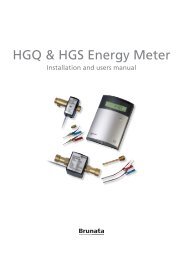Brunata Futura Signal+
Brunata Futura Signal+
Brunata Futura Signal+
You also want an ePaper? Increase the reach of your titles
YUMPU automatically turns print PDFs into web optimized ePapers that Google loves.
<strong>Brunata</strong> <strong>Futura</strong> Signal +<br />
Installation Guide<br />
Edition 2.0<br />
UK-QB 10.1493 / 28.10.2010<br />
<strong>Brunata</strong> is a 100% Danish owned company.<br />
We have more than 90 years of experience<br />
within developing and producing heat cost<br />
allocators, heating accounts and meter<br />
service. Our quality system meets DS/EN<br />
ISO 9001 and 14001. Read more at<br />
www.brunata.dk or contact us at<br />
+45 77 77 70 00
<strong>Brunata</strong> <strong>Futura</strong> Signal + UK-QB 10.1493/28.10.2010<br />
Installation Guide Pages 2/14<br />
Table of contents<br />
1.0 Introduction ................................................................................................................3<br />
1.1 General description ................................................................................................3<br />
1.2 Meter types and choice of Signal + model................................................................3<br />
1.3 Prioritisation of meters............................................................................................5<br />
1.4 Display ...................................................................................................................6<br />
2.0 Installation of Signal + and casing ...............................................................................6<br />
2.1 Materials.................................................................................................................6<br />
2.2 Tools ......................................................................................................................7<br />
3.0 Calculation of set-up values for the individual channels.............................................8<br />
3.1 Entry in spreadsheet ..............................................................................................8<br />
3.3 Adjustment of output data.....................................................................................10<br />
4.0 Programming of pulse collector................................................................................11<br />
4.1 Entering set-up values via hand terminal..............................................................11<br />
4.2 Further programming and test of pulse collector with transmitter .........................12<br />
4.3 Registration of data from pulse collectors.............................................................13<br />
5.0 Supplementary information about the pulse collector ..............................................14<br />
6.0 Revision log .............................................................................................................14<br />
<strong>Brunata</strong> a/s · Vesterlundvej 14 · DK - 2730 Herlev · tel. +45 77 77 70 00 · fax +45 77 77 70 01<br />
service@brunata.dk · www.brunata.com
<strong>Brunata</strong> <strong>Futura</strong> Signal + UK-QB 10.1493/28.10.2010<br />
Installation Guide Pages 3/14<br />
1.0 Introduction<br />
1.1 General description<br />
<strong>Brunata</strong> <strong>Futura</strong> Signal + (Signal + ), which is built into a Signal + cabinet, is used to collect<br />
measurement data from up to four pulse-providing meters. The meters do not need to be<br />
the same type (see item 1.2). The meters are connected to individual input channels on<br />
Signal + which can be supplied with or without transmitter.<br />
If Signal + output data are required for WebBill, the meters connected to Signal + must be<br />
located in the same user unit. Alternatively, they will be located under the same <strong>Brunata</strong><br />
no. (“flat”) for accounts purposes, irrespective of their physical location, i.e. two meters can<br />
be connected to the same Signal + even though they belong to different flats.<br />
1.2 Meter types and choice of Signal + model<br />
As it is presumed that the intention is to count pulses from both energy and flow, a Signal +<br />
with min. two S01 inputs are used, e.g. product no. 45-3102-A with transmitter. S01 inputs<br />
are always prioritised above reed inputs. Thus S01 always has the lowest channel<br />
numbers (S01 before reed). The two S01 inputs will be on channel 1 and 2.<br />
Signal + is available in five versions with different combinations of channels with S01 and<br />
reed inputs. The models are designated “x/y”, where x indicates the number of S01 inputs<br />
and y the number of reed inputs.<br />
4 channels are available, but 3 optional channels can be active at the same time.<br />
The models are:<br />
FS<br />
model<br />
Product no.<br />
Version2<br />
Channel<br />
1<br />
Channel<br />
2<br />
Channel<br />
3<br />
With<br />
transmitter<br />
0/3 45-3100-A Reed Reed Reed<br />
1/2 45-3101-A S01 Reed Reed<br />
2/1 45-3102-A S01 S01 Reed<br />
<strong>Brunata</strong> a/s · Vesterlundvej 14 · DK - 2730 Herlev · tel. +45 77 77 70 00 · fax +45 77 77 70 01<br />
service@brunata.dk · www.brunata.com
<strong>Brunata</strong> <strong>Futura</strong> Signal + UK-QB 10.1493/28.10.2010<br />
Installation Guide Pages 4/14<br />
For the given task, the suitable combination of reed/S01 inputs should be chosen. As a<br />
given channel, as mentioned above, is “hard coded” for either reed or S01, it is necessary<br />
to know the meters’ output type before ordering Signal + .<br />
Currently, the following meter type numbers are relevant Signal + :<br />
Meter type<br />
no.<br />
Type<br />
Possible registration<br />
units<br />
Basic<br />
physical unit<br />
80 Cold water meter Litres, m 3 Litre<br />
80 Hot water meter Litres, m 3 Litre<br />
85 Hour counter Hours Hour<br />
90 Electricity meter Wh, kWh, MWh, Wh<br />
GWh<br />
95 Gas meter M 3 M 3<br />
63 Energy<br />
meter/energy<br />
Wh, kWh, MWh,<br />
GWh<br />
Wh<br />
80 Energy<br />
meter/flow<br />
MJ, GJ<br />
Litres, m 3<br />
Litre<br />
Note that these type numbers generally correspond to the numbers used in WebBill. The<br />
Signal + type numbers combine application and meter type in one designation.<br />
When transferring data from hand terminal to WebBill, the basic physical units are always<br />
used – provided the relevant input channel is correctly programmed (see item 4.0).<br />
<strong>Brunata</strong> a/s · Vesterlundvej 14 · DK - 2730 Herlev · tel. +45 77 77 70 00 · fax +45 77 77 70 01<br />
service@brunata.dk · www.brunata.com
<strong>Brunata</strong> <strong>Futura</strong> Signal + UK-QB 10.1493/28.10.2010<br />
Installation Guide Pages 5/14<br />
1.3 Prioritisation of meters<br />
When meters are allocated to the Signal + channels, the meters must be prioritised in such<br />
a way that S01 inputs come before reed inputs:<br />
Priority Meter Meter<br />
type<br />
1 63 Energy meter, energy<br />
2 80 Energy meter m³<br />
3 90 Electricity meter<br />
4 95 Gas meter<br />
5 85 Hour counter<br />
6 80 M³ meter cold<br />
7 80 M³ meter warm<br />
8 Available Available<br />
If e.g. the flat has a hot water meter (reed), an electricity meter (S01) and a cold water<br />
meter (reed), they must be connected as follows in a 1/3 FS:<br />
Channel Input Meter type<br />
1 S01 90<br />
2 Reed 80<br />
3 Reed 80<br />
4 Reed Available<br />
If it has a gas meter (reed), a heat cost allocator (S01) and an electricity meter (S01), they<br />
must be connected to the 3/1 Signal + as follows:<br />
Channel Input Meter type<br />
1 S01 63<br />
2 S01 90<br />
3 Reed 95<br />
4 Reed Available<br />
NB! Note the number of S01 channels used.<br />
<strong>Brunata</strong> a/s · Vesterlundvej 14 · DK - 2730 Herlev · tel. +45 77 77 70 00 · fax +45 77 77 70 01<br />
service@brunata.dk · www.brunata.com
<strong>Brunata</strong> <strong>Futura</strong> Signal + UK-QB 10.1493/28.10.2010<br />
Installation Guide Pages 6/14<br />
1.4 Display<br />
The Signal + display shows data for the input channels used in the following cycle:<br />
channel 1/id no. channel 1/total consumption channel 2/id no. channel 2/total<br />
consumption channel n/id no. channel n/total consumption (for id no., see item 5.0)<br />
The display can show up to two decimals, but the comma may be difficult to see.<br />
Only the active channels are shown on the Signal + display. In other words, if three meters<br />
are connected, the display will only alternate between showings for the three meters.<br />
2.0 Installation of Signal + and casing<br />
2.1 Materials<br />
<br />
<br />
<br />
<br />
<br />
Signal + (product no. see item 1.2) with 3 m eight-conductor cable<br />
Spacer ring (25-1750c)<br />
Cabinet (product no. 44-0520-b)<br />
Two sticky pads (product no. 05-6050-c)<br />
Round-headed screws (product no. 05-1033-c) for mounting Signal + and<br />
cabinet<br />
In addition, we recommend ordering a label for sticking on the front of Signal + . The<br />
label tells the user what is shown on the display and which channels are connected<br />
to which metres. Labels are available from Marketing.<br />
<strong>Brunata</strong> a/s · Vesterlundvej 14 · DK - 2730 Herlev · tel. +45 77 77 70 00 · fax +45 77 77 70 01<br />
service@brunata.dk · www.brunata.com
<strong>Brunata</strong> <strong>Futura</strong> Signal + UK-QB 10.1493/28.10.2010<br />
Installation Guide Pages 7/14<br />
2.2 Tools<br />
<br />
<br />
<br />
<br />
Krone LSA pulse (product no. 06-140-C)<br />
Cable stripper (product no. 06-1045-C)<br />
Drill<br />
Drill bit corresponding to the screw size used and<br />
relevant surface<br />
Exposure to water: Neither Signal + nor cabinet may be<br />
exposed to water. Therefore they must always be installed outside wet zones in the<br />
bathroom.<br />
Signal + is mounted with two sticky pads and one round-headed screw. Remember<br />
the spacer ring. The screw head must have a flat underside and not be intended for<br />
countersinking.<br />
The cabinet contains a board with a white and a<br />
green terminal row. Connecting conductors to the<br />
white terminal row requires the use of the special<br />
tool “Krone LSA pulse”. Depending on the surface,<br />
the box is mounted with either two sticky pads or two<br />
round-headed screws.<br />
Cable tie<br />
The sticky pads only reach full adhesive effect after<br />
approx. 24 hours.<br />
<br />
<br />
<br />
The lead inputs in the cabinet are adjusted<br />
with cutting nippers. The board is turned and fixed to the bottom of the box.<br />
The Signal + cable is shortened to a length corresponding to the distance<br />
between FS and cabinet. The white cover is removed from the last 70 mm or<br />
so of the cable (e.g. with a cable stripper – product no. 06-1045-C). The cable<br />
is fixed to the cabinet by the lead input with a cable tie (enclosed) to a<br />
protruding board edge.<br />
The Signal + cable and meter leads are connected to the terminal rows in the<br />
cabinet according to the following chart:<br />
<strong>Brunata</strong> a/s · Vesterlundvej 14 · DK - 2730 Herlev · tel. +45 77 77 70 00 · fax +45 77 77 70 01<br />
service@brunata.dk · www.brunata.com
<strong>Brunata</strong> <strong>Futura</strong> Signal + UK-QB 10.1493/28.10.2010<br />
Installation Guide Pages 8/14<br />
FS cable, WHITE terminal row<br />
Red Black Blue Yellow Green White Grey Brown<br />
Channel 1 Channel 2 Channel 3 Channel 4<br />
- + - + - + - +<br />
Meter leads, GREEN terminal row<br />
The darkest Signal + lead without polarity is connected to – and the palest to +.<br />
<br />
<br />
<br />
The Signal + cable leads must not be stripped before installation. They are<br />
pushed into the terminal row with the “Krone LSA pulse” tool, which can be set<br />
to cut off excess lead automatically.<br />
The meter leads are stripped and connected to the green terminal row.<br />
Ensure that + and – are turned correctly in the S01 inputs – if the poles are<br />
reversed, there will be no registrations for the channel in question!<br />
Signal + is sealed with the <strong>Futura</strong> lid seal and the cabinet with two sticky seals.<br />
3.0 Calculation of set-up values for the individual channels<br />
The values are calculated in a spreadsheet, <strong>Futura</strong>SignalConfiguration.xls, which is<br />
supplied and updated by the Technical Service Department.<br />
For each pulse provider (meter), the two following parameters must be known before the<br />
values are calculated:<br />
1: Number of pulses per meter unit for the relevant meter, i.e. pulses per kWh, litres per<br />
pulse, etc. This should be stated on the meter itself or in its documentation.<br />
2: Required resolution per count (0.01, 0.1, etc.). Normally the same resolution is used as<br />
on the meter itself, but as described in item 3.3, it may be necessary to deviate from this to<br />
achieve usable programming values.<br />
3.1 Entry in spreadsheet<br />
At the top, meter no., address and possibly service technician are entered.<br />
In the spreadsheet, fields with a small red triangle in the top right corner are accompanied<br />
by an explanatory text, which appears when the cursor is placed on the text line of the<br />
field.<br />
<strong>Brunata</strong> a/s · Vesterlundvej 14 · DK - 2730 Herlev · tel. +45 77 77 70 00 · fax +45 77 77 70 01<br />
service@brunata.dk · www.brunata.com
<strong>Brunata</strong> <strong>Futura</strong> Signal + UK-QB 10.1493/28.10.2010<br />
Installation Guide Pages 9/14<br />
The user must enter/select:<br />
Meter type<br />
<br />
<br />
<br />
<br />
<br />
Display (how many decimals does the meter display – or how many decimals<br />
are required on the pulse collector)<br />
Meter unit<br />
Meter start value (if correspondence between the displays on meter and<br />
pulse collector is required – otherwise it should be set to 0)<br />
Pulses per unit or units per pulse (e.g. 1,000 pulses per m 3 , 25 litres per<br />
pulse, etc.)<br />
The unit to which the pulse value is related (not necessarily the same as the<br />
meter’s display unit!)<br />
It is important to consider all six parameters, as the pulse collector will otherwise be<br />
incorrectly programmed!<br />
In particular, it should be noted in connection with the choice of decimals that the<br />
pulse collector display can show max. two decimals marked by comma. Although a<br />
third decimal will not show on the display, it will be transferred to the<br />
terminal/network.<br />
3.2 Output data in spreadsheet<br />
Output data are shown in the field “Pulse collector set-up”. They cannot be changed<br />
directly, only by changing the input data:<br />
Meter type (cf. above item 1.3)<br />
<br />
PreScaler (“pre-divisor”)<br />
The value indicates the number of pulses in the meter’s resolution, i.e. the<br />
number of pulses in one pulse collector counter step (e.g. 1 pulse per 25 litres<br />
at a resolution of 0.01 m 3 corresponds to PreScaler = 4). PreScaler values<br />
must always be integers and must never exceed 255.<br />
LogScaler (“sum divisor”)<br />
The value is as standard 25 and indicates the figure by which the annual<br />
calculation is divided before it is saved in the register TerminsLog. The value<br />
can be adjusted if necessary (see item 3.3)<br />
SumContribution<br />
Indicates the value added to the annual calculation and total counter for one<br />
counter step.<br />
<strong>Brunata</strong> a/s · Vesterlundvej 14 · DK - 2730 Herlev · tel. +45 77 77 70 00 · fax +45 77 77 70 01<br />
service@brunata.dk · www.brunata.com
<strong>Brunata</strong> <strong>Futura</strong> Signal + UK-QB 10.1493/28.10.2010<br />
Installation Guide Pages 10/14<br />
SumContribution is normally 1 and must be an integer.<br />
Exponents.<br />
The value decides the placing of the comma in the saved registrations from the<br />
meter:<br />
0.3 and 6 ~ no decimals<br />
1.4 and 7 ~ 2 decimals<br />
2.5 and 8 ~ 1 decimal<br />
The exponent is transferred to hand terminal/via network when the pulse<br />
collector transmits data, so that the decimal structure is available, e.g. when<br />
preparing accounts.<br />
Standard counter<br />
The value is an integer. Note that a value of more than five digits can be<br />
entered, even though the pulse collector display only shows five digits – the<br />
other digits will be included in the pulse collector register.<br />
At the end of the calculation, the spreadsheet can be printed in landscape format.<br />
Remember to note the meter number and/or address at the top of the print-out if this was<br />
not entered before!<br />
3.3 Adjustment of output data<br />
Input data can be contradictory or cause problems which are either adjusted by the<br />
spreadsheet itself (see example) or have to be considered by the user.<br />
Example: An energy meter with registration in MWh, a resolution of 0.1 MWh, 4,000 pulses<br />
per MWh and a start value of 789.3 MWh.<br />
If the same resolution is required on the pulse collector display (1 decimal), the abovementioned<br />
values will produce a PreScaler value of 400 – but as mentioned above,<br />
PreScaler must be max. 255. The spreadsheet automatically adjusts the value to 40 by<br />
changing the reading to 2 decimals, producing a start counter figure of 78930 instead of<br />
7893.<br />
In other cases, the spreadsheet will indicate PreScaler “error”. Usable output data can<br />
typically be created by changing the meter resolution (number of decimals), but it is best to<br />
check first whether the other entered parameters “make sense”, especially whether the<br />
pulse frequency (number of pulses per unit) is correct.<br />
In addition, attention should be paid to the following two parameters, which may result in<br />
the programming having to be adjusted:<br />
<strong>Brunata</strong> a/s · Vesterlundvej 14 · DK - 2730 Herlev · tel. +45 77 77 70 00 · fax +45 77 77 70 01<br />
service@brunata.dk · www.brunata.com
<strong>Brunata</strong> <strong>Futura</strong> Signal + UK-QB 10.1493/28.10.2010<br />
Installation Guide Pages 11/14<br />
Very high or low annual consumption may require the LogScaler standard<br />
value to be changed. If a high annual consumption is expected, overrun in the<br />
pulse collector settlement period register can be prevented by increasing the<br />
LogScaler value. Correspondingly, the register resolution can be increased by<br />
reducing the LogScaler value in cases where low annual consumption is<br />
expected.<br />
The maximum pulse frequency of 16.67 Hz may be exceeded at peak loads.<br />
This might occur for certain central meters (e.g. an electricity meter covering<br />
an entire property), but is unlikely when measuring individual consumption. If it<br />
is expected to be a problem, contact the Technical Department for advice.<br />
4.0 Programming of pulse collector<br />
The programming of the channels is the same on pulse collectors with or without<br />
transmitter. The pulse collector is programmed with Psion WorkAbout with reader head.<br />
4.1 Entering set-up values via hand terminal<br />
To ensure correct interpretation of pulse collector data, it is important that:<br />
the individual input channels are correctly configured in relation to the output<br />
data required for the relevant meter<br />
the input channels for identical meters (type and usage) in different user units<br />
are configured identically – otherwise the output data will not be directly<br />
comparable when preparing accounts.<br />
The channels are configured as follows:<br />
<br />
<br />
<br />
<br />
Select RME95[Enter]/ set clock in WorkAbout [Enter]/ select closing date<br />
[Enter]/ Enter buliding ID no.) [Enter] / configuration [Enter] Pulse<br />
Counter/Make Configuration [Enter]<br />
It is now possible to select A, B or C for saving the generated configuration.<br />
Select using the arrow key [Enter].<br />
Edit Display type IKON or TEKST [Enter]<br />
An overview of the four channels with id no. and status is shown Free/In use).<br />
Select the channel to be programmed and hit [Tab] (not [Enter]!).<br />
<strong>Brunata</strong> a/s · Vesterlundvej 14 · DK - 2730 Herlev · tel. +45 77 77 70 00 · fax +45 77 77 70 01<br />
service@brunata.dk · www.brunata.com
<strong>Brunata</strong> <strong>Futura</strong> Signal + UK-QB 10.1493/28.10.2010<br />
Installation Guide Pages 12/14<br />
<br />
<br />
<br />
<br />
<br />
<br />
<br />
<br />
<br />
The first three parameters are shown and must be allocated the values:<br />
Type, Display and Units. Enter these values using the arrow keys and hit<br />
[Enter].<br />
The next three parameters are shown and must be allocated the values:<br />
Pulse input, Number and Units. Enter these values using the arrow keys and<br />
hit [Enter].<br />
This brings back the channel overview. If more channels need to be<br />
configured, move down in the list and enter the values as described above.<br />
When all relevant channels have been configured, the data are saved in<br />
WorkAbout by hitting [Enter].<br />
Hit the menu key to return to the pulse collector menu.<br />
Data are sent to the pulse collector by selecting Hit [Enter]. After a while, the<br />
WorkAbout display will show data for all four channels. Leave the picture by<br />
hitting [Esc] and [Menu]. Any start values can now be entered as follows:<br />
Select Set meter registration.<br />
On the picture which appears, the channel(s) whose start value need<br />
changing can be selected. Hit [Enter] to send the value to the pulse collector.<br />
When the start value has been received, the WA display will show data for all<br />
four channels. Return to the pulse collector menu by hitting [Enter].<br />
4.2 Further programming and test of pulse collector with transmitter<br />
Connection of the pulse collector in a wireless network presupposes that radio receivers,<br />
etc. have already been installed and tested.<br />
After programming the channels, select menu item<br />
Radio transmitter is set to ON when the pulse collector has been configured.<br />
To test whether the radio telegram is received in the radio receiver, the transmitter can be<br />
forced to send “Pseudo RF”<br />
RME95/Meter/Configuration hit [Enter]<br />
Misc/Pseudo RF. hit [Enter]<br />
<br />
<br />
<br />
Choose how many test signals to send – hit [Enter].<br />
A test signal is sent. Check whether it has been received by sending a text<br />
message to the GPRS box (dokfaw meters) or by checking whether data<br />
have been received in WebMon.<br />
A helper visually checks the radio monitor to see if the signal is received.<br />
Alternatively, you have time to check yourself if you have send enough test<br />
<strong>Brunata</strong> a/s · Vesterlundvej 14 · DK - 2730 Herlev · tel. +45 77 77 70 00 · fax +45 77 77 70 01<br />
service@brunata.dk · www.brunata.com
<strong>Brunata</strong> <strong>Futura</strong> Signal + UK-QB 10.1493/28.10.2010<br />
Installation Guide Pages 13/14<br />
<br />
signals. The receiver’s light diode flashes green if the signal is correctly<br />
received. If it flashes red, it is busy with other communication and the test<br />
has to be repeated. See below for other error possibilities.<br />
There are several possible sources of error if the signal is not received, e.g.<br />
it may be obstructed by building parts, etc. This can be checked by taking<br />
down the pulse collector and standing with it elsewhere in the room. If<br />
reception is improved, the pulse collector has to be moved permanently to<br />
another location. Alternatively, the receiver can be moved. The distance<br />
between pulse collector and receiver is too great.<br />
4.3 Registration of data from pulse collectors<br />
Note the pulse collector’s normal location in the reading order on the installation list, QB<br />
50.1003. Use 2-5 lines, depending on the number of pulse collector channels, and record<br />
the data as shown in the form below:<br />
Recorded in the Other<br />
column:<br />
Pulse collector qualities<br />
(recorded in line 1 of the<br />
pulse collector section)<br />
Pulse collector number Meter number The number must be read at the<br />
hand terminal, not the pulse<br />
collector!<br />
Pulse collector usage Usage The usage is P<br />
Pulse collector meter type Meter types The meter type is 99<br />
Pulse provider qualities<br />
(physical meter), 1 line per<br />
quarter<br />
Pulse channel Meter number 1,2,3 or 4<br />
Pulse provider meter usage Usage WebBill designation<br />
Pulse provider meter type Meter type WebBill meter type<br />
Pulse provider pulse<br />
Measuring unit E.g. 1 per 10 l, 1,000 per MWh etc.<br />
frequency<br />
Meter number Comments I.e. not in the column “Meter<br />
number”<br />
Initial reading on pulse<br />
provider<br />
Reading Only if the pulse provider is<br />
accessible<br />
<strong>Brunata</strong> a/s · Vesterlundvej 14 · DK - 2730 Herlev · tel. +45 77 77 70 00 · fax +45 77 77 70 01<br />
service@brunata.dk · www.brunata.com
<strong>Brunata</strong> <strong>Futura</strong> Signal + UK-QB 10.1493/28.10.2010<br />
Installation Guide Pages 14/14<br />
5.0 Supplementary information about the pulse collector<br />
The type of a given input on the pulse collector is either reed or S01. Reeds are in principle<br />
simple on/off switches, which are influenced by magnetic fields and thereby connects and<br />
disconnects externally supplied power. By contrast, S01 pulses are produced by an actual<br />
circuit in the pulse provider and the qualities are described in detail in international<br />
standards.<br />
The individual pulses from the meters must be min. 28 ms, with a maximum frequency of<br />
16.67 Hz (-30 ms pause).<br />
When produced, the pulse inputs are each allocated an eight-digit identification number<br />
(channel id no.):<br />
Example:<br />
<strong>Brunata</strong> <strong>Futura</strong> Signal + no. 10104<br />
Channel 1: 10104 * 4 = 40416<br />
Channel 2: 10104 * 4+1 = 40417<br />
Channel 3: 10104 * 4+2 = 40418<br />
Channel 4: 10104 * 4 +3 = 40419<br />
The channel id number can be seen on the pulse collector (five digits) and the hand<br />
terminal (six digits).<br />
6.0 Revision log<br />
This is the first edition of the guide and there are therefore no changes.<br />
<strong>Brunata</strong> a/s · Vesterlundvej 14 · DK - 2730 Herlev · tel. +45 77 77 70 00 · fax +45 77 77 70 01<br />
service@brunata.dk · www.brunata.com