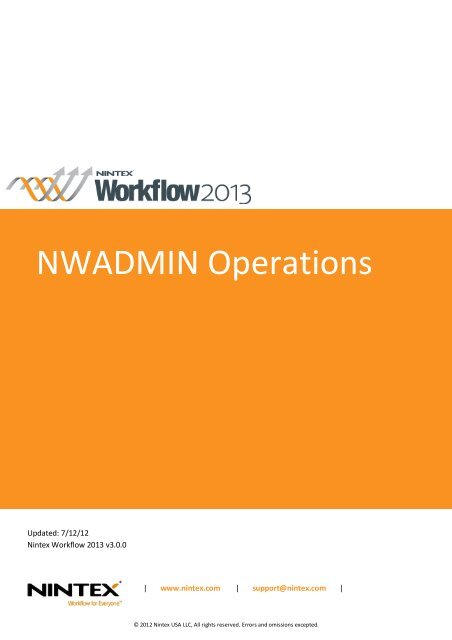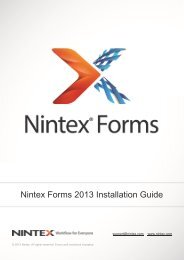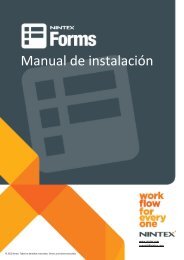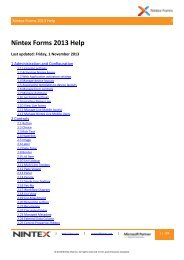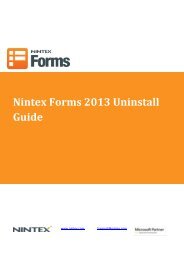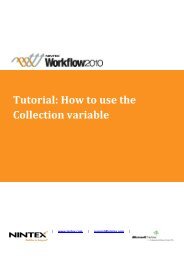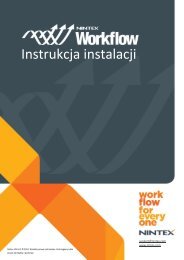Nintex Workflow 2010 - nwadmin operations
Nintex Workflow 2010 - nwadmin operations
Nintex Workflow 2010 - nwadmin operations
You also want an ePaper? Increase the reach of your titles
YUMPU automatically turns print PDFs into web optimized ePapers that Google loves.
NWADMIN Operations<br />
Updated: 7/12/12<br />
<strong>Nintex</strong> <strong>Workflow</strong> 2013 v3.0.0<br />
connect.nintex.com<br />
| www.nintex.com | support@nintex.com |<br />
© 2012 <strong>Nintex</strong> USA LLC, All rights reserved. Errors and omissions excepted.
<strong>Nintex</strong> <strong>Workflow</strong> 2013: NWAdmin Operations<br />
Table of Contents<br />
Table of Contents ........................................................................................................................................................ 2<br />
Introduction ................................................................................................................................................................ 4<br />
AddAction ................................................................................................................................................................... 5<br />
AddCustomDataItem .................................................................................................................................................. 6<br />
AddInlineFunction ....................................................................................................................................................... 7<br />
AddZoneSetting .......................................................................................................................................................... 8<br />
AttachDatabase ........................................................................................................................................................ 10<br />
CheckDatabaseVersion ............................................................................................................................................. 11<br />
CleanTaskRedirects ................................................................................................................................................... 12<br />
ConfigureSettings...................................................................................................................................................... 13<br />
ConvertToClaims ....................................................................................................................................................... 14<br />
DelegateAllTasks ....................................................................................................................................................... 15<br />
Deploy<strong>Workflow</strong> ....................................................................................................................................................... 16<br />
DetachDatabase........................................................................................................................................................ 17<br />
EnumCustomDataItems ............................................................................................................................................ 18<br />
EnumSafeActions ...................................................................................................................................................... 19<br />
EnumSchedules......................................................................................................................................................... 20<br />
EnumInlineFunctions ................................................................................................................................................ 21<br />
EnumZoneSettings .................................................................................................................................................... 22<br />
Export<strong>Workflow</strong> ........................................................................................................................................................ 23<br />
Export<strong>Workflow</strong>Constants ........................................................................................................................................ 24<br />
Find<strong>Workflow</strong>s .......................................................................................................................................................... 25<br />
FixSiteAfterImport .................................................................................................................................................... 26<br />
Import<strong>Workflow</strong>Constants ........................................................................................................................................ 27<br />
InstallTimerJob ......................................................................................................................................................... 28<br />
MessageTemplateUsage ........................................................................................................................................... 29<br />
MigrateUser.............................................................................................................................................................. 30<br />
MoveData ................................................................................................................................................................. 31<br />
PrepareSiteForExport ................................................................................................................................................ 34<br />
Purge<strong>Workflow</strong>Data.................................................................................................................................................. 35<br />
PurgeHistoryListData ................................................................................................................................................ 37<br />
Find out more: http://connect.nintex.com 2 | 49<br />
© 2012 <strong>Nintex</strong> USA LLC, All rights reserved. Errors and omissions excepted.
<strong>Nintex</strong> <strong>Workflow</strong> 2013: NWAdmin Operations<br />
RemoveAction .......................................................................................................................................................... 38<br />
RemoveCustomDataItems......................................................................................................................................... 39<br />
RemoveSafeActions .................................................................................................................................................. 40<br />
RemoveInlineFunction .............................................................................................................................................. 41<br />
RemoveZoneSetting .................................................................................................................................................. 42<br />
ResolveSharePointIds ................................................................................................................................................ 43<br />
SetCallWebServiceTimeout ....................................................................................................................................... 44<br />
SetTaskForm ............................................................................................................................................................. 45<br />
SyncTerminated<strong>Workflow</strong>s ....................................................................................................................................... 46<br />
UninstallTimerJob ..................................................................................................................................................... 47<br />
UpdateContentDatabase........................................................................................................................................... 48<br />
UpgradeDatabases .................................................................................................................................................... 49<br />
Find out more: http://connect.nintex.com 3 | 49<br />
© 2012 <strong>Nintex</strong> USA LLC, All rights reserved. Errors and omissions excepted.
<strong>Nintex</strong> <strong>Workflow</strong> 2013: NWAdmin Operations<br />
Introduction<br />
NWAdmin is a command line tool that ships with <strong>Nintex</strong> <strong>Workflow</strong> 2013. It is used to perform various administration<br />
<strong>operations</strong>.<br />
The NWAdmin.exe tool is automatically deployed into the SharePoint '15' hive and can be accessed from the<br />
SharePoint 2013 Management Shell.<br />
This document will always reflect the copy of NWAdmin which is released with the most recent build of <strong>Nintex</strong><br />
<strong>Workflow</strong> 2013. If you find a documented operation is missing, contact support@nintex.com for information on<br />
updating your build of <strong>Nintex</strong> <strong>Workflow</strong> 2013.<br />
This document is current for <strong>Nintex</strong> <strong>Workflow</strong> 2013 Version 3.0.0.0<br />
Find out more: http://connect.nintex.com 4 | 49<br />
© 2012 <strong>Nintex</strong> USA LLC, All rights reserved. Errors and omissions excepted.
<strong>Nintex</strong> <strong>Workflow</strong> 2013: NWAdmin Operations<br />
AddAction<br />
Description<br />
This operation is used to add a custom workflow action into <strong>Nintex</strong> <strong>Workflow</strong>. The workflow action must be defined<br />
in a XML file with an extension of ‘nwa’. The action will be registered in each content web application ‘web.config’<br />
file as an authorized workflow type.<br />
Usage<br />
NWAdmin.exe –o AddAction –nwaFilepathToNWAFile [-updateIfAdapterExists] [-activateForFarm] [-verifyTypes]<br />
Parameters<br />
Name<br />
-nwaFile<br />
-updateIfAdapterExists<br />
-activateForFarm<br />
-verifyTypes<br />
Description<br />
The location on the computer of the .nwa file containing the action details to import.<br />
If the adapter is already registered, specifying this argument causes the values for this<br />
adapter to be overwritten with the values in the nwa file. If updateIfAdapterExists is not<br />
specified and the adapter does already exist, an error will be returned.<br />
Specifies that the action should be activated on the ‘manage allowed actions’ page for<br />
the entire farm when this parameter is provided.<br />
When specified, the classes referenced in the nwa are loaded, causing an error if they<br />
cannot be found on the server.<br />
Find out more: http://connect.nintex.com 5 | 49<br />
© 2012 <strong>Nintex</strong> USA LLC, All rights reserved. Errors and omissions excepted.
<strong>Nintex</strong> <strong>Workflow</strong> 2013: NWAdmin Operations<br />
AddCustomDataItem<br />
Description<br />
This operation is used to install custom ‘Common’ data items that can be inserted into text fields when configuring<br />
workflow action. See the SDK for details on creating a custom data item.<br />
Usage<br />
NWAdmin.exe –o AddCustomDataItem –type typename –assembly assemblyname<br />
Parameters<br />
Name<br />
-type<br />
-assembly<br />
Description<br />
The namespace and class name of the custom data item class.<br />
The fully qualified assembly name of the assembly containing the custom data item.<br />
This assembly must be installed into the Global Assembly Cache on each front end<br />
server.<br />
Find out more: http://connect.nintex.com 6 | 49<br />
© 2012 <strong>Nintex</strong> USA LLC, All rights reserved. Errors and omissions excepted.
<strong>Nintex</strong> <strong>Workflow</strong> 2013: NWAdmin Operations<br />
AddInlineFunction<br />
Description<br />
This operation is used to register a new inline function so that it can be used in the workflow designer. To add<br />
multiple aliases for a function, run this command for each one, specifying a different alias parameter.<br />
For more information on the requirements for a valid inline function, see the <strong>Nintex</strong> <strong>Workflow</strong> <strong>2010</strong> SDK<br />
(http://connect.nintex.com/files/folders/sdk_nw<strong>2010</strong>/default.aspx).<br />
Usage<br />
NWAdmin.exe -o AddInlineFunction -functionalias FunctionAlias -assembly AssemblyName -namespace Namespace -<br />
typename TypeName -method MethodName<br />
Parameters<br />
Name<br />
-functionalias<br />
-assembly<br />
-namespace<br />
-typename<br />
-method<br />
Description<br />
The name that the function will be referenced with when designing workflows. A single<br />
function can have multiple aliases, but AddInlineFunction can only add one function at<br />
a time.<br />
The fully qualified name of the assembly containing the code for the function. This<br />
assembly must be installed into the GAC.<br />
The namespace in the assembly that contains the type with the method that will be<br />
invoked<br />
The name of the class that contains the method that will be invoked. This parameter<br />
should include the class name only, without the namespace.<br />
The name of the method in the specified type that should be invoked when the<br />
function alias is used in a workflow. Note, the workflow engine will automatically<br />
determine the parameters required for the method.<br />
Find out more: http://connect.nintex.com 7 | 49<br />
© 2012 <strong>Nintex</strong> USA LLC, All rights reserved. Errors and omissions excepted.
<strong>Nintex</strong> <strong>Workflow</strong> 2013: NWAdmin Operations<br />
AddZoneSetting<br />
Description<br />
This operation is used to add a record to define which alternative access mapping zone URL workflows in the<br />
specified scope should use when generating urls (e.g. for the approval url used in approval notifications). By default,<br />
workflows will use the ‘default’ zone url regardless of the zone they were started in. This command can overwrite<br />
this behaviour.<br />
When a workflow runs, it will query for all the zones settings where the scope includes the workflow. The zone<br />
setting with the highest precedence will be used. The order of precedence is as follows, with the top most taking<br />
highest priority:<br />
1. Explicit<strong>Workflow</strong><br />
2. ExplicitList<br />
3. Any<strong>Workflow</strong><br />
4. AnyList<br />
5. TeamSite<br />
6. SiteCollection<br />
7. WebApplication<br />
8. Global<br />
If no zone rule is matched (and no Global rule was added) the ‘Default’ zone url will be used.<br />
For example, if a workflow called “Finance Approval” is running in a site collection at<br />
http://sharepoint/sites/internalservices and an individual zone setting has been added for this site collection and<br />
this workflow, the workflow rule will be used to generate urls.<br />
Any<strong>Workflow</strong> and AnyList will match any workflow or list in the farm with the same name, while Explicit<strong>Workflow</strong><br />
and ExplicitList will only match a specific list or workflow.<br />
Usage<br />
NWAdmin.exe -o AddZoneSetting -type Global | WebApplication | SiteCollection | TeamSite | AnyList |<br />
Any<strong>Workflow</strong> | ExplicitList | Explicit<strong>Workflow</strong> [-url url] [-list listName] [-workflow workflowName] -zone Default |<br />
Intranet | Internet | Custom | Extranet<br />
Parameters<br />
Name<br />
-type<br />
-url<br />
-list<br />
Description<br />
The scope of the entry for this url zone entry.<br />
The URL to define the scope of the type entry. Required for types:<br />
WebApplication<br />
SiteCollection<br />
TeamSite<br />
ExplicitList<br />
Explicit<strong>Workflow</strong><br />
The name of the list to define the scope of the type entry. Required for types:<br />
Find out more: http://connect.nintex.com 8 | 49<br />
© 2012 <strong>Nintex</strong> USA LLC, All rights reserved. Errors and omissions excepted.
<strong>Nintex</strong> <strong>Workflow</strong> 2013: NWAdmin Operations<br />
-workflow<br />
-zone<br />
AnyList<br />
ExplicitList<br />
Explicit<strong>Workflow</strong><br />
The name of the workflow to define the scope of the type entry. Required for types:<br />
Any<strong>Workflow</strong><br />
Explicit<strong>Workflow</strong><br />
The URL zone to use when a workflow matches this entry. See the Alternate Access<br />
Mappings screen in SharePoint Central Administration for more information.<br />
Find out more: http://connect.nintex.com 9 | 49<br />
© 2012 <strong>Nintex</strong> USA LLC, All rights reserved. Errors and omissions excepted.
<strong>Nintex</strong> <strong>Workflow</strong> 2013: NWAdmin Operations<br />
AttachDatabase<br />
Description<br />
This operation attaches an existing content database that was detached with the DetachDatabase command into the<br />
current environment. The attach process performs the following steps:<br />
<br />
<br />
<br />
<br />
<br />
Upgrades the database to the version required in the target environment.<br />
Maps any site collections stored in the attached database to use the correct database.<br />
Assigns web application permissions to the database.<br />
Recovers any pending <strong>Nintex</strong> Live service requests stored from the previous environment.<br />
Adds Live service version information from the previous environment.<br />
This command should be run after the timer service account has been granted owner rights to the content database.<br />
The command should be run after the related SharePoint content database and web application have been attached<br />
to the target environment.<br />
The command should be run by an account with read and write access to the <strong>Nintex</strong> <strong>Workflow</strong> databases.<br />
The command first performs some initial validation and prints out any errors or warnings. It will only continue to<br />
attach the database if no errors or warnings occur. This behaviour can be modified by using the –validateOnly and –<br />
skipValidation switches.<br />
It is recommended that the “SharePoint 2013Timer” service is stopped while running this command.<br />
Usage<br />
NWAdmin.exe -o AttachDatabase -serverName serverName -databaseName contentDatabase [-integrated | -<br />
username username -password password] [-validateOnly | -skipValidation]<br />
Parameters<br />
Name<br />
-serverName<br />
-databaseName<br />
-integrated<br />
-username<br />
-password<br />
-validateOnly<br />
-skipValidation<br />
Description<br />
The server name of the content database to attach.<br />
The database name of the content database to attach.<br />
Optional, configure the content database connection to use integrated security.<br />
Recommended.<br />
Optional, configure the content database to use database authentication with this<br />
username. Use in conjunction with -password.<br />
Optional, configure the content database to use database authentication with this<br />
password. Use in conjunction with -username.<br />
Modifies the operation to only run the initial validation steps and not actually attach<br />
the database, even if all validation steps pass.<br />
Modifies the operation to not run the initial validation steps and attach the database.<br />
Use this to attach the database regardless of any errors or warnings.<br />
Find out more: http://connect.nintex.com 10 | 49<br />
© 2012 <strong>Nintex</strong> USA LLC, All rights reserved. Errors and omissions excepted.
<strong>Nintex</strong> <strong>Workflow</strong> 2013: NWAdmin Operations<br />
CheckDatabaseVersion<br />
Description<br />
This operation is used to list the <strong>Nintex</strong> <strong>Workflow</strong> databases, their version, and if they require an upgrade.<br />
Usage<br />
NWAdmin.exe -o CheckDatabaseVersion<br />
Parameters<br />
This operation has no parameters.<br />
Find out more: http://connect.nintex.com 11 | 49<br />
© 2012 <strong>Nintex</strong> USA LLC, All rights reserved. Errors and omissions excepted.
<strong>Nintex</strong> <strong>Workflow</strong> 2013: NWAdmin Operations<br />
CleanTaskRedirects<br />
Description<br />
This operation is used to check if a content database is still in use after a MoveData command has been used to<br />
remove data from it.<br />
The command will prompt the user for which database to analyze.<br />
When MoveData is used to move data out of a database, it may leave ‘redirect’ records to support LazyApproval in<br />
workflows that are currently running. If the database is disconnected while a running workflow needs these records,<br />
LazyApproval for these tasks will not work.<br />
This command will allow an administrator to know if a database can be safely disconnected without affecting<br />
running workflows. It will check if a redirect record is still required, and if not, delete it. When there are no redirect<br />
records remaining, the database can be deleted.<br />
Usage<br />
NWAdmin.exe -o CleanTaskRedirects [-test]<br />
Parameters<br />
Name<br />
-test<br />
Description<br />
Simulates running the command without deleting any redirect records.<br />
Find out more: http://connect.nintex.com 12 | 49<br />
© 2012 <strong>Nintex</strong> USA LLC, All rights reserved. Errors and omissions excepted.
<strong>Nintex</strong> <strong>Workflow</strong> 2013: NWAdmin Operations<br />
ConfigureSettings<br />
Description<br />
This operation is used to automatically perform the configuration steps usually carried out in the configuration pages<br />
in <strong>Nintex</strong> <strong>Workflow</strong>. This can be used as part of an automated install process.<br />
The values to set are defined in an XML file. The schema file “<strong>Nintex</strong><strong>Workflow</strong>Setup.xsd” exists in the <strong>Nintex</strong><br />
<strong>Workflow</strong> 2013 install directory and must be used to create the xml file.<br />
Usage<br />
NWAdmin.exe -o ConfigureSettings -file pathToXMLFile<br />
Parameters<br />
Name<br />
-file<br />
Description<br />
The location of the xml file containing the configuration settings<br />
Find out more: http://connect.nintex.com 13 | 49<br />
© 2012 <strong>Nintex</strong> USA LLC, All rights reserved. Errors and omissions excepted.
<strong>Nintex</strong> <strong>Workflow</strong> 2013: NWAdmin Operations<br />
ConvertToClaims<br />
Description<br />
This operation is used to convert all <strong>Nintex</strong> <strong>Workflow</strong> user data for a web application from classic authentication to<br />
claims.<br />
The operation will search all workflow databases for records associated with the specified web application, and<br />
update the user and group values to be the claims equivalent. The specified web application should already have<br />
been converted to claims from classic authentication.<br />
Note: In normal circumstances, this command does not need to be executed. Conversion of the user data will<br />
happen automatically when the web application is converted from classic to claims.<br />
Usage<br />
NWAdmin.exe -o ConvertToClaims -webApplication url<br />
Parameters<br />
Name<br />
-webApplication<br />
Description<br />
The URL of the claims web application to update <strong>Nintex</strong> <strong>Workflow</strong> data for.<br />
Find out more: http://connect.nintex.com 14 | 49<br />
© 2012 <strong>Nintex</strong> USA LLC, All rights reserved. Errors and omissions excepted.
<strong>Nintex</strong> <strong>Workflow</strong> 2013: NWAdmin Operations<br />
DelegateAllTasks<br />
Description<br />
This operation is used to reassign all tasks from one user to another. It can be scoped to a single site, or the entire<br />
environment. Note that tasks can only be delegated to individual users, not groups.<br />
Note that this operation uses the <strong>Nintex</strong> <strong>Workflow</strong> web service, and requires credentials to connect to the web<br />
service.<br />
Usage<br />
NWAdmin.exe -o DelegateAllTasks –currentUser domain\username -newUser domain\username [-siteUrl<br />
urlToASharePoitnSite] [-comments comments] [-sendNotification] [ -username username] [-password password] [-<br />
domain domain]<br />
Parameters<br />
Name<br />
-currentUser<br />
-newUser<br />
-siteUrl<br />
-comments<br />
-sendNotification<br />
-username<br />
-password<br />
-domain<br />
Description<br />
The domain\username of the user whose tasks will be reassigned.<br />
The domain\username of the user who the tasks will be assigned to.<br />
A URL to a SharePoint site containing tasks to delegate. If this parameter is not<br />
provided, tasks in the whole environment will be delegated.<br />
Optionally add any comments to explain the delegation.<br />
Provide this parameter to send a notification to the new assignee informing them that<br />
the task is now assigned to them.<br />
A valid SharePoint user’s username. If no siteUrl is specified, the user must be a farm<br />
administrator. If a siteUrl is specified, the user must be an administrator of the site. If<br />
no username is provided, the credentials of the user running the command will be<br />
used.<br />
A valid password for –username<br />
A valid domain for –username<br />
Find out more: http://connect.nintex.com 15 | 49<br />
© 2012 <strong>Nintex</strong> USA LLC, All rights reserved. Errors and omissions excepted.
<strong>Nintex</strong> <strong>Workflow</strong> 2013: NWAdmin Operations<br />
Deploy<strong>Workflow</strong><br />
Description<br />
This operation is used to publish or save a workflow that is saved as an exported NWF file.<br />
Note that this operation uses the <strong>Nintex</strong> <strong>Workflow</strong> web service, and requires credentials to connect to the web<br />
service.<br />
Usage<br />
NWAdmin.exe -o Deploy<strong>Workflow</strong> -workflowName workflowName -nwfFile pathToNwfFile -siteUrl targetSiteUrl [-<br />
targetList targetList] [-saveOnly] [-saveIfCannotPublish] [-overwrite] [-skipValidation] [-username username] [-<br />
password password] [-domain domain]<br />
Parameters<br />
Name<br />
Description<br />
-workflowName<br />
The name to call the workflow in the target location.<br />
-nwfFile<br />
The path to the nwf file to deploy.<br />
-siteUrl<br />
The URL to the site to deploy the workflow to.<br />
-targetList<br />
The name of the list or library on the target site to deploy the workflow to. Do not use<br />
this parameter if it is a site workflow being deployed.<br />
-saveOnly<br />
Specify to save the workflow and not publish it. If not specified, the workflow will<br />
publish.<br />
-saveifCannotPublish Specify to fall back to a save operation if the workflow cannot be published. If not<br />
specified, no changes will be made if the workflow cannot publish.<br />
-overwrite<br />
Specify to overwrite a workflow that already exists on the site.<br />
-skipValidation Advanced. Specify to skip the validation of a workflow. This option has no effect if –<br />
saveOnly is specified.<br />
-username<br />
A valid SharePoint user’s username with permissions to publish a workflow. If no<br />
username is provided, the credentials of the user running the command will be used.<br />
-password<br />
A valid password for –username<br />
-domain<br />
A valid domain for –username<br />
Find out more: http://connect.nintex.com 16 | 49<br />
© 2012 <strong>Nintex</strong> USA LLC, All rights reserved. Errors and omissions excepted.
<strong>Nintex</strong> <strong>Workflow</strong> 2013: NWAdmin Operations<br />
DetachDatabase<br />
Description<br />
This operation detaches a content database from the environment. The detach process performs the following steps:<br />
<br />
<br />
<br />
Prepares any pending Live requests so they will not be processed in the current environment.<br />
Stores Live service information that will be required in the target environment.<br />
Unregisters the database from the environment and removes any site collection mappings that use it.<br />
Running this command will cause workflow history to be lost from the environment. The command is intended to be<br />
run as part of the process of migrating a SharePoint database to another environment or in other scenarios where<br />
the data stored in it will no longer be required by the environment.<br />
The command should be run by an account with read and write access to the <strong>Nintex</strong> <strong>Workflow</strong> databases.<br />
The command does not delete the database from the database server.<br />
It is recommended that the “SharePoint 2013Timer” service is stopped while running this command.<br />
The detached database can be reattached to an environment using the AttachDatabase command.<br />
Usage<br />
NWAdmin.exe -o DetachDatabase -serverName serverName [-databaseName contentDatabase]<br />
Parameters<br />
Name<br />
-serverName<br />
-databaseName<br />
Description<br />
The server name of the content database to detach.<br />
Optional, the database name of the content database to detach. Used to differentiate<br />
two databases on the same server.<br />
Find out more: http://connect.nintex.com 17 | 49<br />
© 2012 <strong>Nintex</strong> USA LLC, All rights reserved. Errors and omissions excepted.
<strong>Nintex</strong> <strong>Workflow</strong> 2013: NWAdmin Operations<br />
EnumCustomDataItems<br />
Description<br />
This operation is used to display all the custom ‘Common’ insertable data items registered with <strong>Nintex</strong> <strong>Workflow</strong><br />
2013. See the SDK for more information on custom data items. Each data item’s name and type information will be<br />
displayed.<br />
Usage<br />
NWAdmin.exe -o EnumCustomDataItems<br />
Parameters<br />
This operation has no parameters.<br />
Find out more: http://connect.nintex.com 18 | 49<br />
© 2012 <strong>Nintex</strong> USA LLC, All rights reserved. Errors and omissions excepted.
<strong>Nintex</strong> <strong>Workflow</strong> 2013: NWAdmin Operations<br />
EnumSafeActions<br />
Description<br />
This operation is used to display all the actions that have been registered in the web.config file by <strong>Nintex</strong> <strong>Workflow</strong>.<br />
This includes the entries required for the core operation of <strong>Nintex</strong> <strong>Workflow</strong> 2013 and any entries added for custom<br />
workflow actions.<br />
These entries can be viewed manually in the web.config file for the web application. The entries are listed in the<br />
section of web.config.<br />
Usage<br />
NWAdmin.exe -o EnumSafeActions [-url urlToWebApplication] [-showFullXml]<br />
Parameters<br />
Name<br />
-url<br />
-showFullXml<br />
Description<br />
The URL to the web application to display safe actions for. If this is not specified, entries<br />
for all web applications will be displayed<br />
When specified, the XML fragment that is displayed in web.config will be shown. If not<br />
specified, only the namespace and type names of each entry will be displayed without<br />
the surrounding XML.<br />
Find out more: http://connect.nintex.com 19 | 49<br />
© 2012 <strong>Nintex</strong> USA LLC, All rights reserved. Errors and omissions excepted.
<strong>Nintex</strong> <strong>Workflow</strong> 2013: NWAdmin Operations<br />
EnumSchedules<br />
Description<br />
This operation is used to display all the workflow schedules created in the farm.<br />
Usage<br />
NWAdmin.exe -o EnumSchedules<br />
Parameters<br />
This operation has no parameters.<br />
Find out more: http://connect.nintex.com 20 | 49<br />
© 2012 <strong>Nintex</strong> USA LLC, All rights reserved. Errors and omissions excepted.
<strong>Nintex</strong> <strong>Workflow</strong> 2013: NWAdmin Operations<br />
EnumInlineFunctions<br />
Description<br />
This operation is used to display all the string functions that are registered with <strong>Nintex</strong> <strong>Workflow</strong> 2013.<br />
Usage<br />
NWAdmin.exe -o EnumInlineFunctions<br />
Parameters<br />
This operation has no parameters.<br />
Find out more: http://connect.nintex.com 21 | 49<br />
© 2012 <strong>Nintex</strong> USA LLC, All rights reserved. Errors and omissions excepted.
<strong>Nintex</strong> <strong>Workflow</strong> 2013: NWAdmin Operations<br />
EnumZoneSettings<br />
Description<br />
This operation is used to display all the registered zone URL configuration rules that have been added with the<br />
AddZoneSetting operation.<br />
Usage<br />
NWAdmin.exe -o EnumZoneSettings<br />
Parameters<br />
This operation has no parameters.<br />
Find out more: http://connect.nintex.com 22 | 49<br />
© 2012 <strong>Nintex</strong> USA LLC, All rights reserved. Errors and omissions excepted.
<strong>Nintex</strong> <strong>Workflow</strong> 2013: NWAdmin Operations<br />
Export<strong>Workflow</strong><br />
Description<br />
This operation is used to export a workflow to an NWF file.<br />
Note that this operation uses the <strong>Nintex</strong> <strong>Workflow</strong> web service, and requires credentials to connect to the web<br />
service.<br />
Usage<br />
NWAdmin.exe -o Export<strong>Workflow</strong> -siteUrl targetSiteUrl -workflowName workflowName -filename fileToSave [-list<br />
targetList] [-username username] [-password password] [-domain domain]<br />
Parameters<br />
Name<br />
-siteUrl<br />
-list<br />
-workflowName<br />
-filename<br />
-username<br />
-password<br />
-domain<br />
Description<br />
The url to the site that contains the workflow to export.<br />
The list that contains the workflow to export. Do not use this parameter if it is a site<br />
workflow being deployed.<br />
The name of the workflow to export.<br />
The path and filename to save the export file as. It should end with a .nwf extension.<br />
A valid SharePoint user’s username with permissions to publish a workflow. If no<br />
username is provided, the credentials of the user running the command will be used.<br />
A valid password for –username<br />
A valid domain for –username<br />
Find out more: http://connect.nintex.com 23 | 49<br />
© 2012 <strong>Nintex</strong> USA LLC, All rights reserved. Errors and omissions excepted.
<strong>Nintex</strong> <strong>Workflow</strong> 2013: NWAdmin Operations<br />
Export<strong>Workflow</strong>Constants<br />
Description<br />
This operation is used to export the workflow constants configured for an environment. The details of each workflow<br />
constant for the specified scopes will be saved to an XML file.<br />
At least one of ‘includeSIte’, ‘includeSiteCollection’ or ‘includeFarm’ must be specified.<br />
Use in conjunction with the Import<strong>Workflow</strong>Constants operation to transfer constants across environments.<br />
Usage<br />
NWAdmin.exe -o Export<strong>Workflow</strong>Constants -siteUrl siteUrl -outputFile pathToFile [-includeSite] [-<br />
includeSiteCollection] [-includeFarm]<br />
Parameters<br />
Name<br />
-siteUrl<br />
-outputFile<br />
-includeSite<br />
-includeSiteCollection<br />
-includeFarm<br />
Description<br />
The url to the team site for which workflow constants will be exported.<br />
The path and filename to store the workflow constant information in.<br />
Optional. When specified, the workflow constants created at the site scope will be<br />
included in the export file.<br />
Optional. When specified, the workflow constants created at the parent site collection<br />
scope will be included in the export file.<br />
Optional. When specified, the workflow constants created at the parent farm scope will<br />
be included in the export file.<br />
Find out more: http://connect.nintex.com 24 | 49<br />
© 2012 <strong>Nintex</strong> USA LLC, All rights reserved. Errors and omissions excepted.
<strong>Nintex</strong> <strong>Workflow</strong> 2013: NWAdmin Operations<br />
Find<strong>Workflow</strong>s<br />
Description<br />
This operation is used to list all sites where <strong>Nintex</strong> <strong>Workflow</strong> 2013 is activated and all the workflows that have been<br />
published. <strong>Workflow</strong>s are grouped by list.<br />
Usage<br />
NWAdmin.exe -o Find<strong>Workflow</strong>s [-activationsOnly]<br />
Parameters<br />
Name<br />
-activationsOnly<br />
Description<br />
When specified, only the sites where <strong>Nintex</strong> <strong>Workflow</strong> 2013 is activated is listed. The<br />
workflows on each site are not displayed.<br />
Find out more: http://connect.nintex.com 25 | 49<br />
© 2012 <strong>Nintex</strong> USA LLC, All rights reserved. Errors and omissions excepted.
<strong>Nintex</strong> <strong>Workflow</strong> 2013: NWAdmin Operations<br />
FixSiteAfterImport<br />
Description<br />
This operation is used to reconfigure the workflows in a site that was imported with the stsadm –o import command.<br />
This command must be used in conjunction with the PrepareSiteForExport command.<br />
This command should be run immediately after the site was imported. If it is not run, the process will run<br />
automatically when the workflow gallery or manage workflows page is accessed in the site. The process involves<br />
publishing all workflows on the site, so make take some time, and it is therefore ideal to run this command so a<br />
delay is not noticed in the SharePoint site.<br />
The command makes use of metadata in a file named SiteMetaData.xml stored in the hidden <strong>Nintex</strong><strong>Workflow</strong>s<br />
library on the site, generated with PrepareSiteForExport.<br />
See also the PrepareSiteForExport command.<br />
Usage<br />
NWAdmin.exe -o FixSiteAfterImport -siteUrl urlToSiteThatWasImported [-metaDataFile pathToMetadataFile]<br />
Parameters<br />
Name<br />
-siteUrl<br />
-metaDataFile<br />
Description<br />
The URL to the site that has been imported with stsadm.exe.<br />
Optional file path to an alternative SiteMetaData.xml file.<br />
Find out more: http://connect.nintex.com 26 | 49<br />
© 2012 <strong>Nintex</strong> USA LLC, All rights reserved. Errors and omissions excepted.
<strong>Nintex</strong> <strong>Workflow</strong> 2013: NWAdmin Operations<br />
Import<strong>Workflow</strong>Constants<br />
Description<br />
This operation is used to import the workflow constants from a file into an environment.<br />
At least one of ‘includeSIte’, ‘includeSiteCollection’ or ‘includeFarm’ must be specified.<br />
Use in conjunction with the Export<strong>Workflow</strong>Constants operation to transfer constants across environments<br />
How to handle conflicts (where a constant of the same name already exists in the target scope) is determined with<br />
the –handleExisting parameter. The options are:<br />
<br />
<br />
<br />
Skip: The constant from the file is not imported, and the existing constant is unaffected<br />
Overwrite: The constant from the file is imported and used to update the details of the existing constant<br />
Abort: The import process will stop. Constants that have already been imported before the conflict was<br />
encountered will remain imported<br />
Note that a conflict is only encountered if the constant name and the scope is the same. For example, if the import<br />
file contains a constant called “Test” from a team site, and the target environment contains a constant called “Test”<br />
in the site collection, they are treated as two separate constants and not recognized as a conflict. The result will be<br />
that the site collection and site both contain a constant called “Test”.<br />
Usage<br />
NWAdmin.exe -o Import<strong>Workflow</strong>Constants -siteUrl siteUrl -inputFile pathToFile -handleExisting<br />
Skip|Overwrite|Abort [-includeSite] [-includeSiteCollection] [-includeFarm]<br />
Parameters<br />
Name<br />
-siteUrl<br />
-inputFile<br />
-handleExisting<br />
-includeSite<br />
-includeSiteCollection<br />
-includeFarm<br />
Description<br />
The URL to the team site to where the workflow constants will be imported.<br />
The path and filename of a workflow constant file generated by the<br />
Export<strong>Workflow</strong>Constants command.<br />
One of Skip, Overwrite or Abort. Determines who to handle a constant of the same<br />
name already existing in the target.<br />
Optional. When specified, the workflow constants in the file with a scope of site will be<br />
imported to the target team site.<br />
Optional. When specified, the workflow constants in the file with a scope of site<br />
collection will be imported to the target parent site collection.<br />
Optional. When specified, the workflow constants in the file with a scope of farm will<br />
be imported to the target parent farm.<br />
Find out more: http://connect.nintex.com 27 | 49<br />
© 2012 <strong>Nintex</strong> USA LLC, All rights reserved. Errors and omissions excepted.
<strong>Nintex</strong> <strong>Workflow</strong> 2013: NWAdmin Operations<br />
InstallTimerJob<br />
Description<br />
This operation is used to install a <strong>Nintex</strong> <strong>Workflow</strong> timer job into an environment.<br />
<strong>Nintex</strong> <strong>Workflow</strong> 2013 uses two timer jobs.<br />
Scheduled<strong>Workflow</strong>s<br />
This job is used to run workflows that have been set to run to a schedule. This job is installed in all environments.<br />
TaskProcessing<br />
This job is to process some task responses.<br />
Usage<br />
NWAdmin.exe -o InstallTimerJob -job Scheduled<strong>Workflow</strong>s|TaskProcessing [-url webApplicationUrl] [-minutes<br />
minutesBetweenExecution]<br />
Parameters<br />
Name<br />
-job<br />
-url<br />
-minutes<br />
Description<br />
Specifies which timer job to install.<br />
[Advanced] A URL to a web application. If not specified, the central administration web<br />
application is used.<br />
The number of minutes between each execution of the timer job. Default is 5 minutes.<br />
Find out more: http://connect.nintex.com 28 | 49<br />
© 2012 <strong>Nintex</strong> USA LLC, All rights reserved. Errors and omissions excepted.
<strong>Nintex</strong> <strong>Workflow</strong> 2013: NWAdmin Operations<br />
MessageTemplateUsage<br />
Description<br />
This operation is used to list all the message templates that have been defined in an environment. It will list the site<br />
and site collections that have a custom message template defined. In multi-language environments, each language<br />
specific template will also be displayed.<br />
Usage<br />
NWAdmin.exe -o MessageTemplateUsage<br />
Parameters<br />
This operation has no parameters.<br />
Find out more: http://connect.nintex.com 29 | 49<br />
© 2012 <strong>Nintex</strong> USA LLC, All rights reserved. Errors and omissions excepted.
<strong>Nintex</strong> <strong>Workflow</strong> 2013: NWAdmin Operations<br />
MigrateUser<br />
Description<br />
This operation is used to change all references to a username to a new username. Changes are only made to historic<br />
workflow data and user settings. <strong>Workflow</strong> definitions and running workflows are not changed.<br />
Usage<br />
NWAdmin.exe -o MigrateUser -oldUser originalUsername -newUser newUsername<br />
Parameters<br />
Name<br />
-oldUser<br />
-newUser<br />
Description<br />
The ‘before’ domain\login of the user.<br />
The ‘after’ domain\login of the user.<br />
Find out more: http://connect.nintex.com 30 | 49<br />
© 2012 <strong>Nintex</strong> USA LLC, All rights reserved. Errors and omissions excepted.
<strong>Nintex</strong> <strong>Workflow</strong> 2013: NWAdmin Operations<br />
MoveData<br />
Description<br />
This operation is used to move all workflow progress data for a site collection to a selected workflow content<br />
database.<br />
This command should be run as the farm account, as this identity will have access to each workflow database.<br />
The utility will begin by warning the user to pause all services that can run or interact with workflow. This is<br />
important; as if the workflow data changes during the migration process it may become corrupted. Once the<br />
migration is complete, the tool will attempt to detect any changes to the data and handle this by warning the user<br />
and moving the changed data, but it is recommended to avoid this situation.<br />
The tool will list the workflow content databases that are configured with numeric identifiers and prompt the user to<br />
choose which of these databases the site collection workflow data should be moved in to.<br />
The data for each workflow instance is moved one by one. If any fails to move, the tool will display error details and<br />
prompts the user either to retry moving the instance, skip the instance or abort the process, rolling back any<br />
changes.<br />
Once the operation is complete, restart all services to continue workflow operation. From this point on, workflows in<br />
the site collection will use the new database. If any services were not stopped during the migration process, they will<br />
contain cached references to use the old database so it is critical they are restarted at this point (which will cause<br />
them to clear the cached database pointer and use the new database).<br />
Retaining the source database<br />
After the data is moved, the source content database cannot be removed, even if there is no site collection still using<br />
that particular database. The reason is that some functionality will still look for data in the original database. The<br />
MoveData tool will add redirect records in this database for this functionality, so any process checking for data in<br />
this database will be redirected to look in the new database. Therefore, the database must still exist.<br />
Use in migration scenarios and external databases<br />
In some scenarios, it will be useful to move data to a <strong>Nintex</strong> <strong>Workflow</strong> database not connected to the SharePoint<br />
farm. For example if a site collection backup and restore is performed to move an entire site collection to a different<br />
farm, it is useful to be able to push <strong>Nintex</strong> <strong>Workflow</strong> data directly into the target farm. Likewise, there will be<br />
scenarios where it is useful to pull <strong>Nintex</strong> <strong>Workflow</strong> data from another farm into the current farm.<br />
In this scenario, the details of an external database can be provided via the command line options. The user running<br />
the command must be in the WSS_Content_Application_Pools group on the external database to have permissions<br />
to read or write the data.<br />
A limitation with external databases is workflows in progress at the time of the MoveData command cannot accept a<br />
LazyApproval response. <strong>Workflow</strong> tasks can still be completed via the SharePoint UI. New task actions that assign<br />
their tasks after the move data command can still use LazyApproval.<br />
Find out more: http://connect.nintex.com 31 | 49<br />
© 2012 <strong>Nintex</strong> USA LLC, All rights reserved. Errors and omissions excepted.
<strong>Nintex</strong> <strong>Workflow</strong> 2013: NWAdmin Operations<br />
Note: It is recommended the workflow job in Central Administration is stopped in the target environment when a<br />
site collection migration with workflow is performed. If a workflow wakes up from a delay before the data has been<br />
imported, that workflow will fail. Stopping the workflow timer job will prevent workflows from executing.<br />
When an external database is used, the notes under “Retaining the source database” above do not apply as the<br />
source database is not connected to the target farm.<br />
When data has been pushed to an external database, the ‘Storage’ table in the <strong>Nintex</strong> <strong>Workflow</strong> configuration<br />
database for the target farm will need to be manually updated to link the target site collection with the correct<br />
content database. The ‘Storage’ table lists site collection IDs and the <strong>Nintex</strong> <strong>Workflow</strong> database ID to determine the<br />
database that the site collection will use. The IDs for the databases connected to the environment can be retrieved<br />
from ‘Databases’ table in the <strong>Nintex</strong> <strong>Workflow</strong> configuration database.<br />
Changing the Site Collection ID<br />
In migration scenarios, the ID of the site collection can change. For example, if a site collection is backed up from one<br />
farm and restored to another, it will be assigned a new site collection ID. <strong>Nintex</strong> <strong>Workflow</strong> application pages and<br />
workflow instances use the site collection ID to find data in the <strong>Nintex</strong> <strong>Workflow</strong> content database. If the site<br />
collection ID changes, and the records in the database are using an out of date ID, the data for a workflow will not be<br />
found.<br />
In this case, the MoveData command allows the new site collection ID to be provided as part of the command. When<br />
data is written into the target database, it can be written with a new site collection ID, allowing the product to find<br />
the data when accessed from the restored site collection.<br />
Usage<br />
NWAdmin.exe -o MoveData [-Url | -SiteID ] [-SourceDatabase ] [-TargetDatabase ] [-NewSiteID ] [-RetainSourceData]<br />
Parameters<br />
Name<br />
-Url<br />
-SiteID<br />
-SourceDatabase<br />
-TargetDatabase<br />
-NewSiteID<br />
Description<br />
The url to the top level site of the site collection that data will be moved<br />
for.<br />
The ID of the site collection to move data for. Use when retrieving data<br />
from an external database.<br />
A database connection string to the <strong>Nintex</strong> <strong>Workflow</strong> database to extract<br />
data from. Use when retrieving data from an external database not<br />
connected to the target environment.<br />
A database connection string to the <strong>Nintex</strong> <strong>Workflow</strong> database to move<br />
data to. If a value is not provided the console UI will prompt for the target<br />
database.<br />
A GUID to override the site collection ID data when the data is written in<br />
to the target database. Used in migration scenarios where the site<br />
collection ID of the site in SharePoint is different between the source<br />
environment and the target environment. If not provided, no change will<br />
be made to the site collection ID.<br />
Find out more: http://connect.nintex.com 32 | 49<br />
© 2012 <strong>Nintex</strong> USA LLC, All rights reserved. Errors and omissions excepted.
<strong>Nintex</strong> <strong>Workflow</strong> 2013: NWAdmin Operations<br />
-RetainSourceData<br />
Option to not delete data from the source database when the operation<br />
has finished inserting data into the target database. When not provided,<br />
data inserted into the target database will be deleted from the source<br />
database.<br />
Find out more: http://connect.nintex.com 33 | 49<br />
© 2012 <strong>Nintex</strong> USA LLC, All rights reserved. Errors and omissions excepted.
<strong>Nintex</strong> <strong>Workflow</strong> 2013: NWAdmin Operations<br />
PrepareSiteForExport<br />
Description<br />
This operation is used to prepare a site that will be exported with stsadm.exe –o export so workflows will not need<br />
to be manually reconfigured in the site that is imported from this file.<br />
This command should be run immediately before stsadm.exe –o export so all information is up to date.<br />
The command adds metadata to the site in the form of a file named SiteMetaData.xml stored in the hidden<br />
<strong>Nintex</strong><strong>Workflow</strong>s library on the site. This file is used when the site is imported to update the list ids used in the<br />
workflow.<br />
See also the FixSiteAfterImport command.<br />
Usage<br />
NWAdmin.exe -o PrepareSiteForExport -siteUrl urlToSiteToPrepare<br />
Parameters<br />
Name<br />
-siteUrl<br />
Description<br />
The URL to the site that will be exported with stsadm.exe.<br />
Find out more: http://connect.nintex.com 34 | 49<br />
© 2012 <strong>Nintex</strong> USA LLC, All rights reserved. Errors and omissions excepted.
<strong>Nintex</strong> <strong>Workflow</strong> 2013: NWAdmin Operations<br />
Purge<strong>Workflow</strong>Data<br />
Description<br />
This operation is used to remove historic data from the <strong>Nintex</strong> <strong>Workflow</strong> database. Reasons that data may need to<br />
be removed include:<br />
1. Removing old data to decrease the size of the <strong>Nintex</strong> <strong>Workflow</strong> content databases.<br />
2. Removing data added during testing of a workflow.<br />
The operation accepts a number of arguments to use in combination to build up a filter of which data to remove.<br />
Before executing the operation, a summary of the selected filters will be displayed for confirmation. Only database<br />
entries matching all entered criteria will be purged.<br />
Once data has been purged, it cannot be recovered without restoring a backed up version of the database.<br />
Consequences<br />
After this command has run, <strong>Nintex</strong> <strong>Workflow</strong> will no longer have any record that the affected workflows were<br />
executed. The affected workflow instances will:<br />
<br />
<br />
<br />
<br />
<br />
<br />
No longer be listed as having run on the ‘view workflow history’ page.<br />
No longer be able to have their graphical status of detailed history viewed.<br />
No longer affect statistics or reports.<br />
No longer appear in web parts.<br />
No longer have viewable tasks (the task item will exist, but clicking on it will receive and error about not<br />
being able to find the ID in the database).<br />
No longer be able to have history list items associated with them purged using the ‘PurgeHistoryListData’<br />
command unless the–clearall switch is used.<br />
SharePoint views, such as accessing the ‘workflows’ link of a list item, will still display the workflow.<br />
Usage<br />
NWAdmin.exe -o Purge<strong>Workflow</strong>Data [-workflowName workflowName] [-state<br />
[All|Running|Completed|Cancelled|Error]] [-url teamsiteUrl [-listName listName]] [-deletedLists] [-<br />
lastActivityBeforeUTC lastActivityBeforeDateUTC | -lastActivityBeforeLocal lastActivityBeforeDateLocal] [-listId listId]<br />
[-itemId itemId] [-instanceId workflowInstanceId] [-initiator loginname] [-timeout seconds] [-silent] [-purgeAll | -<br />
deletedSites]<br />
Parameters<br />
Name<br />
-workflowName<br />
-state<br />
-url<br />
-listName<br />
-siteCollectionUrl<br />
Description<br />
Remove historic data for workflows with this name.<br />
Remove historic data for workflows in a specific state.<br />
Remove historic data for workflows in a site.<br />
Remove historic data for workflows associated with lists with this name.<br />
Remove historic data for workflows in a site collection.<br />
Find out more: http://connect.nintex.com 35 | 49<br />
© 2012 <strong>Nintex</strong> USA LLC, All rights reserved. Errors and omissions excepted.
<strong>Nintex</strong> <strong>Workflow</strong> 2013: NWAdmin Operations<br />
-deletedLists<br />
-lastActivityBeforeUTC<br />
-lastActivityBeforeLocal<br />
-listId<br />
-itemId<br />
-instanceId<br />
-initiator<br />
-purgeAll<br />
-deletedSites<br />
-timeout<br />
-silent<br />
When specified, any historic data associated with a list or library that has been deleted<br />
will be removed. When the –url or –siteCollectionUrl parameter is specified, only<br />
workflow data from lists deleted from the URL site will be removed. When –url is not<br />
specified, the operation is global for all sites. If a site has been deleted, the list is also<br />
considered deleted and the workflow data will be purged.<br />
Remove historic data for workflows where the last action was before a specific time,<br />
specified in UTC format. Viewing the usage in stsadm will display the expected format<br />
to specify the date.<br />
Remove historic data for workflows where the last action was before a specific time,<br />
specified in server local time. Viewing the usage in stsadm will display the expected<br />
format to specify the date.<br />
Remove historic data for workflows associated with a specific list that has this internal<br />
GUID.<br />
Remove historic data for workflows that have run on list items with this integer ID.<br />
Remove historic data for a specific workflow instance where the instance ID matches<br />
this GUID.<br />
Remove historic data for workflows where this is the user who started the workflow.<br />
When specified, all historic workflow data will be removed. Used without any additional<br />
parameters.<br />
When specified, any historic workflow data associated with a site that has been deleted<br />
will be removed. Used without any additional parameters.<br />
The number of seconds before the <strong>operations</strong> displays an error due to a time out.<br />
Default is 600. Purging a large number of items can take some time.<br />
Specifies the command should run without prompting for confirmation.<br />
Find out more: http://connect.nintex.com 36 | 49<br />
© 2012 <strong>Nintex</strong> USA LLC, All rights reserved. Errors and omissions excepted.
<strong>Nintex</strong> <strong>Workflow</strong> 2013: NWAdmin Operations<br />
PurgeHistoryListData<br />
Description<br />
This operation is used to remove workflow history entries from the workflow history list on a site. This operation can<br />
be used for maintenance on the history list to prevent the number of history items exceeding 5000.<br />
Usage<br />
NWAdmin.exe –o PurgeHistoryListData -siteUrl urlToSite [-workflowName workflowName] [-days<br />
daysSinceLastActivity] [-lastActivityBefore datetime DateFormat)] [-state All|Running|Completed|Cancelled|Error] [-<br />
deletedLists] [-clearAll [-workflowItemId id -workflowListName "list name"]] [-verbose] [-reportOnly] [-batchSize<br />
numberDefaultIs500] [-pauseAfterBatch] [-maxItemsToDelete number] [-silent]<br />
Parameters<br />
Name<br />
-siteUrl<br />
-workflowName<br />
-days<br />
-lastActivityBefore<br />
-state<br />
-deletedLists<br />
-clearAll<br />
-workflowItemId<br />
-workflowListName<br />
-verbose<br />
-reportOnly<br />
-batchSize<br />
-pauseAfterBatch<br />
-maxItemsToDelete<br />
-silent<br />
Description<br />
The URL of the site to delete history list items from.<br />
Specify to remove history list items for workflows with a specific name.<br />
Specify to remove history list items for workflows that have had no activity since this<br />
number of days.<br />
Specify to remove history list items for workflows that have had no activity since this<br />
date. Run “NWAdmin –o PurgeHistoryListData” to see the format to specify the data<br />
and time value in.<br />
Specify to remove history list items for workflows that are either Running, Completed,<br />
Cancelled, Error or any state. The default is Completed.<br />
Specify to remove history list items for any workflow that as associated to a list that is<br />
now deleted.<br />
Removes all data from the history list, regardless of what other parameters are chosen<br />
except “-workflowItemId” and “-workflowListName”. To remove history list entries for<br />
workflows that are not recorded in the <strong>Nintex</strong> <strong>Workflow</strong> database, this option must be<br />
used.<br />
Used in conjunction with the –clearAll and –workflowListName command. Used to<br />
clear history list items for workflows associated with a particular item.<br />
Used in conjunction with the –clearAll and –workflowItemId command. Used to clear<br />
history list items for workflows associated with a particular item.<br />
Writes additional information to the screen.<br />
Runs through the operation without making any changes to data.<br />
The number of items in the history list to process at once.<br />
After each batch is run, the user is prompted whether or not to process the next batch.<br />
Allows review of the changes in SharePoint before continuing.<br />
An integer determining the maximum number of history items that the process is<br />
allowed to delete. Once this limit is reached, the process will abort.<br />
Specifies the command should run without prompting for confirmation.<br />
Find out more: http://connect.nintex.com 37 | 49<br />
© 2012 <strong>Nintex</strong> USA LLC, All rights reserved. Errors and omissions excepted.
<strong>Nintex</strong> <strong>Workflow</strong> 2013: NWAdmin Operations<br />
RemoveAction<br />
Description<br />
This operation is used to remove a workflow action from the <strong>Nintex</strong> <strong>Workflow</strong> database. The action will no longer be<br />
able to be used in the workflow designer or displayed in existing workflows.<br />
Usage<br />
NWAdmin.exe -o RemoveAction -adapterType | -id <br />
Parameters<br />
Name<br />
-adapterType<br />
-id<br />
Description<br />
The namespace and class name of the adapter used to handle the action that is to be<br />
removed. Not required if the –id parameter is specified.<br />
The numeric ID of the action. No required if the -adapterType parameter is specified.<br />
Find out more: http://connect.nintex.com 38 | 49<br />
© 2012 <strong>Nintex</strong> USA LLC, All rights reserved. Errors and omissions excepted.
<strong>Nintex</strong> <strong>Workflow</strong> 2013: NWAdmin Operations<br />
RemoveCustomDataItems<br />
Description<br />
This operation is used to remove a previously registered custom ‘Common’ insertable data item. See the SDK for<br />
more information on custom data items.<br />
Usage<br />
NWAdmin.exe -o RemoveCustomDataItem -type typename [-assembly assemblyname]<br />
Parameters<br />
Name<br />
-typename<br />
-assembly<br />
Description<br />
The namespace and class of the custom data item to remove.<br />
Optional. The full assembly name of the assembly containing the custom data item<br />
type. Use this is multiple custom data items have matching namespaces and class<br />
names.<br />
Find out more: http://connect.nintex.com 39 | 49<br />
© 2012 <strong>Nintex</strong> USA LLC, All rights reserved. Errors and omissions excepted.
<strong>Nintex</strong> <strong>Workflow</strong> 2013: NWAdmin Operations<br />
RemoveSafeActions<br />
Description<br />
This operation is used to remove an authorized workflow action type that was previously registered in the<br />
web.config file.<br />
Note, once an action has been unregistered, workflows containing this action will not run. Unregistering the safe<br />
action entry will not remove the code from the server Global Assembly Cache or remove the entries in the <strong>Nintex</strong><br />
workflow configuration database.<br />
Usage<br />
NWAdmin.exe -o RemoveSafeActions [-namespace ] [-type ] [-assembly ] [-url urlToWebApplication] [-verbose] [-confirmAll]<br />
Parameters<br />
Name<br />
-namespace<br />
-type<br />
-assembly<br />
-url<br />
-verbose<br />
-confirmAll<br />
Description<br />
The namespace of authorised type entries to remove.<br />
The class type of authorised type entries to remove.<br />
The assembly of authorised type entries to remove.<br />
Optional. The URL of the web application to remove entries from. If a URL is not<br />
specified, entries are removed from all web applications.<br />
If specified each entry that will be removed is displayed.<br />
If specified, the user is prompted to confirm that each entry should be removed.<br />
Find out more: http://connect.nintex.com 40 | 49<br />
© 2012 <strong>Nintex</strong> USA LLC, All rights reserved. Errors and omissions excepted.
<strong>Nintex</strong> <strong>Workflow</strong> 2013: NWAdmin Operations<br />
RemoveInlineFunction<br />
Description<br />
This operation is used to remove a registered string function so it can no longer be used in a workflow. If the<br />
function is already in uses in a workflow, it will no longer be evaluated and will be treated as ordinary text. If a<br />
function is also registered under an alternative alias, the alternative alias will still be usable.<br />
Usage<br />
NWAdmin.exe -o RemoveInlineFunction -functionalias FunctionAlias<br />
Parameters<br />
Name<br />
-functionalias<br />
Description<br />
The name of the function to remove.<br />
Find out more: http://connect.nintex.com 41 | 49<br />
© 2012 <strong>Nintex</strong> USA LLC, All rights reserved. Errors and omissions excepted.
<strong>Nintex</strong> <strong>Workflow</strong> 2013: NWAdmin Operations<br />
RemoveZoneSetting<br />
Description<br />
This operation is used to remove a configure zone URL setting.<br />
Usage<br />
NWAdmin.exe -o RemoveZoneSetting -id ZoneConfigurationId<br />
Parameters<br />
Name<br />
-id<br />
Description<br />
The numeric ID representing the rule to remove. Use EnumZoneSettings to determine<br />
the ID of each rule.<br />
Find out more: http://connect.nintex.com 42 | 49<br />
© 2012 <strong>Nintex</strong> USA LLC, All rights reserved. Errors and omissions excepted.
<strong>Nintex</strong> <strong>Workflow</strong> 2013: NWAdmin Operations<br />
ResolveSharePointIds<br />
Description<br />
This operation is used to convert SharePoint internal Ids to URLs.<br />
Usage<br />
NWAdmin.exe -o ResolveSharePointIds -siteId guid [-webId guid] [-listId guid]<br />
Parameters<br />
Name<br />
-siteId<br />
-webId<br />
-listId<br />
Description<br />
The GUID of the site collection.<br />
The GUID of the team site. Requires that the –siteId parameter is also provided.<br />
The GUID of the list. Requires that the –webId and –siteId parameters are also<br />
provided.<br />
Find out more: http://connect.nintex.com 43 | 49<br />
© 2012 <strong>Nintex</strong> USA LLC, All rights reserved. Errors and omissions excepted.
<strong>Nintex</strong> <strong>Workflow</strong> 2013: NWAdmin Operations<br />
SetCallWebServiceTimeout<br />
Description<br />
This operation is used to specify how long every call web service action should wait before causing an error due to a<br />
timeout.<br />
Note that having many workflows that remain processing in memory for a long time (for example, while waiting for a<br />
web service response) is not recommended.<br />
Usage<br />
NWAdmin.exe –o SetCallWebServiceTimeout –milliseconds numberOfMilliSeconds<br />
Parameters<br />
Name<br />
Description<br />
- milliseconds The number of milliseconds the call web service action should wait before timing out.<br />
The default is 100,000 milliseconds (100 seconds).<br />
Find out more: http://connect.nintex.com 44 | 49<br />
© 2012 <strong>Nintex</strong> USA LLC, All rights reserved. Errors and omissions excepted.
<strong>Nintex</strong> <strong>Workflow</strong> 2013: NWAdmin Operations<br />
SetTaskForm<br />
Description<br />
This operation is used to set the task response form for a task content type. This determines the page that is<br />
displayed when a user responds to a task generated by a workflow. See the SDK for more information on custom<br />
task forms.<br />
Usage<br />
NWAdmin.exe -o SetTaskForm -siteUrl teamsiteurl -contentType contenttypename -taskformUrl taskformurl [-<br />
formType Edit|View|All] [-updatechildren Yes|No]<br />
Parameters<br />
Name<br />
-siteUrl<br />
-contentType<br />
-taskformUrl<br />
-formType<br />
-updateChildren<br />
Description<br />
The URL to the site containing the content type to modify.<br />
The name of the content type to modify.<br />
The URL to the aspx page to use as the task form. If the page is deployed to layouts, the<br />
URL will be in the format of “_layouts/folder/page.aspx”<br />
Specifies whether the edit form, display form or both forms should be set to this URL.<br />
Default value is ‘All’<br />
Replicate the change to content types that inherit from the specified content type. If<br />
the content type has already been associated with a list, ‘yes’ must be specified to<br />
update the URL for list items. Default value is ‘No’<br />
Find out more: http://connect.nintex.com 45 | 49<br />
© 2012 <strong>Nintex</strong> USA LLC, All rights reserved. Errors and omissions excepted.
<strong>Nintex</strong> <strong>Workflow</strong> 2013: NWAdmin Operations<br />
SyncTerminated<strong>Workflow</strong>s<br />
Description<br />
This operation is used to find workflows where the status stored in the <strong>Nintex</strong> <strong>Workflow</strong> does not match<br />
SharePoint’s representation of the status. The <strong>Nintex</strong> <strong>Workflow</strong> status is updated to match the SharePoint status.<br />
Usage<br />
NWAdmin.exe -o SyncTerminated<strong>Workflow</strong>s -url teamsiteurl [-preScan] [-verbose] [-confirm] [-showMissingItems] [-<br />
terminateDeletedItems]<br />
Parameters<br />
Name<br />
-url<br />
-preScan<br />
-verbose<br />
-confirm<br />
-showMissingItems<br />
-terminateDeletedItems<br />
Description<br />
The url to the site to search for out of sync workflows.<br />
When specified, out of sync workflows are displayed but no changes are made.<br />
When specified, detailed information of the actions taken by the operation are<br />
displayed.<br />
When specified, a prompt is displayed to confirm before each action.<br />
When specified, additional output is displayed when a workflow instance is stored for<br />
an item that no longer exists in SharePoint.<br />
When specified, if a list item is not found, the workflow is treated as if it was cancelled.<br />
SharePoint does not cancel a workflow when an item is deleted, so the workflow can<br />
still display in reports. This option will tell <strong>Nintex</strong> <strong>Workflow</strong> to treat the workflow as<br />
cancelled.<br />
Note: Security can cause this command to treat an item as deleted.<br />
Note: Items in the site recycle bin will be treated as deleted.<br />
Find out more: http://connect.nintex.com 46 | 49<br />
© 2012 <strong>Nintex</strong> USA LLC, All rights reserved. Errors and omissions excepted.
<strong>Nintex</strong> <strong>Workflow</strong> 2013: NWAdmin Operations<br />
UninstallTimerJob<br />
Description<br />
This operation is used to uninstall a <strong>Nintex</strong> <strong>Workflow</strong> timer job from an environment.<br />
<strong>Nintex</strong> <strong>Workflow</strong> 2013 uses two timer jobs.<br />
Scheduled<strong>Workflow</strong>s<br />
This job is used to run workflows that have been set to run to a schedule. This job is installed in all environments.<br />
TaskProcessing<br />
This job is to process some task responses.<br />
Usage<br />
NWAdmin.exe -o UninstallTimerJob -job Scheduled<strong>Workflow</strong>s|TaskProcessing [-url webApplicationUrl]<br />
Parameters<br />
Name<br />
-job<br />
-url<br />
Description<br />
Specifies which timer job to uninstall.<br />
[Advanced] A URL to a web application. If not specified, the central administration web<br />
application is used.<br />
Find out more: http://connect.nintex.com 47 | 49<br />
© 2012 <strong>Nintex</strong> USA LLC, All rights reserved. Errors and omissions excepted.
<strong>Nintex</strong> <strong>Workflow</strong> 2013: NWAdmin Operations<br />
UpdateContentDatabase<br />
Description<br />
This operation is used to update a reference to a <strong>Nintex</strong> <strong>Workflow</strong> content database.<br />
When migrating a configuration database to another server, the internal reference to itself as a content database<br />
must be updated with this command.<br />
Usage<br />
NWAdmin.exe -o UpdateContentDatabase -serverName serverName [-databaseName databaseName] [-<br />
newServerName newServerName] [-newDatabaseName newDatabaseName] [-newFailoverPartner<br />
newFailoverPartner] [-integrated | -username username -password password]<br />
Parameters<br />
Name<br />
-serverName<br />
-databaseName<br />
-newServerName<br />
-newDatabaseName<br />
-newFailoverPartner<br />
-integrated<br />
-username<br />
-password<br />
Description<br />
The existing server name of the content database to update.<br />
Optional, the existing database name of the content database to update. Used to<br />
differentiate two databases on the same server.<br />
Optional, the server name to update the content database record with.<br />
Optional, the database name to update the content database record with.<br />
Optional, the failover database server for the content database.<br />
Optional, change the content database record to use integrated security.<br />
Optional, change the content database record to use database authentication with this<br />
username. Use in conjunction with password.<br />
Optional, the password to use if setting the content database record to use database<br />
authentication.<br />
Find out more: http://connect.nintex.com 48 | 49<br />
© 2012 <strong>Nintex</strong> USA LLC, All rights reserved. Errors and omissions excepted.
<strong>Nintex</strong> <strong>Workflow</strong> 2013: NWAdmin Operations<br />
UpgradeDatabases<br />
Description<br />
This operation is used to upgrade each <strong>Nintex</strong> <strong>Workflow</strong> database. This is the same as clicking the ‘upgrade now’ link<br />
in the <strong>Nintex</strong> <strong>Workflow</strong> database management page in SharePoint Central Administration.<br />
Usage<br />
NWAdmin.exe -o UpgradeDatabases [-force]<br />
Parameters<br />
Name<br />
-force<br />
Description<br />
Optional. If this option is specified the upgrade script will be run even if an upgrade is<br />
not required.<br />
Find out more: http://connect.nintex.com 49 | 49<br />
© 2012 <strong>Nintex</strong> USA LLC, All rights reserved. Errors and omissions excepted.