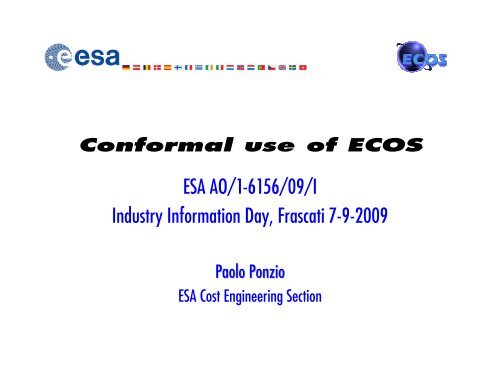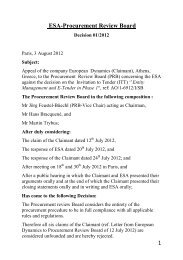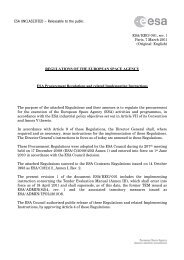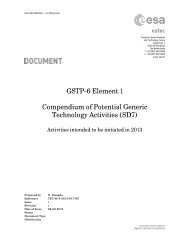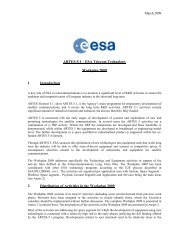ECOS - emits - ESA
ECOS - emits - ESA
ECOS - emits - ESA
Create successful ePaper yourself
Turn your PDF publications into a flip-book with our unique Google optimized e-Paper software.
<strong>ESA</strong> AO/1-6156/09/I<br />
Industry Information Day, Frascati 7-9-2009<br />
Paolo Ponzio<br />
<strong>ESA</strong> Cost Engineering Section
<strong>ECOS</strong><br />
The <strong>ESA</strong> Costing Software, <strong>ECOS</strong>, is a free-ofcharge<br />
application for the preparation of the<br />
price proposal for an <strong>ESA</strong> project.<br />
Based on the <strong>ESA</strong> Conditions of Tender<br />
Implements ECSS reccommendations on the<br />
definition of the Cost Breakdown Structure<br />
Standardizes Cost Elements enabling a fair<br />
tender evaluation and the total price<br />
justification by giving transparency and<br />
treaceability to cost details<br />
Prints automatically the required PSS-A<br />
forms<br />
Tuesday, 08 September 2009 2
Requirements<br />
AO/1-6156/09/I requires the use of<br />
<strong>ECOS</strong> for the preparation of the price<br />
proposal and for printing the PSS-A<br />
forms.<br />
Latest version : 4.2.0017<br />
can be downloaded by contacting the<br />
ecoshelp@esa.int<br />
The Conformal Use of <strong>ECOS</strong>, according<br />
to requirements expressed in Annex 2<br />
of the SCoT, will be evaluated under<br />
Criteria 4 and 5<br />
Tuesday, 08 September 2009 3
Support<br />
A few key points are addressed within this<br />
presentations:<br />
‣ WBS and <strong>ECOS</strong> methodology<br />
‣ Rates and overates implementation<br />
‣ Consistency<br />
General and specific support can be obtained<br />
from the Agency via the <strong>ECOS</strong> helpdesk<br />
‣ Related to technical issues<br />
‣ Related to the use and methodology<br />
Training Courses are fully booked, but new<br />
users can learn the software via<br />
‣ Video Training<br />
‣ Integrated Help<br />
Tuesday, 08 September 2009 4
Work Breakdown Structure<br />
Pre-defined top levels can be further broken<br />
down in specific tasks.<br />
The WBS should be built directly in <strong>ECOS</strong>, to<br />
avoid unnecessary adaptations risking<br />
ending up in non-conformal issues<br />
<strong>ECOS</strong> WBS consists of the Product Tree and<br />
associated Support Functions<br />
No difference between Product Tree vs<br />
Service Breakdown, can be freely defined<br />
Use Standard Support Functions to define<br />
the Work Packages (activities)<br />
Tuesday, 08 September 2009 5
<strong>ECOS</strong> WBS<br />
The Product Tree (Service Breakdown) is<br />
used to define major branches of the overall<br />
price proposal (i.e. phases, major tasks) and<br />
project specific tasks<br />
The Support Functions are used to identify<br />
Work Packages (one or more for any specific<br />
task)<br />
<strong>ECOS</strong> includes a Standard List of generic<br />
Support Functions that are organised<br />
hierarchically. This hierarchy will be reflected<br />
in the WBS, but it has no impact on the user<br />
defined hierarchy of tasks and WPs<br />
All WPs defined under a Product Tree item<br />
can be considered at the same level<br />
Tuesday, 08 September 2009 6
Costing of WPs<br />
Labour<br />
Facilities<br />
Other costs<br />
OverHeads<br />
Escalation<br />
Profit<br />
Co-funding<br />
The lowest level of the WBS in <strong>ECOS</strong> is a<br />
Support Function = Work Package<br />
Each WP can be costed using the typical<br />
Cost Breakdown per element of the PSS-A2<br />
Tuesday, 08 September 2009 7
Subcontractors<br />
Outsourced activities and respective WPs are handled in<br />
<strong>ECOS</strong> by generating ITTs (or RFQs) and integrating the<br />
received and selected Tender Answers.<br />
These are <strong>ECOS</strong> files generated by the software and are<br />
the only (proper) way to exchange <strong>ECOS</strong> files.<br />
Prime<br />
Data Entry<br />
Define WBS<br />
Define ITT<br />
Generate ITT<br />
Integrate Subco<br />
Tender Answer<br />
Generate<br />
Tender<br />
Answer<br />
Subco<br />
Load ITT<br />
Define WBS<br />
Data Entry<br />
Generate<br />
Tender Answer<br />
Send<br />
Tender Answer<br />
Tuesday, 08 September 2009 8
Rates and Overheads<br />
Implemented in <strong>ECOS</strong> into the Rate File that<br />
can reproduce the typical structure of <strong>ESA</strong><br />
promulgated rates and overheads<br />
Bidders who wish to propose more<br />
convenient rates are suggested to create a<br />
simple structure, i.e.:<br />
‣ A few labour categories, well defined and<br />
explained in a separate section of the financial<br />
proposal<br />
‣ Possibly include any overhead in the gross<br />
applicable hourly rate<br />
Additional support to implement specific<br />
issues can be obtained vie the helpdesk in<br />
maximum confidentiality<br />
Tuesday, 08 September 2009 9
Rates escalation<br />
There is a lot of flexibility in <strong>ECOS</strong> for<br />
defining different rates and overheads per<br />
year<br />
However, some considerations must be kept<br />
in mind:<br />
‣ <strong>ECOS</strong> will apply the differences that you establish<br />
according to the way you define the costs<br />
distribution; therefore be careful in setting the<br />
correct duration and distribution to your cost<br />
elements<br />
‣ <strong>ECOS</strong> escalation is defined as % change w.r.t. the<br />
previous year, referred to a unique reference rate<br />
(per labour category or Direct Cost OH)<br />
‣ Escalation is only calculated when the type of price<br />
is FFP<br />
‣ Various solutions in applying different rates per<br />
year<br />
Tuesday, 08 September 2009 10
Applying different rates and OH per year<br />
Preferred<br />
Various solutions, convenience depends on<br />
case-by-case situation<br />
1. Simple escalation applying % change at cost<br />
category level<br />
2. Replicating per year rates and/or overheads<br />
definitions and applying them as relevant<br />
(with some limitations on overheads)<br />
3. Partitioning the work breakdown per year and<br />
creating ITTs cascades and different rate files<br />
(this impacts the WBS)<br />
The complexity of this operation depends<br />
on how complex is your rate file structure<br />
Final solution can be a combination of<br />
methods<br />
Tuesday, 08 September 2009 11
Consistency<br />
Maintain an overall consistency check on<br />
your <strong>ECOS</strong> proposal:<br />
‣Constant granularity of WBS (avoid too<br />
small and too large WP)<br />
‣Define WPs start and end dates according<br />
to Master Plan<br />
‣Engineer/Plan together with your Core<br />
Team partners how to handle subco,<br />
escalation, use of Support Functions …<br />
before starting the actual process<br />
‣Describe and justify your cost data (use the<br />
Exhibit A of PSS-A2 and/or the text in the<br />
Financial Proposal document)<br />
Tuesday, 08 September 2009 12
Conclusions<br />
The quality of the <strong>ECOS</strong> file delivered will<br />
be part of the tender evaluation<br />
Do not wait for the last week to start the<br />
process and make use of the helpdesk<br />
support also to have a feedback on your<br />
solutions (i.e. WBS, Rates, distributions,<br />
granularity …)<br />
Appoint a responsible for the preparation<br />
of the <strong>ECOS</strong> file and (if not already familiar<br />
with <strong>ECOS</strong>) have him/her train by<br />
performing tests, etc.<br />
Discuss the <strong>ECOS</strong> solutions with your Core<br />
Team partners to provide a consistent<br />
Integrated Tender<br />
Tuesday, 08 September 2009 13
End<br />
Tuesday, 08 September 2009 14