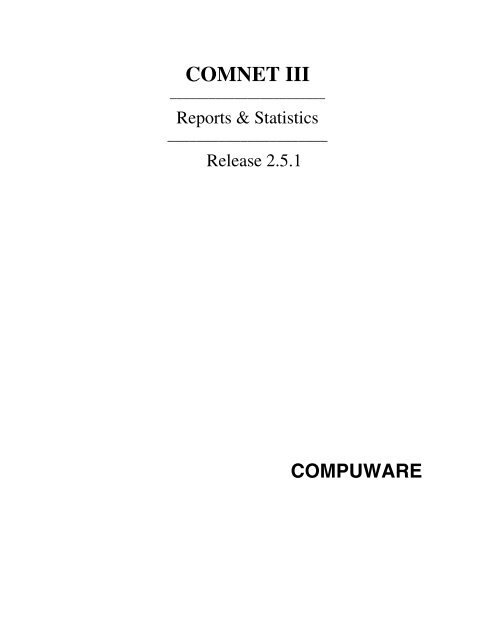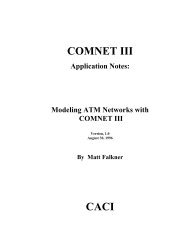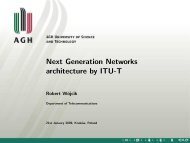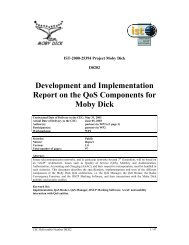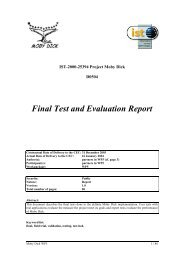COMNET III
COMNET III
COMNET III
You also want an ePaper? Increase the reach of your titles
YUMPU automatically turns print PDFs into web optimized ePapers that Google loves.
<strong>COMNET</strong> <strong>III</strong><br />
________________________<br />
Reports & Statistics<br />
______________________<br />
Release 2.5.1<br />
COMPUWARE
Reports and Statistics<br />
<strong>COMNET</strong> <strong>III</strong> <br />
Release 2.5.1<br />
Part: CN-1700-0400-25<br />
Copyright © 2000<br />
Compuware Corporation<br />
31440 Northwestern Highway<br />
Framington Hills, MI 48334-2564<br />
Printed in the United States of America.<br />
This document and the product referenced in it are subject to the following legends:<br />
Access is limited to authorized users. Use of this product is subject to the terms and conditions of the user’s<br />
License Agreement with Compuware Corporation.<br />
©2000 Compuware Corporation. All rights reserved. Unpublished-rights reserved under the Copyright Laws<br />
of the United States.<br />
U.S. GOVERNMENT RIGHTS<br />
Use, duplication, or disclosure by the U.S. Government is subject to restrictions as set forth in Compuware<br />
Corporation license agreement and as provided in DFARS 227.7202-1(a) and 227.7202-3(a) (1995), DFARS<br />
252.227-7013(c)(1)(ii)(OCT 1988), FAR 12.212(a) (1995), FAR 52.227-19, or FAR 52.227-14 (ALT <strong>III</strong>), as<br />
applicable.<br />
Compuware Corporation<br />
THIS PRODUCT CONTAINS CONFIDENTIAL INFORMATION AND TRADE SECRETS OF<br />
COMPUWARE CORPORATION. USE, DISCLOSURE, OR REPRODUCTION IS PROHIBITED<br />
WITHOUT THE PRIOR EXPRESS WRITTEN PERMISSION OF COMPUWARE CORPORATION.<br />
<strong>COMNET</strong> <strong>III</strong> , <strong>COMNET</strong> Baseliner , and EcoPREDICTOR are trademarks of Compuware Corporation.<br />
Adobe Acrobat Reader is a trademark of Adobe. STK ® is a registered trademark of Analytical Graphics<br />
Incorporated. STK/Pro , STK/Chains , and STK/Connect are trademarks of Analytical Graphics<br />
Incorporated.
Contents<br />
Section I Statistics Monitors............................................................................ 1<br />
1.1 OVERVIEW............................................................................................................................. 2<br />
1.1.1 Selecting Statistics Requests........................................................................................ 2<br />
1.1.2 Viewing Requested Statistics........................................................................................ 4<br />
1.1.3 Exporting Statistics Files .............................................................................................6<br />
1.2 ACCESS LINK MONITORS ........................................................................................................9<br />
1.3 VIRTUAL CIRCUIT MONITORS.................................................................................................. 9<br />
1.4 PROCESSING NODE MONITORS............................................................................................ 11<br />
1.5 NETWORK DEVICE MONITORS ..............................................................................................12<br />
1.6 HOL BLOCKING SWITCH MONITORS......................................................................................13<br />
1.7 ALOHA, CMSA, CMSA/CA, CMSA/CD AND C.A.N. LINK MONITORS ....................................14<br />
1.8 DAMA LINK MONITORS .......................................................................................................16<br />
1.9 DIALUP POINT-TO-POINT LINK MONITORS............................................................................. 17<br />
1.10 FDDI BASIC LINK MONITORS .............................................................................................17<br />
1.11 FDM LINK MONITORS ........................................................................................................19<br />
1.12 FDMA LINK MONITORS.......................................................................................................20<br />
1.13 LINK GROUP LINK MONITORS..............................................................................................21<br />
1.14 MODEM POOL MONITORS................................................................................................... 23<br />
1.15 POINT-TO-POINT LINK MONITORS....................................................................................... 24<br />
1.16 POLLING LINK MONITORS................................................................................................... 25<br />
1.17 PRIORITY FDDI AND TOKEN RING LINK MONITORS............................................................ 26<br />
1.18 STK LINK MONITORS......................................................................................................... 27<br />
1.19 TDM LINK MONITORS........................................................................................................ 31<br />
1.20 TDMA LINK MONITORS.......................................................................................................32<br />
1.21 TOKEN PASSING LINK MONITORS....................................................................................... 33<br />
1.22 WAN LINK MONITORS ....................................................................................................... 34<br />
1.23 WAN CLOUD ACCESS LINK MONITORS............................................................................... 35<br />
1.24 WAN CLOUD VIRTUAL CIRCUIT LINK MONITORS................................................................. 36<br />
1.25 MESSAGE SOURCES MONITORS......................................................................................... 37<br />
1.26 RESPONSE AND SESSION SOURCES MONITORS ..................................................................38<br />
1.27 APPLICATION SOURCES MONITORS ....................................................................................39<br />
1.28 INPUT BUFFER MONITORS ..................................................................................................40<br />
1.29 OUTPUT BUFFER MONITORS.............................................................................................. 41<br />
Section II Reports............................................................................................. 43<br />
2. Nodes........................................................................................................... 49<br />
2.1 NODE FULL UTILIZATION REPORT .........................................................................................50<br />
2.2 PROCESSOR AND DISK UTILIZATION REPORT ........................................................................52<br />
2.3 RECEIVED MESSAGE COUNT REPORT .................................................................................. 53<br />
2.4 DISK ACCESS ERROR COUNTS REPORT............................................................................... 54<br />
2.5 SESSION LEVEL REPORT...................................................................................................... 56<br />
2.6 CALL COUNTS REPORT.........................................................................................................57<br />
2.7 CALL LEVEL REPORT........................................................................................................... 59<br />
2.8 INPUT BUFFER TOTALS.........................................................................................................60<br />
2.9 OUTPUT BUFFER TOTALS REPORT....................................................................................... 61<br />
2.10 INPUT NODE BUFFER POLICY REPORT................................................................................ 62<br />
2.11 OUTPUT NODE BUFFER POLICY REPORT............................................................................ 64<br />
2.12 INPUT BUFFER USE BY PORT REPORT............................................................................... 66<br />
2.13 OUTPUT BUFFER USE BY PORT REPORT............................................................................ 67<br />
2.14 INPUT PORT BUFFER POLICY REPORT................................................................................ 68<br />
2.15 OUTPUT PORT BUFFER POLICY REPORT ............................................................................70<br />
3. Links ............................................................................................................. 73<br />
3.1 CHANNEL UTILIZATION REPORT............................................................................................ 74<br />
i
<strong>COMNET</strong> <strong>III</strong> Reports and Statistics<br />
3.2 UTILIZATION BY APPLICATION REPORT ................................................................................. 76<br />
3.3 UTILIZATION BY PROTOCOL REPORT ....................................................................................78<br />
3.4 FRAME SIZE REPORT ...........................................................................................................79<br />
3.5 COLLISION STATS REPORT................................................................................................... 80<br />
3.6 TOKEN RING STATS REPORT ............................................................................................... 82<br />
3.7 CONNECTION STATS REPORT ...............................................................................................83<br />
3.8 WAN LINK STATISTICS REPORT........................................................................................... 84<br />
3.9 SESSION LEVEL REPORT...................................................................................................... 85<br />
3.10 CALL COUNTS REPORT...................................................................................................... 86<br />
3.11 CALL LEVEL REPORT ......................................................................................................... 88<br />
4. WAN Cloud ................................................................................................... 89<br />
4.1 FRAME DELAY BY VC REPORT ............................................................................................ 90<br />
4.2 FRAME COUNTS BY VC REPORT ..........................................................................................91<br />
4.3 ACCESS LINK STATS REPORT .............................................................................................. 92<br />
4.4 CLOUD ACCESS BUFFER POLICY REPORT ............................................................................94<br />
5. Application Sources .................................................................................... 95<br />
5.1 APPLICATION RUN LENGTH REPORT .....................................................................................96<br />
5.2 SUCCESSFULLY COMPLETED APPLICATIONS REPORT ............................................................ 97<br />
5.3 APPLICATIONS TERMINATED BY TIME-OUT REPORT .............................................................. 98<br />
6. Message and Response Sources............................................................... 99<br />
6.1 MESSAGE DELAY REPORT .................................................................................................100<br />
6.2 MESSAGE DELIVERED REPORT ...........................................................................................101<br />
6.3 PACKET DELAY REPORT ....................................................................................................102<br />
6.4 WINDOW STATS REPORT ................................................................................................... 103<br />
6.5 RETRANSMISSIONS REPORT............................................................................................... 104<br />
6.6 TIMEOUT REPORT ..............................................................................................................105<br />
6.7 ACK DELAY REPORT ..........................................................................................................106<br />
6.8 PACKET SIZE REPORT ........................................................................................................107<br />
6.9 BURST SIZE REPORT .........................................................................................................108<br />
6.10 ASSEMBLY INTERVAL REPORT ..........................................................................................109<br />
6.11 DISCARD ELIGIBLE PACKETS REPORT............................................................................... 110<br />
7. Call Sources ...............................................................................................111<br />
7.1 BLOCKED CALL COUNTS REPORT .......................................................................................112<br />
7.2 DISCONNECTED CALL COUNTS REPORT .............................................................................113<br />
7.3 PREEMPTED CALL COUNTS REPORT .................................................................................. 114<br />
8. Session Sources ........................................................................................115<br />
8.1 MESSAGE DELAY REPORT .................................................................................................116<br />
8.2 MESSAGE DELIVERED REPORT ...........................................................................................117<br />
8.3 PACKET DELAY REPORT .................................................................................................... 118<br />
8.4 SETUP DELAY REPORT ...................................................................................................... 119<br />
8.5 SESSION LENGTH REPORT................................................................................................. 120<br />
8.6 SETUP COUNTS REPORT ................................................................................................... 121<br />
8.7 WINDOW STATS REPORT ...................................................................................................123<br />
8.8 RETRANSMISSIONS REPORT ...............................................................................................124<br />
8.9 TIMEOUT REPORT ..............................................................................................................125<br />
8.10 ACK DELAY REPORT........................................................................................................ 126<br />
8.11 PACKET SIZE REPORT ..................................................................................................... 127<br />
8.12 BURST SIZE REPORT ....................................................................................................... 128<br />
8.13 ASSEMBLY INTERVAL REPORT ..........................................................................................129<br />
ii
Contents<br />
8.14 DISCARD ELIGIBLE PACKETS REPORT ...............................................................................130<br />
9. Transport and Answer Commands ......................................................... 131<br />
9.1 MESSAGE DELAY REPORT ..................................................................................................132<br />
9.2 MESSAGE DELIVERED REPORT........................................................................................... 133<br />
9.3 PACKET DELAY REPORT ....................................................................................................134<br />
9.4 WINDOW STATS REPORT ...................................................................................................135<br />
9.5 RETRANSMISSIONS REPORT............................................................................................... 136<br />
9.6 TIMEOUT REPORT ..............................................................................................................137<br />
9.7 ACK DELAY REPORT ..........................................................................................................138<br />
9.8 PACKET SIZE REPORT ....................................................................................................... 139<br />
9.9 BURST SIZE REPORT ......................................................................................................... 140<br />
9.10 ASSEMBLY INTERVAL REPORT .......................................................................................... 142<br />
9.11 DISCARD ELIGIBLE PACKETS REPORT............................................................................... 143<br />
10. Setup Commands .................................................................................... 145<br />
10.1 MESSAGE DELAY REPORT ............................................................................................... 146<br />
10.2 MESSAGE DELIVERED REPORT......................................................................................... 147<br />
10.3 PACKET DELAY REPOR .................................................................................................. T 148<br />
10.4 SETUP DELAY REPORT ....................................................................................................149<br />
10.5 SESSION LENGTH REPORT............................................................................................... 150<br />
10.6 SETUP COUNTS REPORT .................................................................................................151<br />
10.7 WINDOW STATS REPORT .................................................................................................152<br />
10.8 RETRANSMISSIONS REPORT............................................................................................. 153<br />
10.9 TIMEOUT REPORT............................................................................................................ 154<br />
10.10 ACK DELAY REPORT ......................................................................................................155<br />
10.11 PACKET SIZE REPORT ................................................................................................... 156<br />
10.12 BURST SIZE REPORTS ...................................................................................................157<br />
10.13 ASSEMBLY INTERVAL REPORT ........................................................................................159<br />
10.14 DISCARD ELIGIBLE PACKETS REPORT............................................................................. 160<br />
11. Global Transport and Answer Commands ........................................... 161<br />
11.1 MESSAGE DELAY REPORT ...............................................................................................162<br />
11.2 MESSAGE DELIVERED REPORT .........................................................................................163<br />
11.3 PACKET DELAY REPORT .................................................................................................. 164<br />
11.4 WINDOW STATS REPORT ..................................................................................................165<br />
11.5 RETRANSMISSIONS DELAYS REPORT ................................................................................166<br />
11.6 TIMEOUT REPORT............................................................................................................ 167<br />
11.7 ACK DELAY REPORT........................................................................................................ 168<br />
11.8 PACKET SIZE REPORT ..................................................................................................... 169<br />
11.9 BURST SIZE REPORT ........................................................................................................170<br />
11.10 ASSEMBLY INTERVAL REPORT ........................................................................................172<br />
11.11 DISCARD ELIGIBLE PACKETS REPORT .............................................................................173<br />
12. Global Setup Commands ....................................................................... 175<br />
12.1 MESSAGE DELAY REPORT ...............................................................................................176<br />
12.2 MESSAGE DELIVERED REPORT .........................................................................................177<br />
12.3 PACKET DELAY REPORT .................................................................................................. 178<br />
12.4 SETUP DELAY REPORT .................................................................................................... 179<br />
12.5 SESSION LENGTH REPORT............................................................................................... 180<br />
12.6 SETUP COUNTS REPORT .................................................................................................181<br />
12.7 WINDOW STATS REPORT .................................................................................................182<br />
12.8 RETRANSMISSIONS REPORT............................................................................................. 183<br />
12.9 TIMEOUT REPORT ............................................................................................................184<br />
12.10 ACK DELAY REPORT ......................................................................................................185<br />
iii
<strong>COMNET</strong> <strong>III</strong> Reports and Statistics<br />
12.11 PACKET SIZE REPORT ................................................................................................... 186<br />
12.12 BURST SIZE REPORT .....................................................................................................187<br />
12.13 ASSEMBLY INTERVAL REPORT........................................................................................ 188<br />
12.14 DISCARD ELIGIBLE PACKETS REPORT............................................................................. 189<br />
13. Miscellaneous Reports............................................................................ 191<br />
13.1 BACKGROUND PACKET FLOWS: PACKET DELAY REPORT ..................................................192<br />
13.2 GLOBAL TRAFFIC COMMAND REPORTS .............................................................................194<br />
13.3 RESPONSE AND ANSWER DESTINATIONS ..........................................................................195<br />
13.4 SNAPSHOT REPORTS AND ALARMS ...................................................................................196<br />
Index..................................................................................................................199<br />
iv
Section I<br />
Statistics Monitors<br />
1
<strong>COMNET</strong> <strong>III</strong> Reports and Statistics<br />
1.1 Overview<br />
<strong>COMNET</strong> <strong>III</strong> allows many more variables to be monitored during the course of a simulation<br />
than what is reported in the output reports. It is possible to collect more detailed information<br />
about the behavior of objects (nodes, links, traffic sources, etc.) in a model by turning on<br />
various statistics monitors. Most, but not all objects in <strong>COMNET</strong> <strong>III</strong> have statistics monitors.<br />
To turn on the statistics monitors for an object, it is necessary to edit the object and click<br />
on the Statistics button displayed on the various dialogs.<br />
1.1.1 Selecting Statistics Requests<br />
Clicking on the Statistics button opens a particular set of Statistics Requests that can be<br />
turned on to collect information during the simulation.<br />
Turning on statistics requests enables the collection of raw observation data. This data can<br />
then be plotted, analyzed for percentiles or exported to other statistics tools, such as Excel.<br />
If you select a request and click on the Edit button, <strong>COMNET</strong> <strong>III</strong> presents the following dialog.<br />
2
Statistics<br />
The fields of the dialog are described below.<br />
Note: If the Collect stats checkbox is not marked, <strong>COMNET</strong> will not collect the indicated<br />
statistics regardless of the other settings.<br />
Collect stats<br />
Enables the collection of the data required to create the reports<br />
for the statistics selected on the Statistics Requests dialog.<br />
Normal statistics are available at the end of the simulation.<br />
Basic statistics such as mean and maximum are collected when<br />
the Collect stats button is turned on. Normal statistics are<br />
generally available for both the cases where the statistics are<br />
updated for each event, and for where the statistics are updated<br />
with the mean values over an interval.<br />
Save observations<br />
Mean Interval<br />
Saves to a file an observation for each monitored event. For<br />
example, if the monitor is of message delay, the file will<br />
capture the measured delay for each message. In the case of<br />
monitoring levels such as link utilization, each change in state<br />
is recorded to a file.<br />
Note: This option provides valuable detailed data on each<br />
monitor, but use it judiciously. Unlike the Collect stats option,<br />
this option involves frequent file I/O that can slow down the<br />
simulation. There is also the possibility of creating very large<br />
and unmanageable observation files, if too many items are<br />
collecting observations.<br />
When this option is zero, the statistics are collected only on<br />
the raw measurements, and if observations are collected, the<br />
observations are of each individual event or state-change.<br />
When the option is nonzero, a separate set of statistics are<br />
collected by taking just one measurement each interval where<br />
the measurement is representative of the interval. If<br />
observations are saved, it is this single observation per interval<br />
that is saved.<br />
3
<strong>COMNET</strong> <strong>III</strong> Reports and Statistics<br />
The representative value for the interval may either be the<br />
mean value (the average over the interval) or the peak value<br />
(the maximum value over the interval).<br />
This option has two benefits. First, it provides more<br />
informative statistics especially for the minimum, maximum,<br />
and percentiles, by collecting statistics of observations of<br />
short-term results rather than the raw observation. For<br />
example, it provides a mechanism to find the minimum or<br />
maximum of the short-term average link utilization or the<br />
short-term peaks of message delays or VC burst sizes.<br />
Monitor peaks in interval<br />
Add real time plot<br />
The second benefit is that it reduces the size of savedobservation<br />
files by saving just one sample per interval rather<br />
than the potentially large number of events or state changes<br />
within that interval. This allows the simulation to run faster<br />
and lessens the size of the observation file.<br />
The Mean Interval observations recorded and summarized<br />
depend on the checkbox Monitor peaks in interval. If this<br />
checkbox is off, then the observations will be the average of<br />
the monitored values during the interval. This observation is<br />
especially useful for monitoring utilizations of links or<br />
processors.<br />
If the checkbox is on, the observations will represent the peak<br />
value of the monitored quantity during the interval. This<br />
option is especially useful for monitoring buffer sizes and<br />
burst sizes. This option is useful for monitoring buffer sizes<br />
where the peak value (no matter how rare) is related to traffic<br />
loss.<br />
Add real time plot. This option presents a plot that comes up<br />
during the simulation. This plot is updated by each<br />
observation that is collected into the statistics. These<br />
observations are governed by the mean-interval and monitorpeak<br />
options of the statistics requests. This plot option does<br />
not require observations to be saved to a file, but it plots the<br />
same information that would be saved to the file.<br />
1.1.2 Viewing Requested Statistics<br />
After running the simulation, use the Statistics button, again, to View and then Plot the selected<br />
statistic. After bringing up the plot window by clicking on the Plot button, use Plot on the<br />
menubar to obtain histograms, percentiles, or plots of smoothed data.<br />
4
Statistics<br />
When plots of saved data are viewed after the simulation using the Statistics button, it is<br />
possible to obtain any desired percentile for the saved data. For example, you could determine<br />
the 95 th percentile for message delays from a particular message source, provided Save data<br />
was requested for that source prior to the simulation.<br />
Post-processed plots of saved data allow you to choose the number of points to be plotted,<br />
as well as the interval over which each plotted value is to be computed. For example, you<br />
could choose to plot 100 observations of utilization over an 80 second interval, with each<br />
observation of utilization computed as the time-weighted average utilization over the<br />
previous 2 second interval. If you request a plot of smoothed data for a delay type of statistic,<br />
you specify the time period [T1, T2] to be plotted and the number of points, N, to be plotted.<br />
The time period is divided into (T2 - T1) / N intervals and a single point is plotted for each<br />
interval. The point plotted for each interval is equal to the average of all of the delays observed<br />
during the interval. If no delays are observed, 0 is plotted.<br />
If you request a plot of smoothed data for a level type of statistic (e.g., channel utilization),<br />
you specify the time period [T1, T2] to be plotted, the number of points, N, to be plotted,<br />
and the averaging interval, I, to be used in calculating the utilization at each plotted point.<br />
The point plotted at time T is the time-weighted average of the level statistic during the time<br />
interval [T-I, T]. If I > T, the time-weighted average is computed over the interval [0, T].<br />
The averaging interval must be greater than or equal to (T2 - T1) / N. If the time period to<br />
be plotted is an entire replication and the averaging interval is set to the length of the<br />
replication, then each plotted point represents the time-weighted average of the level statistic<br />
from the beginning of the replication to the time of the plotted point.<br />
To make the real time chart look like the one in the <strong>COMNET</strong> <strong>III</strong> Sample Models Guide,<br />
i.e. adjusted so that the entire time range fits in the chart without scrolling, right-mouse<br />
click on the chart. The following window will be displayed.<br />
5
<strong>COMNET</strong> <strong>III</strong> Reports and Statistics<br />
Select the Axes tab, select the Scale sub-tab, and check all the Is Default boxes. Then select<br />
the Annotation sub-tab, click the three-dot button next to Annotation Method: Values, and<br />
check all the Is Default boxes there.<br />
See the ‘Comnet <strong>III</strong> Chart Controls’ help file for more information on manipulating the way<br />
charts are displayed.<br />
1.1.3 Exporting Statistics Files<br />
The statistics monitors in <strong>COMNET</strong> <strong>III</strong> collect raw observation data as well as data sampled<br />
over a specified interval. All of the simulation statistics collected during the run (raw<br />
observational data and interval sampled data) can be exported. Use the Simulate/Run<br />
Parameters option to display the Run Parameters tabs.<br />
The Replications tab has a Number of replications field in which you can enter the number<br />
of times you wish your model to run. When multiple replications have been set, the desired<br />
6
Statistics<br />
confidence interval alpha can be set under the Statistics tab. On the same tab, select the<br />
Export stats after run checkbox to automatically produce an export file of all statistics upon<br />
completing the simulation. Select Include percentiles in export if you wish percentiles to<br />
be included in the exported file. The export file can be imported directly into spreadsheet<br />
packages such as Microsoft Excel for further analysis.<br />
Turning on export statistics does nothing to identify what gets exported. Instead it exports<br />
what has been requested elsewhere. It exports all monitors that have been turned on explicitly<br />
via the Statistics requests. It exports all data that is requested from the report requests. The<br />
export file contains all the collected statistics in the model except for the actual observations<br />
that may be available for plotting.<br />
Once the simulation is completed, click on File/Export/Simulation Statistics and specify the<br />
file name to export to. The export file is an alternative to the report file and the report includes<br />
both monitor information and counter information. The file will have an extension of .xpt.<br />
The statistical information is exported in a tabular format. The first row of the file contains<br />
the model name and date of the simulation run. The second row contains the row titles for<br />
n following rows where n is the number of replications. These rows provide start and stop<br />
times for each replication. The interval sampled data is written to the fields that begin with<br />
Int., while the raw data is written to the other fields. Each line in the file has the following<br />
tab-delimited fields:<br />
Title<br />
Units<br />
Rep<br />
Min<br />
Max<br />
Mean<br />
Std Dev<br />
Sum<br />
Sum of Squares<br />
Count<br />
The replication number. When there is more than one<br />
replication, replication -1 combines statistics for all<br />
replications as though the simulation consisted of one long<br />
replication. Replication 0 treats each replication as one<br />
observation and provides the statistics based on these<br />
summary observations.<br />
The smallest observed value or level.<br />
The largest observed value or level.<br />
The mean observed value or level.<br />
The standard deviation of the observed values or levels.<br />
For delay types of performance measures, the sum of the<br />
delays. For level statistics (e.g., buffer usage), the levels are<br />
time-weighted. To compute the mean for a level statistic,<br />
divide the Sum by the length of a replication.<br />
For delay types of performance measures, the sum of the<br />
observed values squared. For level statistics, the levels are<br />
time-weighted.<br />
The number of observations.<br />
7
<strong>COMNET</strong> <strong>III</strong> Reports and Statistics<br />
Lower Limit<br />
Upper Limit<br />
Interval<br />
Int. Min<br />
Int. Max<br />
Int. Mean<br />
Int. Std. Dev.<br />
Int. Sum<br />
Int. Sum of Squares<br />
Int. Count<br />
Int. Lower Limit<br />
Int. Upper Limit<br />
The lower limit of the confidence interval alpha value you<br />
specify for the raw observational data. The confidence interval<br />
alpha is specified under the Statistics tab, which is found under<br />
the Simulate/Run Parameters menu option. Lower Limit values<br />
will only show up for simulations running more than one<br />
replication.<br />
The upper limit of the confidence interval alpha value you<br />
specify. The confidence interval alpha is specified under the<br />
Statistics tab, which is found under the Simulate/Run<br />
Parameters menu option. Upper Limit values will only show<br />
up for simulations running more than one replication.<br />
The confidence interval alpha value entered by the user.<br />
The smallest value of the samples from the intervals.<br />
The largest value of the samples from the intervals.<br />
The mean value of the samples from the intervals.<br />
The standard deviation value of the samples from the intervals.<br />
The sum of values value of the samples from the intervals.<br />
The levels are time-weighted. To compute the mean for a level<br />
statistic, divide the Sum by the length of a replication.<br />
The sum-of-squared-values value of the samples from the<br />
intervals. The levels are time-weighted.<br />
The count of intervals value of the samples from the intervals.<br />
The lower limit of the confidence interval alpha value you<br />
specify for the interval sampled data. The confidence interval<br />
alpha is specified under the Statistics tab, found under the<br />
Simulate/Run Parameters menu option. Lower Limit values<br />
will only show up for simulations running more than one<br />
replication. The Lower Limit values show up on the 0 th<br />
replication labeled as Cumulative in the tables or replication<br />
0 in the export file.<br />
The upper limit of the confidence interval alpha value you<br />
specify for the interval sampled data. The confidence interval<br />
alpha is specified under the Statistics tab, which is found under<br />
the Simulate/Run Parameters menu option. Upper Limit values<br />
will only show up for simulations running more than one<br />
replication. The Upper Limit values show up on the 0 th<br />
replication labeled as Cumulative in the tables or replication<br />
0 in the export file.<br />
8
Statistics<br />
At the bottom of the monitor table are counter tables for message destination counters, link<br />
counters, node counters, other transmission counters, buffer packet counters and other<br />
counters.<br />
1.2 Access Link Monitors<br />
The simulation can monitor statistics for each access link’s entry and exit utilization, and<br />
the statistics for the buffer size at the exit end. The buffer size is the number of framelevel<br />
bytes (including frame overhead) that reside in the buffer for both the frames waiting<br />
for transmission on the exit link and the frames currently transmitting on the exit link. The<br />
link utilization is the ratio of the number of circuits busy transmitting frames divided by<br />
the total number of circuits available. Generally there will be just a single circuit, and so<br />
the basic utilization will have either the value of zero or one.<br />
The event statistics are labeled as Exit Buffer Size, Entry Link Utilization, and Exit Link<br />
Utilization. Observations of these events may be saved for plotting or post-run analysis.<br />
However, there is an observation collected for each frame entering and leaving an access<br />
link and, thus, there will generally be a very large number of observations to record.<br />
Averaged statistics for the buffer size and link utilization are also available and they are<br />
labeled as Mean Exit Buffer Size, Mean Entry Link Utilization, and Mean Exit Link Utilization.<br />
These monitors will sample the averaged value at each sampling interval instead of each<br />
event, and, thus, there will be fewer observations to plot. However, the averaging interval<br />
can no longer be varied as part of the post-run analysis.<br />
The average statistics may also be selected for real-time plots that will update at each update<br />
interval during the simulation. These real-time monitors are labeled R-T Mean Exit Buffer<br />
Size, R-T Mean Entry Utilization, and R-T Mean Exit Utilization, where R-T is an abbreviation<br />
for real-time.<br />
Note: The term “real-time” refers to the plots that are available and updating while the<br />
simulation progresses. It does not refer to whether the simulation itself is running in real-time.<br />
1.3 Virtual Circuit Monitors<br />
For virtual circuits, the simulation can measure the frame delay and the leaky-bucket burst<br />
size.<br />
The frame delay is the time the frame takes to traverse the cloud from the moment it is created<br />
at the input to the entry link to the time it is delivered at the output of the exit link. This frame<br />
delay counts only the frames that successfully go through the cloud, and, thus, it does not<br />
count frames that are dropped within the cloud. The frame delay monitor labeled Frame<br />
Delay collects statistics for the delay for each frame that is delivered. The Mean Frame Delay<br />
monitors the averaged frame delay over the mean-statistics interval, and the Real-Time Mean<br />
Frame Delay provides a real-time plot of the averaged delay for this virtual circuit.<br />
The Burst Size is the current size of the leaky-bucket burst at the time a frame is accepted<br />
by the virtual circuit and, thus, the frame size is added to the burst. The Burst Size contains<br />
only the data bytes for the encapsulated packets and, thus, it does not include the frame<br />
9
<strong>COMNET</strong> <strong>III</strong> Reports and Statistics<br />
overhead or any padding necessary to meet minimum frame size. The monitor labeled Burst<br />
Size will collect the burst statistics for each frame accepted at the virtual circuit. The monitor<br />
labeled Sampled Burst Size collects burst size statistics based on a sample at the time of the<br />
mean-statistics update interval controlled by the cloud. Real-Time Sampled Burst Size<br />
provides a real-time plot of the sampled burst size.<br />
Also, if the virtual circuit's Show Burst Size switch is on, the sampled burst size for that<br />
virtual circuit will be displayed over the virtual circuit icon during the simulation.<br />
10
Statistics<br />
1.4 Processing Node Monitors<br />
Used Bytes Level<br />
Busy Processors<br />
Input Buffer Level<br />
Output Buffer Level<br />
Call Bandwidth Level<br />
Calls In Progress<br />
Channels In Use<br />
Measure how much file space is used in the node's disk storage space.<br />
This monitor is useful for models that have Read and Write commands<br />
that change the size of files.<br />
Measure the number of busy processors. For a single processor node,<br />
the result is the utilization of the processor. Frequently the processor will<br />
be busy with short duration tasks and, thus, it is generally desirable to<br />
collect this utilization averaged over a convenient interval.<br />
Measure the input buffer level of the node. Since packets arrive and leave<br />
buffers very frequently, it is generally desirable to collect averaged buffer<br />
levels for plotting.<br />
Measure the output buffer level of the node. Since packets arrive and<br />
leave buffers very frequently, it is generally desirable to collect averaged<br />
buffer levels for plotting.<br />
Measure the call bandwidth allocated through this node. It is useful when<br />
modeling bandwidth-switched calls with call sources, and it gives the<br />
total bandwidth of all the calls using this node.<br />
Measure the number of calls in progress established by the node.<br />
Measure the number of call channels in use by the node.<br />
11
<strong>COMNET</strong> <strong>III</strong> Reports and Statistics<br />
1.5 Network Device Monitors<br />
Used Bytes Level<br />
Busy Processors<br />
Input Buffer Level<br />
Output Buffer Level<br />
Call Bandwidth Level<br />
Calls In Progress<br />
Channels In Use<br />
Measure how much file space is used in the network device’s disk storage<br />
space. This monitor is useful for models that have Read and Write<br />
commands that change the size of files.<br />
Measure the number of busy processors at any time. For a single processor<br />
network device, the result is the utilization of the processor. Frequently<br />
the processor will be busy with short duration tasks and, thus, it is<br />
generally desirable to collect this utilization averaged over a convenient<br />
interval.<br />
Measure the input buffer level of the network device. Since packets arrive<br />
and leave buffers very frequently, it is generally desirable to collect<br />
averaged buffer levels for plotting.<br />
Measure the output buffer level of the network device. Since packets<br />
arrive and leave buffers very frequently, it is generally desirable to collect<br />
averaged buffer levels for plotting.<br />
Measure the call bandwidth allocated through the network device. It is<br />
useful when modeling bandwidth-switched calls with call sources, and<br />
it gives the total bandwidth of all the calls using the network device.<br />
Measure the number of calls in progress established by the network<br />
device.<br />
Measure the number of call channels in use by the network device.<br />
12
Statistics<br />
1.6 HOL Blocking Switch Monitors<br />
Input Buffer Level<br />
Call Bandwidth Level<br />
Measure the input buffer level of the HOL Blocking Switch. Since packets<br />
arrive and leave buffers very frequently, it is generally desirable to collect<br />
averaged buffer levels for plotting.<br />
Measure the call bandwidth allocated through the HOL Blocking Switch.<br />
It is useful when modeling bandwidth-switched calls with call sources,<br />
and it gives the total bandwidth of all the calls using the HOL Blocking<br />
Switch.<br />
13
<strong>COMNET</strong> <strong>III</strong> Reports and Statistics<br />
1.7 Aloha, CMSA, CMSA/CA, CMSA/CD and C.A.N. Link Monitors<br />
The contention channel is the primary channel for data communications on the link.<br />
Statistics for the control channel transmission delay are only gathered when the control<br />
channel has been enabled on the Link Specifics tab, and a Control Node has been specified.<br />
The control channel allows the non control nodes attached to the link to respond to control<br />
node messages along a contention free channel.<br />
Contention Channel Utilization<br />
Control Channel Utilization<br />
Measure the percent of capacity at which the contention channel of the<br />
link is utilized.<br />
Measure the percent of capacity at which the control channel of the link<br />
is utilized.<br />
Contention Channel Transmission Delay<br />
Control Channel Transmission Delay<br />
Deferral Delay<br />
Deferral Queue Size<br />
Multiple Collision Episodes<br />
Collisions Per Collided Frame<br />
Contention Channel Frame Size<br />
Control Channel Frame Size<br />
Measure the link layer frame delay of the contention channel.<br />
Measure the link layer frame delay of the control channel.<br />
Measure the delay time of a link layer frame to transmit when the frame<br />
detects that the link is busy and "defers" transmission until the link is<br />
idle. This measure only applies to the contention channel.<br />
Measure the queue size of link layer frames that have deferred<br />
transmission until a busy link becomes idle. This measure only applies<br />
to the contention channel.<br />
Measure the number of times that two or more link layer frames collided.<br />
Measure the number of link layer frames that collided per collision episode.<br />
Measure the size of the link layer frames being transmitted across the<br />
contention channel.<br />
This monitor measures the size of the link layer frames being transmitted<br />
across the control channel.<br />
14
Statistics<br />
Sessions In-Progress<br />
Measure the number of sessions in progress on the link.<br />
15
<strong>COMNET</strong> <strong>III</strong> Reports and Statistics<br />
1.8 DAMA Link Monitors<br />
Busy Channels<br />
Transmission Delay<br />
Frame Size<br />
Available Calls<br />
Call Utilization<br />
Calls In Progress<br />
Channels In Use<br />
Session In-Progress<br />
Measure the number of channels of the link being used.<br />
Measure the delay to transmit link layer frames across the link.<br />
Measure the size of the link layer frames transmitted across the link.<br />
Measure the number of call channels available.<br />
Measure the percent capacity at which the call channels are utilized on<br />
the link.<br />
Measure the number of calls in progress on the link.<br />
Measure the number of channels in use on the link.<br />
Measure the number of sessions in progress on the link.<br />
16
Statistics<br />
1.9 Dialup Point-to-Point Link Monitors<br />
The From X and From Y directions are determined by the order in which the nodes are<br />
connected to the Dialup Point-to-Point link. When editing the properties of the link, the X<br />
and Y nodes are listed across the top of the link dialog.<br />
Busy Modem<br />
Busy Channels From X (To Pool)<br />
Busy Channels From Y (To Pool)<br />
Time To Connect<br />
Measure when the Dialup Point-to-Point link (modem) is busy. There is<br />
one modem and it can be busy or not busy (connected or disconnected).<br />
When a modem is busy, the channels may still be idle (no utilization)<br />
and, so the busy channels monitor is for the utilization on the channels<br />
when the modem is busy.<br />
Measure the number of channels from Node X to the Dialup Point-to-<br />
Point link being used.<br />
Measure the number of channels from Node Y to the Dialup Point-to-<br />
Point link being used.<br />
Measure the time required to establish a connection before data can be<br />
transmitted.<br />
Transmission Delay From X (To Pool)<br />
Measure the delay to transmit link layer frames from Node X across the<br />
link.<br />
Transmission Delay From Y (To Pool)<br />
Frame Size From X (To Pool)<br />
Frame Size From Y (To Pool)<br />
Sessions In-Progress<br />
Measure the delay to transmit link layer frames from Node Y across the<br />
link.<br />
Measure the size of the link layer frames from Node X transmitted across<br />
the link.<br />
Measure the size of the link layer frames from Node Y transmitted across<br />
the link.<br />
Measure the number of sessions in progress on the link.<br />
17
<strong>COMNET</strong> <strong>III</strong> Reports and Statistics<br />
1.10 FDDI Basic Link Monitors<br />
Node Active Duration<br />
Active Node Count<br />
Token Rotation Time<br />
Utilization<br />
Transmission Delay<br />
Frame Size<br />
Sessions In-Progress<br />
Measure the amount of time a node spends actively acquiring and using<br />
the token to empty its output buffer. Once the output buffer is empty, the<br />
node is no longer active. This monitor helps to identify if multiple token<br />
rotations are required to empty a node’s buffer.<br />
Measures the number of nodes actively trying to capture the token. This<br />
is the number of nodes with non-empty buffers. The larger the number<br />
of active nodes, the slower the token rotation will be or the less time a<br />
node is allowed to transmit (for Priority Token Ring or FDDI).<br />
Measure the average time for the token to pass to all the nodes connected<br />
to the link.<br />
Measure the percent capacity at which the link is utilized.<br />
Measure the delay to transmit link layer frames across the link.<br />
Measure the size of the link layer frames transmitted across the link.<br />
Measure the number of sessions in progress on the link.<br />
18
Statistics<br />
1.11 FDM Link Monitors<br />
Utilization Measure the percent capacity at which the link is utilized.<br />
Transmission Delay<br />
Measure the delay to transmit link layer frames across the link.<br />
Frame Size Measure the size of the link layer frames transmitted across the link.<br />
Sessions In-Progress<br />
Measure the number of sessions in progress on the link.<br />
19
<strong>COMNET</strong> <strong>III</strong> Reports and Statistics<br />
1.12 FDMA Link Monitors<br />
Busy Users<br />
Channel Used<br />
Time To Connect<br />
Node Activity Duration<br />
Active Node Count<br />
Utilization Uplink<br />
Utilization Downlink<br />
Transmission Delay Uplink<br />
Transmission Delay Downlink<br />
Frame Size<br />
Session In-Progress<br />
Measure the number of FDMA channels in use at any time.<br />
Measure the number of channels used on the link.<br />
Measure the time required to establish a connection before data can be<br />
transmitted.<br />
Measure the time the nodes spend, both waiting for a channel to become<br />
available, and spent using the channel.<br />
Measure the number of nodes using channels, and the number of nodes<br />
waiting to use the channels.<br />
Measure the percent capacity at which the uplink is utilized.<br />
Measure the percent capacity at which the downlink is utilized.<br />
Measure the delay to transmit link layer frames across the uplink.<br />
Measure the delay to transmit link layer frames across the downlink.<br />
Measure the size of the link layer frames being transmitted across the link.<br />
Measure the number of sessions in progress on the link.<br />
20
Statistics<br />
1.13 Link Group Link Monitors<br />
Host Channel Frame Size<br />
Switch channel Frame Size<br />
Sessions In-Progress<br />
Host Channel Utilization<br />
Switch Channel Utilization<br />
Host Channel Transmission Delay<br />
Switch Channel Transmission Delay<br />
Ring Node Activity Duration<br />
Ring Active Node Count<br />
Ring Token Rotation Time<br />
Measure the size of the link layer frames transmitted across the host<br />
channel.<br />
Measure the size of the link layer frames transmitted across the switch<br />
channel.<br />
Measure the number of sessions in progress on the link.<br />
Measure the percent capacity at which the host channel of the link is<br />
utilized.<br />
Measure the percent capacity at which the switch channel of the link is<br />
utilized.<br />
Measure the delay to transmit link layer frames across the host channel<br />
of the link.<br />
Measure the delay to transmit link layer frames across the switch channel<br />
of the link.<br />
Measure the amount of time a node spends actively acquiring and using<br />
the token to empty its output buffer. Once the output buffer is empty, the<br />
node is no longer active. This monitor helps to identify if multiple token<br />
rotations are required to empty a node’s buffer. Applies only to token<br />
passing and FDDI link types.<br />
Measure the number of nodes actively trying to capture the token. This<br />
is the number of nodes with non-empty buffers. Applies only to token<br />
passing and FDDI link types.<br />
Measure the average time for the token to pass to all the nodes connected<br />
to the link. Applies only to token passing and FDDI link types.<br />
21
<strong>COMNET</strong> <strong>III</strong> Reports and Statistics<br />
CSMA/CD Deferral Delay<br />
CSMA/CD Deferral Queue Size<br />
Measure the delay time of a link layer frame to transmit across CSMA/<br />
CD link group link, when the frame detects that the link is busy and<br />
"defers" transmission until the link is idle. This measure only applies to<br />
the contention channel.<br />
Measure the queue size of link layer frames that have deferred<br />
transmission until a busy CSMA/CD link group link becomes idle. This<br />
measure only applies to the contention channel.<br />
CSMA/CD Multiple Collision Episodes<br />
Measure the number of times more than two link layer frames collided<br />
on a CSMA/CD link group link.<br />
CSMA/CD Collisions Per Collided Frame<br />
Measure the number of link layer frames that collided per collision<br />
episode on a CSMA/CD link group link.<br />
22
Statistics<br />
1.14 Modem Pool Monitors<br />
Busy Modems<br />
Busy Channels From X (To Pool)<br />
Busy Channels From Y (To Pool)<br />
Time To Connect<br />
Measure the number of modems in the modem pool being used.<br />
Measure the number of channels from Node X to the modem pool link<br />
being used. The From X direction is determined by the order in which<br />
the nodes are connected to the modem pool link. When editing the<br />
properties of the link, the X and Y nodes are listed across the top of link<br />
dialog.<br />
Measure the number of channels from Node Y to the modem pool link<br />
being used. The From Y direction is determined by the order in which<br />
the nodes are connected to the modem pool link. When editing the<br />
properties of the link, the X and Y nodes are listed across the top of link<br />
dialog.<br />
Measure the time required to establish a connection before data can be<br />
transmitted.<br />
Transmission Delay From X (To Pool)<br />
Measure the delay to transmit link layer frames from Node X to the<br />
modem pool link.<br />
Transmission Delay From Y (To Pool)<br />
Frame Size From X (To Pool)<br />
Frame Size From Y (To Pool)<br />
Sessions In-Progress<br />
Measure the delay to transmit link layer frames from Node Y to the<br />
modem pool link.<br />
Measure the size of the link layer frames transmitted from Node X to the<br />
modem pool.<br />
Measure the size of the link layer frames transmitted from Node Y to the<br />
modem pool.<br />
Measure the number of sessions in progress on the link.<br />
23
<strong>COMNET</strong> <strong>III</strong> Reports and Statistics<br />
1.15 Point-to-Point Link Monitors<br />
The From 1st and 2nd Node directions are determined by the order in which the nodes are<br />
connected to the modem pool link. When editing the properties of the link, the 1st and 2nd<br />
nodes are listed across the top of the link dialog.<br />
Busy Channels From 1st Node<br />
Busy Channels From 2nd Node<br />
Transmission Delay From 1st Node<br />
Transmission Delay From 2 nd Node<br />
Frame Size From 1 st Node<br />
Frame Size From 2 nd Node<br />
Available Calls<br />
Call Utilization<br />
Channels In Use<br />
Sessions In-Progress<br />
Measure the number of channels of the link being used from the 1 st Node.<br />
Measure the number of channels of the link being used from the 2 nd Node.<br />
Measure the delay to transmit link layer frames across the link from the<br />
1 st Node.<br />
Measure the delay to transmit link layer frames across the link from the<br />
2 nd Node.<br />
Measure the size of the link layer frames transmitted across the link from<br />
the 1 st Node.<br />
Measure the size of the link layer frames transmitted across the link from<br />
the 2 nd Node.<br />
Measure the number of call channels available.<br />
Measure the percent capacity at which the call channels are utilized on<br />
the link.<br />
Measure the number of channels in use on the link.<br />
Measure the number of sessions in progress on the link.<br />
24
Statistics<br />
1.16 Polling Link Monitors<br />
Statistics for the control channel utilization are only gathered when the control channel has<br />
been enabled on the Link Specifics tab, and a Control Node has been specified. The control<br />
channel allows the non control nodes attached to the link, to respond to control node messages<br />
along a contention free channel.<br />
The contention channel is the primary channel for data communications on the link.<br />
Contention Channel Utilization<br />
Control Channel Utilization<br />
Measure the percent of capacity at which the contention channel of the<br />
link is utilized.<br />
Measure the percent of capacity at which the control channel of the link<br />
is utilized.<br />
Contention Channel Transmission Delay<br />
Control Channel Transmission Delay<br />
Contention Channel Frame Size<br />
Control Channel Frame Size<br />
Sessions In-Progress<br />
Measure the link layer frame delay of the contention channel.<br />
Measure the link layer frame delay of the control channel.<br />
Measure the size of the link layer frames transmitted across the contention<br />
channel.<br />
Measure the size of the link layer frames transmitted across the control<br />
channel.<br />
Measure the number of sessions in progress on the link.<br />
25
<strong>COMNET</strong> <strong>III</strong> Reports and Statistics<br />
1.17 Priority FDDI and Token Ring Link Monitors<br />
Node Active Duration<br />
Active Node Count<br />
Token Rotation Time<br />
Utilization<br />
Transmission Delay<br />
Frame Size<br />
Sessions In-Progress<br />
Measure the amount of time a node spends actively acquiring and using<br />
the token to empty its output buffer. Once the output buffer is empty, the<br />
node is no longer active. This monitor helps to identify if multiple token<br />
rotations are required to empty a node’s buffer.<br />
Measure the number of nodes actively trying to capture the token. This<br />
is the number of nodes with non-empty buffers.<br />
Measure the average time for the token to pass to all the nodes connected<br />
to the link.<br />
Measure the percent capacity at which the link is utilized.<br />
Measure the delay to transmit link layer frames across the link.<br />
Measure the size of the link layer frames transmitted across the link.<br />
Measure the number of sessions in progress on the link.<br />
26
Statistics<br />
1.18 STK Link Monitors<br />
Transmission Delay<br />
Frame Size<br />
Repeaters Assigned To User<br />
Repeaters Assigned To Net Access<br />
Users Assigned To Repeater<br />
Net Accesses Assigned To Repeater<br />
Net Accesses Assigned to User<br />
Channels Used By User<br />
Channels Used By Net Access<br />
Channels Used By Repeater<br />
Measure the delay to transmit link layer frames across the link.<br />
Measure the size of the link layer frames transmitted across the link.<br />
Measure the number of repeaters/satellites assigned to a user node. A<br />
user node may not have a repeater assigned to it, either because the<br />
repeater is not visible or the visible repeaters have reached their limits<br />
for other users.<br />
Measure the number of repeaters/satellites assigned to net access nodes.<br />
A net access node may not have a repeater assigned to it, either because<br />
the repeater is not visible or the visible repeaters have reached their limits<br />
for other net accesses.<br />
Measure the number of user nodes assigned to a repeater/satellite.<br />
Measure the number of net accesses that are assigned to a repeater/<br />
satellite.<br />
Measure the number of net accesses that are assigned to a user node.<br />
Measure the number of voice or data channels used by a user node. A<br />
channel is used to support a voice call or a data call, but not both at the<br />
same time.<br />
Measure the number of voice or data channels used by a net access node.<br />
A channel is used to support a voice call or a data call, but not both at<br />
the same time.<br />
Measure the number of voice or data channels used by a repeater/satellite<br />
node. A channel is used to support a voice call or a data call, but not<br />
both at the same time.<br />
27
<strong>COMNET</strong> <strong>III</strong> Reports and Statistics<br />
Data Utilization From User<br />
Data Utilization From Net Access<br />
User Call Statistics<br />
Net Access Call Statistics<br />
Repeater Call Statistics<br />
User Data Statistics<br />
Net Access Data Statistics<br />
Repeater Data Statistics<br />
Hop Availability Duration<br />
Measure the data transmissions from a user node on the channels when<br />
the channels are available for a user or a network access. Once a channel<br />
is allocated, the data utilization of the channel may vary.<br />
Measure the data transmissions from a net access node on the channels<br />
when the channels are available for a user or a network access. Once a<br />
channel is allocated, the data utilization of the channel may vary.<br />
Measure the counts of user node calls attempted, carried, blocked due to<br />
traffic, blocked due to visibility, disconnected, and preempted. This<br />
monitor just saves the total call counts.<br />
Measure the counts of net access node calls attempted, carried, blocked<br />
due to traffic, blocked due to visibility, disconnected, and preempted.<br />
This monitor just saves the total call counts.<br />
Measure the counts of repeater/satellite calls attempted, carried, blocked<br />
due to traffic, blocked due to visibility, disconnected, and preempted.<br />
This monitor just saves the total call counts.<br />
Measure the counts of user node data transmissions attempted, carried,<br />
blocked due to traffic, blocked due to visibility, disconnected, and<br />
preempted. This monitor just saves the total call counts.<br />
Measure the counts of net access node data transmissions attempted,<br />
carried, blocked due to traffic, blocked due to visibility, disconnected,<br />
and preempted. This monitor just saves the total call counts.<br />
Measure the counts of repeater/satellite data transmissions attempted,<br />
carried, blocked due to traffic, blocked due to visibility, disconnected,<br />
and preempted. This monitor just saves the total call counts.<br />
Measure the length of time when a user has a path through the STK link<br />
where a repeater and a network access node are assigned to that user. An<br />
available hop means that a path is possible, but the user may not use that<br />
available hop if it does not have traffic to send.<br />
28
Statistics<br />
Time To Connect<br />
Channels Used By Crosslink<br />
Available Crosslink on Net Access<br />
Crosslink Available<br />
Data utilization from crosslink<br />
Crosslink call statistics<br />
Measure data connections where there is a connection delay and possibly<br />
retries to attempt to acquire a channel to use for the data connections. In<br />
order for a user to get a channel, a repeater and network access must be<br />
assigned to the user and each must have spare channel capacity to support<br />
the data call from the user.<br />
Each network access node has a number of crosslinks available for<br />
connecting to other network access. This monitor measures the channel<br />
usage of each crosslink on each network access. The number of rows in<br />
the table is the number of network accesses times the number of possible<br />
crosslinks per network access.<br />
The crosslinks are allocated to mutually visible network accesses. A<br />
network access may have the capability of up to N crosslinks to other<br />
network accesses where N is the link parameter "'Net Accesses'<br />
Crosslinks: Number available". However due to visibility constraints, at<br />
any time less then a maximum number of crosslinks may be possible.<br />
This monitor measures the number of crosslinks that are available at any<br />
time. It is a level monitor measuring a number for each network access<br />
and that number changes when visibility to another network access<br />
changes. The number of rows in the table is the number of network<br />
accesses.<br />
This monitor is for each possible crosslink on each network access. It is<br />
a level monitor that measures the time it is assigned to a particular network<br />
access and, thus, is available for transmitting data. The number of rows<br />
in the table is the number of network accesses times the number of<br />
crosslinks per network access.<br />
Measure the data transmissions from a crosslink node on the channels<br />
when the channels are available for a crosslink. Once a channel is<br />
allocated, the data utilization of the channel may vary.<br />
Measure the counts of crosslink node calls attempted, carried, blocked<br />
due to traffic, blocked due to visibility, disconnected, and preempted.<br />
This monitor just saves the total call counts.<br />
29
<strong>COMNET</strong> <strong>III</strong> Reports and Statistics<br />
set of twelve statistics requests of the form "[User|Net<br />
Access|Crosslink]+[bytes|packets]+by+[Protocol|App type]".<br />
This monitor provides link-breakout usage statistics for each<br />
combination, as listed. These monitors are counter monitors that are<br />
distinct from statistics monitors because they only track the count of<br />
occurrences rather than statistics for means or standard deviations. Each<br />
row is a user, a network access, or a network access crosslink. Each<br />
column is a different protocol or application type. The values in the table<br />
are either in bytes or in packets. The table may be plotted as multi-series<br />
bar charts.<br />
[User|Net Access|Crosslink] frame delay.<br />
The basic monitor for collecting statistics on the frame delay for each<br />
user, network access, or network access crosslink.<br />
30
Statistics<br />
1.19 TDM Link Monitors<br />
Node Activity Duration<br />
Active Node Count<br />
Utilization<br />
Transmission Delay<br />
Frame Size<br />
Sessions In-Progress<br />
Measure the time the nodes spend both waiting for a channel to become<br />
available, and the time it spends using the channel.<br />
Measure the number of nodes using channels, and the number of nodes<br />
waiting to use the channels.<br />
Measure the percent capacity at which the link is utilized.<br />
Measure the delay to transmit link layer frames across the link.<br />
Measure the size of the link layer frames transmitted across the link.<br />
Measure the number of sessions in progress on the link.<br />
31
<strong>COMNET</strong> <strong>III</strong> Reports and Statistics<br />
1.20 TDMA Link Monitors<br />
Busy Users<br />
Cycle Used<br />
Time To Connect<br />
Node Activity Duration<br />
Active Node Count<br />
Utilization Uplink<br />
Utilization Downlink<br />
Transmission Delay Uplink<br />
Transmission Delay Downlink<br />
Frame Size<br />
Session In-Progress<br />
Measure the number of TDMA channels in use at any time.<br />
Measure the number of cycles used on the link.<br />
Measure the time required to establish a connection before data can be<br />
transmitted.<br />
Measure the time the nodes spend both waiting for a channel to become<br />
available, and the time it spends using the channel.<br />
Measure the number of nodes using channels, and the number of nodes<br />
waiting to use the channels.<br />
Measure the percent capacity at which the uplink is utilized.<br />
Measure the percent capacity at which the downlink is utilized.<br />
Measure the delay to transmit link layer frames across the uplink.<br />
Measure the delay to transmit link layer frames across the downlink.<br />
Measure the size of the link layer frames being transmitted across the link.<br />
Measure the number of sessions in progress on the link.<br />
32
Statistics<br />
1.21 Token Passing Link Monitors<br />
Node Active Duration<br />
Active Node Count<br />
Token Rotation Time<br />
Utilization<br />
Transmission Delay<br />
Frame Size<br />
Sessions In-Progress<br />
Measure the amount of time a node spends actively acquiring and using<br />
the token to empty its output buffer. Once the output buffer is empty, the<br />
node is no longer active. This monitor helps to identify if multiple token<br />
rotations are required to empty a node’s buffer.<br />
Measure the number of nodes actively trying to capture the token. This<br />
is the number of nodes with non-empty buffers.<br />
Measure the average time for the token to pass to all the nodes connected<br />
to the link.<br />
Measure the percent capacity at which the link is utilized.<br />
Measure the delay to transmit link layer frames across the link.<br />
Measure the size of the link layer frames transmitted across the link.<br />
Measure the number of sessions in progress on the link.<br />
33
<strong>COMNET</strong> <strong>III</strong> Reports and Statistics<br />
1.22 WAN Link Monitors<br />
The From X and From Y directions are determined by the order in which the nodes are<br />
connected to the Dialup Point-to-Point link. When editing the properties of the link, the X<br />
and Y nodes are listed across the top of the link dialog.<br />
Burst Size From X<br />
Burst Size From Y<br />
Transmission Delay From X<br />
Transmission Delay From Y<br />
Frame Size From X<br />
Frame Size From Y<br />
Sessions In-Progress<br />
Measure the burst size of data from Node X on a packet by packet basis.<br />
Measure the burst size of data from Node Y on a packet-by-packet basis.<br />
Measure the delay to transmit link layer frames across the link from Node<br />
X.<br />
Measure the delay to transmit link layer frames across the link from the<br />
Node Y.<br />
Measure the size of the link layer frames transmitted across the link from<br />
the Node X.<br />
Measure the size of the link layer frames transmitted across the link from<br />
the Node Y.<br />
Measure the number of sessions in progress on the link.<br />
34
Statistics<br />
1.23 WAN Cloud Access Link Monitors<br />
Exit Buffer Size<br />
Mean Exit Buffer Size<br />
Entry Link Utilization<br />
Mean Entry Link Utilization<br />
Exit Link Utilization<br />
Mean Exit Link Utilization<br />
R-T Mean Exit-Buffer Level<br />
R-T Mean Entry Utilization<br />
R-T Mean Exit Utilization<br />
Measure the size of the exit or egress buffer on the WAN Cloud access link.<br />
Measure the mean of the exit or egress buffer on the WAN Cloud access<br />
link.<br />
Measure the capacity at which the WAN Cloud entry link is utilized.<br />
Measure the mean capacity at which the WAN Cloud entry link is utilized.<br />
Measure the capacity at which the WAN Cloud exit link is utilized.<br />
Measure the mean capacity at which the WAN Cloud exit link is utilized.<br />
Measure the mean exit buffer level of the WAN Cloud Access link and<br />
display the information in a real time graph.<br />
Measure the mean entry link utilization of the WAN Cloud and display<br />
the information in a real time graph.<br />
Measure the mean exit link utilization of the WAN Cloud and display the<br />
information in a real time graph.<br />
35
<strong>COMNET</strong> <strong>III</strong> Reports and Statistics<br />
1.24 WAN Cloud Virtual Circuit Link Monitors<br />
Burst Size<br />
Sampled Burst Size<br />
Frame Delay<br />
Mean Frame Delay<br />
Real-Time Sampled Burst Size<br />
Real-Time Mean Frame Delay<br />
Measure the burst size of the WAN Cloud virtual circuit link.<br />
Measure the sampled burst size of the WAN Cloud virtual circuit link.<br />
Measure the link layer frame delay across the WAN Cloud virtual circuit<br />
link.<br />
Measure the link layer mean frame delay across the WAN Cloud virtual<br />
circuit link.<br />
Displays a graph in real time of the sampled burst size of the WAN Cloud<br />
virtual circuit link.<br />
Displays a graph in real time of the link layer mean frame delay across<br />
the WAN Cloud virtual circuit link.<br />
36
Statistics<br />
1.25 Message Sources Monitors<br />
Message Delay<br />
Real-Time Message Delay<br />
Msg Delivered Delay (sec)<br />
Real-Time Msg Delivered Delay<br />
Messages In-Transit<br />
Real-Time Messages In-Transit<br />
Measure the message delay, from a message source, on the message after<br />
the message has been reassembled by the destination, and the sender is<br />
notified that the message has been assembled. This is the message delay<br />
that is perceived by the sender.<br />
Displays the message delay in a real time graph.<br />
Measure the message delivery delay, from a message source, before the<br />
message is reassembled by the destination. The message may still be<br />
worked on by the source after the message is delivered because of<br />
retransmissions, waiting for acks, or for modeling the close-sequence of<br />
the connection, but these values are not factored into the message<br />
delivered delay.<br />
Displays the message delivery delay in a real time graph.<br />
Measure the number of messages in transit, from a message source.<br />
Displays the number of messages in transit from a message source in a<br />
real time graph.<br />
37
<strong>COMNET</strong> <strong>III</strong> Reports and Statistics<br />
1.26 Response and Session Sources Monitors<br />
Message Delay<br />
Real-Time Message Delay<br />
Msg Delivered Delay (sec)<br />
Real-Time Msg Delivered Delay<br />
Messages In-Transit<br />
Real-Time Messages In-Transit<br />
This monitor measures the message delay, from a response source, on<br />
the message after the message has been reassembled by the destination,<br />
and the sender is notified that the message has been assembled. This is<br />
the message delay that is perceived by the sender.<br />
Displays the message delay in a real time graph.<br />
Measure the message delivery delay, from a response source, before the<br />
message is reassembled by the destination. The message may still be<br />
worked on by the source after the message is delivered because of<br />
retransmissions, waiting for acks, or for modeling the close-sequence of<br />
the connection, but these values are not factored into the message<br />
delivered delay.<br />
Displays the message delivery delay in a real time graph.<br />
Measure the number of messages in transit, from a response source.<br />
Displays the number of messages in transit in a real time graph.<br />
38
Statistics<br />
1.27 Application Sources Monitors<br />
Application Source Delay<br />
Measure the time to execute the completed applications, counted from<br />
the point at which they were first scheduled until the point at which their<br />
last command completes. This includes time spent waiting in the<br />
application pending list of the node while other applications are executing.<br />
Successful Application Source Delay<br />
Measure the time to execute the successfully completed applications,<br />
counted from the point at which they were first scheduled until the point<br />
at which their last command completes. This includes time spent waiting<br />
in the application pending list of the node while other applications are<br />
executing.<br />
Timed Out Application Source Delay<br />
Measure the time for an application to time out, counted from the point<br />
at which they were first scheduled until the point at which they timed<br />
out. This includes time spent waiting in the application pending list of<br />
the node while other applications are executing.<br />
Real-Time Application Source Delay<br />
Displays the time to execute the completed applications in a real time<br />
graph.<br />
39
<strong>COMNET</strong> <strong>III</strong> Reports and Statistics<br />
1.28 Input Buffer Monitors<br />
Port Buffer Level<br />
Real-Time Port Buffer Level<br />
Packet Delay In Port<br />
Real-Time Port Packet Delay<br />
Busy Processors<br />
Measure the amount of buffer space in use at the port input buffer.<br />
Measure and display in a real time graph the amount of buffer space in<br />
use at the port input buffer.<br />
Measure the packet delay incurred on the port input buffer.<br />
Measure and display in a real time graph the packet delay incurred on<br />
the port input buffer.<br />
Measure the number of busy processors. For a single processor network<br />
device, the result is the utilization of the processor.<br />
40
Statistics<br />
1.29 Output Buffer Monitors<br />
Port Buffer Level<br />
Real-Time Port Buffer Level<br />
Packet Delay In Port<br />
Real-Time Port Packet Delay<br />
Busy Processors<br />
Measure the amount of buffer space in use at the port output buffer.<br />
Measure and display in a real time graph the amount of buffer space in<br />
use at the port output buffer.<br />
Measure the packet delay incurred on the port output buffer.<br />
Displays the packet delay incurred on the port output buffer in a real time<br />
graph.<br />
Measure the number of busy processors. For a single processor network<br />
device, the result is the utilization of the processor.<br />
41
<strong>COMNET</strong> <strong>III</strong> Reports and Statistics<br />
42
Section II<br />
Reports<br />
43
<strong>COMNET</strong> <strong>III</strong> Reports and Statistics<br />
44
Reports<br />
<strong>COMNET</strong> <strong>III</strong> generates a number of textual reports at the end of each replication of the model.<br />
They can be selectively turned on by choosing the menu item Report/Select Reports and<br />
then selecting the appropriate report from Reporters dialog. The Reporters dialog box shows<br />
each individual model element (node, link, etc.). Here is an example of the Reporters dialog<br />
box.<br />
Reporters Dialog Box<br />
Edit<br />
Set All<br />
Use the Edit button to set individual reports.<br />
Select the Set All button if you want all reports turned on.<br />
Append model list view to report file<br />
Automatically open report file after simulation<br />
Checking the box Append model list view to report file causes<br />
a listing of all characteristics of the model to be appended to<br />
the end of the report file. The listing includes everything that<br />
would be seen by selecting the View menu option and choosing<br />
the View By List option after selecting All and excluding items<br />
with default values. This feature is an excellent way to fully<br />
document a simulation run.<br />
Checking the box Automatically open report file after<br />
simulation causes the report files to automatically open when<br />
the simulation completes.<br />
Selecting the Edit button will cause a sub-dialog to open when there are various objects related<br />
to the individual model elements listed.<br />
45
<strong>COMNET</strong> <strong>III</strong> Reports and Statistics<br />
Selecting Reports on Processor and Disk Utilization<br />
On<br />
All<br />
Show group node detail<br />
Allocate background frames<br />
Select the objects for which there should be reports and check<br />
the On box, or if there should be reports on all objects shown,<br />
check the All box.<br />
In all of the reports data for Computer Group nodes is<br />
aggregated. Check to display the Group Node Detail dialog.<br />
Checking the Allocate background frames causes background<br />
frames to be included in the listed protocol or application<br />
grouping in the Link Utilization by Protocol or<br />
Link Utilization by Application reports,<br />
respectively. The frames will be allocated to the listed<br />
groupings in proportion to the amount these groupings are<br />
observed in the non-background frames traversing the link.<br />
If the checkbox is left unchecked, the background frames are<br />
listed in their own category. Background frames are frames<br />
generated by link loading. This checkbox does not apply to<br />
any other report.<br />
Statistical monitoring during the simulation is active only for the statistics that need to be<br />
included in formatted reports (or viewed through Statistics buttons). By requesting fewer<br />
reports and including fewer objects in reports, you can speed up the simulation.<br />
These reports are prepared as soon as the simulation run completes. They are in standard<br />
text format and are formatted to fit within 80 columns for easy viewing and printing. The<br />
Report/Browse Reports menu item may be used to view the reports once the simulation is<br />
complete, or any text editor may be used.<br />
Wherever there is an object name in the report (i.e. node name, link name, source name,<br />
etc), only the first 20 characters will be displayed. The remaining characters will be truncated.<br />
This means that a node name of "Application Workstatio" is really probably "Application<br />
Workstation".<br />
46
Reports<br />
The reports are placed in a subdirectory which has the same name as the model. Within the<br />
subdirectory all the report replications are in the file Stat1.rpt. If you run a simulation<br />
again, this file will be overwritten with the new reports for the next run.<br />
Also, when a report presents a mean and a standard deviation for some measurement, it should<br />
not be interpreted to mean that the measured value is normally distributed about the average—<br />
it probably is not.<br />
47
<strong>COMNET</strong> <strong>III</strong> Reports and Statistics<br />
48
2. Nodes<br />
Nodes represent processing, switching, and bridging equipment in the network. Refer to<br />
Chapter 3 in the <strong>COMNET</strong> <strong>III</strong> Reference Guide for more information.<br />
<strong>COMNET</strong> <strong>III</strong> produces the fifteen different Node reports described in the following<br />
paragraphs.<br />
The first column in most of the node reports is titled:<br />
or<br />
NODE<br />
NODE NAME<br />
This column lists the name of the node.<br />
49
<strong>COMNET</strong> <strong>III</strong> Reports and Statistics<br />
2.1 Node Full Utilization Report<br />
NODES: NODE FULL UTILIZATION<br />
REPLICATION 1 FROM 0.0 TO 300.0 SECONDS<br />
NODES: BUSY CENTRAL PROCESSORS BUSY BUSSES<br />
PORTS: BUSY INPUT PROCESSORS BUSY OUTPUT PROCESSORS<br />
MEAN MAX UTIL% MEAN MAX UTIL%<br />
______________________ _______ ______ _______ _______ ______ _______<br />
Message Workstation .0001033 1 .0103333 N/A N/A N/A<br />
Ethernet Hub 0.0 0 0.0 0.0 0 0.0<br />
Session Server .0009833 1 .0983333 N/A N/A N/A<br />
Ethernet Hub 0.0 0 0.0 0.0 0 0.0<br />
Application Workstatio .0005188 1 .0518800 N/A N/A N/A<br />
Ethernet Hub 0.0 0 0.0 0.0 0 0.0<br />
Router 1 0.0 1 0.0 .0000024 1 .0002385<br />
WAN Cloud 0.0 0 0.0 0.0 0 0.0<br />
Ethernet Hub 0.0 0 0.0 0.0 0 0.0<br />
Router 2 0.0 1 0.0 .0000013 1 .0001318<br />
WAN Cloud 0.0 0 0.0 0.0 0 0.0<br />
Ethernet Hub 0.0 0 0.0 0.0 0 0.0<br />
The Node Full Utilization Report presents a summary of the utilization level for the processors<br />
and ports on each node.<br />
Busy Central Processors—Mean, Max<br />
The mean and maximum of the number of processors busy.<br />
Util% Busy Central Processors<br />
Busy Busses—Mean, Maximum<br />
The percent of capacity at which the node’s central processors were<br />
utilized.<br />
The mean and maximum number of busses that are busy.<br />
Util % Busy Busses<br />
The percent of capacity at which the node’s busses were utilized.<br />
Ports<br />
The name of the link or links that the node is attached to in the model.<br />
Busy Input Processors—Mean, Maximum<br />
The mean and maximum number of busy input port processors on a node.<br />
Util% Busy Input Processors<br />
The percent of capacity at which the node’s busy input port processors<br />
were utilized.<br />
50
Chapter 2. Nodes<br />
Busy Output Processors—Mean, Max<br />
The mean and maximum number of busy output port processors on a node.<br />
Util% Busy Output Processors<br />
The percent of capacity at which the node’s busy output port processors<br />
were utilized.<br />
51
<strong>COMNET</strong> <strong>III</strong> Reports and Statistics<br />
2.2 Processor and Disk Utilization Report<br />
NODES: PROCESSOR + DISK UTILIZATION<br />
REPLICATION 1 FROM 0.0 TO 300.0 SECONDS<br />
DISK DISK USAGE (KILOBYTES) PROCESSOR<br />
REQSTS<br />
NODE GRNTED AVERAGE MAXIMUM STD DEV % UTIL<br />
______________________ ______ ____________ _____________ __________ ______<br />
Message Workstation 0 10.000 10.000 0.000 0.0103<br />
Session Server 0 65.000 65.000 0.000 0.0983<br />
Application Workstat 36 10.000 10.000 0.000 0.0519<br />
Application Server 20 65.000 65.000 0.000 96.04<br />
Call Node 4 0 0.000 0.000 0.000 0.0000<br />
Call Node 1 0 0.000 0.000 0.000 0.0000<br />
Call Node 2 0 0.000 0.000 0.000 0.0000<br />
Call Node 3 0 0.000 0.000 0.000 0.0000<br />
Response Server 0 65.000 65.000 0.000 0.0163<br />
Session Workstation 0 10.000 10.000 0.000 0.0000<br />
WAN Workstation 1 0 10.000 10.000 0.000 0.0100<br />
WAN Workstation 2 0 10.000 10.000 0.000 0.0090<br />
Router 1 0 0.000 0.000 0.000 0.0000<br />
Router 2 0 0.000 0.000 0.000 0.0000<br />
The Processor and Disk Utilization Report presents a summary of the utilization level for<br />
the processors and disk utilization on each node.<br />
Disk Requests Granted<br />
The number of disk requests granted. Disk requests are issued by read<br />
and write commands to access files stored on the local disk of a Processing<br />
node, a Computer Group node, or a Network Device node. An interrupted<br />
read or write command (because of time slicing or node failure) will<br />
count as multiple access.<br />
Disk Usage (KB)—Average, Maximum, Standard Deviation<br />
Processor Utilization<br />
The average, maximum and standard deviation of disk usage.<br />
At any instant in time the node processor is either idle or busy. The<br />
processor is counted as busy when executing process commands, read<br />
and write commands are accessing files, or packets are being created by<br />
message, session or response generators. When a packet is created, the<br />
processor is made busy for the packetizing delay followed by the packet<br />
switching time. In addition, the processor is busy for the switching time<br />
when packets are routed across the node.<br />
52
Chapter 2. Nodes<br />
2.3 Received Message Count Report<br />
NODES: RECEIVED MESSAGE COUNTS<br />
REPLICATION 1 FROM 0.0 TO 300.0 SECONDS<br />
RECEIVER COUNT MESSAGE NAME<br />
______________________ __________ _________________________________________<br />
Message Workstation 31 Message Source<br />
Session Server 295 Session Source<br />
Session Server 14 WAN Message 2<br />
Session Server 6 WAN Message 1<br />
Application Workstatio 16 Request Response<br />
Application Workstatio 4 DataDB Request<br />
Application Server 16 DataDB Request<br />
Application Server 73 Local Setup<br />
Application Server 16 Global DB Request<br />
Application Server 16 Global Setup<br />
Response Server 7 WAN Message 2<br />
Response Server 11 WAN Message 1<br />
Response Server 31 Message Source<br />
Session Workstation 295 Session Source<br />
WAN Workstation 1 11 WAN Message 1<br />
WAN Workstation 1 6 WAN Message 2<br />
WAN Workstation 2 7 WAN Message 2<br />
WAN Workstation 2 13 WAN Message 1<br />
The Received Message Counts Report presents a count of received messages for each<br />
destination node listed by message name.<br />
Receiver<br />
Count<br />
The name of the receiving node.<br />
The number of messages received.<br />
Message Name<br />
The name of the received message. This is the message text of the message,<br />
session, answer, or transport command that sent the message. This is<br />
controlled by the "Text" tab of the sources or commands.<br />
53
<strong>COMNET</strong> <strong>III</strong> Reports and Statistics<br />
2.4 Disk Access Error Counts Report<br />
NODES: DISK ACCESS ERROR COUNTS<br />
REPLICATION 1 FROM 0.0 TO 300.0 SECONDS<br />
# TIMES # TIMES # TIMES<br />
STORAGE NO READ READ BYTES<br />
CAPACITY FILE IN FILE<br />
NODE NAME EXCEEDED EXISTED EXCEEDED<br />
______________________ __________ __________ __________<br />
Message Workstation 0 0 0<br />
Session Server 0 0 0<br />
Application Workstatio 0 16 0<br />
Application Server 0 4 0<br />
Call Node 4 0 0 0<br />
Call Node 1 0 0 0<br />
Call Node 2 0 0 0<br />
Call Node 3 0 0 0<br />
Response Server 0 0 0<br />
Session Workstation 0 0 0<br />
WAN Workstation 1 0 0 0<br />
WAN Workstation 2 0 0 0<br />
Router 1 0 0 0<br />
Router 2 0 0 0<br />
When there are problems with file I/O at any of the Processing, Computer Group, or Network<br />
Device nodes, <strong>COMNET</strong> <strong>III</strong> does not stop the simulation. Instead, it keeps a count of these<br />
problems and presents them in this report.<br />
Number Of Times Storage Capacity Exceeded<br />
When write commands are executed on a Processing, Computer Group,<br />
or a Network Device node, it is possible that the local disk capacity<br />
modeled for the node will be exceeded. The host node and the disk are<br />
counted as busy for the length of time it takes to execute the requested<br />
transfer and the number of times this occurred is reported. At the end of<br />
the transfer the disk will be full, but its size will not be increased.<br />
Number Of Times No Read File Existed<br />
When read commands are executed on Processing, Computer Group, or<br />
a Network Device node, it is possible that the requested file does not exist<br />
at that instant in time. The host node and the disk will be counted as busy<br />
as if the transfer took place, but the file will still not exist at the end of<br />
the transfer. The number of times this occurred is reported.<br />
Number Of Times Read Bytes In file Exceeded<br />
When read commands are executed on Processing, Computer Group, or<br />
a Network Device node, it is possible that the requested file is not as big<br />
54
Chapter 2. Nodes<br />
as the requested transfer. The host node and the disk will be counted as<br />
busy as if the full transfer took place, but the file will not be incremented<br />
in size at the end of the transfer. The number of times this occurred is<br />
reported.<br />
55
<strong>COMNET</strong> <strong>III</strong> Reports and Statistics<br />
2.5 Session Level Report<br />
NODES: SESSION LEVEL<br />
REPLICATION 1 FROM 0.0 TO 60.0 SECONDS<br />
SESSIONS IN PROGRESS<br />
NODE AVERAGE STD DEV MAXIMUM<br />
______________________ ___________ ___________ ________<br />
Workstation 1 25.25 12.49 42<br />
Workstation 2 9.30 5.48 17<br />
Workstation 3 14.69 6.84 25<br />
The Session Level Report presents a summary of the number of sessions in progress on each<br />
node. A node may originate sessions, carry session packets in route to their destination, or<br />
be the destination of the session. In all cases, a session is set up through the node to carry<br />
the session traffic.<br />
Sessions set up across subnetworks where a connectionless routing algorithm is in operation<br />
are not reported, even if some of the session packets are routed through the node. This is<br />
because the complete session is not associated with the particular node.<br />
Sessions In Progress—Average, Standard Deviation, Maximum<br />
The average, standard deviation and maximum number of concurrent<br />
sessions in progress on this node.<br />
56
Chapter 2. Nodes<br />
2.6 Call Counts Report<br />
NODES: CALL COUNTS<br />
REPLICATION 1 FROM 0.0 TO 300.0 SECONDS<br />
CALLS CALLS CALLS CALLS CALLS CALLS<br />
BLOCK BLOCK BLOCK DISCON- PRE-<br />
NODE NAME ATTEMPTD AVAIL TRAFF PROB CARRIED NECTED EMPTED<br />
_________________________ ________ ______ ______ ____ ________ ______ ______<br />
Message Workstation 0 0 0 0.00 0 0 0<br />
Session Server 0 0 0 0.00 0 0 0<br />
Application Workstation 0 0 0 0.00 0 0 0<br />
Switch 68 0 0 0.00 68 0 0<br />
Application Server 0 0 0 0.00 0 0 0<br />
Call Node 4 47 0 0 0.00 47 0 0<br />
Call Node 1 34 0 0 0.00 34 0 0<br />
Call Node 2 44 0 0 0.00 44 0 0<br />
Call Node 3 43 0 0 0.00 43 0 0<br />
Response Server 0 0 0 0.00 0 0 0<br />
Session Workstation 0 0 0 0.00 0 0 0<br />
WAN Workstation 1 0 0 0 0.00 0 0 0<br />
WAN Workstation 2 0 0 0 0.00 0 0 0<br />
Router 1 0 0 0 0.00 0 0 0<br />
Router 2 0 0 0 0.00 0 0 0<br />
The Call Counts Report represents a summary of all the calls attempted on a node, and whether<br />
they were blocked, carried, disconnected, or preempted.<br />
Calls Attempted<br />
The number of calls that have been attempted in terms of routing new<br />
call instances to their destination from this node.<br />
Calls Blocked - Availability<br />
Calls Blocked - Traffic<br />
Blocking Probability<br />
Calls Carried<br />
The number of calls that could not be routed over this node because this<br />
node had failed.<br />
The number of calls that could not be routed over this node because all<br />
the node capacity had been allocated to other calls.<br />
Total Calls Blocked divided by Calls Attempted for calls at this node.<br />
The number of calls that have been successfully routed to their destination<br />
over this node.<br />
57
<strong>COMNET</strong> <strong>III</strong> Reports and Statistics<br />
Calls Disconnected<br />
Calls Preempted<br />
The number of calls disconnected due to this node failing.<br />
The number of calls carried at this node and disconnected due to<br />
preemption by a higher priority call routing through this node. Preemption<br />
occurs when there is insufficient bandwidth available on the node to route<br />
the higher priority call. The preempting call does not have to be between<br />
the same origin and destination or following the same route as the<br />
preempted call. Even if there is only one common node or link between<br />
the calls then preemption may occur.<br />
58
Chapter 2. Nodes<br />
2.7 Call Level Report<br />
NODES: CALL LEVEL<br />
REPLICATION 1 FROM 0.0 TO 300.0 SECONDS<br />
% NODE BANDWIDTH USED (KBPS) NODE<br />
NODE NAME AVAIL FAILS AVERAGE STD DEV MAXIMUM UTIL %<br />
___________________________ ______ _____ ________ _______ ________ ______<br />
Message Workstation 100.00 0 0 0 0 0.00<br />
Session Server 100.00 0 0 0 0 0.00<br />
Application Workstation 100.00 0 0 0 0 0.00<br />
Switch 100.00 0 2302 966 3072 23.02<br />
Application Server 100.00 0 0 0 0 0.00<br />
Call Node 4 100.00 0 1187 498 1600 11.87<br />
Call Node 1 100.00 0 1115 478 1600 11.15<br />
Call Node 2 100.00 0 1115 478 1600 11.15<br />
Call Node 3 100.00 0 1187 498 1600 11.87<br />
Response Server 100.00 0 0 0 0 0.00<br />
Session Workstation 100.00 0 0 0 0 0.00<br />
WAN Workstation 1 100.00 0 0 0 0 0.00<br />
WAN Workstation 2 100.00 0 0 0 0 0.00<br />
Router 1 100.00 0 0 0 0 0.00<br />
Router 2 100.00 0 0 0 0 0.00<br />
The Call Level Report represents a summary of all the call bandwidths used and available<br />
on a node.<br />
Node Name<br />
% Availability<br />
Node Failures<br />
The name of the node. Each node has a bandwidth capacity which it may<br />
use to carry call traffic.<br />
A node is not available when it is in the failed state. The percentage of<br />
time available is reported. This is the Up Time divided by the Run Length.<br />
The number of failures that occurred.<br />
Bandwidth Used (Kbps)—Average, Standard Deviation, Maximum<br />
Node Utilization<br />
The average, standard deviation and maximum peak bandwidth used on<br />
the node.<br />
Average Bandwidth Used/Total Available Bandwidth expressed as a<br />
percentage.<br />
59
<strong>COMNET</strong> <strong>III</strong> Reports and Statistics<br />
2.8 Input Buffer Totals<br />
NODES: INPUT BUFFER TOTALS<br />
REPLICATION 1 FROM 0.0 TO 300.0 SECONDS<br />
PACKETS<br />
BUFFER USE (P=PKTS, B=BYTES)<br />
NODE ACCEPTED BLOCKED AVERAGE STD DEV MAXIMUM P/B<br />
______________________ ________ _______ __________ _________ _________ ___<br />
Message Workstation 186 0 0 0 1040 B<br />
Session Server 1470 0 0 0 1431 B<br />
Application Workstation 967 0 0 19 4540 B<br />
Switch 8149 0 0 0 295 B<br />
Application Server 824 0 4938 4994 43740 B<br />
Call Node 4 47 0 0 0 295 B<br />
Call Node 1 13049 0 0 0 193 B<br />
Call Node 2 1219 0 0 0 295 B<br />
Call Node 3 1005 0 0 0 275 B<br />
Response Server 899 0 0 0 1040 B<br />
Session Workstation 905 0 0 0 1040 B<br />
WAN Workstation 1 141 0 0 0 1040 B<br />
WAN Workstation 2 141 0 0 0 1040 B<br />
Router 1 168 0 0 0 1040 B<br />
Router 2 168 0 0 0 1040 B<br />
The Input Buffer Nodes Report represents a summary of each node’s input buffer usage.<br />
The node is connected to links via an interface port. Each port has an input buffer, the size<br />
of which is defined on the port (edit the arc that connects the link to the node to see this).<br />
The amount of input buffer space on the node is the sum total of all the port input buffer<br />
spaces. In addition, the node has an upper maximum on the total amount of input buffer<br />
space that can be in use at one time across all ports. This is defined on the node parameters<br />
screen.<br />
When a packet is received, the port input buffer is first checked to see if there is space. If<br />
so, then the node input limit is checked to see if the node in total has space. If both tests<br />
succeed, the packet is received into the input buffer.<br />
Packets Accepted<br />
Packets Blocked<br />
The number of packets received into the node across all input ports on<br />
the node.<br />
The number of packets blocked across all input ports on the node due to<br />
insufficient buffer space (either port space or total node space).<br />
Buffer Use - Average, Std Dev, Max<br />
The average, standard deviation and maximum amount of buffer space<br />
in use across all input ports on the node described in either packets or bytes.<br />
60
Chapter 2. Nodes<br />
2.9 Output Buffer Totals Report<br />
NODES: OUTPUT BUFFER TOTALS<br />
REPLICATION 1 FROM 0.0 TO 300.0 SECONDS<br />
PACKETS<br />
BUFFER USE (P=PKTS, B=BYTES)<br />
NODE ACCEPTED BLOCKED AVERAGE STD DEV MAXIMUM P/B<br />
______________________ ________ _______ __________ _________ _________ ___<br />
Message Workstation 186 0 0 10 1040 B<br />
Session Server 1076 0 1 34 1431 B<br />
Application Workstation 654 0 3 131 12520 B<br />
Switch 5358 0 1 14 896 B<br />
Application Server 673 0 2 109 10840 B<br />
Call Node 4 25 0 0 0 90 B<br />
Call Node 1 3561 0 1 9 232 B<br />
Call Node 2 520 0 0 10 307 B<br />
Call Node 3 679 0 0 1 112 B<br />
Response Server 582 0 0 12 1040 B<br />
Session Workstation 1200 0 1 28 1040 B<br />
WAN Workstation 1 141 0 16 127 1080 B<br />
WAN Workstation 2 141 0 14 121 1080 B<br />
Router 1 168 0 0 11 1040 B<br />
Router 2 168 0 0 19 1040 B<br />
The Output Buffer Totals Report represents a summary of each node’s output buffer usage.<br />
The node is connected to links via an interface port. Each port has an output buffer, the size<br />
of which is defined on the port (edit the arc that connects the link to the node to see this).<br />
The amount of output buffer space on the node is the sum total of all the port output buffer<br />
spaces. In addition, the node has an upper maximum on the total amount of output space<br />
that can be in use at one time across all ports. This is defined on the node parameters screen.<br />
When a packet is routed across the node it must be placed into an output buffer port. First<br />
the port output buffer is checked to see if there is space. If so, then the node output limit is<br />
checked to see if the node in total has space. If both tests succeed then the packet is placed<br />
into the output buffer.<br />
Packets Accepted<br />
Packets Blocked<br />
The number of packets placed by the node’s output buffers across all<br />
output ports on the node.<br />
The number of packets blocked across all output ports on the node due<br />
to insufficient buffer space (either port space or total node space).<br />
Buffer Use - Average, Std Dev, Max<br />
The average, standard deviation and maximum buffer space in use across<br />
all output ports on the node.<br />
61
<strong>COMNET</strong> <strong>III</strong> Reports and Statistics<br />
2.10 Input Node Buffer Policy Report<br />
NODES: INPUT NODE BUFFER POLICY<br />
REPLICATION 1 FROM 0.0 TO 3600.0 SECONDS<br />
PREEMPTION<br />
THRESHOLD<br />
PACKETS PACKETS PACKETS PACKETS<br />
NODE PREEMPTING PREEMPTED EXCEEDED REJECTED<br />
________________________ __________ _________ _________ _________<br />
Source/Destination 1 36 36 0 0<br />
The Input Node Buffer Policy Report summarizes the input buffer policy actions aggregated<br />
over the entire node. The preemption and threshold values reported are aggregated for all<br />
input ports on the node.<br />
The input buffer on a node first determines that there is room for a packet by checking that<br />
the specific input buffer has buffer space available to fit the incoming packet. It next checks<br />
that the total space used for all similar input buffers on the node does not exceed the buffer<br />
constraint in the node’s parameter set. The packet may be accepted in an input buffer if it<br />
fits in both the port-specific buffer and in the total buffer space available on the node.<br />
There are two other policies available at the input port to refine the initial test for admitting<br />
the packet into an input buffer. These policies are a "Preemption Policy" and a "Threshold<br />
Policy". These policies determine which packets may be accepted at an input buffer.<br />
The "Preemption Policy" checks to see if the packet will be accepted into the input buffer<br />
if the packet has passed the first check and does not initially fit in the input buffer. In this<br />
case, if the packet has sufficient priority, it can cause lower priority packets to be ejected<br />
from the buffer, and thus blocked, until there is enough space in the buffer for the incoming<br />
packet. The lower priority packets will be ejected only if there can be enough space made<br />
available for the incoming packet.<br />
The "Threshold Policy" checks to see if the packet will be accepted into the input buffer if<br />
the packet has passed the first test. This is so that if a packet fits in the buffer it can be rejected<br />
if the buffer size is above a threshold, and the packet lacks sufficient priority to use the<br />
congested buffer. This mechanism is commonly used for rejecting packets that are marked<br />
as "discard eligible" when the buffers are above their threshold in frame-switching networks<br />
such as ATM or frame-relay.<br />
Node Name<br />
The name of the node sending packets.<br />
Packets Preempting<br />
The number of packets that preempted other packets in the buffer, thus<br />
causing those other packets to be blocked. A higher priority packet that<br />
arrives at the input buffer that is full and preempts a lower priority packet.<br />
62
Chapter 2. Nodes<br />
Packets Preempted<br />
Packets Exceeded<br />
Packets Rejected<br />
The number of packets that were blocked due to preemption. A lower<br />
priority packet has been ejected from the input buffer by a higher priority<br />
packet. A large, high priority packet can eject many smaller, lower priority<br />
packets from the input buffer.<br />
Packets that have been accepted at the input buffer when the input buffer<br />
threshold has been exceeded.<br />
Packets that have been rejected at the input buffer when the input buffer<br />
threshold has been exceeded.<br />
63
<strong>COMNET</strong> <strong>III</strong> Reports and Statistics<br />
2.11 Output Node Buffer Policy Report<br />
NODES: OUTPUT NODE BUFFER POLICY<br />
REPLICATION 1 FROM 0.0 TO 3600.0 SECONDS<br />
PREEMPTION<br />
THRESHOLD<br />
PACKETS PACKETS PACKETS PACKETS<br />
NODE PREEMPTING PREEMPTED EXCEEDED REJECTED<br />
________________________ __________ _________ _________ _________<br />
Source/Destination 1 36 36 0 0<br />
The Output Node Buffer Policy Report summarizes the output buffer policy actions<br />
aggregated over the entire node. The preemption and threshold values reported are<br />
aggregated for all output ports on the node.<br />
The output buffer on a node first determines that there is room for a packet by checking that<br />
the specific output buffer has buffer space available to fit the incoming packet. It next checks<br />
that the total space used for all similar output buffers on the node do not exceed the buffer<br />
constraint in the node’s parameter set. The packet may be accepted in an output buffer if<br />
it fits in both the port-specific buffer and in the total buffer space available on the node.<br />
There are two other policies available at the output port to refine the initial test for admitting<br />
the packet into an output buffer. These policies are a "Preemption Policy" and a "Threshold<br />
Policy". These policies determine which packets may be accepted at an output buffer.<br />
The "Preemption Policy" checks to see if the packet will be accepted into the output buffer<br />
if the packet has passed the first check and does not initially fit in the output buffer. In this<br />
case, if the packet has sufficient priority, it can cause lower priority packets to be ejected<br />
from the buffer, and, thus, be blocked until there is enough space in the buffer for the incoming<br />
packet. The lower priority packets will be ejected only if there can be enough space made<br />
available for the incoming packet.<br />
The "Threshold Policy" checks to see if the packet will be accepted into the output buffer<br />
if the packet has passed the first test. This is so that if a packet fits in the buffer it can be<br />
rejected if the buffer size is above a threshold, and the packet lacks sufficient priority to use<br />
the congested buffer. This mechanism is commonly used for rejecting packets that are marked<br />
as "discard eligible" when the buffers are above their threshold in frame-switching networks<br />
such as ATM or frame-relay.<br />
Node Name<br />
The name of the node sending packets.<br />
Packets Preempting<br />
The number of packets that preempted other packets in the buffer, thus<br />
causing those other packets to be blocked. A higher priority packet that<br />
arrives at the output buffer that is full and preempts a lower priority packet.<br />
64
Chapter 2. Nodes<br />
Packets Preempted<br />
Packets Exceeded<br />
Packets Rejected<br />
The number of packets that were blocked due to preemption. A lower<br />
priority packet has been ejected from the output buffer by a higher priority<br />
packet. A large, high priority packet can eject many smaller, lower priority<br />
packets from the output buffer.<br />
Packets that have been accepted at the output buffer when the output<br />
buffer threshold has been exceeded.<br />
Packets that have been rejected at the output buffer when the output buffer<br />
threshold has been exceeded.<br />
65
<strong>COMNET</strong> <strong>III</strong> Reports and Statistics<br />
2.12 Input Buffer Use By Port Report<br />
NODES: INPUT BUFFER USE BY PORT<br />
REPLICATION 1 FROM 0.0 TO 300.0 SECONDS<br />
NODE: PACKETS BUFFER USE (P=PKTS, B=BYTES)<br />
CONNECTED LINKS ACCEPTED BLOCKED AVERAGE STD DEV MAXIMUM P/B<br />
______________________ ________ _______ __________ _________ _________ ___<br />
Message Workstation:<br />
Ethernet Hub 186 0 0 0 1040 B<br />
Background Pkt Src 0 0 0 0 0 B<br />
Session Server:<br />
Ethernet Hub 1359 0 0 0 1040 B<br />
Background Pkt Src 111 0 0 0 1431 B<br />
Application Workstation:<br />
Ethernet Hub 921 0 0 19 4540 B<br />
Background Pkt Src 46 0 0 0 95 B<br />
Application Server:<br />
Ethernet Hub 727 0 3976 4833 43740 B<br />
Background Pkt Src 97 0 962 944 3696 B<br />
The Input Buffer Use By Port Report represents a summary of each node’s port input buffer<br />
usage during the simulation. The node is connected to each link via an interface port. Each<br />
port has an input buffer, the size of which is defined on the port (edit the arc that connects<br />
the link to the node to see this). The amount of input buffer space on the node is the sum<br />
total of all the port input buffer spaces. In addition, the node has an upper maximum on the<br />
total amount of input buffer space that can be in use at one time across all ports. This is<br />
defined on the node parameters screen.<br />
When a packet is received, first the port input buffer is checked to see if there is space. If<br />
so, the node input limit is checked to see if the node in total has space. If both tests succeed,<br />
the packet is received into the input buffer.<br />
Node Name<br />
Connected Links<br />
Packets Accepted<br />
Packets Blocked<br />
The name of the node receiving packets.<br />
The name of the link whose input port is being reported.<br />
The number of packets received into the port input buffer.<br />
The number of packets blocked at this port input buffer.<br />
Buffer Use - Average, Std Dev, Max<br />
The average, standard deviation and maximum amount of buffer space<br />
in use at this port input buffer described in either packets or bytes.<br />
66
Chapter 2. Nodes<br />
2.13 Output Buffer Use By Port Report<br />
NODES: OUTPUT BUFFER USE BY PORT<br />
REPLICATION 1 FROM 0.0 TO 300.0 SECONDS<br />
NODE: PACKETS BUFFER USE (P=PKTS, B=BYTES)<br />
CONNECTED LINKS ACCEPTED BLOCKED AVERAGE STD DEV MAXIMUM P/B<br />
______________________ ________ _______ __________ _________ _________ ___<br />
Message Workstation:<br />
Ethernet Hub 186 0 0 10 1040 B<br />
Session Server:<br />
Ethernet Hub 1076 0 1 34 1431 B<br />
Application Workstation:<br />
Ethernet Hub 654 0 3 131 12520 B<br />
Switch:<br />
Call Link 4 22 0 0 2 530 B<br />
Call Link 1 3536 0 1 9 232 B<br />
Call Link 2 699 0 0 1 88 B<br />
Call Link 3 326 0 0 10 368 B<br />
Ethernet Hub 775 0 0 1 112 B<br />
Application Server:<br />
Ethernet Hub 673 0 2 109 10840 B<br />
The Output Buffer Use By Port Report represents a summary of each node’s port output<br />
buffer usage during the simulation. The node is connected to links via an interface port.<br />
Each port has an output buffer, the size of which is defined on the port (edit the arc that<br />
connects the link to the node to see this). The amount of output buffer space on the node is<br />
the sum total of all the port output buffer spaces. In addition, the node has an upper maximum<br />
on the total amount of output space that can be is use at one time across all ports. This is<br />
defined on the node parameters screen.<br />
When a packet is routed across the node it must be placed into an output buffer port. First<br />
the port output buffer is checked to see if there is space. If so, then the node output limit is<br />
checked to see if the node in total has space. If both tests succeed then the packet is placed<br />
into the output buffer.<br />
Node Name<br />
Connected Links<br />
Packets Accepted<br />
Packets Blocked<br />
The name of the node sending packets.<br />
The name of the link whose output port is being reported.<br />
The number of packets routed into the port output buffer.<br />
The number of packets blocked at the port output buffer.<br />
Buffer Use - Average, Std Dev, Max<br />
The average, standard deviation and maximum amount of buffer space<br />
in use at the port output buffer in either packets or bytes.<br />
67
<strong>COMNET</strong> <strong>III</strong> Reports and Statistics<br />
2.14 Input Port Buffer Policy Report<br />
NODES: INPUT PORT BUFFER POLICY<br />
REPLICATION 1 FROM 0.0 TO 3600.0 SECONDS<br />
PREEMPTION<br />
THRESHOLD<br />
NODE: PACKETS PACKETS PACKETS PACKETS<br />
CONNECTED LINKS PREEMPTING PREEMPTED EXCEEDED REJECTED<br />
________________________ __________ _________ _________ _________<br />
Source/Destination 1:<br />
Link1 36 36 0 0<br />
The Input Port Buffer Policy Report summarizes the input buffer policy actions on a portby-port<br />
basis. The preemption and threshold values reported are specific for each input port<br />
on the node.<br />
The input buffer on a node first determines that there is room for a packet by checking that<br />
the specific input buffer has buffer space available to fit the incoming packet. It next checks<br />
that the total space used for all similar input buffers on the node do not exceed the buffer<br />
constraint in the node’s parameter set. The packet may be accepted in an input buffer if it<br />
fits in both the port-specific buffer and in the total buffer space available on the node.<br />
There are two other policies available at the input port to refine the initial test for admitting<br />
the packet into an input buffer. These policies are a "Preemption Policy" and a "Threshold<br />
Policy". These policies determine which packets may be accepted at an input buffer.<br />
The "Preemption Policy" checks to see if the packet will be accepted into the input buffer<br />
if the packet has passed the first check and does not initially fit in the input buffer. In this<br />
case, if the packet has sufficient priority, it can cause lower priority packets to be ejected<br />
from the buffer, and, thus, be blocked, until there is enough space in the buffer for the incoming<br />
packet. The lower priority packets will be ejected only if there can be enough space made<br />
available for the incoming packet.<br />
The "Threshold Policy" checks to see if the packet will be accepted into the input buffer if<br />
the packet has passed the first test. This is so that if a packet fits in the buffer it can be rejected<br />
if the buffer size is above a threshold, and the packet lacks sufficient priority to use the<br />
congested buffer. This mechanism is commonly used for rejecting packets that are marked<br />
as "discard eligible" when the buffers are above their threshold in frame-switching networks<br />
such as ATM or frame-relay.<br />
Node Name<br />
Packets Preempting<br />
The name of the node sending packets.<br />
The number of packets that preempted other packets in the buffer, thus<br />
causing those other packets to be blocked. A higher priority packet arrives<br />
at the input buffer that is full and preempts a lower priority packet.<br />
68
Chapter 2. Nodes<br />
Packets Preempted<br />
Packets Exceeded<br />
Packets Rejected<br />
The number of packets that were blocked due to preemption. A lower<br />
priority packet has been ejected from the input buffer by a higher priority<br />
packet. A large, high priority packet can eject many smaller, lower priority<br />
packets from the input buffer.<br />
Packets that have been accepted at the input buffer when the input buffer<br />
threshold has been exceeded.<br />
Packets that have been rejected at the input buffer when the input buffer<br />
threshold has been exceeded.<br />
69
<strong>COMNET</strong> <strong>III</strong> Reports and Statistics<br />
2.15 Output Port Buffer Policy Report<br />
NODES: OUTPUT PORT BUFFER POLICY<br />
REPLICATION 1 FROM 0.0 TO 3600.0 SECONDS<br />
PREEMPTION<br />
THRESHOLD<br />
NODE: PACKETS PACKETS PACKETS PACKETS<br />
CONNECTED LINKS PREEMPTING PREEMPTED EXCEEDED REJECTED<br />
________________________ __________ _________ _________ _________<br />
Source/Destination 1:<br />
Link1 36 36 0 0<br />
This report summarizes the output buffer policy actions on a port-by-port basis. The<br />
preemption and threshold values reported are specific for each output port on the node.<br />
The output buffer on a node first determines that there is room for a packet by checking that<br />
the specific output buffer has buffer space available to fit the incoming packet. It next checks<br />
that the total space used for all similar output buffers on the node does not exceed the buffer<br />
constraint in the node’s parameter set. The packet may be accepted in an output buffer if<br />
it fits in both the port-specific buffer and in the total buffer space available on the node.<br />
There are two other policies available at the output port to refine the initial test for admitting<br />
the packet into an output buffer. These policies are a "Preemption Policy" and a "Threshold<br />
Policy". These policies determine which packets may be accepted at an output buffer.<br />
The "Preemption Policy" checks to see if the packet will be accepted into the output buffer<br />
if the packet has passed the first check and does not initially fit in the output buffer. In this<br />
case, if the packet has sufficient priority, it can cause lower priority packets to be ejected<br />
from the buffer, and, thus, be blocked until there is enough space in the buffer for the incoming<br />
packet. The lower priority packets will be ejected only if there can be enough space made<br />
available for the incoming packet.<br />
The "Threshold Policy" checks to see if the packet will be accepted into the output buffer<br />
if the packet has passed the first test. This is so that if a packet fits in the buffer it can be<br />
rejected if the buffer size is above a threshold, and the packet lacks sufficient priority to use<br />
the congested buffer. This mechanism is commonly used for rejecting packets that are marked<br />
as "discard eligible" when the buffers are above their threshold in frame-switching networks<br />
such as ATM or frame-relay.<br />
Node Name<br />
The name of the node sending packets.<br />
Packets Preempting<br />
The number of packets that preempted other packets in the buffer, thus<br />
causing those other packets to be blocked. A higher priority packet arrives<br />
at the output buffer that is full and preempts a lower priority packet.<br />
70
Chapter 2. Nodes<br />
Packets Preempted<br />
Packets Exceeded<br />
Packets Rejected<br />
The number of packets that were blocked due to preemption. A lower<br />
priority packet has been ejected from the output buffer by a higher priority<br />
packet. A large, high priority packet can eject many smaller, lower priority<br />
packets from the output buffer.<br />
Packets that have been accepted at the output buffer when the output<br />
buffer threshold has been exceeded.<br />
Packets that have been rejected at the output buffer when the output buffer<br />
threshold has been exceeded.<br />
71
<strong>COMNET</strong> <strong>III</strong> Reports and Statistics<br />
72
3. Links<br />
Links represent communication channels between nodes. See Chapter 3 in the <strong>COMNET</strong><br />
<strong>III</strong> Reference Guide for more information.<br />
<strong>COMNET</strong> <strong>III</strong> produces the eleven different Link reports described in the following<br />
paragraphs.<br />
The first column in most of the Link reports is titled:<br />
or<br />
LINK<br />
LINK NAME<br />
This column lists the name of the link.<br />
73
<strong>COMNET</strong> <strong>III</strong> Reports and Statistics<br />
3.1 Channel Utilization Report<br />
LINKS: CHANNEL UTILIZATION<br />
REPLICATION 1 FROM 0.0 TO 300.0 SECONDS<br />
FRAMES TRANSMISSION DELAY (MS) %<br />
LINK DELIVERED RST/ERR AVERAGE STD DEV MAXIMUM UTIL<br />
_____________________ _________ ______ _________ _________ _________ _____<br />
Ethernet Hub 5314 0 0.258 0.995 59.082 0.3707<br />
Call Link 4<br />
FROM Switch 22 0 0.609 0.369 1.536 0.0045<br />
FROM Call Node 4 25 0 0.391 0.023 0.469 0.0033<br />
Call Link 1<br />
FROM Call Node 1 3561 0 0.557 0.099 0.604 0.6610<br />
FROM Switch 3536 0 0.551 0.121 0.604 0.6496<br />
Call Link 2<br />
FROM Call Node 2 520 0 0.907 0.595 1.536 0.1572<br />
FROM Switch 699 0 0.244 0.032 0.313 0.0568<br />
The Channel Utilization Report provides utilization rates for links used to carry<br />
connectionless and virtual circuit messages This report presents the number of link layer<br />
frames delivered and resent due to error, and transmission delays and link utilization.<br />
Transmission delay is the time between when the frame (which may be part of a packet or<br />
contain several packets) is created at the input to the link and when the frame is delivered<br />
at the end of the link. It includes transmission, contention-resolution (for LANs), and<br />
propagation time.<br />
From Node Name<br />
Frames Delivered<br />
Frames Resent/Error<br />
The name of the transmitting node. For full duplex links transmissions<br />
can occur simultaneously and in both directions.<br />
The number of frames removed from the output buffer at the transmitting<br />
node on the link and subsequently placed in the input buffer of the receiving<br />
node. Frames that are in transmission when the report is produced (because<br />
of transmission delay and propagation delay) are not reported.<br />
The number of retransmitted frames. On a link, a framing error probability<br />
may be specified which causes statistically picked frames to be<br />
retransmitted as if they were in error. This feature is generally used to<br />
model noisy lines.<br />
Transmission Delay—Average, Standard Deviation, Maximum<br />
The average, standard deviation, and maximum delay observed for any<br />
packet across the link.<br />
74
Chapter 3. Links<br />
Link Utilization<br />
The transmission time for a frame is calculated from its size divided by<br />
the link speed. The link is in use for this time. The additional propagation<br />
delay experienced by the packet does not utilize the link so that the link<br />
may transmit another packet while others are propagating. Utilization is<br />
the total usage time divided by the simulation run length.<br />
75
<strong>COMNET</strong> <strong>III</strong> Reports and Statistics<br />
3.2 Utilization By Application Report<br />
LINKS: UTILIZATION BY APPLICATION<br />
REPLICATION 1 FROM 0.0 TO 300.0 SECONDS<br />
LINK / PACKETS PKTS/ BYTES KBPS % UTIL<br />
APP TYPES DELIVERED SEC DELIVERED DELIVERED BYTES (%)<br />
__________________ _________ _________ __________ __________ ______ _____<br />
Ethernet Hub<br />
Other 4012 13.373 1134680 30.258 89.243 0.33<br />
Novell NetWare 1009 3.363 73434 1.958 5.776 0.02<br />
NNTP 30 0.100 42930 1.145 3.376 0.01<br />
XNS-SPP 22 0.073 704 0.019 0.055 0.00<br />
XNS-SMB 102 0.340 7729 0.206 0.608 0.00<br />
XNS-NETBIOS 41 0.137 2549 0.068 0.200 0.00<br />
NetBIOS Session 49 0.163 5224 0.139 0.411 0.00<br />
Network Time 9 0.030 810 0.022 0.064 0.00<br />
Domain 34 0.113 2820 0.075 0.222 0.00<br />
The Utilization By Application Report provides a breakdown of link usage by application<br />
for connectionless and virtual circuit messages. For each category of packets flowing on a<br />
link, the report gives a count of the number of packets delivered, the average rate of delivery<br />
in kilobits per second (kbps), the percentage of bytes in the category, and the link utilization<br />
percentage produced by packets in the category.<br />
A packet’s application type is determined by the command (or source) that produced the<br />
packet.<br />
In this report, if Allocate background frames is not checked, a separate line will be printed<br />
to indicate background frames. This formerly worked only with packet flows and Random<br />
link-loading. With Analytical link-loading, no frames are actually simulated, so in effect<br />
the “frames” are always allocated, no matter the state of the check box. This has been changed<br />
so that, if the allocation checkbox is unchecked, a line indicting effective background frames<br />
is printed.<br />
App Types<br />
The name of the application utilizing the link.<br />
Packets Delivered<br />
The number of packets per application routed by the link.<br />
Packets/Second<br />
The number of packets per second, per application routed by the link.<br />
Bytes Delivered<br />
The total number of bytes delivered per application by the link.<br />
76
Chapter 3. Links<br />
KBPS Delivered<br />
The number of kilobytes per second delivered by the link per application.<br />
% Bytes The percentage of total bytes delivered by the link for each application<br />
using the link.<br />
Utilization %<br />
The percent utilization of the link per application.<br />
77
<strong>COMNET</strong> <strong>III</strong> Reports and Statistics<br />
3.3 Utilization By Protocol Report<br />
LINKS: UTILIZATION BY PROTOCOL<br />
REPLICATION 1 FROM 0.0 TO 300.0 SECONDS<br />
LINK / PACKETS PKTS/ BYTES KBPS % UTIL<br />
PROTOCOLS DELIVERED SEC DELIVERED DELIVERED BYTES (%)<br />
__________________ _________ _________ __________ __________ ______ _____<br />
Ethernet Hub<br />
Generic 295 0.983 295000 7.867 23.202 0.09<br />
TCP/IP - Microso 3717 12.390 839680 22.391 66.041 0.24<br />
IPX 1009 3.363 73434 1.958 5.776 0.02<br />
IP 128 0.427 52360 1.396 4.118 0.02<br />
XNS 165 0.550 10982 0.293 0.864 0.00<br />
Call Link 4 FROM Switc<br />
IP 10 0.033 1515 0.040 58.926 0.00<br />
XNS 12 0.040 1056 0.028 41.074 0.00<br />
Call Link 4 FROM Call<br />
IP 2 0.007 180 0.005 9.590 0.00<br />
XNS 23 0.077 1697 0.045 90.410 0.00<br />
Call Link 1 FROM Call<br />
IPX 3561 11.870 380724 10.153 100.000 0.66<br />
Call Link 1 FROM Switc<br />
IPX 3399 11.330 369790 9.861 98.828 0.64<br />
XNS 137 0.457 4384 0.117 1.172 0.01<br />
The Utilization By Protocol Report provides a breakdown of link usage by protocol. For<br />
each category of packets flowing on a link, the report gives a count of the number of packets<br />
delivered, the average rate of delivery in kilobits per second (kbps), the percentage of bytes<br />
in the category, and the link utilization percentage produced by packets in the category.<br />
A packet’s protocol is determined by the command (or source) that produced the packet.<br />
Protocols<br />
The name of the protocol utilizing the link.<br />
Packets Delivered<br />
The number of packets per protocol routed by the link.<br />
Packets/Second<br />
The number of packets per second, per protocol routed by the link.<br />
Bytes Delivered<br />
The total number of bytes delivered per protocol by the link.<br />
KBPS Delivered<br />
The number of kilobytes per second, per protocol delivered by the link.<br />
% Bytes The percent of total bytes delivered by the link for each protocol using the link.<br />
Utilization %<br />
The percent utilization of the link per protocol.<br />
78
Chapter 3. Links<br />
3.4 Frame Size Report<br />
LINKS: FRAME SIZE<br />
REPLICATION 1 FROM 0.0 TO 300.0 SECONDS<br />
FRAME SIZES (BYTES)<br />
LINK COUNT AVERAGE STD DEV MAXIMUM<br />
_____________________ _________ ___________ ___________ ___________<br />
Ethernet Hub 5314 261.567 406.866 1518.000<br />
Call Link 4<br />
FROM Switch 22 116.864 70.790 295.000<br />
FROM Call Node 4 25 75.080 4.507 90.000<br />
Call Link 1<br />
FROM Call Node 1 3561 106.915 18.913 116.000<br />
FROM Switch 3536 105.818 23.316 116.000<br />
Call Link 2<br />
FROM Call Node 2 520 174.129 114.330 295.000<br />
FROM Switch 699 46.770 6.053 60.000<br />
Call Link 3<br />
FROM Call Node 3 679 49.353 15.158 112.000<br />
FROM Switch 326 251.399 65.239 275.000<br />
The Frame Size report provides a breakdown of link layer frames transmitted across the link.<br />
It presents the total number of link layer frames that traverse the link, along with their average,<br />
maximum, and standard deviation frame sizes. A packet’s protocol is determined by the<br />
command (or source) that produced the packet.<br />
From Node Name<br />
Count<br />
The name of the transmitting node. For full duplex links transmissions<br />
can occur simultaneously and in both directions.<br />
The number of link layer frames transmitted across the link.<br />
Frame Sizes—Average, Standard Deviation, Maximum<br />
The average, standard deviation and maximum size, in bytes, of a link<br />
layer frame transmitted across the link.<br />
79
<strong>COMNET</strong> <strong>III</strong> Reports and Statistics<br />
3.5 Collision Stats Report<br />
LINKS: COLLISION STATS<br />
REPLICATION 1 FROM 0.0 TO 300.0 SECONDS<br />
LINK NAME<br />
ACCESS PROTOCOL<br />
Ethernet<br />
Hub<br />
CSMA/CD<br />
COLLISION EPISODES 264<br />
COLLIDED FRAMES 529<br />
NBR OF TRIES TO RESOLVE<br />
AVERAGE 1.76<br />
STANDARD DEVIATION 1.40<br />
MAXIMUM 10<br />
NBR OF DEFERRALS 169<br />
DEFERRAL DELAY (MS)<br />
AVERAGE 0.30<br />
STANDARD DEVIATION 0.42<br />
MAXIMUM 1.19<br />
DEFERRAL QUEUE SIZE (FRAMES)<br />
AVERAGE 0.00<br />
STANDARD DEVIATION 0.01<br />
MAXIMUM 1<br />
MULTIPLE COLLISION EPISODES<br />
NBR EPISODES 1<br />
AVG PER EPISODE 3.00<br />
MAX PER EPISODE 3<br />
The Collision Stats Report provides a summary of collision statistics that occurred on each<br />
link. Only those links that can produce collision statistics will be reported.<br />
Access Protocol<br />
Collision Episodes<br />
Collided Frames<br />
The protocol being used on the link.<br />
How many times a collision occurred on the link; that is when two or<br />
more nodes try to transmit inside the same collision window.<br />
The total number of frames involved in collisions.<br />
80
Chapter 3. Links<br />
Number Of Retries To Resolve—Average, Standard Deviation, Maximum<br />
Number Of Deferrals<br />
The average, standard deviation, and maximum observed number of<br />
retries attempted before an initially collided frame was transmitted.<br />
The number of transmission attempts deferred. If a node attempts to<br />
transmit a frame and sees the link busy, it defers its transmission until<br />
the link becomes idle (plus the contention interval).<br />
Deferral Delay—Average, Standard Deviation, Maximum<br />
The average, standard deviation and maximum deferral delay observed.<br />
Deferral Queue Size(Frames)—Average, Standard Deviation, Maximum<br />
The average, standard deviation and maximum deferral queue size<br />
observed.<br />
Number Of Multiple Collision Episodes<br />
The number of times that more than two frames are involved in a collision.<br />
When a collision occurs in the collision window, it may be between two<br />
or more frames arising from different nodes. The simple case is between<br />
just two frames, but in a heavily congested system it is possible that<br />
frames from more than two nodes are involved in the collision.<br />
Collisions Per Multiple Collision Episode—Average, Maximum<br />
The average and maximum number of frames colliding in one contention<br />
interval for multiple collision episodes.<br />
81
<strong>COMNET</strong> <strong>III</strong> Reports and Statistics<br />
3.6 Token Ring Stats Report<br />
LINKS: TOKEN RING STATS<br />
REPLICATION 1 FROM 0.0 TO 300.0 SECONDS<br />
TOKEN NODES ACTIVE FDDI<br />
ROTATION TIME (MS) ACTIVE TIME (MS) RT/TTRT>2<br />
LINK AVERAGE STD DEV AVG AVG COUNT<br />
_____________________ _________ _________ _________ _________ ________<br />
Token Ring 0.074 0.201 0.004 0.162 N/A<br />
The Token Ring Stats Report provides summary statistics for token passing links on token<br />
activity and token rotation times.<br />
Token Rotation Time (MS)—Average, Standard Deviation<br />
Average Active Nodes<br />
Average Active Time (MS)<br />
The average and standard deviation of the time for the token to pass to<br />
all the nodes connected to the link.<br />
The number of active nodes holding and passing the token.<br />
The average time the token is held by a node attached to the link.<br />
FDDI Rotation Time/TTRT >2 Count<br />
The number of times that the token rotation time divided by the target<br />
token rotation time is greater than 2.<br />
82
Chapter 3. Links<br />
3.7 Connection Stats Report<br />
LINKS: LINK CONNECTION STATS<br />
REPLICATION 1 FROM 0.0 TO 300.0 SECONDS<br />
BUSY CONNECTIONS<br />
CONNECTION DELAY (MS)<br />
LINK MAX MEAN SDEV MEAN STD DEV MAXIMUM<br />
_____________________ ___ ______ _____ __________ _________ ____________<br />
FDMA Link 2 2.00 0.06 1000.000 0.000 1000.000<br />
The Connection Stats Report provides a summary of connection and connection delay<br />
statistics that occurred on each link. This report will only record statistics for Dialup Pointto-Point,<br />
Modem Pool, FDMA, and TDMA links.<br />
Busy Connections—Mean, Standard Deviation, Maximum<br />
The mean, standard deviation and maximum of the number of busy link<br />
connections.<br />
Connection Delay (MS)—Mean, Standard Deviation, Maximum<br />
The mean, standard deviation and maximum link connection delay for<br />
link layer frames transmitted across the link<br />
83
<strong>COMNET</strong> <strong>III</strong> Reports and Statistics<br />
3.8 WAN Link Statistics Report<br />
LINKS: WAN LINK STATISTICS<br />
REPLICATION 1 FROM 0.0 TO 300.0 SECONDS<br />
DE FRAMES<br />
BURST SIZE<br />
LINK CREATED DROP AVERAGE STD DEV MAXIMUM UNITS<br />
_____________________ _________ ______ _________ _________ _________ _____<br />
WAN Link<br />
FROM WAN Workstation 0 0 4.298 5.208 19.744 kbits<br />
FROM WAN Workstation 0 0 3.451 4.153 18.496 kbits<br />
The WAN Link Statistics Report provides statistics on the number of discard eligible frames<br />
created and dropped on the WAN link, along with burst size statistics.<br />
Discard Eligible Frames Created<br />
The number of discard eligible frames created by the WAN link.<br />
Discard Eligible Frames Dropped<br />
The number of discard eligible frames dropped by the WAN link.<br />
Burst Size—Average, Standard Deviation, Maximum<br />
Burst Size Units<br />
The average, standard deviation and maximum burst size of packets across<br />
the WAN link.<br />
The units used to define the burst size.<br />
84
Chapter 3. Links<br />
3.9 Session Level Report<br />
LINKS: SESSION LEVEL<br />
REPLICATION 1 FROM 0.0 TO 60.0 SECONDS<br />
SESSIONS IN PROGRESS<br />
LINK AVERAGE STD DEV MAXIMUM<br />
______________________ ___________ ___________ ________<br />
LAN 19.44 11.14 38<br />
The Session Level Report provides a summary of the number of sessions set up across a<br />
link. A link carries the packets that comprise a session. If a session is set up across a<br />
subnetwork that uses connection oriented routing then all packets of the session will follow<br />
the same route.<br />
Sessions set up across subnetworks where a connectionless routing algorithm is in operation<br />
are not reported, even if some of the session packets are routed across the link. This is because<br />
the complete session is not associated with the particular link.<br />
Sessions In Progress—Average, Standard Deviation, Maximum<br />
The average, standard deviation, and maximum number of concurrent<br />
sessions in progress on this link.<br />
85
<strong>COMNET</strong> <strong>III</strong> Reports and Statistics<br />
3.10 Call Counts Report<br />
LINKS: CALL COUNTS<br />
REPLICATION 1 FROM 0.0 TO 300.0 SECONDS<br />
CALLS CALLS CALLS CALLS CALLS CALLS<br />
BLOCK BLOCK BLOCK DISCON- PRE-<br />
LINK NAME ATTEMPTD AVAIL TRAFF PROB CARRIED NECTED EMPTED<br />
_________________________ ________ ______ ______ ____ ________ ______ ______<br />
Call Link 4 47 0 15 0.32 32 0 0<br />
Call Link 1 34 0 4 0.12 30 0 0<br />
Call Link 2 44 0 11 0.25 33 0 0<br />
Call Link 3 43 0 9 0.21 34 0 0<br />
The Call Counts Report represents a summary of all the calls attempted to be transmitted<br />
across a link, and whether they were blocked, carried, disconnected, or preempted.<br />
Calls Attempted<br />
The number of calls that have been attempted in terms of routing call<br />
instances to their destination over this link. The origin and destination<br />
are not necessarily connected to this link—it may be an intermediate part<br />
of the route.<br />
Calls Blocked - Availability<br />
Calls Blocked - Traffic<br />
Blocking Probability<br />
Calls Carried<br />
Calls Disconnected<br />
The number of calls that could not be routed over this link because this<br />
link had failed.<br />
The number of calls that could not be routed over this link because<br />
all its bandwidth had been allocated to other calls.<br />
Total Calls Blocked divided by Calls Attempted for calls blocked and<br />
carried on this link.<br />
The number of calls that have been successfully routed to their destination<br />
over this link.<br />
The number of calls carried on this link and subsequently disconnected<br />
due to failure of this link.<br />
86
Chapter 3. Links<br />
Calls Preempted<br />
The number of calls carried on this link and which were disconnected<br />
due to preemption by a higher priority call which requires bandwidth on<br />
this link. The preempting call does not have to be between the same origin<br />
and destination or following the same route as the preempted call. Even<br />
if there is only one common node or link between the calls then preemption<br />
may occur.<br />
87
<strong>COMNET</strong> <strong>III</strong> Reports and Statistics<br />
3.11 Call Level Report<br />
LINKS: CALL LEVEL<br />
REPLICATION 1 FROM 0.0 TO 300.0 SECONDS<br />
% LINK BANDWIDTH USED (KBPS) LINK<br />
LINK NAME AVAIL FAILS AVERAGE STD DEV MAXIMUM UTIL %<br />
___________________________ ______ _____ ________ _______ ________ ______<br />
Call Link 4 100.00 0 1187 498 1536 77.29<br />
Call Link 1 100.00 0 1115 478 1536 72.59<br />
Call Link 2 100.00 0 1115 478 1536 72.59<br />
Call Link 3 100.00 0 1187 498 1536 77.29<br />
The Call Level Report provides utilization rates and other statistics for each link’s circuit<br />
switched call traffic.<br />
Link Name<br />
Availability %<br />
Link Failures<br />
The name of the link. Each link has a bandwidth capacity which it may<br />
use to carry call traffic. This is not shared with packet switched traffic.<br />
A link is not available when it is in the failed state. The percentage of<br />
time available is reported. This is the Up Time divided by the Run Length.<br />
The number of link failures that occurred in the simulation.<br />
Bandwidth Used (Kbps)—Average, Standard Deviation, Maximum<br />
Link Utilization<br />
The average, standard deviation and maximum peak bandwidth used on<br />
the link during the simulation.<br />
Average Bandwidth Used/Total Available Bandwidth expressed as a<br />
percentage.<br />
88
4. WAN Cloud<br />
A WAN Cloud represents a set of communication channels, the fine details of which are<br />
unknown or unimportant to the simulation, typically of a commercially available service.<br />
Refer to Chapter 3 in the <strong>COMNET</strong> <strong>III</strong> Reference Guide for more information.<br />
<strong>COMNET</strong> <strong>III</strong> produces the four WAN cloud reports described in the following paragraphs.<br />
89
<strong>COMNET</strong> <strong>III</strong> Reports and Statistics<br />
4.1 Frame Delay By VC Report<br />
WAN CLOUDS: FRAME DELAY BY VC<br />
REPLICATION 1 FROM 0.0 TO 300.0 SECONDS<br />
CLOUD: FRAME DELAY (MS) BURST SIZE (kb)<br />
VC AVG STD MAX AVG MAX<br />
______________________ _______ _______ _______ ____________ ____________<br />
WAN Cloud<br />
VC41 0 0 0 0 0<br />
VC42 47 59 166 6 10<br />
VC43 0 0 0 0 0<br />
VC44 31 42 166 3 10<br />
VC48 0 0 0 0 0<br />
VC49 54 64 166 6 10<br />
VC50 0 0 0 0 0<br />
VC51 37 50 166 5 10<br />
The Frame Delay by VC Report presents statistics for the frame delay and burst size for<br />
each virtual circuit in a WAN cloud. The frame delay statistics are for all the frames that<br />
the WAN cloud successfully delivers. The burst size is monitored for each frame that the<br />
virtual circuit accepts, and thus it will capture instantaneous peak values.<br />
Cloud<br />
The name of the WAN cloud.<br />
Frame Delay (MS)—Average, Standard Deviation, Maximum<br />
The average, standard deviation and maximum frame delay, in<br />
milliseconds, incurred by a link layer frame transiting the WAN cloud.<br />
Burst Size (kb)—Average, Maximum<br />
The average and maximum burst size, in kilobits, of packets transmitted<br />
across the virtual circuit.<br />
90
Chapter 4. WAN Cloud<br />
4.2 Frame Counts By VC Report<br />
WAN CLOUDS: FRAME COUNTS BY VC<br />
The Cloud Throughput Report (Frame Counts by VC) provides throughput measures for<br />
each virtual circuit both in terms of the number of frames that the virtual circuit accepted<br />
or dropped and the number of kilobits accepted or dropped. These numbers are further divided<br />
between normal and discard eligible (DE) frames.<br />
Cloud<br />
Virtual Circuit (VC)<br />
REPLICATION 1 FROM 0.0 TO 300.0 SECONDS<br />
CLOUD:<br />
FRAMES / KILOBITS<br />
VC: FRAMES ACCEPTED DROPPED<br />
KILOBITS NORMAL DE NORMAL DE<br />
______________________ ____________ ____________ ____________ ____________<br />
WAN Cloud (TOTAL KILOBITS TRANSMITTED = 744 )<br />
VC41 Frm 0 0 0 0<br />
kb 0 0 0 0<br />
VC42 Frm 84 0 0 0<br />
kb 163 0 0 0<br />
VC43 Frm 0 0 0 0<br />
kb 0 0 0 0<br />
VC44 Frm 84 0 0 0<br />
kb 83 0 0 0<br />
VC48 Frm 0 0 0 0<br />
kb 0 0 0 0<br />
VC49 Frm 84 0 0 0<br />
kb 195 0 0 0<br />
VC50 Frm 0 0 0 0<br />
kb 0 0 0 0<br />
VC51 Frm 84 0 0 0<br />
kb 115 0 0 0<br />
The name of the WAN cloud. The first line of data in the report identifies<br />
the WAN cloud that includes the following virtual circuits, and it lists<br />
the total number of kilobits that were successfully transmitted through<br />
the cloud.<br />
The name of the virtual circuit defined inside of the WAN cloud. For<br />
each virtual circuit, there are two rows of data. The first row lists the<br />
frames and the second row lists the kilobits. For each row there are<br />
separate counts for normal and DE frames and for frames accepted and<br />
dropped. In these counts, frames that are dropped due to the excess burst<br />
size being exceeded will be counted as DE frames. Also, the accepted<br />
frames may be dropped later when they arrive at a filled exit buffer.<br />
91
<strong>COMNET</strong> <strong>III</strong> Reports and Statistics<br />
4.3 Access Link Stats Report<br />
WAN CLOUDS: ACCESS LINK STATS<br />
REPLICATION 1 FROM 0.0 TO 300.0 SECONDS<br />
CLOUD: FRAMES BUFFER (BYTES) % UTIL<br />
ACCESS LINK (ENTRY) ACCEPTED DROPPED MAX AVG STD<br />
(EXIT)<br />
________________________ __________ _________ ______ ______ ______ ______<br />
WAN Cloud<br />
Router 2 Link Entry 168 0 N/A N/A N/A 0.05<br />
Exit 0 0 0 0 0 0.00<br />
Workstaion 1 Lin Entry 141 0 N/A N/A N/A 1.78<br />
Exit 141 0 1080 9 96 1.16<br />
Workstation 2 Li Entry 141 0 N/A N/A N/A 1.63<br />
Exit 141 0 1080 11 104 1.30<br />
Router 1 Link Entry 0 0 N/A N/A N/A 0.00<br />
Exit 168 0 1040 1 27 0.08<br />
The Access Link Stats Report presents statistics for each access link in a WAN cloud. For<br />
each access link, two rows are printed: the first is for the entry link and the second is for the<br />
exit link. No buffer is modeled for the entry link (the buffering here is in the port of the<br />
connected node) and thus those values are blank.<br />
Cloud:<br />
Access Link<br />
Frames Accepted<br />
Frames Dropped<br />
The name of the WAN cloud.<br />
The name of the access link in the WAN cloud. For each access link,<br />
two rows are printed: the first is for the entry link and the second is for<br />
the exit link.<br />
The number of frames accepted by the entry and exit access link of the<br />
WAN cloud. For entry links, this count reflects the frames that found a<br />
path to the required destination. If a frame arrives that must go to a<br />
destination for which no virtual circuit is defined and the cloud does not<br />
allow transmission through non-VCs, then that frame will count as being<br />
dropped by the entry access link even though that frame's transmission<br />
will have utilized the link.<br />
The number of frames dropped by the entry and exit access links of the<br />
WAN cloud. For exit links, the count reflects the number of frames<br />
accepted or blocked by the exit buffer. In cases where a low priority<br />
frame is initially accepted by the buffer and then preempted by a higher<br />
priority frame, then that low priority frame will count as being dropped<br />
and not accepted.<br />
92
Chapter 4. WAN Cloud<br />
Buffer (Bytes)—Maximum, Average, Standard Deviation<br />
Utilization %<br />
The maximum, average and standard deviation of the buffer size for the<br />
entry and exit access link.<br />
The entry and exit access link utilization in terms of percentage. The<br />
utilization is time-averaged over the replication, where at each event, the<br />
utilization is the number of busy circuits divided by the total number of<br />
circuits.<br />
93
<strong>COMNET</strong> <strong>III</strong> Reports and Statistics<br />
4.4 Cloud Access Buffer Policy Report<br />
WAN CLOUDS: CLOUD ACCESS BUFFER POLICY<br />
REPLICATION 1 FROM 0.0 TO 300.0 SECONDS<br />
CLOUD:<br />
FRAMES<br />
ACCESS LINK EPD PPD<br />
________________________ __________ _________<br />
WAN Cloud<br />
Router 2 Link 0 0<br />
Workstaion 1 Lin 0 0<br />
Workstation 2 Li 0 0<br />
Router 1 Link 0 0<br />
The Cloud Access Buffer Policy Report is similar to the Buffer Policy Report on node buffers<br />
but it applies to the buffer policy on the cloud access exit (or egress) buffer.<br />
Cloud:<br />
Access Link<br />
The name of the WAN cloud.<br />
The name of the access link in the WAN cloud. For each access link,<br />
two rows are printed: the first is for the entry link and the second is for<br />
the exit link.<br />
Early Packet Discard Frames<br />
The number of frames that were flagged as early packet discard for each<br />
access link in the WAN Cloud.<br />
Partial Packet Discard Frames<br />
The number of frames that were flagged as partial packet discard for each<br />
access link in the WAN Cloud.<br />
94
5. Application Sources<br />
Application Sources are a flexible means of creating arbitrary network and processor<br />
workload. See Chapter 3 in the <strong>COMNET</strong> <strong>III</strong> Reference Guide for more information.<br />
<strong>COMNET</strong> <strong>III</strong> produces the three different Application Sources reports described in the<br />
following paragraphs.<br />
The first column in most of the Application Sources reports is titled:<br />
NODE: APPLICATION LIST<br />
This column lists the name of the node and the names of the applications that run on the<br />
node.<br />
95
<strong>COMNET</strong> <strong>III</strong> Reports and Statistics<br />
5.1 Application Run Length Report<br />
APPLICATION SOURCES: APPLICATION RUN LENGTH<br />
REPLICATION 1 FROM 0.0 TO 300.0 SECONDS<br />
NODE: NUMBER APPLICATION DELAY<br />
APPLICATION LIST COMPL AVERAGE MINIMUM MAXIMUM STD DEV<br />
______________________ ______ __________ __________ __________ __________<br />
Application Workstati:<br />
Application Request 4 137.3808 S 67.1246 S 197.3535 S 47.7800 S<br />
Application Server:<br />
Application Source 3 112.6697 S 67.4112 S 135.6193 S 32.0037 S<br />
The Application Run Length Report presents a summary of delays experienced by<br />
applications executing on nodes. For each node, the list of applications running on that node<br />
is summarized. Application Delay is the average time required to execute the completed<br />
applications, counted from the point at which they were first scheduled until the point at<br />
which their last command completes. This includes time spent waiting in the application<br />
pending list of the node while other applications are executing.<br />
Number Complete<br />
The number of instances of the application that have completed execution<br />
of the last command in their command list. It is possible that, at the instant<br />
the report was produced, applications were still scheduled for the node.<br />
These applications will not be included on the report as they have not<br />
completed.<br />
Application Delay—Average, Minimum, Maximum, Standard Deviation<br />
The average, minimum, maximum, and standard deviation of the<br />
application delay for completed instances of the application.<br />
96
Chapter 5. Application Sources<br />
5.2 Successfully Completed Applications Report<br />
APPLICATION SOURCES: SUCCESSFULLY COMPLETED APPLICATIONS<br />
REPLICATION 1 FROM 0.0 TO 300.0 SECONDS<br />
NODE: NUMBER DELAY SUCCESSFULLY COMPLETING<br />
APPLICATION LIST COMPL AVERAGE MINIMUM MAXIMUM STD DEV<br />
______________________ ______ __________ __________ __________ __________<br />
Application Workstati:<br />
Application Request 4 137.3808 S 67.1246 S 197.3535 S 47.7800 S<br />
Application Server:<br />
Application Source 3 112.6697 S 67.4112 S 135.6193 S 32.0037 S<br />
The Successfully Completed Applications Report presents a summary of the instances of<br />
an application that completed successfully. For each node, the list of applications running<br />
on that node is summarized.<br />
Application Delay is the time it required to execute the completed applications, counted<br />
from the point at which they were first scheduled until the point at which their last command<br />
completes. This includes time spent waiting in the application pending list of the node while<br />
other applications are executing.<br />
Number Complete<br />
The number of instances of the application that have successfully<br />
completed execution of the last command in their command list. It is<br />
possible that, at the instant the report was produced, applications were<br />
still scheduled for the node. These applications will not be included on<br />
the report as they have not completed.<br />
Application Delay—Average, Minimum, Maximum, Standard Deviation<br />
The average, minimum, maximum, and standard deviation of the<br />
application delay for completed instances of the application.<br />
97
<strong>COMNET</strong> <strong>III</strong> Reports and Statistics<br />
5.3 Applications Terminated By Time-Out Report<br />
APPLICATION SOURCES: APPLICATIONS TERMINATED BY TIME-OUT<br />
REPLICATION 1 FROM 0.0 TO 300.0 SECONDS<br />
NODE: NUMBER DELAY TIMING OUT<br />
APPLICATION LIST TERMED AVERAGE MINIMUM MAXIMUM STD DEV<br />
______________________ ______ __________ __________ __________ __________<br />
Application Workstati:<br />
Application Request 0 0.000 MS 0.000 MS 0.000 MS 0.000 MS<br />
Application Server:<br />
Application Source 0 0.000 MS 0.000 MS 0.000 MS 0.000 MS<br />
The Applications Terminated By Time-Out Report presents a summary of the number of<br />
instances of an application that timed out before completion. For each node, the list of<br />
applications running on that node is summarized.<br />
Application Delay is the time required to execute the timed-out applications, counted from<br />
the point at which they were first scheduled until the point at which they timed-out. This<br />
includes time spent waiting in the application pending list of the node while other applications<br />
are executing.<br />
Number Terminated<br />
The number of instances of the application that timed out before<br />
successfully completing execution. This means that they did not complete<br />
the last command in their command list. It is possible that, at the instant<br />
the report was produced, applications were still scheduled for the node.<br />
These applications will not be included on the report as they have not<br />
completed.<br />
Application Delay—Average, Minimum, Maximum, Standard Deviation<br />
The average, minimum, maximum and standard deviation of the<br />
application delay for timed out instances of the application.<br />
98
6. Message and Response Sources<br />
Message and Response Sources create packet-switched workload. Response Sources execute<br />
in response to a received message, typically from a Message Source, and automatically direct<br />
their traffic to the originator of that message. See Chapter 3 in the <strong>COMNET</strong> <strong>III</strong> Reference<br />
Guide for more information.<br />
The eleven reports associated with Message and Response Sources are presented in the<br />
following paragraphs.<br />
For each node in the model sending a Response Source message, the report lists ECHO as<br />
the destination list destination. ECHO indicates that the delay messages assembled and delay<br />
statistics are for all message source messages that triggered a response message. Thus, the<br />
ECHO line statistics display an aggregate number of messages assembled along with average<br />
delays. In order to see a breakdown of the messages assembled and the message delay<br />
statistics for each response source message being sent to each destination, it is necessary to<br />
deselect the ECHO checkbox on the Destinations tab window for the response source<br />
parameter set. If the checkbox is off, then the specific destinations will be listed for the<br />
response source, but the ECHO destination will remain in the report to catch unexpected<br />
destinations.<br />
The first column in the Message and Response Sources reports is titled:<br />
or<br />
ORIGIN/MSG SRC NAME: DESTINATION LIST<br />
ORIGIN : DESTINATION LIST<br />
In the first instance the column lists the name of the node and the name of the Message and/<br />
or Response Source for each node that has Message and/or Response sources attached to it.<br />
In the second instance the column lists the name of the node and the name of the source for<br />
each node that has Message and/or Response sources attached to it.<br />
In both instances, the column also lists the destination of the Message Source. All destinations<br />
in the destination list of the source are listed. For Random Neighbor destinations, all nodes<br />
connected via one link to the originating node are listed.<br />
99
<strong>COMNET</strong> <strong>III</strong> Reports and Statistics<br />
6.1 Message Delay Report<br />
MESSAGE + RESPONSE SOURCES: MESSAGE DELAY<br />
REPLICATION 1 FROM 0.0 TO 300.0 SECONDS<br />
ORIGIN / MSG SRC NAME: MESSAGES<br />
MESSAGE DELAY<br />
DESTINATION LIST ASSEMBLED AVERAGE STD DEV MAXIMUM<br />
______________________ _________ ____________ ____________ ____________<br />
Message Workstation / src Message Source:<br />
Response Server 31 202.150 MS 0.102 MS 202.709 MS<br />
Response Server / src Message Response:<br />
ECHO 49 371.396 MS 219.525 MS 659.637 MS<br />
Session Workstation / src Session Response:<br />
ECHO 295 2.799 MS 0.145 MS 4.472 MS<br />
WAN Workstation 1 / src WAN Message 1:<br />
Response Server 11 456.388 MS 0.062 MS 456.584 MS<br />
Session Server 6 464.434 MS 18.037 MS 504.766 MS<br />
WAN Workstation 2 13 653.454 MS 36.681 MS 743.857 MS<br />
WAN Workstation 2 / src WAN Message 2:<br />
Response Server 7 456.368 MS 0.000 MS 456.368 MS<br />
WAN Workstation 1 6 701.309 MS 107.529 MS 926.997 MS<br />
Session Server 14 474.131 MS 42.362 MS 578.573 MS<br />
This Message Delay Report presents message delay statistics as perceived by the sender.<br />
Message Delay is the time between creating the first packet of the message on the originating<br />
node and the time that the originating node is notified that the message has been assembled<br />
by the destination. For each originating node in the model the report lists delays to each<br />
destination.<br />
Messages Assembled<br />
For each destination, the number of messages that have been completely<br />
assembled at the destination. Messages are broken into packets at the<br />
source node according to the transport protocol characteristics and then<br />
each packet is sent to the destination.<br />
Message Delay—Average, Maximum, Standard Deviation<br />
The average, maximum and standard deviation of the message delay.<br />
100
Chapter 6. Message and Response Sources<br />
6.2 Message Delivered Report<br />
MESSAGE + RESPONSE SOURCES: MESSAGE DELIVERED<br />
REPLICATION 1 FROM 0.0 TO 300.0 SECONDS<br />
ORIGIN / MSG SRC NAME: MESSAGES<br />
MESSAGE DELAY<br />
DESTINATION LIST ASSEMBLED AVERAGE STD DEV MAXIMUM<br />
______________________ _________ ____________ ____________ ____________<br />
Message Workstation / src Message Source:<br />
Response Server 31 1.977 MS 0.102 MS 2.536 MS<br />
Response Server / src Message Response:<br />
ECHO 49 151.719 MS 193.928 MS 406.218 MS<br />
Session Workstation / src Session Response:<br />
ECHO 295 2.799 MS 0.145 MS 4.472 MS<br />
WAN Workstation 1 / src WAN Message 1:<br />
Response Server 11 203.109 MS 0.000 MS 203.109 MS<br />
Session Server 6 203.109 MS 0.000 MS 203.109 MS<br />
WAN Workstation 2 13 361.646 MS 1.249 MS 365.973 MS<br />
WAN Workstation 2 / src WAN Message 2:<br />
Response Server 7 203.109 MS 0.000 MS 203.109 MS<br />
WAN Workstation 1 6 409.809 MS 108.501 MS 652.425 MS<br />
Session Server 14 203.521 MS 1.484 MS 208.873 MS<br />
The Message Delivery Report presents statistics on the delay before the message is<br />
reassembled by the destination; that is the time between creating the first packet of the<br />
message on the originating node and the time of receiving the last packet on the destination<br />
node. The message may still be worked on by the source after the message is delivered because<br />
of retransmissions, waiting for acks, or for modeling the close-sequence of the connection,<br />
but these values are not factored into the message delivered delay.<br />
Messages Assembled<br />
For each destination, the number of messages that have been completely<br />
assembled at the destination. Messages are broken into packets at the<br />
source node according to the transport protocol characteristics and then<br />
each packet is sent to the destination.<br />
Message Delay—Average, Standard Deviation, Maximum<br />
The average, maximum and standard deviation of message delay.<br />
101
<strong>COMNET</strong> <strong>III</strong> Reports and Statistics<br />
6.3 Packet Delay Report<br />
MESSAGE + RESPONSE SOURCES: PACKET DELAY<br />
REPLICATION 1 FROM 0.0 TO 300.0 SECONDS<br />
ORIGIN: NUMBER OF PACKETS PACKET DELAY (MS)<br />
DESTINATION LIST CREATED DELIVERED RESENT DROPPED AVERAGE MAXIMUM<br />
______________________ ________ ________ _____ _____ _________ __________<br />
Session Workstation / src Session Response:<br />
ECHO 295 295 0 0 0.826 1.035<br />
WAN Workstation 1 / src WAN Message 1:<br />
Response Server 33 11 0 0 67.366 166.600<br />
Session Server 18 6 0 0 69.722 166.600<br />
WAN Workstation 2 39 13 0 0 120.695 315.259<br />
The Packet Delay Report presents a summary of the number of packets created, delivered,<br />
resent, or dropped for each message and response source. It also provides the average and<br />
maximum packet delay. Packet Delay is the time between creating a packet on the originating<br />
node and the time of receiving the packet at the destination node.<br />
Packets Created<br />
Packets Delivered<br />
Packets Retransmitted<br />
Packets Dropped<br />
The number of packets created to send to the listed destination. Not all<br />
packets need to be delivered before they appear on the report.<br />
The number of packets received at the destination. This may differ from<br />
the number of packets created by the number of packets that are in transit<br />
at the instant the report is written.<br />
The number of packets retransmitted. Packets may be retransmitted from<br />
the origin because they are blocked at some point in route to the<br />
destination. Blocking can occur because input or output buffers are full,<br />
or because a node or link on the route fails.<br />
The number of packets dropped. When a node or link fails, you can<br />
specify whether the transmission should be reattempted. If so, the<br />
retransmissions will be counted in the Packets Retransmitted field.<br />
Otherwise, the packet is dropped.<br />
Packet Delay (millisecs)—Average, Maximum<br />
The average and maximum packet delay.<br />
102
Chapter 6. Message and Response Sources<br />
6.4 Window Stats Report<br />
MESSAGE + RESPONSE SOURCES: WINDOW STATS<br />
REPLICATION 1 FROM 0.0 TO 300.0 SECONDS<br />
ORIGIN: WINDOW NO. OF CONG PKT CREATION INTERVAL (MS)<br />
DESTINATION LIST AVG MAX RESETS AVOID AVG MAX STD DEV<br />
______________________ ______ ___ ______ ______ _______ _______ _______<br />
Message Workstation / src Message Source:<br />
Response Server 2.00 2 0 0 1 1 0<br />
Response Server / src Message Response:<br />
ECHO 2.00 2 0 0 14 36 17<br />
Session Workstation / src Session Response:<br />
ECHO 0.00 0 0 0 0 0 0<br />
WAN Workstation 1 / src WAN Message 1:<br />
Response Server 2.00 2 0 0 36 36 0<br />
Session Server 2.00 2 0 0 36 36 0<br />
WAN Workstation 2 2.00 2 0 0 50 50 0<br />
WAN Workstation 2 / src WAN Message 2:<br />
Response Server 2.00 2 0 0 36 36 0<br />
WAN Workstation 1 2.00 2 0 0 99 341 108<br />
Session Server 2.00 2 0 0 36 36 0<br />
The Window Stats Report presents the statistics on the TCP/IP congestion window that varies<br />
as the connection starts up and when congestion is detected. It also presents the statistics<br />
for the interval between when packets are created. This statistic is applicable to all protocols.<br />
Window Size—Average, Maximum<br />
The average and maximum size of the TCP/IP congestion window, in<br />
packets, that varies as the connection starts up and when congestion is<br />
detected.<br />
Number Of Congestion Resets<br />
The number of times when the TCP congestion window is reset to "1"<br />
due to congestion (multiple dropped packets).<br />
Number Of Congestion Avoidances<br />
The number of times the TCP congestion window enters congestion<br />
avoidance where the window grows linearly instead of by the slow-start<br />
algorithm used initially.<br />
Packet Creation Interval (MS)—Average, Maximum, Standard Deviation<br />
The average, maximum and standard deviation of the packet creation<br />
interval.<br />
103
<strong>COMNET</strong> <strong>III</strong> Reports and Statistics<br />
6.5 Retransmissions Report<br />
MESSAGE + RESPONSE SOURCES: RETRANSMISSIONS<br />
REPLICATION 1 FROM 0.0 TO 300.0 SECONDS<br />
ORIGIN: NO. OF NO. PACKETS PKT RETRIES BLCKD AFTER T-O<br />
DESTINATION LIST EVENTS AVG MAX AVG MAX PKTS ACKS<br />
______________________ _______ _______ ____ _______ ____ _______ _______<br />
Message Workstation / src Message Source:<br />
Response Server 0 0.00 0 0.00 0 0 0<br />
Response Server / src Message Response:<br />
ECHO 0 0.00 0 0.00 0 0 0<br />
Session Workstation / src Session Response:<br />
ECHO 0 0.00 0 0.00 0 0 0<br />
WAN Workstation 1 / src WAN Message 1:<br />
Response Server 0 0.00 0 0.00 0 0 0<br />
Session Server 0 0.00 0 0.00 0 0 0<br />
WAN Workstation 2 0 0.00 0 0.00 0 0 0<br />
WAN Workstation 2 / src WAN Message 2:<br />
Response Server 0 0.00 0 0.00 0 0 0<br />
WAN Workstation 1 0 0.00 0 0.00 0 0 0<br />
Session Server 0 0.00 0 0.00 0 0 0<br />
The Retransmissions Report presents retransmission statistics when blocked packets are<br />
retransmitted. The retransmission timer accounts for the age of the packet before it is blocked.<br />
It schedules a packet retransmission only after the packet is actually blocked somewhere in<br />
the network. The retransmission time is adjusted so that the packet is retransmitted the<br />
specified delay after the packet was originally transmitted. It reports on quantities such as<br />
the number of times a packet has to be retransmitted, and the number of packets that are<br />
retransmitted when a blocked packet occurs.<br />
Number Of Events<br />
The number of times a blockage necessitates the retransmission of a<br />
packet or packets.<br />
Number Packets—Average, Maximum<br />
The average and maximum number of packets retransmitted.<br />
Packet Retries—Average, Maximum<br />
Packets Blocked After T-O<br />
The average and maximum number of times a packet was resent.<br />
The number of packets blocked after timing out.<br />
Acknowledgments Blocked After T-O<br />
The number of acknowledgments blocked after timing out.<br />
104
Chapter 6. Message and Response Sources<br />
6.6 Timeout Report<br />
MESSAGE + RESPONSE SOURCES: TIMEOUT<br />
REPLICATION 1 FROM 0.0 TO 300.0 SECONDS<br />
ORIGIN: RETRANSMIT TIMEOUT (MS) ROUND TRIP TIME (MS)<br />
DESTINATION LIST AVG MAX AVG MAX<br />
______________________ __________ __________ __________ __________<br />
Message Workstation / src Message Source:<br />
Response Server 0.000 0.000 200.898 200.901<br />
Response Server / src Message Response:<br />
ECHO 0.000 0.000 268.291 384.510<br />
Session Workstation / src Session Response:<br />
ECHO 0.000 0.000 0.000 0.000<br />
WAN Workstation 1 / src WAN Message 1:<br />
Response Server 0.000 0.000 384.369 384.565<br />
Session Server 0.000 0.000 384.349 384.349<br />
WAN Workstation 2 0.000 0.000 543.229 632.149<br />
WAN Workstation 2 / src WAN Message 2:<br />
Response Server 0.000 0.000 384.349 384.349<br />
WAN Workstation 1 0.000 0.000 535.429 535.429<br />
Session Server 0.000 0.000 384.761 390.113<br />
The Timeout Report presents time-out timer statistics for message and response sources.<br />
This report is most relevant for enhanced sliding window or TCP/IP window protocols that<br />
adapt their time-out timers based on measured round-trip delays. Because the sliding window<br />
algorithms acknowledge each packet, they have an opportunity to measure round-trip packet<br />
delay and use that delay to adjust the retransmission time out timer. The timer is only sampled<br />
when blocked packets are retransmitted.<br />
Retransmit Timeout (MS)—Average, Maximum<br />
The average and maximum timeout before a retransmission of the packet.<br />
Round Trip Time (MS)—Average, Maximum<br />
The average and maximum round trip delay time for a packet to get to a<br />
destination. This time is measured from when a packet is transmitted<br />
from the source node to when its corresponding ack is received back at<br />
the source node.<br />
105
<strong>COMNET</strong> <strong>III</strong> Reports and Statistics<br />
6.7 Ack Delay Report<br />
MESSAGE + RESPONSE SOURCES: ACK DELAY<br />
REPLICATION 1 FROM 0.0 TO 300.0 SECONDS<br />
ORIGIN: NUMBER OF ACKS ACK DELAY (MS)<br />
DESTINATION LIST CREATED DROPPED AVERAGE MAXIMUM STD DEV<br />
______________________ ________ ________ __________ __________ __________<br />
Message Workstation / src Message Source:<br />
Response Server 93 0 200.898 200.901 0.001<br />
Response Server / src Message Response:<br />
ECHO 147 0 268.291 384.510 88.443<br />
Session Workstation / src Session Response:<br />
ECHO 0 0 0.000 0.000 0.000<br />
WAN Workstation 1 / src WAN Message 1:<br />
Response Server 33 0 384.369 384.565 0.062<br />
Session Server 18 0 384.349 384.349 0.000<br />
WAN Workstation 2 39 0 543.229 632.149 25.699<br />
WAN Workstation 2 / src WAN Message 2:<br />
Response Server 21 0 384.349 384.349 0.000<br />
WAN Workstation 1 18 0 535.429 535.429 0.000<br />
Session Server 42 0 384.761 390.113 1.484<br />
The Ack Delay Report complements the Packet Delay Report to give statistics on the acks<br />
created and dropped as well as the delay for the ack. The ack delay is a round trip delay<br />
from when the packet started to when the ack returned. The time starts with the last packet<br />
that results in sending the ack.<br />
Number of Acks Created<br />
Number of Acks Dropped<br />
The number of acks created in response to the source message.<br />
The number of acks dropped in response to the source message.<br />
Ack Delay—Average, Maximum, Standard Deviation<br />
The average, maximum and standard deviation of the ack delay.<br />
106
Chapter 6. Message and Response Sources<br />
6.8 Packet Size Report<br />
MESSAGE + RESPONSE SOURCES: PKT SIZE<br />
REPLICATION 1 FROM 0.0 TO 300.0 SECONDS<br />
ORIGIN: MAX MAX PACKET SIZE<br />
DESTINATION LIST PKT WINDOW MIN AVG MAX<br />
______________________ _______ _______ _______ _______ _______<br />
Message Workstation / src Message Source:<br />
Response Server 1460 3 1000 1000 1000<br />
Response Server / src Message Response:<br />
ECHO 1460 3 1000 1000 1000<br />
Session Workstation / src Session Response:<br />
ECHO 65535 1 1000 1000 1000<br />
WAN Workstation 1 / src WAN Message 1:<br />
Response Server 1460 3 1000 1000 1000<br />
Session Server 1460 3 1000 1000 1000<br />
WAN Workstation 2 1460 3 1000 1000 1000<br />
WAN Workstation 2 / src WAN Message 2:<br />
Response Server 1460 3 1000 1000 1000<br />
WAN Workstation 1 1460 3 1000 1000 1000<br />
Session Server 1460 3 1000 1000 1000<br />
The Packet Size Report provides two functions:<br />
• The first function is to report on the maximum packet and window size resulting<br />
from the socket constraints at either end. The size is set by the transport protocol<br />
plus any sockets that may be at either end of the connection. This is important<br />
because the sockets' packet or window size constraint can reduce the maximum<br />
protocol window or packet size.<br />
• The second function is to report on the packet sizes that were actually created.<br />
This part is most useful for monitoring the sizes for messages that are smaller than<br />
the packet sizes or for monitoring the sizes from external traffic sources.<br />
Packet Maximum<br />
Window Maximum<br />
The maximum size of a packet allowed by the connection.<br />
The maximum window size, in packets, allowed by the connection.<br />
Packet Size—Minimum, Average, Max<br />
The minimum, maximum and average size of the packet.<br />
107
<strong>COMNET</strong> <strong>III</strong> Reports and Statistics<br />
6.9 Burst Size Report<br />
MESSAGE + RESPONSE SOURCES: BURST SIZE<br />
REPLICATION 1 FROM 0.0 TO 60.0 SECONDS<br />
ORIGIN: BURST TRAF BURST SIZE<br />
DESTINATION LIST UNITS TYPE MIN MAX AVG STD DEV<br />
______________________ _______ ____ _______ _______ _______ _______<br />
Workstation 1 / src Client 1:<br />
Workstation 2 kBits FRLB 6 56 31 0<br />
Workstation 3 kBits FRLB 4 56 31 0<br />
Workstation 1 / src Client 4:<br />
Workstation 2 kBits FRLB 2 56 32 0<br />
Workstation 3 kBits FRLB 8 56 30 0<br />
The Burst Size Report provides statistics on the burst size measured by the traffic policy on<br />
the protocol, when the traffic policy is present. It is the burst measurement that is used to<br />
determine the DE status of the packet, or for the ATM traffic policy, it is the burst<br />
measurement used to determine the conformance of the packets. Thus, a determination is<br />
made whether the packets should be immediately dropped because they exceed their traffic<br />
contract. There are three burst measurement options implemented for modeling the traffic<br />
policing. The three measurements are Sliding Window, Jumping Window, and Leaky<br />
Bucket. The burst algorithms are set in the transport protocol under traffic policing.<br />
The Sliding Window algorithm measures the burst as the total size of the packets that arrived<br />
during a fixed interval before the current time. This interval slides according to the time, and<br />
the measurement always includes all the packets that have arrived for the previous full interval.<br />
The Jumping Window algorithm measures the burst based on accumulating a burst size with<br />
each packet, but then clearing that accumulation at fixed intervals.<br />
The Leaky Bucket algorithm (or the Generalized Cell Rate Algorithm, GCRA for ATM) is similar<br />
to the jumping window in terms of allowing excess traffic, except that it periodically subtracts<br />
off an amount equal to the rate times the burst interval. This maintains some memory of the previous<br />
burst interval, especially if that burst exceeded the value of the burst rate times the burst interval.<br />
Burst Units<br />
Traffic Type<br />
The type of units set for the burst size under the traffic policing option<br />
of the transport protocol.<br />
The following types of traffic can be represented in this report:<br />
FRLB - Frame Relay Leaky Bucket<br />
FRSW - Frame Relay Sliding Window<br />
FRJW - Frame Relay Jumping Window<br />
ATM - ATM<br />
NONE - (reserved)<br />
Burst Size—Minimum, Maximum, Average and Standard Deviation<br />
The minimum, maximum, average and standard deviation of the burst size.<br />
108
Chapter 6. Message and Response Sources<br />
6.10 Assembly Interval Report<br />
MESSAGE + RESPONSE SOURCES: ASSY INTVL<br />
REPLICATION 1 FROM 0.0 TO 60.0 SECONDS<br />
ORIGIN: PKTS INTER-ASSY INTERVAL<br />
DESTINATION LIST ASS'D MIN MAX AVG STD DEV UNIT<br />
______________________ _______ _________ _________ _________ _________ __<br />
Workstation 1/ src Client 1:<br />
Workstation 2 189 114 130666 13813 16346 uS<br />
Workstation 3 270 101 75953 12990 12101 uS<br />
Workstation 2 / src Client 2:<br />
Workstation 1 270 96 118073 14475 16223 uS<br />
Workstation 3 252 32 152623 13376 18070 uS<br />
Workstation 3 / src Client 3:<br />
Workstation 1 216 110 58625 13981 11790 uS<br />
Workstation 2 270 45 146084 13426 15964 uS<br />
The Assembly Interval Report provides statistics on the delay between the time when<br />
different packets from the same message are assembled at the destination. The assembly<br />
interval can result from delay variation through the network (due to varying buffer delays)<br />
or it can result from congestion on the destination node. In cell-based networks, this measure<br />
is the cell-delay variation, a quality of service measure for these services.<br />
Packets Assembled<br />
The number of packets assembled at the destination.<br />
Inter-Assembly Interval—Minimum, Maximum, Average and Standard<br />
Deviation<br />
Inter-Assembly Units<br />
The minimum, maximum, average and standard deviation for the delay<br />
between the packets when they are assembled at the destination.<br />
The time unit used to measure the delay.<br />
109
<strong>COMNET</strong> <strong>III</strong> Reports and Statistics<br />
6.11 Discard Eligible Packets Report<br />
MESSAGE + RESPONSE SOURCES: DE PACKETS<br />
REPLICATION 1 FROM 0.0 TO 300.0 SECONDS<br />
ORIGIN: DE 0 PACKETS DE 1 PACKETS CONGEST<br />
DESTINATION LIST CREATED DROPPED CREATED DROPPED PACKETS<br />
______________________ _________ _________ _________ _________ ________<br />
Message Workstation / src Message Source:<br />
Response Server 93 0 0 0 0<br />
Response Server / src Message Response:<br />
ECHO 147 0 0 0 0<br />
Session Workstation / src Session Response:<br />
ECHO 295 0 0 0 0<br />
WAN Workstation 1 / src WAN Message 1:<br />
Response Server 33 0 0 0 0<br />
Session Server 18 0 0 0 0<br />
WAN Workstation 2 39 0 0 0 0<br />
WAN Workstation 2 / src WAN Message 2:<br />
Response Server 21 0 0 0 0<br />
WAN Workstation 1 18 0 0 0 0<br />
Session Server 42 0 0 0 0<br />
The Discard Eligible Packets Report provides information about the flags set on the packet:<br />
the DE (discard eligibility) flag from the protocol’s traffic policing algorithm, and the<br />
congestion flags set by the buffers when they are set up for FECN or BECN.<br />
Discard Eligible 0 Packets Created<br />
The number of created packets flagged with a discard eligibility of 0.<br />
Discard Eligible 0 Packets Dropped<br />
The number of dropped packets flagged with a discard eligibility of 0.<br />
Discard Eligible 1 Packets Created<br />
The number of created packets flagged with a discard eligibility of 1.<br />
Discard Eligible 1 Packets Dropped<br />
Congestion Packets<br />
The number of dropped packets flagged with a discard eligibility of 1.<br />
The number of packets that had a congestion flag set by buffers. This<br />
occurs when the buffers are set up for FECN or BECN.<br />
110
7. Call Sources<br />
Call Sources create circuit-switched workload. See Chapter 3 in the <strong>COMNET</strong> <strong>III</strong> Reference<br />
Guide for more information.<br />
<strong>COMNET</strong> <strong>III</strong> produces the three different Call Sources reports described in the following<br />
paragraphs.<br />
The first column in the Call Source reports is titled:<br />
ORIGIN/CALL NAME: DESTINATION LIST<br />
This column lists the name of the node and the name of the source for each node that has<br />
Call Sources attached to it and also lists the destination of the call. A Call Source will establish<br />
circuit switched routes across the network to the destination and hold the bandwidth on the<br />
route for the call holding time. All destinations in the destination list of the source are listed.<br />
For Random Neighbor destinations, all nodes connected via one link to the originating node<br />
are listed.<br />
Note: A call source may not be multicast.<br />
111
<strong>COMNET</strong> <strong>III</strong> Reports and Statistics<br />
7.1 Blocked Call Counts Report<br />
CALL SOURCES: BLOCKED CALL COUNTS<br />
REPLICATION 1 FROM 0.0 TO 300.0 SECONDS<br />
ORIGIN / CALL NAME: CALLS CALLS BLOCK HOPS<br />
DESTINATION LIST ATTEMPTD RETRY PROB AVG MAX<br />
________________________________________ ________ _____ _____ ______ _____<br />
Call Node 4 / call Call 4:<br />
Call Node 3 35 0 0.457 2.0 2<br />
________ _____ _____ ______ _____<br />
SUBTOTAL 35 0 0.457 2.0 2<br />
________ _____ _____ ______ _____<br />
Call Node 4 (TOTAL) 35 0 0.457 2.0 2<br />
Call Node 1 / call Call 1:<br />
Call Node 2 21 0 0.190 2.0 2<br />
________ _____ _____ ______ _____<br />
SUBTOTAL 21 0 0.190 2.0 2<br />
________ _____ ______ ______ _____<br />
SUBTOTAL 24 0 0.500 2.0 2<br />
________ _____ _____ ______ _____<br />
Call Node 3 (TOTAL) 24 0 0.500 2.0 2<br />
________ _____ _____ ______ _____<br />
** T O T A L S ** 107 0 0.430 2.0 2<br />
The Blocked Call Counts Report gives details on calls that were blocked and the average<br />
and maximum hops needed to complete calls. For each origin and call name, the report<br />
presents information for each connected destination.<br />
Calls Attempted<br />
Calls Retried<br />
Calls Blocked<br />
Average Hops<br />
Maximum Hops<br />
The number of calls that have been attempted in terms of routing new<br />
calls to their destination.<br />
The number of calls retried. A call routing attempt may fail because no<br />
route can be found where all links or all nodes have sufficient remaining,<br />
operational capacity. If the call cannot be routed, you can specify whether<br />
a call should be retried later, or dropped.<br />
The number of calls blocked due to insufficient routing capacity.<br />
The average number of hops (or links) used across all routes. Different<br />
calls may use different routes to reach the destination.<br />
The longest route used in hops (or links).<br />
112
7.2 Disconnected Call Counts Report<br />
CALL SOURCES: DISCONNECTED CALL COUNTS<br />
REPLICATION 1 FROM 0.0 TO 300.0 SECONDS<br />
ORIGIN / CALL NAME: CALLS CALLS CALLS CALLS<br />
DESTINATION LIST PRI ATTEMPTD CARRIED DISCON REROUT<br />
______________________________________ ___ ________ ________ ______ ______<br />
Call Node 4 / call Call 4: 1<br />
Call Node 3 35 19 0 0<br />
___ ________ ________ ______ ______<br />
SUBTOTAL 35 19 0 0<br />
___ ________ ________ ______ ______<br />
Call Node 2 (TOTAL) 27 13 0 0<br />
Call Node 3 / call Call 3: 1<br />
Call Node 4 24 12 0 0<br />
___ ________ ________ ______ ______<br />
SUBTOTAL 24 12 0 0<br />
___ ________ ________ ______ ______<br />
Call Node 3 (TOTAL) 24 12 0 0<br />
___ ________ ________ ______ ______<br />
** T O T A L S ** 107 61 0 0<br />
The Disconnected Call Counts Report gives details on calls that were disconnected and<br />
rerouted for each origin, call name, and connected destination.<br />
Priority<br />
Calls Attempted<br />
Calls Carried<br />
Calls Disconnected<br />
Calls Rerouted<br />
The call source priority. When preemptive operation has been specified,<br />
and a high priority call is routed and no route is available, the call will<br />
attempt to preempt a lower priority call on the full link.<br />
The number of calls that have been attempted in terms of routing new<br />
calls to their destination.<br />
The number of calls successfully routed to their destination.<br />
The number of calls disconnected due to link or node failure.<br />
The number of disconnected calls successfully rerouted to their<br />
destination.<br />
113
<strong>COMNET</strong> <strong>III</strong> Reports and Statistics<br />
7.3 Preempted Call Counts Report<br />
CALL SOURCES: PREEMPTED CALL COUNTS<br />
REPLICATION 1 FROM 0.0 TO 300.0 SECONDS<br />
ORIGIN / CALL NAME: CALLS CALLS CALLS<br />
DESTINATION LIST PRI ATTEMPTED CARRIED PREEMPTED<br />
__________________________________________ ___ _________ ________ _________<br />
Call Node 4 / call Call 4: 1<br />
Call Node 3 35 19 0<br />
___ _________ ________ _________<br />
SUBTOTAL 35 19 0<br />
Call Node 2 (TOTAL) 27 13 0<br />
Call Node 3 / call Call 3: 1<br />
Call Node 4 24 12 0<br />
___ _________ ________ _________<br />
SUBTOTAL 24 12 0<br />
___ _________ ________ _________<br />
Call Node 3 (TOTAL) 24 12 0<br />
___ _________ ________ _________<br />
** T O T A L S ** 107 61 0<br />
The Preempted Call Counts Report gives details on preempted calls for each origin, call name,<br />
and connected destination. The preempting call does not have to be between the same origin<br />
and destination or following the same route as the preempted call. Even if there is only one<br />
common node or link between the calls, then preemption may occur.<br />
Priority<br />
The call source priority. When preemptive operation has been specified,<br />
and a high priority call is routed and no route is available, the call will<br />
attempt to preempt a lower priority call on the full link.<br />
Calls Attempted<br />
Calls Carried<br />
Calls Disconnected<br />
Calls Preempted<br />
The number of calls attempted in terms of routing new calls to their<br />
destination.<br />
The number of calls successfully routed to their destination.<br />
The number of calls disconnected due to link or node failure on some<br />
part of their route.<br />
The number of calls disconnected due to preemption by a higher priority<br />
call which requires bandwidth on one (or more) of the nodes or links<br />
used by the preempted call.<br />
114
8. Session Sources<br />
Session Sources establish a pattern of packet switched traffic, involving optional<br />
handshaking messages, and including any number of content messages, between the same<br />
source and destination. See Chapter 3 in the <strong>COMNET</strong> <strong>III</strong> Reference Guide for more<br />
information.<br />
<strong>COMNET</strong> <strong>III</strong> produces the fourteen different reports described in the following<br />
paragraphs.<br />
The first column in most of the Session Sources reports is titled:<br />
ORIGIN/SESSION SRC: DESTINATION LIST<br />
This column lists the name of the node and the name of the source for each node that has<br />
Session Sources attached to it. Each source will send messages to the destinations listed in<br />
its destination list. All destinations in the destination list of the source are listed. For Random<br />
Neighbor destinations, all nodes connected via one link to the originating node are listed.<br />
115
<strong>COMNET</strong> <strong>III</strong> Reports and Statistics<br />
8.1 Message Delay Report<br />
SESSION SOURCES: MESSAGE DELAY<br />
REPLICATION 1 FROM 0.0 TO 300.0 SECONDS<br />
ORIGIN / SESSION SRC: MESSAGES MESSAGE DELAY<br />
DESTINATION LIST ASSEMBLED AVERAGE STD DEV MAXIMUM<br />
______________________ _________ ____________ ____________ ____________<br />
Session Server / src Session Source:<br />
Session Workstation 295 202.150 MS 0.161 MS 203.821 MS<br />
The Message Delay Report presents message delay statistics for session sources. Message<br />
delay is the time between creating the first packet of the message on the originating node,<br />
and the time that the originating node is notified that the message has been assembled by<br />
the destination. This is the message delay that is perceived by the sender. For each originating<br />
node in the model it lists delays to each destination.<br />
Messages Assembled<br />
For each destination, the number of messages that have been completely<br />
assembled at the destination. Messages are broken into packets at the<br />
source node according to the transport protocol characteristics and then<br />
each packet is sent to the destination. Only messages where all packets<br />
have been received are reported.<br />
Message Delay—Average, Standard Deviation, Maximum<br />
The average, maximum and standard deviation of the observed message<br />
delay.<br />
116
Chapter 8. Session Sources<br />
8.2 Message Delivered Report<br />
SESSION SOURCES: MESSAGE DELIVERED<br />
REPLICATION 1 FROM 0.0 TO 300.0 SECONDS<br />
ORIGIN / SESSION SRC: MESSAGES MESSAGE DELAY<br />
DESTINATION LIST ASSEMBLED AVERAGE STD DEV MAXIMUM<br />
______________________ _________ ____________ ____________ ____________<br />
Session Server / src Session Source:<br />
Session Workstation 295 1.973 MS 0.144 MS 3.648 MS<br />
The Message Delivered Report presents statistics for session sources on the message delay<br />
before the message is reassembled by the destination. Thus, message delay is the time<br />
between creating the first packet of the message on the originating node and the time of<br />
receiving the last packet of the message on the destination node. The message may still be<br />
worked on by the source after the message is delivered because of retransmissions, waiting<br />
for acks, or for modeling the close-sequence of the connection, but these values are not<br />
factored into the message delivered delay.<br />
Messages Assembled<br />
The number of messages that have been completely assembled at the<br />
destination. Messages are broken into packets at the source node<br />
according to the transport protocol characteristics and then each packet<br />
is sent to the destination. Only messages where all packets have been<br />
received are reported.<br />
Message Delay—Average, Standard Deviation, Maximum<br />
The average, maximum and standard deviation of the observed message<br />
delay.<br />
117
<strong>COMNET</strong> <strong>III</strong> Reports and Statistics<br />
8.3 Packet Delay Report<br />
SESSION SOURCES: PACKET DELAY<br />
REPLICATION 1 FROM 0.0 TO 300.0 SECONDS<br />
ORIGIN / SESSION SRC: NUMBER OF PACKETS PACKET DELAY (MS)<br />
DESTINATION LIST CREATED DELIVERED RESENT DROPPED AVERAGE MAXIMUM<br />
______________________ ________ ________ _____ _____ _________ __________<br />
Session Server / src Session Source:<br />
Session Workstation 885 295 0 0 0.324 1.525<br />
The Packet Delay Report presents a summary for session sources of the number of packets<br />
that were created, delivered, resent, or dropped. An average and maximum packet delay is<br />
also displayed. Packet Delay is the time between creating a packet on the originating node<br />
and the time of receiving the packet at the destination node.<br />
Packets Created<br />
Packets Delivered<br />
Packets Resent<br />
Packets Dropped<br />
The number of packets created to send to the listed destination. Not all<br />
packets need to be delivered before they appear on the report.<br />
The number of packets received. This may differ from the number of<br />
packets created by the number of packets that are in transit at the instant<br />
the report is written.<br />
The number of packets resent. Packets may be retransmitted from the<br />
origin because they are blocked at some point in route to the destination.<br />
Blocking can occur because input or output buffers are full, or because<br />
a node or link on the route fails.<br />
The number of packets dropped. When a node or link fails, you can<br />
specify whether the transmission should be reattempted. If so the<br />
retransmissions will be counted in the Packets Resent field. If no<br />
retransmission is specified, then the packet will be dropped.<br />
Packet Delay—Average, Maximum<br />
The average and maximum packet delay.<br />
118
Chapter 8. Session Sources<br />
8.4 Setup Delay Report<br />
SESSION SOURCES: SETUP DELAY<br />
REPLICATION 1 FROM 0.0 TO 300.0 SECONDS<br />
ORIGIN / SESSION SRC: SESSIONS SETUP DELAY (MILLISECONDS)<br />
DESTINATION LIST SETUP AVERAGE STD DEV MAXIMUM<br />
______________________ _________ ____________ ____________ ____________<br />
Session Server / src Session Source:<br />
Session Workstation 20 0.112 MS 0.000 MS 0.112 MS<br />
The Setup Delay Report presents summary statistics for session sources on the time required<br />
to set up a session between an originating node and a destination node. The number of sessions<br />
that were set up and delay statistics are reported. Setup Delay is the time difference between<br />
creating the session setup packet and receiving back the session connect packet.<br />
Sessions Setup<br />
The number of sessions set up. When a session is started a session setup<br />
packet is sent to the destination and a session connect packet is returned.<br />
The session is then counted as set up.<br />
Setup Delay—Average, Standard Deviation, Maximum<br />
The average, maximum and standard deviation of setup delay.<br />
119
<strong>COMNET</strong> <strong>III</strong> Reports and Statistics<br />
8.5 Session Length Report<br />
SESSION SOURCES: SESSION LENGTH<br />
REPLICATION 1 FROM 0.0 TO 300.0 SECONDS<br />
SESSION SESSIONS SESSION LENGTH (SECONDS)<br />
ORIGIN SRC NAME ENDED AVERAGE STD DEV MAXIMUM<br />
_________________ ______________ ______ __________ __________ __________<br />
Session Server Session Source 19 13.8784 S 4.4433 S 21.6407 S<br />
The Session Length Report presents summary statistics for session sources on the duration<br />
of a session between an originating node and a destination node. It provides the number of<br />
sessions completed and session length statistics.<br />
Session Length is the time between the session setup packet being created and the end of<br />
the session. A session is counted as complete when the last message of a session has been<br />
received at the destination, and all packets for response messages have been received at the<br />
session origination node, and all acks for all packets have been received, and all pending<br />
message notices created by the receipt of the session messages have been cleared. When<br />
these conditions are met the session is complete and cleared.<br />
Origin<br />
Setup Command Name<br />
Sessions Ended<br />
The node name which originates the session by setup command.<br />
The name of the setup command.<br />
The number of sessions that have ended naturally is reported.<br />
Session Length (seconds)—Average, Standard Deviation, Maximum<br />
The average, maximum, and standard deviation of the length of completed<br />
sessions.<br />
120
Chapter 8. Session Sources<br />
8.6 Setup Counts Report<br />
SESSION SOURCES: SETUP COUNTS<br />
REPLICATION 1 FROM 0.0 TO 300.0 SECONDS<br />
ORIGIN / SESSION SRC NAME:<br />
NUMBER OF SESSIONS<br />
DESTINATION LIST TRIED SETUP RETRY BLOCK DISCON RERTD<br />
_________________________________ _______ _______ _____ _____ _____ _____<br />
Session Server / src Session Source:<br />
Session Workstation 20 20 0 0 0 0<br />
The Setup Counts Report presents summary statistics for session sources on the number of<br />
attempts to set up a session, the number of attempts that succeeded, the number of retries<br />
to set up a session based upon initial failures, the number of sessions attempted that were<br />
blocked, the number of sessions attempted that were disconnected, and the number of sessions<br />
that were rerouted due to being blocked.<br />
Origin<br />
Setup Command Name<br />
Sessions Tried<br />
Sessions Setup<br />
Sessions Retried<br />
Sessions Blocked<br />
The node name which originates the session setup command.<br />
The name of the session setup command.<br />
The number of attempts to set up sessions. As the simulation executes<br />
the session traffic source, an attempt is made to set up a particular session.<br />
Whether this session succeeds or fails depends upon network conditions<br />
such as route availability, inside hop and session limits and buffer<br />
availability.<br />
The number of successful session setup attempts.<br />
The number of sessions that were retried. If a setup attempt fails, the<br />
session may be retried later depending on the settings you have entered.<br />
The number of blocked sessions. The session setup attempt may block<br />
due to insufficient buffer space on routing nodes, or no route being<br />
available inside the hop limit, or no route being available because at least<br />
1 link on all routes is at its session limit, or nodes/links have failed and<br />
no route is available.<br />
121
<strong>COMNET</strong> <strong>III</strong> Reports and Statistics<br />
Sessions Disconnected<br />
Sessions Rerouted<br />
The number of disconnected sessions. A session in progress may be<br />
disconnected because a node or link through which it is routed fails. The<br />
session may optionally be rerouted if this happens.<br />
The number of sessions rerouted following disconnection.<br />
122
Chapter 8. Session Sources<br />
8.7 Window Stats Report<br />
SESSION SOURCES: WINDOW STATS<br />
REPLICATION 1 FROM 0.0 TO 300.0 SECONDS<br />
ORIGIN / SESSION SRC: WINDOW NO. OF CONG PKT CREATION INTERVAL (MS)<br />
DESTINATION LIST AVG MAX RESETS AVOID AVG MAX STD DEV<br />
______________________ ______ ___ ______ ______ _______ _______ _______<br />
Session Server / src Session Source:<br />
Session Workstation 2.00 2 0 0 1 3 0<br />
The Window Stats Report presents the statistics for session sources on the TCP/IP congestion<br />
window that varies as the connection starts up and when congestion is detected. It also<br />
presents the statistics for the interval between packets being created.<br />
Window Size—Average, Maximum<br />
The average and maximum size, in packets, of the TCP/IP congestion<br />
window.<br />
Number Of Congestion Resets<br />
The number of times that the TCP/IP "congestion" window (dynamic<br />
window size) is reset to 1 packet. Thus, congestion window size is reset.<br />
Number Of Congestion Avoidances<br />
After a reset, the window size starts to grow more slowly (linearly) than<br />
the initial "slow start" window growth. This algorithm switch is counted<br />
as "Congestion Avoidance" and gives a measure of how often the network<br />
is recovering from congestion. If Congestion Avoidance is nearly the<br />
same as the Number of Congestion Resets, then congestion may be<br />
spurious or short-lived. If there are lots of Congestion Resets and few<br />
Congestion Avoidances, then either the network is very congested or the<br />
message sizes are not very large.<br />
Packet Creation Interval (MS)—Average, Maximum, Standard Deviation<br />
The average, maximum, and standard deviation of the time interval<br />
between the creation of packets.<br />
123
<strong>COMNET</strong> <strong>III</strong> Reports and Statistics<br />
8.8 Retransmissions Report<br />
SESSION SOURCES: RETRANSMISSIONS<br />
REPLICATION 1 FROM 0.0 TO 60.0 SECONDS<br />
ORIGIN / SESSION SRC: NO. OF NO. PACKETS PKT RETRIES BLCKD AFTER T-O<br />
DESTINATION LIST EVENTS AVG MAX AVG MAX PKTS ACKS<br />
______________________ _______ _______ ____ _______ ____ _______ _______<br />
Workstation 1 / src Sess17:<br />
Workstation 3 225 1.00 1 0.00 0 0 0<br />
Workstation 2 108 1.00 1 5.00 5 0 1<br />
The Retransmissions Report report presents retransmission statistics for session sources<br />
when blocked packets are retransmitted. The retransmission timer accounts for the age of<br />
the packet before it is blocked. It schedules a packet retransmission only after the packet<br />
is actually blocked somewhere in the network. The retransmission time is adjusted so that<br />
the packet is retransmitted the specified delay after the packet was originally transmitted.<br />
It reports on quantities such as the number of times a packet has to be retransmitted, and<br />
the number of packets that are retransmitted when a blocked packet occurs.<br />
Number Of Events<br />
The number of retransmissions.<br />
Number Packets—Average, Maximum<br />
The average and maximum number of packets retransmitted.<br />
Packet Retries—Average, Maximum<br />
Packets Blocked After T-O<br />
The average and maximum number of times a packet was resent.<br />
The number of packets blocked after timing out.<br />
Acknowledgments Blocked After T-O<br />
The number of acknowledgments blocked after timing out.<br />
124
Chapter 8. Session Sources<br />
8.9 Timeout Report<br />
SESSION SOURCES: TIMEOUT<br />
REPLICATION 1 FROM 0.0 TO 300.0 SECONDS<br />
ORIGIN / SESSION SRC: RETRANSMIT TIMEOUT (MS) ROUND TRIP TIME (MS)<br />
DESTINATION LIST AVG MAX AVG MAX<br />
______________________ __________ __________ __________ __________<br />
Session Server / src Session Source:<br />
Session Workstation 0.000 0.000 200.899 201.327<br />
The Timeout Report presents time-out timer statistics for session sources. This report is<br />
most relevant for enhanced sliding window or TCP/IP window protocols that adapt their<br />
time-out timers based on measured round-trip delays. Because the sliding window algorithms<br />
acknowledge each packet, they have an opportunity to measure round-trip packet delay and<br />
use that delay to adjust the retransmission time out timer. The timer is only sampled when<br />
blocked packets are retransmitted.<br />
Retransmit Timeout (MS)—Average, Maximum<br />
The average and maximum timeout before a retransmission of the packet.<br />
Round Trip Time (MS)—Average, Maximum<br />
The average and maximum round trip delay time for a packet to get to a<br />
destination.<br />
125
<strong>COMNET</strong> <strong>III</strong> Reports and Statistics<br />
8.10 Ack Delay Report<br />
SESSION SOURCES: ACK DELAY<br />
REPLICATION 1 FROM 0.0 TO 300.0 SECONDS<br />
ORIGIN / SESSION SRC: NUMBER OF ACKS ACK DELAY (MS)<br />
DESTINATION LIST CREATED DROPPED AVERAGE MAXIMUM STD DEV<br />
______________________ ________ ________ __________ __________ __________<br />
Session Server / src Session Source:<br />
Session Workstation 885 0 200.899 201.327 0.025<br />
The Ack Delay Report complements the Packet Delay Report for Session Sources, to give<br />
statistics on the acks created and dropped as well as the delay for the ack. The ack delay is<br />
a round trip delay from when the packet started to when the ack returned. The time starts<br />
with the last packet that results in sending the ack.<br />
Number of Acks Created and Dropped<br />
The number of acks created and dropped in response to the source message.<br />
Ack Delay (MS)—Average, Maximum, Standard Deviation<br />
The average, maximum and standard deviation of the ack delay in<br />
response to the source message.<br />
126
Chapter 8. Session Sources<br />
8.11 Packet Size Report<br />
SESSION SOURCES: PKT SIZE<br />
REPLICATION 1 FROM 0.0 TO 300.0 SECONDS<br />
ORIGIN / SESSION SRC: MAX MAX PACKET SIZE<br />
DESTINATION LIST PKT WINDOW MIN AVG MAX<br />
______________________ _______ _______ _______ _______ _______<br />
Session Server / src Session Source:<br />
Session Workstation 1460 3 1000 1000 1000<br />
The Packet Size Report provides two functions:<br />
• The first function is to report on the maximum packet and window size resulting<br />
from the socket constraints at either end for session sources. This is important<br />
because the sockets' packet or window size constraint can reduce the maximum<br />
protocol window or packet size. The packet size is set by the transport protocol.<br />
• The second function is to report on the packet sizes that were actually created for<br />
session sources. This part is most useful for monitoring the sizes for messages that<br />
are smaller than the packet sizes or for monitoring the sizes from external traffic<br />
sources.<br />
Packet Maximum<br />
Window Maximum<br />
The maximum size of a packet that was transmitted to the destination.<br />
The maximum window size, in packets.<br />
Packet Size—Minimum, Average, Maximum<br />
The average, minimum and maximum size of packets transmitted to the<br />
destination.<br />
127
<strong>COMNET</strong> <strong>III</strong> Reports and Statistics<br />
8.12 Burst Size Report<br />
SESSION SOURCES: BURST SIZE<br />
REPLICATION 1 FROM 0.0 TO 60.0 SECONDS<br />
ORIGIN / SESSION SRC: BURST TRAF BURST SIZE<br />
DESTINATION LIST UNITS TYPE MIN MAX AVG STD DEV<br />
______________________ _______ ____ _______ _______ _______ _______<br />
Workstation 1 / src ftp session:<br />
Workstation 2 kBits FRLB 1 56 31 0<br />
Workstation 3 kBits FRLB 4 56 28 0<br />
The Burst Size Report provides statistics for session sources on the burst size measured by<br />
the traffic policy on the protocol, when the traffic policy is present. It is the burst measurement<br />
that is used to determine the DE status of the packet, or for the ATM traffic policy, it is the<br />
burst measurement used to determine the conformance of the packets. Thus a determination<br />
is made whether the packets should be immediately dropped because they exceed their traffic<br />
contract. There are three burst measurement options implemented for modeling the traffic<br />
policing. The three measurements are Sliding Window, Jumping Window, and Leaky<br />
Bucket. The burst algorithms are set in the transport protocol under traffic policing.<br />
The Sliding Window algorithm measures the burst as the total size of the packets that arrived<br />
during a fixed interval before the current time. This interval slides according to the time, and<br />
the measurement always includes all the packets that have arrived for the previous full interval.<br />
The Jumping Window algorithm measures the burst based on accumulating a burst size with<br />
each packet, but then clearing that accumulation at fixed intervals.<br />
The Leaky Bucket algorithm (or the Generalized Cell Rate Algorithm, GCRA for ATM) is<br />
similar to the jumping window in terms of allowing excess traffic, except that it periodically<br />
subtracts off an amount equal to the rate times the burst interval. This maintains some memory<br />
of the previous burst interval, especially if that burst exceeded the value of the burst rate<br />
times the burst interval.<br />
Burst Units<br />
Traffic Type<br />
The type of units set for the burst size under the traffic policing option<br />
of the transport protocol.<br />
One of the following:<br />
FRLB = Frame Relay Leaky Bucket<br />
FRSW = Frame Relay Sliding Window<br />
FRJW = Frame Relay Jumping Window<br />
ATM<br />
None<br />
Burst Size—Minimum, Maximum, Average, Standard Deviation<br />
The minimum, maximum, average and standard deviation of the burst<br />
size observed.<br />
128
Chapter 8. Session Sources<br />
8.13 Assembly Interval Report<br />
SESSION SOURCES: ASSY INTVL<br />
REPLICATION 1 FROM 0.0 TO 300.0 SECONDS<br />
ORIGIN / SESSION SRC: PKTS INTER-ASSY INTERVAL<br />
DESTINATION LIST ASS'D MIN MAX AVG STD DEV UNIT<br />
______________________ _______ _________ _________ _________ _________ __<br />
Workstation 1 / src ftp session:<br />
Workstation 2 119 586 6911623 867676 1466433 uS<br />
Workstation 3 145 21 5057755 187540 584611 uS<br />
The Assembly Interval Report provides statistics. The Inter-Assembly Interval is the delay<br />
between packets of the same message, when they are assembled at the destination. The<br />
assembly interval can result from delay variation through the network (due to varying buffer<br />
delays) or it can result from congestion on the destination node. In cell-based networks,<br />
this measure is the cell-delay variation, a quality of service measure for these services.<br />
Packets Assembled<br />
The number of packets assembled at the destination.<br />
Inter-Assembly Interval—Minimum, Maximum, Average<br />
Inter-Assembly Units<br />
The minimum, maximum, average and Standard Deviation Inter-<br />
Assembly Interval.<br />
The time unit used to measure delay between the packets.<br />
129
<strong>COMNET</strong> <strong>III</strong> Reports and Statistics<br />
8.14 Discard Eligible Packets Report<br />
SESSION SOURCES: DE PACKETS<br />
REPLICATION 1 FROM 0.0 TO 300.0 SECONDS<br />
ORIGIN / SESSION SRC: DE 0 PACKETS DE 1 PACKETS CONGEST<br />
DESTINATION LIST CREATED DROPPED CREATED DROPPED PACKETS<br />
______________________ _________ _________ _________ _________ ________<br />
Session Server / src Session Source:<br />
Session Workstation 885 0 0 0 0<br />
The Discard Eligible Packets Report provides information for session sources about the flags<br />
set on the packet: the DE (discard eligibility) flag from the protocol’s traffic policing<br />
algorithm, and the congestion flags set by the buffers when they are set up for FECN or BECN.<br />
Discard Eligible 0 Packets Created and Dropped<br />
The number of created and dropped packets flagged with a discard<br />
eligibility of 0.<br />
Discard Eligible 1 Packets Created and Dropped<br />
Congestion Packets<br />
The number of created and dropped packets flagged with a discard<br />
eligibility of 1.<br />
The number of packets that had a congestion flag set by buffers. This<br />
occurs when the buffers are set up for FECN or BECN.<br />
130
9. Transport and Answer Commands<br />
Transport and Answer Commands, when executed as part of an Application Source’s command<br />
sequence, create packet-switched workload. Answer Commands automatically select the originator<br />
of the most recently received message as the destination. See Chapter 5 in the <strong>COMNET</strong> <strong>III</strong> Reference<br />
Guide for more information. The eleven reports associated with Transport and Answer Commands<br />
are presented in the following paragraphs.<br />
For each node in the model sending an answer command, the report lists Echo as the destination<br />
list destination. Echo indicates that the delay messages assembled and the delay statistics are for<br />
all transport commands that triggered an answer command. Thus, the Echo line statistics display<br />
an aggregate number of messages assembled along with average delays. In order to see a breakdown<br />
of the messages assembled and the message delay statistics for each answer command message being<br />
sent to each destination, it is necessary to deselect the Echo checkbox on the Destinations tab window<br />
for the answer command parameter set.<br />
The first column in each of the Transport and Answer commands reports is titled:<br />
ORIGIN/COMMAND NAME: DESTINATION LIST<br />
This column lists the name of the node and the name of the command for each node that has Transport<br />
Commands or Answer Commands defined for it and also lists the destination of the Transport or<br />
Answer Command. All destinations in the destination list of the command are listed. For Random<br />
Neighbor destinations, all nodes connected via one link to the originating node are listed.<br />
131
<strong>COMNET</strong> <strong>III</strong> Reports and Statistics<br />
9.1 Message Delay Report<br />
TRANSPORT + ANSWER COMMANDS: MESSAGE DELAY<br />
REPLICATION 1 FROM 0.0 TO 300.0 SECONDS<br />
ORIGIN / COMMAND NAME: MESSAGES<br />
MESSAGE DELAY<br />
DESTINATION LIST ASSEMBLED AVERAGE STD DEV MAXIMUM<br />
______________________ _________ ____________ ____________ ____________<br />
Application Workstation / cmd DataDB Request:<br />
Application Server 16 68832.718 MS 42828.548 MS 129.74992 S<br />
Application Server / cmd Request Response:<br />
ECHO 0 0.000 MS 0.000 MS 0.000 MS<br />
Application Workstat 5 27686.602 MS 32695.022 MS 68450.191 MS<br />
The Message Delay Report presents message delay statistics, for transport and answer<br />
commands on the message, after the message has been reassembled by the destination, and<br />
the sender is notified that the message has been assembled. This is the message delay that<br />
is perceived by the sender. For each originating node in the model the Message Delay Report<br />
lists delays for each command to each destination.<br />
Message delay is the time between creating the first packet of the message on the originating<br />
node and the time that the originating node is notified that the message has been assembled<br />
by the destination.<br />
Messages Assembled The number of messages that have been completely assembled<br />
at the destination. Messages are broken into packets at the source<br />
node according to the transport protocol characteristics and then<br />
each packet is sent to the destination. Only messages where all<br />
packets have been received are reported.<br />
Message Delay—Average, Standard Deviation, Maximum<br />
The average, standard deviation and maximum observed<br />
message delay.<br />
132
Chapter 9. Transport and Answer Commands<br />
9.2 Message Delivered Report<br />
TRANSPORT + ANSWER COMMANDS: MESSAGE DELIVERED<br />
REPLICATION 1 FROM 0.0 TO 300.0 SECONDS<br />
ORIGIN / COMMAND NAME: MESSAGES<br />
MESSAGE DELAY<br />
DESTINATION LIST ASSEMBLED AVERAGE STD DEV MAXIMUM<br />
______________________ _________ ____________ ____________ ____________<br />
Application Workstation / cmd DataDB Request:<br />
Application Server 16 67981.375 MS 42554.772 MS 128.60042 S<br />
Application Server / cmd Request Response:<br />
ECHO 0 0.000 MS 0.000 MS 0.000 MS<br />
Application Workstat 16 880.260 MS 518.383 MS 1817.572 MS<br />
The Message Delivery Report presents statistics for transport and answer commands on the<br />
delay before the message is reassembled by the destination. The message may still be<br />
worked on by the source after the message is delivered because of retransmissions, waiting<br />
for acks, or for modeling the close-sequence of the connection, but these values are not<br />
factored into the message delivered delay.<br />
Message delay is the time between creating the first packet of the message at the originating<br />
node and the time of receiving the last packet on the destination node.<br />
Messages Assembled<br />
The number of messages that have been completely assembled<br />
at the destination. Messages are broken into packets at the source<br />
node according to the transport protocol characteristics and then<br />
each packet is sent to the destination. Only messages where all<br />
packets have been received are reported.<br />
Message Delay—Average, Standard Deviation, Maximum<br />
The average, standard deviation and maximum observed<br />
message delay.<br />
133
<strong>COMNET</strong> <strong>III</strong> Reports and Statistics<br />
9.3 Packet Delay Report<br />
TRANSPORT + ANSWER COMMANDS: PACKET DELAY<br />
REPLICATION 1 FROM 0.0 TO 300.0 SECONDS<br />
ORIGIN / COMMAND NAME: NUMBER OF PACKETS PACKET DELAY (MS)<br />
DESTINATION LIST CREATED DELIVERED RESENT DROPPED AVERAGE MAXIMUM<br />
______________________ ________ ________ _____ _____ _________ __________<br />
Application Workstation / cmd DataDB Request:<br />
Application Server 68 16 0 0 23726.978 66561.951<br />
Application Server / cmd Request Response:<br />
ECHO 0 0 0 0 0.000 0.000<br />
Application Workstat 160 128 0 0 3.302 9.328<br />
The Packet Delay Report presents a summary of the number of packets that were created,<br />
delivered, resent, or dropped for each transport and answer command. An average and<br />
maximum packet delay is also displayed.<br />
Packet delay is the time between creating a packet on the originating node and the time of<br />
receiving the packet at the destination node.<br />
Packets Created<br />
Packets Delivered<br />
Packets Retransmitted<br />
Packets Dropped<br />
Packet Delay—Average, Maximum<br />
The number of packets that have been created at the origin to<br />
send to the listed destination. Not all packets need to be<br />
delivered to appear on the report.<br />
The number of packets that have been received. This may differ<br />
from the number of packets created by the number of packets<br />
that are in transit at the instant the report is written.<br />
The number of retransmitted packets. Packets may be<br />
retransmitted from the origin because they are blocked at some<br />
point in route to the destination. Blocking can occur because input<br />
or output buffers are full, or because a node or link on the route<br />
fails.<br />
The number of dropped packets. When a node or link fails, you<br />
can specify whether the transmission should be reattempted. If<br />
no retransmission is specified then the packet will be dropped.<br />
The average and maximum of the observed packet delays.<br />
134
Chapter 9. Transport and Answer Commands<br />
9.4 Window Stats Report<br />
TRANSPORT + ANSWER COMMANDS: WINDOW STATS<br />
REPLICATION 1 FROM 0.0 TO 300.0 SECONDS<br />
ORIGIN / COMMAND NAME: WINDOW NO. OF CONG PKT CREATION INTERVAL (MS)<br />
DESTINATION LIST AVG MAX RESETS AVOID AVG MAX STD DEV<br />
______________________ ______ ___ ______ ______ _______ _______ _______<br />
Application Workstation / cmd DataDB Request:<br />
Application Server 2.00 2 0 0 32228 64275 19793<br />
Application Server / cmd Request Response:<br />
ECHO 0.00 0 0 0 0 0 0<br />
Application Workstat 2.88 3 0 0 109 1001 227<br />
The Window Stats Report presents the statistics on the TCP/IP congestion window in packets<br />
that varies as the connection starts up and when congestion is detected. It also presents the<br />
statistics for the interval between packets being created.<br />
Window Size—Average, Maximum<br />
Number Of Congestion Resets<br />
Congestion Avoidances<br />
The average and maximum size of the TCP/IP congestion<br />
window.<br />
The number of times that the TCP/IP "congestion" window<br />
(dynamic window size) is reset to 1 packet. Thus, congestion<br />
window size is reset.<br />
After a reset, the window size starts to grow more slowly (linearly)<br />
than the initial "slow start" window growth. This algorithm switch<br />
is counted as "Congestion Avoidance" and gives a measure of<br />
how often the network is recovering from congestion. If<br />
Congestion Avoidance is nearly the same as the Number of<br />
Congestion Resets, then congestion may be spurious or shortlived.<br />
If there are lots of Congestion Resets and few Congestion<br />
Avoidances, then either the network is very congested or the<br />
message sizes are not very large.<br />
Packet Creation Interval (MS)—Average, Maximum, Standard Deviation<br />
The average, maximum, and standard deviation of the time<br />
interval between the creation of packets.<br />
135
<strong>COMNET</strong> <strong>III</strong> Reports and Statistics<br />
9.5 Retransmissions Report<br />
TRANSPORT + ANSWER COMMANDS: RETRANSMISSIONS<br />
REPLICATION 1 FROM 0.0 TO 300.0 SECONDS<br />
ORIGIN / COMMAND NAME: NO. OF NO. PACKETS PKT RETRIES BLCKD AFTER T-O<br />
DESTINATION LIST EVENTS AVG MAX AVG MAX PKTS ACKS<br />
______________________ _______ _______ ____ _______ ____ _______ _______<br />
Application Workstation / cmd DataDB Request:<br />
Application Server 0 0.00 0 0.00 0 0 0<br />
Application Server / cmd Request Response:<br />
ECHO 0 0.00 0 0.00 0 0 0<br />
Application Workstat 0 0.00 0 0.00 0 0 0<br />
The Retransmissions Report presents retransmission statistics for transport and answer<br />
commands when blocked packets are retransmitted. The retransmission timer accounts for<br />
the age of the packet before it is blocked. It schedules a packet retransmission only after<br />
the packet is actually blocked somewhere in the network. The retransmission time is adjusted<br />
so that the packet is retransmitted the specified delay after the packet was originally<br />
transmitted. It reports on quantities such as the number of times a packet has to be<br />
retransmitted, and the number of packets that are retransmitted when a blocked packet occurs.<br />
Number Of Events<br />
The number of events.<br />
Number Packets—Average, Maximum<br />
Packet Retries—Average, Maximum<br />
Packets Blocked After T-O<br />
Acknowledgments Blocked After T-O<br />
The average and maximum number of packets that<br />
were retransmitted.<br />
The average and maximum number of times a packet was resent.<br />
The number of packets that were blocked after timing out.<br />
The number of acknowledgments that were blocked after timing<br />
out.<br />
136
Chapter 9. Transport and Answer Commands<br />
9.6 Timeout Report<br />
TRANSPORT + ANSWER COMMANDS: TIMEOUT<br />
REPLICATION 1 FROM 0.0 TO 300.0 SECONDS<br />
ORIGIN / COMMAND NAME: RETRANSMIT TIMEOUT (MS) ROUND TRIP TIME (MS)<br />
DESTINATION LIST AVG MAX AVG MAX<br />
______________________ __________ __________ __________ __________<br />
Application Workstation / cmd DataDB Request:<br />
Application Server 0.000 0.000 33912.299 66848.408<br />
Application Server / cmd Request Response:<br />
ECHO 0.000 0.000 0.000 0.000<br />
Application Workstat 0.000 0.000 10950.799 66765.428<br />
The Timeout Report presents time-out timer statistics for transport and answer commands.<br />
This report is most relevant for enhanced sliding window or TCP/IP window protocols that<br />
adapt their time-out timers based on measured round-trip delays. Because the sliding window<br />
algorithms acknowledge each packet, they have an opportunity to measure round-trip packet<br />
delay and use that delay to adjust the retransmission time out timer. The timer is only sampled<br />
when blocked packets are retransmitted.<br />
Retransmit Timeout (MS)—Average, Maximum<br />
Round Trip Time (MS)—Average, Maximum<br />
The average and maximum timeout before the retransmission of<br />
the packet.<br />
The average and maximum round trip delay time for a packet to<br />
get to a destination.<br />
137
<strong>COMNET</strong> <strong>III</strong> Reports and Statistics<br />
9.7 Ack Delay Report<br />
TRANSPORT + ANSWER COMMANDS: ACK DELAY<br />
REPLICATION 1 FROM 0.0 TO 300.0 SECONDS<br />
ORIGIN / COMMAND NAME: NUMBER OF ACKS ACK DELAY (MS)<br />
DESTINATION LIST CREATED DROPPED AVERAGE MAXIMUM STD DEV<br />
______________________ ________ ________ __________ __________ __________<br />
Application Workstation / cmd DataDB Request:<br />
Application Server 57 0 33912.299 66848.408 32935.165<br />
Application Server / cmd Request Response:<br />
ECHO 0 0 0.000 0.000 0.000<br />
Application Workstat 112 0 10950.799 66765.428 24557.067<br />
The Ack Delay Report complements the packet delay report for transport and answer<br />
commands, to give statistics on the acks created and dropped as well as the delay for the<br />
ack. The ack delay is a round trip delay from when the packet started to when the ack<br />
returned. The time starts with the last packet that results in sending the ack.<br />
Number of Acks Created and Dropped<br />
The number of acks created and dropped in response to the<br />
source message.<br />
Delay (MS)—Average, Maximum, Standard Deviation Ack Delay<br />
The average, maximum and standard deviation of the delay for<br />
the ack in response to the source message.<br />
138
Chapter 9. Transport and Answer Commands<br />
9.8 Packet Size Report<br />
TRANSPORT + ANSWER COMMANDS: PKT SIZE<br />
REPLICATION 1 FROM 0.0 TO 300.0 SECONDS<br />
ORIGIN / COMMAND NAME: MAX MAX PACKET SIZE<br />
DESTINATION LIST PKT WINDOW MIN AVG MAX<br />
______________________ _______ _______ _______ _______ _______<br />
Application Workstation / cmd DataDB Request:<br />
Application Server 1460 3 100 100 100<br />
Application Server / cmd Request Response:<br />
ECHO 1460 3 0 0 0<br />
Application Workstat 1460 3 20 1280 1460<br />
The Packet Size Report provides two functions:<br />
• The first function is to report on the maximum packet and window size resulting<br />
from the socket constraints at either end for transport and answer commands. This<br />
is important because the sockets' packet or window size constraint can reduce the<br />
maximum protocol window or packet size.<br />
• The second function is to report on the packet sizes that were actually created for<br />
transport and answer commands. This function is most useful for monitoring the<br />
sizes of messages that are smaller than the packet sizes or for monitoring the sizes<br />
of messages from external traffic sources.<br />
The packet size is set by the transport protocol.<br />
Packet Maximum<br />
Window Maximum<br />
The maximum size of a packet transmitted to the destination.<br />
The maximum window size, in packets, defined by the<br />
transport protocol.<br />
Packet Size—Minimum, Average, Max<br />
The average, minimum and maximum size of a packet that was<br />
transmitted to the destination.<br />
139
<strong>COMNET</strong> <strong>III</strong> Reports and Statistics<br />
9.9 Burst Size Report<br />
SETUP COMMANDS: BURST SIZE<br />
REPLICATION 1 FROM 0.0 TO 60.0 SECONDS<br />
ORIGIN / COMMAND NAME: BURST TRAF BURST SIZE<br />
DESTINATION LIST UNITS TYPE MIN MAX AVG STD DEV<br />
______________________ _______ ____ _______ _______ _______ _______<br />
Workstation 1 / src ftp:<br />
Workstation 1 / src ftp 2:<br />
cmd send data stream:<br />
Workstation 2 kBits FRLB 2 56 31 0<br />
Workstation 3 kBits FRLB 3 56 29 0<br />
The Burst Size Report provides statistics for transport and answer commands on the burst<br />
size measured by the traffic policy on the protocol, when the traffic policy is present. It is<br />
the burst measurement that is used to determine the DE status of the packet, or for the ATM<br />
traffic policy, it is the burst measurement used to determine the conformance of the packets.<br />
Thus, a determination is made whether the packets should be immediately dropped because<br />
they exceed their traffic contract. There are three burst measurement options implemented<br />
for modeling the traffic policing. The three measurements are Sliding Window, Jumping<br />
Window, and Leaky Bucket. The burst algorithms are set in the transport protocol under<br />
traffic policing.<br />
The Sliding Window algorithm measures the burst as the total size of the packets that arrived<br />
during a fixed interval before the current time. This interval slides according to the time,<br />
and the measurement always includes all the packets that have arrived for the previous full<br />
interval.<br />
The Jumping Window algorithm measures the burst based on accumulating a burst size with<br />
each packet, but then clearing that accumulation at fixed intervals.<br />
The Leaky Bucket algorithm (or the Generalized Cell Rate Algorithm, GCRA for ATM) is<br />
similar to the jumping window algorithm in terms of allowing excess traffic, except that it<br />
periodically subtracts off an amount equal to the rate times the burst interval. This maintains<br />
some memory of the previous burst interval, especially if that burst exceeded the value of<br />
the burst rate times the burst interval.<br />
Burst Units<br />
The type of units set for the burst size under the traffic policing<br />
option of the transport protocol.<br />
Traffic Type<br />
One of the following:<br />
FRLB = Frame Relay Leaky Bucket<br />
FRSW = Frame Relay Sliding Window<br />
FRJW = Frame Relay Jumping Window<br />
ATM<br />
None<br />
140
Chapter 9. Transport and Answer Commands<br />
Burst Size—Minimum, Maximum, Average, Standard Deviation<br />
The minimum, maximum, average and standard deviation burst<br />
size defined under the traffic policing option of the transport<br />
protocol.<br />
141
<strong>COMNET</strong> <strong>III</strong> Reports and Statistics<br />
9.10 Assembly Interval Report<br />
SETUP COMMANDS: ASSY INTVL<br />
REPLICATION 1 FROM 0.0 TO 60.0 SECONDS<br />
ORIGIN / COMMAND NAME: PKTS INTER-ASSY INTERVAL<br />
DESTINATION LIST ASS'D MIN MAX AVG STD DEV<br />
UNIT<br />
______________________ _______ _________ _________ _________ _________<br />
Workstation 1 / src ftp:<br />
Workstation 1 / src ftp 2:<br />
cmd send data stream:<br />
Workstation 2 165 395 31895643 2017873 4672067 uS<br />
Workstation 3 109 39 16970902 385931 1967765 uS<br />
The Assembly Interval Report provides statistics for transport and answer commands on<br />
the delay time between when different packets from the same message are assembled at the<br />
destination. The assembly interval can result from delay variation through the network (due<br />
to varying buffer delays) or it can result from congestion on the destination node. In cellbased<br />
networks, this measure is the cell-delay variation, a quality of service measure for<br />
these services.<br />
Packets Assembled<br />
The number of packets assembled at the destination.<br />
Inter-Assembly Interval—Minimum, Maximum, Average, Standard<br />
Deviation<br />
Inter-Assembly Units<br />
The minimum, maximum, average and standard deviation for the<br />
delay between the packets.<br />
The time unit used to measure delay between the packets.<br />
142
Chapter 9. Transport and Answer Commands<br />
9.11 Discard Eligible Packets Report<br />
TRANSPORT + ANSWER COMMANDS: DE PACKETS<br />
REPLICATION 1 FROM 0.0 TO 300.0 SECONDS<br />
ORIGIN / COMMAND NAME: DE 0 PACKETS DE 1 PACKETS CONGEST<br />
DESTINATION LIST CREATED DROPPED CREATED DROPPED PACKETS<br />
______________________ _________ _________ _________ _________ ________<br />
Application Workstation / cmd DataDB Request:<br />
Application Server 68 0 0 0 0<br />
Application Server / cmd Request Response:<br />
ECHO 0 0 0 0 0<br />
Application Workstat 160 0 0 0 0<br />
The Discard Eligible Packets Report provides information for transport and answer<br />
commands about the flags set on the packet: the DE (discard eligibility) flag from the<br />
protocol’s traffic policing algorithm, and the congestion flags set by the buffers when they<br />
are set up for FECN or BECN.<br />
Discard Eligible 0 Packets Created and Dropped<br />
The number of created and dropped packets that were flagged with<br />
a discard eligibility of 0.<br />
Discard Eligible 1 Packets Created and Dropped<br />
Congestion Packets<br />
The number of created and dropped packets flagged with a discard<br />
eligibility of 1.<br />
The number of packets that had a congestion flag set by buffers.<br />
143
<strong>COMNET</strong> <strong>III</strong> Reports and Statistics<br />
144
10. Setup Commands<br />
Setup Commands, when executed as part of an Application Source’s command sequence,<br />
establish a pattern of packet switched traffic, involving optional handshaking messages,<br />
and including any number of content messages, between the same source and destination.<br />
<strong>COMNET</strong> <strong>III</strong> produces the fourteen different Setup Commands reports described in the<br />
following paragraphs.<br />
The first column in most of the Setup Commands reports is titled:<br />
ORIGIN/COMMAND NAME: DESTINATION LIST<br />
This column lists the name of the node and the name of the command for each node that<br />
has Setup Commands defined for it and also lists the destination of the Setup command. All<br />
destinations in the destination list of the command are listed. For Random Neighbor<br />
destinations, all nodes connected via one link to the originating node are listed.<br />
145
<strong>COMNET</strong> <strong>III</strong> Reports and Statistics<br />
10.1 Message Delay Report<br />
SETUP COMMANDS: MESSAGE DELAY<br />
REPLICATION 1 FROM 0.0 TO 300.0 SECONDS<br />
ORIGIN / COMMAND NAME: MESSAGES<br />
MESSAGE DELAY<br />
DESTINATION LIST ASSEMBLED AVERAGE STD DEV MAXIMUM<br />
______________________ _________ ____________ ____________ ____________<br />
Application Workstation / cmd Local Setup:<br />
Application Server 73 54927.612 MS 36443.594 MS 133.69003 S<br />
The Message Delay Report presents message delay statistics for setup commands on the<br />
message, after the message has been reassembled by the destination and the sender is notified<br />
that the message has been assembled. This is the message delay that is perceived by the<br />
sender. For each originating node in the model it lists delays to each destination.<br />
Message delay is the time between creating the first packet of the message on the originating<br />
node and the time that the originating node is notified that the message has been assembled<br />
by the destination.<br />
Messages Assembled<br />
The number of messages that have been completely assembled at the<br />
destination. Messages are broken into packets at the source node<br />
according to the transport protocol characteristics and then each packet<br />
is sent to the destination. Only messages where all packets have been<br />
received are reported.<br />
Message Delay—Average, Standard Deviation, Maximum<br />
The average, standard deviation and maximum observed message delay.<br />
146
Chapter 10. Setup Commands<br />
10.2 Message Delivered Report<br />
SETUP COMMANDS: MESSAGE DELIVERED<br />
REPLICATION 1 FROM 0.0 TO 300.0 SECONDS<br />
ORIGIN / COMMAND NAME: MESSAGES<br />
MESSAGE DELAY<br />
DESTINATION LIST ASSEMBLED AVERAGE STD DEV MAXIMUM<br />
______________________ _________ ____________ ____________ ____________<br />
Application Workstation / cmd Local Setup:<br />
Application Server 73 49790.712 MS 38478.748 MS 132.54053 S<br />
The Message Delivered Report presents statistics for setup commands on the message delay<br />
before the message is reassembled by the destination. The message may still be worked on<br />
by the source after the message is delivered because of retransmissions, waiting for acks,<br />
or for modeling the close-sequence of the connection, but these values are not factored into<br />
the message delivered delay.<br />
Message delay is the time between creating the first packet of the message on the originating<br />
node and the time of receiving the last packet of the message on the destination node.<br />
Messages Assembled<br />
The number of messages that have been completely assembled at the<br />
destination. Messages are broken into packets at the source node<br />
according to the transport protocol characteristics and then each packet<br />
is sent to the destination. Only messages where all packets have been<br />
received are reported.<br />
Message Delay—Average, Standard Deviation, Maximum<br />
The average, standard deviation and maximum observed message delay.<br />
147
<strong>COMNET</strong> <strong>III</strong> Reports and Statistics<br />
10.3 Packet Delay Report<br />
SETUP COMMANDS: PACKET DELAY<br />
REPLICATION 1 FROM 0.0 TO 300.0 SECONDS<br />
ORIGIN / COMMAND NAME: NUMBER OF PACKETS PACKET DELAY (MS)<br />
DESTINATION LIST CREATED DELIVERED RESENT DROPPED AVERAGE MAXIMUM<br />
______________________ ________ ________ _____ _____ _________ __________<br />
Application Workstation / cmd Local Setup:<br />
Application Server 278 73 0 0 18200.026 66567.951<br />
The Packet Delay Report presents a summary for setup commands of the number of packets<br />
that were created, delivered, resent, or dropped. An average and maximum packet delay is<br />
also displayed.<br />
Packet Delay the time between creating a packet on the originating node and the time of<br />
receiving the packet at the destination node.<br />
Packets Created<br />
Packets Delivered<br />
Packets Retransmitted<br />
Packets Dropped<br />
The number of packets created at the origin to send to the listed<br />
destination. Not all packets need to be delivered before they appear on<br />
the report.<br />
The number of packets that have been received at the destination. This<br />
may differ from the number of packets created by the number of packets<br />
that are in transit at the instant the report is written.<br />
The number of packets retransmitted. Packets may be retransmitted from<br />
the origin because they are blocked at some point in route to the<br />
destination. Blocking can occur because input or output buffers are full,<br />
or because a node or link on the route fails.<br />
The number of packets dropped. When a node or link fails, you can<br />
specify whether the transmission should be reattempted. If so, the<br />
retransmissions will be counted in the Packets Retransmitted field.<br />
If no retransmission is specified, then the packet will be dropped.<br />
Packet Delay (MS)—Average, Maximum<br />
The average and maximum observed packet delay.<br />
148
Chapter 10. Setup Commands<br />
10.4 Setup Delay Report<br />
SETUP COMMANDS: SETUP DELAY<br />
REPLICATION 1 FROM 0.0 TO 300.0 SECONDS<br />
ORIGIN / SETUP CMD: SESSIONS SETUP DELAY (MILLISECONDS)<br />
DESTINATION LIST SETUP AVERAGE STD DEV MAXIMUM<br />
______________________ _________ ____________ ____________ ____________<br />
Application Workstation / cmd Local Setup:<br />
Application Server 25 32227.077 MS 19793.936 MS 64274.337 MS<br />
The Setup Delay Report presents summary statistics for setup commands on the time required<br />
to set up a session between an originating node and a destination node. The number of sessions<br />
that were set up along with delay statistics are reported.<br />
Setup Delay is the time difference between creating the session setup packet and receiving<br />
back the session connect packet.<br />
Sessions Setup<br />
The number of sessions set up. When a session is started by a setup<br />
command a session setup packet is sent to the destination and a session<br />
connect packet is returned. The session is then counted as set up.<br />
Setup Delay (milliseconds)—Average, Standard Deviation, Maximum<br />
The average, standard deviation and maximum observed setup delay.<br />
149
<strong>COMNET</strong> <strong>III</strong> Reports and Statistics<br />
10.5 Session Length Report<br />
SETUP COMMANDS: SESSION LENGTH<br />
REPLICATION 1 FROM 0.0 TO 300.0 SECONDS<br />
SETUP SESSIONS SESSION LENGTH<br />
ORIGIN CMD NAME ENDED AVERAGE STD DEV MAXIMUM<br />
_________________ ______________ ______ __________ __________ __________<br />
Application Workst Local Setup 13 109.8704 S 35.1256 S 193.7018 S<br />
The Session Length Report presents summary statistics for setup commands on the duration<br />
of a session between an originating node and a destination node. It reports the number of<br />
sessions completed along with the session length.<br />
The session length is the time between the session setup packet being created and the end<br />
of the session.<br />
Origin<br />
Setup Command Name<br />
Sessions Ended<br />
The node name which originates the session by setup command.<br />
The name of the setup command.<br />
The number of complete and cleared sessions. As the simulation executes,<br />
sessions are setup and messages transmitted across them. A session is<br />
counted as complete when the last message of a session has been received<br />
at the destination, and all packets for response messages have been<br />
received at the session origination node, and all ACKS for all packets<br />
have been received, and all pending message notices created by the receipt<br />
of the session messages have been cleared. When these conditions are<br />
met the session is complete and cleared.<br />
Session Length—Average, Standard Deviation, Maximum<br />
The average, standard deviation and maximum observed session length.<br />
150
Chapter 10. Setup Commands<br />
10.6 Setup Counts Report<br />
SETUP COMMANDS: SETUP COUNTS<br />
REPLICATION 1 FROM 0.0 TO 300.0 SECONDS<br />
ORIGIN / SETUP COMMAND NAME:<br />
NUMBER OF SESSIONS<br />
DESTINATION LIST TRIED SETUP RETRY BLOCK DISCON RERTD<br />
_________________________________ _______ _______ _____ _____ _____ _____<br />
Application Workstation / cmd Local Setup:<br />
Application Server 27 25 0 0 0 0<br />
The Setup Counts Report presents summary statistics for setup commands on the number<br />
of attempts to set up a session, the number of attempts that succeeded, the number of retries<br />
to set up a session based upon initial failures, the number of sessions attempted that were<br />
blocked, the number of sessions attempted that were disconnected, and the number of sessions<br />
that were rerouted due to being blocked.<br />
Sessions Tried<br />
Sessions Setup<br />
Sessions Retried<br />
Sessions Blocked<br />
Sessions Disconnected<br />
Sessions Rerouted<br />
The number of attempts to set up a session by the respective setup<br />
command. As the simulation executes, applications which call the session<br />
setup command try to execute it. The attempt to set up a particular session<br />
will succeed or fail depending upon network conditions. For instance,<br />
route availability inside hop and session limits, buffer availability, etc.<br />
The number of session setup attempts which succeeded.<br />
The number of retried sessions. If a setup attempt fails, the session may<br />
be retried later depending on the settings you have entered.<br />
The number of blocked sessions. The session setup attempt may block due<br />
to insufficient buffer space on routing nodes, or no route being available<br />
inside the hop limit, or no route being available because at least 1 link on all<br />
routes is at its session limit, or nodes/links have failed and no route is available.<br />
The number of disconnected sessions. A session in progress may be<br />
disconnected because a node or link through which it is routed fails. The<br />
session may optionally be rerouted if this happens.<br />
The number of sessions rerouted following disconnection.<br />
151
<strong>COMNET</strong> <strong>III</strong> Reports and Statistics<br />
10.7 Window Stats Report<br />
SETUP COMMANDS: WINDOW STATS<br />
REPLICATION 1 FROM 0.0 TO 300.0 SECONDS<br />
ORIGIN / COMMAND NAME: WINDOW NO. OF CONG PKT CREATION INTERVAL (MS)<br />
DESTINATION LIST AVG MAX RESETS AVOID AVG MAX STD DEV<br />
______________________ ______ ___ ______ ______ _______ _______ _______<br />
Application Workstation / cmd Local Setup:<br />
Application Server 2.00 2 0 0 45466 66564 29512<br />
The Window Stats Report presents the statistics for setup commands on the TCP/IP<br />
congestion window that varies as the connection starts up and when congestion is detected.<br />
It also presents the statistics for the interval between packets being created.<br />
Window Size—Average, Maximum<br />
The average and maximum size of the TCP/IP congestion window, in<br />
packets, that varies as the connection starts up and when congestion is<br />
detected.<br />
Number Of Congestion Resets<br />
The number of times that the TCP/IP "congestion" window (dynamic<br />
window size) is reset to 1 packet. Thus, congestion window size is reset.<br />
Number Of Congestion Avoidances<br />
After a reset, the window size starts to grow more slowly (linearly) than<br />
the initial "slow start" window growth. This algorithm switch is counted<br />
as "Congestion Avoidance" and gives a measure of how often the network<br />
is recovering from congestion. If Congestion Avoidance is nearly the<br />
same as the Number of Congestion Resets, then congestion may be<br />
spurious or short-lived. If there are lots of Congestion Resets and few<br />
Congestion Avoidances, then either the network is very congested or the<br />
message sizes are not very large.<br />
Packet Creation Interval (MS)—Average, Maximum, Standard Deviation<br />
The average, standard deviation and maximum packet creation interval.<br />
152
Chapter 10. Setup Commands<br />
10.8 Retransmissions Report<br />
SETUP COMMANDS: RETRANSMISSIONS<br />
REPLICATION 1 FROM 0.0 TO 300.0 SECONDS<br />
ORIGIN / COMMAND NAME: NO. OF NO. PACKETS PKT RETRIES BLCKD AFTER T-O<br />
DESTINATION LIST EVENTS AVG MAX AVG MAX PKTS ACKS<br />
______________________ _______ _______ ____ _______ ____ _______ _______<br />
Application Workstation / cmd Local Setup:<br />
Application Server 0 0.00 0 0.00 0 0 0<br />
The Retransmissons Report presents retransmission statistics for setup commands when<br />
blocked packets are retransmitted. The retransmission timer accounts for the age of the packet<br />
before it is blocked. It schedules a packet retransmission only after the packet is actually<br />
blocked somewhere in the network. The retransmission time is adjusted so that the packet<br />
is retransmitted the specified delay after the packet was originally transmitted. It reports<br />
on quantities such as the number of times a packet has to be retransmitted, and the number<br />
of packets that are retransmitted when a blocked packet occurs.<br />
Number Of Events<br />
The number of retransmissions.<br />
Number Packets—Average, Maximum<br />
The average and maximum number of packets retransmitted.<br />
Packet Retries—Average, Maximum<br />
Packets Blocked After T-O<br />
The average and maximum number of times a packet was resent.<br />
The number of packets blocked after timing out.<br />
Acknowledgments Blocked After T-O<br />
The number of acknowledgments blocked after timing out.<br />
153
<strong>COMNET</strong> <strong>III</strong> Reports and Statistics<br />
10.9 Timeout Report<br />
SETUP COMMANDS: TIMEOUT<br />
REPLICATION 1 FROM 0.0 TO 300.0 SECONDS<br />
ORIGIN / COMMAND NAME: RETRANSMIT TIMEOUT (MS) ROUND TRIP TIME (MS)<br />
DESTINATION LIST AVG MAX AVG MAX<br />
______________________ __________ __________ __________ __________<br />
Application Workstation / cmd Local Setup:<br />
Application Server 0.000 0.000 11037.487 66853.652<br />
The Timeout Report presents time-out timer statistics for setup commands. This report is<br />
most relevant for enhanced sliding window or TCP/IP window protocols that adapt their<br />
time-out timers based on measured round-trip delays. Because the sliding window algorithms<br />
acknowledge each packet, they have an opportunity to measure round-trip packet delay and<br />
use that delay to adjust the retransmission time out timer. The timer is only sampled when<br />
blocked packets are retransmitted.<br />
Retransmit Timeout (MS)—Average, Maximum<br />
The average and maximum timeout before the retransmission of the<br />
packet.<br />
Round Trip Time (MS)—Average, Maximum<br />
The average and maximum round trip delay time for a packet to get to a<br />
destination.<br />
154
Chapter 10. Setup Commands<br />
10.10 Ack Delay Report<br />
SETUP COMMANDS: ACK DELAY<br />
REPLICATION 1 FROM 0.0 TO 300.0 SECONDS<br />
ORIGIN / COMMAND NAME: NUMBER OF ACKS ACK DELAY (MS)<br />
DESTINATION LIST CREATED DROPPED AVERAGE MAXIMUM STD DEV<br />
______________________ ________ ________ __________ __________ __________<br />
Application Workstation / cmd Local Setup:<br />
Application Server 226 0 11037.487 66853.652 23481.046<br />
The Ack Delay Report complements the Packet Delay Report for setup commands. This<br />
report gives statistics on the acks created and dropped as well as the delay for the ack.<br />
Ack Delay is the round trip delay from when the packet started to when the ack returned.<br />
The time starts with the last packet that results in sending the acknowledgment.<br />
Number of Acks Created and Dropped<br />
The number of acks created and dropped.<br />
Ack Delay (MS)—Average, Maximum, Standard Deviation<br />
The average, maximum and standard deviation of the delay for the ack.<br />
155
<strong>COMNET</strong> <strong>III</strong> Reports and Statistics<br />
10.11 Packet Size Report<br />
SETUP COMMANDS: PKT SIZE<br />
REPLICATION 1 FROM 0.0 TO 300.0 SECONDS<br />
ORIGIN / COMMAND NAME: MAX MAX PACKET SIZE<br />
DESTINATION LIST PKT WINDOW MIN AVG MAX<br />
______________________ _______ _______ _______ _______ _______<br />
Application Workstation / cmd Local Setup:<br />
Application Server 1460 3 1000 1000 1000<br />
The Packet Size Report provides two functions:<br />
• The first function is to report on the maximum packet and window size resulting<br />
from the socket constraints at either end for setup commands. This is important<br />
because the sockets' packet or window size constraint can reduce the maximum<br />
protocol window or packet size. The packet size is set by the transport protocol.<br />
• The second function is to report on the packet sizes that were actually created for<br />
setup commands. This function is most useful for monitoring the sizes for<br />
messages that are smaller than the packet sizes or for monitoring the sizes from<br />
external traffic sources.<br />
Packet Maximum<br />
Window Maximum<br />
The maximum size of a packet transmitted to the destination.<br />
The maximum window size, in packets, defined by the transport protocol.<br />
Packet Size—Minimum, Average, Max<br />
The minimum, average and maximum observed size of a packet<br />
transmitted to the destination.<br />
156
Chapter 10. Setup Commands<br />
10.12 Burst Size Reports<br />
SETUP COMMANDS: BURST SIZE<br />
REPLICATION 1 FROM 0.0 TO 300.0 SECONDS<br />
ORIGIN / COMMAND NAME: BURST TRAF BURST SIZE<br />
DESTINATION LIST UNITS TYPE MIN MAX AVG STD DEV<br />
______________________ _______ ____ _______ _______ _______ _______<br />
Workstation 1 / src ftp:<br />
Workstation 1 / src ftp 2:<br />
cmd send data stream:<br />
Workstation 2 kBits FRLB 2 56 31 0<br />
Workstation 3 kBits FRLB 3 56 29 0<br />
The Burst Size Report provides statistics for setup commands on the burst size measured<br />
by the traffic policy on the protocol, when the traffic policy is present. It is the burst<br />
measurement that is used to determine the DE status of the packet, or for the ATM traffic<br />
policy, it is the burst measurement used to determine the conformance of the packets. Thus,<br />
a determination is made whether the packets should be immediately dropped because they<br />
exceed their traffic contract. There are three burst measurement options implemented for<br />
modeling the traffic policing. The three burst measurement options implemented for<br />
modeling the traffic policing are Sliding Window, Jumping Window, and Leaky Bucket.<br />
The burst algorithms are set in the transport protocol under traffic policing. Burst size is<br />
defined under the traffic policing option of the transport protocol.<br />
The Sliding Window algorithm measures the burst as the total size of the packets that arrived<br />
during a fixed interval before the current time. This interval slides according to the time, and<br />
the measurement always includes all the packets that have arrived for the previous full interval.<br />
The Jumping Window algorithm measures the burst based on accumulating a burst size with<br />
each packet, but then clearing that accumulation at fixed intervals.<br />
The Leaky Bucket algorithm (or the Generalized Cell Rate Algorithm, GCRA for ATM) is<br />
similar to the Jumping Window algorithm in terms of allowing excess traffic, except that it<br />
periodically subtracts off an amount equal to the rate times the burst interval. This maintains<br />
some memory of the previous burst interval, especially if that burst exceeded the value of<br />
the burst rate times the burst interval.<br />
Burst Units<br />
Traffic Type<br />
The type of units set for the burst size.<br />
One of the following:<br />
FRLB = Frame Relay Leaky Bucket<br />
FRSW = Frame Relay Sliding Window<br />
FRJW = Frame Relay Jumping Window<br />
ATM<br />
None<br />
157
<strong>COMNET</strong> <strong>III</strong> Reports and Statistics<br />
Burst Size—Minimum, Maximum, Average, Standard Deviation<br />
The minimum, maximum, average and standard deviation of the observed<br />
burst size.<br />
158
Chapter 10. Setup Commands<br />
10.13 Assembly Interval Report<br />
SETUP COMMANDS: ASSY INTVL<br />
REPLICATION 1 FROM 0.0 TO 300.0 SECONDS<br />
ORIGIN / COMMAND NAME: PKTS INTER-ASSY INTERVAL<br />
DESTINATION LIST ASS'D MIN MAX AVG STD DEV UNIT<br />
______________________ _______ _________ _________ _________ _________ __<br />
Workstation 1 / src ftp:<br />
Workstation 1 / src ftp 2:<br />
cmd send data stream:<br />
Workstation 2 165 395 31895643 2017873 4672067 uS<br />
Workstation 3 109 39 16970902 385931 1967765 uS<br />
The Assembly Interval Report provides statistics for setup commands on the delay time<br />
between when different packets from the same message are assembled at the destination.<br />
The assembly interval can result from delay variation through the network (due to varying<br />
buffer delays) or it can result from congestion on the destination node. In cell-based networks,<br />
this measure is the cell-delay variation, a quality of service measure for these services.<br />
The Inter-Assembly Interval is the delay between the packets when they are assembled at<br />
the destination.<br />
Packets Assembled<br />
The number of packets assembled at the destination.<br />
Inter-Assembly Interval—Minimum, Maximum, Average, Standard<br />
Deviation<br />
Inter-Assembly Units<br />
The minimum, maximum, average and standard deviation for the interassembly<br />
interval.<br />
The time unit used to measure delay between the packets.<br />
159
<strong>COMNET</strong> <strong>III</strong> Reports and Statistics<br />
10.14 Discard Eligible Packets Report<br />
SETUP COMMANDS: DE PACKETS<br />
REPLICATION 1 FROM 0.0 TO 300.0 SECONDS<br />
ORIGIN / COMMAND NAME: DE 0 PACKETS DE 1 PACKETS CONGEST<br />
DESTINATION LIST CREATED DROPPED CREATED DROPPED PACKETS<br />
______________________ _________ _________ _________ _________ ________<br />
Application Workstation / cmd Local Setup:<br />
Application Server 278 0 0 0 0<br />
The Discard Eligible Packets Report provides information for setup commands about the<br />
flags set on the packet: the DE (discard eligibility) flag from the protocol’s traffic policing<br />
algorithm, and the congestion flags set by the buffers when they are set up for FECN or BECN.<br />
Discard Eligible 0 Packets Created and Dropped<br />
The number of packets created and dropped that were flagged with a<br />
discard eligibility of 0.<br />
Discard Eligible 1 Packets Created and Dropped<br />
Congestion Packets<br />
The number of packets created and dropped that were flagged with a<br />
discard eligibility of 1.<br />
The number of packets that had a congestion flag set by buffers.<br />
160
11. Global Transport and Answer Commands<br />
Global Transport and Answer Commands, when executed as part of an Application Source's<br />
command sequence, create packet-switched workload. Answer Commands automatically<br />
select the originator of the most recently received message as the destination. See Chapter<br />
5 in the <strong>COMNET</strong> <strong>III</strong> Reference Guide for more information.<br />
<strong>COMNET</strong> <strong>III</strong> produces the eleven different Global Transport and Answer Commands reports<br />
described in the following paragraphs.<br />
The first column in most of the Global Transport and Answer Commands reports is titled:<br />
ORIGIN/COMMAND NAME: DESTINATION LIST<br />
This column lists the name of the node and the name of the command for each node that<br />
has Transport and Answer commands defined for it and also lists the destination of the<br />
Transport and Answer command. All destinations in the destination list of the command are<br />
listed. For Random Neighbor destinations, all nodes connected via one link to the originating<br />
node are listed.<br />
161
<strong>COMNET</strong> <strong>III</strong> Reports and Statistics<br />
11.1 Message Delay Report<br />
GLOBAL TRANSPORT + ANSWER COMMANDS: MESSAGE DELAY<br />
REPLICATION 1 FROM 0.0 TO 300.0 SECONDS<br />
ORIGIN / COMMAND NAME: MESSAGES<br />
MESSAGE DELAY<br />
DESTINATION LIST ASSEMBLED AVERAGE STD DEV MAXIMUM<br />
______________________ _________ ____________ ____________ ____________<br />
Application Workstation / src Application Request:<br />
cmd Global DB Request:<br />
Application Server 16 66728.513 MS 67.894 MS 66779.767 MS<br />
Application Server / src Application Source:<br />
cmd Global Request Response:<br />
ECHO 3 140.31324 S 53369.856 MS 193.69588 S<br />
The Message Delay Report presents message delay statistics for global transport and answer<br />
commands, after the message has been reassembled by the destination and the sender has<br />
been notified. This is the message delay that is perceived by the sender. For each originating<br />
node in the model the report lists delays for each command to each destination.<br />
Message Delay is the time between creating the first packet of the message on the originating<br />
node and the time that the originating node is notified that the message has been assembled<br />
by the destination.<br />
Messages Assembled<br />
For each destination, the number of messages that have been completely<br />
assembled at the destination. Messages are broken into packets at the<br />
source node according to the transport protocol characteristics and then<br />
each packet is sent to the destination. Only messages where all packets<br />
have been received are reported.<br />
Message Delay—Average, Standard Deviation, Maximum<br />
The average, maximum and standard deviation of the observed message<br />
delay.<br />
162
Chapter 11. Global Transport and Answer Commands<br />
11.2 Message Delivered Report<br />
GLOBAL TRANSPORT + ANSWER COMMANDS: MESSAGE DELIVERED<br />
REPLICATION 1 FROM 0.0 TO 300.0 SECONDS<br />
ORIGIN / COMMAND NAME: MESSAGES<br />
MESSAGE DELAY<br />
DESTINATION LIST ASSEMBLED AVERAGE STD DEV MAXIMUM<br />
______________________ _________ ____________ ____________ ____________<br />
Application Workstation / src Application Request:<br />
cmd Global DB Request:<br />
Application Server 16 10.547 MS 5.121 MS 17.869 MS<br />
Application Server / src Application Source:<br />
cmd Global Request Response:<br />
ECHO 4 137.38081 S 47779.985 MS 197.35349 S<br />
The Message Delivered Report presents statistics for global transport and answer commands<br />
on the delay before the message is reassembled by the destination. The message may still<br />
be worked on by the source after the message is delivered because of retransmissions, waiting<br />
for acks, or for modeling the close-sequence of the connection, but these values are not<br />
factored into the message delivered delay.<br />
Message delay is the time between creating the first packet of the message on the originating<br />
node and the time of receiving the last packet on the destination node.<br />
Messages Assembled<br />
For each destination, the number of messages that have been completely<br />
assembled at the destination. Messages are broken into packets at the<br />
source node according to the transport protocol characteristics and then<br />
each packet is sent to the destination. Only messages where all packets<br />
have been received are reported.<br />
Message Delay—Average, Standard Deviation, Maximum<br />
The average, maximum and standard deviation of the observed message<br />
delay.<br />
163
<strong>COMNET</strong> <strong>III</strong> Reports and Statistics<br />
11.3 Packet Delay Report<br />
GLOBAL TRANSPORT + ANSWER COMMANDS: PACKET DELAY<br />
REPLICATION 1 FROM 0.0 TO 300.0 SECONDS<br />
ORIGIN / COMMAND NAME: NUMBER OF PACKETS PACKET DELAY (MS)<br />
DESTINATION LIST CREATED DELIVERED RESENT DROPPED AVERAGE MAXIMUM<br />
______________________ ________ ________ _____ _____ _________ __________<br />
Application Workstation / src Application Request:<br />
cmd Global DB Request:<br />
Application Server 48 16 0 0 2.980 11.655<br />
Application Server / src Application Source:<br />
cmd Global Request Response:<br />
ECHO 11 4 0 0 4.005 17.232<br />
The Packet Delay Report presents a summary of the number of packets that were created,<br />
delivered, resent, or dropped for each global transport and answer command. An average<br />
and maximum packet delay is also displayed.<br />
Packet Delay is the time between creating a packet on the originating node and the time of<br />
receiving the packet at the destination node.<br />
Packets Created<br />
Packets Delivered<br />
Packets Retransmitted<br />
Packets Dropped<br />
The number of packets created at the origin to send to the listed<br />
destination. Not all packets need to be delivered before they appear on<br />
the report.<br />
The number of packets received at the destination. This may differ from<br />
the number of packets created by the number of packets that are in transit<br />
at the instant the report is written.<br />
The number of packets retransmitted. Packets may be retransmitted from<br />
the origin because they are blocked at some point in route to the<br />
destination. Blocking occurs when input or output buffers are full, or<br />
when a node or link on the route fails.<br />
The number of packets dropped. When a node or link fails, you can<br />
specify whether the transmission should be reattempted. If so, the<br />
retransmissions will be counted in the Packets Retransmitted field.<br />
If no retransmission is specified then the packet will be dropped.<br />
Packet Delay (MS)—Average, Maximum<br />
The average and maximum observed packet delay.<br />
164
Chapter 11. Global Transport and Answer Commands<br />
11.4 Window Stats Report<br />
GLOBAL TRANSPORT + ANSWER COMMANDS: WINDOW STATS<br />
REPLICATION 1 FROM 0.0 TO 300.0 SECONDS<br />
ORIGIN / COMMAND NAME: WINDOW NO. OF CONG PKT CREATION INTERVAL (MS)<br />
DESTINATION LIST AVG MAX RESETS AVOID AVG MAX STD DEV<br />
______________________ ______ ___ ______ ______ _______ _______ _______<br />
Application Workstation / src Application Request:<br />
cmd Global DB Request:<br />
Application Server 2.00 2 0 0 9 15 4<br />
Application Server / src Application Source:<br />
cmd Global Request Response:<br />
ECHO 2.00 2 0 0 293 1143 490<br />
The Window Stats Report presents the statistics on the TCP/IP congestion window that varies<br />
as the connection starts up and when congestion is detected. It also presents the statistics<br />
for the interval between packets being created.<br />
Window Size—Average, Maximum<br />
The average and maximum size of the TCP/IP congestion window, in<br />
packets.<br />
Number Of Congestion Resets<br />
Congestion Avoidances<br />
The number of times that the TCP/IP "congestion" window (dynamic<br />
window size) is reset to 1 packet. Thus, congestion window size is reset.<br />
After a reset, the window size starts to grow more slowly (linearly) than<br />
the initial "slow start" window growth. This algorithm switch is counted<br />
as "Congestion Avoidance" and gives a measure of how often the network<br />
is recovering from congestion. If Congestion Avoidance is nearly the<br />
same as the Number of Congestion Resets, then congestion may be<br />
spurious or short-lived. If there are lots of Congestion Resets and few<br />
Congestion Avoidances, then either the network is very congested or the<br />
message sizes are not very large.<br />
Packet Creation Interval (MS)—Average, Maximum, Standard Deviation<br />
The average, maximum and standard deviation of the observed time<br />
interval between the creation of packets.<br />
165
<strong>COMNET</strong> <strong>III</strong> Reports and Statistics<br />
11.5 Retransmissions Delays Report<br />
GLOBAL TRANSPORT + ANSWER COMMANDS: RETRANSMISSIONS<br />
REPLICATION 1 FROM 0.0 TO 60.0 SECONDS<br />
ORIGIN / COMMAND NAME: NO. OF NO. PACKETS PKT RETRIES BLCKD AFTER T-O<br />
DESTINATION LIST EVENTS AVG MAX AVG MAX PKTS ACKS<br />
______________________ _______ _______ ____ _______ ____ _______ _______<br />
Workstation 1 / src ftp:<br />
cmd send data:<br />
Workstation 1 111 1.00 1 0.00 0 0 0<br />
Workstation 2 166 1.00 1 11.00 11 0 0<br />
Workstation 3 127 1.00 1 0.00 0 0 0<br />
Workstation 1 / src ftp 2:<br />
cmd send data:<br />
Workstation 1 165 1.00 1 0.00 0 0 0<br />
Workstation 2 77 1.00 1 4.00 4 0 0<br />
Workstation 3 60 1.00 1 0.00 0 0 0<br />
The Retransmissions Delay Report presents retransmission statistics for global transport and<br />
answer commands when blocked packets are retransmitted. The retransmission timer<br />
accounts for the age of the packet before it is blocked. It schedules a packet retransmission<br />
only after the packet is actually blocked somewhere in the network. The retransmission time<br />
is adjusted so that the packet is retransmitted the specified delay after the packet was originally<br />
transmitted. It reports on quantities such as the number of times a packet has to be<br />
retransmitted, and the number of packets that are retransmitted when a blocked packet occurs.<br />
Number Of Events<br />
The number of retransmissions.<br />
Packets—Average, Maximum Number<br />
The maximum and average number of packets retransmitted.<br />
Packet Retries—Average, Maximum<br />
Packets Blocked After T-O<br />
The average and maximum number of times a packet was resent.<br />
The number of packets blocked after timing out.<br />
Acknowledgments Blocked After T-O<br />
The number of acknowledgments blocked after timing out.<br />
166
Chapter 11. Global Transport and Answer Commands<br />
11.6 Timeout Report<br />
GLOBAL TRANSPORT + ANSWER COMMANDS: TIMEOUT<br />
REPLICATION 1 FROM 0.0 TO 300.0 SECONDS<br />
ORIGIN / COMMAND NAME: RETRANSMIT TIMEOUT (MS) ROUND TRIP TIME (MS)<br />
DESTINATION LIST AVG MAX AVG MAX<br />
______________________ __________ __________ __________ __________<br />
Application Workstation / src Application Request:<br />
cmd Global DB Request:<br />
Application Server 0.000 0.000 66698.525 66757.454<br />
Application Server / src Application Source:<br />
cmd Global Request Response:<br />
ECHO 0.000 0.000 22524.207 66560.000<br />
The Timeout Report presents time-out timer statistics for global transport and answer<br />
commands. This report is most relevant for enhanced sliding window or TCP/IP window<br />
protocols that adapt their time-out timers based on measured round-trip delays. Because<br />
the sliding window algorithms acknowledge each packet, they have an opportunity to<br />
measure round-trip packet delay and use that delay to adjust the retransmission time out timer.<br />
The timer is only sampled when blocked packets are retransmitted.<br />
Retransmit Timeout (MS)—Average, Maximum<br />
The average and maximum timeout before the retransmission of the<br />
packet.<br />
Round Trip Time (MS)—Average, Maximum<br />
The average and maximum round trip delay time for a packet to get to a<br />
destination.<br />
167
<strong>COMNET</strong> <strong>III</strong> Reports and Statistics<br />
11.7 Ack Delay Report<br />
GLOBAL TRANSPORT + ANSWER COMMANDS: ACK DELAY<br />
REPLICATION 1 FROM 0.0 TO 300.0 SECONDS<br />
ORIGIN / COMMAND NAME: NUMBER OF ACKS ACK DELAY (MS)<br />
DESTINATION LIST CREATED DROPPED AVERAGE MAXIMUM STD DEV<br />
______________________ ________ ________ __________ __________ __________<br />
Application Workstation / src Application Request:<br />
cmd Global DB Request:<br />
Application Server 48 0 66698.525 66757.454 72.746<br />
Application Server / src Application Source:<br />
cmd Global Request Response:<br />
ECHO 11 0 22524.207 66560.000 31138.511<br />
The Ack Delay Report complements the Packet Delay Report for global transport and answer<br />
commands, to give statistics on the acks created and dropped as well as the delay for the<br />
ack. The ack delay is a round trip delay from when the packet started to when the ack returned.<br />
The time starts with the last packet that results in sending the ack.<br />
Number of Acks Created<br />
Number of Acks Dropped<br />
The number of acks created.<br />
The number of acks dropped.<br />
Ack Delay (MS)—Average, Maximum, Standard Deviation<br />
The average, maximum and standard deviation of the observed ack delay.<br />
168
Chapter 11. Global Transport and Answer Commands<br />
11.8 Packet Size Report<br />
GLOBAL TRANSPORT + ANSWER COMMANDS: PKT SIZE<br />
REPLICATION 1 FROM 0.0 TO 300.0 SECONDS<br />
ORIGIN / COMMAND NAME: MAX MAX PACKET SIZE<br />
DESTINATION LIST PKT WINDOW MIN AVG MAX<br />
______________________ _______ _______ _______ _______ _______<br />
Application Workstation / src Application Request:<br />
cmd Global DB Request:<br />
Application Server 1460 3 1000 1000 1000<br />
Application Server / src Application Source:<br />
cmd Global Request Response:<br />
ECHO 1460 3 1000 1000 1000<br />
The Packet Size Report provides two functions:<br />
• The first function is to report on the maximum packet and window size resulting<br />
from the socket constraints at either end for global transport and answer<br />
commands. This is important because the sockets' packet or window size<br />
constraint can reduce the maximum protocol window or packet size. The packet<br />
size is set by the transport protocol.<br />
• The second function is to report on the packet sizes that were actually created for<br />
global transport and answer commands. This part is most useful for monitoring<br />
the sizes for messages that are smaller than the packet sizes or for monitoring the<br />
sizes from external traffic sources.<br />
Packet Maximum<br />
Window Maximum<br />
The maximum size of a packet transmitted to the destination.<br />
The maximum window size, in packets, defined by the transport protocol.<br />
Packet Size—Minimum, Average, Max<br />
The average, minimum and maximum observed size of a packet<br />
transmitted to the destination.<br />
169
<strong>COMNET</strong> <strong>III</strong> Reports and Statistics<br />
11.9 Burst Size Report<br />
GLOBAL TRANSPORT + ANSWER COMMANDS: BURST SIZE<br />
REPLICATION 1 FROM 0.0 TO 60.0 SECONDS<br />
ORIGIN / COMMAND NAME: BURST TRAF BURST SIZE<br />
DESTINATION LIST UNITS TYPE MIN MAX AVG STD DEV<br />
______________________ _______ ____ _______ _______ _______ _______<br />
Workstation 1 / src ftp:<br />
cmd send data:<br />
Workstation 2 kBits FRLB 3 3 3 0<br />
Workstation 1 / src ftp 2:<br />
cmd send data:<br />
Workstation 2 kBits FRLB 21 21 21 0<br />
The Burst Size Report provides statistics for global transport and answer commands on the<br />
burst size measured by the traffic policy on the protocol, when the traffic policy is present.<br />
It is the burst measurement that is used to determine the DE status of the packet, or for the<br />
ATM traffic policy, it is the burst measurement used to determine the conformance of the<br />
packets. Thus, a determination is made whether the packets should be immediately dropped<br />
because they exceed their traffic contract. There are three burst measurement options<br />
implemented for modeling the traffic policing. The three measurements are Sliding Window,<br />
Jumping Window, and Leaky Bucket. The burst algorithms are set in the transport protocol<br />
under traffic policing. The burst size is defined under the traffic policing option of the<br />
transport protocol.<br />
The Sliding Window algorithm measures the burst as the total size of the packets that arrived<br />
during a fixed interval before the current time. This interval slides according to the time, and<br />
the measurement always includes all the packets that have arrived for the previous full interval.<br />
The Jumping Window algorithm measures the burst based on accumulating a burst size with<br />
each packet, but then clearing that accumulation at fixed intervals.<br />
The Leaky Bucket algorithm (or the Generalized Cell Rate Algorithm, GCRA for ATM) is<br />
similar to the jumping window in terms of allowing excess traffic, except that it periodically<br />
subtracts off an amount equal to the rate times the burst interval. This maintains some memory<br />
of the previous burst interval, especially if that burst exceeded the value of the burst rate<br />
times the burst interval.<br />
Burst Units<br />
Traffic Type<br />
The type of units set for the burst size.<br />
One of the following:<br />
FRLB = Frame Relay Leaky Bucket<br />
FRSW = Frame Relay Sliding Window<br />
FRJW = Frame Relay Jumping Window<br />
ATM<br />
None<br />
170
Chapter 11. Global Transport and Answer Commands<br />
Burst Size—Minimum, Maximum, Average, Standard Deviation<br />
The minimum, maximum, average and standard deviation of the observed<br />
burst size.<br />
171
<strong>COMNET</strong> <strong>III</strong> Reports and Statistics<br />
11.10 Assembly Interval Report<br />
GLOBAL TRANSPORT + ANSWER COMMANDS: ASSY INTVL<br />
REPLICATION 1 FROM 0.0 TO 60.0 SECONDS<br />
ORIGIN / COMMAND NAME: PKTS INTER-ASSY INTERVAL<br />
DESTINATION LIST ASS'D MIN MAX AVG STD DEV UNIT<br />
______________________ _______ _________ _________ _________ _________ __<br />
Workstation 1 / src ftp:<br />
cmd send data:<br />
Workstation 2 102 114 29441488 2808389 5697652 uS<br />
Workstation 3 151 109 8029041 369997 1440288 uS<br />
The Assembly Interval Report provides statistics for global transport and answer commands<br />
on the delay time between when different packets from the same message are assembled at<br />
the destination. The assembly interval can result from delay variation through the network<br />
(due to varying buffer delays) or it can result from congestion on the destination node. In<br />
cell-based networks, this measure is the cell-delay variation, a quality of service measure<br />
for these services.<br />
The Inter-Assembly Interval is the delay between the packets when they are assembled at<br />
the destination.<br />
Packets Assembled<br />
The number of packets assembled at the destination.<br />
Inter-Assembly Interval—Minimum, Maximum, Average, Standard<br />
Deviation<br />
Inter-Assembly Units<br />
The minimum, maximum, average and standard deviation for the<br />
observed inter-assembly interval.<br />
The time unit used to measure delay between the packets.<br />
172
Chapter 11. Global Transport and Answer Commands<br />
11.11 Discard Eligible Packets Report<br />
GLOBAL TRANSPORT + ANSWER COMMANDS: DE PACKETS<br />
REPLICATION 1 FROM 0.0 TO 300.0 SECONDS<br />
ORIGIN / COMMAND NAME: DE 0 PACKETS DE 1 PACKETS CONGEST<br />
DESTINATION LIST CREATED DROPPED CREATED DROPPED PACKETS<br />
______________________ _________ _________ _________ _________ ________<br />
Application Workstation / src Application Request:<br />
cmd Global DB Request:<br />
Application Server 48 0 0 0 0<br />
Application Server / src Application Source:<br />
cmd Global Request Response:<br />
ECHO 11 0 0 0 0<br />
The Discard Eligible Packets Report provides information for global transport and answer<br />
commands about the flags set on the packet: the DE (discard eligibility) flag from the<br />
protocol’s traffic policing algorithm, and the congestion flags set by the buffers when they<br />
are set up for FECN or BECN.<br />
Discard Eligible 0 Packets Created and Dropped<br />
The number of created and dropped packets flagged with a discard<br />
eligibility of 0.<br />
Discard Eligible 1 Packets Created and Dropped<br />
Congestion Packets<br />
The number of created and dropped packets flagged with a discard<br />
eligibility of 1.<br />
The number of packets that had a congestion flag set by buffers. This<br />
occurs when the buffers are set up for FECN or BECN.<br />
173
<strong>COMNET</strong> <strong>III</strong> Reports and Statistics<br />
174
12. Global Setup Commands<br />
Global Setup Commands, when executed as part of an Application Sources’s command<br />
sequence, establish a pattern of packet switched traffic, involving optional handshaking<br />
messages, between the same source and destination. See Chapter 3 in the <strong>COMNET</strong> <strong>III</strong><br />
Reference Guide for more information. <strong>COMNET</strong> <strong>III</strong> produces the fourteen different<br />
Global Setup Commands reports described in the following paragraphs.<br />
The first column in most of the Global Setup Commands reports is titled:<br />
ORIGIN/COMMAND NAME: DESTINATION LIST<br />
This column lists the name of the node and the name of the command for each node that<br />
has Global Setup commands defined for it and also lists the destination of the Setup<br />
Command. All destinations in the destination list of the command are listed. For Random<br />
Neighbor destinations, all nodes connected via one link to the originating node are listed.<br />
175
<strong>COMNET</strong> <strong>III</strong> Reports and Statistics<br />
12.1 Message Delay Report<br />
GLOBAL SETUP COMMANDS: MESSAGE DELAY<br />
REPLICATION 1 FROM 0.0 TO 300.0 SECONDS<br />
ORIGIN / COMMAND NAME: MESSAGES<br />
MESSAGE DELAY<br />
DESTINATION LIST ASSEMBLED AVERAGE STD DEV MAXIMUM<br />
______________________ _________ ____________ ____________ ____________<br />
Application Workstation / src Application Request:<br />
cmd Global Setup:<br />
Application Server 16 66718.771 MS 67.026 MS 66772.377 MS<br />
The Message Delay Report presents message delay statistics for global setup commands on<br />
the message. Message delay is the time between creating the first packet of the message<br />
on the originating node and the time that the originating node is notified that the message<br />
has been assembled by the destination. This is the message delay that is perceived by the<br />
sender. For each originating node in the model it lists delays to each destination.<br />
Messages Assembled<br />
The number of messages that have been completely assembled at the<br />
destination. Messages are broken into packets at the source node<br />
according to the transport protocol characteristics and then each packet<br />
is sent to the destination. Only messages where all packets have been<br />
received are reported.<br />
Message Delay—Average, Standard Deviation, Maximum<br />
The average, maximum and standard deviation of the observed message<br />
delay.<br />
176
Chapter 12. Global Setup Commands<br />
12.2 Message Delivered Report<br />
GLOBAL SETUP COMMANDS: MESSAGE DELIVERED<br />
REPLICATION 1 FROM 0.0 TO 300.0 SECONDS<br />
ORIGIN / COMMAND NAME: MESSAGES<br />
MESSAGE DELAY<br />
DESTINATION LIST ASSEMBLED AVERAGE STD DEV MAXIMUM<br />
______________________ _________ ____________ ____________ ____________<br />
Application Workstation / src Application Request:<br />
cmd Global Setup:<br />
Application Server 16 7.066 MS 4.327 MS 14.207 MS<br />
The Message Delivered Report presents statistics for global setup commands on the message<br />
delay before the message is reassembled by the destination. The message may still be worked<br />
on by the source after the message is delivered because of retransmissions, waiting for acks,<br />
or for modeling the close-sequence of the connection, but these values are not factored into<br />
the message delivered delay.<br />
Message delay is the time between creating the first packet of the message on the originating<br />
node and the time of receiving the last packet of the message on the destination node.<br />
Messages Assembled<br />
For each destination, the number of messages that have been completely<br />
assembled at the destination. Messages are broken into packets at the<br />
source node according to the transport protocol characteristics and then<br />
each packet is sent to the destination. Only messages where all packets<br />
have been received are reported.<br />
Message Delay—Average, Standard Deviation, Maximum<br />
The average, maximum and standard deviation of the observed message<br />
delay.<br />
177
<strong>COMNET</strong> <strong>III</strong> Reports and Statistics<br />
12.3 Packet Delay Report<br />
GLOBAL SETUP COMMANDS: PACKET DELAY<br />
REPLICATION 1 FROM 0.0 TO 300.0 SECONDS<br />
ORIGIN / COMMAND NAME: NUMBER OF PACKETS PACKET DELAY (MS)<br />
DESTINATION LIST CREATED DELIVERED RESENT DROPPED AVERAGE MAXIMUM<br />
______________________ ________ ________ _____ _____ _________ __________<br />
Application Workstation / src Application Request:<br />
cmd Global Setup:<br />
Application Server 48 16 0 0 2.798 9.998<br />
The Packet Delay Report presents a summary for global setup commands of the number of<br />
packets that were created, delivered, resent, or dropped. An average and maximum packet<br />
delay is also displayed.<br />
Packet Delay is the time between creating a packet on the originating node and the time of<br />
receiving the packet at the destination node.<br />
Packets Created<br />
Packets Delivered<br />
Packets Retransmitted<br />
Packets Dropped<br />
The number of packets created to send to the listed destination. Not all<br />
packets need to be delivered before they appear on the report.<br />
The number of packets received. This may differ from the number of<br />
packets created by the number of packets that are in transit at the instant<br />
the report is written.<br />
The number of packets retransmitted. Packets may be retransmitted from<br />
the origin because they are blocked at some point in route to the<br />
destination. Blocking occurs when input or output buffers are full, or<br />
when a node or link on the route fails.<br />
The number of packets dropped. When a node or link fails, you can<br />
specify whether the transmission should be reattempted. If so, the<br />
retransmissions will be counted in the packets retransmitted field. If no<br />
retransmission is specified then the packet will be dropped.<br />
Packet Delay (MS)—Average, Maximum<br />
The average and maximum observed packet delay.<br />
178
Chapter 12. Global Setup Commands<br />
12.4 Setup Delay Report<br />
GLOBAL SETUP COMMANDS: SETUP DELAY<br />
REPLICATION 1 FROM 0.0 TO 300.0 SECONDS<br />
ORIGIN / SETUP CMD: SESSIONS SETUP DELAY (MILLISECONDS)<br />
DESTINATION LIST SETUP AVERAGE STD DEV MAXIMUM<br />
______________________ _________ ____________ ____________ ____________<br />
Application Workstation / src Application Request:<br />
cmd Global Setup:<br />
Application Server 16 7.362 MS 4.383 MS 11.923 MS<br />
The Setup Delay Report presents summary statistics for global setup commands on the time<br />
required to set up a session between an originating node and a destination node. The number<br />
of sessions that were set up during the simulation along with delay statistics are reported.<br />
Setup Delay is the time difference between creating the session setup packet and receiving<br />
back the session connect packet.<br />
Sessions Setup<br />
The number of sessions set up. When a session is started by a setup<br />
command, a session setup packet is sent to the destination and a session<br />
connect packet is returned. The session is then counted as set up.<br />
Setup Delay (milliseconds)—Average, Standard Deviation, Maximum<br />
The average, maximum and standard deviation of the observed setup<br />
delay.<br />
179
<strong>COMNET</strong> <strong>III</strong> Reports and Statistics<br />
12.5 Session Length Report<br />
GLOBAL SETUP COMMANDS: SESSION LENGTH<br />
REPLICATION 1 FROM 0.0 TO 300.0 SECONDS<br />
SETUP SESSIONS SESSION LENGTH<br />
ORIGIN CMD NAME ENDED AVERAGE STD DEV MAXIMUM<br />
_________________ ______________ ______ __________ __________ __________<br />
Application Workstation / src:<br />
Application Reques Global Setup 16 66.7286 S 0.0678 S 66.7798 S<br />
The Session Length Report presents summary statistics for global setup commands on the<br />
duration of a session between an originating node and a destination node. The number of<br />
sessions completed along with the session length are reported.<br />
Session length is the time between the session setup packet being created and the end of the<br />
session.<br />
Origin<br />
Setup Command Name<br />
Sessions Ended<br />
The node which originates the session by global setup command.<br />
The name of the global setup command.<br />
The number of sessions that have completed and cleared. As the<br />
simulation executes, sessions are set up and messages transmitted across<br />
them. A session is counted as complete when the last message of a session<br />
has been received at the destination, and all packets for response messages<br />
have been received at the session origination node, and all acks for all<br />
packets have been received, and all pending message notices created by<br />
the receipt of the session messages have been cleared. When these<br />
conditions are met the session is complete and cleared.<br />
Session Length—Average, Standard Deviation, Maximum<br />
The average, maximum and standard deviation of the observed session<br />
length of completed sessions.<br />
180
Chapter 12. Global Setup Commands<br />
12.6 Setup Counts Report<br />
GLOBAL SETUP COMMANDS: SETUP COUNTS<br />
The Setup Counts Report presents summary statistics for global setup commands on the<br />
number of attempts to set up a session, the number of attempts that succeeded, the number<br />
of retries to set up a session based upon initial failures, the number of sessions attempted<br />
that were blocked, the number of sessions attempted that were disconnected, and the number<br />
of sessions that were rerouted due to being blocked.<br />
Sessions Tried<br />
Sessions Setup<br />
Sessions Retried<br />
Sessions Blocked<br />
Sessions Disconnected<br />
Sessions Rerouted<br />
REPLICATION 1 FROM 0.0 TO 300.0 SECONDS<br />
ORIGIN / SETUP COMMAND NAME:<br />
NUMBER OF SESSIONS<br />
DESTINATION LIST TRIED SETUP RETRY BLOCK DISCON RERTD<br />
_________________________________ _______ _______ _____ _____ _____ _____<br />
Application Workstation / src:<br />
Application Request / cmd Global Setup:<br />
Application Server 16 16 0 0 0 0<br />
The number of attempts to set up a session by respective setup command.<br />
As the simulation executes, applications which call the global session<br />
setup command are scheduled and try to execute the command. The<br />
attempt to set up a particular session will succeed or fail depending upon<br />
network conditions such as route availability inside hop and session limits,<br />
buffer availability, etc.<br />
The number of session setup attempts that succeeded.<br />
The number of sessions retried. If a setup attempt fails, the session may<br />
be retried later depending on the settings you have entered.<br />
The number of sessions blocked. The session setup attempt may block due<br />
to insufficient buffer space on routing nodes, or no route being available<br />
inside the hop limit, or no route being available because at least 1 link on all<br />
routes is at its session limit, or nodes/links have failed and no route is available.<br />
The number of disconnected sessions. A session in progress may be<br />
disconnected because a node or link through which it is routed fails. The<br />
session may optionally be rerouted, if this happens.<br />
The number of sessions rerouted following disconnection.<br />
181
<strong>COMNET</strong> <strong>III</strong> Reports and Statistics<br />
12.7 Window Stats Report<br />
GLOBAL SETUP COMMANDS: WINDOW STATS<br />
REPLICATION 1 FROM 0.0 TO 300.0 SECONDS<br />
ORIGIN / COMMAND NAME: WINDOW NO. OF CONG PKT CREATION INTERVAL (MS)<br />
DESTINATION LIST AVG MAX RESETS AVOID AVG MAX STD DEV<br />
______________________ ______ ___ ______ ______ _______ _______ _______<br />
Application Workstation / src Application Request:<br />
cmd Global Setup:<br />
Application Server 2.00 2 0 0 8 13 4<br />
The Window Stats Report presents the statistics for global setup commands on the TCP/IP<br />
congestion window that varies as the connection starts up and when congestion is detected.<br />
It also presents the statistics for the interval between packets being created. Data for computer<br />
group nodes is aggregated.<br />
Window Size—Average, Maximum<br />
The average and maximum size of the TCP/IP congestion window, in<br />
packets, that varies as the connection starts up and congestion is detected.<br />
Number Of Congestion Resets<br />
The number of times that the TCP/IP "congestion" window (dynamic<br />
window size) is reset to 1 packet. Thus, congestion window size is reset.<br />
Number Of Congestion Avoidances<br />
After a reset, the window size starts to grow more slowly (linearly) than<br />
the initial "slow start" window growth. This algorithm switch is counted<br />
as "Congestion Avoidance" and gives a measure of how often the network<br />
is recovering from congestion. If Congestion Avoidance is nearly the<br />
same as the Number of Congestion Resets, then congestion may be<br />
spurious or short-lived. If there are lots of Congestion Resets and few<br />
Congestion Avoidances, then either the network is very congested or the<br />
message sizes are not very large.<br />
Packet Creation Interval (MS)—Average, Maximum, Standard Deviation<br />
The average, maximum and standard deviation of the observed time<br />
interval between the creation of packets.<br />
182
Chapter 12. Global Setup Commands<br />
12.8 Retransmissions Report<br />
GLOBAL SETUP COMMANDS: RETRANSMISSIONS<br />
REPLICATION 1 FROM 0.0 TO 300.0 SECONDS<br />
ORIGIN / COMMAND NAME: NO. OF NO. PACKETS PKT RETRIES BLCKD AFTER T-O<br />
DESTINATION LIST EVENTS AVG MAX AVG MAX PKTS ACKS<br />
______________________ _______ _______ ____ _______ ____ _______ _______<br />
Workstation 1 / src ftp:<br />
Workstation 1 / src ftp 2:<br />
cmd send data stream:<br />
Workstation 3 979 1.00 1 0.00 0 0 0<br />
Workstation 2 256 1.00 1 0.00 0 0 0<br />
The Retransmissions Report presents retransmission statistics for global setup commands<br />
when blocked packets are retransmitted. The retransmission timer accounts for the age of<br />
the packet before it is blocked. It schedules a packet retransmission only after the packet<br />
is actually blocked somewhere in the network. The retransmission time is adjusted so that<br />
the packet is retransmitted the specified delay after the packet was originally transmitted.<br />
It reports on quantities such as the number of times a packet has to be retransmitted, and<br />
the number of packets that are retransmitted when a blocked packet occurs.<br />
Number Of Events<br />
The number of retransmissions.<br />
Number Packets—Average, Maximum<br />
The average and maximum number of retransmitted packets.<br />
Packet Retries—Average, Maximum<br />
Packets Blocked After T-O<br />
The average and maximum number of times a packet was resent.<br />
The number of packets blocked after timing out.<br />
Acknowledgments Blocked After T-O<br />
The number of acknowledgments blocked after timing out.<br />
183
<strong>COMNET</strong> <strong>III</strong> Reports and Statistics<br />
12.9 Timeout Report<br />
GLOBAL SETUP COMMANDS: TIMEOUT<br />
REPLICATION 1 FROM 0.0 TO 300.0 SECONDS<br />
ORIGIN / COMMAND NAME: RETRANSMIT TIMEOUT (MS) ROUND TRIP TIME (MS)<br />
DESTINATION LIST AVG MAX AVG MAX<br />
______________________ __________ __________ __________ __________<br />
Application Workstation / src Application Request:<br />
cmd Global Setup:<br />
Application Server 0.000 0.000 66692.633 66756.569<br />
The Timeout Report report presents time-out timer statistics for global setup commands.<br />
This report is most relevant for enhanced sliding window or TCP/IP window protocols that<br />
adapt their time-out timers based on measured round-trip delays. Because the sliding window<br />
algorithms acknowledge each packet, they have an opportunity to measure round-trip packet<br />
delay and use that delay to adjust the retransmission time out timer. The timer is only sampled<br />
when blocked packets are retransmitted.<br />
Retransmit Timeout (MS)—Average, Maximum<br />
The average and maximum timeout before a retransmission of the packet.<br />
Round Trip Time (MS)—Average, Maximum<br />
The average and maximum round trip delay time for a packet to get to a<br />
destination.<br />
184
Chapter 12. Global Setup Commands<br />
12.10 Ack Delay Report<br />
GLOBAL SETUP COMMANDS: ACK DELAY<br />
REPLICATION 1 FROM 0.0 TO 300.0 SECONDS<br />
ORIGIN / COMMAND NAME: NUMBER OF ACKS ACK DELAY (MS)<br />
DESTINATION LIST CREATED DROPPED AVERAGE MAXIMUM STD DEV<br />
______________________ ________ ________ __________ __________ __________<br />
Application Workstation / src Application Request:<br />
cmd Global Setup:<br />
Application Server 48 0 66692.633 66756.569 71.898<br />
The Ack Delay Report complements the packet delay report for global setup commands,<br />
by presenting statistics on the acks created and dropped as well as the delay for the ack.<br />
The Ack Delay is a round trip delay from when the packet started to when the ack returned.<br />
The time starts with the last packet that results in sending the ack.<br />
Number of Acks Created and Dropped<br />
The number of acks created and dropped.<br />
Ack Delay (MS)—Average, Maximum, Standard Deviation Ack Delay<br />
The average, maximum and standard deviation of the observed ack delay.<br />
185
<strong>COMNET</strong> <strong>III</strong> Reports and Statistics<br />
12.11 Packet Size Report<br />
GLOBAL SETUP COMMANDS: PKT SIZE<br />
REPLICATION 1 FROM 0.0 TO 300.0 SECONDS<br />
ORIGIN / COMMAND NAME: MAX MAX PACKET SIZE<br />
DESTINATION LIST PKT WINDOW MIN AVG MAX<br />
______________________ _______ _______ _______ _______ _______<br />
Application Workstation / src Application Request:<br />
cmd Global Setup:<br />
Application Server 1460 3 1000 1000 1000<br />
The Packet Size Report provides two functions:<br />
• The first function is to report on the maximum packet and window size resulting from<br />
the socket constraints at either end for global setup commands. This is important<br />
because the sockets' packet or window size constraint can reduce the maximum<br />
protocol window or packet size. The packet size is set by the transport protocol.<br />
• The second function is to report on the packet sizes that were actually created for<br />
global setup commands. This part is most useful for monitoring the sizes for<br />
messages that are smaller than the packet sizes or for monitoring the sizes from<br />
external traffic sources.<br />
Packet Maximum<br />
Window Maximum<br />
The maximum size of a packet transmitted to the destination.<br />
The maximum window size, in packets.<br />
Packet Size—Minimum, Average, Max<br />
The minimum, average and maximum observed size of a packet<br />
transmitted to the destination.<br />
186
Chapter 12. Global Setup Commands<br />
12.12 Burst Size Report<br />
GLOBAL SETUP COMMANDS: BURST SIZE<br />
REPLICATION 1 FROM 0.0 TO 60.0 SECONDS<br />
The Burst Size Report provides statistics for global setup commands on the burst size<br />
measured by the traffic policy on the protocol, when the traffic policy is present. It is the<br />
burst measurement that is used to determine the DE status of the packet, or for the ATM<br />
traffic policy, it is the burst measurement used to determine the conformance of the packets.<br />
Thus a determination is made whether the packets should be immediately dropped because<br />
they exceed their traffic contract. There are three burst measurement options implemented<br />
for modeling the traffic policing. The three measurements are Sliding Window, Jumping<br />
Window, and Leaky Bucket. The burst algorithms are set in the transport protocol under<br />
traffic policing. Burst size is set under the traffic policing option of the transport protocol.<br />
The Sliding Window algorithm measures the burst as the total size of the packets that arrived<br />
during a fixed interval before the current time. This interval slides according to the time,<br />
and the measurement always includes all the packets that have arrived for the previous full interval.<br />
The Jumping Window algorithm measures the burst based on accumulating a burst size with<br />
each packet, but then clearing that accumulation at fixed intervals.<br />
The Leaky Bucket algorithm (or the Generalized Cell Rate Algorithm, GCRA for ATM) is similar<br />
to the jumping window in terms of allowing excess traffic, except that it periodically subtracts off<br />
an amount equal to the rate times the burst interval. This maintains some memory of the previous<br />
burst interval, especially if that burst exceeded the value of the burst rate times the burst interval.<br />
Burst Units<br />
Traffic Type<br />
ORIGIN / COMMAND NAME: BURST TRAF BURST SIZE<br />
DESTINATION LIST UNITS TYPE MIN MAX AVG STD DEV<br />
______________________ _______ ____ _______ _______ _______ _______<br />
Workstation 1 / src ftp:<br />
Workstation 1 / src ftp 2:<br />
cmd send data stream:<br />
Workstation 2 kBits FRLB 2 56 31 0<br />
Workstation 3 kBits FRLB 3 56 29 0<br />
The type of units for the burst size.<br />
One of the following:<br />
FRLB = Frame Relay Leaky Bucket<br />
FRSW = Frame Relay Sliding Window<br />
FRJW = Frame Relay Jumping Window<br />
ATM<br />
None<br />
Burst Size—Minimum, Maximum, Average, Standard Deviation<br />
The minimum, maximum, average and standard deviation of the observed<br />
burst size.<br />
187
<strong>COMNET</strong> <strong>III</strong> Reports and Statistics<br />
12.13 Assembly Interval Report<br />
GLOBAL SETUP COMMANDS: ASSY INTVL<br />
REPLICATION 1 FROM 0.0 TO 300.0 SECONDS<br />
ORIGIN / COMMAND NAME: PKTS INTER-ASSY INTERVAL<br />
DESTINATION LIST ASS'D MIN MAX AVG STD DEV UNIT<br />
______________________ _______ _________ _________ _________ _________ __<br />
Workstation 1 / src ftp:<br />
Workstation 1 / src ftp 2:<br />
cmd send data stream:<br />
Workstation 2 165 395 31895643 2017873 4672067 uS<br />
Workstation 3 109 39 16970902 385931 1967765 uS<br />
The Assembly Interval Report provides statistics for global setup commands on Inter-<br />
Assembly Intervals. The Inter-Assembly Interval is the delay between the packets when they<br />
are assembled at the destination. The Assembly Interval can result from delay variation<br />
through the network (due to varying buffer delays) or it can result from congestion on the<br />
destination node. In cell-based networks, this measure is the cell-delay variation, a quality<br />
of service measure for these services.<br />
Packets Assembled<br />
The number of packets assembled at the destination.<br />
Inter-Assembly Interval—Minimum, Maximum, Average, Standard<br />
Deviation<br />
Inter-Assembly Units<br />
The minimum, maximum, average and standard deviation of the observed<br />
Inter-Assembly Interval.<br />
The time unit used to measure the Inter-Assembly Interval.<br />
188
Chapter 12. Global Setup Commands<br />
12.14 Discard Eligible Packets Report<br />
GLOBAL SETUP COMMANDS: DE PACKETS<br />
REPLICATION 1 FROM 0.0 TO 300.0 SECONDS<br />
ORIGIN / COMMAND NAME: DE 0 PACKETS DE 1 PACKETS CONGEST<br />
DESTINATION LIST CREATED DROPPED CREATED DROPPED PACKETS<br />
______________________ _________ _________ _________ _________ ________<br />
Application Workstation / src Application Request:<br />
cmd Global Setup:<br />
Application Server 48 0 0 0 0<br />
The Discard Eligible Packets Report provides information for global setup commands about<br />
the flags set on the packet: the DE (discard eligibility) flag from the protocol’s traffic policing<br />
algorithm, and the congestion flags set by the buffers when they are set up for FECN or BECN.<br />
Discard Eligible 0 Packets Created and Dropped<br />
The number of created and dropped packets flagged with a discard<br />
eligibility of 0.<br />
Discard Eligible 1 Packets Created and Dropped<br />
Congestion Packets<br />
The number of created and dropped packets flagged with a discard<br />
eligibility of 1.<br />
The number of packets that had a congestion flag set by buffers. This<br />
occurs when the buffers are set up for FECN or BECN.<br />
189
<strong>COMNET</strong> <strong>III</strong> Reports and Statistics<br />
190
13. Miscellaneous Reports<br />
191
<strong>COMNET</strong> <strong>III</strong> Reports and Statistics<br />
13.1 Background Packet Flows: Packet Delay Report<br />
BACKGROUND PACKET FLOWS: PACKET DELAY<br />
REPLICATION 1 FROM 0.0 TO 300.0 SECONDS<br />
ORIGIN, APP, PROTOCOL NUMBER OF PACKETS PACKET DELAY (MS)<br />
DESTINATION CREATED DELIVERED RESENT DROPPED AVERAGE MAXIMUM<br />
______________________ ________ ________ _____ _____ _________ __________<br />
Call Node 1, Novell NetWare, IPX<br />
Call Node 1 2996 2996 0 0 0.000 0.000<br />
The Packet Delay Report for Background Packet Flows provides summary packet statistics<br />
for captured external traffic imported into <strong>COMNET</strong> <strong>III</strong> through <strong>COMNET</strong> Baseliner. The<br />
number of packets created, delivered, resent and dropped, along with the average and<br />
maximum packet delay are reported for the external traffic.<br />
The external traffic is captured first by a traffic collector such as an RMON probe or a packet<br />
analyzer. For a complete list of supported traffic capture tools please consult the <strong>COMNET</strong><br />
Baseliner Users Guide.<br />
Packet Delay is the time between creating a packet on the originating node and the time of<br />
receiving the packet at the destination node.<br />
Origin, Application, Protocol<br />
Destination List<br />
Packets Created<br />
Packets Delivered<br />
Packets Resent<br />
For each background packet flow that is imported into <strong>COMNET</strong> <strong>III</strong> an<br />
origin node is either set by the user, or automatically assigned. An<br />
application name and protocol are reported only if that information is<br />
available from the external traffic file.<br />
The destination of the background packet flow.<br />
The number of packets created at the origin to send to the listed<br />
destination. Not all packets need to be delivered before they appear on<br />
the report.<br />
The number of packets received at the destination. This may differ from<br />
the number of packets created, by the number of packets that are in transit<br />
at the instant the report is written.<br />
The number of packets retransmitted. Packets may be retransmitted from<br />
the origin because they are blocked at some point in route to the<br />
192
Chapter 13. Miscellaneous Reports<br />
Packets Dropped<br />
destination. Blocking can occur because input or output buffers are full,<br />
or because a node or link on the route fails.<br />
The number of packets dropped. When a node or link fails, you can<br />
specify whether the transmission should be reattempted. If so, the<br />
retransmissions are counted in the Packets Resent field. Otherwise,<br />
the packet is dropped.<br />
Packet Delay (MS)—Average, Maximum<br />
The average and maximum packet delay.<br />
193
<strong>COMNET</strong> <strong>III</strong> Reports and Statistics<br />
13.2 Global Traffic Command Reports<br />
All of the reports that are available for local transport, answer, and setup commands are also<br />
available for the global commands.<br />
The reports work a little differently, however. The local commands may be used in several<br />
sources attached to the same node but the statistics are collected at one place (on the command)<br />
and, thus, this command aggregates the statistics across multiple application sources that<br />
use this source. This subtlety can affect message delay results by aggregating unrelated delays<br />
in the same report when the command is used on multiple sources and the command uses<br />
the "use original message" text option or the command is an answer command.<br />
The global command, however, is cloned so that each source that uses a global command<br />
has its own copy of the global command. Thus, different sources on the same node using<br />
the same global command will have separate reports for these commands. However, if the<br />
source reuses the same global command, it will reuse the same cloned copy of the command<br />
and thus aggregate the statistics of these instances. This behavior is likely to be what is<br />
desired since the reused command is probably doing something similar in each instance so<br />
that the statistics are comparable and related.<br />
194
Chapter 13. Miscellaneous Reports<br />
13.3 Response And Answer Destinations<br />
The response sources and answer commands have a Use ‘ECHO’ in reports checkbox . If<br />
the checkbox is off, then the statistics are reported separately for each destination responded<br />
to by the response or answer. This is useful because the destinations may have different<br />
levels of congestion or the destinations may have different paths so that the delays are not<br />
appropriately aggregated in the same statistic.<br />
However, this detail comes at the cost of longer initialization times and more memory than<br />
the simple ECHO. When statistics are not required or when it is appropriate to aggregate<br />
the statistics over all possible destinations (when all such destinations are on the same LAN<br />
segment, for instance), it is advantageous to continue using the ECHO option to save memory<br />
and improve the speed of the simulation.<br />
195
<strong>COMNET</strong> <strong>III</strong> Reports and Statistics<br />
13.4 Snapshot Reports and Alarms<br />
Snapshot reports convey statistical information about the state of a simulated model, very<br />
much like post-run reports. They are also turned on and off using a hierarchical list interface<br />
similar to that of post-run report selection. Snapshot reports differ from post-run reports in<br />
these key ways:<br />
1. Snapshot reports may be turned on or off, not only before the simulation starts, but<br />
also while the simulation is running.<br />
2. The information provided by a snapshot report consists only of the value of a<br />
measurement, such as link utilization, at an instant in time or over a brief interval<br />
of time. At the next instant or interval, new information is computed and presented,<br />
and the previous information is lost. You obtain this perishable information by<br />
watching the simulation, or by selecting the menu/toolbar option Take Snapshot. If<br />
you need the information to be collected and saved for later use, you should instead<br />
use a post-run report.<br />
3. Alarms can be set on snapshot performance measures. Alarm conditions ARE<br />
recorded, and alarms have the potential to trigger model traffic. Alarms can also be<br />
configured to pause the simulation.<br />
As mentioned above, snapshot reports may be observed in one of two ways:<br />
1. For each class of layout objects, such as nodes, you may select one snapshot report<br />
to be displayed. The value of the snapshot will be displayed as a small number or<br />
set of numbers above the icons associated with the objects. Note that the default<br />
condition is that no snapshot reports are displayed for any objects.<br />
2. At any point in the simulation, you may select a layout object and then select the<br />
menu/toolbar option Take Snapshot. A dialog will appear listing the current values<br />
of all the snapshot performance measures currently turned on for that object.<br />
Some snapshot reports, such as session counts, are updated whenever the value changes.<br />
Most, however, are updated at one of two times: at the end of a user-specified interval, or<br />
when the user selects Take Snapshot. In the former case, the reported value is an average<br />
of the measurement over the interval. In the latter case, the reported value is a weighted<br />
combination of the current average (over only a partial interval) and the previously reported<br />
value. The measurement interval is specified separately for nodes and links on the backbone<br />
or subnet property dialog.<br />
Some snapshot reports, such as link utilization, involve two numbers, and when these<br />
snapshots are selected for display, you might have difficulty determining which number has<br />
which meaning. The Take Snapshot option presents a more verbose report that is handy for<br />
associating the numbers with their meanings.<br />
Each snapshot report may be set to sound an alarm when the value exceeds a specified<br />
threshold. When the alarm sounds, the icon of the offending object will change to a specified<br />
color, and a record of the alarm condition will be kept and later added to the post-run report<br />
file. When an alarm sounds on an object inside a subnet, transit network, or cloud, the subnet/<br />
196
Chapter 13. Miscellaneous Reports<br />
transit net/cloud icon will be colored in the 2-D view, and will retain that color until the<br />
alarm clears, even if subsequent alarms of different colors sound.<br />
Note that nodes and links can be configured to trigger model traffic upon the sounding or<br />
clearing of an alarm. This a very powerful, and very dangerous, feature. It is important to<br />
remember that, in combination with triggers, alarms have the ability to change model<br />
behavior, in which case they are more than mere instrumentation.<br />
If you have an alarm set in your model, but you do not want to watch the simulation waiting<br />
for a color change, you can configure the alarm to force the simulation into single step mode<br />
when it sounds. To permit the simulation to continue running without further interruption,<br />
typically you must first reconfigure the alarm so it no longer forces single step mode, then<br />
use the Trace option to turn off single step.<br />
As with post-run reports, your simulation will run slower when you have more snapshot<br />
reports turned on. A few snapshot reports are on by default, but these snapshots will have<br />
no effect on speed of simulation. One is the Disk Error snapshot report. It counts the number<br />
of disk errors, such as attempting to read from a non-existent file. When the number exceeds<br />
1, an alarm sounds. For most models, a disk error indicates a mistake in the model.<br />
Turning on Remember values and Export values at end will result in a file with the suffix<br />
.snp being written to the model directory. The file is a text file, either tab or comma<br />
delimited, containing each snapshot value for all snapshots turned on in the model.<br />
197
<strong>COMNET</strong> <strong>III</strong> Reports and Statistics<br />
198
Index<br />
A<br />
Access Link<br />
Statistics .........................................................7<br />
Aloha Link Statistics Monitors ...........................15<br />
Collisions Per Collided Frame......................15<br />
Contention Channel Frame Size...................15<br />
Contention Channel Transmission Delay.....15<br />
Contention Channel Utilization....................15<br />
Control Channel Frame Size ........................15<br />
Control Channel Transmission Delay ..........15<br />
Control Channel Utilization ........................15<br />
Deferral Delay ..............................................15<br />
Deferral Queue Size .....................................15<br />
Multiple Collision Episodes .........................15<br />
Sessions In-Progress.....................................16<br />
Append model details to report ...........................45<br />
Application<br />
Delay ............................................................96<br />
Instance ........................................................96<br />
Pending List ...........................................40, 96<br />
Application Command ........................................96<br />
Application Sources Statistics Monitors .............40<br />
Application Source Delay ............................40<br />
Real-Time Application Source Delay .........40<br />
Successful Application Source Delay .........40<br />
Timed Out Application Source Delay .........40<br />
Averaged Statistics ...............................................7<br />
B<br />
Bandwidth<br />
Circuit Switched ....................58, 86, 111, 114<br />
Block<br />
Call ........................................................57, 86<br />
Packet ........102, 118, 134, 148, 164, 178, 192<br />
Browse Reports ...................................................46<br />
Busy<br />
Link ..............................................................81<br />
Node ......................................................52, 54<br />
C<br />
Call Holding Time ............................................111<br />
Call Source<br />
Call Holding Time distribution .................111<br />
Destination .....................................57, 86, 112<br />
Circuit Switched Traffic .......................58, 86, 111<br />
Clear<br />
Pending Messages .....................120, 150, 180<br />
Collision ..............................................................79<br />
Command<br />
Processing ....................................................52<br />
Read .......................................................52, 54<br />
Response ............................131, 145, 161, 175<br />
Session .......................................120, 150, 180<br />
Transport ............................131, 145, 161, 175<br />
Write ......................................................52, 54<br />
Connection Oriented Routing .......................74, 85<br />
Connectionless Routing ................................74, 85<br />
Contention Interval .............................................81<br />
Count ..................................................................10<br />
Create<br />
Packet ..........52, 102, 118, 134, 164, 178, 192<br />
Pending Message Notice ...........120, 150, 180<br />
Session ...............................................119, 179<br />
Session Setup Packet .................120, 150, 180<br />
CSMA<br />
Contention Interval ......................................81<br />
D<br />
DAMA Link Statistics Monitors ........................17<br />
Available Calls ............................................17<br />
Busy Channels..............................................17<br />
Call Utilization ............................................17<br />
Calls In Progress ..........................................17<br />
Channels In Use ...........................................17<br />
Frame Size ...................................................17<br />
Session In-Progress ......................................17<br />
Transmission Delay......................................17<br />
Destination ..........53, 100, 116, 132, 146, 162, 176<br />
Call Source ....................................57, 86, 112<br />
Message .....................116, 148, 162, 177, 192<br />
Session .................................56, 120, 150, 180<br />
Destination List .................................................192<br />
Dialup Point-to-Point Link Statistics Monitors ..18<br />
Busy Channels From X (To Pool)................18<br />
Busy Channels From Y (To Pool)................18<br />
Busy Modems ..............................................18<br />
Frame Size From X (To Pool)......................18<br />
Frame Size From Y (To Pool)......................18<br />
Sessions In-Progress ....................................18<br />
Time To Connect .........................................18<br />
Transmission Delay From X (To Pool) .......18<br />
Transmission Delay From Y (To Pool) .......18<br />
Disk Capacity .....................................................54<br />
E<br />
Entry Link Utilization ...........................................7<br />
Exit Buffer Size ....................................................7<br />
Exit Link Utilization .............................................7<br />
Export values at end .........................................197<br />
Exporting Statistics ...............................................8<br />
F<br />
FDDI Basic Link Statistics Monitors .................19<br />
Active Node Count.......................................19<br />
Frame Size....................................................19<br />
Node Active Duration .................................19<br />
Sessions In-Progress.....................................19<br />
Token Rotation Time....................................19<br />
199
<strong>COMNET</strong> <strong>III</strong> Reports and Statistics<br />
Transmission Delay ..................................... 19<br />
Utilization .................................................... 19<br />
FDM Link Statistics Monitors ........................... 20<br />
Frame Size .................................................. 20<br />
Sessions In-Progress ................................... 20<br />
Transmission Delay .................................... 20<br />
Utilization .................................................... 20<br />
FDMA Link Statistics Monitors ........................ 21<br />
Active Node Count ...................................... 21<br />
Busy Users .................................................. 21<br />
Channel Used............................................... 21<br />
Frame Size ................................................... 21<br />
Node Activity Duration .............................. 21<br />
Session In-Progress...................................... 21<br />
Time To Connect ......................................... 21<br />
Transmission Delay Downlink .................... 21<br />
Transmission Delay Uplink ......................... 21<br />
Utilization Downlink ................................... 21<br />
Utilization Uplink ....................................... 21<br />
Frame<br />
Collision ...................................................... 80<br />
Error probability ......................................... 74<br />
Report .......................................................... 74<br />
Transmission Time ..................................... 75<br />
Full Duplex ........................................................ 74<br />
H<br />
Head Of Line Switch Statistics Monitors .......... 14<br />
Call Bandwidth Level ................................. 14<br />
Input Buffer Level ...................................... 14<br />
I<br />
Idle<br />
Link ............................................................. 81<br />
Node ............................................................ 52<br />
Input Buffer Statistics Monitors ......................... 41<br />
Busy Processors .......................................... 41<br />
Packet Delay In Port ................................... 41<br />
Port Buffer Level ........................................ 41<br />
Real-Time Port Buffer Level ...................... 41<br />
Real-Time Port Packet Delay ...................... 41<br />
Interval ............................................................... 10<br />
Interval Count .................................................... 10<br />
Interval Lower Limit .......................................... 10<br />
Interval Maximum .............................................. 10<br />
Interval Mean ..................................................... 10<br />
Interval Minimum .............................................. 10<br />
Interval Standard Deviation ............................... 10<br />
Interval Sum ....................................................... 10<br />
Interval Sum of Squares ..................................... 10<br />
Interval Upper Limit .......................................... 11<br />
L<br />
Link Group Link Statistics Monitors ................. 22<br />
CSMA/CD Collisions Per Collided Frame.. 23<br />
CSMA/CD Deferal Delay............................ 23<br />
CSMA/CD Deferal Queue Size ................... 23<br />
CSMA/CD Multiple Collision Episodes...... 23<br />
Host Channel Frame Size ............................ 22<br />
Host Channel Transmission Delay .............. 22<br />
Host Channel Utilization ............................. 22<br />
Ring Active Node Count ............................. 22<br />
Ring Node Activity Duration....................... 22<br />
Ring Token Rotation Time .......................... 22<br />
Sessions In-Progress .................................... 22<br />
Switch Channel Frame Size......................... 22<br />
Switch Channel Transmission Delay........... 22<br />
Switch Channel Utilization.......................... 22<br />
Lower Limit ....................................................... 10<br />
M<br />
Maximum ........................................................... 10<br />
Mean ................................................................... 10<br />
Mean Entry Link Utilization ................................ 7<br />
Mean Exit Buffer Size .......................................... 7<br />
Mean Exit Link Utilization .................................. 7<br />
Message<br />
Destination ................ 116, 148, 162, 177, 192<br />
Message Source Statistics Monitors .................. 38<br />
Message Delay ............................................ 38<br />
Messages In-Transit .................................... 38<br />
Msg Delivered Delay (sec) ......................... 38<br />
Real-Time Message Delay........................... 38<br />
Real-Time Messages In-Transit .................. 38<br />
Real-Time Msg Delivered Delay ................ 38<br />
Minimum ............................................................ 10<br />
Modem Pool Link Statistics Monitors ............... 24<br />
Busy Channels From X (To Pool) ............... 24<br />
Busy Channels From Y (To Pool) .............. 24<br />
Busy Modems .............................................. 24<br />
Frame Size From X (To Pool) .................... 24<br />
Frame Size From Y (To Pool) .................... 24<br />
Sessions In-Progress .................................... 24<br />
Time To Connect ......................................... 24<br />
Transmission Delay From X (To Pool) ...... 24<br />
Transmission Delay From Y (To Pool) ...... 24<br />
N<br />
Network Device Statistics Monitors .................. 13<br />
Busy Processors .......................................... 13<br />
Call Bandwidth Level ................................. 13<br />
Calls In Progress ......................................... 13<br />
Channels In Use .......................................... 13<br />
Input Buffer Level ...................................... 13<br />
Output Buffer Level .................................... 13<br />
Used Bytes Level ........................................ 13<br />
200
Index<br />
Node<br />
Disk Capacity ..............................................54<br />
Input Buffer .................................................74<br />
Output Buffer ...............................................74<br />
O<br />
Output Buffer Statistics Monitors .......................42<br />
Busy Processors............................................42<br />
Packet Delay In Port.....................................42<br />
Port Buffer Level .........................................42<br />
Real-Time Port Buffer Level .......................42<br />
Real-Time Port Packet Delay .......................42<br />
Owner Type ..........................................................9<br />
P<br />
Percentiles and Plots<br />
Access Link Statistics ....................................7<br />
Exporting Statistics ........................................8<br />
Count ....................................................10<br />
Interval Count .......................................10<br />
Interval Lower Limit ............................10<br />
Interval Minimum ................................10<br />
Interval Standard Deviation .................10<br />
Interval Sum of Squares .......................10<br />
Interval Upper Limit .............................11<br />
Mean .....................................................10<br />
Replication .............................................9<br />
Standard Deviation ...............................10<br />
Sum .......................................................10<br />
Sum of Squares .....................................10<br />
Upper Limit ..........................................10<br />
Overview .......................................................3<br />
Post-processed Plots ......................................6<br />
Smoothed Data ..............................................6<br />
Virtual Circuit Statistics ................................8<br />
Burst Size ...............................................8<br />
Frame Delay ...........................................8<br />
Point-to-Point Link Statistics Monitors ..............25<br />
Available Calls ............................................25<br />
Busy Channels From 1st Node ....................25<br />
Busy Channels From 2nd Node....................25<br />
Call Utilization .............................................25<br />
Channels In Use ...........................................25<br />
Frame Size From 1st Node...........................25<br />
Frame Size From 2nd Node .........................25<br />
Sessions In-Progress ....................................25<br />
Transmission Delay From 1st Node ............25<br />
Polling Link Statistics Monitors .........................26<br />
Contention Channel Frame Size...................26<br />
Contention Channel Utilization....................26<br />
Control Channel Frame Size ........................26<br />
Control Channel Transmission Delay .........26<br />
Control Channel Utilization .........................26<br />
Sessions In-Progress.....................................26<br />
Preemption ............................................58, 87, 114<br />
Priority<br />
Call ............................................................113<br />
Priority FDDI Link Statistics Monitors ..............27<br />
Active Node Count ......................................27<br />
Frame Size ...................................................27<br />
Node Active Duration .................................27<br />
Sessions In-Progress ....................................27<br />
Token Rotation Time....................................27<br />
Transmission Delay......................................27<br />
Utilization.....................................................27<br />
Probability<br />
Blocking ................................................57, 86<br />
Processing Node Statistics Monitors ..................12<br />
Busy Processors ...........................................12<br />
Call Bandwidth Level...................................12<br />
Calls In Progress ..........................................12<br />
Channels In Use ...........................................12<br />
Input Buffer Level ........................................12<br />
Output Buffer Level ....................................12<br />
Used Bytes Level..........................................12<br />
Propagation Delay ..............................................74<br />
R<br />
Read Command ............................................52, 54<br />
Received Message Count ....................................53<br />
Remember values .............................................197<br />
Replication ............................................................9<br />
Length ..............................................59, 75, 88<br />
replication reports ...............................................47<br />
Reports ................................................................43<br />
Alarms .......................................................196<br />
Application Sources<br />
Application Run Length .......................95<br />
Applications Terminated By Time-Out 98<br />
Application Sources Reports .................38, 39<br />
Background Packet Flows<br />
Packet Delay .......................................192<br />
Browse Reports ...........................................46<br />
Call Sources<br />
Blocked Call Counts ..........................111<br />
Disconnected Call Counts ..................113<br />
Preempted Call Counts .......................114<br />
Global Setup Commands<br />
Ack Delay ...........................................185<br />
Assembly Interval ..............................188<br />
Assy Intvl ...........................................188<br />
Burst Size ...........................................187<br />
DE Packets .........................................189<br />
Message Delay ...................................175<br />
Message Delivered .............................177<br />
Packet Delay .......................................178<br />
Retransmissions ..................................183<br />
Timeout ..............................................184<br />
201
<strong>COMNET</strong> <strong>III</strong> Reports and Statistics<br />
Window Stats ..................................... 182<br />
Global Traffic Command .......................... 194<br />
Global Transport + Answer Commands<br />
Ack Delay .......................................... 168<br />
Assembly Interval .............................. 172<br />
Assy Intvl ........................................... 172<br />
DE Packets ......................................... 173<br />
Message Delay ................................... 162<br />
Retransmissions ................................. 166<br />
Window Stats ..................................... 165<br />
Links<br />
Channel Utilization .............................. 73<br />
Connection Stats .................................. 82<br />
Message + Response Sources<br />
Ack Delay .......................................... 106<br />
Assembly Interval .............................. 109<br />
Assy Intvl ........................................... 109<br />
Burst Size ........................................... 108<br />
DE Packets ......................................... 110<br />
Message Delay ..................................... 99<br />
Message Delivered ............................. 101<br />
Retransmissions ................................. 104<br />
Window Stats ..................................... 103<br />
Nodes<br />
Call Counts .......................................... 57<br />
Input Buffer Totals .............................. 60<br />
Input Buffer User By Port .................... 66<br />
Node Full Utilization ..................... 12, 49<br />
Output Node Buffer Policy .................. 64<br />
Received Message Counts ................... 53<br />
Response and Answer Destinations .......... 195<br />
Select Reports<br />
Append model details to report ............ 45<br />
Selecting ...................................................... 45<br />
Session Sources<br />
Assy Intvl ........................................... 129<br />
DE Packets ......................................... 130<br />
Discard Eligible Packets .................... 130<br />
Message Delivered ............................. 117<br />
Packet Delay ...................................... 118<br />
Pkt Size .............................................. 127<br />
Window Stats ..................................... 123<br />
Setup Commands<br />
Assy Intvl ........................................... 159<br />
DE Packets ......................................... 160<br />
Message Delay ................................... 145<br />
Message Delivered ............................. 147<br />
Pkt Size ...................................... 156, 186<br />
Setup Counts ...................................... 151<br />
Setup Delay ........................................ 149<br />
Window Stats ..................................... 152<br />
Snapshot and Alarms ................................ 196<br />
Transport + Answer Commands<br />
Assy Intvl ........................................... 142<br />
DE Packets ......................................... 143<br />
Message Delay ................................... 131<br />
Packet Size ......................................... 139<br />
Pkt Size ...................................... 139, 169<br />
Timeout .............................................. 137<br />
WAN Cloud<br />
Frame Counts By VC .......................... 91<br />
Frame Delay By VC ............................ 90<br />
Frame Delay By Virtual Circuit .......... 89<br />
WAN Cloud Reports ................................... 14<br />
When Produced ........................................... 45<br />
Response Command ................. 131, 145, 161, 175<br />
Response Source Statistics Monitors ................. 39<br />
Message Delay............................................. 39<br />
Messages In-Transit..................................... 39<br />
Msg Delivered Delay (sec) .......................... 39<br />
Real-Time Message Delay........................... 39<br />
Real-Time Messages In-Transit................... 39<br />
Real-Time Msg Delivered Delay................. 39<br />
Routing Algorithm ....................................... 56, 84<br />
Run Length ............................................. 59, 75, 88<br />
S<br />
Session<br />
Command .................................. 120, 150, 180<br />
Destination .......................... 56, 120, 150, 180<br />
Snapshot Reports<br />
Export values at end .................................. 197<br />
Remember values ...................................... 197<br />
Standard Deviation ............................................. 10<br />
Statistical monitoring ......................................... 45<br />
Statistics Monitors<br />
Aloha Link .................................................. 15<br />
Collisions Per Collided Frame ............. 15<br />
Contention Channel Frame Size .......... 15<br />
Contention Channel Transmission<br />
Delay ..................................... 15<br />
Contention Channel Utilization ........... 15<br />
Control Channel Frame Size ................ 15<br />
Control Channel Transmission Delay .. 15<br />
Control Channel Utilization ................. 15<br />
Deferral Delay ..................................... 15<br />
Deferral Queue Size ............................. 15<br />
Multiple Collision Episodes ................ 15<br />
Sessions In-Progress ............................ 15<br />
Application Sources .................................... 40<br />
Application Source Delay .................... 40<br />
Real-Time Application Source Delay .. 40<br />
Successful Application Source Delay .. 40<br />
Timed Out Application Source Delay . 40<br />
DAMA Link ................................................ 17<br />
Available Calls .................................... 17<br />
Busy Channels ..................................... 17<br />
Call Utilization .................................... 17<br />
202
Index<br />
Calls In Progress ...................................17<br />
Channels In Use ...................................17<br />
Frame Size ............................................17<br />
Sessions In-Progress .............................17<br />
Transmission Delay ..............................17<br />
Dialup Point-to-Point Link ..........................18<br />
Busy Channels From X (To Pool) ........18<br />
Busy Channels From Y (To Pool) ........18<br />
Busy Modems .......................................18<br />
Frame Size From X (To Pool) ..............18<br />
Frame Size From Y (To Pool) ..............18<br />
Sessions In-Progress .............................18<br />
Time To Connect ..................................18<br />
Transmission Delay From X (To Pool) 18<br />
Transmission Delay From Y (To Pool) 18<br />
FDDI Basic Link<br />
Active Node Count ...............................19<br />
Frame Size ............................................19<br />
Node Active Duration ..........................19<br />
Sessions In-Progress .............................19<br />
Token Rotation Time ...........................19<br />
Transmission Delay ..............................19<br />
Utilization .............................................19<br />
FDM Link ....................................................20<br />
Frame Size ............................................20<br />
Sessions In-Progress .............................20<br />
Transmission Delay ..............................20<br />
Utilization .............................................20<br />
FDMA Link .................................................21<br />
Active Node Count ...............................21<br />
Busy Users ............................................21<br />
Channel Used .......................................21<br />
Frame Size ............................................21<br />
Node Activity Duration ........................21<br />
Session In-Progress ..............................21<br />
Time To Connect ..................................21<br />
Transmission Delay Downlink .............21<br />
Transmission Delay Uplink ..................21<br />
Utilization Downlink ............................21<br />
Utilization Uplink .................................21<br />
Head Of Line Switch ...................................14<br />
Call Bandwidth Level ...........................14<br />
Input Buffer Level ................................14<br />
Input Buffer .................................................41<br />
Busy Processors ....................................41<br />
Packet Delay In Port .............................41<br />
Port Buffer Level ..................................41<br />
Real-Time Port Buffer Level ................41<br />
Real-Time Port Packet Delay ...............41<br />
Link Group Link ..........................................22<br />
CSMA/CD Collisions Per<br />
Collided Frame ......................23<br />
CSMA/CD Deferal Delay ....................23<br />
CSMA/CD Deferal Queue Size ............23<br />
CSMA/CD Multiple Collision<br />
Episodes .................................23<br />
Host Channel Frame Size .....................22<br />
Host Channel Transmission Delay .......22<br />
Host Channel Utilization ......................22<br />
Ring Active Node Count ......................22<br />
Ring Node Activity Duration ...............22<br />
Ring Token Rotation Time ...................22<br />
Sessions In-Progress .............................22<br />
Switch Channel Frame Size .................22<br />
Switch Channel Transmission Delay ...22<br />
Switch Channel Utilization ..................22<br />
Message Sources .........................................38<br />
Message Delay .....................................38<br />
Messages In-Transit .............................38<br />
Msg Delivered Delay (sec) ...................38<br />
Real-Time Message Delay ...................38<br />
Real-Time Messages In-Transit ...........38<br />
Real-Time Msg Delivered Delay .........38<br />
Modem Pool Link ........................................24<br />
Busy Channels From X (To Pool) ........24<br />
Busy Channels From Y (To Pool) ........24<br />
Busy Modems .......................................24<br />
Frame Size From X (To Pool) ..............24<br />
Frame Size From Y (To Pool) ..............24<br />
Sessions In-Progress .............................24<br />
Time To Connect ..................................24<br />
Transmission Delay From X (To Pool) 24<br />
Transmission Delay From Y (To Pool) 24<br />
Network Device ...........................................13<br />
Busy Processors ...................................13<br />
Call Bandwidth Level ..........................13<br />
Calls In Progress ..................................13<br />
Channels In Use ...................................13<br />
Input Buffer Level ................................13<br />
Output Buffer Level .............................13<br />
Used Bytes Level .................................13<br />
Output Buffer ..............................................42<br />
Busy Processors ...................................42<br />
Packet Delay In Port .............................42<br />
Port Buffer Level ..................................42<br />
Real-Time Port Buffer Level ...............42<br />
Real-Time Port Packet Delay ...............42<br />
Point-to-Point Link ......................................25<br />
Available Calls .....................................25<br />
Busy Channels From 1st Node .............25<br />
Busy Channels From 2nd Node ...........25<br />
Call Utilization .....................................25<br />
Channels In Use ...................................25<br />
Frame Size From 1st Node ...................25<br />
Frame Size From 2nd Node .................25<br />
Sessions In-Progress .............................25<br />
Transmission Delay From 1st Node .....25<br />
Transmission Delay From 2nd Node ...25<br />
203
<strong>COMNET</strong> <strong>III</strong> Reports and Statistics<br />
Polling Link ................................................ 26<br />
Contention Channel Frame Size .......... 26<br />
Contention Channel<br />
Transmission Delay ............... 26<br />
Contention Channel Utilization ........... 26<br />
Control Channel Frame Size ................ 26<br />
Control Channel Transmission Delay .. 26<br />
Control Channel Utilization ................. 26<br />
Sessions In-Progress ............................ 26<br />
Priority FDDI Link ..................................... 27<br />
Active Node Count .............................. 27<br />
Frame Size ........................................... 27<br />
Node Active Duration .......................... 27<br />
Sessions In-Progress ............................ 27<br />
Token Rotation Time ........................... 27<br />
Transmission Delay ............................. 27<br />
Utilization ............................................ 27<br />
Processing Node ......................................... 12<br />
Busy Processors ................................... 12<br />
Call Bandwidth Level .......................... 12<br />
Calls In Progress .................................. 12<br />
Channels In Use ................................... 12<br />
Input Buffer Level ............................... 12<br />
Output Buffer Level ............................. 12<br />
Used Bytes Level ................................. 12<br />
Response Sources ....................................... 39<br />
Message Delay ..................................... 39<br />
Messages In-Transit ............................. 39<br />
Msg Delivered Delay (sec) .................. 39<br />
Real-Time Message Delay ................... 39<br />
Real-Time Messages In-Transit ........... 39<br />
Real-Time Msg Delivered Delay ......... 39<br />
STK Link .................................................... 28<br />
Channels Used By Net Access ............ 28<br />
Channels Used By Repeater ................ 28<br />
Channels Used By User ....................... 28<br />
Data Utilization From Net Access ....... 29<br />
Data Utilization From User ................. 29<br />
Frame Size ........................................... 28<br />
Hop Availability Duration ................... 29<br />
Net Access Data Statistics ................... 29<br />
Net Accesses Assigned To Repeater ... 28<br />
Net Accesses Assigned to User ........... 28<br />
Repeater Call Statistics ........................ 29<br />
Repeater Data Statistics ....................... 29<br />
Repeaters Assigned To Net Access ..... 28<br />
Repeaters Assigned To User ................ 28<br />
Time To Connect ................................. 30<br />
Transmission Delay ............................. 28<br />
User Call Statistics ............................... 29<br />
User Data Statistics .............................. 29<br />
Users Assigned To Repeater ................ 28<br />
TDM Link ................................................... 32<br />
Frame Size ........................................... 32<br />
Node Activity Duration ....................... 32<br />
Sessions In-Progress ............................ 32<br />
Transmission Delay ............................. 32<br />
Utilization ............................................ 32<br />
TDMA Link ................................................ 33<br />
Active Node Count .............................. 33<br />
Busy Users ........................................... 33<br />
Cycle Used ........................................... 33<br />
Frame Size ........................................... 33<br />
Node Activity Duration ....................... 33<br />
Session In-Progress .............................. 33<br />
Time To Connect ................................. 33<br />
Transmission Delay Downlink ............ 33<br />
Transmission Delay Uplink ................. 33<br />
Utilization Downlink ........................... 33<br />
Utilization Uplink ................................ 33<br />
Token Passing Link .................................... 34<br />
Active Node Count .............................. 34<br />
Frame Size ........................................... 34<br />
Node Active Duration .......................... 34<br />
Sessions In-Progress ............................ 34<br />
Token Rotation Time ........................... 34<br />
Transmission Delay ............................. 34<br />
Utilization ............................................ 34<br />
WAN Cloud Access Link ........................... 36<br />
Entry Link Utilization .......................... 36<br />
Exit Buffer Size ................................... 36<br />
Exit Link Utilization ............................ 36<br />
Mean Entry Link Utilization ................ 36<br />
Mean Exit Buffer Size ......................... 36<br />
Mean Exit Link Utilization................... 36<br />
R-T Mean Entry Utilization.................. 36<br />
R-T Mean Exit Utilization.................... 36<br />
R-T Mean Exit-Buffer Level ................ 36<br />
WAN Link .................................................. 35<br />
Burst Size From X ............................... 35<br />
Frame Size From X .............................. 35<br />
Frame Size From Y .............................. 35<br />
Sessions In-Progress ............................ 35<br />
Transmission Delay From X ................ 35<br />
Transmission Delay From Y ................ 35<br />
WAN Virtual Circuit Link .......................... 37<br />
Burst Size ............................................. 37<br />
Frame Delay ........................................ 37<br />
Mean Frame Delay .............................. 37<br />
Real-Time Mean Frame Delay ............ 37<br />
Real-Time Sampled Burst Size ............ 37<br />
Sampled Burst Size .............................. 37<br />
STK Link Statistics Monitors ............................ 28<br />
Channels Used By Net Access..................... 28<br />
Channels Used By Repeater ........................ 28<br />
Channels Used By User ............................... 28<br />
204
Index<br />
Data Utilization From Net Access................29<br />
Data Utilization From User .........................29<br />
Frame Size....................................................28<br />
Hop Availability Duration............................29<br />
Net Access Call Statistics.............................29<br />
Net Access Data Statistics............................29<br />
Net Accesses Assigned To Repeater ............28<br />
Net Accesses Assigned to User ...................28<br />
Repeater Call Statistics.................................29<br />
Repeater Data Statistics................................29<br />
Repeaters Assigned To Net Access..............28<br />
Repeaters Assigned To User ........................28<br />
Time To Connect..........................................30<br />
Transmission Delay......................................28<br />
User Call Statistics .......................................29<br />
User Data Statistics.......................................29<br />
Users Assigned To Repeater ........................28<br />
Sum .....................................................................10<br />
Sum of Squares ...................................................10<br />
T<br />
TDM Link Statistics Monitors ............................32<br />
Active Node Count.......................................32<br />
Frame Size ...................................................32<br />
Sessions In-Progress ....................................32<br />
Transmission Delay .....................................32<br />
Utilization .....................................................32<br />
TDMA Link Statistics Monitors .........................33<br />
Active Node Count.......................................33<br />
Busy Users ...................................................33<br />
Cycle Used....................................................33<br />
Frame Size....................................................33<br />
Node Activity Duration ...............................33<br />
Session In-Progress ......................................33<br />
Time To Connect..........................................33<br />
Transmission Delay Downlink.....................33<br />
Transmission Delay Uplink .........................33<br />
Utilization Downlink ....................................33<br />
Utilization Uplink.........................................33<br />
Token Passing Link Statistics Monitors .............34<br />
Active Node Count ......................................34<br />
Frame Size....................................................34<br />
Node Active Duration...................................34<br />
Sessions In-Progress.....................................34<br />
Token Rotation Time....................................34<br />
Transmission Delay......................................34<br />
Utilization ....................................................34<br />
Transport Command .................131, 145, 161, 175<br />
Transport Protocol ............100, 132, 146, 162, 176<br />
U<br />
Upper Limit ........................................................10<br />
V<br />
Virtual Circuit<br />
Statistics .........................................................8<br />
Burst Size ...............................................8<br />
Frame Delay ...........................................8<br />
W<br />
WAN Cloud Access Link Statistics Monitors ....36<br />
Entry Link Utilization .................................36<br />
Exit Buffer Size ...........................................36<br />
Exit Link Utilization.....................................36<br />
Mean Entry Link Utilization .......................36<br />
Mean Exit Buffer Size .................................36<br />
Mean Exit Link Utilization...........................36<br />
R-T Mean Entry Utilization ........................36<br />
R-T Mean Exit Utilization............................36<br />
R-T Mean Exit-Buffer Level........................36<br />
Link Statistics Monitors ......................................37<br />
Burst Size ....................................................37<br />
Frame Delay ................................................37<br />
Mean Frame Delay ......................................37<br />
Real-Time Mean Frame Delay .....................37<br />
Real-Time Sampled Burst Size ....................37<br />
Sampled Burst Size .....................................37<br />
WAN Link Statistics Monitors ...........................35<br />
Burst Size From X .......................................35<br />
Burst Size From X........................................35<br />
Frame Size From X .....................................35<br />
Frame Size From Y .....................................35<br />
Sessions In-Progress ....................................35<br />
Transmission Delay From X .......................35<br />
Transmission Delay From Y .......................35<br />
Write Command ...........................................52, 54<br />
205
<strong>COMNET</strong> <strong>III</strong> Reports and Statistics<br />
206