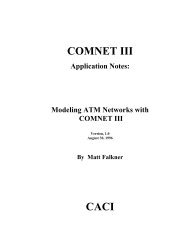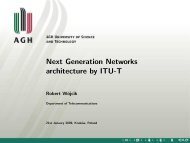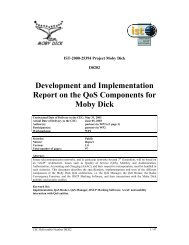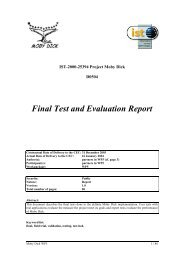Moby Dick Consolidated System Integration Plan
Moby Dick Consolidated System Integration Plan
Moby Dick Consolidated System Integration Plan
Create successful ePaper yourself
Turn your PDF publications into a flip-book with our unique Google optimized e-Paper software.
D0103v1.doc Version 1 6.7.2003<br />
• If WLA N is the currently used Network technology and we receive from the WLAN device<br />
driver an update with a different identification, we compare it to the best candidate for handover<br />
and keep the one with the highest signal to noise ratio.<br />
• If WLAN is not the currently used Network technology and we receive from the WLAN device<br />
driver an update, we compare it to the best candidate for handover and keep the one with the<br />
highest signal to noise ratio. In this case, when all candidate will have been considered, we will<br />
send an update message NETWORK_ENVIRONMENT_INFOS to the NCP, with the new signal<br />
level.<br />
For TD-CDMA, the message TD-CDMA_INFO will contain the following information: a list of [signal<br />
level, cell Id and IPv6 address of the corresponding Access Router]. We also keep up to two entries<br />
locally: current TD-CDMA “access point” if this technology is in use, and best candidate for handover.<br />
And the same algorithm as for WLAN applies.<br />
By construction, the TD-CDMA driver will have the capability to produce the information needed (cell id<br />
/ signal level / Access Router IPv6 address) and transmit them to the MTNM.<br />
An extension will be required for the WLAN driver, to retrieve the information needed (IPv6 address of<br />
Access Router - signal to noise ratio – IPv6 subnet prefix) and transmit them to the MTNM. This<br />
extension has been implemented on the Prism2 driver for the SMC WLAN cards.<br />
For Ethernet, an extension to the driver will also be needed, to monitor the Router Advertisements<br />
received on this interface (even when it is not connected to the IP stack). Here, we have two possible<br />
solutions. First one: use a specific tool to discover availability / unavailability of the Ethernet link, and<br />
retrieve router advertisements, although this facility might not be offered by all cards.<br />
Second one: connect to Ethernet driver from user space with a raw socket every N seconds, and wait until<br />
a Router Advertisement is received (with a timeout to declare the link unavailable).<br />
The specific tool proposed for the first solution has been evaluated and works fine. Therefore the first<br />
solution is implemented.<br />
The Network Environment Info block will also be aware of the current technology in use, and will warn<br />
the NCP when a change occurs (Attach Procedure, Manual Handover, and Automatic Handover), via the<br />
message NETWORK_TECHNOLOGY_IN_USE (this message will also contain the IPv6 subnet prefix of<br />
the currently used Access Router).<br />
This block will also have the responsibility, when possible, to detect that the layer two connectivity has<br />
been lost “unexpectedly”, for the network technology currently in use, or about to be used during a fast<br />
handover.<br />
• For TD-CMDA, it means receiving the message LOST_TD-CDMA_CONN from the RCM,<br />
indicating that the radio connection has been lost; or receiving a message TD-CDMA_INFO<br />
from the RCM, with a signal level lower than TD-CDMA_lower value.<br />
• For WLAN, it means receiving a message WLAN_INFO from the monitoring extension of the<br />
WLAN driver, with a signal level lower than WLAN_lower value.<br />
• For Ethernet, it means receiving the message ETHERNET_INFO, with information “Ethernet not<br />
present”.<br />
If the layer two connectivity has been lost for the currently in use network technology, the Automatic<br />
Handover procedure should be triggered to select a new Network Technology among those available (the<br />
current one will be marked as unavailable). But as we have lost connectivity with current Access Router,<br />
the Fast Handover procedure cannot be used. A “regular Handover” will have to be triggered, that is to<br />
say a registration procedure in a first implementation approach (see Handover Execution block for more<br />
details).<br />
If the layer 2 connectivity has been lost for the target technology during a Fast Handover procedure, this<br />
procedure should be aborted via a message ABORT_HANDOVER, sent to the Fast Handover module (see<br />
Handover Execution block for more details). This will not be implemented, because it complicates the<br />
whole process, and we expect the Fast Handover to be fast enough for the target technology to stay in<br />
acceptable L2 conditions.<br />
4.1.2.2.4 Attach Procedure block<br />
The “attach procedure” block can be triggered in these three first cases:<br />
• First case: the message START_NETWORK_CONNECTION has been received from the Explicit<br />
Connectivity Request block of the NCP, with parameters user login and user password. In this<br />
case, the message START_NETWORK_CONNECTION_ACK should be sent back to the NCP,<br />
after the attach procedure has been executed, with the status as parameter. This first case is the<br />
initial registration procedure, for a user that has not been authenticated and authorized yet.<br />
• Second case: a handover has been decided by the Manual or Automatic Handover sub-block, but<br />
it cannot be fast (inter domain handover), so an attach procedure is requested.<br />
D0103v1.doc 21 / 168