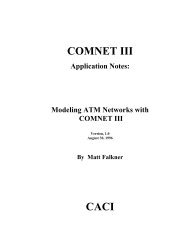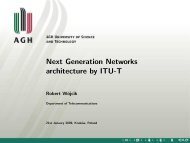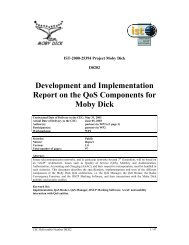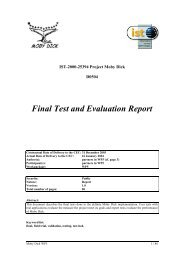Moby Dick Consolidated System Integration Plan
Moby Dick Consolidated System Integration Plan
Moby Dick Consolidated System Integration Plan
Create successful ePaper yourself
Turn your PDF publications into a flip-book with our unique Google optimized e-Paper software.
D0103v1.doc Version 1 6.7.2003<br />
NCP<br />
Set<br />
Network<br />
Preferences<br />
Set<br />
Handover<br />
Preference<br />
Manual<br />
Handover<br />
Network<br />
Environment<br />
Infos<br />
Explicit<br />
Connectivity<br />
Request<br />
MTNM<br />
Set<br />
Network<br />
Preferences<br />
Set<br />
Handover<br />
Preference<br />
Network<br />
Environment<br />
Infos<br />
Manual Handover<br />
Attach / Detach<br />
Procedure<br />
Figure 4: Networking Control Panel<br />
4.1.2.1.3 Network Environment Info block<br />
This block will give information to the user, about the network availability. The Ethernet will be either<br />
absent or present. The WLAN will have a certain signal to noise ratio and the TD-CDMA will have a<br />
certain signal level.<br />
These information will be transmitted by the Network Environment Info block of the MTNM, via the<br />
message NETWORK_ENVIRONMENT_INFOS.<br />
If more than one WLAN or TD-CDMA Access Point is available, only information about the one<br />
currently in use by the IP stack, or if another technology is in use by the IP stack, the one with the higher<br />
signal level; will be transmitted by the MTNM to the NCP. At the user level, we only want a choice<br />
between different network technologies, not a choice among the same network technology. We consider a<br />
choice between the same network technology for WLAN and TD-CDMA, to enable QoS driven handover<br />
for example, or to consider inter domain handover within the same technology.<br />
The information about network availability will be used during a manual handover, as explained in the<br />
associated block description.<br />
This block will also indicate which Network technology is currently being used. This information is also<br />
transmitted by the Network Environment Info block of the MTNM, via the message<br />
NETWORK_TECHNOLOGY_IN_USE (it will also contain the subnet prefix of the associated Access<br />
Router, to which we are currently attached). It will be updated when a change occurs, triggered by the<br />
Attach Procedure block, Manual Handover block, Automatic Handover block of the MTNM.<br />
This block will also enable the user to control the paging state. The message SET_PAGING_STATE sent<br />
to the MTNM will require entering the following paging state: either dormant or active. The MTNM will<br />
forward it to the paging module. This is the way the user is allowed to control paging state, for<br />
demonstration purpose.<br />
The message PAGING_STATE_INFO received from MTNM (originating from the Paging module) will<br />
indicate any change in the paging state, dormant or active.<br />
4.1.2.1.4 Manual Handover block<br />
If the Handover preference is set to manual or both, the user can execute a manual handover, selecting<br />
among the 3 network technologies (Ethernet, WLAN, TD-CDMA), one that is available (but not the<br />
D0103v1.doc 18 / 168