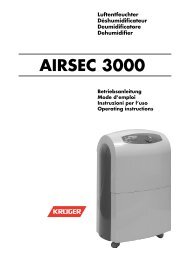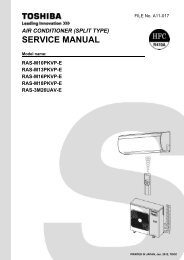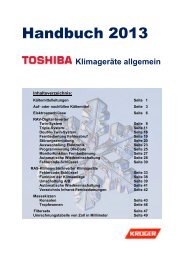SUPER DIGITAL
SUPER DIGITAL
SUPER DIGITAL
Create successful ePaper yourself
Turn your PDF publications into a flip-book with our unique Google optimized e-Paper software.
No.<br />
Item<br />
Outline of specifications<br />
Remarks<br />
12<br />
Louver control:<br />
In case of 4-way<br />
Discharge<br />
Cassette type<br />
1) Louver position setup<br />
• When the louver position is changed, the position moves<br />
necessarily to downward discharge position once to return to<br />
the set position.<br />
• The louver position can be set up in the following operation range.<br />
In cooling/dry operation In heating/fan operation<br />
The louver position<br />
at horizontal<br />
discharge position<br />
at under SM80<br />
differs from that at<br />
over SM110.<br />
• In group twin/triple operation, the louver positions can be set<br />
up collectively or individually.<br />
2) Swing setup<br />
• [SWING] is displayed and the following display is repeated.<br />
In all operations<br />
(Repeats)<br />
• In group twin operation, the louver positions can be set up<br />
collectively or individually.<br />
3) When the unit stopped or the warning was output, the louver is<br />
automatically set to full closed position.<br />
4) When PRE-HEAT (Heating ready) is displayed<br />
(Heating operation started or defrost operation is performed),<br />
heating thermo is off or self-cleaning is performed, the louver is<br />
automatically set to horizontal discharge position.<br />
∗ The louver which air direction is individually set or the locked<br />
louver closes fully when the unit stops and the louver is<br />
automatically set to horizontal discharge position when<br />
PRE-HEAT (Heating ready) is displayed, heating thermo is<br />
off or self-cleaning is performed.<br />
The swinging<br />
louver moves<br />
usually up to the<br />
ceiling side from<br />
the louver position<br />
of the set time.<br />
<br />
UNIT LOUVER<br />
• Pushing Louver select button enables every discharge<br />
port to set up the air direction.<br />
• In case of no input (key operation) for approx. 5 seconds during<br />
setting of individual air direction (during displaying of louver No. on<br />
the remote controller screen), the remote controller screen returns to<br />
the normal display screen.<br />
• For the air direction illustration during normal operation, the air<br />
direction of the least No. among the louvers which are block-set is<br />
displayed.<br />
• While individual air direction is being set, the remote controller<br />
operation (Illustration of air direction) and operation of the real<br />
machine are linked.<br />
UNIT LOUVER<br />
• When selecting a case, Louver select button is not<br />
pushed or louver No. is not<br />
[02]<br />
displayed, the air directions<br />
of all the louvers are<br />
collectively set up.<br />
Setup from the<br />
remote controller<br />
without UNIT LOUVER button<br />
is unavailable.<br />
For the setup<br />
operation, refer to<br />
“How to set up<br />
louver individually”<br />
of Item “Setup at<br />
local site/Others”.<br />
Using same as the<br />
present 4-way Air<br />
Discharge Cassette<br />
Type is possible<br />
[03]<br />
[01]<br />
E-box<br />
Refrigerant pipe<br />
[04]<br />
Drain pipe<br />
– 68 –




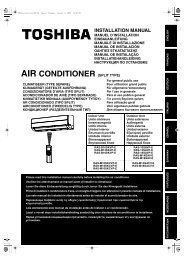
![Service-Handbuch [20522 kB]](https://img.yumpu.com/23967369/1/184x260/service-handbuch-20522-kb.jpg?quality=85)
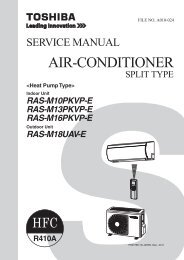

![Preisliste [3476 kB] - Krüger and Co](https://img.yumpu.com/23967351/1/184x260/preisliste-3476-kb-kra-1-4-ger-and-co.jpg?quality=85)
![Prospekt [1268 kB]](https://img.yumpu.com/23967350/1/184x260/prospekt-1268-kb.jpg?quality=85)
![Mode d'emploi [759 kB]](https://img.yumpu.com/23967349/1/184x260/mode-demploi-759-kb.jpg?quality=85)
![Mode d'emploi [4761 kB]](https://img.yumpu.com/23967346/1/184x260/mode-demploi-4761-kb.jpg?quality=85)