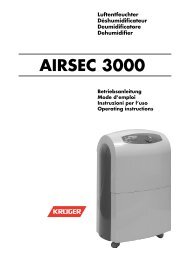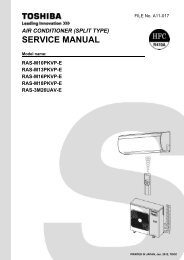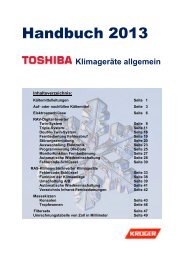SUPER DIGITAL
SUPER DIGITAL
SUPER DIGITAL
Create successful ePaper yourself
Turn your PDF publications into a flip-book with our unique Google optimized e-Paper software.
No.<br />
Part name<br />
Procedure<br />
Remarks<br />
3<br />
Inverter<br />
assembly<br />
1. Detachment<br />
1) Perform work of item 1 of 1 .<br />
2) Take off screws of the upper part of the<br />
front cabinet.<br />
• If removing the inverter cover under this<br />
condition, P.C. board can be checked.<br />
• If there is no space in the upper part of<br />
the upper cabinet, perform work of 2 .<br />
Screws<br />
Front cabinet<br />
XCAUTIONX<br />
Inverter cover<br />
Be careful to check the inverter because<br />
high-voltage circuit is incorporated in it.<br />
3) Perform discharging by connecting + , –<br />
polarities by discharging resistance<br />
(approx. 100Ω, 40W) or plug of soldering<br />
iron to + , – terminals of the C14 (printed<br />
as “CAUTION HIGH VOLTAGE”) electrolytic<br />
capacitor (500µF) of P.C. board.<br />
Cord clamp<br />
X WARNINGX<br />
The electrolytic capacitor may not normally<br />
discharge according to error contents and<br />
the voltage may remain. Therefore, be sure<br />
to discharge the capacitor.<br />
Screws<br />
X WARNINGX<br />
For discharging, never use a screwdriver and<br />
others for short-circuiting between + and<br />
– electrodes. As the electrolytic capacitor is<br />
one with a large capacity, it is very dangerous<br />
because a large electric spark will occur.<br />
Plug of<br />
soldering iron<br />
Discharging<br />
position<br />
(Discharging<br />
period<br />
10 seconds<br />
or more)<br />
4) Take off screws (ST1T Ø4 × 10L, 2 pcs.)<br />
fixing the main body and the inverter box.<br />
5) Remove various lead wires from the holder<br />
at upper part of the inverter box and wiring<br />
holder at right side of the terminal block.<br />
6) Remove the lead wire from the bundled<br />
part at left side of the terminal block.<br />
7) Pull the inverter box upward.<br />
8) Disconnect connectors of various lead<br />
wires.<br />
Inverter<br />
assembly<br />
XREQUIREMENTX<br />
As each connector has a lock mechanism,<br />
avoid to remove the connector by holding the<br />
lead wire, but by holding the connector.<br />
Remove the connectors<br />
with locking function by<br />
pushing the part indicated<br />
by the arrow mark.<br />
– 206 –




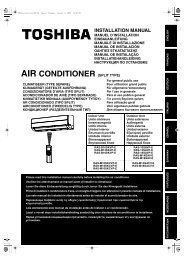
![Service-Handbuch [20522 kB]](https://img.yumpu.com/23967369/1/184x260/service-handbuch-20522-kb.jpg?quality=85)
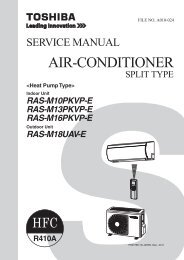

![Preisliste [3476 kB] - Krüger and Co](https://img.yumpu.com/23967351/1/184x260/preisliste-3476-kb-kra-1-4-ger-and-co.jpg?quality=85)
![Prospekt [1268 kB]](https://img.yumpu.com/23967350/1/184x260/prospekt-1268-kb.jpg?quality=85)
![Mode d'emploi [759 kB]](https://img.yumpu.com/23967349/1/184x260/mode-demploi-759-kb.jpg?quality=85)
![Mode d'emploi [4761 kB]](https://img.yumpu.com/23967346/1/184x260/mode-demploi-4761-kb.jpg?quality=85)