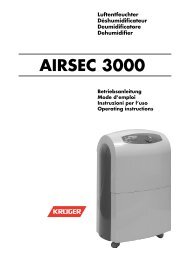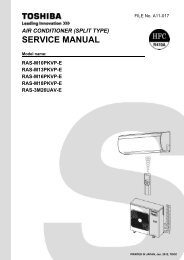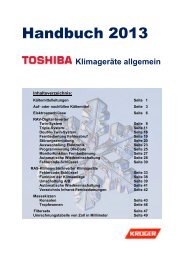SUPER DIGITAL
SUPER DIGITAL
SUPER DIGITAL
You also want an ePaper? Increase the reach of your titles
YUMPU automatically turns print PDFs into web optimized ePapers that Google loves.
Be sure to make ceiling setting when installing<br />
separately sold filters.<br />
∗ Separately sold filters cannot be installed in an<br />
indoor unit on a high ceiling.<br />
Follow to the basic operation procedure<br />
(1 → 2 → 3 → 4 → 5 → 6 ).<br />
• For the CODE No. in Procedure 3, specify [5d].<br />
• For the set data in Procedure 4, select the setup<br />
data of filters to be installed from the following<br />
table.<br />
Setup data<br />
High-ceiling setting<br />
When wireless remote controller is used<br />
Change the high-ceiling and filter settings with the<br />
DIP switch on the receiver section P.C. board.<br />
For details, refer to the manual of the wireless<br />
remote controller kit.<br />
The settings can also be changed with the switch on<br />
the indoor microcomputer P.C. board.<br />
∗ However, once the setting is changed, setting to<br />
0001 or 0003 is possible but setting to 0000<br />
requires a setting data change to 0000 using the<br />
wired remote controller (separately sold) with the<br />
normal switch setting (factory setting).<br />
0000<br />
Normal filter<br />
(Installed at factory shipping)<br />
Setup data<br />
0003<br />
High-ceiling setting<br />
High Efficiency Filter (65%)<br />
High Efficiency Filter (90%)<br />
Installing indoor unit on high ceiling<br />
When an indoor unit is installed on a ceiling higher<br />
than the standard height, make the high-ceiling<br />
setting for air volume adjustment.<br />
• Take the same procedure as that in<br />
“When installing separately sold filters”.<br />
• Select the setting data for Procedure 4 from the<br />
“Height list of ceiling possible to be installed” table.<br />
Setup data<br />
0000<br />
(Factory shipping)<br />
SW501-1<br />
SW501-2<br />
MCU (IC501)<br />
SW501-1<br />
OFF<br />
SW501-2<br />
OFF<br />
0001<br />
0003<br />
ON<br />
OFF<br />
OFF<br />
ON<br />
To restore the factory settings<br />
To return the DIP switch settings to the factory<br />
settings, set SW501-1 and SW501-2 to OFF,<br />
connect a separately sold wired remote controller,<br />
and then set the data of CODE No. [5d] to “0000” in<br />
“When installing separately sold filters” in the<br />
previous page.<br />
– 165 –




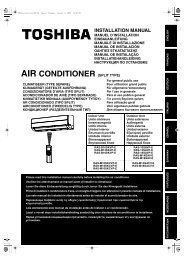
![Service-Handbuch [20522 kB]](https://img.yumpu.com/23967369/1/184x260/service-handbuch-20522-kb.jpg?quality=85)
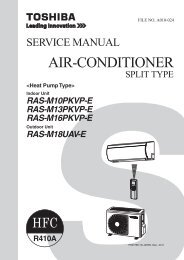

![Preisliste [3476 kB] - Krüger and Co](https://img.yumpu.com/23967351/1/184x260/preisliste-3476-kb-kra-1-4-ger-and-co.jpg?quality=85)
![Prospekt [1268 kB]](https://img.yumpu.com/23967350/1/184x260/prospekt-1268-kb.jpg?quality=85)
![Mode d'emploi [759 kB]](https://img.yumpu.com/23967349/1/184x260/mode-demploi-759-kb.jpg?quality=85)
![Mode d'emploi [4761 kB]](https://img.yumpu.com/23967346/1/184x260/mode-demploi-4761-kb.jpg?quality=85)