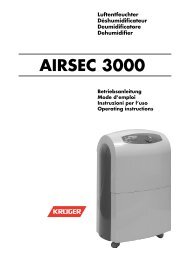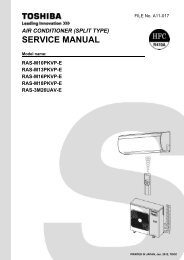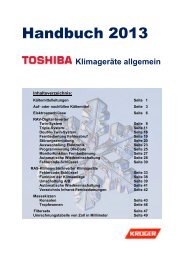SUPER DIGITAL
SUPER DIGITAL
SUPER DIGITAL
You also want an ePaper? Increase the reach of your titles
YUMPU automatically turns print PDFs into web optimized ePapers that Google loves.
11-2. Outdoor Unit<br />
1. Setting the jumper wires and DIP switches<br />
<br />
Part name<br />
J800 to J803<br />
Jumper wire<br />
J804 to J810<br />
SW802<br />
DIP switch SW803<br />
SW804<br />
Function<br />
Model switching<br />
Settings<br />
Settings<br />
LED indication switching<br />
Special operations for service<br />
Setting<br />
Cut these jumper wires according to the following table.<br />
Set these jumper wires to the settings of the P.C. board before<br />
replacement.<br />
Set SW802 to the setting of the P.C. board before replacement.<br />
Set SW803 to all OFF.<br />
Set SW804 to all OFF.<br />
Model switching (J800 to J803)<br />
Since this service P.C. board is available for several models, cut the jumper wires according to the following table.<br />
If they are not cut correctly, an error code “L10” or “L29” appears on the remote controller and the operation of the air<br />
conditioner is disabled.<br />
Model name<br />
Factory setting (default)<br />
RAV-SP1104AT∗-E<br />
RAV-SP1404AT∗-E<br />
∗ : Characters that indicate the following:<br />
No character ...... Standard models<br />
Z ......................... For salt-affected areas<br />
ZG ...................... For heavily salt-affected areas<br />
J 800 J 801 J 802 J 803<br />
¡ ¡ ¡ ¡<br />
× ¡ ¡ ¡<br />
¡ × ¡ ¡<br />
¡ : Connected, × : Cut<br />
J800 to J803<br />
2. Installing the P.C. board<br />
1) Apply thermal grease to the back (heat sink contacting side) of devices Q200, Q650, DB01, and DB02.<br />
( Q300 and Q400 are not necessary to be applied thermal grease.)<br />
2) Reuse the insulating sheet. When a small amount of thermal grease is applied to the back of the insulating<br />
sheet, it adheres temporarily to the heat sink, which makes it easy to attach the insulating sheet.<br />
3) Insert the P.C. board, align the holes of the insulating sheets, semiconductor devices, and heat sinks, and<br />
then secure them with screws.<br />
4) Connect the lead wires according to the wiring diagram sticked on the backside of the pannel .<br />
Apply thermal grease to<br />
the back (heat sink contacting side) of<br />
Q200, Q650, DB01, and DB02.<br />
Reuse the insulating sheet.<br />
Applying thermal grease to the back<br />
of the insulating sheet makes it easy<br />
to attach the insulating sheet.<br />
– 146 –




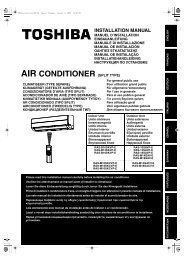
![Service-Handbuch [20522 kB]](https://img.yumpu.com/23967369/1/184x260/service-handbuch-20522-kb.jpg?quality=85)
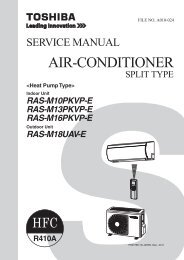

![Preisliste [3476 kB] - Krüger and Co](https://img.yumpu.com/23967351/1/184x260/preisliste-3476-kb-kra-1-4-ger-and-co.jpg?quality=85)
![Prospekt [1268 kB]](https://img.yumpu.com/23967350/1/184x260/prospekt-1268-kb.jpg?quality=85)
![Mode d'emploi [759 kB]](https://img.yumpu.com/23967349/1/184x260/mode-demploi-759-kb.jpg?quality=85)
![Mode d'emploi [4761 kB]](https://img.yumpu.com/23967346/1/184x260/mode-demploi-4761-kb.jpg?quality=85)