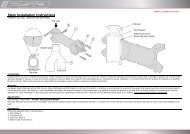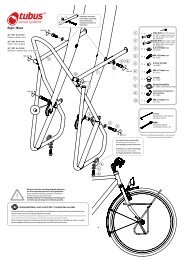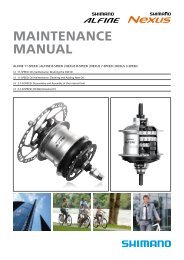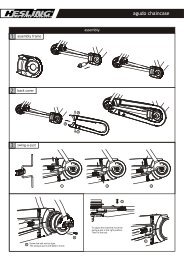General Information Gates/Rohloff - Koga Signature
General Information Gates/Rohloff - Koga Signature
General Information Gates/Rohloff - Koga Signature
You also want an ePaper? Increase the reach of your titles
YUMPU automatically turns print PDFs into web optimized ePapers that Google loves.
mounting<br />
2<br />
Illustration 3:<br />
Correct alignment of the belt<br />
Illustration 4:<br />
Incorrect alignment of the<br />
belt<br />
5. Rotate the cranks 10-15 times and<br />
check the alignment of the belt. The<br />
belt should slightly touch, or come<br />
just short of touching the inside<br />
flange of the rear sprocket (within<br />
1mm). A constant distance of 0.5mm<br />
between belt and flange is<br />
recommended.<br />
6. Tension the dropouts on the drive side or loosening them on the non-drive side steers<br />
the belt towards the flange of the rear sprocket. Adjust the rear wheel to achieve the<br />
right alignment of the belt. Turn the crank again, re-check the belt alignment and readjust,<br />
if necessary. Make sure to maintain the proper belt tension. Repeat this step until<br />
you reach the perfect belt alignment.<br />
7. Reconnect the torque arm (if used with your version) and the gear mech of the hub.<br />
Please follow the instructions of the <strong>Rohloff</strong> SPEEDHUB500/14 manual for your<br />
version of the hub. Tighten all bolts of the rear wheel and quick release elements,<br />
according to the manufacturer’s torque specifications.<br />
8. If you have loosened the bolts of the brake caliper for the mounting, make sure to retighten<br />
them now. If you have unhinged the bowden cable of your brake, be sure to put<br />
it back.<br />
www.carbondrivesystems.com<br />
13