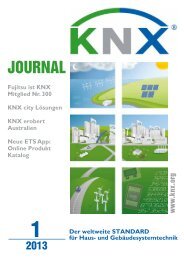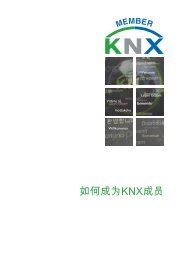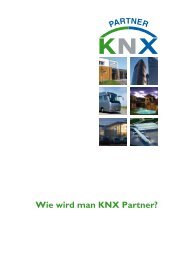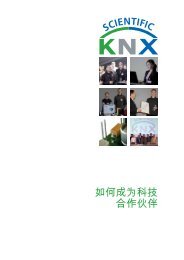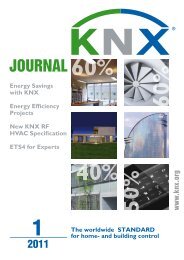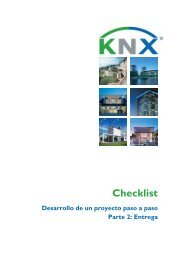English (pdf) - KNX
English (pdf) - KNX
English (pdf) - KNX
Create successful ePaper yourself
Turn your PDF publications into a flip-book with our unique Google optimized e-Paper software.
<strong>KNX</strong> Projekte<br />
Figure 4. The Info-Display 2.0 show<br />
status messages<br />
Figure 3. Motion detectors function<br />
as sensor for the lighting control and<br />
the alarm system.<br />
were not required. The sun<br />
shading system is tracked<br />
after the sun (time program)<br />
and lighting controlled (light<br />
sensors). Additional functions<br />
of the <strong>KNX</strong> system are<br />
lighting control through<br />
switches, occupancy sensors,<br />
motion detectors, the<br />
alarm system, and switching<br />
of power outlets.<br />
The alarm system uses (aside<br />
from window and door<br />
switches) the same motion<br />
detectors that are used for<br />
the lighting control system<br />
(Figure 3). An info display<br />
next to the main entrance<br />
shows status messages of<br />
the building and the building<br />
system.<br />
It shows date, time, alarm<br />
messages, measurement values<br />
and the status of devices<br />
that are connected to<br />
the <strong>KNX</strong> system.<br />
The info display also serves<br />
as control center: at the<br />
push of a button the light<br />
can be dimmed or switched.<br />
Before someone leaves the<br />
house, the info display can<br />
be checked to see if windows<br />
or doors are still open<br />
(Figure 4).<br />
The connection of an IP<br />
camera to the HomeServer<br />
also allows remote visual<br />
information about the building<br />
condition via a web<br />
browser.