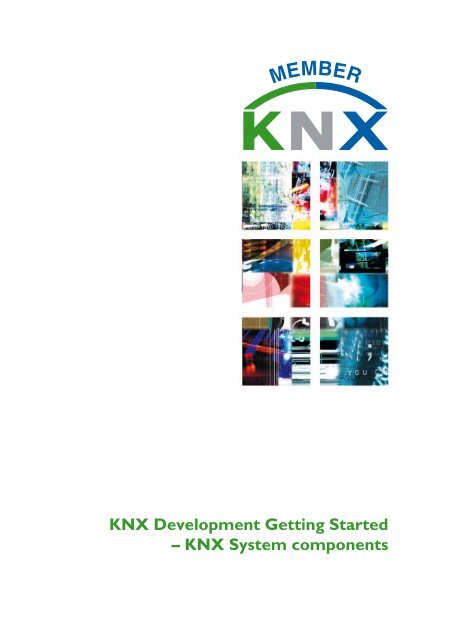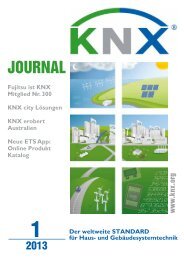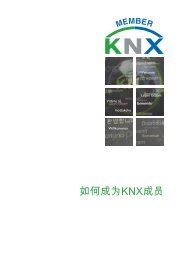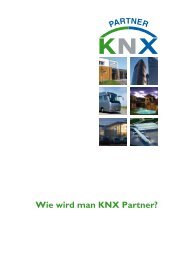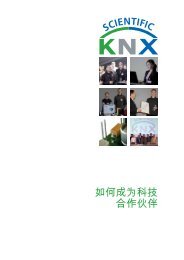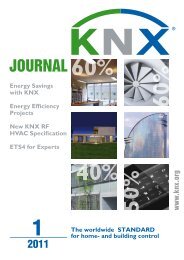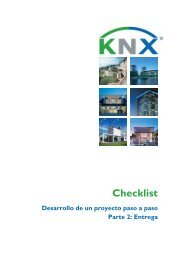KNX Development Getting Started â KNX System components
KNX Development Getting Started â KNX System components
KNX Development Getting Started â KNX System components
You also want an ePaper? Increase the reach of your titles
YUMPU automatically turns print PDFs into web optimized ePapers that Google loves.
<strong>KNX</strong> <strong>Development</strong> <strong>Getting</strong> <strong>Started</strong><br />
– <strong>KNX</strong> <strong>System</strong> <strong>components</strong>
<strong>KNX</strong> <strong>Development</strong> <strong>Getting</strong> <strong>Started</strong><br />
– <strong>KNX</strong> <strong>System</strong> <strong>components</strong><br />
Introduction<br />
Since 2006, <strong>KNX</strong> is a world standard<br />
and documented in the ISO/IEC<br />
14543-3 standard. Hence, it is an<br />
openly described protocol for home<br />
and building control and can thus be<br />
used by anyone purchasing a copy of<br />
the relevant standard parts in his/her<br />
country.<br />
However, as time is of the essence,<br />
it may not always be a wise decision<br />
to start a <strong>KNX</strong> development from<br />
scratch, i.e. with just the international<br />
standard or the <strong>KNX</strong> specifications<br />
as a basis. This holds especially true, if<br />
one wishes to make use of the infrastructure<br />
that makes <strong>KNX</strong> unique in<br />
the world of home and building control,<br />
i.e. the manufacturer independent<br />
and multi-application tool, ETS.<br />
A large majority of all <strong>KNX</strong> devices<br />
is commissioned through ETS. These<br />
products are referred to as ‘S-Mode’<br />
(<strong>System</strong> Mode) products. The ETS<br />
is also one of the main topics during<br />
the standardized <strong>KNX</strong> basic courses<br />
organized in over 200 independent<br />
<strong>KNX</strong> training centers over the world.<br />
For this reason, this brochure first<br />
explains what steps are necessary to<br />
develop a <strong>KNX</strong> S-Mode product.<br />
In a second part, it explains which<br />
types of <strong>KNX</strong> TP (Twisted Pair) system<br />
<strong>components</strong> and/or communication<br />
stacks are available to reduce<br />
time to market.<br />
In a third part, it explains how products<br />
can be developed on the basis<br />
of other <strong>KNX</strong> media like Radio Frequency,<br />
Powerline and IP.<br />
Last but not least, the brochure gives<br />
some background information on<br />
what should be taken into account<br />
when wishing to start a development<br />
of an ETS APP or ETS plug-in software<br />
package.<br />
Steps to bring a <strong>KNX</strong> S-Mode<br />
product to the market<br />
The following steps shall be observed<br />
when wishing to develop a <strong>KNX</strong> S-<br />
Mode product:<br />
1. The <strong>KNX</strong> standard foresees a<br />
number of <strong>KNX</strong> system flavors,<br />
which amongst others determine<br />
the extent of run-time functionality<br />
as well as how the device is configured.<br />
These are called profiles<br />
and are described in Volume 6 of<br />
the <strong>KNX</strong> Specifications. So, depending<br />
on the desired functionality<br />
and how it shall be configured,<br />
the manufacturer has to make a<br />
selection of the adequate profile.<br />
The selected profile will in turn determine<br />
the type of microcontroller<br />
platform one is able to use for<br />
one’s development of the communication<br />
stack.<br />
2. Once the profile is fixed, the development<br />
of the hardware of the<br />
device can start, as well as the software<br />
called ‘application program’.<br />
One will need to find the necessary<br />
development tools corresponding<br />
to the chosen microcontroller<br />
platform (e.g. compiler). The developer<br />
will also have to decide on<br />
the type of <strong>KNX</strong> medium the device<br />
will use for communication, i.e.<br />
Twisted Pair, Powerline, Radio Frequency<br />
or IP, the 4 available <strong>KNX</strong><br />
media.<br />
3. As the binary code of the application<br />
program resulting from the<br />
above development cannot be<br />
handled by an end user (typically a<br />
contractor), the code needs to be<br />
“wrapped up” into a format that is<br />
readable by the end user and can<br />
be read by ETS. For this, the manufacturer<br />
needs to get hold of the<br />
<strong>KNX</strong> Manufacturer Tool through<br />
the <strong>KNX</strong> Online Shop (https://onlineshop.knx.org).<br />
As any device<br />
that is handled by the ETS shall be<br />
submitted to <strong>KNX</strong> certification, it<br />
is highly recommended that during<br />
the development stage appropriate<br />
input is prepared for the later certification<br />
test campaign. For this,<br />
<strong>KNX</strong> offers the <strong>KNX</strong> Interworking<br />
Test Tool, also available through<br />
the <strong>KNX</strong> Online Shop.<br />
4. Once conformity has been sufficiently<br />
checked by the manufacturer<br />
himself, the application program<br />
can be submitted to <strong>KNX</strong> for registration.<br />
When registering the application<br />
program, it will be signed<br />
by <strong>KNX</strong>. Only signed files can be<br />
imported into the ETS end user<br />
Serial Interface Module BOAS Module Bus Interface Modules
tool and submitted to the <strong>KNX</strong><br />
accredited test houses for formal<br />
<strong>KNX</strong> certification conformity testing.<br />
From registration onwards, the<br />
manufacturer is able to market the<br />
product branded with the <strong>KNX</strong><br />
trademark.<br />
5. When the application program has<br />
been positively tested, the <strong>KNX</strong><br />
accredited test lab will forward the<br />
electronic test report both to the<br />
manufacturer as well as to <strong>KNX</strong>.<br />
As soon as the corresponding CEdeclaration<br />
for the corresponding<br />
hardware is available at <strong>KNX</strong>, <strong>KNX</strong><br />
will issue the <strong>KNX</strong> certificate.<br />
6. Once certified, <strong>KNX</strong> will help<br />
commercialize the product, by offering<br />
the possibility to show products<br />
in the ETS product placement<br />
window, place an article in the biannual<br />
<strong>KNX</strong> journal and adding the<br />
product description to the <strong>KNX</strong><br />
web site.<br />
Starting from scratch or use of<br />
available system <strong>components</strong>?<br />
When starting a development, the<br />
<strong>KNX</strong> manufacturer has the following<br />
options:<br />
1. The Manufacturer opts to develop<br />
entirely the <strong>KNX</strong> product on his<br />
own. This implies that the only basis<br />
for his development is the <strong>KNX</strong><br />
specifications and that all parts of<br />
the product (Physical Layer, Communication<br />
Stack, Application Program<br />
as well as ETS database entry)<br />
need to be developed and certified.<br />
This is not an option if one wishes<br />
a quick time to market. This however<br />
has the advantage that one is<br />
totally independent from any supplier.<br />
This scenario is thus more<br />
suitable for larger companies with<br />
a big development capacity aiming<br />
at a larger product range.<br />
2. The Manufacturer opts to re-label<br />
existing <strong>KNX</strong> end devices of another<br />
<strong>KNX</strong> member with his own<br />
brand name. The development<br />
effort in this particular case is reduced<br />
to nearly zero, as it is limited<br />
to the re-registration of existing<br />
ETS application programs in the<br />
name of the reselling manufacturer.<br />
This is an administrative procedure<br />
and does not require retesting of<br />
the products.<br />
3. The most ideal case for starting<br />
manufacturers developing new<br />
products is to take recourse to<br />
available <strong>KNX</strong> certified system<br />
<strong>components</strong> and/or stacks. In this<br />
way, the development is limited to<br />
the design of an application program<br />
and its integration in the ETS<br />
database. Also only these parts are<br />
subject of <strong>KNX</strong> certification. <strong>KNX</strong><br />
even offers a <strong>Development</strong> Cookbook<br />
with examples based on existing<br />
system <strong>components</strong> as part<br />
of the <strong>KNX</strong> Standard (Volume 2).<br />
Existing TP<br />
<strong>System</strong> <strong>components</strong><br />
Four types of TP system <strong>components</strong><br />
can be distinguished:<br />
1. Bus Access Units or abbreviated BAU<br />
2. Bus Interface Modules or abbreviated<br />
BIM<br />
3. UART Transceivers<br />
4. Bit Interfaces<br />
Where BAUs have the advantage that<br />
the needed development effort is<br />
minimal, their cost is by far the highest.<br />
The cost of bit interfaces is the<br />
lowest; however development and<br />
certification effort of a product using<br />
them is higher.<br />
In other words, the higher the intended<br />
volume, the more one will<br />
opt for a solution where the needed<br />
development effort and/or production<br />
costs may be higher, but can be<br />
divided over a larger intended sales<br />
volume. Another factor to take into<br />
account may also be the added costs<br />
for achieving <strong>KNX</strong> compatibility compared<br />
to the costs of the rest of the<br />
hardware.<br />
TP Bus Access Units<br />
Two companies offer Bus Access<br />
Units, on the basis of which products<br />
can be developed, which only require<br />
communication with implemented<br />
<strong>KNX</strong> group objects via serial host<br />
protocols from the application module<br />
to the BAU. In the case of the SIM<br />
solution from Tapko 1 , the serial host<br />
protocol is based on ASCII or I2C; in<br />
the case of the Weinzierl BAOS on<br />
the basis of FT 1.2.<br />
For both solutions, generic or specific<br />
ETS database entries are available<br />
and/or can be developed, next to the<br />
development of the actual application<br />
hardware running on the before said<br />
platforms.<br />
TP Bus Interface Modules<br />
Bus Interface Modules are printed<br />
circuit boards, of which the core elements<br />
are a TP physical layer implementation<br />
as well as a microcontroller<br />
with on board <strong>KNX</strong> communication<br />
1<br />
through the distributor Opternus<br />
microcontroller with embedded<br />
<strong>KNX</strong> system software<br />
TP UART Transceivers<br />
TP Bus Transceiver Module
stack. These modules allow integration<br />
into developed application hardware<br />
via binary or analogue I/O pins<br />
and are offered by SIEMENS 1 as well<br />
as Tapko 1 .<br />
In the case of SIEMENS, the core elements<br />
of the BIMs are also offered as<br />
chip set, i.e. if the layout of an application<br />
module would not allow the use<br />
of a BIM.<br />
<strong>Development</strong> on the basis of BIM<br />
modules only requires the creation of<br />
the application program fitting to the<br />
onboard microcontroller and its integration<br />
into the ETS database.<br />
TP UART Transceivers<br />
A UART transceiver offers the coupling<br />
to the TP bus, however the<br />
communication stack needs to be developed<br />
on the microcontroller that<br />
is used in conjunction with the UART<br />
transceiver. In this way, one can couple<br />
to <strong>KNX</strong> any microcontroller with<br />
a UART interface, however does not<br />
need to develop own solutions for TP<br />
bit (de)coding.<br />
Such solutions are offered by ELMOS,<br />
ON Semiconductor and SIEMENS 1 .<br />
As the communication stack needs to<br />
be redeveloped, one can either opt<br />
to do this oneself or to take recourse<br />
to a microcontroller with embedded<br />
stacks offered by SIEMENS 1 or license<br />
available stacks from the companies<br />
Tapko and Weinzierl.<br />
SIEMENS moreover offers the flush<br />
mounted Bus Transceiver Module, an<br />
end device that only contains the TP-<br />
UART, on to which application modules<br />
can be mounted containing the<br />
required microcontroller with system<br />
stack and application program.<br />
TP Bit interfaces<br />
Bit interfaces are either offered as solutions<br />
on the basis of discrete <strong>components</strong><br />
or as Application Specific Integrated<br />
circuits (ASICs). The latter<br />
are offered by SIEMENS 1 , the former<br />
can be licensed from Tapko/Gira 1 .<br />
The requirements as regards timing<br />
on the used communication stack are<br />
somewhat higher than when using<br />
UART transceivers.<br />
<strong>Development</strong><br />
of <strong>KNX</strong> RF devices<br />
The <strong>KNX</strong> RF Physical Layer is specified<br />
as a single band single channel or<br />
a multi-channel solution using the 868<br />
MHz band.<br />
Thanks to a defined compatibility<br />
scheme, multi- and single channel<br />
<strong>KNX</strong> RF solutions are fully compatible.<br />
Multi-channel RF solutions have the<br />
advantage that they are able to jump<br />
to another channel if having to cope<br />
with disturbances. Multi-channel devices<br />
can use up to 5 channels, 3 fast<br />
and 2 slow channels.<br />
Multi-channel devices also have the<br />
possibility to go into sleep mode to<br />
considerably reduce power consumption<br />
and can optionally offer the possibility<br />
to check the correct reception<br />
of data by up to 64 <strong>KNX</strong> RF receivers<br />
by a Fast Immediate Acknowledge,<br />
even in an installation with up to two<br />
re-transmitters in case of RF Multi.<br />
In case a Fast Immediate Acknowledge<br />
is missing, telegrams are automatically<br />
retransmitted. Last but not<br />
least, <strong>KNX</strong> RF checks whether another<br />
<strong>KNX</strong> RF transmission is ongoing<br />
before starting its own transmission,<br />
thus considerably reducing the<br />
amount of possible collisions. As for<br />
TP, solutions can be developed from<br />
scratch. For <strong>KNX</strong> RF, no dedicated<br />
chip is necessary. Based on the reference<br />
design of the chip manufacturer,<br />
a circuit consisting of the selected<br />
chip and a number of passive <strong>components</strong><br />
can be designed and optimized<br />
for the <strong>KNX</strong> RF requirements.<br />
However, also for <strong>KNX</strong> RF, certified<br />
physical layer solutions and/or system<br />
stacks are available and offered by Radiocrafts,<br />
Texas Instruments, Tapko<br />
and Weinzierl.<br />
Compared to the other <strong>KNX</strong> media,<br />
current solutions use <strong>KNX</strong> Easy<br />
Configuration Mode (mostly Push<br />
button Mode) for linking and parameterization.<br />
ETS support of the <strong>KNX</strong><br />
RF medium is still pending.<br />
<strong>Development</strong><br />
of <strong>KNX</strong> PL devices<br />
Again two physical layer profiles exist,<br />
the historic PL110 flavor using Frequency<br />
Shift Keying and the upward<br />
compatible extension PL110+, using<br />
Orthogonal Frequency Division Multiplexing.<br />
The latter allows for a data<br />
throughput that is up to 22 times that<br />
of the historic PL110 FSK. This makes<br />
the PL110+ medium fit for use in applications,<br />
e.g. requiring encryption,<br />
such as communication between a<br />
smart meter in the cellar and the energy<br />
management gateway in the living<br />
room, this in the context of smart grid.<br />
Communication Stacks for <strong>KNX</strong> PL<br />
devices are licensed by Kellendonk<br />
and Weinzierl, while Physical Layer<br />
solutions can be realized on digital signaling<br />
processors from Texas Instruments.<br />
TP Bit Transceivers TP Discrete <strong>KNX</strong> Bit Interface RF Multi channel Implementation
<strong>Development</strong><br />
of <strong>KNX</strong> IP devices<br />
The transmission of <strong>KNX</strong> telegrams<br />
via Ethernet is laid down in the<br />
<strong>KNX</strong>net/IP specifications. The specifications<br />
allow the use of the medium<br />
for PC interfaces and for routers. IP<br />
Routers are similar to TP line couplers,<br />
except that they use Ethernet<br />
for the main line. However, it is also<br />
possible to directly integrate <strong>KNX</strong><br />
end devices via IP, making Ethernet<br />
respectively IP (Internet Protocol) a<br />
<strong>KNX</strong> medium in its own right.<br />
The development of <strong>KNX</strong> IP devices<br />
does not require specific <strong>KNX</strong> <strong>components</strong>.<br />
They can be based on Ethernet or<br />
WIFI controllers available from different<br />
semi-conductor manufacturers.<br />
8-Bit Controllers with a bit rate of 10<br />
MBits are generally sufficient to meet<br />
the <strong>KNX</strong>net/IP requirements.<br />
The system software of a <strong>KNX</strong> IP device<br />
consists of two protocol stacks.<br />
Communication via Ethernet requires<br />
an IP Stack with UDP as <strong>KNX</strong>net/IP<br />
is based on connectionless communication.<br />
<strong>KNX</strong> Unicast as well as multicast<br />
telegrams are transmitted via<br />
UDP. The <strong>KNX</strong> Stack is put on top of<br />
the IP/UDP Stack. Either these stacks<br />
are developed from scratch or recourse<br />
is taken to available certified<br />
solutions from Tapko or Weinzierl.<br />
For the IP stack one may also opt to<br />
make use of more powerful operating<br />
systems like Linux, which basically<br />
contain an IP stack with UDP.<br />
<strong>Development</strong><br />
of an ETS APP or Plug-in<br />
An ETS APP is a project design or<br />
diagnostic extension to the ETS tool,<br />
where an ETS plug-in is a product<br />
specific configuration extension to<br />
ETS.<br />
In both cases, it is obligatory to become<br />
a <strong>KNX</strong> member to be able to<br />
start a development.<br />
Once an appropriate agreement has<br />
been signed, the <strong>KNX</strong> member gets<br />
access to the ETS APP development<br />
documentation and an administrator<br />
account in the <strong>KNX</strong> Online shop.<br />
Once the development of the ETS<br />
APP is finalized and has been checked<br />
via the ETS APP Validation Tool, the<br />
APP needs to be validated by <strong>KNX</strong><br />
before it can be sold on the market,<br />
however exclusively via the <strong>KNX</strong><br />
Online Shop.<br />
The documentation for ETS Plug-in<br />
development is contained in the <strong>KNX</strong><br />
manufacturer tool.<br />
Developed ETS Plug ins are submitted<br />
along with the related <strong>KNX</strong> product<br />
to the <strong>KNX</strong> certification tests.<br />
Contact Details<br />
ELMOS Semiconductor AG<br />
www.elmos.de<br />
Kellendonk Elektronik<br />
www.kellendonk.de<br />
ON Semiconductor<br />
www.onsemi.com<br />
Opternus Components GmbH<br />
www.opternus.com<br />
Radiocrafts AS<br />
www.radiocrafts.com<br />
SIEMENS AG<br />
www.siemens.com/gamma-b2b<br />
Tapko Technologies GmbH<br />
www.tapko.de<br />
Texas Instruments<br />
www.ti.com<br />
Weinzierl Engineering GmbH<br />
www.weinzierl.de<br />
RF Single channel implementation<br />
<strong>KNX</strong> IP Platform
I N T E L L I G E N T AU TO M AT I O N<br />
The worldwide STANDARD for home and building control<br />
<strong>KNX</strong> Members<br />
YTE H<br />
DELTA<br />
DORE<br />
Deutsche Gebäude Automation<br />
<br />
<br />
ON<br />
functi<br />
GEVA automation<br />
HunterDouglas<br />
VENTILATION<br />
SUNPROTECTION<br />
WEINZIERL<br />
www.knx.org