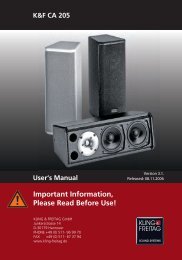Create successful ePaper yourself
Turn your PDF publications into a flip-book with our unique Google optimized e-Paper software.
User's manual<br />
System Amplifier K&F TOPAS<br />
7.2 Troubleshooting<br />
Error recognition Possible causes Solution<br />
Channel is not<br />
ready<br />
Protect LED lights<br />
up, ready LED<br />
lights up<br />
Channel is<br />
overheated<br />
Cooling down<br />
the ambient<br />
temperature.<br />
Reduce the input<br />
signal.<br />
a Protect-LED<br />
lights up, Ready-<br />
LED is off<br />
Short circuit at the<br />
speaker output.<br />
Check the<br />
speakers and<br />
cables.<br />
Device is not<br />
ready,<br />
fan is not running<br />
both Protect-LEDs<br />
are on, READY-<br />
LEDs are off<br />
Error in the main<br />
power supply<br />
or other critical<br />
internal error<br />
Check that the<br />
web interface<br />
shows more<br />
information.<br />
Device is not<br />
ready,<br />
fan is not running<br />
all LEDs are off<br />
no mains power<br />
supply<br />
check the mains<br />
power supply of<br />
your installation<br />
internal fuse is<br />
blown<br />
Ask your dealer.<br />
wrong time<br />
log file with<br />
wrong times and<br />
dates<br />
buffer-battery is<br />
empty<br />
Ask your dealer.<br />
No access via web interface even though the amplifier was found.<br />
The mDNS/Bonjour application shows a list which includes the amplifier with its name. By<br />
opening the link the chosen amplifier doesn't show up its web interface.<br />
If the IP-configuration of the TOPAS is not compatible with the rest of the network, an access<br />
to the web interface is impossible.<br />
Try to get the actual IP-address of the TOPAS.<br />
After picking the non-accessable amplifier from the mDNS/Bonjour list by double-click, a new<br />
window of your browser should open. On this page a message appears which says that the<br />
right page could not be opened.<br />
Now, you have to find out the IP-address of the actual shown page. Depending on your type<br />
of browser the IP-address will be shown directly. Otherwise there's need for a little plugin<br />
(e.g. ShowIP for Firefox) for your browser, which will display the actual IP-address.<br />
A IP-address consists of 4 blocks with 3 digits each: ###.###.###.###<br />
In order for two devices to communicate with one another (i.e. a TOPAS with a notebook),<br />
the first six or nine digits must be identical, depending on the subnet mask.<br />
Example 1: If you should have found out that your TOPAS e.g. has the IP-address<br />
192.168.231.1 and the subnet mask is 255.255.255.0, the first three blocks have to be<br />
identical with the IP-address (192.168.231.) with the ones of your client (notebook,<br />
computer, tablet, etc.). For the last block you can choose any number between 0 and 255. It<br />
has to be different from the ones of other devices in this network.<br />
A subnet mask with the digits 255.255.0.0 means that you must only take over the first two<br />
address triples.<br />
Example 2: If you should have found out that your TOPAS e.g. has the IP-address 192.168.231.1<br />
and the subnet mask is 255.255.0.0, the first two blocks have to be identical with the IP-address<br />
(192.168.) with the ones of your client (notebook, computer, tablet, etc.). For the last two<br />
blocks you can choose any number between 0 and 255. The last two blocks have to be different<br />
from the ones of other devices in this network.<br />
KLING & FREITAG GMBH © 2012 Revision 3.0 Page 50 of 65