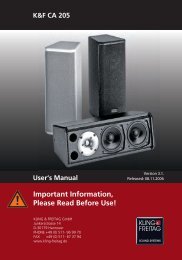Create successful ePaper yourself
Turn your PDF publications into a flip-book with our unique Google optimized e-Paper software.
User's manual<br />
System Amplifier K&F TOPAS<br />
6.4.6 Settings Controls<br />
Menu: Setup » frontpanel controls<br />
Under this menu item, you select the function of the front button and the volume controls<br />
behind the left front panel of the amplifier.<br />
To prevent unauthorised persons from using the device, you can limit the function of the<br />
controls on the front of the device by default.<br />
Possible settings are:<br />
Power On/Standby Button (on / standby front button)<br />
• disabled<br />
• enabled<br />
• wake up only<br />
• send to standby only<br />
Volume control:<br />
• disabled<br />
• enabled<br />
If you activate the volume knob, you can change the settings as desired via the front<br />
controller.<br />
KLING & FREITAG GMBH © 2012 Revision 3.0 Page 41 of 65