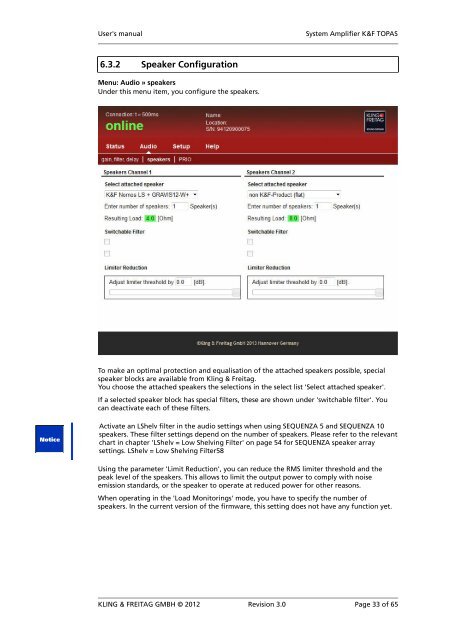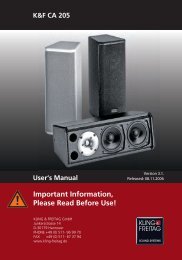You also want an ePaper? Increase the reach of your titles
YUMPU automatically turns print PDFs into web optimized ePapers that Google loves.
User's manual<br />
System Amplifier K&F TOPAS<br />
6.3.2 Speaker Configuration<br />
Menu: Audio » speakers<br />
Under this menu item, you configure the speakers.<br />
To make an optimal protection and equalisation of the attached speakers possible, special<br />
speaker blocks are available from <strong>Kling</strong> & <strong>Freitag</strong>.<br />
You choose the attached speakers the selections in the select list 'Select attached speaker'.<br />
If a selected speaker block has special filters, these are shown under 'switchable filter'. You<br />
can deactivate each of these filters.<br />
Activate an LShelv filter in the audio settings when using SEQUENZA 5 and SEQUENZA 10<br />
speakers. These filter settings depend on the number of speakers. Please refer to the relevant<br />
chart in chapter 'LShelv = Low Shelving Filter' on page 54 for SEQUENZA speaker array<br />
settings. LShelv = Low Shelving Filter58<br />
Using the parameter 'Limit Reduction', you can reduce the RMS limiter threshold and the<br />
peak level of the speakers. This allows to limit the output power to comply with noise<br />
emission standards, or the speaker to operate at reduced power for other reasons.<br />
When operating in the 'Load Monitorings' mode, you have to specify the number of<br />
speakers. In the current version of the firmware, this setting does not have any function yet.<br />
KLING & FREITAG GMBH © 2012 Revision 3.0 Page 33 of 65