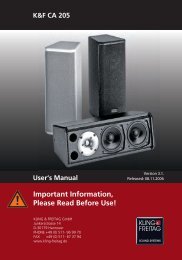Create successful ePaper yourself
Turn your PDF publications into a flip-book with our unique Google optimized e-Paper software.
User's manual<br />
System Amplifier K&F TOPAS<br />
5. Configuration and Operation<br />
5.1 Modes of Operation<br />
The device has three modes of operation:<br />
• the standby mode,<br />
• the operating mode,<br />
• the error mode.<br />
5.1.1 Standby Mode<br />
After you have connected the TOPAS to the power supply, the device switches into standby<br />
mode as a factory setting.<br />
The main power supply and the audio signal processing are deactivated. The network and<br />
the control elements are still available when the device is in the standby mode. The standby<br />
power consumption is less than 5W.<br />
If you want the amplifier to start up in the operating mode after being switched on, you can<br />
change this in the web interface (see page 40). This can be useful when the amplifier once<br />
again comes back to life after a power failure and the device should automatically switch to<br />
operating mode.<br />
5.1.2 Operating Mode<br />
Different events can trigger the amplifier to switch to the operating mode 'ON' (ready for<br />
operation). The operating status is visually indicated on both channels by illuminating the top<br />
status indicators (LEDs). (see page 11 - Pos.B / C)<br />
The amplifier is ready to operate within a few seconds after power on.<br />
5.1.3 Error Mode<br />
The amplifier switches to the error mode when there are serious errors.<br />
The main power supply is switched off in the error mode.<br />
If you are able to determine that external error influences (such as short circuits, etc.) and<br />
you can correct it, you can reset the amplifier on the power button or on the web interface.<br />
Caution<br />
Please contact your dealer.<br />
To determine the actual source for the shut-down due to an error, <strong>Kling</strong> & <strong>Freitag</strong> has to<br />
examine the device. To have this done, you must send it in. (see manufacturer address on<br />
page 6) Ask your dealer.<br />
5.2 Configuring the Modes of Operation<br />
With the following actions, you can switch between the standby and the operating modes:<br />
• push the front button,<br />
• via web interface,<br />
• impulse via GPI,<br />
• command via XML/Remote.<br />
When the TOPAS is connected to a power supply, it automatically switches to the standby<br />
mode. If you want the amplifier to switch to the operating mode after being connected to<br />
the power supply, you can change this in the web interface (see page 40).<br />
KLING & FREITAG GMBH © 2012 Revision 3.0 Page 15 of 65