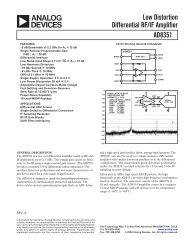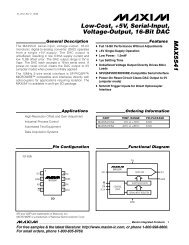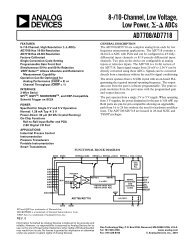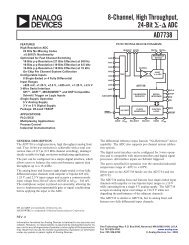Intel PXA250 and PXA210 Applications Processors
Intel PXA250 and PXA210 Applications Processors
Intel PXA250 and PXA210 Applications Processors
Create successful ePaper yourself
Turn your PDF publications into a flip-book with our unique Google optimized e-Paper software.
JTAG/Debug Port<br />
9.3 Layout<br />
Use the JTAG/Debug the port layout recommendations given in ARM’s application note, Multi-<br />
ICE System Design Considerations, Application Note 72. The recommended connector is a 2x10-<br />
way, 2.54 mm pitch pin header, shown in Figure 9-1.<br />
If board space is critical, use a small form-factor receptacle with a smaller pitch. Then use a cable<br />
interface that has a wire “dongle” with a 2.54 mm pitch pin header on one end <strong>and</strong> the smaller pitch<br />
connector on the other.<br />
Place the JTAG/Debug connector as close as possible to the applications processor to minimize<br />
signal degradation.<br />
If you follow these design recommendations, a JTAG bridge board is not required. Essentially, the<br />
JTAG bridge board for the example form factor reference design uses a 220 ohm resistor to tie<br />
nTRST high so that the JTAG logic can be brought out of reset (otherwise it would not come out of<br />
reset since nTRST is open-drain).<br />
9-2 <strong>PXA250</strong> <strong>and</strong> <strong>PXA210</strong> <strong>Applications</strong> <strong>Processors</strong> Design Guide