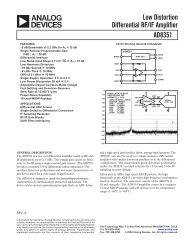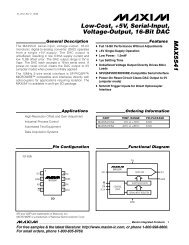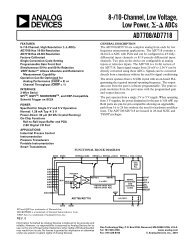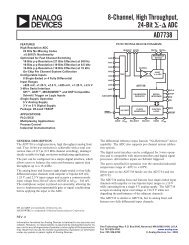Intel PXA250 and PXA210 Applications Processors
Intel PXA250 and PXA210 Applications Processors
Intel PXA250 and PXA210 Applications Processors
You also want an ePaper? Increase the reach of your titles
YUMPU automatically turns print PDFs into web optimized ePapers that Google loves.
Power <strong>and</strong> Clocking<br />
Note:<br />
If Hardware Reset is entered during Sleep Mode, the proper power-supply stabilization times <strong>and</strong><br />
nRESET timing requirements indicated in Table 8-7, “Power-On Timing Specifications” on<br />
page 8-12 must be observed.<br />
Figure 8-1. Power-On Reset Timing<br />
t R_VCCQ<br />
VCCQ, PWR_EN<br />
t R_VCCN<br />
VCCN<br />
VCC<br />
nTRST<br />
t D_VCCN<br />
t D_VCC<br />
t R_VCC<br />
t D_NTRST<br />
t D_JTAG<br />
JTAG PINS<br />
nRESET<br />
t D_NRESET<br />
nRESET_OUT<br />
t D_OUT<br />
Note: nBATT_FAULT <strong>and</strong> nVDD_FAULT must be high before nRESET_OUT is<br />
deasserted or <strong>PXA250</strong> enters Sleep Mode<br />
Table 8-7. Power-On Timing Specifications<br />
Symbol Description Min Typical Max<br />
t R_VCCQ VCCQ Rise / Stabilization time 0.01 ms — 100 ms<br />
t R_VCCN VCCN Rise / Stabilization time 0.01 ms — 100 ms<br />
t R_VCC VCC, PLL_VCC Rise / Stabilization time 0.01 ms — 10 ms<br />
t D_VCCN Delay between VCCQ stable <strong>and</strong> VCCN applied 0ms — —<br />
t D_VCC Delay from VCCN stable <strong>and</strong> VCC, PLL_VCC applied 0ms — —<br />
t D_NTRST Delay between VCC, PLL_VCC stable <strong>and</strong> nTRST deasserted 50 ms — —<br />
t D_JTAG<br />
t D_NRESET<br />
t D_OUT<br />
Delay between nTRST deasserted <strong>and</strong> JTAG pins active, with<br />
nRESET asserted<br />
Delay between VCC, PLL_VCC stable <strong>and</strong> nRESET<br />
deasserted<br />
Delay between nRESET deasserted <strong>and</strong> nRESET_OUT<br />
deasserted<br />
0.03 ms — —<br />
50 ms — —<br />
18.1 ms — 18.2 ms<br />
8.5.3 Hardware Reset Timing<br />
The timing sequences shown in Figure 8-2 “Hardware Reset Timing” assumes the power supplies<br />
are stable at the assertion of nRESET. If the power supplies are unstable, follow the timings<br />
indicated in Section 8.5.2, “Power On Timing” on page 11.<br />
8-12 <strong>PXA250</strong> <strong>and</strong> <strong>PXA210</strong> <strong>Applications</strong> <strong>Processors</strong> Design Guide