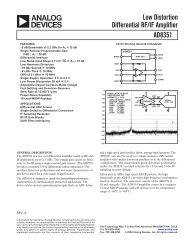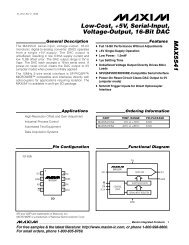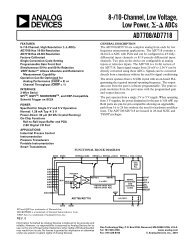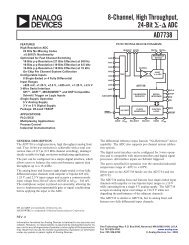Intel PXA250 and PXA210 Applications Processors
Intel PXA250 and PXA210 Applications Processors
Intel PXA250 and PXA210 Applications Processors
Create successful ePaper yourself
Turn your PDF publications into a flip-book with our unique Google optimized e-Paper software.
AC97<br />
6.2 Layout<br />
Because of the analog/digital nature of the codecs, it is important that proper mixed-signal layout<br />
procedures be followed. <strong>Intel</strong> recommends you follow the layout recommendations given in your<br />
Codec datasheet. Some general recommendations are:<br />
• Use a separate power supply for the analog audio portion of the design.<br />
• Place a digital power/ground plane keep-out underneath the analog portion. Use a separate<br />
analog ground plane. You can create an isl<strong>and</strong> inside the keep-out. Connect the digital ground<br />
pins of the codec to the digital ground. Keep the two ground planes on the same layer, with at<br />
least 1/8 of an inch separation between them.<br />
• Connect the two ground planes underneath your codec with a 0 ohm jumper. Add optional Do<br />
Not Populate 0 ohm jumpers between analog <strong>and</strong> digital ground at the power supply.<br />
Excessive noise on the board may be reduced by installing the 0 ohm resistor.<br />
• Do not to route digital signals underneath the analog portion. Digital traces must go over the<br />
digital ground plane, analog traces over the analog plane.<br />
• Buffer any digital signals to or from the codec that go off the board, for example, if your codec<br />
is on a daughter card.<br />
• Fill the areas between analog traces with copper tied to the analog ground. Fill the regions<br />
between digital traces with copper tied to the digital ground.<br />
• Locate the decoupling capacitors for the analog portion as close to the codec as possible.<br />
6-2 <strong>PXA250</strong> <strong>and</strong> <strong>PXA210</strong> <strong>Applications</strong> <strong>Processors</strong> Design Guide