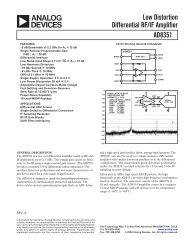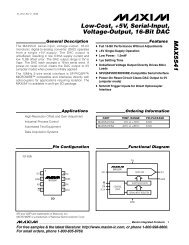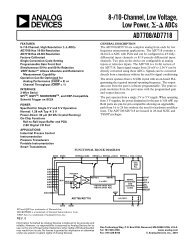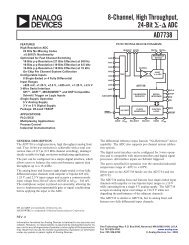Intel PXA250 and PXA210 Applications Processors
Intel PXA250 and PXA210 Applications Processors
Intel PXA250 and PXA210 Applications Processors
Create successful ePaper yourself
Turn your PDF publications into a flip-book with our unique Google optimized e-Paper software.
MultiMediaCard (MMC)<br />
Warning:<br />
Connecting VSS2 to something other than the power supply ground violates The MultiMediaCard<br />
System Specification, Version 2.1. Because the MMC specification does not state that VSS1 <strong>and</strong><br />
VSS2 must be connected internal to the MMC device, the design in Figure 5-1 may not work with<br />
all MMC devices. Use caution when using the card detection method shown in Figure 5-1.<br />
5.1.3 Simplified Schematic<br />
Figure 5-2 shows another SDCard socket. In this case, all applications processor signals are<br />
connected to the socket. This socket does not have a common signal for the write protect <strong>and</strong> card<br />
detect <strong>and</strong> are connected to the two tabs shown on the left side of the diagram. Inserting a card into<br />
the socket may cause the write protect signal <strong>and</strong> will cause the card detect signal to change states<br />
<strong>and</strong> must be interpreted by the CPLD software.<br />
Figure 5-2. <strong>Applications</strong> Processor MMC to SDCard Simplified Signal Connection<br />
+3.3V<br />
12 13<br />
ESD<br />
GND<br />
Jx<br />
WP<br />
CD<br />
DAT1<br />
DAT0<br />
VSS2<br />
CLK<br />
VDD<br />
VSS1<br />
CMD<br />
CD/DAT3<br />
DAT2<br />
11<br />
10<br />
5638 SDMC_NORMAL_SPRG_EJCT<br />
Kyoc 10 5638 009 353 833<br />
8<br />
7<br />
6<br />
5<br />
4<br />
3<br />
2<br />
1<br />
9<br />
Rx<br />
10K Ω<br />
5% 0.1W<br />
Rx<br />
10K Ω<br />
5% 0.1W<br />
Rx<br />
10K Ω<br />
5% 0.1W<br />
Rx<br />
10K Ω<br />
5% 0.1W<br />
SD_WP<br />
SD_CD<br />
MMDAT<br />
MMCLK<br />
MMCMD<br />
MMCCS0<br />
A8699-01<br />
<strong>PXA250</strong> <strong>and</strong> <strong>PXA210</strong> <strong>Applications</strong> <strong>Processors</strong> Design Guide 5-5