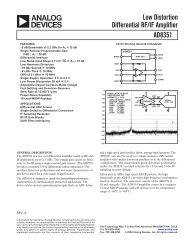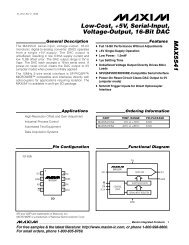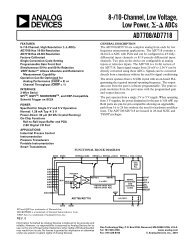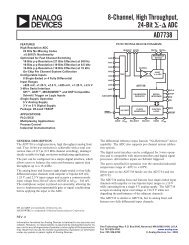Intel PXA250 and PXA210 Applications Processors
Intel PXA250 and PXA210 Applications Processors
Intel PXA250 and PXA210 Applications Processors
You also want an ePaper? Increase the reach of your titles
YUMPU automatically turns print PDFs into web optimized ePapers that Google loves.
USB Interface<br />
detected. When an interrupt occurs, software must read the GPIOn pin to determine if the cable is<br />
connected or not. GPIOn is 1 if the cable is connected or 0 if the cable is disconnected. If a USB<br />
connect is detected, then software enables the UDC peripheral <strong>and</strong> drives a 1 onto the GPIOx pin to<br />
indicate to the host PC a fast USB device is connected. If a USB disconnect is detected, then<br />
software must configure the GPIOx pin as an input, configure the GPIOn pin to detect a wakeup<br />
event, <strong>and</strong> then put the part into sleep mode.<br />
Also, at any time, you may use software to put the part into sleep mode. Before entering sleep<br />
mode, configure the GPIOx pin as an input to cause the UDC+ line to float. This looks like a<br />
disconnect to the host PC. The device can then be put into sleep mode. When the device becomes<br />
active, software must drive a 1 onto the GPIOx pin to indicate to the host PC a fast USB device has<br />
been connected.<br />
4.1.2 Operation if GPIOn <strong>and</strong> GPIOx are the Same Pin<br />
Out of reset, GPIOn is configured as an input <strong>and</strong> configured to cause an interrupt whenever a<br />
rising or falling edge is detected. When an interrupt occurs, software must read the GPIOn pin to<br />
determine if the cable is connected or not. This pin is 1 if the cable is connected or 0 if the cable is<br />
disconnected. If the USB cable is connected, then software must enable the UDC peripheral before<br />
the host sends the first USB comm<strong>and</strong>. If the USB cable is not connected, then software must<br />
configure the GPIOn pin to detect a wakeup event, <strong>and</strong> then put the part into sleep mode.<br />
4.2 Bus Powered Device<br />
The applications processor cannot support a bus powered device model. When the host sends a<br />
suspend, the device is required to consume less than 500 uA (Section 7.2.3 of the USB spec version<br />
1.1). The applications processor cannot limit its current consumption to 500 uA unless it enters<br />
sleep mode. If it enters sleep mode, all USB registers are reset <strong>and</strong> it does not respond to its hostassigned<br />
address.<br />
4-2 <strong>PXA250</strong> <strong>and</strong> <strong>PXA210</strong> <strong>Applications</strong> <strong>Processors</strong> Design Guide