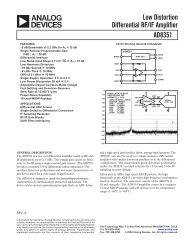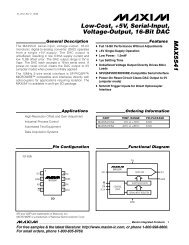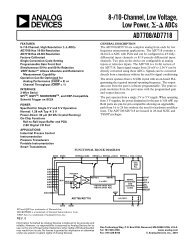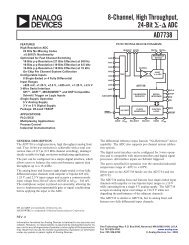Intel PXA250 and PXA210 Applications Processors
Intel PXA250 and PXA210 Applications Processors
Intel PXA250 and PXA210 Applications Processors
Create successful ePaper yourself
Turn your PDF publications into a flip-book with our unique Google optimized e-Paper software.
LCD Display Controller<br />
Figure 3-3. Passive Monochrome Dual Panel Displays Typical Connection<br />
L_DD0 - Top left for upper panel<br />
L_DD1<br />
L_DD2<br />
L_DD3<br />
DU_0<br />
DU_1<br />
DU_2<br />
DU_3<br />
Upper Panel<br />
<strong>PXA250</strong> Processor<br />
L_PCLK<br />
L_LCLK<br />
L_FCLK<br />
L_BIAS<br />
Pixel_Clock<br />
Line_Clock<br />
Frame_Clock<br />
Bias<br />
LCD Display<br />
L_DD4 - Top left for lower panel<br />
L_DD5<br />
L_DD6<br />
L_DD7<br />
DL_0<br />
DL_1<br />
DL_2<br />
DL_3<br />
Lower Panel<br />
3.2.1.4 Passive Color Single Panel Displays<br />
Figure 3-4 is a typical single-panel-color passive display connection.<br />
Figure 3-4. Passive Color Single Panel Displays Typical Connection<br />
<strong>PXA250</strong> Processor<br />
L_DD0<br />
L_DD1<br />
L_DD2<br />
L_DD3<br />
L_DD4<br />
L_DD5 - Top left Blue<br />
L_DD6 - Top left Green<br />
L_DD7 - Top left Red<br />
D0<br />
D1<br />
D2<br />
D3<br />
D4<br />
D5<br />
D6<br />
D7<br />
LCD Display<br />
L_PCLK<br />
L_LCLK<br />
L_FCLK<br />
L_BIAS<br />
Pixel_Clock<br />
Line_Clock<br />
Frame_Clock<br />
Bias<br />
3.2.1.5 Passive Color Dual Panel Displays<br />
Figure 3-5 is a typical dual-panel-color passive display connection.<br />
3-4 <strong>PXA250</strong> <strong>and</strong> <strong>PXA210</strong> <strong>Applications</strong> Processor Design Guide