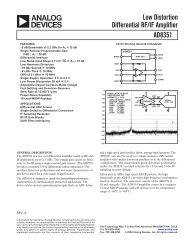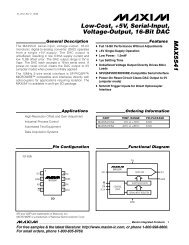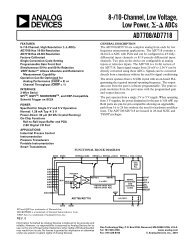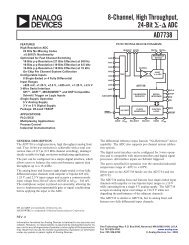Intel PXA250 and PXA210 Applications Processors
Intel PXA250 and PXA210 Applications Processors
Intel PXA250 and PXA210 Applications Processors
You also want an ePaper? Increase the reach of your titles
YUMPU automatically turns print PDFs into web optimized ePapers that Google loves.
LCD Display Controller<br />
Table 3-1. LCD Controller Data Pin Utilization (Sheet 2 of 2)<br />
Color/<br />
Monochrome<br />
Panel<br />
Single/<br />
Dual Panel<br />
Double-Pixel<br />
Mode<br />
Screen Portion<br />
Pins<br />
Color Dual N/A<br />
NOTE: 1. Double pixel data mode (DPD)=1.<br />
Top<br />
Bottom<br />
L_DD<br />
L_DD<br />
For passive displays, the pins described in Table 3-2 are required connections between the <strong>PXA250</strong><br />
applications processor <strong>and</strong> your LCD panel.<br />
Table 3-2. Passive Display Pins Required<br />
<strong>PXA250</strong> Pin LCD Panel Pin PIn Type 1 Definition<br />
L_DD DU_x, DL_x Output<br />
Data lines used to transmit either four or eight data values at a time to<br />
the LCD display. For monochrome displays, each pin value represents<br />
a single pixel; for passive color, groupings of three pin values represent<br />
one pixel (red, green, <strong>and</strong> blue data values). Either the bottom four pins<br />
(L_DD), the bottom 8 pins (L_DD) or all 16 pixel data pins<br />
(L_DD)will be used as shown in Table 3-1<br />
L_PCLK Pixel_Clock Output<br />
L_LCLK Line_Clock Output<br />
L_FCLK Frame_Clock Output<br />
L_BIAS Bias Output<br />
N/A Vcon 2 N/A<br />
Pixel Clock - used by the LCD display to clock the pixel data into the<br />
line shift register.<br />
Line Clock - used by the LCD display to signal the end of a line of pixels<br />
that transfers the line data from the shift register to the screen <strong>and</strong><br />
increment the line pointers.<br />
Frame Clock - used by the LCD displays to signal the start of a new<br />
frame of pixels that resets the line pointers to the top of the screen.<br />
AC bias used to signal the LCD display to switch the polarity of the<br />
power supplies to the row <strong>and</strong> column axis of the screen to counteract<br />
DC offset.<br />
Contrast Voltage - Adjustable voltage input to LCD panel - external<br />
voltage circuitry is required (no pin available on <strong>PXA250</strong>).<br />
NOTES:<br />
1. “Pin Type” is in reference to the <strong>PXA250</strong> applications processor. Therefore, outputs are pins that drive a signal from the processor to another<br />
device.<br />
2. Vcon is a signal external to the <strong>PXA250</strong> applications processor. Please refer to “Contrast Voltage” on page 8<br />
3.2.1 Typical Connections for Passive Panel Displays<br />
The following diagrams are typical connections <strong>and</strong> serve a guide for designing systems which<br />
contain passive LCD displays. Panels differ on which is the panel’s lest significant bit (Refer to the<br />
LCD panel reference documentation for the lest significant bit.) Each figure indicates the top-left<br />
pixel (1,1) bit. While dual panels indicates the top-left pixel (1,n/2) of the upper <strong>and</strong> lower panels<br />
<strong>and</strong> color passive panels show the top-left-pixel color bits.<br />
3.2.1.1 Passive Monochrome Single Panel Displays<br />
Figure 3-1 is a typical single-panel-monochrome passive display connection.<br />
3-2 <strong>PXA250</strong> <strong>and</strong> <strong>PXA210</strong> <strong>Applications</strong> Processor Design Guide