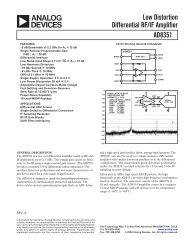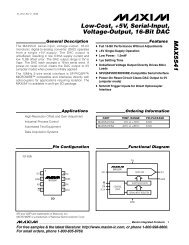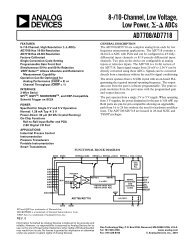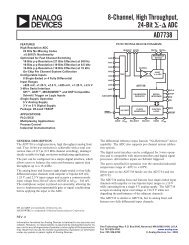Intel PXA250 and PXA210 Applications Processors
Intel PXA250 and PXA210 Applications Processors
Intel PXA250 and PXA210 Applications Processors
You also want an ePaper? Increase the reach of your titles
YUMPU automatically turns print PDFs into web optimized ePapers that Google loves.
Introduction<br />
Table 1-3. Signal Pin Descriptions (Sheet 6 of 7)<br />
Name Type Description<br />
nVDD_FAULT<br />
nRESET<br />
nRESET_OUT<br />
JTAG Pins<br />
nTRST<br />
IC<br />
IC<br />
OC<br />
IC<br />
VDD Fault. Active low input.<br />
nVDD_FAULT causes the applications processor to enter Sleep Mode. nVDD_FAULT<br />
is ignored after a wakeup event until the power supply timer completes (approximately<br />
10 ms). use the nVDD_FAULT signal to flag a low battery. Minimum assertion time for<br />
nVDD_FAULT is 1 ms.<br />
Hard reset. Active low input.<br />
nRESET is a level sensitive input which starts the processor from a known address. A<br />
LOW level causes the current instruction to terminate abnormally, <strong>and</strong> all on-chip state<br />
to be reset. When nRESET is driven HIGH, the processor re-starts from address 0.<br />
nRESET must remain LOW until the power supply is stable <strong>and</strong> the internal 3.6864<br />
MHz oscillator has come up to speed. While nRESET is LOW the processor performs<br />
idle cycles.<br />
Reset Out. Active low output.<br />
This signal is asserted when nRESET is asserted <strong>and</strong> de-asserts after nRESET is<br />
negated but before the first instruction fetch. nRESET_OUT is also asserted for “soft”<br />
reset events (sleep, watchdog reset, GPIO reset)<br />
JTAG Test Interface Reset. Resets the JTAG/Debug port. If JTAG/Debug is used,<br />
drive nTRST from low to high either before or at the same time as nRESET. If JTAG is<br />
not used, nTRST must be either tied to nRESET or tied low. <strong>Intel</strong> recommends that a<br />
JTAG/Debug port be added to all systems for debug <strong>and</strong> download. See Chapter 9 for<br />
details.<br />
TDI IC JTAG test interface data input. Note this pin has an internal pullup resistor.<br />
TDO<br />
OCZ<br />
JTAG test interface data output. Note this pin does NOT have an internal pullup<br />
resistor.<br />
TMS IC JTAG test interface mode select. Note this pin has an internal pullup resistor.<br />
TCK<br />
IC<br />
JTAG test interface reference Clock. TCK is the reference clock for all transfers on the<br />
JTAG test interface.<br />
NOTE: This pin needs an external pulldown resistor.<br />
TEST IC Test Mode. You should ground this pin. This pin is for manufacturing purposes only.<br />
TESTCLK IC Test Clock. Use this pin for test purposes only. An end user should ground this pin.<br />
Power <strong>and</strong> Ground Pins<br />
VCC<br />
VSS<br />
SUP<br />
SUP<br />
Positive supply for the internal logic. Connect this supply to the low voltage (.85 -<br />
1.65v) supply on the PCB.<br />
Ground supply for the internal logic. Connect these pins to the common ground plane<br />
on the PCB.<br />
PLL_VCC SUP Positive supply for PLLs <strong>and</strong> oscillators must be shorted to VCC.<br />
PLL_VSS SUP Ground supply for the PLL. Must be connected to common ground plane on the PCB.<br />
VCCQ<br />
VSSQ<br />
VCCN<br />
SUP<br />
SUP<br />
SUP<br />
Positive supply for all CMOS I/O except memory bus <strong>and</strong> PCMCIA pins. Connect<br />
these pins to the common 3.3v supply on the PCB.<br />
Ground supply for all CMOS I/O except memory bus <strong>and</strong> PCMCIA pins. Connect<br />
these pins to the common ground plane on the PCB.<br />
Positive supply for memory bus <strong>and</strong> PCMCIA pins. Connect these pins to the common<br />
3.3 V or 2.5 V supply on the PCB.<br />
<strong>PXA250</strong> <strong>and</strong> <strong>PXA210</strong> <strong>Applications</strong> <strong>Processors</strong> Design Guide 1-9