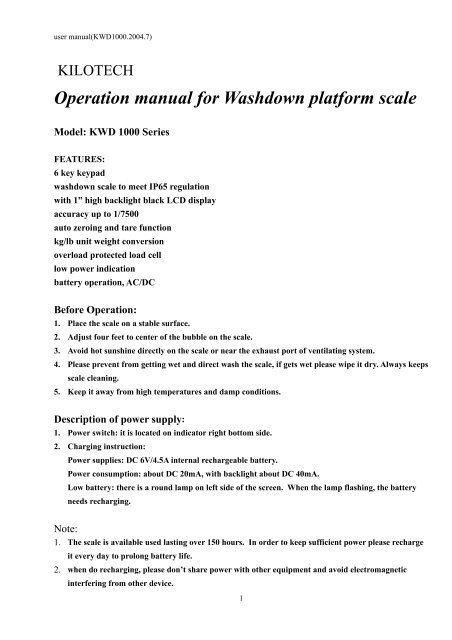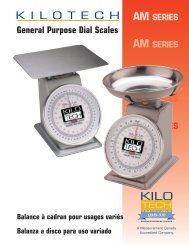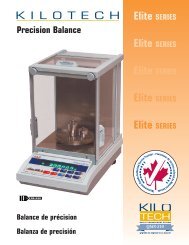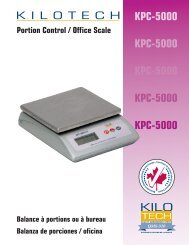NAGATA Weighing Scale Service Manual # 9807CYT
NAGATA Weighing Scale Service Manual # 9807CYT
NAGATA Weighing Scale Service Manual # 9807CYT
Create successful ePaper yourself
Turn your PDF publications into a flip-book with our unique Google optimized e-Paper software.
user manual(KWD1000.2004.7)<br />
KILOTECH<br />
Operation manual for Washdown platform scale<br />
Model: KWD 1000 Series<br />
FEATURES:<br />
6 key keypad<br />
washdown scale to meet IP65 regulation<br />
with 1” high backlight black LCD display<br />
accuracy up to 1/7500<br />
auto zeroing and tare function<br />
kg/lb unit weight conversion<br />
overload protected load cell<br />
low power indication<br />
battery operation, AC/DC<br />
Before Operation:<br />
1. Place the scale on a stable surface.<br />
2. Adjust four feet to center of the bubble on the scale.<br />
3. Avoid hot sunshine directly on the scale or near the exhaust port of ventilating system.<br />
4. Please prevent from getting wet and direct wash the scale, if gets wet please wipe it dry. Always keeps<br />
scale cleaning.<br />
5. Keep it away from high temperatures and damp conditions.<br />
Description of power supply:<br />
1. Power switch: it is located on indicator right bottom side.<br />
2. Charging instruction:<br />
Power supplies: DC 6V/4.5A internal rechargeable battery.<br />
Power consumption: about DC 20mA, with backlight about DC 40mA.<br />
Low battery: there is a round lamp on left side of the screen. When the lamp flashing, the battery<br />
needs recharging.<br />
Note:<br />
1. The scale is available used lasting over 150 hours. In order to keep sufficient power please recharge<br />
it every day to prolong battery life.<br />
2. when do recharging, please don’t share power with other equipment and avoid electromagnetic<br />
interfering from other device.<br />
1
user manual(KWD1000.2004.7)<br />
3. If the machine will not be used for long time. The scale must be recharged (the internal battery)<br />
every 3 months. When it is used, please recharge scale before using.<br />
4. When screen of indication lamp showed red, which means in charging.<br />
5. When screen of indication lamp showed green, which means charging finished.<br />
Symbol of display:<br />
1. display resolution: 1/1600 ~ 1/30000<br />
2. tare : empty loading, container weight key-in.<br />
: low battery indication.<br />
3. HI/Lo : High weight and Low weight mode.<br />
4. N.W. : net weight mode.<br />
5. G.W. : gross weight mode.<br />
6. ZERO : zero mode.<br />
7. lb : unit weight at pound.<br />
8. kg : unit weight at kg.<br />
Available capacity and division:<br />
Resolution Capacity Division<br />
1/3000 60 kg 20 g<br />
1/3000 150 kg 50 g<br />
1/3000 300 kg 100 g<br />
Keypad Function:<br />
1. ZERO (+) : a)Press this key to return the display to “0” reading.<br />
b)Press this key to deduct the empty container weight.<br />
c)When performing as setting functions: Use this key to increase digits (0-9)<br />
to your required value during calibration.<br />
2. kg/lb : Unit weight conversion (kg /lb or g/oz)<br />
3. HI/LO : a)Preset weight key to check weighing function.<br />
- Place the desired weight value on platform.<br />
- Preset HI/LO key to activate the preset value.<br />
- When a weight is placed on platform and meets or exceed the preset value<br />
set, a beep sound will occur to notify the operator.<br />
- To clear preset alarm function, press HI/LO key again when the display<br />
reads ‘0’.<br />
2
user manual(KWD1000.2004.7)<br />
- Method: press HI/LO key to display LO then key-in lower weight, press<br />
HI/LO key again when displays HI then key-in high weight value, while<br />
finished press ENTER . When loading is reached the setup range, it will be a<br />
beep sound.<br />
b)When perform as setting function: use as a set up key.<br />
4. NET/GROSS : when use TARE key to convert net weight or gross weight function.<br />
Or perform as setting function: use this key as right movement key during<br />
→ calibration.<br />
5. TARE : To deduct the weight of container.<br />
1. Ensure that there is no weight on the weighing platform.<br />
2. Place an empty container on the scale platform<br />
3. Press TARE key to deduct the weight of the empty container.<br />
4. Place a weight in the container to obtain the net weight of the item.<br />
5. To clear the tare function, simply press the TARE key again.<br />
6. The Tare indicator light is ON when it is activated.<br />
7. The Tare range is from capacity 0kg to the max. capacity.<br />
6. ENTER : when finish Hi/Lo setting, press ENTER key to confirm.<br />
Backlight function setting:<br />
1. press TARE lasting 3 seconds, when displays 0 release it. Now is at without backlight<br />
function. (originate setting)<br />
2. press HI/LO lasting 3 seconds, when displays 1 release it. Now is to setup with<br />
backlight function. (heavy power)<br />
3. press MODE lasting 3 seconds, when displays 2 release it. Now is to setup when scale<br />
loads it on , will be auto-backlight. When remove it, will be no backlight.<br />
Calibration<br />
The scale is being calibrated before delivery, please do not calibrate without consulting<br />
to the seller to avoid any damage.<br />
1. Find the J8 jumper to switch to‘ON’. Press HI/LO key and turn on the power at same time<br />
after 10 seconds the window shows P6 , release it.<br />
2. When displays P6 , The screen will display some figures backward, about 20 seconds later<br />
displays originate calibrated value; if needs to change the value, you may press → (right<br />
movement key) and + (increase key) to adjust the value to match your weighing standard’s<br />
value.<br />
3. After adjusting the value, place the weighing standard on scale, when stable press HI/LO to<br />
3
user manual(KWD1000.2004.7)<br />
displays P 8 about 5 seconds later there’ll be “pi-pi” sound or indicator lights on/off which<br />
means the calibration is done and the scale should display same value as the weighing<br />
standard. If there’s difference, press HI/LO key again till no any difference.<br />
4. After above steps are finished, please switch to ‘off’. Then turn off power and turn on again.<br />
Special Attentions:<br />
Try to use maximum (full) capacity weighing standard to calibrate to avoid any difference,<br />
or else not less than 1/6.<br />
Do not use weighing standards beyond maximum capacity to avoid damage.<br />
Keep the scale stable during calibration.<br />
Zero Point Value Displayed<br />
1. When turn on scale, the zero value is showed before displayed 0kg, it must be less 710000.<br />
2. Or you may press ZERO key 2 seconds, the zero point value will be displayed,<br />
The value range is about 300000 … 500000. You may re-press ZERO key twice to restore<br />
the displayed value.<br />
3. Zero value range is best on 40000 ~ 470000, up to two multiple of max. capacity.<br />
(ex. A max. capacity scale 30kg, load 30kg standard and press ZERO you may load another<br />
30kg standard, there might be with difference (about 1 to 4 divisions) which is to prevent<br />
improper loading to raise the zero value or unable to reach max. capacity situation.<br />
4. The difference between No loading and full loading is at 1mV/V, best is at 200000.<br />
R8=150 Ohm, R9, R10=18 K ohm, Y1=40 MHz, A/D / 2, 1 mV/V<br />
ERROR MESSAGE / GET RID OF THE PROBLEMS.<br />
ERROR MESSAGE HOW TO GET RID OF THE PROBLEMS<br />
Show instability<br />
Increase “PL” and “PH” value; raise stability, but the speed of display<br />
become slowly.<br />
No loading but with value Modify “P1” change to 00~99 , let the scale remain “0”,but when at small<br />
weight is unable to read.<br />
Calibrate do not have pi-pi Put weight standard on the platform, no any pi-pi sound warning after 10<br />
sound warning<br />
second, means load cell signal (s+,s-) is wrong installation<br />
Can not turn on power Check battery if electric current too low<br />
Charge indication do not<br />
light<br />
Check power cord whether fall or fuse burned.<br />
4
user manual(KWD1000.2004.7)<br />
DISPLAYED<br />
HOW TO GET RID OF THE PROBLEM<br />
---- OL ----- (1) Means load cell disconnect<br />
(2) Loading weight is over than standard capacity.<br />
---- OL ---- Without load cell signal output, replace new one.<br />
PPP1<br />
PPP2<br />
PPP3<br />
ERR A<br />
Means load cell signal output(s+,s-) is connected opposite.<br />
Means display resolution is bigger than 1/30010, you may setup but<br />
reading is unstable, you may raise PL or PH value to improve it.<br />
Means during calibration to forget loading standard, or used weight<br />
standard capacity is less than 1/6<br />
which cause load cell output voltage is too small and with big<br />
difference in calibration.<br />
Means use weight standard too heavy in calibration or initial zero<br />
value is too high.<br />
1. When indicator show “0.000” and continuing twinkle, it means the battery needs to<br />
be charged<br />
Press any key to stop twinkle warning, but when last digit may<br />
continuing twinkle to remind low power, if do not recharge, the scale<br />
may use only 3~5 hours.<br />
2. If show “ LLLLL” , it means into battery protecting program. User needs to recharge<br />
before use.<br />
3. Do not display or display is abnormal, it means the battery needs immediately to be<br />
charged for keeping the long life.<br />
- end -<br />
5