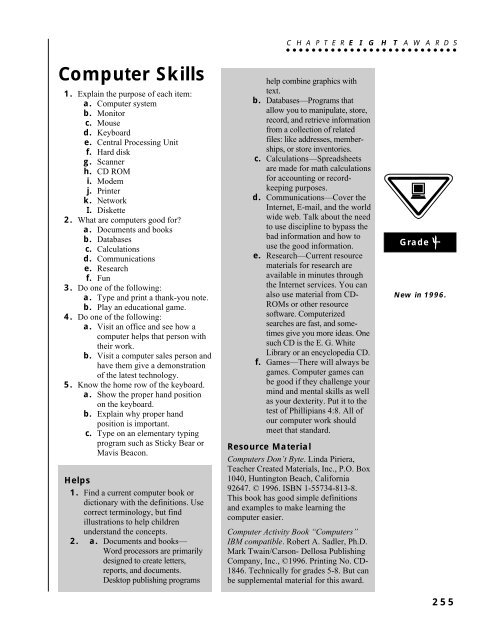Adventurer Awards - KFW Adventurers
Adventurer Awards - KFW Adventurers Adventurer Awards - KFW Adventurers
A D V E N T U R E R M A N U A L ○ ○ ○ ○ ○ ○ ○ ○ ○ ○ ○ ○ ○ ○ ○ ○ ○ ○ ○ ○ ○ ○ ○ ○ ○ ○ ○ Grade 2 Collector 1. Explain who a collector is. 2. Name five popular articles that people are collecting today. 3. Listen to an adult collector as (s)he shows and talks about his/her collection. 4. As a group plan what you want to collect and gather native items in one of the following ways: a. play a game of A to Z Collection b. have a nature treasure hunt OR Make two very different collections with at least 20 items in each. a. Objects: stamps, postcards, photographs, coins, etc. b. Nature: leaves, minerals, feathers, shells, etc. 5. Have a collector’s show and display two collections neatly arranged with objects well identified. 6. Show and explain something you have learned about one of your collections. Helps 1. A collector is a person who gathers things (s)he is interested in and learns about them. 2. Stamps, stickers, buttons, coins, dolls, model cars, baseball cards, etc. 3. You may choose to bring in several different collectors and have them give an age-appropriate talk about their collection. 4. Make sure that it is permissible to collect in the area you go to. You may wish to collect items such as rocks, leaves or seeds. (A) Collect one item for each letter of the alphabet, as an apple for A, a bug for B, crabgrass for C, etc. (You may need to include non-nature items.) (B) A preplanned treasure hunt with written clues for the children to follow with a “treasure” at the end of the hunt (could be a toy, a game, food, etc.). 5. Let the children choose items that they may have started collecting already or something that would fit your area, such as a collection of buttons, stickers, cat pictures, miniature figures, etc. Use the show as a parent or family meeting or as a nursing home program. 6. Encourage the children to share their collections after they have been neatly displayed, telling their reason for liking this particular collection and new things they have learned about their collection. 254
C H A P T E R E I G H T A W A R D S ○ ○ ○ ○ ○ ○ ○ ○ ○ ○ ○ ○ ○ ○ ○ ○ ○ ○ ○ ○ ○ ○ ○ ○ ○ ○ ○ Computer Skills 1. Explain the purpose of each item: a. Computer system b. Monitor c. Mouse d. Keyboard e. Central Processing Unit f. Hard disk g. Scanner h. CD ROM i. Modem j. Printer k. Network I. Diskette 2. What are computers good for? a. Documents and books b. Databases c. Calculations d. Communications e. Research f. Fun 3. Do one of the following: a. Type and print a thank-you note. b. Play an educational game. 4. Do one of the following: a. Visit an office and see how a computer helps that person with their work. b. Visit a computer sales person and have them give a demonstration of the latest technology. 5. Know the home row of the keyboard. a. Show the proper hand position on the keyboard. b. Explain why proper hand position is important. c. Type on an elementary typing program such as Sticky Bear or Mavis Beacon. Helps 1. Find a current computer book or dictionary with the definitions. Use correct terminology, but find illustrations to help children understand the concepts. 2. a. Documents and books— Word processors are primarily designed to create letters, reports, and documents. Desktop publishing programs help combine graphics with text. b. Databases—Programs that allow you to manipulate, store, record, and retrieve information from a collection of related files: like addresses, memberships, or store inventories. c. Calculations—Spreadsheets are made for math calculations for accounting or recordkeeping purposes. d. Communications—Cover the Internet, E-mail, and the world wide web. Talk about the need to use discipline to bypass the bad information and how to use the good information. e. Research—Current resource materials for research are available in minutes through the Internet services. You can also use material from CD- ROMs or other resource software. Computerized searches are fast, and sometimes give you more ideas. One such CD is the E. G. White Library or an encyclopedia CD. f. Games—There will always be games. Computer games can be good if they challenge your mind and mental skills as well as your dexterity. Put it to the test of Phillipians 4:8. All of our computer work should meet that standard. Resource Material Computers Don’t Byte. Linda Piriera, Teacher Created Materials, Inc., P.O. Box 1040, Huntington Beach, California 92647. © 1996. ISBN 1-55734-813-8. This book has good simple definitions and examples to make learning the computer easier. Computer Activity Book “Computers” IBM compatible. Robert A. Sadler, Ph.D. Mark Twain/Carson- Dellosa Publishing Company, Inc., ©1996. Printing No. CD- 1846. Technically for grades 5-8. But can be supplemental material for this award. Grade 4 New in 1996. 255
- Page 1 and 2: Adventurer Awards 8 ○ ○ ○ ○
- Page 3 and 4: C H A P T E R E I G H T A W A R D S
- Page 5 and 6: C H A P T E R E I G H T A W A R D S
- Page 7 and 8: C H A P T E R E I G H T A W A R D S
- Page 9 and 10: C H A P T E R E I G H T A W A R D S
- Page 11: C H A P T E R E I G H T A W A R D S
- Page 15 and 16: C H A P T E R E I G H T A W A R D S
- Page 17 and 18: C H A P T E R E I G H T A W A R D S
- Page 19 and 20: C H A P T E R E I G H T A W A R D S
- Page 21 and 22: C H A P T E R E I G H T A W A R D S
- Page 23 and 24: C H A P T E R E I G H T A W A R D S
- Page 25 and 26: C H A P T E R E I G H T A W A R D S
- Page 27 and 28: C H A P T E R E I G H T A W A R D S
- Page 29 and 30: C H A P T E R E I G H T A W A R D S
- Page 31 and 32: C H A P T E R E I G H T A W A R D S
- Page 33 and 34: C H A P T E R E I G H T A W A R D S
- Page 35 and 36: C H A P T E R E I G H T A W A R D S
- Page 37 and 38: C H A P T E R E I G H T A W A R D S
- Page 39 and 40: C H A P T E R E I G H T A W A R D S
- Page 41 and 42: C H A P T E R E I G H T A W A R D S
- Page 43 and 44: C H A P T E R E I G H T A W A R D S
- Page 45 and 46: C H A P T E R E I G H T A W A R D S
- Page 47 and 48: C H A P T E R E I G H T A W A R D S
- Page 49 and 50: C H A P T E R E I G H T A W A R D S
- Page 51 and 52: C H A P T E R E I G H T A W A R D S
- Page 53 and 54: C H A P T E R E I G H T A W A R D S
- Page 55 and 56: C H A P T E R E I G H T A W A R D S
C H A P T E R E I G H T A W A R D S<br />
○ ○ ○ ○ ○ ○ ○ ○ ○ ○ ○ ○ ○ ○ ○ ○ ○ ○ ○ ○ ○ ○ ○ ○ ○ ○ ○<br />
Computer Skills<br />
1. Explain the purpose of each item:<br />
a. Computer system<br />
b. Monitor<br />
c. Mouse<br />
d. Keyboard<br />
e. Central Processing Unit<br />
f. Hard disk<br />
g. Scanner<br />
h. CD ROM<br />
i. Modem<br />
j. Printer<br />
k. Network<br />
I. Diskette<br />
2. What are computers good for?<br />
a. Documents and books<br />
b. Databases<br />
c. Calculations<br />
d. Communications<br />
e. Research<br />
f. Fun<br />
3. Do one of the following:<br />
a. Type and print a thank-you note.<br />
b. Play an educational game.<br />
4. Do one of the following:<br />
a. Visit an office and see how a<br />
computer helps that person with<br />
their work.<br />
b. Visit a computer sales person and<br />
have them give a demonstration<br />
of the latest technology.<br />
5. Know the home row of the keyboard.<br />
a. Show the proper hand position<br />
on the keyboard.<br />
b. Explain why proper hand<br />
position is important.<br />
c. Type on an elementary typing<br />
program such as Sticky Bear or<br />
Mavis Beacon.<br />
Helps<br />
1. Find a current computer book or<br />
dictionary with the definitions. Use<br />
correct terminology, but find<br />
illustrations to help children<br />
understand the concepts.<br />
2. a. Documents and books—<br />
Word processors are primarily<br />
designed to create letters,<br />
reports, and documents.<br />
Desktop publishing programs<br />
help combine graphics with<br />
text.<br />
b. Databases—Programs that<br />
allow you to manipulate, store,<br />
record, and retrieve information<br />
from a collection of related<br />
files: like addresses, memberships,<br />
or store inventories.<br />
c. Calculations—Spreadsheets<br />
are made for math calculations<br />
for accounting or recordkeeping<br />
purposes.<br />
d. Communications—Cover the<br />
Internet, E-mail, and the world<br />
wide web. Talk about the need<br />
to use discipline to bypass the<br />
bad information and how to<br />
use the good information.<br />
e. Research—Current resource<br />
materials for research are<br />
available in minutes through<br />
the Internet services. You can<br />
also use material from CD-<br />
ROMs or other resource<br />
software. Computerized<br />
searches are fast, and sometimes<br />
give you more ideas. One<br />
such CD is the E. G. White<br />
Library or an encyclopedia CD.<br />
f. Games—There will always be<br />
games. Computer games can<br />
be good if they challenge your<br />
mind and mental skills as well<br />
as your dexterity. Put it to the<br />
test of Phillipians 4:8. All of<br />
our computer work should<br />
meet that standard.<br />
Resource Material<br />
Computers Don’t Byte. Linda Piriera,<br />
Teacher Created Materials, Inc., P.O. Box<br />
1040, Huntington Beach, California<br />
92647. © 1996. ISBN 1-55734-813-8.<br />
This book has good simple definitions<br />
and examples to make learning the<br />
computer easier.<br />
Computer Activity Book “Computers”<br />
IBM compatible. Robert A. Sadler, Ph.D.<br />
Mark Twain/Carson- Dellosa Publishing<br />
Company, Inc., ©1996. Printing No. CD-<br />
1846. Technically for grades 5-8. But can<br />
be supplemental material for this award.<br />
Grade 4<br />
New in 1996.<br />
255