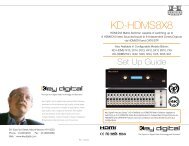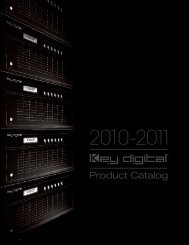KD-CATHDX - Key Digital
KD-CATHDX - Key Digital
KD-CATHDX - Key Digital
You also want an ePaper? Increase the reach of your titles
YUMPU automatically turns print PDFs into web optimized ePapers that Google loves.
<strong>Key</strong> <strong>Digital</strong> ® , led by digital video pioneer Mike Tsinberg,<br />
develops and manufactures high quality, cutting-edge<br />
technology solutions for virtually all applications where<br />
high quality video imaging is important. <strong>Key</strong> <strong>Digital</strong> ®<br />
is at the forefront of the video industry for Home<br />
Theater Retailers, Custom Installers, System Integrators,<br />
Broadcasters, Manufacturers, and Consumers. We<br />
provide total video system solutions because we know<br />
and help drive the technology, the industry, the business,<br />
and all the latest up-and-coming standards. But most<br />
of all, we know exactly what you need for your unique<br />
application - the right solution.<br />
<strong>KD</strong>-<strong>CATHDX</strong><br />
HDMI/DVI with Bi-Directional IR / Uni-Directional<br />
RS-232 via dual CAT5e/6 Baluns (Tx/Rx)<br />
Operating Instructions<br />
<strong>KD</strong>-<strong>CATHDX</strong> is a master box that includes one (1) <strong>KD</strong>-<strong>CATHDX</strong>Tx Transmitter Balun<br />
and one (1) <strong>KD</strong>-<strong>CATHDX</strong>Rx Receiver Balun. <strong>KD</strong>-<strong>CATHDX</strong> is capable of sending<br />
1080P/60 to distances of up to 140 ft., and lower resolutions up to 270 ft. with<br />
Bi-directional IR/Uni-Directional RS-232.<br />
521 East 3rd Street, Mount Vernon, NY 10553<br />
Phone :: 914.667.9700 Fax :: 914.668.8666<br />
Web :: www.keydigital.com Rev 1 – Nov. 2011
Page 4 Page 1<br />
Quick Set Up Guide<br />
➔➔Using an HDMI Cable, connect source device to HDMI Input port on <strong>KD</strong>-<strong>CATHDX</strong>Tx.<br />
➔➔For IR, connect appropriate IR Emitter, Receiver, or Control System.<br />
Blu-Ray<br />
HDMI<br />
CAT5e/6<br />
IR Tx<br />
CAT5e/6<br />
IR Emitter<br />
<strong>KD</strong>-<strong>CATHDX</strong>Rx<br />
<strong>KD</strong>-<strong>CATHDX</strong>Tx<br />
Display<br />
HDMI<br />
Table of Contents<br />
HDMI ® 1.4 Features . . . . . . . . . . . . . . . . . . . . . . . . . . . . . . . . . . . . . . . . . . . . . . .3<br />
Installation Instructions. . . . . . . . . . . . . . . . . . . . . . . . . . . . . . . . . . . . . . . . . . . . .3<br />
Mounting the <strong>KD</strong>-<strong>CATHDX</strong> units. . . . . . . . . . . . . . . . . . . . . . . . . . . . . . . . . . . . . .3<br />
DVI Applications for the <strong>KD</strong>-<strong>CATHDX</strong> . . . . . . . . . . . . . . . . . . . . . . . . . . . . . . . . . .4<br />
Link Lights. . . . . . . . . . . . . . . . . . . . . . . . . . . . . . . . . . . . . . . . . . . . . . . . . . . . . .4<br />
Extending IR Signals with <strong>KD</strong>-<strong>CATHDX</strong> . . . . . . . . . . . . . . . . . . . . . . . . . . . . . . . .4<br />
Troubleshooting . . . . . . . . . . . . . . . . . . . . . . . . . . . . . . . . . . . . . . . . . . . . . . . . . .5<br />
Supported Resolutions . . . . . . . . . . . . . . . . . . . . . . . . . . . . . . . . . . . . . . . . . . . .5<br />
Technical Specifications. . . . . . . . . . . . . . . . . . . . . . . . . . . . . . . . . . . . . . . . . . . .7<br />
Important Product Warnings . . . . . . . . . . . . . . . . . . . . . . . . . . . . . . . . . . . . . . . .8<br />
Safety Instructions . . . . . . . . . . . . . . . . . . . . . . . . . . . . . . . . . . . . . . . . . . . . . . . .8<br />
How to Contact <strong>Key</strong> <strong>Digital</strong> ® . . . . . . . . . . . . . . . . . . . . . . . . . . . . . . . . . . . . . . . . .9<br />
Warranty . . . . . . . . . . . . . . . . . . . . . . . . . . . . . . . . . . . . . . . . . . . . . . . . . . . . . . .9<br />
CAT5e/6<br />
CAT5e/6<br />
IR Receiver<br />
(to control Blu-Ray)<br />
CAT5e/6<br />
HDMI/DVI*<br />
IR<br />
IR Rx<br />
<strong>KD</strong>-IRKIT300<br />
Blu Ray Remote<br />
➔➔Connect the CAT5e/6 Outputs of the <strong>KD</strong>-<strong>CATHDX</strong>Tx Balun to the corresponding Data<br />
and Video/Audio RJ45 ports on the <strong>KD</strong>-<strong>CATHDX</strong>Rx balun.<br />
➔➔For IR, connect appropriate IR Emitter, Receiver, or Control System connections.<br />
➔➔Finally, apply power to the <strong>KD</strong>-<strong>CATHDX</strong>Tx and <strong>KD</strong>-<strong>CATHDX</strong>Rx balun.<br />
Please read all instructions to ensure safe operation of the product.<br />
© 2011 <strong>Key</strong> <strong>Digital</strong>, Inc. All rights reserved.
Page 2 Page 3<br />
<strong>KD</strong>-<strong>CATHDX</strong> <strong>KD</strong>-<strong>CATHDX</strong><br />
HDMI Active LED<br />
HDMI Input<br />
Power LED<br />
HDMI Cable Clip<br />
Power Jack<br />
IR Port<br />
CAT5e/6 - Data<br />
CAT5e/6 - Video/Audio<br />
HDMI Active LED<br />
HDMI Output<br />
Power LED<br />
HDMI ® 1.4 Features<br />
➔➔3D – Capability to pass 3D stereoscopic signal<br />
formats<br />
➔➔4K – 4096x2160/24 video resolution support for<br />
commercial applications such as <strong>Digital</strong> Movie<br />
Theaters, CAD, Post Production, Graphics and etc.<br />
Installation Instructions<br />
Find a safe and convenient location for the <strong>KD</strong>-<strong>CATHDX</strong> unit.<br />
➔➔<br />
Before permanently securing the unit or final installation of cabling<br />
behind walls or ceilings, test for proper operation of the unit and the<br />
cables in your system.<br />
CAT5e/6 Cabling<br />
➔➔<br />
<strong>KD</strong>-<strong>CATHDX</strong> Baluns will work with CAT5e, or CAT6 unshielded (UTP) cabling.<br />
For installations in hostile electrical environments, shielded (STP) CAT6 cabling is<br />
recommended.<br />
Connections<br />
➔➔<br />
Each <strong>KD</strong>-<strong>CATHDX</strong> Rx and Tx Balun has an HDMI, 2 x CAT5e/6, a 3.5mm mono<br />
mini jack for IR, and a 5V 1A power connection.<br />
➔➔<br />
With all of your equipment and Baluns powered off, make your connections.<br />
➔➔<br />
Power the equipment and Baluns On.<br />
➔➔<br />
When powered on, the <strong>KD</strong>-<strong>CATHDX</strong> Balun will show a red LED for power, and a<br />
blue LED when the Balun is “synced” between the source and display.<br />
Power<br />
➔➔<br />
<strong>KD</strong>-CATHDRx and <strong>KD</strong>-CATHDTx units must be powered.<br />
Power Suppply<br />
IR Port<br />
Power Jack<br />
CAUTION: No other power supply adapter can be used with this unit!<br />
Using a power supply other than the one provided by <strong>Key</strong> <strong>Digital</strong> ® with<br />
the unit VOIDS THE ENTIRE PRODUCT WARRANTY, may cause damage<br />
to the unit and associated equipment, and is a potential safety hazard.<br />
Mounting the <strong>KD</strong>-<strong>CATHDX</strong> units and<br />
securing HDMI connections<br />
Once you have verified operation of the unit with your cables, secure the mounting clip<br />
to a convenient location. Carefully secure included mounting brackets onto the <strong>KD</strong>-<br />
<strong>CATHDX</strong>Rx or <strong>KD</strong>-<strong>CATHDX</strong>Tx chassis by fastening screws until mounting clips are fixed<br />
firmly against the units.
Page 4 Page 5<br />
An optional HDMI cable clip (included) enables a method for<br />
securing HDMI cables the <strong>KD</strong>-<strong>CATHDX</strong> units and helps<br />
defeat intermittent or complete signal loss due to poor<br />
connection.<br />
DVI applications for the <strong>KD</strong>-<strong>CATHDX</strong><br />
➔<br />
➔<br />
Optional HDMI<br />
Cable clip (included)<br />
➔ The <strong>KD</strong>-<strong>CATHDX</strong> can also be used to extend <strong>Digital</strong> DVI cable runs.<br />
➔ For the applications, use appropriate Dual Link DVI to HDMI adapters.<br />
Link Lights<br />
To achieve solid Link Lights on the <strong>KD</strong>-<strong>CATHDX</strong>Tx and <strong>KD</strong>-<br />
CATHDTXRx baluns, all connections must be solid and properly<br />
synced. This includes the HDMI connectivity between source and<br />
<strong>KD</strong>-<strong>CATHDX</strong>Tx balun, Data and Video/Audio CAT5e/6 connectivity<br />
between <strong>KD</strong>-<strong>CATHDX</strong>Tx and <strong>KD</strong>-<strong>CATHDX</strong>Rx baluns, and HDMI<br />
connectivity between <strong>KD</strong>-<strong>CATHDX</strong>Rx balun and display.<br />
Extending Control Signals with <strong>KD</strong>-<strong>CATHDX</strong><br />
<strong>KD</strong>-<strong>CATHDX</strong> baluns can be used to extend bi-directional IR signals or uni-directional<br />
RS-232 control. Use the 3.5mm mono mini connection on the <strong>KD</strong>-<strong>CATHDX</strong>Tx and<br />
<strong>KD</strong>-CATHDRx.<br />
Shell = Ground<br />
Tip = Signal<br />
Troubleshooting<br />
Most issues with the <strong>KD</strong>-<strong>CATHDX</strong> setup will involve resolution and distance<br />
performance. If you experience problems (no image, video artifacts, picture dropout,<br />
noise) here are a few things to try.<br />
1. Use the shortest possible HDMI and CAT5e/6 cables between devices.<br />
2. Lower the output resolution of the image source.<br />
3. Use <strong>Key</strong> <strong>Digital</strong> ® HDMI cables.<br />
4. Re-terminate CAT5e/6 cabling.<br />
CAT5e/6 Splicing<br />
Do not use patch panels, punch downs, keystones, wall plates, or<br />
splicing of the CAT5e/6 cables at any time.<br />
Supported Resolutions<br />
Common Video Resolutions<br />
Resolution Common Name Distance<br />
720x480 (split into 2 fields) 480i 270’<br />
720x480 480p 270’<br />
1280x720 720p 270’<br />
1980x1080 (split into 2 fields) 1080i 270’<br />
1920x1080 1080p/24 270’<br />
1920x1080 1080p/60 140’<br />
3D @ 1080p 3D/1080p 140’<br />
3D @ 1080i 3D/1080i 270’<br />
3D @ 720p 3D/720p 270’
Page 6 Page 7<br />
Common Computer Resolutions<br />
Resolution Common Name Distance<br />
800x600 SVGA 270’<br />
1024x768 XGA 270’<br />
1280x768 WXGA 270’<br />
1280x1024 SXGA 270’<br />
1366x768 WXGA+ 270’<br />
1440x1080 SXGA+ 140’<br />
1600x1200 UXGA 140’<br />
DISCLAIMER<br />
Maximum distance specifications may vary based on UTP cable<br />
and crimping connection quality. For optimum performance<br />
at maximum distances, please use STP cabling with properly<br />
soldered shielded RJ45 connectors.<br />
Technical Specifications<br />
»»<br />
Inputs: <strong>KD</strong>-<strong>CATHDX</strong>Tx - 1 HDMI/DVI connector; <strong>KD</strong>-<strong>CATHDX</strong>Rx - 2 CAT5e/6 IN<br />
on RJ45 connectors; Bi-directional IR / Uni-directional RS-232 on 3.5 mm mono<br />
mini jack<br />
»»<br />
Outputs: <strong>KD</strong>-<strong>CATHDX</strong>Tx - 2 CAT5e/6 OUT on RJ45 connectors; <strong>KD</strong>-<strong>CATHDX</strong>Rx<br />
- 1 HDMI/DVI connector; Bi-directional IR / Uni-directional RS-232 on 3.5 mm<br />
mono mini jack<br />
»»<br />
Bandwidth: 10.2 Gb/s TMDS bandwidth<br />
»»<br />
EQ Adjustments: Auto Adjust<br />
»»<br />
HDMI ® and HDCP Licensing: Fully licensed and compatible with all HDMI<br />
and HDCP techologies<br />
»»<br />
Link and Range: Single Link: (1080p/60) 12 bit color depth, 1920x1200 max.<br />
up to 140 ft., STP 150 ft.; (1080i/60, 720p, 1080p/24) up to 270 ft.<br />
»»<br />
Deep Color Support: Supports <strong>Digital</strong> Video Formats in Deep Color Mode at<br />
up to 12 bits/color for 480p/720p/1080i resolutions<br />
»»<br />
Lossless Compressed <strong>Digital</strong> Audio Support: Dolby ® TrueHD, Dolby ® <strong>Digital</strong> Plus<br />
and DTS -HD Master Audio<br />
»»<br />
DDC Signal (Data): Input DDC Signal: 5 Volts p-p (TTL)<br />
»»<br />
HDMI Video/Audio Signal: Input Video Signal: 1.2 Volts p-p<br />
»»<br />
HDMI Connector: Type A, 19 Pin Female<br />
»»<br />
RJ45 Connectors: Shielded Link Connector RJ45<br />
»»<br />
DDC Communication: EDID and HDCP Transparency from Display to Source<br />
»»<br />
Power: External Power Supply – 5V DC / 2A, 110-240 VAC, 50-60 Hz<br />
General Specifications<br />
»»<br />
Regulation: CE, FCC, RoHS, WEEE<br />
»»<br />
Accessories: Mounting Bracket, Locking HDMI Cable Clip,<br />
<strong>KD</strong>-PS5V2A UL Certified Power Supply<br />
»»<br />
Product Dimensions: L = 3.5” W = 1.75” H = 1”<br />
»»<br />
Shipping Carton Dimensions: L = 7.5” W = 8.5” H = 2”<br />
»»<br />
Product Weight: 1 lb<br />
»»<br />
Shipping Weight: 2 lbs<br />
»»<br />
Enclosure: Black Metal
Page 8 Page 9<br />
Important Product Warnings:<br />
1. Connect CAT5e/6 cables before providing power to the unit.<br />
2. Test for proper operation before securing unit behind walls or<br />
in hard to access spaces.<br />
3. If installing the <strong>KD</strong>-<strong>CATHDX</strong> into wall or mounting bracket into sheet-rock, provide<br />
proper screw support with bolts or sheet-rock anchors.<br />
Safety Instructions.<br />
Please be sure to follow these instructions for safe operation<br />
of your unit.<br />
1. Read and follow all instructions.<br />
2. Heed all warnings.<br />
3. Do not use this device near water.<br />
4. Clean only with dry cloth.<br />
5. Do not install near any heat sources such as radiators, heat registers, stoves, or<br />
other apparatus (including amplifiers) that produce heat.<br />
6. Only use attachments/accessories specified by the manufacturer.<br />
7. Refer all servicing to qualified service personnel. Servicing is required when the<br />
device has been damaged in any way including:<br />
➔➔<br />
Damage to the power supply or power plug<br />
➔➔<br />
Liquid spills on the device<br />
➔➔<br />
Objects fallen into the device<br />
➔➔<br />
Exposure to rain or moisture<br />
How to Contact <strong>Key</strong> <strong>Digital</strong> ®<br />
Customer Support<br />
For customer support questions please contact us at:<br />
➔➔Phone: 914-667-9700<br />
➔➔E-mail: customersupport@keydigital.com<br />
Technical Support<br />
For technical questions about using <strong>Key</strong> <strong>Digital</strong> ® products, please contact us at:<br />
➔➔Phone: 914-667-9700<br />
➔➔E-mail: tech@keydigital.com<br />
Repairs and Warranty Service<br />
Should your product require warranty service or repair, please obtain a <strong>Key</strong> <strong>Digital</strong> ®<br />
Return Material Authorization (RMA) number by contacting us at:<br />
➔➔Phone: 914-667-9700<br />
➔➔E-mail: rma@keydigital.com<br />
Feedback<br />
Please email any comments/questions about the manual to:<br />
➔➔E-mail: customersupport@keydigital.com<br />
Warranty<br />
All <strong>Key</strong> <strong>Digital</strong> ® products are built to high manufacturing standards and should provide<br />
years of trouble-free operation. They are backed by a limited two-year parts and<br />
labor warranty.