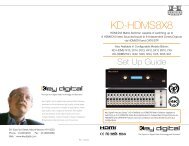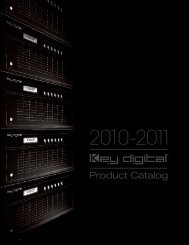Create successful ePaper yourself
Turn your PDF publications into a flip-book with our unique Google optimized e-Paper software.
6 KD-IRKIT300<br />
7<br />
IR Rx<br />
Blu Ray Remote<br />
Daisy Chain Example:<br />
Blu-Ray<br />
Settings<br />
KD-CATHD500TX<br />
HDMI/DVI*<br />
CAT6/STP<br />
20’<br />
EDID Control<br />
EDID adjustments may be necessary when connecting to or from an AV Receiver, or<br />
for passing 3D content derived from a Cable or Satellite source. They can also speed<br />
up the switching process from Cable or Satellite.<br />
The possible EDID settings can range from ‘0’ to ‘9’ (‘0’ is the default).<br />
0 EDID from connected display<br />
1 1080i w/ PCM 2ch <strong>Digital</strong> Audio<br />
2 1080i w/ HD Audio<br />
3 1080p w/ PCM 2ch <strong>Digital</strong> Audio<br />
4 1080p w/ HD Audio<br />
Up to 400’ – with <strong>Key</strong> <strong>Digital</strong> ® KD-CAT6STP1X<br />
Up to 300’ – with 3rd Party CAT6/STP<br />
KD-CATHD500RX KD-CATHD500TX<br />
5 3D w/ PCM 2ch <strong>Digital</strong> Audio<br />
Achieved Distance: up to 860’<br />
KD-CATHD500RX<br />
CAT6/STP<br />
20’ 20’<br />
HDMI<br />
HDMI<br />
Display<br />
The EDID controls are located on the Tx Balun. To change EDID settings, use a small<br />
flat bladed screwdriver to turn the rotary switch to the desired EDID number. The<br />
switch has click positions to make sure the arrow is pointing at a number and not<br />
in-between. There is no need to power the unit off when adjusting the EDID settings.<br />
The unit will automatically renegotiate the new handshake in a few seconds. Please<br />
follow this procedure for subsequent EDID changes.<br />
When selecting an EDID from the library, your source device will “see” the KD-<br />
CATHD500 EDID choice instead of the display’s EDID, overriding the display’s EDID<br />
information. If your display is not capable of accepting the video resolution or audio<br />
type selected, you may not see a picture or hear sound. In this case please choose<br />
another more compatible EDID, or use the default EDID.<br />
Range and Resolution:<br />
½½<br />
KD-CATHD500 KD-CATHD500 w/ KD-CAT6STP1X Super CAT6 Shielded<br />
cabling: All resolutions up to 1080p, 1920x1200, 3D, 4K up to 400ft<br />
½½<br />
KD-CATHD500 w/ Third-Party CAT6/STP cabling: All resolutions up to 1080p,<br />
1920x1200, 3D, 4K up to 300ft<br />
½½<br />
KD-CATHD500FW w/ KD-CAT6STP1X Super CAT6 Shielded cabling: All<br />
resolutions up to 1080i, 720p, 1080p/24 up to 600ft. 1080p/60 is not available.<br />
½½<br />
KD-CATHD500FW w/ Third-Party CAT6/STP cabling: All resolutions up to<br />
1080i, 720p, 1080p/24 up to 500ft. 1080p/60 is not available.<br />
NOTE: Use metal shielded RJ45 connectors<br />
with soldered ground wires when terminating<br />
the CAT6 STP.<br />
6 3D w/ Dolby Audio<br />
7 3D w/ HD Audio<br />
8 DVI 1080p (no audio)<br />
Rotary EDID Control Switch<br />
9 DVI 1080p with Forced HPD (no audio)