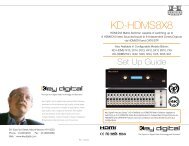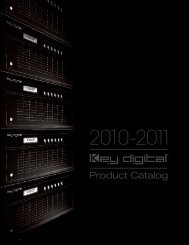You also want an ePaper? Increase the reach of your titles
YUMPU automatically turns print PDFs into web optimized ePapers that Google loves.
4 5<br />
½½<br />
Connect the CAT6 STP cable at the port labeled “CAT6 STP Input”.<br />
½½<br />
If you are using IR, connect it at this time. For Ethernet, connect the cable<br />
to TCP/IP RJ45 port.<br />
½½<br />
IR<br />
»»<br />
You may transmit IR information in either direction. The IR input can be from a<br />
dedicated control system or a standard distribution block’s emitter outputs.<br />
Use a fixed 5v input signal with a 3.5mm mono mini jack.<br />
»»<br />
The sleeve of the 3.5mm Male connector must have good physical contact<br />
with 3.5 mm Female input/output on the KD-CATHD500.<br />
»»<br />
Some 3.5mm Male plugs feature a plastic sleeve that extends longer than an<br />
average sleeve. This may cause poor grounding<br />
contact. See the example to the right of a sleeve<br />
that may cause poor contact.<br />
Application Example<br />
Ethernet LAN<br />
HDMI Pass-through<br />
½½<br />
If you are using RS-232, connect to the RS-232 port.<br />
Blu-Ray<br />
HDMI/DVI*<br />
CAT6/STP<br />
Display<br />
IR Emitter<br />
IR Tx<br />
KD-CATHD500TX<br />
IR Receiver<br />
(to control TV)<br />
CAT6/STP<br />
½½<br />
Power up the Baluns using the included power supplies and then power up your<br />
source and display equipment.<br />
TV Remote<br />
KD-IRKIT300<br />
IR Rx<br />
HDMI/DVI*<br />
Ethernet<br />
IR<br />
Extending Ethernet, IR and RS-232 Control<br />
½½<br />
Ethernet<br />
»»<br />
The KD-CATHD500/KD-CATHD500FW can transmit standard 10/100Base T<br />
LAN data. You can use TIA 568B standards for termination.<br />
½½<br />
RS-232<br />
»»<br />
You can use the KD-CATHD500/KD-CATHD500FW to send RS-232<br />
commands for controlling remote equipment.<br />
»»<br />
Requires the use of a null-modem cable on one (either) side.<br />
Up to 400’ – with <strong>Key</strong> <strong>Digital</strong> ® KD-CAT6STP1X<br />
Up to 300’ – with 3rd Party CAT6/STP<br />
Ethernet LAN<br />
Display<br />
HDMI<br />
CAT6/STP<br />
KD-CATHD500RX<br />
IR Emitter<br />
IR Tx<br />
HDMI<br />
IR Receiver<br />
(to control DVD)<br />
KD-IRKIT300<br />
IR Rx<br />
Blu Ray Remote<br />
Blu-Ray<br />
KD-CATHD500TX<br />
HDMI/DVI*<br />
CAT6/STP<br />
Achieved Distance: up to 860’