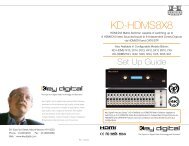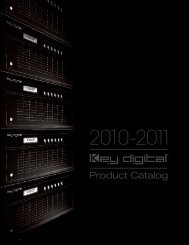KD-HDMS8x8 IR Remote Command List - Key Digital
KD-HDMS8x8 IR Remote Command List - Key Digital
KD-HDMS8x8 IR Remote Command List - Key Digital
You also want an ePaper? Increase the reach of your titles
YUMPU automatically turns print PDFs into web optimized ePapers that Google loves.
<strong>KD</strong>-<strong>HDMS8x8</strong> <strong>IR</strong> <strong>Remote</strong> <strong>Command</strong> <strong>List</strong><br />
XX = Output Card Number (Range 01~08) [Outputs 1-8]<br />
YY = Input Card Number (Range 01~08) [Inputs 1-8]<br />
ZZ = Numeric <strong>Key</strong>pad Number (Range 00~99)<br />
Arrows = Up, Down, Left, Right<br />
Output Volume yy = 00-99 (Default is 50)<br />
Output Bass yy = 00-24 (Default is 12)<br />
Output Middle yy = 00-24 (Default is 12)<br />
Output Treble yy = 00-24 (Default is 12)<br />
Output Balance yy = 00-40 (Default is 20)<br />
Output Delay yy = 00-99 (Default is 00, each increment = 5.5ms)<br />
*Input and Output numbers assume an 8x8 configuration.<br />
<strong>HDMS8x8</strong> <strong>IR</strong> command list<br />
<strong>IR</strong> <strong>Command</strong> Buttons Comments<br />
To Switch Output and Input cards by<br />
Numeric keypad:<br />
To Switch Audio source of Output<br />
Card by Numeric keypad:<br />
Audio commands<br />
To Set the Audio Output Volume<br />
using Numeric <strong>Key</strong>pad<br />
To Change the Audio Output Volume<br />
using Up/Down arrows<br />
To return the Audio level of a specific<br />
output to the Default Volume<br />
To Set the Bass Output level of a<br />
specific Output using Numeric keypad<br />
To Set the Bass Output level of a<br />
specific Output using Up/Down<br />
arrows<br />
To return the Bass Output level of a<br />
specific Output to the Default Value<br />
R1-XX-Video Mode- YY<br />
R1-XX-Audio Mode-ZZ<br />
Example: To switch Input 3 to Output 2 press;<br />
‘R1 – 02 – VideoMode – 03’<br />
ZZ : 0 1= HDMI<br />
02= RCA COAX SPDIF<br />
03= RCA ANALOG<br />
04= CAT5 AUDIO<br />
Example: To switch the Audio Source for Output 2<br />
to CAT5 press;<br />
‘R1 – 02 – AudioMode – 04’<br />
R1-XX–Volume-ZZ ZZ = 00~99<br />
Example: To set the Audio Output Volume of<br />
Output 2 to 40, press;<br />
‘R1 – 02 – Volume – 40’<br />
R1-XX–Volume-Arrows<br />
↑↓<br />
Example: To change the Audio Output Volume of<br />
output 2 using the up/down arrows, press;<br />
‘R1 – 02 – Volume – Arrow’ (up/down)<br />
R1-XX–Volume-R3 Default Volume = 50<br />
Example: To return the Output Volume level of<br />
output 2 to its default, press;<br />
‘R1 – 02 – Volume - R3’<br />
R1-XX-Bass-ZZ ZZ = 00 ~24<br />
Example: To set the Bass level for Output 2 to 12<br />
press; ‘R1 – 02 – Bass – 12’<br />
R1-XX-Bass-Arrows<br />
↑↓<br />
Example: To set the Bass level for Output 2 using<br />
the up/down arrows press;<br />
‘R1 – 02 – Bass – Arrow’ (up/down)<br />
R1-XX-Bass-R3 Default Bass = 12<br />
Example: To return the Bass level of Output 2 to its<br />
default press; ‘R1 – 02 – Bass - R3’<br />
To Set the Middle Output level of a R1-XX-Middle-ZZ ZZ = 00 ~24
specific Output using Numeric keypad<br />
To Set the Middle Output level of a<br />
specific Output using Up/Down<br />
arrows<br />
To return the Middle Output level of a<br />
specific Output to the Default Value<br />
To Set the Treble Output level of a<br />
specific Output using Numeric keypad<br />
To Set the Treble Output level of a<br />
specific Output using Up/Down<br />
arrows<br />
To return the Treble Output level of a<br />
specific Output to the Default Value<br />
To Set the Balance of a specific<br />
Output using Numeric keypad<br />
To Set the Balance of a specific output<br />
using Up/Down arrows<br />
To return the Balance of a specific<br />
Output to the Default Value<br />
To Set the Lip Sync (Delay) of a<br />
specific Output using Numeric keypad<br />
To Set the Lip Sync (Delay) of a<br />
specific Output using Up/Down<br />
arrows<br />
To return the Lip Sync (Delay) of a<br />
specific Output to the Default Value<br />
Example: To set the Middle level for Output 2 to<br />
12 press; ‘R1 – 02 – Middle – 12’<br />
R1-XX-Middle-Arrows<br />
Example: To set the Middle level for Output 2<br />
↑↓<br />
using the up/down arrows press;<br />
‘R1 – 02 – Middle – Arrow’ (up/down)<br />
R1-XX-Middle-R3 Default Middle = 12<br />
Example: To return the Middle level of Output 2 to<br />
its default, press; ‘R1 – 02 – Middle - R3’<br />
R1-XX-Treble-ZZ ZZ = 00 ~ 24<br />
Example: To set the Treble level for Output 2 to 12<br />
R1-XX-Treble-Arrows<br />
↑↓<br />
press; ‘R1 – 02 – Treble – 12’<br />
Example: To set the Treble level for Output 2 using<br />
the up/down arrows press;<br />
‘R1 – 02 – Treble – Arrow’ (up/down)<br />
R1-XX-Treble-R3 Default Treble = 12<br />
Example: To return the Treble level of Output 2 to<br />
its default, press; ‘R1 – 02 – Treble - R3’<br />
R1-XX-Balance-ZZ ZZ = 00 ~ 40<br />
Example: To set the Balance for Output 2 to 15<br />
press; ‘R1 – 02 – Balance – 15’<br />
R1-XX-Balance-Arrows<br />
↑↓<br />
Example: To set the Balance for Output 2 using the<br />
up/down arrows press;<br />
‘R1 – 02 – Balance – Arrow’ (up/down)<br />
R1-XX-Balance-R3 Default Balance = 20<br />
Example: To return the Balance of Output 2 to its<br />
default, press; ‘R1 – 02 – Balance - R3’<br />
R1-XX-Lipsync-ZZ<br />
R1-XX-Lipsync-Arrows<br />
↑↓<br />
ZZ = 00 ~ 99 each increment = 5.5ms<br />
Example: To set the Lip-Sync for Output 2 to 25<br />
(137.5ms) press; ‘R1 – 02 – LipSync – 25’<br />
Example: To set the Lip Sync for Output 2 using<br />
the up/down arrows press;<br />
‘R1 – 02 – Lip Sync – Arrow’ (up/down)<br />
R1-XX-Lipsync-R3 Default Lipsync = 0<br />
Example: To return the Lip-Sync of output 2 to<br />
default press; ‘R1 – 02 – LipSync - R3’<br />
Power On<br />
Power On<br />
Power Off<br />
Power Off<br />
Mute commands<br />
To Mute Video for a specific output R1-XX-Video Mode-Mute Example: To Mute the Video for Output 2 press;<br />
‘R1 – 02 - Video Mode – Mute’<br />
To Restore (Un-Mute) Video for a<br />
specific Output<br />
R1-XX-Video Mode-Restore Example: To Restore the Video for Output 2 press;<br />
‘R1 – 02 - Video Mode – Restore’<br />
To Mute Audio for a specific Output R1-XX-Audio Mode-Mute Example: To Mute the Audio for Output 2 press;<br />
‘R1 – 02 - Audio Mode – Mute’<br />
To Restore (Un-Mute) Audio for a<br />
specific Output<br />
R1-XX-Audio Mode-Restore Example: To Restore the Audio for Output 2 press;<br />
‘R1 – 02 - Audio Mode – Restore’<br />
To Mute ALL Video Outputs R1-Video Mode-All Mute Example: To Mute ALL Video Outputs press;<br />
‘R1 - Video Mode - All Mute’<br />
To Restore (Un-Mute) All Video<br />
Outputs<br />
R1-Video Mode-All Restore Example: To Restore ALL Video Outputs press;<br />
‘R1 - Video Mode - All Restore’<br />
To Mute All Audio Outputs R1-Audio Mode-All Mute Example: To Mute ALL Audio Outputs press;<br />
‘R1 - Audio Mode - All Mute’<br />
To Restore (Un-Mute) ALL Audio<br />
Outputs<br />
R1-Audio Mode-All Restore Example: To Restore ALL Audio Outputs press;<br />
‘R1 – AudioMode - All Restore’