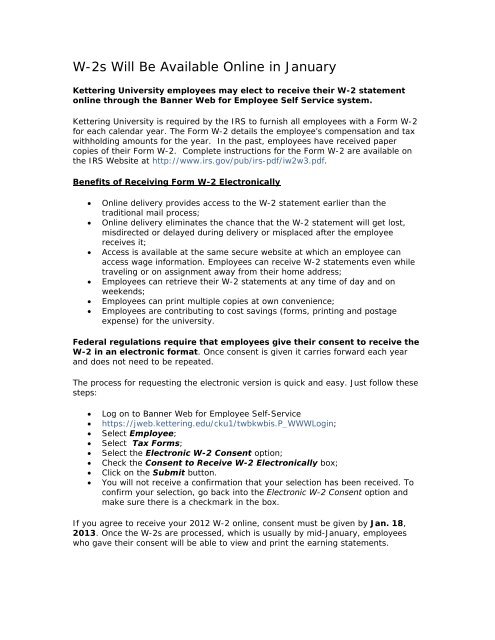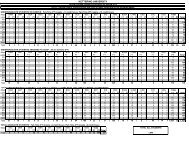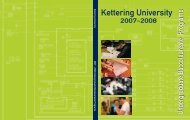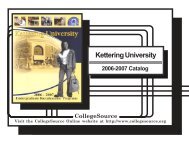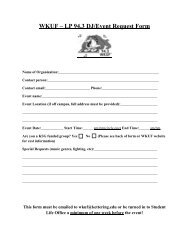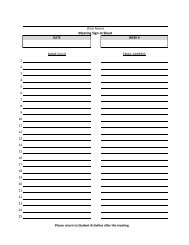Electronic W-2 - Kettering University
Electronic W-2 - Kettering University
Electronic W-2 - Kettering University
Create successful ePaper yourself
Turn your PDF publications into a flip-book with our unique Google optimized e-Paper software.
W-2s Will Be Available Online in January<br />
<strong>Kettering</strong> <strong>University</strong> employees may elect to receive their W-2 statement<br />
online through the Banner Web for Employee Self Service system.<br />
<strong>Kettering</strong> <strong>University</strong> is required by the IRS to furnish all employees with a Form W-2<br />
for each calendar year. The Form W-2 details the employee’s compensation and tax<br />
withholding amounts for the year. In the past, employees have received paper<br />
copies of their Form W-2. Complete instructions for the Form W-2 are available on<br />
the IRS Website at http://www.irs.gov/pub/irs-pdf/iw2w3.pdf.<br />
Benefits of Receiving Form W-2 <strong>Electronic</strong>ally<br />
<br />
<br />
<br />
<br />
<br />
<br />
Online delivery provides access to the W-2 statement earlier than the<br />
traditional mail process;<br />
Online delivery eliminates the chance that the W-2 statement will get lost,<br />
misdirected or delayed during delivery or misplaced after the employee<br />
receives it;<br />
Access is available at the same secure website at which an employee can<br />
access wage information. Employees can receive W-2 statements even while<br />
traveling or on assignment away from their home address;<br />
Employees can retrieve their W-2 statements at any time of day and on<br />
weekends;<br />
Employees can print multiple copies at own convenience;<br />
Employees are contributing to cost savings (forms, printing and postage<br />
expense) for the university.<br />
Federal regulations require that employees give their consent to receive the<br />
W-2 in an electronic format. Once consent is given it carries forward each year<br />
and does not need to be repeated.<br />
The process for requesting the electronic version is quick and easy. Just follow these<br />
steps:<br />
<br />
<br />
<br />
<br />
<br />
<br />
<br />
<br />
Log on to Banner Web for Employee Self-Service<br />
https://jweb.kettering.edu/cku1/twbkwbis.P_WWWLogin;<br />
Select Employee;<br />
Select Tax Forms;<br />
Select the <strong>Electronic</strong> W-2 Consent option;<br />
Check the Consent to Receive W-2 <strong>Electronic</strong>ally box;<br />
Click on the Submit button.<br />
You will not receive a confirmation that your selection has been received. To<br />
confirm your selection, go back into the <strong>Electronic</strong> W-2 Consent option and<br />
make sure there is a checkmark in the box.<br />
If you agree to receive your 2012 W-2 online, consent must be given by Jan. 18,<br />
2013. Once the W-2s are processed, which is usually by mid-January, employees<br />
who gave their consent will be able to view and print the earning statements.
The process to view and print the electronic version is simple. Just follow these<br />
steps:<br />
Log on to Banner Web for Employee Self-Service<br />
https://jweb.kettering.edu/jweb_cku1/twbkwbis.P_WWWLogin;<br />
Select Employee;<br />
Select Tax Forms;<br />
Select W-2 Wage and Tax Statement;<br />
Select the appropriate year you would like to view (2012);<br />
Click on the Display button. Do not submit this copy with your<br />
returns.*<br />
* To print a copy of the IRS formatted W-2, click on the Print button on the bottom<br />
left side of your screen. This will display your W-2 in the official IRS format. Print<br />
this form using your usual print process to be submitted to the IRS with your tax<br />
return.<br />
Disclosure Notices<br />
An employee who consents to receiving the Form W-2 online will not receive a paper<br />
copy of the W-2. If an employee does not consent, Payroll will continue to mail the<br />
W-2 to the address on record no later than January 31.<br />
An employee who chooses to receive the Form W-2 online can also receive a paper<br />
copy by contacting the Payroll office. Requesting a paper copy does not withdraw<br />
the employee’s consent for electronic delivery of future W-2 statements.<br />
An employee who chooses to revoke consent may do so by following the same<br />
process noted above for electing electronic delivery. To revoke consent, remove the<br />
checkmark from the box authorizing the action on Banner Web for Employee Self<br />
Service. Withdrawn consent does not apply to previously issued Forms W-2.<br />
Payroll will mail Form W-2 to the address on record of these employees who separate<br />
from the university.<br />
For additional information, contact the Payroll Office at payroll@kettering.edu or(810)762-9817.