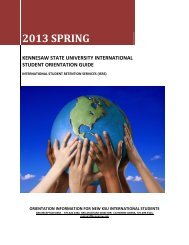Managing Projects at KSU - Kennesaw State University
Managing Projects at KSU - Kennesaw State University
Managing Projects at KSU - Kennesaw State University
You also want an ePaper? Increase the reach of your titles
YUMPU automatically turns print PDFs into web optimized ePapers that Google loves.
<strong>Managing</strong> <strong>Projects</strong> <strong>at</strong> <strong>KSU</strong><br />
Elizabeth Starnes<br />
Assistant Director, Project Management<br />
Viola Lee<br />
Assistant Project Manager<br />
Michael Haynes<br />
MS Project Applic<strong>at</strong>ion Support<br />
Enterprise Systems and Services<br />
www.kennesaw.edu/ess
<strong>KSU</strong> Project Management<br />
Portfolio<br />
<strong>KSU</strong> Project Management Portfolio allows<br />
the user to:<br />
•Upload <strong>Projects</strong> to a secure Enterprise<br />
Environment th<strong>at</strong> is backed up nightly<br />
•Connect to their portfolio of projects via web<br />
interface<br />
•Work collabor<strong>at</strong>ively on projects<br />
•Report on portfolio of projects easily using<br />
dashboard technology
Enterprise Architecture
Local Applic<strong>at</strong>ion
<strong>KSU</strong> Project Management Portfolio<br />
https://epm.kennesaw.edu/projectserver<br />
• Authentic<strong>at</strong>e autom<strong>at</strong>ically if you are logged<br />
into your workst<strong>at</strong>ion with your NetID and<br />
password.<br />
• To Access from Home you will need to VPN<br />
to your workst<strong>at</strong>ion.
Webpage – Internet Explorer
Wh<strong>at</strong> is a Project?<br />
• A temporary endeavor to achieve results.<br />
• Time bounded – always has a deadline.<br />
• Can be completed in phases.
Wh<strong>at</strong> are Tasks?<br />
• A task can refer to just about any project<br />
activity.<br />
• The length can be short or long, the number of<br />
resources can be few or many, and the cost can<br />
vary.<br />
• Project team members associ<strong>at</strong>e the term tasks<br />
to things they're individually responsible for.
Wh<strong>at</strong> is a Subtask?<br />
• A breakdown of a task into the work elements<br />
th<strong>at</strong> make it up.<br />
• A task must be broken down into <strong>at</strong> least two<br />
sub-tasks for a meaningful decomposition.
Wh<strong>at</strong> is a Milestone?<br />
• A milestone is a scheduled event signifying the<br />
completion of a major deliverable or a set of<br />
rel<strong>at</strong>ed deliverables.<br />
• It is a flag in the work plan to signify work has<br />
completed.
Assigning Resources<br />
• Performing the function of assigning any<br />
tangible support such as, person, tool, supply<br />
item or facility used in the performance of a<br />
project.<br />
• Enterprise Resources within the MS Project<br />
environment <strong>at</strong> <strong>KSU</strong> are human resources.
Training Agenda<br />
1. Cre<strong>at</strong>e a sample project:<br />
– Insert additional fields<br />
– View Templ<strong>at</strong>e<br />
– Milestones<br />
– Tasks<br />
– Subtasks<br />
– Assigning Resources<br />
– Assigning D<strong>at</strong>es<br />
– Changing start and end d<strong>at</strong>es and time for a task or subtask<br />
2. Save and Publish a project to MS Project Enterprise<br />
Environment<br />
3. View <strong>Projects</strong> via <strong>KSU</strong> Project Management Portfolio
How To Guide
Live Demonstr<strong>at</strong>ion<br />
Microsoft Office<br />
Project<br />
Web Access<br />
Enterprise Project<br />
Management Solution
Project Web Access Home Page
<strong>Projects</strong> View
Choose a View<br />
Confirm th<strong>at</strong> the proper VIEW is displayed <br />
Click on the hyperlink to view the project
View of Project
View Tasks
Upd<strong>at</strong>ing Tasks
Project Manager Approval
Adding a Note to a Project
Adding a Note to a Project<br />
• Type in a note<br />
associ<strong>at</strong>ed to<br />
the task and<br />
click “OK” to<br />
save.
Adding a Note to a Project<br />
• A sticky note icon appears, indic<strong>at</strong>ing th<strong>at</strong><br />
a note is associ<strong>at</strong>ed with this task.
Adding a Note to a Project
Collabor<strong>at</strong>ing on Documents<br />
Project Web Access provides a secure<br />
document repository for collabor<strong>at</strong>ion on<br />
the project documents
View and Upload<br />
documents in all <strong>Projects</strong>
Shared Documents
Upload Existing or<br />
Cre<strong>at</strong>e New Document
Reporting Made Easy!
Active X<br />
Note: You will receive an Active X notific<strong>at</strong>ion st<strong>at</strong>ing the<br />
page might be unsafe to interact with, please click yes<br />
and an Excel spreadsheet with your d<strong>at</strong>a will be cre<strong>at</strong>ed.
Overview of all <strong>Projects</strong> for<br />
Reporting
Project Spreadsheet for Reporting
Microsoft Project 2003 Web<br />
Access class - Element-K<br />
• The course is designed for individuals who use<br />
Project Web Access to interact with project<br />
inform<strong>at</strong>ion loc<strong>at</strong>ed on a project server within a<br />
Microsoft Enterprise Project Management solution<br />
framework,<br />
• The following four modules should be reviewed:<br />
– Using Project Web Access<br />
– Viewing Tasks in the Tasks Page<br />
– Upd<strong>at</strong>ing Task Assignments<br />
– <strong>Managing</strong> Risks, Issues, and Documents
Element K<br />
• Available to Campus<br />
• Navig<strong>at</strong>ion - ComputerTrain <strong>KSU</strong> Intranet<br />
under Training & Development<br />
– Requires your NetID and Password<br />
– Choose C<strong>at</strong>alog<br />
– Project Management<br />
– Tools
MS Project Enterprise<br />
Solution for Your Department<br />
• Contact Wayne Dennison, Director of<br />
Enterprise Systems and Service (ESS)<br />
770-499-6049 or wdenniso@kennesaw.edu<br />
• A meeting to discuss implement<strong>at</strong>ion for<br />
your department will be setup.
Opt Into MS Project Pro 2003<br />
• If you do not own a licensed copy of MS<br />
Project Pro 2003, use the following link for<br />
instructions on how to opt in:<br />
http://www.kennesaw.edu/ess/projectserver/<br />
opt_in_to_ms2003.pdf